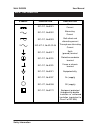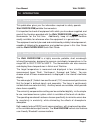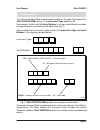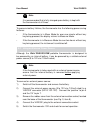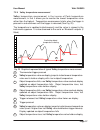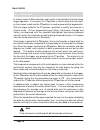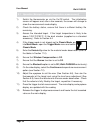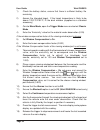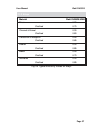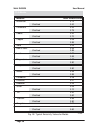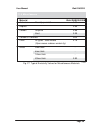- DL manuals
- Wahl
- Thermometer
- Heat Spy DHS520
- User Manual
Wahl Heat Spy DHS520 User Manual
Summary of Heat Spy DHS520
Page 1
Wahl heat spy® dhs520/520b p o r t ab le in fr ar ed th er m o me t er user manual palmer wahl inc. 234 old weaverville road asheville, north carolina 28804 telephone: (828) 658-3131 fax: (828) 658-0728 info@palmerwahl.Com www.Palmerwahl.Com wd1014 rev b 10/3/07.
Page 4
User manual wahl dhs520 the quality management system of wahl instruments inc. Is approved for the design, manufacture, and sales of temperature and pressure measuring devices for a variety of industries. This product complies with current european directives relating to electromagnetic compatibilit...
Page 5
Wahl dhs520 user manual safety information symbol publication description direct iec 417, no.5031 current iec 417, no.5032 alternating current iec 417, no.5033 both direct and alternating current 3 iec 617-2, no.02-02-06 three-phase alternating current iec 417, no.5017 earth (ground) terminal iec 41...
Page 6
User manual wahl dhs520 safety information (continued) symbol publication description iso 3864, no. B.3.6 warning risk of electric shock iso 3864, no. B.3.1 caution bs en 100015 bs en 60825-1 observe precautions for handling electrostatic discharge sensitive devices warning laser radiation refer to ...
Page 7
Wahl dhs520 user manual technical support technical support for the wahl dhs520 portable infrared thermometer can be obtained by using the contact details given on the cover of this user guide or by e-mail at the following address: info@palmerwahl.Com . Technical support.
Page 8: 12 Month Warranty
User manual wahl dhs520 product warranty 12 month warranty thank you for purchasing your new product from palmer wahl. This warranty covers product malfunctions arising from defects in design or manufacture. The warranty period begins on the date product is shipped from the factory in asheville, nc....
Page 10
Wahl dhs520 user manual contents quality assurance safety information technical support product warranty 1.0 introduction 1 1.1 general introduction 1 1.2 about wahl dhs520/520b portable thermometers 1 1.3 nomenclature 3 2.0 specifications 4 3.0 thermometer description 5 3.1 wahl dhs520/520b 5 4.0 t...
Page 11
Wahl dhs520 contents (continued) user manual 7.0 display panel modes 13 7.1 introduction 13 7.2 measure mode 13 7.3 menu mode 17 7.4 menu mode - icon descriptions 18 8.0 operational (trigger) modes 25 8.1 introduction 25 8.2 classic mode 25 8.3 history mode 26 8.4 burst mode 27 9.0 thermometer opera...
Page 13
Page 1 user manual wahl dhs520 1.0 introduction 1.1 general introduction this publication gives you the information required to safely operate wahl dhs520/520b portable thermometers. It is important to check all equipment with which you have been supplied, and read all the literature provided with t...
Page 14
Page 2 wahl dhs520 user manual fig. 1 wahl dhs520/520b portable infrared thermometer.
Page 15
Page 3 user manual wahl dhs520 1.3 nomenclature the instrument detail label is positioned centrally, on the right-hand side of the wahl dhs520/520b casing. The instrument type specifies the thermometer variant and the serial number is a unique identification number, incorporating the manufacture dat...
Page 16
Page 4 wahl dhs520 user manual 2.0 specifications temperature range: 550 to 3000°c / 1022 to 5432°f (actual) 600 to 3000°c / 1112 to 5432°f (specified) viewfinder display: 4-digit temperature in 1° steps external display: peak, continuous, average and valley temperatures on lcd display panel optical...
Page 17
Page 5 user manual wahl dhs520 3.0 thermometer description 3.1 wahl dhs520/520b 2 1 12 3 4 11 5 6 10 7 8 9 315003 1 lcd display panel 7 trigger switch (2 position) 2 keypad 8 external connection cover 3 optical focusing ring 9 tripod mounting hole 4 protective window 10 adjustable wrist strap 5 lens...
Page 18
Page 6 wahl dhs520 user manual 4.0 thermometer power supply options 4.1 using a battery the wahl dhs520/520b portable thermometer is designed to be powered by a 9v dry cell battery. A duracell 6lr61/12232 (or equivalent) battery is supplied with the thermometer. The battery is fitted as follows: fig...
Page 19
Page 7 user manual wahl dhs520 note it is recommended that a fully charged spare battery is kept with the thermometer at all times. To preserve battery lifetime, the thermometer has the following power saving features: • if the thermometer is in menu mode for over one minute without any key being pr...
Page 20
Page 8 wahl dhs520 user manual 5.0 thermometer controls 5.1 on/off switch a fig. 8 315008 b the on/off switch is on the left-hand side of the thermometer (see fig. 3, item 6). The switch has two push buttons, off (a) and on (b). A single press of the switch will activate/de-activate the unit. 5.2 tr...
Page 22
Page 10 user manual wahl dhs520 5.4 adjustable eyepiece 315011 e fig. 11 the adjustable eyepiece (e) is on the rear face of the thermometer (see fig. 3, item 11). The eyepiece allows you to view the scene being measured by the thermometer. The eyepiece can be adjusted manually to match each user ’s ...
Page 23
Page 11 wahl dhs520 6.0 optics user manual the wahl dhs520/520b has a precision reflex optical system, which provides user-focusable ‘through the lens’ sighting and gives precise definition of the target spot. The specified focal range is 1m/39.4in to infinity. 6.1 target size calculation the precis...
Page 24
Page 12 user manual wahl dhs520 6.2 lens options the wahl dhs520/520b is supplied, as standard, with a protective window which covers and protects the instrument lens. Palmer wahl can supply optional close-up lenses, which enable smaller targets to be measured. Caution never look at the sun through ...
Page 25
Page 13 wahl dhs520 user manual to fit a dark filter and close-up lens combination, unscrew the protection window from the lens assembly and replace it with a close-up lens (first), followed by a dark filter. As there is now an extra optical element in the sight path of the instrument, a window comp...
Page 26
Page 14 user manual wahl dhs520 7.0 display panel modes 7.1 introduction the lcd display panel has two basic modes of operation: • measure mode • menu mode when the thermometer is switched on, an introduction screen is displayed. This screen times-out automatically and is replaced by the measure mod...
Page 27
Page 15 user manual wahl dhs520 7.2.1 peak temperature measurement the peak temperature measurement mode is used to measure and display information about the highest temperatures recorded by the thermometer. The peak temperature values can be viewed in the instrument eyepiece and streamed to the ser...
Page 28
Page 16 user manual wahl dhs520 7.2.2 continuous temperature measurement continuous temperature measurement provides the real-time observed temperature value. The temperature is updated continuously and the value is viewed in the instrument eyepiece. 7.2.3 averaged temperature measurement averaged t...
Page 29
Page 17 user manual wahl dhs520 7.2.4 valley temperature measurement valley temperature measurement is the inverse of peak temperature measurement, in that it allows you to monitor the lowest temperature value rather than the highest. Temperature measurement starts when the trigger is pressed in and...
Page 30
Page 18 wahl dhs520 user manual 7.3 menu mode when the thermometer is in menu mode , the menu options available in the wahl dhs520/520b thermometer can be accessed. This allows you to view and configure the setup of the thermometer and select the options that best suit your temperature measurement r...
Page 31
Page 19 user manual wahl dhs520 7.4 menu mode - icon descriptions the information in this chapter should be used in conjunction with the navigational flow chart (see fig. 22). (a) exit when in menu mode, clicking on the exit icon (a) will return you to measure mode. The icon is also used in history ...
Page 32
Page 20 wahl dhs520 user manual (i) (j) (k) averager time constant : the averager time constant function allows you to set the rate of averaging of the temperature values taken. There are three options: fast (i), mid (j) and slow (k). The default setting is mid . (l) (m) (n) (o) units this menu allo...
Page 33
Page 21 user manual wahl dhs520 (s) (t) sounder this option allows you to either switch on or mute the sounder. When switched on, the sounder indicates trigger operation, alarm trip, active communications response, and lost communications response (bluetooth). The available sounder options are: soun...
Page 34
Page 22 wahl dhs520 user manual (w) about this function (w) accesses general information about the product. The details displayed include: calibration information, thermometer serial number, bluetooth identifier (for bluetooth models), software version, tmax and tmin ambient temperature readings sin...
Page 35
User manual wahl dhs520 page 22 (blank).
Page 36
P a g e 2 3 ++ u s e r g u id e measure mode exit emissivity = 1.00 burst mode peak temp. Value (units) trigger mode alarms history mode classic mode off high alarm low alarm 1800°c 1800°c continuous temp. Value (units) average temp. Value (units) valley temp. Value (units) _ _ _ _ (units) _ _ _ _ (...
Page 38
Wahl dhs520 page 24 (blank) user guide.
Page 39
User manual wahl dhs520
Page 41
User manual wahl dhs520 page 25 8.0 operational (trigger) modes 8.1 introduction the wahl dhs520/520b thermometer has three operating modes: • classic • history • burst the thermometer trigger is used to control the operation of the thermometer in each mode. The trigger has two stages: t1 and t2 (se...
Page 42
Page 26 wahl dhs520 8.3 history mode in history mode all data collection and transfer is controlled by the dual stage trigger operation. In summary, the t1 position is used to align the instrument on the chosen target and the t2 position is used to generate the logged data. With the trigger pulled t...
Page 43
User manual wahl dhs520 page 27 8.4 burst mode burst mode is only intended for use when data logging to an ipaq or laptop computer. It can be used for monitoring rapid fluctuations of temperature or recording a temperature profile, such as a long strip of material. Burst mode requires dual stage tri...
Page 44
Page 28 wahl dhs520 9.0 thermometer operation user manual caution never look at the sun through this instrument - this could cause severe damage to the eye. When measuring temperatures above 1200°c/2192°f, a dark filter must be fitted to the lens assembly. Prior to temperature measurement, the therm...
Page 46
Page 30 wahl dhs520 user manual 9.1 operation (example 1: simple temperature measurement) 1) switch the thermometer on via the on/off switch. The initialization screen will appear and, after a few seconds, the screen will change to show the measurement mode display. 2) check the battery status, ensu...
Page 47
Page 31 user guide wahl dhs520 9.2 operation (example 2 : complex temperature measurement) in some industrial applications, a window or viewing port may be situated between the thermometer and the target object. This can lead to a reduction in the amount of radiant energy reaching the thermometer fr...
Page 48
Page 32 user guide wahl dhs520 1) check the battery status, ensure that there is sufficient battery life remaining 2) assess the intended target. If the target temperature is likely to be above 1200°c/2192°f, fit the dark window (supplied as a standard accessory) 3) go into menu mode , open the trig...
Page 49
Page 33 user manual wahl dhs520 10.0 data streaming data streaming provides flexibility in the retention of information captured by the thermometer. It can be used in two separate ways: serially or wireless. 10.1 serial communications to capture information from the wahl dhs520 to a laptop/pc/pocket...
Page 50
Page 34 user manual wahl dhs520 10.2 ‘bluetooth’ wireless comms (wahl dhs520b variants only) to capture information by bluetooth communication from the wahl dhs520b to a laptop/pc/pocket pc, you must use da-log datalogger software. 1) ensure that the datalogging software has been loaded to the pc/la...
Page 52
Page 36 wahl dhs520 user manual 11.0 emissivity in order to obtain accurate temperature measurements, the emissivity value of the target surface must be known. This section of the user guide contains typical emissivity values of the most commonly measured materials for each thermometer variant. Wher...
Page 53
Page 37 user manual wahl dhs520 11.2 alloys material wahl dhs520/520b brass 0.20 oxidized 0.70 chromel & alumel 0.30 oxidized 0.80 constantin & manganin 0.25 oxidized 0.65 inconel 0.30 oxidized 0.85 monel 0.25 oxidized 0.70 nichrome 0.30 oxidized 0.85 fig. 25 typical emissivity values for alloys.
Page 54
Page 38 wahl dhs520 user manual 11.3 metals material wahl dhs520/520b aluminum 0.13 oxidized 0.40 chromium 0.43 oxidized 0.75 cobalt 0.32 oxidized 0.70 copper 0.06 oxidized 0.85 gold 0.05 iron & steel 0.35 oxidized 0.85 lead 0.35 oxidized 0.65 magnesium 0.27 oxidized 0.80 molybdenum 0.33 oxidized 0....
Page 55
Page 39 user manual wahl dhs520 11.4 miscellaneous material wahl dhs520/520b asbestos board/paper/cloth 0.90 asphalt 0.85 carbon graphite 0.85 soot 0.95 cement & concrete 0.65 cloth all types - close weave 0.75 (open weave reduces emissivity) glass 3mm thick - 6mm thick - 12mm thick - 20mm thick 0.8...
Page 56
Page 40 wahl dhs520 user manual 12.0 maintenance the wahl dhs520/520b thermometer has been designed specifically to require very little maintenance. There are several processes that are recommended to help ensure that the instrument remains serviceable. • ensure that the lens cover is fitted when th...
Page 57
Page 41 user manual wahl dhs520 13.0 accessories 13.1 accessories type 110 & type 135 close-up lenses type 110 ( l-110 ) and type 135 ( l-135 ) close-up lenses enable the wahl dhs520/520b to focus on targets at distances that are too close to measure with the standard lens. The type 110 ( l-110 ) le...
Page 58
Page 42 user guide wahl dhs520 protective hard carry case the hard carry case ( da-wpc ) is a rugged, lightweight, waterproof and shockproof injection-molded box, giving full environmental protection. It is supplied with custom-cut foam cushioning, with cut-outs for the thermometer and any supplied ...
Page 59
Page 43 user manual wahl dhs520
Page 60
Page 44 wahl dhs520 user manual 14 user configuration record the wahl dhs520/520b can be configured to suit your measurement requirements. Your chosen parameter settings and values are stored in the thermometer’s memory. If the thermometer is returned to palmer wahl for repair or recalibration, it i...
Page 61
Page 45 user manual wahl dhs520 user configuration record serial nº ............................................................. Date: ............................................................. Measurement mode: peak instantaneous averaged valley menu mode: emissivity (value) ......................
Page 62
Page 46 wahl dhs520 user manual appendix serial communications data logging protocol t he logging protocol applies to both the serial port and bluetooth module. Uart settings baud 57600 fixed start data parity stop1,8,n,1 classic mode stream when the trigger is pressed to the t1 position, a continuo...
Page 63
Page 47 user manual wahl dhs520
Page 64
Page 48 wahl dhs520 user manual advanced mode - data stream when the trigger is pressed to the t1 position, a continuous stream of lines of data is produced every 0.5 ±0.1seconds: b 1 c i +972.0 cr lf as per classic mode stream except (i) packet 1 advanced mode - trigger 1 pressed there is no handsh...
Page 65
Page 49 wahl dhs520 user manual advanced – bluetooth heartbeat to maintain the bluetooth link, and to establish that the logger program is running, the following dummy data can be sent: b 0 c x xxxxxx cr lf the ipaq should send a * handshake to indicate heartbeat reception..