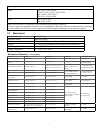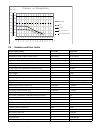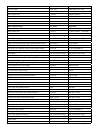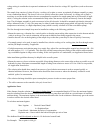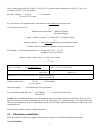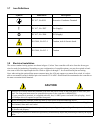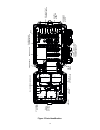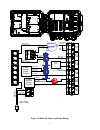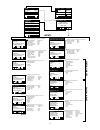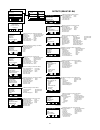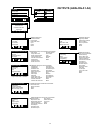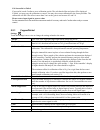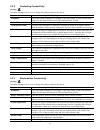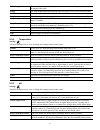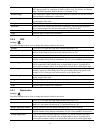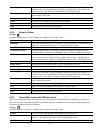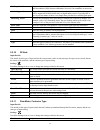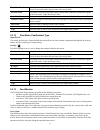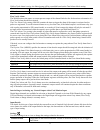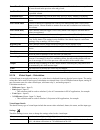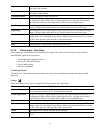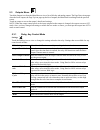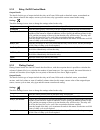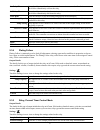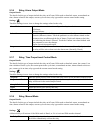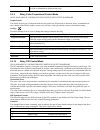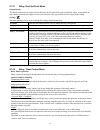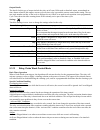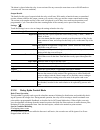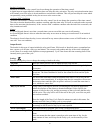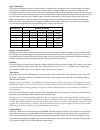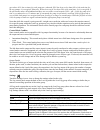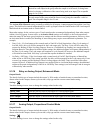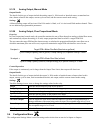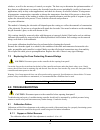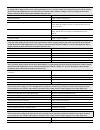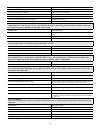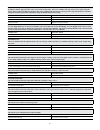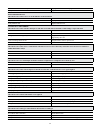- DL manuals
- Walchem
- Controller
- W600 Series
- Instruction Manual
Walchem W600 Series Instruction Manual
Summary of W600 Series
Page 1
Five boynton road hopping brook park holliston, ma 01746 usa tel: 508-429-1110 web: www.Walchem.Com w600 series metal finishing controller instruction manual.
Page 2
Notice © 2018 walchem, iwaki america incorporated (hereinafter “walchem”) 5 boynton road, holliston, ma 01746 usa (508) 429-1110 all rights reserved printed in usa proprietary material the information and descriptions contained herein are the property of walchem. Such information and descriptions ma...
Page 3
Contents 1.0 introduction ....................................................................................................................................................1 2.0 specifications.............................................................................................................
Page 4
5.3.8 relay, manual mode ................................................................................................................................... 58 5.3.9 relay, pulse proportional control mode ..................................................................................................
Page 5: 1.0 Introduction
1 1.0 introduction the walchem w600 series controllers offer a high level of flexibility in controlling metal finishing applications. Two sensor input slots are available to accommodate a variety of cards: single copper or nickel plus single ph dual analog (4-20 ma) input single analog input + singl...
Page 6: 2.0 Specifications
2 2.0 specifications 2.1 measurement performance sensor specs copper range 0.10 to 99 g/l (varies with the chemical being measured) 0.10 to 5.50 g/l typical for electroless copper resolution 0.01 g/l accuracy ± 0.01 g/l nickel range 0.10 to 25 g/l (varies with the chemical being measured) resolution...
Page 7
3 accuracy (mv) ± 1 mv accuracy (ppm) varies with range and slope temperature analog (4-20 ma) range 23 to 500°f (-5 to 260°c) range 0 to 22 ma resolution 0.1°f (0.1°c) resolution 0.01 ma accuracy ± 1% of reading accuracy ± 0.5% of reading electrodeless conductivity range resolution accuracy 500-12,...
Page 8
4 temperature 100 or 1000 ohm rtd, 10k or 100k thermistor (for cu/ni card, only 1000 ohm rtd) analog (4-20 ma) sensor input (0, 1, 2 or 4 depending on model code): 2-wire loop powered or self-powered transmitters supported 3 or 4 –wire transmitters supported each dual sensor input board has two chan...
Page 9
5 agency approvals: safety ul 61010-1:2012 3rd ed. Csa c22.2 no. 61010-1:2012 3rd ed. Iec 61010-1:2010 3rd ed. En 61010-1:2010 3rd ed. Emc iec 61326-1:2012 en 61326-1:2013 note: for en61000-4-6, en61000-4-3 the controller met performance criteria b. *class a equipment: equipment suitable for use in ...
Page 10
6 ph/orp ld2 cond hp cond/steel 0 50 100 150 200 250 300 350 30 40 50 60 70 80 90 10 0 11 0 12 0 13 0 14 0 15 0 16 0 17 0 18 0 °f pressure vs. Temperature psi -1.1 4.4 10.0 15.5 21.1 26.6 32.2 37.7 43.3 48.8 54.4 60.0 65.5 71.1 76.6 82.2 °c bar hp ph/orp/steel 24.1 20.7 17.2 13.8 10.3 6.9 3.4 2.4 va...
Page 11
7 totalizer alarm 0 vol. Units 1,000,000 vol. Units set flow total 0 vol. Units 1,000,000,000 vol. Units flow alarm delay 00:10 minutes 59:59 minutes flow alarm clear 1 contact 100,000 contacts dead band 0% 90% reprime time 00:00 minutes 59:59 minutes volume/contact 0.001 ml 1,000.000 ml smoothing f...
Page 12
8 proportional band (proportional mode) low end of sensor range high end of sensor range minimum output (proportional, pid modes) 0% 100% maximum output (proportional, pid modes) 0% 100% off mode output (proportional, pid modes, flow prop modes) 0 ma 21 ma error output (not in manual mode) 0 ma 21 m...
Page 13
9 3.3 immersible copper sensor installation the immersible copper sensor is designed for direct in-tank monitoring of electroless copper and microetch solutions. By monitoring the copper content directly in the solution, control lag and hydraulic problems are eliminated. The sensor is constructed su...
Page 14
10 voltage wiring in conduit that is separated a minimum of 6 inches from low voltage dc signal lines (such as the sensor signal). The sample loop consists of a shut off valve, a cooling coil or plate, a sensor, an optional ph adapter assembly, a pump, or any combination thereof. The shut off valve ...
Page 15
11 if the desired control band is 0.20 g/l (± 0.10 g/l or 2.5%) and the bath is depleting at a rate of 1.25 g/l every 15 minutes (0.08333 g/l every minute), then max. Lagtime = 0.20 g/l = 0.60 minutes 4 x (0.08333 g/l /min) so, 0.60 minutes is the maximum time it should take for the solution to reac...
Page 16
12 locate the sensors where an active sample of water is available and where the sensors can easily be removed for cleaning. Position the sensor such that air bubbles will not be trapped within the sensing area. Position the sensor where sediment or oil will not accumulate within the sensing area. I...
Page 18
14 sensor 1 sensor 2 ethernet digital inputs 4-20 ma outputs power in power switch relays relays figure 1 conduit wiring.
Page 19
15 figure 2 conveyorized spray equipment w a l c h e m copper caustic formal- dehyde stabilizer power power 20 ft immersible sensor plating bath sodium persulfate circulating pumps manual valve flow through sensor metering pumps to waste treatment "bleed" 3/8" tubing ( wcu with flow-through sensor (...
Page 20
16 ph electrode shut-of f valve (recommended) copper/nickel bath rinse cooling coil back to the bath flow through sensor flow adjustment va lv e degasser ph adapter sample cooling coil cool h 2 0 in w arm h 2 0 out nickel reducer optional ph replenisher max 80 ft (24m) filter pump figure 3 wni with ...
Page 21
17 sample cooling coil) cool h 2 0 in w arm h 2 0 out shut-of f valve (recommended) ph adapter ph electrode flow through sensor flow adjustment va lv e copper/nickel bath rinse cooling coil nickel reducer optional ph replenisher max 80 ft (24 m) filter pump figure 4 wni with flow through sensor, wit...
Page 22
18 figure5partsidentification main controller board ribbon cable power suppl y ear th ground terminal block fuse rela y output terminal block neutral terminal block ac power terminal block sensor, digit al input and analog output terminal blocks power rela y board i/o slot 2 option board i/o slot 1 ...
Page 23
19 tb1 (for sensor 1) or tb2 (for optional sensor 2) 1 2 3 4 5 6 7 8 9 10 11 12 18 tb3 1 2 3 4 5 6 7 8 9 10 11 12 13 14 15 16 17 18 1 2 3 4 5 6 7 8 9 10 11 12 13 14 15 16 17 18 1 2 3 4 5 6 7 8 9 10 11 12 13 14 15 16 17 18 tb4 tb6 tb5 tb7 n n n n n n n l n n n n n n r1 r2 r3 r4 r5 r6 power switch fus...
Page 24
20 conductivity electrode tb1 (for sensor 1) or tb2 (for optional sensor 2) 1 2 3 4 5 6 7 8 9 10 11 12 18 tb3 1 2 3 4 5 6 7 8 9 10 11 12 13 14 15 16 17 18 1 2 3 4 5 6 7 8 9 10 11 12 13 14 15 16 17 18 1 2 3 4 5 6 7 8 9 10 11 12 13 14 15 16 17 18 tb4 tb6 tb5 tb7 n n n n n n n l n n n n n n r1 r2 r3 r4...
Page 25
21 1 2 3 4 5 6 7 8 9 10 11 12 13 14 15 16 17 18 tb3 tb2 1 2 3 4 5 6 7 8 9 10 11 12 13 14 15 16 17 18 1 2 3 4 5 6 7 8 9 10 11 12 13 14 15 16 17 18 1 2 3 4 5 6 7 8 9 10 11 12 13 14 15 16 17 18 tb1 tb4 tb6 tb5 tb7 n n n n n n n l n n n n n n r1 r2 r3 r4 r5 r6 power switch fuse econd ccond ph/orp dis 1 ...
Page 26
22 ph/orp electrode temp– wht/grn temp+ grn/wht in– wht/orn in+ orn/wht +5v blu/wht -5v wht/blu sensor input card label shield optional temperature compensation econd ccond ph/orp dis 1 xmt+ xmt 2 xmt– 3 rcv– 4 rcv+ 5 temp+ temp+ temp+ 6 temp– temp– temp– 7 8 rcv in+ 9 in– 10 +5v 11 –5v 12 x-shld sh...
Page 27
23 ground power 1 8 9 10 11 12 ccond ph/orp dis 1 temp– temp– 8 9 10 loop 2 wire pwrd 2 wire 3 wire 4 wire +24v 11 12 xmtr– xmtr– xmtr– xmtr+ xmtr+ xmtr+ +24v +24v 24v(-) com(–) shield or use di shield (tb3 7-12) tb3 1 2 3 4 5 6 7 8 9 10 11 12 13 14 15 16 17 18 1 2 3 4 5 6 7 8 9 10 11 12 13 14 15 16...
Page 28
24 1 2 3 4 5 6 7 8 9 10 11 12 tb3 tb2 1 2 3 4 5 6 7 8 9 10 11 12 13 14 15 16 17 18 1 2 3 4 5 6 7 8 9 10 11 12 13 14 15 16 17 18 1 2 3 4 5 6 7 8 9 10 11 12 13 14 15 16 17 18 tb1 tb4 tb6 tb5 tb7 n n n n n n n l n n n n n n r1 r2 r3 r4 r5 r6 power switch fuse 1 2 3 4 5 6 7 8 9 10 11 12 2 wire loop 2 wi...
Page 29
25 figure 12 digital inputs tb3 tb2 1 2 3 4 5 6 7 8 9 10 11 12 13 14 15 16 17 18 1 2 3 4 5 6 7 8 9 10 11 12 13 14 15 16 17 18 1 2 3 4 5 6 7 8 9 10 11 12 13 14 15 16 17 18 tb1 tb4 tb6 tb5 tb7 n n n n n n n l n n n n n n r1 r2 r3 r4 r5 r6 power switch fuse tb1, 2 or 3 1 2 3 4 5 6 7 8 9 10 11 12 13 14 ...
Page 30
26 figure 13 w600 ac power + relay output wiring tb3 tb2 1 2 3 4 5 6 7 8 9 10 11 12 13 14 15 16 17 18 1 2 3 4 5 6 7 8 9 10 11 12 13 14 15 16 17 18 1 2 3 4 5 6 7 8 9 10 11 12 13 14 15 16 17 18 tb1 tb4 tb6 tb5 tb7 n n n n n n n l n n n n n n r1 r2 r3 r4 r5 r6 power switch fuse tb6 r1 r2 r3 r4 r5 r6 so...
Page 31
27 figure 14 w610 ac power and relay wiring n n n r1 r2 r3 r4 r5 r6 nc no nc no alarm plc tb4 tb6 tb5 fused external power source fused external power source if motorized ball valve tb6 tb5 r1 r2 r3 r4 r5 r6 n n n n n n n n n nc no nc no tb3 tb2 1 2 3 4 5 6 7 8 9 10 11 12 13 14 15 16 17 18 1 2 3 4 5...
Page 32
28 figure 15 w620 ac power & relay output wiring r1 r2 r3 r4 r5 r6 + – + – alarm plc tb4 tb6 fused external power source fused external power source blk 120v brn 240v grn 120v grn/yel 240v wht 120v blu 240v grn 120v grn/yel 240v wht 120v blu 240v blk 120v brn 240v power supply (115 vac or 230 vac) t...
Page 33
29 r1 r2 r3 r4 r5 r6 + – + – + – + – plc tb4 tb6 fused external power source grn 120v grn/yel 240v wht 120v blu 240v blk 120v brn 240v power supply (115 vac or 230 vac) tb7 n l grn 120v grn/yel 240v blk 120v brn 240v wht 120v blu 240v external ac power external ac power external ac power external ac...
Page 34
30 figure 17 analog output wiring tb3 tb2 1 2 3 4 5 6 7 8 9 10 11 12 13 14 15 16 17 18 1 2 3 4 5 6 7 8 9 10 11 12 13 14 15 16 17 18 1 2 3 4 5 6 7 8 9 10 11 12 13 14 15 16 17 18 tb1 tb4 tb6 tb5 tb7 n n n n n n n l n n n n n n r1 r2 r3 r4 r5 r6 power switch fuse chart recorder 1 2 3 4 5 6 7 8 9 10 11 ...
Page 35: 4.0 Function Overview
31 4.0 function overview 4.1 front panel figure 18 front panel 4.2 touchscreen a home screen is displayed while the controller is on. This display shows a user-defined list of input readings or status of outputs. Touching any of the items on the home screen will bring up the item’s details screen, w...
Page 36
32 outputs menu configuration menu hoa menu graph menu home page other icons may appear in the menu screens. Calibration icon appears in sensor input menus and brings up the calibration menu x cancel icon aborts a calibration or setting change the page down icon scrolls down to a new page in a list ...
Page 37
33 overview of the use of icons changing numeric values to change a number, use the character delete icon to the digit to be changed. If the new number will be neg- ative, start with touching the minus sign, then use the numeric touchpad and decimal point to type the number (some entries must be int...
Page 38
34 if a flow switch or liquid level switch is connected, d1 through d6 (whichever one has the device connected to it) should be set to di state type (if no switch is connected, select no sensor). Set the state that will possibly interlock control outputs (refer to the outputs settings to program whi...
Page 39
35 main menu 09:19:01 14-mar-2017 sensor (s1) sensor (s1) sensor di relay low axis limit high axis limit > > hoa r1 r2 r3 r4 r5 r6 hand off auto 10 minutes µs/cm 3036 3035 3034 3033 3032 3031 10.35 10.40 10.45 14-nov config > inputs nickel (s11) 7.00 g/l ph (s12) 4.50 temp (s13) 77.1 f generic ai (s...
Page 40
36 main menu 09:19:01 14-mar-2017 inputs outputs alarms config hoa graph inputs nickel (s11) 7.00 g/l ph (s12) 4.50 temp (s13) 77.1°f generic ai (s21) 30.5% > contacting cond s11 (22) > > alarms deadband reset calibration values cal required alarm flowmeter (d1-d6) > > totalizer alarm reset flow tot...
Page 41
37 main menu 09:19:01 14-mar-2017 inputs outputs alarms config hoa graph outputs on/off (r1) off inhibitor (r2) off flow timer (r3) off manual (r4) off > on/off (r1-r6) > > hoa setting set point deadband duty cycle period dual setpoint (r1-r6) > > hoa setting set point set point 2 deadband flow time...
Page 42: Outputs (Analog A1-A2)
38 main menu 09:19:01 14-mar-2017 inputs outputs alarms config hoa graph outputs manual (r5) alarm (r6) manual (a1) retransmit (a2) > retransmit (a1-a2) > > hoa setting 4 ma value 20 ma value hand output pid control (a1) > > hoa setting set point gain proportional gain outputs>retransmit (a2) detail...
Page 43
39 main menu 09:19:01 14-mar-2017 inputs outputs alarms config hoa graph config sensor (s1) global settings security settings network settings network details > flowswitch (d1) no flow ccond (s11) 3041 µs/cm temp (s12) 77.0°f flowswitch (d1) no flow home screen (example) report #1-4 settings: report...
Page 44
40 outputs (see section 5.3) program the settings for each output the r1 relay output will be displayed. Touch the relay field to get to the details screen. Touch the settings icon. If the name of the relay does not describe the control mode desired, touch the scroll down icon until mode field is di...
Page 45
41 5.1 alarms menu touch the alarms icon to view a list of active alarms. If there are more than six active alarms, the page down icon will be shown; touch this icon to bring up the next page of alarms. Touch the main menu icon to go back to the previous screen. 5.2 inputs menu touch the inputs icon...
Page 46
42 calibration successful or failed if successful, touch confirm to put the new calibration in memory. The calibration adjusts the water offset and slope and displays the new slope and the mv in water at both measurement and reference wavelengths. If failed, you may retry the calibration or cancel. ...
Page 47
43 second buffer temperature (only appears if no temperature sensor is detected for sensor types that use automatic temperature compensation) enter the temperature of the buffer and press confirm. Second buffer value (does not appear if automatic buffer recognition is used ) enter the value of the b...
Page 48
44 third buffer value (does not appear if automatic buffer recognition is used) enter the value of the buffer being used rinse electrode remove the sensor from the process, rinse it off, and place it in the buffer solution. Touch confirm when ready. Stabilization when the temperature (if applicable)...
Page 49
45 cal successful or failed if successful, touch confirm to save calibration results. The calculated offset and gain will be displayed. If failed, you may retry the calibration or cancel. You may also restore calibration to the factory defaults. The calibration will fail if the offset is more than 2...
Page 50
46 5.2.2 contacting conductivity settings touch the settings icon to view or change the settings related to the sensor. Alarms low-low, low, high and high-high alarms limits may be set. Deadband this is the alarm deadband. For example, if the high alarm is 3000, and the dead- band is 10, the alarm w...
Page 51
47 cable length the controller automatically compensates for errors in the reading caused by varying the length of the cable. Gauge the cable length compensation depends upon the gauge of wire used to extend the cable cell constant do not change unless instructed by the factory. Range select the ran...
Page 52
48 buffers select if calibration buffers will be manually entered, or if they will be automati- cally detected, and if so, which set of buffers will be used. The choices are manual entry, jis/nist standard, din technical, or traceable 4/7/10. Default temp if the temperature signal is lost at any tim...
Page 53
49 smoothing factor increase the smoothing factor percentage to dampen the response to changes. For example, with a 10% smoothing factor, the next reading shown will consist of an average of 10% of the previous value and 90% of the current value. Cable length the controller automatically compensates...
Page 54
50 cal required alarm to get an alarm message as a reminder to calibrate the sensor on a regular schedule, enter the number of days between calibrations. Set it to 0 if no reminders are necessary. Alarm suppression if any of the relays or digital inputs are selected, any alarms related to this input...
Page 55
51 reset flow total enter this menu to reset the accumulated flow total to 0. Touch confirm to accept, cancel to leave the total at the previous value and go back. Set flow total this menu is used to set the total volume stored in the controller to match the register on the flow meter. Enter the des...
Page 56
52 while a total alarm is active, the linked pump will be controlled based on the total alarm mode setting: interlock the output will be off while the alarm is active. Maintain the alarm condition has no effect on output control. Flow verify alarm the w600 monitors the status or current percent outp...
Page 57
53 reset flow total enter this menu to reset the accumulated flow total to 0. Touch confirm to accept, cancel to leave the total at the previous value and go back. Set flow total this menu is used to set the total accumulated volume stored in the controller to match a specified volume. Scheduled res...
Page 58
54 input select the physical input whose value will be used in the calculation shown above as the input in the formula. Input 2 select the physical input whose value will be used in the calculation shown above as the input 2 in the formula. Calculation mode select a calculation mode from the list. A...
Page 59
55 5.3 outputs menu touch the outputs icon from the main menu to view a list of all relay and analog outputs. The page down icon pages down the list of outputs, the page up icon pages up the list of outputs, the main menu icon brings back the previous screen. Touch an output to access that output’s ...
Page 60
56 5.3.2 relay, on/off control mode output details the details for this type of output include the relay on/off state, hoa mode or interlock status, accumulated on- time, alarms related to this output, current cycle on time, relay type and the current control mode setting. Settings touch the setting...
Page 61
57 on delay time enter the delay time for relay activation in hours:minutes:seconds. Set the time to 00:00:00 to immediately activate the relay. Off delay time enter the delay time for relay deactivation in hours:minutes:seconds. Set the time to 00:00:00 to immediately deactivate the relay. Total mo...
Page 62
58 5.3.6 relay, alarm output mode output details the details for this type of output include the relay on/off state, hoa mode or interlock status, accumulated on- time, alarms related to this output, current cycle on time, relay type and the current control mode setting. Settings touch the settings ...
Page 63
59 off delay time enter the delay time for relay deactivation in hours:minutes:seconds. Set the time to 00:00:00 to immediately deactivate the relay. 5.3.9 relay, pulse proportional control mode only available if controller includes pulse output hardware output details the details for this type of o...
Page 64
60 output (%) = k p e(t) + f e(t)dt + t d de(t) dt 1 t i parameter description units e(t) current error % of full scale dt delta time between readings seconds de(t) difference between current error & previous error % of full scale parallel the parallel form allows the user to enter all parameters as...
Page 65
61 and the control elements (pump, valves, etc.) will be sized properly so that the output never reaches its minimum or maximum limit during normal control operations. But with this wind-up suppression feature, overshoot will be minimized should that situation occur. Output details the details for t...
Page 66
62 5.3.11 relay, dual set point mode output details the details for this type of output include the relay on/off state, hoa mode or interlock status, accumulated on- time, alarms related to this output, current cycle on time, relay type and the current control mode setting. Settings touch the settin...
Page 67
63 output details the details for this type of output include the relay on/off state, hoa mode or interlock status, accumulated on- time, alarms related to this output, current cycle on time, relay type and the current control mode setting. The cur- rent week number and day of the week is displayed ...
Page 68
64 the alarm is cleared when the relay is next activated for any reason (the next timer event or hand mode or “activate with” force on condition). Output details the details for this type of output include the relay on/off state, hoa mode or interlock status, accumulated on-time, alarms related to t...
Page 69
65 interlock conditions interlocks override the relay control, but do not change the operation of the timer control. A digital input or output interlock condition does not delay the relay activation. The relay activation duration timer will continue even if the relay is deactivated due to an interlo...
Page 70
66 week only appears if repetition is longer than 1 week. Select the week during which the event will occur. Day only appears if repetition is longer than daily. Select the day of the week during which the event will occur. Start time enter the time of day to start the event. Duration enter the amou...
Page 71
67 the default control operation for the lead lag group is that if a condition exists that prevents one relay from being activated, it is skipped and the next output in the group is turned on instead. This situation may occur if the output is experiencing an active flow verify alarm or the output is...
Page 72
68 time unbalanced this wear leveling mode improves fault-tolerance of the group by varying the wear on each pump by activating each pump for a different percentage of time. In this mode, a primary output is activated most of the time and secondary (auxiliary) output(s) are activated for a smaller p...
Page 73
69 example 1: the lead output (r1) is set for on/off control of ph with a setpoint of 8.50, a deadband of 0.20 and a “force lower” control direction. The first lag output (r2) has a setpoint of 9.00 and a deadband of 0.20. The second lag output (r3) has a setpoint of 9.50 and a deadband of 0.20. The...
Page 74
70 goes above 8.50, the on-times for each pump are evaluated. If r1 has been on less than 80% of the total time for the two pumps, it is energized. Otherwise, r2 has been on for less than 20% of the total time, so it is energized. If the ph remains above the deadband and does not exceed the second s...
Page 75
71 set point this setting only appears if the control mode of the lead output is on/off or dual set- point and the activation mode above is setpoint based. Enter the process value for the input assigned to the lead output that will trigger an additional output to activate. Set point 2 this setting o...
Page 76
72 off mode output this menu only appears for analog output lead outputs.Enter the output ma value desired for each output in the group when the output is in off mode, or being inter- locked, or during a calibration of the sensor being used as an input. The acceptable range is 0 to 21 ma. Error outp...
Page 77
73 set point enter the sensor process value at which the output % will be the programmed minimum %. Proportional band enter the sensor process value away from the set point at which the output % will be the programmed maximum %. Minimum output enter the lowest output %. If the output should be off a...
Page 78
74 dt delta time between readings seconds de(t) difference between current error & previous error % of full scale parallel the parallel form allows the user to enter all parameters as gains. In all cases, larger gain values result in faster output response. This form is used in the webmaster control...
Page 79
75 output details the details for this type of output include the analog output value in %, hoa mode or interlock status, input value, current integral, current and accumulated on-times, alarms related to this output, and the current control mode setting. Set point numeric entry of a process value u...
Page 80
76 5.3.19 analog output, manual mode output details the details for this type of output include the analog output %, hoa mode or interlock status, accumulated on- time, alarms related to this output, current cycle on time, and the current control mode setting. Settings a manual analog output will ac...
Page 81
77 5.4.1 global settings date enter the current year, month and day. Time enter the current hour (military time), minute, and second. Name enter the name to help identify the controller when it connects to vtouch. Location enter the location to help identify the controller when it connects to vtouch...
Page 82
78 alarms displays any active network-related alarms dhcp status displays if the connection to the lan using dhcp was successful or not. Controller ip address displays the ip address that the controller is currently using. Network netmask displays the netmask address that the controller is currently...
Page 83
79 reports per day only appears if report type is datalog/summary. Only appears if the repetition is set to hourly. Select the number of reports per day: 2, 3, 4, 6, 8, 12 or 24. The report is sent on the report time and then evenly spaced throughout the day. Day only appears if report type is datal...
Page 84
80 auto dim time if this is set to a non-zero time, the display backlight will dim if the touchscreen is not touched for that amount of time. Touching the screen will turn the back to normal brightness. Key beep select enable to hear a beep when an icon is pressed, or disable for silence 5.4.8 file ...
Page 85
81 display board displays the revision number of the display board ao board displays the revision number of the analog output board last data log displays the date and time of the last data log download battery power displays the vdc output of the battery that is used to hold the date and time. The ...
Page 86
82 time range select the time range for the x axis of the graph. The time range may also be accessed from the graph view by touching the time range icon in the lower right corner. The resolution of the screen only allows for 84 data points per graph, so not all data points in each time range can be ...
Page 87: 7.0 Maintenance
83 follow the instructions above to give the controller a fixed ip address that is compatible with the network settings of the computer. Open a browser and type the numeric controller ip address in the web page address field. The login screen should quickly appear. The default user name is admin and...
Page 88: 8.0 Troubleshooting
84 ed above, as well as the accuracy of control you require. The best way to determine the optimum number of days between calibrations is to remove the electrode from the process periodically (weekly in clean water applications, daily in dirty or hot applications) and check its accuracy in a buffer ...
Page 89
85 dirty sensor clean or etch sensor water/sample calibration has not been performed, or per- formed incorrectly perform a water/sample calibration condensation inside sensor allow sensor to dry out. Replace desiccant. Faulty sensor cable or photodetector repair or replace sensor faulty sensor recep...
Page 90
86 possible cause corrective action dirty electrode clean electrode improper wiring of sensor to controller correct wiring faulty electrode replace electrode faulty preamplifier replace preamplifier 8.1.6 disinfection sensors the calibration will fail if the adjustment to the gain is outside of 0.2 ...
Page 91
87 no sample no sample will be displayed if the measurement signals indicate excess air in the sample. In the input details menu, both the sample measurement and sample reference mv will be between 0.4 and 0.7 times what the readings were in water during the last water/ sample calibration (water mea...
Page 92
88 the chemical supply has run out. Replenish the chemical supply. The pump or valve or supply line is faulty. Repair or replace the control device. Wrong chemical is being controlled. Replace with correct chemical. The sensor is not responding to changes. Repair or replace sensor. Evaluate mixing o...
Page 93
89 range alarm (for sensor inputs) it indicates that the signal from the sensor is out of the normal range. This error condition will stop control of any output using the sensor. This prevents controlling based upon a false sensor reading. If the temperature sensor goes into range alarm, then the co...
Page 94
90 ethernet card not seated correctly unplug the network card and plug it back in faulty ethernet card replace ethernet card web server failure this alarm occurs if the web server on the ethernet circuit board fails possible cause correction action web server locked up try a power cycle to reset it ...
Page 95
91 sensor software version this alarm occurs if a sensor input card with software v2.11 or lower is installed onto a controller board running software v2.13 or higher possible cause correction action software is not compatible between boards perform a software upgrade network software version this a...
Page 96
92 the terminal is not clamped to the plastic jacket, and that the wires are routed to the correct terminal. If there is a junction box installed between the electrode and the controller, check the wiring there as well. You should be able to measure the +5vdc ±5% and -5vdc ±5% vs in- at the terminal...
Page 97
93 9.0 sparepartsidentification 191729-wa-cu-n copper 191729-wa-ni-n nickel front panel assembly change -n to -m for modbus. 191732 analog output board 191733 ethernet board 191739 ribbon cable 191738 saftey cover 191942 cu/ni cable 191578 power switch cable 191730 sensor board or 191731 analog inpu...
Page 98: 10.0 Service Policy
94 10.0 service policy walchem controllers have a 2-year warranty on electronic components and a 1-year warranty on mechanical parts and electrodes. See statement of limited warranty in front of manual for details. Walchem controllers are supported by a worldwide network of authorized master distrib...