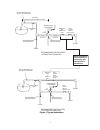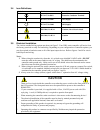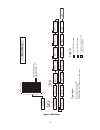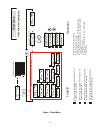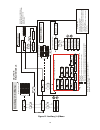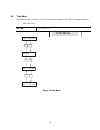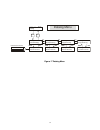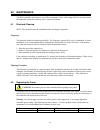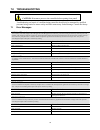- DL manuals
- Walchem
- Recording Equipment
- WBL400 Series
- Instruction Manual
Walchem WBL400 Series Instruction Manual
Summary of WBL400 Series
Page 1
W a l c h e m wbl400/410 controllers wbl400/410 series boiler controller instruction manual walchem corporation five boynton road hopping brook park holliston, ma 01746 usa tel: 508-429-1110 fax: 508-429-7433 web: www.Walchem.Com.
Page 2
Notice © 2008 walchem corporation 5 boynton road, holliston, ma 01746 usa (508) 429-1110 all rights reserved printed in usa proprietary material the information and descriptions contained herein are the property of walchem corporation. Such information and descriptions may not be copied or reproduce...
Page 3
Table of contents 1.0 introduction..........................................................................................................................1 2.0 specifications .......................................................................................................................2 2....
Page 4
1 1.0 introduction the walchem wbl series controllers offer conductivity control of boiler water and control of chemical feed. The wbl400 series controller has one feed/auxiliary relay available. The wbl410 series controller has four feed/auxiliary relays. The chemical feed pump may be selected to o...
Page 5
2 2.0 specifications 2.1 measurement performance conductivity range 0 - 10,000 µs/cm (microsiemens/centimeter) conductivity resolution 1 µs/cm conductivity accuracy 10 - 10,000 µs/cm ±1% of reading 0 - 10 µs/cm ±20% of reading temperature range 32 - 392°f (0 - 200°c) temperature resolution 0.1°c tem...
Page 6
3 2.4 wbl variables and their limits low limit high limit conductivity menu ppm conversion factor 0.200 ppm/µs/cm 1.000 ppm/µs/cm interval time (sampling) 5 minutes 24:00 hours duration time (sampling) 1 minute 59 min: 59 sec % calibration range -50 +50 temperature menu no variables blowdownmenu set...
Page 7
4 3.0 unpacking & installation 3.1 unpacking the unit inspect the contents of the carton. Please notify the carrier immediately if there are any signs of damage to the controller or its parts. Contact your distributor if any of the parts are missing. The carton should contain: a wbl series controlle...
Page 8
5 6. There must be a flow restriction after the electrode and/or control valve in order to provide back pressure. This flow restriction will be either a flow control valve or an orifice union. The amount of the flow restriction will affect the blowdown rate as well, and should be sized accordingly. ...
Page 9
6 5. Determine the orifice or flow control valve size for this blowdown rate use the following graphs to select a flow control device: flow rate in lbs/hr for various orifices 0 2000 4000 6000 8000 10000 12000 14000 16000 18000 10 20 30 40 50 60 70 80 90 100 200 300 pressure psi lbs/hr 1/8 inch dia ...
Page 10
7 recommended installation intermittent sampling install accessories either vertically or horizontally, per manufacturer's instructions. To drain skimmer blowdown line 3/4" min. Up to electrode full port block valve manual blowdown (normally closed) motorized ball or solenoid valve flow control valv...
Page 11: Caution
8 3.4 icon definitions symbol publication description iec 417, no.5019 protective conductor terminal iec 417, no. 5007 on (supply) iec 417, no. 5008 off (supply) iso 3864, no. B.3.6 caution, risk of electric shock iso 3864, no. B.3.1 caution 3.5 electrical installation the various standard wiring op...
Page 12
9 power feed blowdown plug conductivity electrode flow switch (optional) flow meter (optional) 4-20ma (optional) spares figure 2a wbl400 conduit wiring power aux1 blowdown plug conductivity electrode flow switch (optional) flow meter (optional) 4-20ma (optional) spares aux2 aux3 aux4/alarm figure 2b...
Page 13
10 power supply (115 vac or 230 vac) contact closure: polarity not critical reed switch flow meter polarity not critical in- flow mtr 1 flow mtr 2 in+ in- flow sw 1 in+ in- in+ +5v blk red cond t- t+ bleed n.C. Feed n.O. N.C. N.O. L2 l2 l1 l2/n hall effect flow meter g r ee n w h it e ground stud sh...
Page 14
11 bleed solenoid/ motorized ball valve blowdown n.C. Feed n.O. N.C. N.O. Pump bleed n.C. Feed n.O. N.C. N.O. L2 l2 l1 l2/n ground stud blk 120v brn 240v wht 120v blu 240v grn 120v grn/yel 240v if motorized ball valve blk 120 brn 240v w h t 1 20 v bl u 2 40 v g r n 1 2 0 v g r n /y e l 2 4 0 v chart...
Page 15
12 pump(s) bleed solenoid/ motorized ball valve alarm l1 l2/n l2 l2 l2 l2 l2 l2 bleed n.C. N.O. N.C. Boi 1 n.O. N.C. Feed n.C. Bio 2 n.O. N.C. N.O. N.O. Alarm n.C. N.O. L2/n l2/n l2/n l2/n l2/n l2/n blowdown n.C. N.O. N.C. Aux 2 n.O. N.C. Aux 1 n.C. Aux 3 n.O. N.C. N.O. N.O. Alarm n.C. N.O. Ground s...
Page 16
13 4.0 function overview 4.1 front panel setting adjustment keys output leds (wbl400 only has blowdown and feed leds) backlit lcd display menu/function keys on/off power switch usb led usb connector figure 5 wbl410 front panel 4.2 display a summary screen is displayed while the wbl controller is on....
Page 17
14 4.3 keypad the keypad consists of 4 directional arrow keys and 4 function keys. The arrows are used to move the adjustment cursor and change settings, while the function keys are used to enter values, and navigate the various menu screens. The function keys are enter, exit, next , and prev (previ...
Page 18
15 5.0 operation these units control continuously while power is applied. Programming is accomplished via the local keypad and display. To view the top level menu, press any key. The menu structure is grouped by inputs and outputs. Each input has its own menu for calibration and unit selection as ne...
Page 19
16 10 00 µs 77°f no rma l main menu p ress e n ter key to enter menu. Press ex it key to exit m e nu. B lin ki ng f iel ds m a y b e ed it e d w it h t he ad ju st ar ro ws . Ne xt pr e v . En te r ex it operation 1000 µs 77 °f c ondu c tivity 1 000 µs 77°f t e mperat ure 1000 µs 7 7 °f a la rm lo a...
Page 20
17 5.2 conductivity menu the conductivity menu provides the following settings: calibration, self test, unit selection, and sampling mode setup. Additional settings are also discussed below. Refer to figure 8, conductivity menu chrt. Calibrate to calibrate the conductivity, use either a hand held me...
Page 21
18 blowtime (h) this is the length of time of the blowdown used in intermittent sampling with timed blowdown sampling mode. This is set in hours:minutes and can be set from 1 minute to 8 hours 20 minutes. At the end of the blowdown time, the controller will check the conductivity of a held sample on...
Page 22
19 5.3 temperature menu the temperature menu provides the following settings: calibration, unit selection. The temperature menu will be indicated on the display by one of the following: temperaturenormal operation temp 70°fnormal operation temp errorindicates that there is a problem with the tempera...
Page 23
20 5.4 blowdown menu the blowdown menu provides the following settings: set point, dead band, time limit, control direction, hoa. The blowdown menu will be indicated on the display by one of the following: (the 'a' indicates that the output is being controlled automatically.) blowdn a off indicates ...
Page 24
21 2000 s/cm 68° f blodwn 1:01:15 μ blodwn 1:01 dead band 200 blodwn 1:01 time limit 1:15 blodwn 1:01 reset timer n blodwn off blodwn menu possible status screens press enter key to enter menu. Press exit key to exit menu. Blinking fields may be edited with the adjust arrows. Press enter when modifi...
Page 25
22 5.5 feed menu the chemical feed menu adapts to the selected feed output mode. Note: when programming the unit for the first time, it is recommended that the chemical feed mode menu be chosen first, then step through the rest of the feed menu indicated in figure 11. The modes are defined as follow...
Page 26
23 time/cont. (time per contact.) this determines the length of time that the feed pump should be on for each contact that is received. ÷ contacts by this setting allows a divider to be entered. The divider will count actual contacts from the meter until the setting is reached before a contact is co...
Page 27
24 che m feed mode a blod wn & feed chem fe e d mode c fe ed % o f t im e chem feed mode b fe ed % of blodwn chem fe e d mode d w a ter con ta c tor feed chem feed m o d e a ti me o u t feed ti m e ou t hand of f >aut o 2000 s /cm 68° f feed 21:0 5 μ feed of f fe e d 2 1:05 feed locko u t feed no fl...
Page 28
25 c hem fe ed mo d e bl ee d & f e ed a c h em f e e d m o de fee d % of t ime c c hem fe ed mo d e fe ed % o f b lee d b c he m f e ed m o de w a te r c o nt ac to r d aux chem fee d mode t imeout aux ti m e o u t ha n d off >a ut o a u x of f f e ed setu p a a u x o ff a a u x 21:05 a au x loc ko...
Page 29
26 5.6 time menu this menu has only one choice, to set the time used for datalogs. This menu will appear as follows: time: mon 10:20 set time press enter to set the time. Use the arrow keys to adjust the day and time and then press enter to store or exit to discard. 2000 s 68° f time sat 12:15 μ tim...
Page 30
27 5.7 alarm menu (only for wbl400 models) the possible status screen for this menu are shown below. Note: alarms produce a top level status message only. There is no alarm relay available. Alarm off alarm low alrm alarm hi alrm alarm % low this is the % below the blowdown set point that the low ala...
Page 31
28 5.8 4-20ma menu this menu is only available if the 4-20ma output is installed in the controller. This menu provides for scaling and calibrating the output. The 4-20ma menu screen appears as follows: 4-20ma 9.20ma this indicates that the current output of the 4-20ma card is 9.20 ma. Set 4ma pt thi...
Page 32
29 5.9 access code menu this menu determines whether the access code feature of the controller is enabled or disabled and allows you to customize the access code to your own value. The access code controls whether or not you are allowed to change the parameters in the controller. With the access cod...
Page 33
30 5.10 datalog menu this menu is available if the data logging option has been purchased. This is indicated in the model code by the letter u at the end of the model code. This menu allows you to save data from the controller to a usb flash drive. The controller has four logs, the current datalog, ...
Page 34
31 datalog current datalog datalog copy event log datalog menu enter exit 67° f datalog 2000 µs datalog transfer success next prev datalog copy reset log next prev enter exit enter exit enter exit datalog transfer success datalog transfer success possible status screens transfer success transfer fai...
Page 35
32 5.11 config menu this menu allows you to export a file that contains all of the set points in the controller to a usb flash disk drive, and then later import the set points into another controller. Place a usb flash drive with at least 10 mb capacity into the usb port on the front panel of the co...
Page 36
33 5.12 upgrade menu this menu is used to upgrade the software to a newer version. If a new version of the software is available, an upgrade file will be posted on our web site. Save this file to a usb flash disk drive. It needs to be the only executable (.Exe file extension) file stored on the root...
Page 37
34 6.0 maintenance the wbl controller itself requires very little maintenance. Wipe with a damp cloth. Do not spray down the controller unless the enclosure door is closed and latched. 6.1 electrode cleaning note: the controller must be recalibrated after cleaning the electrode. Frequency the electr...
Page 38
35 7.0 troubleshooting caution: disconnect power to the controller before opening front panel! Troubleshooting and repair of a malfunctioning controller should only be attempted by qualified personnel using caution to ensure safety and limit unnecessary further damage. Contact the factory. 7.1 error...
Page 39
36 blowdown timeout this error condition will stop conductivity control. It is caused by the bleed output being activated for longer than the programmed blowdown time limit. Possible cause corrective action programmed value too low for normal conditions. Increase blowdown time limit. Blowdown flow r...
Page 40
37 7.3 procedure for evaluation of conductivity electrode can be used for troubleshooting low conductivity, high conductivity, conductivity stuck at 0, and/or conductivity stuck at a number other than 0. Try cleaning the electrode first (refer to sect. 6.1). To find out if the electrode or the contr...