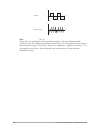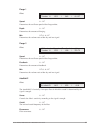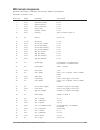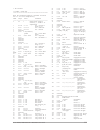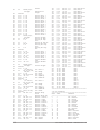- DL manuals
- Waldorf
- Synthesizer
- MicroWave II
- User Manual
Waldorf MicroWave II User Manual
Summary of MicroWave II
Page 1
Bedienungsanleitung user's manual.
Page 3
➤ vielen dank für den kauf dieses waldorf produktes. Es zeichnet sich durch zuverlässigkeit und langlebigkeit aus. Dennoch können material- oder verarbeitungsfehler nicht völlig ausgeschlossen werden. Daher bieten wir ihnen eine verlängerte garantie. Damit garantieleistungen in kraft treten, müssen ...
Page 4
4 produktunterstützung / product support ✁ wenn sie fragen zu ihrem waldorf produkt haben, gibt es vier möglichkeiten, uns zu kontaktieren: if you have any questions about your waldorf product, feel free to contact us via one of the four options listed below. Schicken sie uns eine e-mail. Das ist de...
Page 5: Contents
Contents control features and connections of the microwave ii . . . . . . . . . . . . . . . . . . . . . . . 7 additional controls and connectors of the microwave xt . . . . . . . . . . . . . . . . . . . . . 8 additional controls and connectors of the xtk . . . . . . . . . . . . . . . . . . . . . . ....
Page 6
Envelopes . . . . . . . . . . . . . . . . . . . . . . . . . . . . . . . . . . . . . . . . . . . . . . . . . . . . 72 filter envelope . . . . . . . . . . . . . . . . . . . . . . . . . . . . . . . . . . . . . . . . . . . . 72 amplifier envelope . . . . . . . . . . . . . . . . . . . . . . . . . . . . ....
Page 7
Control features and connections of the microwave ii front panel rear panel 쐃 power supply socket dc 12v with cable clip 쐇 main out left/stereo 쐋 main out right/mono 쐏 sub out left/stereo 쐄 sub out right/mono 쐂 midi in jack 쐆 midi thru jack 쐊 midi out jack in out thru midi main out left / stereo rig...
Page 8
Additional controls and connectors of the microwave xt the microwave xt features the same controls and connectors as the microwave ii. In addition it offers individual controls for the most parameters. The items labeled on this page indicate special features that are available on the microwave xt on...
Page 9
Additional controls and connectors of the xtk the xtk features the same controls and connectors as the microwave xt. In addition it offers a 4 octave keyboard, a pitchbend and a modulation wheel, as well as numeric keys and a select button for easy program access. The items labeled on this page indi...
Page 10: Foreword
Foreword thank you for purchasing the microwave ii/xt/xtk. You now own a wavetable synthesizer featuring a wide range of unique sounds. To ensure your instrument functions properly and enjoys a long life, please read and heed the instructions in this manual. Software development: stefan stenzel, nie...
Page 11: About This Manual
About this manual this manual was written to help you become familiar with the waldorf microwave ii/xt/xtk. It will also help experienced users with routine tasks. To avoid confusion, the terminology in this manual is based on the microwave ii/xt/xtk parameter names. You will find a glossary at the ...
Page 12: General Safety Guidelines
General safety guidelines please read the following safety tips carefully! They include several precautions you should always observe when dealing with electronic equipment. Read all of the instructions before operating your device. Suitable operating conditions • use the device in enclosed rooms on...
Page 13
Maintenance • do not open the device or remove the cover. Refer all service and repair tasks to qualified personnel. The interior of the chassis contains no components that require user maintenance. • use only a dry, soft cloth or brush to clean the device. Never use alcohol, cleaning solutions or s...
Page 14: Setup and Operation
Setup and operation inventory the waldorf microwave ii/xt/xtk comes complete with: • the microwave ii or microwave xt or xtk • 12v/1000ma dc adapter (microwave ii or xt only) • warranty card (inside the manual) • this manual please ensure all the items above were included. If something is missing, c...
Page 15
☞ follow these steps to connect the devices: • turn all units off. • connect the microwave ii/xt/xtk’s main audio outputs main out left/stereo 쐇 and main out right/mono 쐋 to your mixing console. Optionally connect the two auxilliary audio outputs sub out left/stereo 쐏 and sub out right/mono 쐄 too. •...
Page 16: Quick Start
Quick start this chapter gives you a quick introduction into the microwave ii/xt/xtk and its features. It is written for those people that want to get a quick success without reading tons of manual stuff. Although the microwave ii/xt/xtk is a very complex device with many capabilities, its basic ope...
Page 17
1. First, switch back to program a001 saw repeat wmf. 2. Press the play button 햽 again to access this page. The display then shows 4 sound parameters that by adjusted directly via the corresponding value dials: 3. Use the value dials to change the sound parameters and listen to the effect on the gen...
Page 18
3. Use the first value dial to change the cutoff frequency of the filter. Play some notes to hear the effect. Reduce the value to get a darker sound. Also change the resonance setting. The sound gets a narrow character the more you turn up the control. Rise the setting to its maximum value. You will...
Page 19
2. As you can see, the ringmod parameter is already set to its maximum value. This is the reason why the basic sound character is so hard. Turn it down and play some notes. The sound gets much softer. 3. To understand what the ring modulation does, you should listen at its pure signal. Turn the leve...
Page 20
Multi mode in multi mode, you can combine up to 8 sounds. Each sound in a multi program is called an instrument because it has some additional settings that belong to the multi and therefore are not stored in the sound program itself. The are two main reasons for using a multi program: 1. Using the ...
Page 21
The initialization causes the multi’s parameters to be set to default values. Each instrument is assigned to sound program a001 and its midi receive channel is set to the same value as the instrument no. E.G. Instrument no. 5 is set to receive on midi channel 5. This default setting is optimal for s...
Page 22
2. Change the status setting to on. Now the instrument is active and you can listen to it when playing on the keyboard. The xtk has an extended status setting which allows you to determine whether an instrument can be played by midi, the internal keyboard or both. Building a layered sound another ex...
Page 23: Operation
Operation power switching the microwave ii/xt/xtk is equipped with a software-based power control, which means it is initially in standby mode when you supply the device via the ac adapter. Powering up press the power button 햶 to switch on the microwave ii/xt/xtk. The standby led will go out. First,...
Page 24
☞ this is how you select a program: 1. Use the page dial 햴 to select the appropriated program. Turning the dial clockwise increases the program number, turning the dial counterclockwise decreases it. 2. The display shows the program type (sound or multi), the program number and the name of the selec...
Page 25
When multi mode is selected, you can play and edit the multi programs and the single sounds each program is based upon. ☞ this is how you switch back to sound mode: 1. Turn the third value dial 햾 , labeled mode , counterclockwise: 2. The display shows the program number and the name of the selected ...
Page 26
The picture shows five page groups, divided into the sections sound, multi, instrument and global. Each group has a select key 햷 … 햻 and an activation led below. • the sound parameters refer to a sound program. If you are in sound mode, you will edit the currently played program. If you are in multi...
Page 27
Turning the dial clockwise selects the next page, turning it counterclockwise selects the previous page. 4. Use the value dials 햾 to adjust the corresponding parameters in the display 햳 : turning a dial clockwise increases the corresponding value, turning it counterclockwise decreases it. The dials ...
Page 28
☞ this is how you use the compare function: 1. Press and hold the shift key 햽 . 2. Briefly press the compare key 햹 . 3. Release the shift key 햽 . 4. The display now shows a c after the program name: compare status you will now hear the unedited version of your program when you play your midi keyboar...
Page 29
5. Use the second value dial to select the store type: • if sound is selected, the current sound program will be stored. When used in multi mode, the sound program of the currently selected instrument will be stored. • if multi is selected, the current multi program will be stored. The sound program...
Page 30
Please note that – like any usual edits – you have to store your modified programs to make the changes permanent. Panic function the panic function sends and executes an "all notes off" command. It is used to terminate stuck notes. To activate this function, briefly press the power button 햶 . Note t...
Page 31
If you are in multi mode, there is a corresponding function to init a multi program. You can select it by turning the page dial 햴 one step clockwise again: init multi 5. Briefly press the utility key 햷 while holding the shift key 햽 again. The selected program is now initialized. When you initialize ...
Page 32
• the glide button enables or disabled the glide function. It also uses a dedicated led to show the glide state. • the env. Select key selects one of four parameter groups for the envelope dials. The currently selected group is indicated by a led. The parameters for each group are printed on the xt ...
Page 33: About Wavetable Synthesis
About wavetable synthesis basics the sound generation of the microwave ii/xt/xtk is based on wavetable synthesis. This type of synthesis combines analog access and digital flexibility in a simple way. Although wavetable synthesis is a form of "sample playback" in principle, you should avoid this ter...
Page 34
Overview to illustrate the principle of wavetable synthesis, we start with an overview that is correct in a scientific way: a wavetable is a list consisting of 64 waveforms. Each waveform is classified by its own very special sound character. Some wavetables contain waveforms with a similar sound ch...
Page 35
Wave a wave is the digitally stored image of a single wave cycle. From this point of view a wave is identical to a sample that is looped exactly after one cycle. The difference to a sampler or rom sample player is that all waves have the same length and they are played at the same pitch. A typical w...
Page 36
Now imagine an oscillator sweeping through these wavetable to play one of the waves: • when position 00 is selected, the oscillator plays the wave referenced by the wavetable. • when position 01 is selected, the oscillator plays a wave which is calculated by the microwave ii/xt/xtk without being sto...
Page 37
A wavetable is a list of references to up to 64 waves, in between you can move randomly. Creating own wavetables sooner or later you want to create your own wavetables and waves. The user interface of the microwave ii/xt/xtk is not effective for doing such complex things. Therefore we refer to corre...
Page 38: Sound Parameters
Sound parameters overview of functions the waldorf microwave ii/xt/xtk consists of numerous sound-shaping components. The following overview gives you an idea of how the individual components interact: diagram 3: block schematic diagram for single sounds as you can see, the microwave ii/xt/xtk consi...
Page 39
Oscillators the oscillators are the first unit in the chain of the microwave ii/xt/xtk’s sound generation. In comparison to a classic analog synthesizer, the oscillator’s output signal itself is not used as a sound source. It is the driving element for the wavetable synthesis. Oscillator 1 osc 1 / 1...
Page 40
Keytrack -100%...+200% determines how much the pitch of the oscillator depends on the midi note number. The reference note for keytrack is e3, note number 64. For positive settings, the oscillator pitch rises on notes above the reference note, for negative settings the oscillator pitch falls up to h...
Page 41
Semitone -12...+12 determines the pitch of the oscillator in semitone steps. The standard setting for this parameter is 0, but there are cases where different values are required: most organ sounds include a quint, therefore one oscillator's semitone parameter must be set to +7. There are also many ...
Page 42
Link off / on allows the same modulation settings for both oscillators to be used. When enabled, oscillator 2 uses the modulation parameters of oscillator 1 for all modulation matrix settings and pitchbend messages. That means, whenever a modulation is applied to oscillator 1, it is also applied to ...
Page 43
Waves the waves are the sound sources of the microwave ii/xt/xtk. They are driven by the oscillators‘ output signal and define the basic spectrum of the generated sound. Please refer to the corresponding topic of this manual to get further information about the wavetable synthesis. Wave 1 wave 1 / 1...
Page 44
Listen to the wavetables: start with an initialized sound and turn down the mix level of oscillator 2. In the mod matrix, setup a modulation that uses the modwheel to modulate wave1pos and set the amount to +62 (the setting of +62 instead of +63 prevents that you accidentally access the "analog" wav...
Page 45
Limit off / on this setting prevents, if enabled, accessing the analog type waveforms triangle, square and sawtooth in any case of modulation. When disabled, the full modulation amount will be calculated and applied so that the whole wavetable will be used for tone generation. Wave 2 wave 2 / 1 wave...
Page 46
Envvelamt -64…+63 determines the amount of influence the wave envelope has on the wavetable modulation, based on key velocity. In conjunction with envamount you can create nice effects when you set one of the two parameters to a negative setting while the other one is set to a positive setting. Keyt...
Page 47
Quality the quality parameters control the input stage of the mixer. They determine the amount of aliasing and time quantization applied to the sound as well as the type of distortion generated when the signal raises the clipping level. Quality aliasing off / 1…5 aliasing is a digital artefact that ...
Page 48
Mixer in the mixer you control the volumes of both waves and the noise generator. An optional ring modulation extends the tonal range of the microwave ii/xt/xtk. Mixer mix 2 wave 1 0…127 volume of wave 1. Wave 2 0…127 volume of wave 2. Ringmod 0…127 volume of the ring modulation between wave 1 and 2...
Page 49
Play access the play access page is a very exciting feature that gives you an easy accessible control over 4 freely-definable sound parameters. This can be extremly useful in adapting a sound very quickly as well as having easy realtime control in performance situations. In fact the play access func...
Page 50
Here are some examples of useful parameter sets for the play access page. Example 1 example 2 example 3 example 4 please note that the play access setting is stored in the sound program like the other sound parameters. Therefore you must save your program even if you only changed the play access def...
Page 51
Filter once the audio signal leaves the mixer, it is sent to the filters. The microwave ii/xt/xtk has two independent filter units, each with its own individual settings. Both filters are routed in series. The filters are components that have significant influence on the microwave ii/xt/xtk’s sound ...
Page 52
Filter 1 filter 1 gives you the most flexibility by offering low pass, high pass and band pass types. In addition, there is an sine waveshaping filter with an 12db low pass following. You can select the slope between 12db and 24db per octave for the low pass and band pass. Further types might be add...
Page 53
Cutoff env. Amount -64…+63 determines the amount of influence the filter envelope has on the cutoff frequency. For positive settings, the filter cutoff frequency is increased by the modulation of the envelope, for negative settings, the cutoff frequency is decreased. Use this parameter to change the...
Page 54
The filter types have the following display designations: when some of the above types are selected, an extra parameter appears on the filter 1 / 2 page. Exactly what this parameter is for depends on the type of filter selected. The extra parameter is therefore described together with every new filt...
Page 55
12db low pass followed by wave shaper this new filter type consists of two components, the first being a normal 12db low pass filter as described in the user manual. The second component is a wave-shaper much like the sine wave-shaping filter sin(x)>lp also described in the manual. The difference be...
Page 56
Filter 1 / 2 sample-and-hold 12db low-pass filter the s&h-filter has a sample-and-hold (s&h) circuit with adjustable rate in front of the 12 db low-pass filter. The s&h circuit effectively lowers the sampling rate so that the harmonics are reflected to another frequency producing a harsh sound. The ...
Page 57
• use the high pass setting 6db hp to thin out the bass frequencies in order to get a cleaner and more precious sound. Keytrack -200%…+197% determines how much the cutoff frequency depends on the midi note number. The reference note for keytrack is e3, note number 64. For positive settings, the cuto...
Page 58
Volume and pan this unit is the last part in the microwave ii/xt/xtk’s signal routing. Its purpose is to set the volume and the pan position of the sound. After that the signal passes the d/a converter and can be taken from the audio jacks on the rear panel. To understand the operation of this unit,...
Page 59
Chorus off / on enables the chorus effect. The chorus consists of two short delays where delay time is modulated with a sine wave of about 0.5 hz. It spreads the stereo image of the program by giving it a wide sounding character. Pan pan panning left 64…center…right 63 determines the position in the...
Page 60
Effects the microwave ii and microwave xt have the ability to change the timbre of a sound by way of effects processing. In the table below the types of effects are shown together with the availability for the two types of microwave. All the effect parameters are available on the effect page which i...
Page 61
Flanger 1 effect speed 0…127 determines the oscillator speed of the flanger effect. Depth 0…127 determines the amount of flanging. Mix 127:0…0:127 determines the volume ratio of the dry and wet signal. Flanger 2 effect speed 0…127 determines the oscillator speed of the flanger effect. Feedback 0…127...
Page 62
Autowahbp effect the autowahbp is basically a band-pass filter of which the cutoff is determined by the signal’s strength. Sense 0…127 controls the filter’s sensitivity according to the signal’s strength. Cutoff 0…127 the minimal cutoff frequency of the filter. Resonance 0…127 filter resonance. Over...
Page 63
Amp. Mod effect the amplitude modulator can be used as a tremolo or as a low-frequency ring modulator. For use as a tremolo, the dry signal (the first number of the mix parameter) must be kept above 63. For use as a ring modulator, the dry signal must be kept below 64. Speed 0…127 oscillator speed o...
Page 64
Mod delay effect the modulated delay is a delay type effect where the delay time is modulated by a low frequency oscillator. The speed of the oscillator and the amount of change caused by the oscillator are parameters of this effect. Time delay time. This parameter is displayed as a note type follow...
Page 65
Portamento and glissando the term "portamento" describes the continuous gliding from one note to the next like strings or some brass instruments (e.G. Trombone) can do. A glissando is a similar effect with one difference: the pitch does not change continuously but in note steps. On acoustic instrume...
Page 66
Trigger the trigger parameters define how the various envelopes are started. In addition, you can activate special dual and unisono modes to stack the microwave ii/xt/xtk’s voices. Trigger 1 trigger 2 filterenv normal / single / retrigger determines the way of triggering the filter envelope. • if no...
Page 67
Free env. Normal / single / retrigger determines the way of triggering the free envelope. • if normal is selected, every note triggers the envelope of its own voice. • if single is selected, the envelopes of all voices act as one. The envelope is started, when the first note is played. The sustain p...
Page 68
Arpeggiator an arpeggiator is a device that splits an incoming midi chord into its single notes and repeats them rhythmically. Different sequence modes can be defined for the arpeggiator to cover a wide range of applications. In addition to the synthesis features, the microwave ii/xt/xtk offers a se...
Page 69
Tempo extern / 50…300 sets the arpeggiator’s basic tempo. Can be defined manually in bpm (beats per minute) or via midi clock, if extern is selected. The arpeggiator can be used as a master as well as a slave via the midi clock: • when you use the arpeggiator as the master, set its speed via the tem...
Page 70
Direction up / down / alternate / random determines the sequence of generated notes according to pitch. • if up is selected, the arpeggio starts at the lowest note and sweeps up through the notes until it reaches the highest note. It then starts at the bottom again. • if down is selected, the arpegg...
Page 71
Position 1…pattern length trigger off / on these two parameters are used to define the user programmable rhythm pattern. Before entering the pattern, you must set its length via the length parameter. Use the position parameter to select the position of the pattern you want to edit. Then use the trig...
Page 72
Envelopes the microwave ii/xt/xtk’s envelopes allow you to manipulate sound parameters via rate or timed modulations. The microwave ii/xt/xtk offers four independent programmable envelopes for every sound program: • a filter envelope with adsr characteristic • a volume envelope with adsr characteris...
Page 73
Sustain 0…127 determines the sustain level which is held until a note ends. Release 0…127 once the note has ended, the release phase begins. During this phase, the envelope fades to zero at the rate determined by the release value. Amplifier envelope this envelope is designed to control the sound vo...
Page 74
Wave envelope the microwave ii/xt/xtk’s wave envelope features a multi segment characteristic with 8 separately adjustable times and levels. Multi segment envelopes are extremely flexible modulation sources. Their structure is made of grouped time/level parameters that allows one to generate an almo...
Page 75
Level 1…8 0…127 end level that the corresponding segment finally reaches. Key on loop off / on selects whether a loop is performed in the envelope’s sustain phase or not. Loop start 1…8 defines the starting point for the sustain loop if key on loop is enabled. Loop end 1…8 defines the ending point f...
Page 76
The following diagram shows how this example works: ☞ this is how you setup an envelope that it works like a sawtooth lfo with different rates in the sustain and release phase: 1. Set key on loop and key off loop to on. This causes both loops in the sustain and in the release phase to be activated. ...
Page 77
Free envelope in addition to the previously described envelopes, the microwave ii/xt/xtk offers a free envelope which can be used for modulation purposes. This envelope also features a multi segment structure. It consists of 4 segments and has no loop functionality. The first 3 segments always belon...
Page 78
Low-frequency oscillators (lfos) in addition to the main oscillators, the microwave ii/xt/xtk is equipped with two low- frequency oscillators which can be used for modulation purposes. Each lfo generates a periodic waveform with adjustable frequency and shape. Lfo 1 lfo 1 / 1 lfo 1 / 2 rate 0…127 (1...
Page 79
Symmetry -64…+63 adjusts the relationship between the rising and the falling edge of the signal. When set to 0 the generated waveshape is symmetrical. When set to positive values, the positive cycle becomes longer and the negative cycle becomes shorter and vice versa. Use this parameter to change to...
Page 80
Shape sine / triangle / square / sawtooth / random / s & h determines the type of waveshape to be generated. Sample & hold samples a random value and holds it until the next lfo cycle begins. If rate has a value of 0, then a random value is generated for each new incoming midi note. More variations ...
Page 81
Modifiers and modulation matrix the modifiers allow you to perform mathematical functions on modulation signals. Depending on the function type selected, calculation is done between two source signals or between a source signal and a constant parameter. You can use up to four independent modifier un...
Page 82
Modifier delay control delay time 0…127 determines the time for which the modulation signal is delayed. Source see table 3 selects the modulation source whose signal is used as input for the delay line. Modifier units modifier 1…4 source #1 see table 3 selects the first source signal used for the ca...
Page 83
The following paragraph describes the function and the result of each modifier function in detail: + returns the sum of source #1 and source #2 . - returns the difference of source #1 and source #2 . * returns the product of source #1 and source #2 . / returns the quotient of source #1 and source #2...
Page 84
Abs value returns the value of source #1 without its sign. Negative values are converted to their corresponding positive amounts. Parameter has no function here. This function can be used e.G. For converting a bipolar modulation source to a unipolar one, like opening the filter via pitchbend indepen...
Page 85
Modulation matrix a modulation can be described as influencing a sound parameter by a signal generating unit. The terms used in this context are "source" and "destination". The microwave ii/xt/xtk offers 16 independent modulation units each with individual settings of source, destination and amount....
Page 86
Destination see table 5 defines the modulation destination. The table below shows all possible settings for this parameter: table 5: modulation destinations program name this page is designed to name the sound program. You can use up to 16 characters for this purpose. Name first select the character...
Page 87: Multi Mode
Multi mode multi parameters the multi parameters consist of settings which are common to all instruments in a multi program. Volume tempo controls keyboard control name multi volume 0…127 determines the master volume for the multi program. Arpeggiator tempo extern / 50…300 this setting allows one to...
Page 88
Instrument parameters the instrument parameters consist of individual settings for each instrument in a multi program. Selecting an instrument for editing before you apply any edits to an instrument’s parameter, you have to select the instrument to which the edits belong. Use the rightmost value dia...
Page 89
Status off / on status off / keys/midi / keys / midi determines whether the instrument is disabled or enabled. On the xtk, you can determine whether the selected instrument is played from the internal keyboard, incoming midi notes or both. Panning left 64…center…right 63 determines the position of t...
Page 90
Lowest velocity 1…127 this parameter allows you to limit the velocity range in which the instrument is played. Only notes with a velocity higher or equal to the selected value are passed through. Set this parameter to 1, if you want to turn velocity switching off. Highest velocity 1…127 counterpart ...
Page 91
Range 1…10 determines the range of the single notes in octaves. Pattern off / user / 1…15 determines whether an rhythm pattern is played and which one. • if off is selected, the arpeggiator playes its notes in regular steps, specified by the clock parameter. • if user is selected, the arpeggiator us...
Page 92
Reset on pattern start off / on selects if the arpeggiator is reset each time the rhythm pattern starts again. If the setting is disabled, the arpeggiator plays all chord notes from the first to the last and over again, regarding the sequence determined by direction and note order . If the setting i...
Page 93: Global Parameters
Global parameters global parameters are settings that influence the microwave ii/xt/xtk’s general response. These are determined separately from the programs and stored in a special memory location. Global parameters are stored automatically when switching off the device. Midi 1 midi 2 midi 3 contro...
Page 94
Prgchange sound / multi / combined determines the way midi program change messages are processed. • if sound is selected, program changes are used to select sound programs for the instrument that receives on the corresponding midi channel. • if multi is selected, the whole multi program is switched ...
Page 95
Control w…control z 0…120 these parameters are used to define modulation sources that are freely definable midi controllers. Each value represents a midi controller number that is used when you assign its parameter as modulation source in the modifiers or the modulation matrix. The settings made her...
Page 96
Input gain 1…4 sensitivity of the external audio input analog in 쐎 . Master tuning 430…450 hz determines the microwave ii/xt/xtk’s overall pitch. The value specified here is the reference pitch for midi note a3. The default setting is 440hz, which is commonly used by most instruments. You should onl...
Page 97: Midi Control
Midi control this chapter describes the midi control options of the microwave ii/xt/xtk. Selecting programs calling programs via program change all of the microwave ii/xt/xtk’s sound and multi programs can be called via midi program change messages and midi bank select messages. As the device contai...
Page 98
System exclusive data transmission system exclusive data transmission lets you send and receive the contents of the microwave ii/xt/xtk’s memory via midi (dump). Sending system exclusive data when you activate the send functions, the microwave ii/xt/xtk sends the contents of its memory to the midi o...
Page 99
6. Briefly press the utility key 햷 while holding the shift key 햽 again. See appendix for detailed information on system exclusive specifications. Depending on the selected type, the dump may take some time. The microwave ii/xt/xtk cannot be played during this time. Receiving system exclusive data yo...
Page 100: Other Functions
Other functions updating the system software the microwave ii/xt/xtk has an service-friendly feature that makes it possible to update the system software without changing any parts. All software updates come in the form of a standard midi file that can be read by every sequencer. The fastest way to ...
Page 101
Converting microwave sounds the microwave ii/xt/xtk can also use sound and multi programs made for the first microwave. It has a built-in converting feature to import these programs via midi dump. Currently only the conversion of single sound programs is supported. The microwave ii/xt/xtk identifies...
Page 102: Appendix
Appendix technical data model microwave ii microwave xt xtk audio outputs maximum level: +10dbm +10dbm +10dbm signal-to-noise ratio: 100db 100db 100db frequency range: 5hz…20khz 5hz…20khz 5hz…20khz audio inputs maximum level: n/a 0dbm 0dbm dynamic range: n/a 86db 86db frequency range: n/a 5hz…20khz ...
Page 103
Midi controller assignments waldorf microwave 2/xt/xtk controller number assignment software release 2.28 contr. No. Range parameter value range 1 0É127 modulation wheel 0É127 2 0É127 breath control 0É127 4 0É127 foot controller 0É127 5 0É127 glide time 0É127 7 0É127 channel volume 0É127 10 0É127 pa...
Page 104
42 0É121 osc 2 pitchbend scale 0É120:semitones 121:harmonic 122:global 43 0É127 osc 2 keytrack -100%É+200% 44 0É1 osc 2 link 0:off 1:on 45 0É127 wave 1 level 0É127 46 0É127 wave 2 level 0É127 47 0É127 ringmod level 0É127 48 0É127 noise level 0É127 50 0É127 filter 1 cutoff 0É127 51 0É127 filter 1 key...
Page 105
94 0..127 mod 1 amount -64..+63 95 0..127 mod 2 amount -64..+63 102 0É2 arp active 0:off 1:on 2:hold 103 0É9 arp range 1É10 octaves 104 0É15 arp clock 1/1É1/32 105 0É127 arp tempo 0:external 1É127:50É300bpm 106 0É3 arp direction 0:up 1:down 2:alternate 3:random 107 0É16 arp pattern 0:off 1:user 2É16...
Page 106
106 user’s manual microwave ii • microwave xt • xtk system exclusive data format see ftp://ftp.Waldorf-gmbh.De /pub/waldorf/microwave2/doc/mw2_sysex.Txt ------------------------------------------------------ waldorf microwave 2 system exclusive specifications, software release 2.28 changes from 2.01...
Page 107
User’s manual microwave ii • microwave xt • xtk 107 2.12 sndd ****************************************************** sndd 10h sound dump a sound dump is used to transfer sound data from and to the microwave 2. The location is given in two bytes with following conventions: bb nn location ------------...
Page 108
108 user’s manual microwave ii • microwave xt • xtk 179-206 idata see 3.3 instrument #6 data 207-234 idata see 3.3 instrument #7 data 235-262 idata see 3.3 instrument #8 data 263 xsum (bb+nn+data)&7fh checksum 264 eox f7h end of sysex ------------------------------------------------------ **********...
Page 109
User’s manual microwave ii • microwave xt • xtk 109 hh ll location ---------------------------------------------------- 00 00 .. 00 7f control table of wavetables 001..128 ---------------------------------------------------- note that only wavetables 96 to 128 are user wavetables, an attempt to over...
Page 110
110 user’s manual microwave ii • microwave xt • xtk the full format of a disp dump is: index label value description ------------------------------------------------------ 0 exc f0h marks start of sysex 1 idw 3eh waldorf electronics gmbh id 2 ide 0eh microwave 2 id 3 dev device id 4 idm 25h here dis...
Page 111
User’s manual microwave ii • microwave xt • xtk 111 3. Data formats 3.1 sdata - sound data ****************************************************** note: all parameters marked as "reserved" should be set to 0 for future compatibility. Index range value parameter ---------------------------------------...
Page 112
112 user’s manual microwave ii • microwave xt • xtk release 123 0-2 normal,single, retrigger amplifier env trigger 124 reserved 125 0-127 0..127 wave env time 1 126 0-127 0..127 wave env level 1 127 0-127 0..127 wave env time 2 128 0-127 0..127 wave env level 2 129 0-127 0..127 wave env time 3 130 0...
Page 113
User’s manual microwave ii • microwave xt • xtk 113 18 38 wave 2 env amount 19 39 wave 2 velo amount 20 40 wave 2 keytrack 21 47 mix wave 1 22 48 mix wave 2 23 49 mix ringmod 24 50 mix noise 25 53 aliasing 26 54 quantize 27 55 clipping 28 62 filter 1 cutoff 29 63 filter 1 resonance 30 64 filter 1 ty...
Page 114
114 user’s manual microwave ii • microwave xt • xtk 10 abs value 11 min value 12 max value 13 lag processor 14 control filter 15 differentiator ------------------------------------------------------ ****************************************************** 3.15 filter 1 types **************************...
Page 115
User’s manual microwave ii • microwave xt • xtk 115 index range value parameter ------------------------------------------------------ 0 0-15 0000h..F000h index 1, most significant nibble, upper half 1 0-15 0000h..0f00h index 1, least significant nibble, upper half 2 0-15 0000h..00f0h index 1, most ...
Page 116
------------------------------------------------------ ****************************************************** 2.83 infd ****************************************************** infd 18h information dump the full format of a infd dump is: index label value description ----------------------------------...
Page 117: Glossary
Glossary aftertouch the majority of contemporary keyboards are capable of generating aftertouch messages. On this type of keyboard, when you press harder on a key you are already holding down, a midi aftertouch message is generated. This feature makes sounds even more expressive (e.G. Through vibrat...
Page 118
Control change (controllers) midi messages enable you to manipulate the response of a sound generator to a significant degree. This message essentially consists of two components: • the controller number, which defines the element to be influenced. It can be between 0 and 120. • the controller value...
Page 119
Gate the term „gate“ has different meanings in a technical context. Like a real gate, it describes something, that can be open or closed, or - to use a technical term - active or inactive. A gate in sense of a device is a unit, that damps a throughpassing signal corressponding to some specific condi...
Page 120
Modulation a modulation influences or changes a sound-shaping component via a modulation source. Modulation sources include envelopes, lfos or midi messages. The modulation destination is sound-shaping component such as a filter or a vca. Note on / note off this is the most important midi message. I...
Page 121
Trigger a trigger is a signal that activates events. Trigger signals are very diverse. For instance, a midi note or an audio signal can be used as triggers. The events a trigger can initiate are also very diverse. A common application for a trigger is when it is used to start an envelope. Vca vca is...
Page 122
Function transmitted recognized remarks basic default 1 1 channel changed 1 - 16 1 -16 default x x mode messages x x altered ************ x note 0 - 127 0 - 127 number true voice ************ 0 - 127 velocity note on o o note off x o after keyÕs x o touch chÕs o o pitch bender x o 1 o o modwheel 2 x...
Page 124
Fcc information (u.S.A.) 1. Important notice: do not modify this unit! This product, when installed as indicated in the instructions contained in this manual, meets fcc requirements. Modifications not expressly approved by waldorf may void your authority, granted by the fcc, to use this product. 2. ...
Page 126
© waldorf electronics 1999 • printed in germany waldorf electronics gmbh • neustraße 12 • d-53498 waldorf • germany • http://www.Waldorf-gmbh.De.