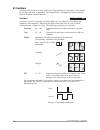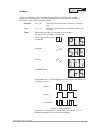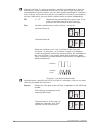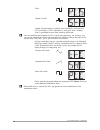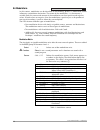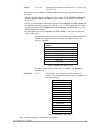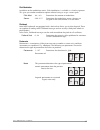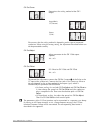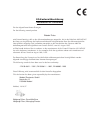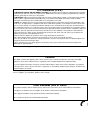- DL manuals
- Waldorf
- Synthesizer
- Pulse
- User Manual
Waldorf Pulse User Manual
Summary of Pulse
Page 1
S y n t h e s i z e r user’s manual pulse • pulse plus.
Page 3
➤ vielen dank für den kauf dieses waldorf produktes. Es zeichnet sich durch zuverlässigkeit und langlebigkeit aus. Dennoch können material- oder verarbeitungsfehler nicht völlig ausgeschlossen werden. Daher bieten wir ihnen eine verlängerte garantie. Damit garantieleistungen in kraft treten, müssen ...
Page 4
4 produktunterstützung / product support ✁ wenn sie fragen zu ihrem waldorf produkt haben, gibt es vier möglichkeiten, uns zu kontaktieren: if you have any questions about your waldorf product, feel free to contact us via one of the four options listed below. Schicken sie uns eine e-mail. Das ist de...
Page 5: 1. Contents
User’s manual pulse • pulseplus 5 1. Contents 1.1 table of contents 2. Control features and connections . . . . . . . . . . . . . . . . . . . . . . . . . . . . . . . . 7 2.1 front panel . . . . . . . . . . . . . . . . . . . . . . . . . . . . . . . . . . . . . . . . . . . . . 7 2.2 rear panel . . . ....
Page 6
6 user’s manual pulse • pulseplus changing sound parameters . . . . . . . . . . . . . . . . . . . . . . . . . . . . . . . . 39 9.3 pitchbending . . . . . . . . . . . . . . . . . . . . . . . . . . . . . . . . . . . . . . . . . . . 39 9.4 aftertouch as a modulation source . . . . . . . . . . . . . . ....
Page 7
User’s manual pulse • pulseplus 7 2. Control features and connections 2.1 front panel 2.2 rear panel the additional connectors of the pulse plus are described in the chapter „additional functions of the pulse plus“. 햾 midi in jack 햿 midi thru jack 헀 midi out jack 헁 power supply socket dc 12v 헂 stere...
Page 8: 3. Foreword
8 user’s manual pulse • pulseplus 3. Foreword thank you for purchasing the waldorf pulse. You now own a monophonic analog synthesizer featuring a wide range of unique sounds. To ensure your instrument functions properly and enjoys a long life, please read and heed the instructions in this manual. So...
Page 9: 4. Introduction
User’s manual pulse • pulseplus 9 4. Introduction this handbook was written to help you become familiar with the waldorf pulse. It will also help experienced users with routine tasks. To avoid confusion, the terminology in this manual is based on the pulse parameter names. You will find a glossary a...
Page 10: 5. General Safety Guidelines
10 user’s manual pulse • pulseplus 5. General safety guidelines caution: please read the following safety tips carefully! They include several precautions you should always observe when dealing with electronic equipment. Read all of the instructions before operating your device. Save these instructi...
Page 11
User’s manual pulse • pulseplus 11 • use only a dry, soft cloth or brush to clean the device. Never use alcohol, cleaning solutions or similar chemicals. They will damage the surface of the chassis. 5.5 proper use this device is designed exclusively to produce low-frequency audio signals for the pur...
Page 12: 6. Setup and Operation
12 user’s manual pulse • pulseplus 6. Setup and operation 6.1 inventory the waldorf pulse comes complete with: • the waldorf pulse • 12v/500ma adapter • warranty card • this handbook please ensure all the items above were included. If something is missing, contact your local dealer. We recommend tha...
Page 13
User’s manual pulse • pulseplus 13 ☞ follow these steps to connect the devices: • turn all devices off. • connect the pulse's two audio ouputs stereo out left/mono 헃 and stereo out right 헂 to your mixing console. If you do not choose to connect a mixing console, you can patch the pulse's output sign...
Page 14: 7. Operation
14 user’s manual pulse • pulseplus 7. Operation 7.1 powering up the waldorf pulse is not equipped with an ac power switch. The pulse is automatically operational once you connect the pulse to a wall socket. First, the version number of the pulse's operating software will in appear the display 햴 . Af...
Page 15
User’s manual pulse • pulseplus 15 random program if you scroll beyond program 99, you will see the program p.Rn, i.E. A random program. When you select this program, the pulse will generate a sound at random. When the pulse switches off, its memory stores the last active program and reactivates thi...
Page 16
16 user’s manual pulse • pulseplus several parameter values are not indicated as numerals, but as alphabetic abbreviations. Please consult the chapter entitled "the sound parameters" for further information. Several of the pulse's sound parameters are accessed via the rotary pots' alternate function...
Page 17
User’s manual pulse • pulseplus 17 7.4 the store function after you have finished editing a program, you must save it if you intend to use it again. The program memory locations 1 through 40 are available for this purpose. ☞ this is how you store a program: • press and hold the shift key 햺 . • brief...
Page 18
18 user’s manual pulse • pulseplus 7.5 the compare function the compare function allows you to compare the edited sound parameters to their original values. ☞ this is how you activate the compare function: • press and hold the shift key 햺 . • briefly press the scroll key ▲ 햻 . This scroll key's alte...
Page 19: 8. Sound Parameters
User’s manual pulse • pulseplus 19 8. Sound parameters 8.1 overview of functions the waldorf pulse consists of numerous sound-shaping components. The following overview gives you an idea of how the individual components interact: diagram 4: block schematic diagram for the pulse as you can see, the p...
Page 20
20 user’s manual pulse • pulseplus 8.2 oscillators oscillators are the heart of every synthesizer. They produce the sound that is later shaped by the filter and other components. The waldorf pulse is equipped with three oscillators, each of which has different features. Oscillator 1 oscillator 1 del...
Page 21
User’s manual pulse • pulseplus 21 oscillator 2 similar to oscillator 1, the second oscillator produces oscillations with variable waveshapes and frequencies. Available parameter settings are identical to those of oscillator 1, with several additional options. Semitone -48...+48 determines the pitch...
Page 22
22 user’s manual pulse • pulseplus although oscillator 3's square waveshape is used for crossmodulation, it does not mean that this square waveshape must be used as the source signal. Because the crossmodulation is purely internal, you can select another waveshape for oscillator 3 if you so desire. ...
Page 23
User’s manual pulse • pulseplus 23 oscillator 3 similar to oscillators 1 and 2, the third oscillator produces oscillations with variable waveshapes and frequencies. However, it does not feature variable pulsewidth. The oscillator's highest frequency lies an octave lower than that of oscillators 1 an...
Page 24
24 user’s manual pulse • pulseplus 8.3 mixer the mixer is used to determine volume for the three oscillators and the noise generator. On the pulse plus you can also set the volume of the external audio signal. Osc1 0...127 volume of oscillator 1 osc2 0...127 volume of oscillator 2 osc3 0...127 volum...
Page 25
User’s manual pulse • pulseplus 25 8.4 low-frequency oscillators (lfos) in addition to the main oscillators, the pulse is equipped with two low-frequency oscillators which are also used for modulation purposes. The acronym "lfo" has become the standard term for low-frequency oscillators. Lfo 1 simil...
Page 26
26 user’s manual pulse • pulseplus sample & hold samples a random value and holds it until the next lfo cycle begins. If lfo1 speed has a value of 0, then a random value is generated for each new incoming midi note. You can modulate the frequency of lfo 1 while you are playing. For instance, you can...
Page 27
User’s manual pulse • pulseplus 27 lfo 2 the second lfo also generates periodic waveshapes with variable frequency. However, the waveshape is not variable; it is always a triangular wave. As an added feature, this oscillator is equipped with a variable startup delay function. Lfo2 speed 0...127 dete...
Page 28
28 user’s manual pulse • pulseplus 8.5 envelopes the pulse's envelopes allow you to manipulate the sound parameters via rate or timed modulations. These envelopes feature adsr characteristics. Most analog synthesizers feature adsr envelopes. These envelopes are made up of four parameters that determ...
Page 29
User’s manual pulse • pulseplus 29 keytrack -64...+63 determines the amount of influence the note number has on the duration of all phases. The duration of phases is not influenced when this value is 0. Positive values have the following effect: all notes higher than e4 (note number 64) increase the...
Page 30
30 user’s manual pulse • pulseplus 8.6 modulations in this context, modulation can be described as the following process: a modulation source influences a modulation destination. The extent of the modulation, i.E. The amount, is variable. Both the source and amount of the modulation can have positiv...
Page 31
User’s manual pulse • pulseplus 31 amount -64...+63 determines the amount of modulation in a value range of -64 to +63. The intensity of the modulation amount depends on the type of modulation source you select: • for the so-called unipolar modulation sources env1, env2, modwheel, aftertouch, veloci...
Page 32
32 user’s manual pulse • pulseplus table 4: examples of modulation assignments no name route the modsource to ...* ... To archieve the following effect: 1 lfo1 pitch mod or pitch pitch vibrato volume tremolo effect filter auto wah-wah effect pulsewidth 1 pulsewidth modulation of oscillator 1 2 lfo1*...
Page 33
User’s manual pulse • pulseplus 33 * unless stated otherwise, these examples apply to a positive value for "amount" (01...63). Table 4: examples of modulation assignments (continued) no name route the modsource to ...* ... To archieve the following effect: 9 keytrack lfo1 speed the speed of lfo1 is ...
Page 34
34 user’s manual pulse • pulseplus routing a modulation source to cv 2 out on the pulse plus, one of the 16 modulation sources can be routed to the cv 2 out jack with variable amount. In this case, the control voltage is treated as a kind of destination in the modulation matrix. ☞ this is how you ro...
Page 35
User’s manual pulse • pulseplus 35 pitch modulation in addition to the modulation matrix, pitch modulation is available as a fixed assignment. This gives you another modulation option without having to assign a matrix path. Pitch mod -64...+63 determines the amount of modulation. Source s.00...S.15 ...
Page 36
36 user’s manual pulse • pulseplus 8.7 filter once the audio signal leaves the mixer, it is sent to a variable analog low-pass filter. This filter is a component that has significant influence on the waldorf pulse's sound characteristics. A low-pass filter dampens frequencies that lie above a define...
Page 37
User’s manual pulse • pulseplus 37 8.8 vca the final component in the pulse's signal chain is the vca (voltage-controlled amplifier) the vca determines master volume and the stereo position. The signal is then sent to the two outputs, where you can patch it to other devices. An important factor in u...
Page 38
38 user’s manual pulse • pulseplus 8.9 global parameters global parameters are settings that influence the pulse's general response. These are determined separately from the sound programs and are stored in special memory locations. Global parameters are stored automatically when you modify them, so...
Page 39: 9. Midi Control
User’s manual pulse • pulseplus 39 9. Midi control this chapter describes the options you have available to control the pulse via midi. You will find a glossary at the end of the manual. It explains the various terms used herein. If you have any questions about midi and midi messages, consult the gl...
Page 40
40 user’s manual pulse • pulseplus 9.4 aftertouch as a modulation source aftertouch and the product of aftertouch and the lfo1 signal are available as modulation sources in the pulse. They can used for any application where control change messages are accepted. 9.5 system exclusive data transmission...
Page 41
User’s manual pulse • pulseplus 41 ☞ this is how you prepare the pulse for receiving system exclusive data: • check out the parameter device id. Data transmission will only be executed successfully if the receiver and sender setting coincide. • make sure none of the pulse's programs are in edit mode...
Page 42: 10. The Arpeggiator
42 user’s manual pulse • pulseplus 10. The arpeggiator an arpeggiator is a device that breaks an incoming midi chord down into single notes and plays them rhythmically. Different sequence modes can be defined for the arpeggiator. In addition to the synthesis features, the pulse is equipped with an a...
Page 43
User’s manual pulse • pulseplus 43 here is an overview of the arpeggiator patterns: diagram 9: arpeggiator patterns pattern r15 is a shuffle groove with a swing factor of 58%..
Page 44
44 user’s manual pulse • pulseplus tempo 48...300 the arpeggiator's basic tempo. Can be defined manually in bpm (beats per minute) or via midi clock. Mode selects arpeggiator modes. Determines the sequence of generated notes according to pitch. Assign mode alternate: as described above, however note...
Page 45
User’s manual pulse • pulseplus 45 10.1 arpeggiator synchronization via midi clock the pulse's arpeggiator can be used as a master as well as a slave via the midi clock: • when you use the arpeggiator as the master, set its speed via the "tempo" parameter. The "global midi channel" parameter must th...
Page 46
46 user’s manual pulse • pulseplus 11. Additional functions of the pulse plus the pulse plus has some additional features for connecting external devices. The extension consists of: • an audio input for feeding in external signals • a cv/gate interface for connecting analog synthesizers 11.1 connect...
Page 47
User’s manual pulse • pulseplus 47 11.3 cv/gate interface via the cv/gate interface analog synthesizers can be connected to the pulse plus. By offering input and outputs, the pulse can control a device on one hand, on the other hand, it can be controlled by a external device. There are also two ways...
Page 48
48 user’s manual pulse • pulseplus 11.4 global parameters setting according to the extended number of global parameters on the pulse plus, a different setting procedure is required. ☞ this is how you make changes to the global parameters: • press the mode key 햶 repeatedly until the led 햷 next to par...
Page 49
User’s manual pulse • pulseplus 49 midi device id cv/gate parameters cv/gate channel when this parameter is set to off , the pulse sends out the played notes via cv 1 out 쐋 and gate out 쐄 . An incoming control voltage at cv in 쐃 and gate in 쐇 triggers the sound generation of the pulse. When the para...
Page 50
50 user’s manual pulse • pulseplus cv in transpose gate in polarity gate out polarity 12v, active high: 5v, active high: 12v, active low: 5v, active low: determines the active level and polarity of the gate out output. Negative (low level): positive (high level): determines the active polarity of th...
Page 51
User’s manual pulse • pulseplus 51 cv out curve please note, that the scaling method is depending on the type of connected synthesizer. When using the wrong setting, the adjustment described below can not be proceeded correctly. Cv out adjust cv out offset to proceed the adjustment, connect the cv o...
Page 52
52 user’s manual pulse • pulseplus 12. Stacking two or more pulses the pulse offers a special function that makes it possible to combine two or more pulses and play them polyphonically. The basic steps for achieving this are: • make sure all pulses have a software release 2.00 or higher • connect al...
Page 53
User’s manual pulse • pulseplus 53 editing sound parameters for the whole stack you will notice, that as soon as you edit one of your pulses, the sound will only change for that particular voice. There are two ways to get around this: • if you use a computer, connect the midi out from one of your pu...
Page 54: 13. Tips and Tricks
54 user’s manual pulse • pulseplus 13. Tips and tricks here are a few tips that will help you make the most of your pulse. • the lower the input signal, the greater the effect the filter has on the overall sound. If you want a heavily filtered sound, set the oscillators' volume parameters to low val...
Page 55: 14. Trouble-Shooting
User’s manual pulse • pulseplus 55 14. Trouble-shooting if you run into any problems with your pulse, please consult the checklist below. Many perceived errors are just minor oversights that can be corrected quickly. If you still can't solve the problem, please contact a qualified repair center or w...
Page 56
56 user’s manual pulse • pulseplus 14.1 tuning the filter the filter is tuned at the factory prior to shipping and, as a rule, is very stable. However, the pulse is an actual analog synthesizer, so diverse factors may cause slight tuning problems. Therefore we recommend that you re-calibrate it from...
Page 57: Appendix
User’s manual pulse • pulseplus 57 appendix (a) technical data power supply nominal voltage: dc 12v maximum current consumption: 500ma maximum power consumption: 6w audio outputs nominal level: +4dbv maximum level: +14dbv signal-to-noise ratio: ~ -80dbv dimensions and weight width: 483mm height: 89m...
Page 58
58 user’s manual pulse • pulseplus (b) midi controller assignments contr. No. Range parameter value range 1 0...127 mod wheel 0...127 2 0...127 breath control 0...127 5 0...127 portamento time 0...127 7 0...127 main volume 0...127 10 0...127 panning l64...R63 14 0...127 env1 attack 0...127 15 0...12...
Page 59
User’s manual pulse • pulseplus 59 32 16...112 osc1 semitone -48...+48 33 0...127 osc1 tune -32...+31 34 0...2 osc1 shape 0: pulse 1: sawtooth 2: triangle 35 0...127 osc1 pw 0...127 0: 1% 64: 25% 127: 50% 36 16...112 osc2 semitone -48...+48 37 0...127 osc2 tune -32...+31 38 0...3 osc2 shape 0: pulse...
Page 60
60 user’s manual pulse • pulseplus 60 0...15 pitch mod source see table 61 0...127 pitch mod amount -64..+63 62 0...1 portamento mode 0: normal 1: legato 63 0...24 pitchbend scale 0...24 64 0...127 sustain switch 0...127 102 0...2 arpeggiator active 0: off 1: on 2: hold 103 0...9 arpeggiator range 1...
Page 61
User’s manual pulse • pulseplus 61 (c) system exclusive data format program dump byte no value parameter description/range 0 $f0 exclusive status sysex transfer start 1 $3e manufacturer id waldorf electronics gmbh 2 $0b model id pulse id 3 0...126 device id equivalent to the global parameter device ...
Page 62
62 user’s manual pulse • pulseplus 27 0...127 env1 attack 0...127 28 0...127 env1 decay 0...127 29 0...127 env1 sustain 0...127 30 0...127 env1 release 0...127 31 0...127 env1 keytrack -64...+63 32 0...3 env1 trigger 0: single-trigger 1 1: single-trigger 2 2: retrigger 1 3: retrigger 2 33 0...127 en...
Page 63
User’s manual pulse • pulseplus 63 56 0...2 arpeggiator active 0: off 1: on 2: hold 57 0...9 arpeggiator range 1...10 58 0...31 arpeggiator clock see table 59 0...127 arpeggiator tempo 0: external 1...127: 48...300 bpm 60 0...6 arpeggiator mode 0: up 1: down 2: alternating 3: random 4: assign up 5: ...
Page 64
64 user’s manual pulse • pulseplus program bulk dump byte no value parameter description/range 0 $f0 exclusive status sysex transfer start 1 $3e manufacturer id waldorf electronics gmbh 2 $0b model id pulse id 3 0...126 device id equivalent to the global parameter device id 4 $01 function code dump ...
Page 65
User’s manual pulse • pulseplus 65 27 0...127 env1 attack 0...127 28 0...127 env1 decay 0...127 29 0...127 env1 sustain 0...127 30 0...127 env1 release 0...127 31 0...127 env1 keytrack -64...+63 32 0...3 env1 trigger 0: single-trigger 1 1: single-trigger 2 2: retrigger 1 3: retrigger 2 33 0...127 en...
Page 66
66 user’s manual pulse • pulseplus 56 0...2 arpeggiator active 0: off 1: on 2: hold 57 0...9 arpeggiator range 1...10 58 0...31 arpeggiator clock see table 59 0...127 arpeggiator tempo 0: external 1...127: 48...300 bpm 60 0...6 arpeggiator mode 0: up 1: down 2: alternating 3: random 4: assign up 5: ...
Page 67
User’s manual pulse • pulseplus 67 global parameter dump byte no value parameter description/range 0 $f0 exclusive status sysex transfer start 1 $3e manufacturer id waldorf electronics gmbh 2 $0b model id pulse id 3 0...126 device id equivalent to the global parameter device id 4 $08 function code d...
Page 68
68 user’s manual pulse • pulseplus polyphony parameter dump byte no value parameter description/range 0 $f0 exclusive status sysex transfer start 1 $3e manufacturer id waldorf electronics gmbh 2 $0b model id pulse id 3 0...126 device id equivalent to the global parameter device id 4 $0a function cod...
Page 69
User’s manual pulse • pulseplus 69 cv/gate interface parameter dump request byte no value parameter description/range 0 $f0 exclusive status sysex transfer start 1 $3e manufacturer id waldorf electronics gmbh 2 $0b model id pulse id 3 0...126 device id equivalent to the global parameter device id 4 ...
Page 70: Glossary
70 user’s manual pulse • pulseplus glossary aftertouch the majority of contemporary keyboards are capable of generating aftertouch messages. On this type of keyboard, when you press harder on a key you are already holding down, a midi aftertouch message is generated. This feature makes sounds even m...
Page 71
Envelope an envelope is used to modulate a sound-shaping component within a given time frame so that the sound is changed in some manner. For instance, an envelope that modulates the cutoff frequency of a low-pass filter opens and closes this filter so that some of the signal's frequencies are filte...
Page 72
Midi channel this is a very important element of most messages. A receiver can only respond to incoming messages if its receive channel is set to the same channel as the one the sender is using to transmit data. Subsequently, the sender can address specific receivers individually. Midi channels 1 th...
Page 73
System exclusive data system exclusive data allow access to the heart of a midi device. They enable access to data and functions that no other midi messages are able to address. "exclusive" in this context means that these data pertain only to one device type or model. Every device has unique system...
Page 74
74 user’s manual pulse • pulseplus function transmitted recognized remarks basic default 1-16 1-16 channel channel 1 1 default x x no modes mode messages x x supported altered x x note 0-127 0-127 number true voice x 0-120 osc3 up to #108 velocity note on o o note off x x after key’s x x touch ch’s ...
Page 75
Eg-konformitätserklärung declaration of conformity für das folgend bezeichnete erzeugnis for the following named product waldorf pulse wird hiermit bestätigt, daß es den schutzanforderungen entspricht, die in der richtlinie 89/336/fwg des rates zur angleichung der rechtsvorschriften der mitgliedstaa...
Page 76
Fcc information (u.S.A.) 1. Important notice: do not modify this unit! This product, when installed as indicated in the instructions contained in this manual, meets fcc requirements. Modifications not expressly approved by waldorf may void your authority, granted by the fcc, to use this product. 2. ...
Page 78
© waldorf electronics 1997 • printed in germany waldorf electronics gmbh • neustraße 12 • d-53498 waldorf • germany • http://www.Waldorf-gmbh.De s y n t h e s i z e r.