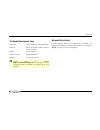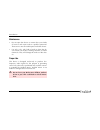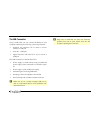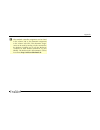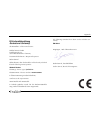Summary of rocket
Page 2: Foreword
Foreword rocket user´s manual 2 foreword thank you for purchasing the waldorf rocket synthesizer. You now own a very compact analog synthesizer with an extraordinary look and astonishing sound. We know that already and you will know soon too. You have our word! What to read? The biggest problem with...
Page 3
Foreword 3 rocket user´s manual the rocket development team hardware: oliver rockstedt, frank schneider software: oliver rockstedt, stefan stenzel, wolfram franke design: axel hartmann manual/ layout: holger steinbrink revision: 1.0, february 2013 w please visit our website http://rocket.Waldorfmusi...
Page 4: Content
Content rocket user´s manual 4 content foreword ................................................................................ 2 what to read? .................................................................. 2 hint ................................................................................ ...
Page 5
Content 5 rocket user´s manual sound synthesis basics ..................................................... 25 oscillators introduction ................................................. 25 filter introduction .......................................................... 29 appendix .......................
Page 6
Control features and connections rocket user´s manual 6 control features and connections front panel a headphone volume dial b oscillator controls c filter controls d launch button/ midi input indicator e lfo/ arpeggiator controls f envelope controls.
Page 7
Control features and connections 7 rocket user´s manual connections a midi out jack b midi channel selection button c midi in jack d usb port for power supply and connection to a suited computer e audio line output (mono jack) 6 vcf audio line input (mono jack) 7 stereo headphone jack.
Page 8: Introduction
Introduction rocket user´s manual 8 introduction about this manual this manual was written to help you become familiar with the rocket synthesizer. It will also aid experienced users with routine tasks. To avoid confusion, the terminology in this manual is based on the rocket parameter names. You wi...
Page 9
Introduction 9 rocket user´s manual general safety guidelines m please read the following safety tips carefully! They include several precautions you should al- ways observe when dealing with electronic equipment. Read all of the instructions before ope- rating your device suitable operating conditi...
Page 10
Introduction rocket user´s manual 10 maintenance • do not open the device or remove the cover. Refer all service and repair tasks to qualified personnel. There are no user serviceable parts inside the chassis. • use only a dry, soft cloth or brush to clean the de- vice. Never use alcohol, cleaning s...
Page 11: Setup And Connection
Setup and connection 11 rocket user´s manual setup and connection package contents the waldorf rocket package comes complete with: • the waldorf rocket synthesizer • an external usb power supply as well as an usb cable • a cd-rom with the complete pdf manual and other tools w you own a computer with...
Page 12
Setup and connection rocket user´s manual 12 4. If you want to use a computer with a midi in- terface, connect your interface´s midi out jack to the rocket´s midi in jack 5. 5. Optionally you can connect the rockets´s usb port 4 with a usb cable to your computer. Af- ter that the rocket is automatic...
Page 13
13 rocket user´s manual the usb connection using a usb cable you can connect the rocket to your computer observing the following system requirements: • windows pc: windows xp or newer is recom- mended, a usb port • linux pc, a usb port • apple: intel mac with mac os x 10.5 or newer, a usb port the u...
Page 14: Basic Operation
Basic operation rocket user´s manual 14 basic operation switching on/ off the rocket is ready-to-operate after the connection to the usb power supply or via usb cable to a suitable computer. System volume what do you know? The headphone volume knob a controls the rocket’s headphone volume the main a...
Page 15: Sound Parameters
Sound parameters 15 rocket user´s manual sound parameters overview of functions the waldorf rocket consists of numerous sound-shaping components w is the rocket your first synthesizer? Are you curi- ous about sound synthesis? If so, we recommend to read the chapter "sound synthesis basics" in this m...
Page 16
Sound parameters rocket user´s manual 16 the osc switch pulse/ saw sets the type of waveform generated by the oscillator: • pulse selects the pulse waveform. A pulse waveform with a pulsewidth of 50% has only the odd harmonics of the fundamental frequency present. This waveform produces a hollow/ me...
Page 17
Sound parameters 17 rocket user´s manual • if saw is selected and the wave knob is in the exact center position, a single sawtooth is genera- ted. If the wave knob is increased further, the sound is enriched by more sawtooth oscillators up to a maximum of eight oscillators. Within the range of leftm...
Page 18
Sound parameters rocket user´s manual 18 vcf filter section the rocket offers a multimode filter. W a detailed introduction of the filters can be found in the chapter "sound synthesis basics" of this manual. Type lp / bp / hp selects the filter type: • the lp lowpass cuts frequencies above the cutof...
Page 19
Sound parameters 19 rocket user´s manual you can bring more movement into the sound by modu- lating the cutoff frequency via the lfo, the envelope or the keytrack parameter of the filter. At center position (100% keytracking) and maximum resonance level, the then self-oscillating filter can be playe...
Page 20
Sound parameters rocket user´s manual 20 without a sustain phase while the amplifier envelope offers a switch for sustain. Everytime a note comes in, both envelopes are triggered with an attack rate of zero boost on / off boost saturates the signal. If set to off, no saturation will be added or, in ...
Page 21
Sound parameters 21 rocket user´s manual the launch button more about this button can be found in the chapter "ba- sic operation". Lfo/ arp section in addition to the main oscillator, the rocket is equipped with a low frequency oscillator (lfo) that can be used for modulation purposes. The lfo gener...
Page 22
Sound parameters rocket user´s manual 22 • arp activates the arpeggiator. The lfo is auto- matically deactivated in this setting. W if the arpeggiator is selected, glide is controlled by the selected arpeggiator pattern. W aftertouch (if your midi master keyboard is able to send this data) is always...
Page 23
Sound parameters 23 rocket user´s manual when arp is selected, the switch sets the direction that is used to play back the arpeggio: • ifup is selected, the note list is played forward and the octaves are transposed upward. The arpeggio starts in the original octave and goes up to the highest octave...
Page 24: Additional Functions
Additional functions rocket user´s manual 24 additional functions midi channel settings by using the midi channel selection button 6 on the rocket´s backside you can simultaneously set the desired midi transmitting as well as receiving channel: • press and hold the midi channel selection button. • s...
Page 25: Sound Synthesis Basics
Sound synthesis basics 25 rocket user´s manual sound synthesis basics oscillators introduction the oscillator is the first building block of a synthesizer. It delivers the signal that is transformed by all other com- ponents of the synthesizer. In the early days of electronic synthesis, engineers fo...
Page 26
Sound synthesis basics rocket user´s manual 26 additive components of the sawtooth wave the sawtooth wave was thought as an abstraction of the timbre of string and brass instruments. You can easily understand that when you think of a violin. Imagine a bow pulling the string slightly into one directi...
Page 27
Sound synthesis basics 27 rocket user´s manual additive components of the square wave with 50% pulse width the pulse wave the pulse wave is the most versatile wave in a classic synthesizer because its shape and therefore its harmonic content can be changed in real time. This is done by changing the ...
Page 28
Sound synthesis basics rocket user´s manual 28 additive components of pulse wave with different pulse widths the first fact you can probably observe is that the lower part of the wave has a narrower excursion. This is becau- se the energy of the wider pulse is higher than the one of the narrower pul...
Page 29
Sound synthesis basics 29 rocket user´s manual filter introduction once the audio signal leaves the oscillator, it is sent to the filter. The filter is a component that has significant influence on the rocket’s sound characteristics. For now, we’ll explain the basic function of a filter dis- cussing...
Page 30
Sound synthesis basics rocket user´s manual 30 if the resonance is raised to a great extent, then the filter will begin to self-oscillate, i.E. The filter generates an audible sine wave even when it does not receive an incoming signal. !"#$%#&'( )#*#+ ,%-.// 0#1.&2&'#.
Page 31: Appendix
Appendix 31 rocket user´s manual appendix updating the firmware the rocket has a service-friendly feature that makes it possible to update the system software without changing any parts. All firmware updates come in the form of a standard midi file that can be read by nearly any sequencer. The faste...
Page 32
Appendix rocket user´s manual 32 issues during firmware upgrade process if you have any problems during firmware upgrade pro- cess, please proceed as follows: • disconnect the rocket from the usb connection. • press and hold the midi channel selection button 6 of the rocket. • reconnect the usb conn...
Page 33
Appendix 33 rocket user´s manual technical data power supply maximum current consumption: 500 ma dimensions and weight width: 185 mm depht: 185 mm height (including knobs): 65 mm total weight: 0,9 kg factory settings midi receive channel 1 midi transmit channel: 1.
Page 34
Appendix rocket user´s manual 34 midi controller numbers the following controls can not send midi controller data: headphone volume, filter type switch, boost switch and the launch button. Ctrl alt ctrl control- le range controller or sound parameter value range 1 1 0…127 modulation wheel 0…127 70 3...
Page 35
Appendix 35 rocket user´s manual w the standard controller assignment can be found in the column "ctrl #", the alternative assignment in the column "alt ctrl#". This alternative assign- ment can be used by sending a sysex command to the rocket. It enables you to use the rocket as controller for othe...
Page 36
Appendix rocket user´s manual 36 glossary aftertouch the majority of contemporary midi keyboards are cap- able of generating aftertouch messages. On this type of keyboard, when you press harder on a key you are al- ready holding down, a midi aftertouch message is gene- rated. This feature is used to...
Page 37
Appendix 37 rocket user´s manual envelope an envelope is used to modulate a sound-shaping com- ponent within a given time frame so that the sound is changed in some manner. For instance, an envelope that modulates the cutoff frequency of a filter opens and closes this filter so that some of the sign...
Page 38
Appendix rocket user´s manual 38 low pass filter synthesizers are often equipped with a low pass filter. A low pass filter dampens all frequencies above its cutoff frequency. Frequencies below the cutoff point are not affected. Midi the acronym midi stands for "musical instrument digital interface."...
Page 39
Appendix 39 rocket user´s manual tion destination is sound-shaping component such as a filter or a vca. Note on / note off this is the most important midi message. It sets the pitch and velocity of every generated note. The time of arrival is simultaneously the start time of the note. Its pitch is d...
Page 40
Appendix rocket user´s manual 40 data include transfer of entire memories and complete control of a device via a computer. Trigger a trigger is a signal that activates events. Trigger signals are very diverse. For instance, a midi note or an audio signal can be used as a trigger. The events a trigge...
Page 41
Appendix 41 rocket user´s manual eg konformitätserklärung declaration of conformity des herstellers / of the manufacturer: waldorf music gmbh landskroner str. 52 53474 bad neuenahr / germany verantwortliche person / responsible person: stefan stenzel erklärt hiermit, dass das produkt / will be hereb...
Page 42
Appendix rocket user´s manual 42 am 15.12.2004 wurde die überarbeitete richtlinie 2004/108/eg zur elektromagnetischen verträglichkeit von der europäischen kommission veröffentlicht (ab. L 390/2004). Sie ersetzt die bisher geltende emv-richtlinie 89/336/ewg. Im zusammenhang mit dieser Überarbeitung g...
Page 43
Appendix 43 rocket user´s manual fcc information (u.S.A.) 1. Important notice: do not modify this unit! This product, when installed as indicated in the instructions con- tained in this manual, meets fcc requirements. Modifications not expressly approved by waldorf may void your authority, granted b...
Page 44
Appendix rocket user´s manual 44 product warranty thank you for choosing this waldorf product. It is a dependable device and is designed to last. However, the potential for defects in material or workmanship cannot be eradicated completely. This is why we provide an extended warranty for you. This w...
Page 45
Waldorf music gmbh • landskroner straße 52 • d-53474 bad neuenahr © 2013 waldorf music gmbh • all rights reserved www.Waldorfmusic.De.