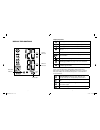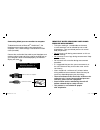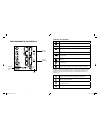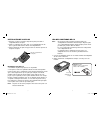Walgreens Premium Arm WGNBPA-550 Instruction Book
WGNBPA-550
El manual en español
empieza en la página 40
Premium Arm
Blood Pressure Monitor
©2009 HoMedics, Inc. y sus compañías afiliadas, reservados todos los derechos. HoMedics es una marca registrada
de HoMedics, Inc. y sus compañías afiliadas. Voice Assist™ es una marca registrada de HoMedics Inc. y sus
compañías afiliadas. Reservados todos los derechos.
El nombre y logotipo de HealthVault™ y Microsoft® son marcas registradas o marcas de Microsoft Corporation en los
Estados Unidos y/o en otros países.
IB-WGNBPA550
P/N: 323101187 VER: 001
Por servicio o reparación,
no devuelva esta unidad al
distribuidor. Póngase en
contacto con Relaciones con
el Consumidor de HoMedics
por el:
Correo:
HoMedics, Inc.
Service Center
Dept. 168
3000 Pontiac Trail
Commerce Township,
MI 48390
Correo electrónico:
cservice@homedics.com
Teléfono:
1-800-466-3342
Horario comercial:
8:30am a 5pm Hora del Este
De lunes a viernes
Distribuido por
HoMedics, Inc.
3000 Pontiac Trail
Commerce Township, MI
48390
Impreso en China
GARANTÍA LIMITADA POR CINCO AÑOS
HoMedics vende sus productos con la intención de que no tengan defectos de fabricación ni de mano de
obra por un plazo de cinco años a partir de la fecha de compra original, con las siguientes excepciones.
HoMedics garantiza que sus productos no tendrán defectos de material ni de mano de obra bajo condi-
ciones de uso y servicio normales. Este monitor de presión sanguínea cumple con los requisitos de la
prueba de ciclos de medición simulada según la norma EN1060-3, parte 8.10. Esta garantía se extiende
únicamente a consumidores y no a distribuidores.
Para obtener servicio para su producto HoMedics, envíe por correo el producto y su recibo de compra
fechado (como comprobante de compra), con franqueo pago, a la siguiente dirección:
HoMedics Consumer Relations
Service Center Dept. 168
3000 Pontiac Trail
Commerce Township, MI 48390
No se aceptarán pagos contra entrega.
HoMedics no autoriza a nadie, incluyendo, pero sin limitarse a, distribuidores, posteriores consumidores
compradores del producto a un distribuidor, o compradores remotos, a obligar a HoMedics de forma algu-
na más allá de las condiciones aquí establecidas. La garantía de este producto no cubre daños causados
por uso inadecuado o abuso, accidente, conexión de accesorios no autorizados, alteración del producto,
instalación inadecuada, reparaciones o modificaciones no autorizadas, uso inadecuado de la fuente de
energía/electricidad, cortes de energía, caída del producto, funcionamiento incorrecto o daño de una pieza
de funcionamiento debido al no cumplimiento del mantenimiento recomendado por el fabricante, daños
durante el transporte, robo, descuido, vandalismo, condiciones climáticas, pérdida de uso en el período
durante el cual el producto está en una instalación de reparación o a la espera de piezas o reparación, o
cualquier otra condición, sin importar cual sea, que se encuentre fuera del control de HoMedics.
Esta garantía es válida únicamente si el producto es comprado y operado en el país en el cual se compró
el producto. Un producto que requiera modificaciones o adaptación para habilitar su funcionamiento en
cualquier país que no sea aquél para el que fue diseñado, fabricado, aprobado y/o autorizado, o la repara-
ción de productos dañados por estas modificaciones no están cubiertos bajo esta garantía.
LA GARANTÍA AQUÍ ESTABLECIDA SERÁ LA ÚNICA Y EXCLUSIVA GARANTÍA. NO HABRÁ
NINGUNA OTRA GARANTÍA EXPRESA NI IMPLÍCITA, INCLUYENDO NINGUNA GARANTÍA DE
COMERCIALIZACIÓN O APTITUD NI NINGUNA OTRA OBLIGACIÓN POR PARTE DE LA COMPAÑÍA
CON RESPECTO A PRODUCTOS CUBIERTOS POR ESTA GARANTÍA. HOMEDICS NO TENDRÁ
RESPONSABILIDAD ALGUNA POR NINGÚN DAÑO INCIDENTAL, CONSECUENTE NI ESPECIAL.
BAJO NINGÚN CONCEPTO ESTA GARANTÍA REQUERIRÁ MÁS QUE LA REPARACIÓN O CAMBIO
DE ALGUNA PIEZA O PIEZAS QUE SE HALLEN DEFECTUOSAS DENTRO DEL PERÍODO DE
VIGENCIA DE ESTA GARANTÍA. NO SE EFECTUARÁN REEMBOLSOS. SI NO HAY PIEZAS DE
REPUESTO DISPONIBLES PARA LOS MATERIALES DEFECTUOSOS, HOMEDICS SE RESERVA EL
DERECHO DE REALIZAR SUSTITUCIONES EN VEZ DE REPARAR O CAMBIAR.
Esta garantía no se extiende a la compra de productos abiertos, usados, reparados, embala-
dos otra vez y/o abiertos y vueltos a cerrar, incluyendo entre otras cosas la venta de dichos
productos en sitios de remate por Internet y/o la venta de dichos productos por revendedores
o mayoristas. Todas y cada una de las garantías cesarán y terminarán inmediatamente con
respecto a cualquier producto o pieza del mismo que estén reparados, cambiados, alterados o
modificados sin el consentimiento previo explícito y por escrito de HoMedics.
Esta garantía le proporciona derechos legales específicos. Es posible que usted tenga derechos adicionales
que pueden variar de un país a otro. Debido a las regulaciones de ciertos países, es posible que algunas de
las limitaciones y exclusiones no se apliquen en su caso.
Fabricado exclusivamente para
WGNBPA-550.indd 1-2
WGNBPA-550.indd 1-2
11/9/09 1:57 PM
11/9/09 1:57 PM