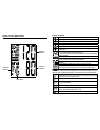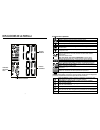- DL manuals
- Walgreens
- Blood Pressure Monitor
- WGNBPA-755BT
- User Manual
Walgreens WGNBPA-755BT User Manual
Summary of WGNBPA-755BT
Page 1
Premium arm blood pressure monitor • 5-year limited warranty wgnbpa-755bt el manual en español empieza en la página 43 wgnbpa-755bt ver. A.
Page 2
2 3 transmit readings to your mobile device .....26 risk category index ..........................................28 irregular heartbeat detector .............................29 using the memory function ..............................30 clearing values from memory ..........................32 import...
Page 3
4 5 important product notices and safety instructions when using your blood pressure monitor, basic precautions should always be followed. Please read and follow all instructions and warnings before using this product. Save these instructions for future reference. • please note that this is a home h...
Page 4
6 7 blood pressure tends to go up and down, even in people who normally don’t have high readings. If your numbers stay above the “normal” range most of the time, you may be at increased risk and should consult your physician. Although one can easily find where their own blood pressure readings fall ...
Page 5
8 9 how this blood pressure monitor works this monitor uses innovative technology to detect your systolic pressure, diastolic pressure and pulse. This technology enables the monitor to automatically inflate and deflate at the appropriate level for each individual. With one touch of a button, the cuf...
Page 6
10 11 display explanations display symbols: if and any of the following letters and numbers appear in the area that systolic pressure should be displayed, an error has occurred with your reading. See troubleshooting section of this manual for more information. Hl858c b ( bluetooth) lcd view area: 74...
Page 7
12 13 using the ac adapter 1. Connect the ac adapter with the ac adapter jack as shown below. 2. Please use only the ac adapter included with this monitor. Note: • date and time will need to be reset if ac adapter is unplugged and unit is without batteries. • when the ac adapter is your main power s...
Page 8
14 15 date & time set procedure 1. To adjust the date and time, press the date/time set button talking mode language talking mode . 2. The display will show a blinking number showing the year. Change the year by pressing the button. Each press will increase the number by one in a cycling manner. Pre...
Page 9
16 17 triple check rest assure on on am/pm off off using rest assure this blood pressure monitor features the rest assure function. It is suggested you sit quietly for 15 minutes prior to measurement. The rest assure function will count down the last 5 minutes before automatically starting the measu...
Page 10
18 19 arr ow must fa ll w it hi n ye ll o w band d-ring end of cuff arrow must f all within yell ow band insert connector here 1. If the cuff is not assembled, pass the end of the cuff furthest away from the tubing through the metal d-ring in order to form a loop. The smooth side without the felt ma...
Page 11
20 21 note: • this device should not be used when your arm is injured or wounded. • if it is not possible to fit the cuff on your left arm, it can also be placed on your right arm. However, all measurements should be made using the same arm. • to use on the right arm, you must position the artery sy...
Page 12
22 23 using single measurement mode: 1. Please make sure the triple check measurement switch, located on the back of the unit, is in the off position. 2. Press the user-select button to choose user 1 or user 2. After the user number is selected, press the start/stop button to confirm the chosen user...
Page 13
24 25 using triple check measurement: 1. Please make sure the triple check measurement switch, located on the back of the unit, is in the on position. 2. Press the user-select button . After the user number is selected, press the start/stop button to confirm the chosen user. 3. With the cuff wrapped...
Page 14
26 27 transmit readings to your mobile device this monitor syncs your blood pressure readings to the homedics app that is free to download on the app store sm and on google play™. Make sure you have the homedics app downloaded, and open on your mobile device before trying to transmit your blood pres...
Page 15
28 29 risk category index this monitor comes equipped with a risk category index that automatically compares each reading to defined levels established by the u.S. National institutes of health’s (nih) national heart lung and blood institute as described earlier in this manual, and provides a helpfu...
Page 16
30 31 using the memory function this monitor can be used by 2 users. Each user can store up to 120 measurements. This monitor features an advanced memory mode to provide you with a variety of options for reviewing your measurement history, including am/pm averaging. Reviewing your morning (am) and n...
Page 17
32 33 important notes regarding your blood pressure measurement • it is suggested that you take your measurements at the same time each day and use the same arm for consistency. • users should wait a minimum of 5 minutes before taking additional measurements. More time may be necessary depending upo...
Page 18
34 35 care, maintenance & cleaning • clean the blood pressure monitor body and cuff carefully with a slightly damp, soft cloth. Do not press. Do not wash cuff or use chemical cleaner on it. Never use thinner, alcohol or petrol (gasoline) as cleaner. • leaky batteries can damage the unit. Remove the ...
Page 19
36 37 potential for electromagnetic interference to avoid inaccurate results caused by electromagnetic interference between electrical and electronic equipment, do not use the device near a cell phone or microwave oven. For most wireless communication devices, it is recommended to maintain a distanc...
Page 20
38 39 • recommended separation distances between portable and mobile rf communication equipment and the device. The device is intended for use in an electromagnetic environment where radiated rf disturbances are under control. User can help prevent electromagnetic interference by keeping the device ...
Page 21
40 41 troubleshooting if any abnormality arises during use, please check the following points: note: if the unit still does not work, contact homedics consumer relations. Under no circumstance should you disassemble or attempt to repair the unit by yourself. Contact information for homedics consumer...
Page 22
42 for service or repair, do not return this unit to the retailer. Contact homedics consumer relations at: email: cservice@homedics.Com phone: 1-800-466-3342 business hours: 8:30am-7pm et monday-friday distributed by homedics, llc 3000 pontiac trail commerce township, mi 48390 printed in china limit...
Page 23: Monitor De Presión
De primera calidad para el brazo monitor de presión arterial • garantía limitada por 5 años wgnbpa-755bt wgnbpa-755bt ver. A.
Page 24
46 47 transmisión de lecturas a su dispositivo móvil ................................................ 70 Índice de categoría de riesgo ...........................72 detector de latidos cardíacos irregulares (ihb) ................................................73 uso de la función de memoria...........
Page 25
48 49 avisos importantes del producto e instrucciones de seguridad cuando utilice el monitor de presión arterial, debe respetar siempre las precauciones básicas. Lea y siga todas las instrucciones y advertencias antes de utilizar este producto. Guarde estas instrucciones para referencia futura. • te...
Page 26
50 51 si bien en esta tabla es posible encontrar fácilmente la categoría en la que se encuentra su propia lectura de la presión arterial, este monitor cuenta con un Índice de categoría de riesgo que compara automáticamente cada lectura con estos niveles definidos y brinda una guía útil si su lectura...
Page 27
52 53 cÓmo funciona este monitor de presiÓn arterial este monitor utiliza una tecnología innovadora para detectar la presión sistólica y diastólica, y el pulso. Esta tecnología permite que el monitor se infle y desinfle automáticamente en el nivel apropiado de cada persona. Al presionar un botón, el...
Page 28
54 55 explicaciones de la pantalla presión sistólica presión diastólica indicador de fecha/ hora frecuencia cardíaca hl858c b ( bluetooth) lcd view area: 74mm x 95 mm digital size:43.5mm símbolos de la pantalla: usuario 1: aparece cuando el usuario 1 opera el monitor. Usuario 2: aparece cuando el us...
Page 29
56 57 instalaciÓn de las baterÍas 1. Presione el seguro y levante la tapa para abrir el compartimiento de las baterías. 2. Instale o reemplace las 4 baterías alcalinas “aa” en el compartimiento de las baterías según las indicaciones del interior del compartimiento. 3. Cierre la tapa del compartimien...
Page 30
58 59 procedimiento de configuraciÓn de fecha y hora 1. Para ajustar la fecha y hora, presione el botón de configuraciÓn de fecha y hora talking mode language talking mode . 2. La pantalla mostrará un número intermitente que representa el aÑo. Cambie el aÑo presionando el botón . Cada vez que lo pre...
Page 31
60 61 uso de la funciÓn rest assure (descanse tranquilo) este monitor de presión arterial cuenta con la función rest assure (descanse tranquilo). Se sugiere que se siente tranquilamente durante 15 minutos antes de la medición. La función rest assure (descanse tranquilo) hará una cuenta regresiva los...
Page 32
62 63 1. Si el brazalete no está armado, pase el extremo del brazalete que se encuentra más lejos del tubo a través del anillo metálico en d, para formar un lazo. El lado suave y sin el material de felpa, debe encontrarse en el interior del lazo que forma el brazalete. 2. Conecte el tubo del brazale...
Page 33
64 65 nota: • el dispositivo no debe ser utilizado cuando el brazo está lesionado o herido. • si no es posible colocar el brazalete en el brazo izquierdo, también lo puede colocar en el brazo derecho. Sin embargo, todas las mediciones deben realizarse en el mismo brazo. • para usarlo en el brazo der...
Page 34
66 67 uso del modo de una sola medición: 1. Asegúrese de que el interruptor de medición triple check (triple control), ubicado en la parte trasera de la unidad, esté en la posición off (apagado). 2. Presione el botón de selecciÓn de usuario para elegir usuario 1 o usuario 2. Después de seleccionar e...
Page 35
68 69 uso de la medición de triple control: 1. Asegúrese de que el interruptor de medición de triple check (triple control), ubicado en la parte trasera de la unidad, esté en posición on (encendido). 2. Presione el botón de selecciÓn de usuario . Después de seleccionar el número de usuario, presione...
Page 36
70 71 transmisiÓn de lecturas a su dispositivo mÓvil este monitor sincroniza sus lecturas de presión sanguínea a la aplicación homedics, la cual está disponible para descarga gratuita en la app store sm y en google play ™ . Asegúrese de haber descargado esta aplicación homedics y ábrala en su dispos...
Page 37
72 73 Índice de categorÍa de riesgo este monitor viene equipado con un Índice de categoría de riesgo que compara automáticamente cada lectura con los niveles definidos establecidos por el instituto nacional del corazón, los pulmones y la sangre de los institutos nacionales de la salud (nih) de los e...
Page 38
74 75 uso de la funciÓn de memoria este monitor puede ser utilizado por 2 usuarios. Cada usuario puede almacenar hasta 120 mediciones.Este monitor está equipado con un modo de memoria avanzado que permite una variedad de opciones para revisar el historial de sus mediciones, incluido el promedio am/p...
Page 39
76 77 cÓmo borrar valores de la memoria 1. Presione el botón de selecciÓn de usuario para elegir usuario 1 o usuario 2. 2. Presione y mantenga presionados al mismo tiempo el botón de fecha y hora talking mode language talking mode y el botón en el modo para recuperar memoria; los datos del usuario s...
Page 40
78 79 cuidado, mantenimiento y limpieza • limpie el cuerpo del monitor de presión arterial y el brazalete cuidadosamente con un paño suave, apenas húmedo. No presione demasiado fuerte. No lave el brazalete ni lo limpie con un limpiador químico. Nunca utilice diluyentes, alcohol ni petróleo (gasolina...
Page 41
80 81 potencial de interferencia electromagnÉtica para evitar resultados inexactos debido a la interferencia electromagnética entre los equipos eléctricos y electrónicos, no use el dispositivo cerca de un teléfono celular o un horno microondas. Se recomienda mantener la mayoría de los dispositivos d...
Page 42
82 83 pico de tensión iec 61000-4-5 ± 1 kv línea(s) a línea(s) ± 2 kv línea(s) a tierra ± 1 kv línea(s) a línea(s) ± 2 kv línea(s) a tierra la calidad de la tensión de la red de alimentación principal debe ser la de un entorno típico comercial u hospitalario. Interrupciones y variaciones de tensión ...
Page 43
84 85 diagnÓstico y resoluciÓn de problemas si aparece alguna anomalía durante el uso, verifique los siguientes puntos: nota: si la unidad aún sigue sin funcionar, comuníquese con relaciones con el consumidor de homedics. Bajo ningún concepto debe desarmar ni intentar reparar la unidad por su cuenta...
Page 44
86 por servicio o reparación, no devuelva esta unidad al distribuidor. Póngase en contacto con relaciones con el consumidor de homedics por el: correo electrónico: cservice@homedics.Com teléfono: 1-800-466-3342 horario comercial: 8:30am a 7pm hora del este de lunes a viernes distribuido por homedics...
Page 45
©2015 homedics, llc. All rights reserved ib-wgnbpa755bta p/n: 323102802 ver: 001 qdid: 45008, 51582, 52727.