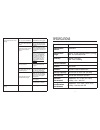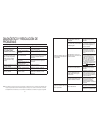Walgreens WGNBPW-930BT Manual
Summary of WGNBPW-930BT
Page 1
Premium wrist blood pressure monitor wgnbpw-930bt el manual en español empieza en la página 46 • 5-year limited warranty.
Page 2
2 1 measurement procedure ............................... 23 transmit readings to your mobile device ... 27 earn balance ® reward points ...................... 29 risk category index ...................................... 30 irregular heartbeat detector (ihb) .............. 31 recalling values from ...
Page 3
4 3 important product notices and safety instructions when using your blood pressure monitor, basic precautions should always be followed. Please read and follow all instructions and warnings before using this product. Save these instructions for future reference. • please note that this is a home h...
Page 4
6 5 about blood pressure what is blood pressure? Blood pressure is the pressure exerted on the artery walls while blood flows through the arteries. The pressure measured when the heart contracts and sends blood out of the heart is systolic (highest) blood pressure. The pressure measured when the hea...
Page 5
8 7 please note that cues provided by this monitor are only intended to assist you in using this table. The table and cues are only provided for convenience to help you understand your non-invasive blood pressure reading as it relates to the nih information. They are not a substitute for a medical e...
Page 6
10 9 accessories for unit : 2 “aaa” 1.5v alkaline batteries and a carrying case are included with the unit. Memory recall button battery cover (located on back of unit) date/time set buttons (located on top of unit) lcd display display explanations systolic pressure diastolic pressure date/time indi...
Page 7
12 display symbols: user 1: appears when the monitor is operated by user 1. User 2: appears when the monitor is operated by user 2. Weak battery symbol: appears when batteries should be replaced. Pulse symbol: shows the heart rate per minute. Risk category index: see page 30 for more information. Ir...
Page 8
14 13 replace the batteries if: • the weak battery symbol appears. • when any button is pressed and nothing is displayed on the screen. Note: • if batteries are removed or replaced, the date and time will need to be re-set either manually or automatically using your bluetooth mobile device. • replac...
Page 9
15 wrist positioning guide settings note: by default, the wrist positioning guide is on. 1. To turn the wrist positioning guide off, press and hold the start/stop button for 3 seconds. 2. To turn the wrist positioning guide on, press and hold the start/stop button again for 3 seconds. 16 date & time...
Page 10
17 18 1. To set the date and time, press the date/time set button . Press the button blinking month increasing month confirm the entry repeat process to set day, year, hour, and minute 3. Change the day, year, hour, & minute as described in step 2 above, using the + button to change the numbers and ...
Page 11
19 20 bluetooth ® operation this monitor has bluetooth function on for your convenience. This will allow your readings to automatically transmit to the walgreens connect app. By turning this function off, the measurements cannot be transmitted. Turning bluetooth function off: while the screen is off...
Page 12
21 22 in order to ensure accurate measurements, fasten the hook and loop strap securely around your wrist so there is no extra space between the cuff and the wrist as shown in fig. C. If the cuff is not wrapped tight enough, the measurement values will not be accurate. 5. If your physician has diagn...
Page 13
23 24 measurement procedure note: • position the monitor at the same level as your heart during measurement to ensure accurate readings. • blood pressure changes with every heartbeat and is in constant fluctuation throughout the day. • blood pressure measurement can be affected by the position of th...
Page 14
25 symbol action move your wrist up. Move your wrist down. Rotate your wrist to your left. Rotate your wrist to your right. Note: when the wrist positioning guide function is turned off, this instruction will not appear. 4. All digits will light up, checking the display functions. The checking proce...
Page 15
27 28 transmit readings to your mobile device this monitor syncs your blood pressure readings to the walgreens connect app that is free to download on the app store sm and on google play ™. Make sure you have the walgreens connect app downloaded, and open on your mobile device before trying to trans...
Page 16
29 earn balance rewards points* earn balance rewards points for taking blood pressure readings when you sync this device to your smartphone and use the walgreens connect app. *balance rewards: • limitations apply to earning points. • limit 20 points per blood pressure test; one log per day. • inform...
Page 17
32 31 irregular heartbeat detector (ihb) the appearance of the icon indicates that a pulse irregularity consistent with an irregular heartbeat was detected during measurement. Usually this is not a cause for concern. However, if the symbol appears often, we recommend you seek medical advice. Please ...
Page 18
33 clearing values from memory 1. Press the user-select button on top of the monitor to select user 1 or user 2. 2. Press m button to enter memory recall mode. 3. Press and hold the date/time set and buttons at the same time and the data for the selected user will be erased automatically. Note: once...
Page 19
35 care, maintenance & cleaning • clean the blood pressure monitor body and cuff carefully with a slightly damp, soft cloth. Do not press. Do not wash cuff or use chemical cleaner on it. Never use thinner, alcohol or petrol (gasoline) as cleaner. • leaky batteries can damage the unit. Remove the bat...
Page 20
37 potential for electromagnetic interference to avoid inaccurate results caused by electromagnetic interference between electrical and electronic equipment, do not use the device near a cell phone or microwave oven. For most wireless communication devices, it is recommended to maintain a distance o...
Page 21
39 for transmitters rated at a maximum output power not listed above, the recommended separation dis- tance d in metres (m) can be estimated using the equation applicable to the frequency of the transmitter, where p is the maximum output power rating of the transmitter in watts (w) according to the ...
Page 22
41 e4 - data transmission error symbol shown on the display ep error symbol shown on display bluetooth function is turned off, on your mobile device. Bluetooth function is turned off, on the blood pressure monitor. Mobile device does not pair with the blood pressure monitor. The app on the mobile de...
Page 23
43 weight: 0.21 lbs (96 g) (without batteries) wrist circumference: 5.3” - 7.7” (13.5cm - 19.5cm) accessories: (2) “aaa” alkaline batteries, instruction manual, hard plastic storage case dimensions: 3.58”(l) x 1.42”(w) x 2.76”(h) 91mm(l) x 36mm(w) x 70mm(h) internally powered equipment type bf equip...
Page 24: Monitor De Presión
The bluetooth® word mark and logos are registered trademarks owned by bluetooth sig, inc. And any use of such marks by walgreen company is under license. Other trademarks and trade names are those of their respective owners. Android™ and google play™ are trademarks of google, inc. Homedics is a regi...
Page 25
47 Índice informaciÓn inicial: avisos importantes del producto e instrucciones de seguridad .......................... 49 acerca de la presión arterial ........................ 51 valores estándar de la presión arterial ....... 52 cómo funciona este monitor de presión arterial .........................
Page 26
49 avisos importantes del producto e instrucciones de seguridad cuando utilice el monitor de presión arterial, debe respetar siempre las precauciones básicas. Lea y siga todas las instrucciones y advertencias antes de utilizar este producto. Guarde estas instrucciones para referencia futura. • tenga...
Page 27
51 acerca de la presiÓn arterial ¿qué es la presión arterial? La presión arterial es la presión que se ejerce en las paredes de las arterias cuando la sangre fluye por las arterias. La presión que se mide cuando el corazón se contrae y envía la sangre es la presión arterial sistólica (la más alta). ...
Page 28
53 si bien en esta tabla es posible encontrar fácilmente la categoría en la que se encuentra su propia lectura de la presión arterial, este monitor cuenta con un Índice de categoría de riesgo que compara automáticamente cada lectura con estos niveles definidos y brinda una guía útil si su lectura es...
Page 29
55 nombre/funciÓn de cada pieza accesorios para la unidad: 2 baterías alcalinas de 1.5v “aaa” y maletín de transporte se incluyen con la unidad. Botón de selecciÓn del usuario tapa de las baterías (ubicada en parte trasera de la unidad) botón para recuperar memoria botón start/ stop (comenzar/ deten...
Page 30
57 símbolos de la pantalla: usuario 1: aparece cuando el usuario 1 opera el monitor. Usuario 2: aparece cuando el usuario 2 opera el monitor. Símbolo de batería baja: aparece cuando se deben cambiar las baterías. Símbolo de pulso: muestra la frecuencia cardíaca por minuto. Índice de categoría de rie...
Page 31
59 reemplace las baterías si: • el símbolo de batería baja aparece. • cuando se presiona cualquier botón y nada se muestra en la pantella. Nota: • si se retiran o se reemplazan las pilas, se deben volver a configurar la fecha y la hora deberán, ya sea de forma manual o automática utilizando el bluet...
Page 32
62 61 configuraciÓn de guia de posicion de la muneca nota: por defecto, la guía de posicionamiento de muñesa está en on. 1. Para activar la guía de la muneca de posicionamiento apagada, mantenga precionado el botón start/stop (comienzo/detener) durante 3 segundos. 2. Para activar la guía de la munec...
Page 33
63 64 • una vez que se hayan sincronizado con éxito la fecha y la hora, las siguientes lecturas tendrán automáticamente la fecha y la hora correctas. • si tiene problemas con la sincronización automática de la fecha y la hora, asegúrese de que el bluetooth esté on (activado) en su dispositivo y on (...
Page 34
65 66 informatión de perfil qdid de bluetooth: qdid: 45008, 51582, & 52727 cómo encender la función bluetooth : mientras la pantalla está apagada (no se muestra nada en la pantalla), presione el botón del ícono de bluetooth y manténgalo presionado durante 3 segundos para activar el bluetooth. Funció...
Page 35
67 68 4. Para garantizar mediciones precisas, ajuste el gancho y la correa con lazo para asegurarlo alrededor de la muñeca de modo que no haya espacio entre el brazalete y la muñeca, como se muestra en la figura c. Si el brazalete no está colocado lo suficientemente apretado, los valores de medición...
Page 36
69 70 procedimiento de mediciÓn nota: • coloque el monitor al miso nivel que su corazón durante la medicion para asegurar lecturas precisas. • la presión arterial cambia con cada latido cardíaco y está en constante fluctuación durante todo el día. • la medición de la presión arterial puede verse afe...
Page 37
71 3. Si la muñeca no está en la posición ideal, la pantalla le sugerirá que la mueva hacia arriba o hacia abajo, o bien, que la gire hacia la izquierda o hacia la derecha. SÍmbolo acciÓn mueva la muñeca hacia arriba. Mueva la muñeca hacia abajo. Gire la muñeca hacia la izquierda. Gire la muñeca hac...
Page 38
74 73 nota: • este monitor se apaga automáticamente aproximadamente 1 minuto después de la última medición. También puede presionar el botón start/stop (comenzar/detener) para apagar la unidad. • para interrumpir la medición, puede presionar el botón start/stop (comenzar/detener). El brazalete se de...
Page 39
75 76 si la transmision no es exitosa, se montrara e4 y en la pantalla. Vea la fig. 2. Fig. 2 fig. 1 si la transmision es exitosa, el icono de bluetooth se mostrara en la pantalla. Vea la fig. 1. Nota: • la medición se almacena en la memoria del monitor incluso si la lectura no se transmite a su dis...
Page 40
77 gane puntos* balance rewards gane puntos balance rewards por tomar lecturas de presión arterial cuando sincroniza este dispositivo a su teléfono inteligente, y utiliza la aplicación walgreens connect app. *balance rewards: • se aplican limitaciones para ganar puntos. • límite de 20 puntos por aná...
Page 41
79 detector de latidos cardÍacos irregulares (ihb) si durante la medición se detectó una irregularidad de pulso que concuerda con latidos cardíacos irregulares, aparece un ícono que lo indica. Generalmente, esto no es causa de preocupación. Sin embargo, si el símbolo aparece con frecuencia, recomend...
Page 42
81 cÓmo borrar valores de la memoria 1. Presione el botón de selecciÓn de usuario para elegir usuario 1 o usuario 2. 2. Pulse el botón m para entrar en el modo de recuperación de memoria. 3. Presione y mantenga presionados al mismo tiempo el botón de configuraciÓn de fecha y hora y el botón + en el ...
Page 43
83 cuidado, mantenimiento y limpieza • limpie el cuerpo del monitor de presión arterial y el brazalete cuidadosamente con un paño suave, apenas húmedo. No presione demasiado fuerte. No lave el brazalete ni lo limpie con un limpiador químico. Nunca utilice diluyentes, alcohol ni petróleo (gasolina) p...
Page 44
85 potencial de interferencia electromagnÉtica para evitar resultados inexactos debido a la interferencia electromagnética entre los equipos eléctricos y electrónicos, no use el dispositivo cerca de un teléfono celular o un horno microondas. Se recomienda mantener la mayoría de los dispositivos de c...
Page 45
87 • distancias de separación recomendadas entre los equipos de comunicación por rf portátiles y móviles y el dispositivo. Se ha previsto que el dispositivo se utilice en un entorno electromagnético, en el cual las perturbaciones de rf radiada se encuentren bajo control. El usuario puede ayudar a im...
Page 46
90 89 nota: si la unidad aún sigue sin funcionar, comuníquese con relaciones con el consumidor de homedics. Bajo ningún concepto debe desarmar ni intentar reparar la unidad por su cuenta. La información de contacto del departamento de relaciones con el consumidor de homedics se encuentra en la págin...
Page 47
91 fuente de energía: (2) baterías alcalinas “aaa” de 1,5 v de cc método de medición: oscilométrico rango de medición: presión: 40~280 milímetros mercurio (mmhg) pulso: 40~199 latidos/minuto precisión: presión: ±3 mmhg pulso: ±5% de la lectura sensor de presión: semiconductor inflado: por bombeo des...
Page 48
GarantÍa limitada por cinco aÑos homedics vende sus productos con la intención de que no tengan defectos de fabricación ni de mano de obra por un plazo de cinco años a partir de la fecha de compra original, con las siguientes excepcio- nes. Homedics garantiza que sus productos no tendrán defectos de...
Page 49
95 ib-wgnbpw930bt.