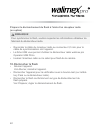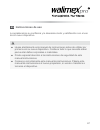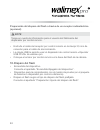- DL manuals
- Walimex
- Camera Accessories
- power shooter 600
- Instruction Manual
Walimex power shooter 600 Instruction Manual
Summary of power shooter 600
Page 1
Gebrauchsanleitung instruction manual power shooter 600 set.
Page 2: Inhalt
2 d inhalt 1. So verstehen sie diese gebrauchsanleitung richtig ..........................6 1.1 kennzeichnungen am gerät ....................................................................6 entsorgung und umweltschutz ................................................................6 1.2 kennzeichnu...
Page 3: Contents
3 en contents 1. Understanding these instructions for use correctly .........................26 1.1 markings on the device ..........................................................................26 waste disposal and protection of the environment ................................26 1.2 identificati...
Page 4: Contenu
4 fr contenu 1. Pour bien comprendre la notice d’utilisation ....................................46 1.1 symboles sur l’appareil ..........................................................................46 recyclage et environnement ..................................................................46...
Page 5: Índice
5 es Índice 1. De esta forma comprenderá correctamente el manual ....................68 de instrucciones 1.1 símbolo en el dispositivo .......................................................................68 supresión de residuos y protección del medio ambiente ......................68 1.2 símbolos...
Page 6: Gebrauchsanleitung
6 d gebrauchsanleitung wir danken ihnen für ihr vertrauen und wünschen ihnen viel freude und erfolg mit ihrem neuen gerät. ■ lesen sie diese gebrauchsanleitung sorgfältig durch, bevor sie ihr neues gerät das erste mal benutzen. Sie enthält alles, was sie wissen müssen, damit sie personen- und sachsc...
Page 7: Kennzeichnung Bedeutung
7 1.2 kennzeichnungen in dieser gebrauchsanleitung kennzeichnung bedeutung macht sie auf die handhabung und auswirkung von sicherheitsinformationen aufmerksam. Warnung macht sie auf eine gefährliche situation aufmerksam, die eine schwere verletzung oder den tod nach sich ziehen kann, wenn sie nicht ...
Page 8: Warnung
8 warnung stoß-, quetsch-, verbrennungs- und brandgefahr durch umfallendes gerät das gerät ist ca. 3 kg, die blitzleuchte ca. 1 kg schwer die blitzröhre und derreflektorkönnenbiszu240°cheißwerden. ■ achten sie darauf, dass sie das gerät stets kippsicher und rutschfest aufstellen und sicher lagern. ■...
Page 9: Warnung
9 warnung stromschlaggefahr und brandgefahr durch kurzschluss ein kurzschluss kann u. A. Durch defekte kabel und durch feuchtigkeit oder nässe verursacht werden. Bei einem kurzschluss können sich die leitungsdrähte so stark erwärmen, dass deren isolierung schmilzt oder die leitungsdrähte sogar durch...
Page 10: Warnung
10 warnung brandgefahr durch Überhitzen das gerät kann überhitzen, wenn sie es mit montierter schutzkappe oder mit abgedeckten lüftungsschlitzen betreiben. Das gerät selbst und leicht entflammbarematerialienindernähedesgerätskönnenzubrennen beginnen. ■ betreiben sie das gerät nicht mit montierter sc...
Page 11: Warnung
11 warnung schneid- und splittergefahr durch zerbrechende led und durch zer- brechende oder berstende blitzröhre bereits geringe rückstände von hautfett auf der blitzröhre können durch die starke hitzeentwicklung während des betriebs zum bersten der blitz- röhre führen. Glassplitter können augen und...
Page 12: Hinweis
12 3. Gerät auspacken und prüfen 1. Packen sie den lieferumfang vorsichtig aus. Hinweis bewahren sie die styropor-verpackung für die spätere lagerung und den transport des geräts auf. 2. Prüfen sie, ob der lieferumfang vollständig vorhanden ist: • batterypack • koffer • akku • ladegerät • tragegurt ...
Page 13: Akku
13 4. Übersicht über bestandteile und bedienelemente akku 1 kontaktpunkte 2 sicherung 3 buchse für ladegerät 4 entriegelung powerpack 5 regler ausgangsleistung 6 lcd display 7 testknopf mit bereitschaftsanzeige 8 fotozelle 9 mode taste 10 ein-/ ausschalter 11 taste signalton 12 taste led-einstelllic...
Page 14: Blitzleuchte
14 blitzleuchte 18 entriegelungshebel bajonettanschluss 19 festellhebel neigungswinkel 20 schirmhalterung 21 buchse verbindungskabel zum power pack 22 feststellrad lampenstativaufnahme 23 blitzröhre 24 led einstelllicht 25reflektor ac ladegerät 27 statusanzeigen 28 anschlussbuchse netzkabel 29 ansch...
Page 15: 5. Kurzbedienungsanleitung
15 5. Kurzbedienungsanleitung hinweis diedetaillierteanleitungzudennachfolgendentätigkeitenfindensiein den jeweiligen abschnitten dieser gebrauchsanleitung. Halten sie bei der ersten inbetriebnahme die reihenfolge der nachfolgen- den tätigkeiten ein, um schäden am gerät zu vermeiden. Warnung beachte...
Page 16: 6.1. Akku Laden
16 6. Gerät für den einsatz vorbereiten 6.1. Akku laden warnung beachten sie die sicherheitshinweise. • powerpack • akku • ladegerät akku entfernen • drückensielinksundrechts am akku die entriegelung. • ziehensiedenpowerpack nach oben vom akku. Akku befestigen • stellensiedasbatteriepackaufdenakku.A...
Page 17: 6.2. Blitzleuchte
17 6.2. Blitzleuchte schutzkappe/reflektordemontieren,montieren warnung spätere berstgefahr der blitzröhre achtensiedarauf,dasssiedieblitzröhrenichtversehentlichmitbloßen händen berühren. Warnung verbrennungsgefahramreflektor,andereinstelllampeundanderblitz- röhre. Lassen sie das gerät ca. 30 minute...
Page 18: Reflektordemontieren:
18 reflektordemontieren: • entriegelungshebelnachhintendrückenundgedrückthalten. • reflektorbiszumanschlaggegendenuhrzeigersinndrehenundvom gerät abheben. Gerät auf stativ montieren (optional) 1 stativhalterung 2 feststellrad • feststellradöffnen. • gerätaufdasstativstecken. • feststellradfestziehen...
Page 19: Warnung
19 8. Gerät einschalten, ausschalten • wenndieschutzkappemontiertist: schutzkappe entfernen. Siehe schutzkappe demontieren, montieren. Warnung brandgefahr durch hitzestau. Betreiben sie das gerät nicht mit montierter schutzhaube. • geräteinschalten: ein-/ ausschalter betätigen. • dasdisplaybeginntzu...
Page 20: Hinweis
20 blitzauslösung durch andere funkempfänger (optional) vorbereiten hinweis beachten sie die benutzerinformation des funkauslöserherstellers. - kabel des funkempfängers in die anschlussbuchse 3,5mm für das synchrokabel am gerät stecken. - usb buchse ermöglicht ihnen den funkauslöser walimex pro oper...
Page 21: 12. Probleme Beheben
21 12. Probleme beheben problem mögliche ursache abhilfe blitz hat keine funktion akku leer oder defekt akku laden/akku aus- tauschen sicherung ist defekt sicherung tauschen, siehe sicherung tauschen blitzgerät zeigt funkti- on aber blitzauslösung ist nicht möglich battery pack oder blitzgerät ist d...
Page 22: 13. Gerät Instandhalten
22 13. Gerät instandhalten 13.1 gerät regelmäßig prüfen und warten bitte prüfen sie vor jedem einsatz alle kabel und stecker auf beschädigungen. Warnung stromschlaggefahr und brandgefahr durch kurzschluss lassen sie das gerät sofort durch eine elektrofachkraft reparieren. 13.2 gerät reinigen warnung...
Page 23: Gerät
23 gerät reinigung gehäuse leichte und hartnäckige verschmutzungen mit trocke- nem microfasertuch beseitigen einstelllampe, blitzröhre mit staubpinsel oder trockenem, weichem tuch abtupfen reflektor verschmutzungen mit microfasertuch beseitigen 13.3 feinsicherung tauschen warnung stromschlaggefahr u...
Page 24: 16. Technische Daten
24 16. Technische daten powershooter 600 abmessung koffer 42 x 30 x 19 cm stromversorgung ac 100-240v / 50-60hz blitzleistung 600 ws feinsicherung 25 a anschluss synchrokabel 3,5 mm blitzauslösungen 100-400 je nach leistungseinstellung gewicht 7,8 kg inkl. Koffer ladegerät abmessung 16 x 6 x 4 cm ty...
Page 25
25 blitzleuchte leistung 600 ws leitzahl 68 wiederaufladezeit 2,5 sek. Blitzdauer 1/800 ~ 1/2000 sek. Led-einstelllicht 12 w farbtemperatur 5600 k ±200 blitzröhre plug in kabellänge ca. 2,8 m abmessungen 25 x 16 x 23 cm gewicht ca. 1 kg.
Page 26: Instruction Manual
26 en instruction manual we would like to thank you for your trust in us and wish you much fun and success with your new equipment. ■ please read these instructions for use thoroughly before you use this newequipmentforthefirsttime.Itcontainseverythingyouneedto know in order to avoid damage to perso...
Page 27: Identification
27 1.2identificationsintheseinstructionsforuse identification meaning draws your attention to the dealing with and the effect of safety information. Warning draws you attention to a dangerous situation, which can result in severe or even fatal injury, if not avoided. Caution indicates a hazardous si...
Page 28: Warning
28 warning dangerofcrashing,entrapment,burningandfirethroughthefalling down of the device thedevicehasaweightofapprox.3kg,theflashapprox.1kg. Themodelinglamp,flashtubeandreflectorcouldheatupupto240°c. ■ make sure, that the device is always positioned tilt and skid resistant and stored securely. ■ ke...
Page 29: Warning
29 warning dangerofelectricshock,firethroughshort-circuit a short-circuit could be caused through defect cables and through humidity or moisture. A short-circuit can warm up the conductors, so that there isola- tionwillmeltorevenmeltthoroughly.Thiscouldleadtofire. ■ please just use the original cabl...
Page 30: Warning
30 warning fire danger through overheating the device can overheat, if you operate it with mounted protection cap orwithcoveredventilationslots.Thedeviceitselforeasilyinflammablema- terialsinclosedistancecouldcatchfire. ■ don´t operate the device with mounted protection cap. ■ don´t cover the ventil...
Page 31: Warning
31 warning danger of cutting and splitting through breaking led and breaking or burstingflashtube. Evensmallresiduesofskinoilontheflashtubecouldlead,duetothehigh heatimpact,tothesplittingoftheflashtube.Brokenglasscouldhurteyes and skin. ■ don´ttouchtheflashtubewithbarehands.Wearcleancottonglovesor u...
Page 32: Note
32 3. Unpack and check the device 1. Carefully unpack the scope of delivery. Note keep the styrofoam box for future storage and transportation. 2. Check whether the scope of delivery is complete: • batterypack • case • powerpack • batterycharger • carrierstrap • flash • remotetrigger • cable • softc...
Page 33: Accumulator
33 4. Overview of components and control elements accumulator 1 contact points 2 fuse 3 socket for charger 4 unlocking powerpack 5 regulator output power 6 lc-display 7 test button for standby display 8 photo cell 9 mode button 10 on / off switch 11 button for signal sound 12 button for led modellin...
Page 34: Flash
34 flash 18 unlocking lever for bayonet connection 19tiltanglefixinglever 20 umbrella holder 21 socket for connecting cable to powerpack 22 fixing wheel for lamp tripod receptacle 23 flash tube 24 led modelling light 25reflector ac battery charger 27 status displays 28 mains cable connecting socket ...
Page 35: 5. Quick Start Guide
35 5. Quick start guide note the detailed instruction for the following operations can be found in the respective chapters in this instruction manual. Keep the sequences of the following operation steps when using the device forthefirsttimetoavoiddamagesonthedevice. Warning please note the safety no...
Page 36: 6.1. Charge The Powerpack
36 6. Preparing the devices for use 6.1. Charge the powerpack warning strictly follow all notes on safety in these instructions for use. • powerpack • accumulator • batterycharger remove the powerpack • presstheunlockingfeatureonthe left and right hand sides of the powerpack. • pullthepowerpackupand...
Page 37: 6.2. Flash
37 • thepowerpackisbeingcharged. • thechargecontrolonthechargerinformsyouaboutthechargestatus. • thereisalsoapossibilitytochargeyourpowerpackwithoutthebatterypack. 6.2. Flash demountandmountprotectioncap/reflector warning posteriordangerofburstingofflashtube makesurenottotouchtheflashtubewithbarehan...
Page 38: Demountreflector:
38 demountreflector: • pushbackunlockingleverandkeeppressed. • turnthereflectoranticlockwiseasfarasitwillgoandtakeofffromthe device. Mount on tripod (optional) 1 tripod mount 2 locking knurl 1. Open locking knurl. 2. Mount the device on the tripod. 3. Tighten locking knurl. 7. Connect to power suppl...
Page 39: Warning
39 8. Switch the device on and off • whentheprotectioncapismounted: demount protection cap. See demount and mount protection cap. Warning dangeroffirethroughheataccumulation. Never use the device with mounted protection cap. • switchondevice: set main switch on. • displaystartstoshinewhenthesetpower...
Page 40: Note
40 prepareflashtriggerthroughremotereceiver(optional) note please note the user information of the remote receiver manufacturer. • plugthecablefromtheradioremotecontrolintothe3.5mmconnecting socket for the sync cable. • theusb-socketallowsyoutousetheradioremotetriggerwalimexpro operator usb plus • p...
Page 41: 12. Solve Problems
41 12. Solve problems problem possible reason remedy flash device is switched on, but has no function the powerpack is not oronlyinsufficiently charged/defect. Charge the powerpack/ replace the powerpack. The fuse is defective. Replace the fuse, see “replacing the fuse”. Flash shows functions, butfl...
Page 42: 13. Maintenance
42 13. Maintenance 13.1 continuous inspection and maintenance of the device inspect all cables and plugs for damage. Warning dangerofelectricshockanddangeroffireduetoshortcircuit. Have the device repaired by an electrician immediately. 13.2 cleaning warning posteriordangerofburstingofflashtube makes...
Page 43: Part of The
43 part of the device cleaning housing useamicrofiberclothtoremovelightandstubborndirt. Modeling bulb, flashtube wipe off with dust brush or dry, soft cloth reflector remove dirt with microfibercloth 13.3 change micro-fuse warning dangerofelectricshockandfirethroughshort-circuit amicro-fuse,whichisn...
Page 44: 16.Technicalspecifications
44 16.Technicalspecifications powershooter 600 dimensions incl. Case 42 x 30 x 19 cm power supply ac 100-240v / 50-60hz flash output 600 ws micro-fuse 25 a connecting socket for sync cord 3,5 mm flash triggering events 100-400 depending on power setting weight 7,8 kg incl. Case charger dimensions 16...
Page 45
45 flash output 600 ws guide number 68 recycling time 2,5 sek. Flash duration 1/800 ~ 1/2000 sek. Led modeling lamp 12 w colour temperature 5600 k ±200 flash tube plug-in cable length approx. 2,8 m dimensions 25 x 16 x 23 cm weight approx. 1 kg.
Page 46: Mode D‘Emploi
46 fr mode d‘emploi nousvousremercionsdevotreconfianceetvoussouhaitonsbeaucoupde plaisir et de succès avec votre nouvel appareil. ■ veuillez lire attentivement cette notice avant d’utiliser pour la première fois votre nouvel appareil. Elle contient tout ce que vous devez savoir afind’évitertoutdomma...
Page 47: Symbole
47 1.2 symbole de la notice d’utilisation symbole signification attire votre attention sur la manipulation et les effets desinformationsdesécurité. Attention attire votre attention sur une situation dangereuse qui peut entraîner des blessures graves voire mortelles s’ilellen’estpasévitée. Prudence a...
Page 48: Attention
48 attention risque de choc, d‘écrasement, de brûlure et d‘incendie en cas de chute de l‘appareil l‘appareilpèseenv.3kgetleflashenv.1kg.Lalampepilote,letubeflash etleréflecteurpeuventatteindreunetempératurede240°c. ■ veillezàinstalleretconserverl‘appareildemanièreàcequ‘ilnepuisse pas basculer ou gli...
Page 49: Attention
49 attention risque de décharge électrique et de brûlure en cas de court-circuit uncourt-circuitpeutparexempleseproduireenprésenced‘uncâble défectueux,d‘humidité,oud‘eau.Encasdecourt-circuit,lesfilsd‘alimen- tation peuvent chauffer au point de faire fondre leur isolation ou de fondre eux-mêmes. Et c...
Page 50: Attention
50 attention risque d‘incendie en cas de surchauffe l‘appareil peut surchauffer si vous l‘utilisez avec le bouchon de protection oulorsquelesfentesd‘aérationsontrecouvertes.L‘appareillui-mêmeet lesmatériauxfacilementinflammablesàproximitédel‘appareilpeuvent commenceràprendrefeu. ■ n‘utilisez pas l‘a...
Page 51: Attention
51 attention risque de coupure et de projection en cas de bris de l‘ampoule de la lampepilote,etencasdebrisoud‘éclatementdutubeflash. Mêmedepetitsrésidusdegraissecutanéesurletubeflashpeuvent entraînerleuréclatementpendantl‘utilisationenraisondeleurtempérature trèsélevée.Deséclatsdeverreléserendommag...
Page 52: Remarque
52 3. Déballeretvérifierlesappareils 1. Déballezavecprécautionlecontenudelalivraison. Remarque conservez l‘emballage en polystyrène pour le stockage et le transport ultérieursdel‘appareil. 2. Vérifiezlecontenudelalivraison: • batterypack • coffret • batterie • chargeur • bandoulière • flash • déclen...
Page 53: Batterie
53 4. Aperçu des composants et des éléments de commande batterie 1 points de contact 2 fusible 3 fiche pour chargeur 4 déverrouillage powerpack 5 régulateurpuissancedesortie 6 Écran lcd 7 bouton-testavecaffichagede disponibilité 8 cellulephotoélectrique 9 bouton mode 10 interrupteur marche/arrêt 11 ...
Page 54: Flash
54 flash 18levierdedéverrouillagepourraccordàbaïonnette 19 levier de blocage d‘angle d‘inclinaison 20 support du parapluie 21 fiche du câble de raccordement pour powerpack 22molettedefixationdutrépiedpourlampe 23tubesflash 24 lampe pilote del 25réflecteur chargeur ac 27affichagesd‘état 28 connecteur...
Page 55: Remarque
55 5. Notice d‘utilisation rapide remarque lesinstructionsdétailléesconcernantlesmanipulationsci-dessoussont indiquéesdanschaquesectiondecettenoticed‘utilisation.Lorsdelapre- mièreutilisation,respectezl‘ordredesmanipulationssuivantesafind‘éviter d‘endommager l‘appareil. Attention lors de toutes les ...
Page 56: 6.1. Charger Les Batteries
56 6. Préparer l‘appareil avant utilisation 6.1. Charger les batteries attention veuillezrespecterscrupuleusementtouteslesconsignesdesécuritéévo- quéesdanslaprésentenoticed’utilisation. • batterypack • batterie • chargeur retrait de la batterie • appuyezàgaucheetàdroitesurle déverrouillageauniveaude...
Page 57: 6.2.Flash
57 6.2.Flash démonter,monterlebouchondeprotection/réflecteur attention risqueultérieurd‘éclatementdutubeflash veillezànepastouchertubeflashàmainsnuesparinadvertance. Attention risquedebrûlureavecleréflecteur,lalampepiloteetletubeflash. Laissez refroidir l‘appareil env. 30 minutes. 1 encochespourleré...
Page 58
58 démonterlebouchondeprotection/réflecteur• • tirerlelevierdeverrouillageversl‘arrièreetlemaintenirenfoncé. • fairepivoterleréflecteurdanslesenscontrairedesaiguillesd‘une montrejusqu‘àlabutéeetleretirerdel‘appareil. Monter l‘appareil sur un trépied (en option) 1 supportdetrépied 2 molettederéglage ...
Page 59: Attention
59 8. Allumer, éteindre l‘appareil • lorsquelebouchondeprotectionestmonté: retirer le bouchon de protection. Voirdémonter,monterlebouchondeprotection. Attention risque d‘incendie en cas d‘accumulation de chaleur. N‘utilisez pas l‘appareil avec le bouchon de protection. • allumerl‘appareil: mettre l‘...
Page 60: (En Option)
60 préparerledéclenchementduflashàl‘aided‘unrécepteurradio (en option) remarque poursynchroniserleflash,veuillezrespecter les informations utilisateur du fabricantdudéclencheurradio. • raccorderlecâbledurécepteurradioauconnecteur3,5mmpourle câble de synchronisation sur l‘appareil. • laficheusbvouspe...
Page 61: Attention
61 11. Transporter, stocker l‘appareil • Éteindrel‘appareil. Voirallumer,éteindrel‘appareil. • laissezcomplètementrefroidirl‘appareil. Attention risquedebrûlureaveclesélémentschaudsdel‘appareil.Laissezcomplè- tement refroidir l‘appareil. • démonterleréflecteurettouslescâblesderaccordement. • nettoye...
Page 62: 12. Résoudre Un Problème
62 12. Résoudre un problème problem possible reason remedy l‘appareilestallumé mais ne fonctionne pas. La batterie n‘est pas assez ou pas du tout chargéeoudéfectu- euse. Charger/remplacer la batterie lefusibleestdéfec- tueux remplacer le fusible, voir remplacer le fusible l‘appareil fonctionne maisp...
Page 63: Attention
63 13. Entretenir les appareils 13.1 contrôler et entretenir l‘appareil vérifierl‘absencededommagesauniveaudetouslescâblesetconnecteurs. Attention risque de décharge électrique et d‘incendie en cas de court-circuit confiezlaréparationuniquementàunélectricienspécialisé. 13.2 nettoyage attention risqu...
Page 64: Élément De
64 Élément de l‘appareil nettoyage boîtier Éliminerlessalissureslégèresettenacesàl‘aided‘un chiffonenmicrofibre. Lampe pilote, tubeflash tamponneravecunpinceauàpoussièreouunchiffon sec et doux. Réflecteur Éliminerlessalissuresàl‘aided‘unchiffonenmicrofibre. 13.3 remplacer le fusible attention risque...
Page 65
65 16. Caractéristiques techniques powershooter 600 dimensions incl. Coffret 42 x 30 x 19 cm alimentation ac 100-240v / 50-60hz puissanceduflash 600 ws fusible 25 a raccord pour câble de synchronisation 3,5 mm déclenchementsduflash 100-400selonlapuissanceréglée poids 7,8 kg incl. Coffret chargeur di...
Page 66
66 flash puissanceduflash 600 ws valeurderéférence 68 temps de rechargement 2,5 sek. Duréeduflash 1/800 ~ 1/2000 sec. Led lampe pilote 12 w températuredecouleur 5600 k ±200 tubesflash a connecter longueur du câble env. 2,8 m dimensions 25 x 16 x 23 cm poids env. 1 kg.
Page 67: Instrucciones De Uso
67 es instrucciones de uso leagradecemossuconfianzayledeseamoséxitoysatisfacciónconeluso de su nuevo dispositivo. ■ léaseatentamenteestemanualdeinstruccionesantesdeutilizarpor primera vez su nuevo dispositivo. Contiene todo lo que necesita saber para evitar daños corporales o materiales. ■ preste es...
Page 68: Instrucciones
68 1. De esta forma comprenderá correctamente el manual de instrucciones 1.1 símbolo en el dispositivo estesímbolosignificaqueestedispositivocumpleconlosrequi- sitos de seguridad de todas las directrices aplicadas en el ce. Supresión de residuos y protección del medio ambiente. Losdispositivoseléctr...
Page 69: Advertencia
69 2. Informaciones importantes de seguridad advertencia peligros de daños en la retina laluzdelflashpuededañarlaretinahastalaceguera,sidisparaelun flashmuycercadelosojosdeunapersonaodeunanimal. ■ nodispareningúnflashdemasiadocercadelosojosdepersonaso animales. ■ preocúpesedequelaspersonasolosanimal...
Page 70: Advertencia
70 advertencia peligro de electrocución, peligro de quemaduras tengaencuentaqueeldispositivosigueconectadoalatensióneléctrica, aunqueestédesconectado.Paraqueeldispositivoseencuentrerealmen- tesintensión,debedesenchufarelcablederedeléctricaparainterrumpir elsuministroeléctrico. ■ apague el dispositiv...
Page 71: Advertencia
71 ■ tenga cuidado de no dejar caer el dispositivo. Si el dispositivo se ha caído, deje que un electricista profesional lo compruebe, antes de volver a conectarlo. ■ sieldispositivotuviesealgúndañoodefectoosidetectaalgúnolora quemado: interrumpainmediatamenteelsuministroeléctricodesenchufandoel cabl...
Page 72: Advertencia
72 advertencia peligro de fuego por piezas calientes eltubodedescargapuedecalentarsehasta240°c,elreflectorhasta75°c. Losmaterialesaltamenteinflamablespuedecomenzaraarder,siestándema- siado cerca de una pieza caliente del dispositivo. ■ no cubra las ranuras de ventilación del dispositivo durante la o...
Page 73: Advertencia
73 advertencia el dispositivo contiene una batería lifepo4 recargable. Tenga en cuenta las indicaciones de seguridad y eliminación de este manual de uso y de la propia batería. ■ mantenga a los niños alejados de la batería. ■ para cargar la batería, use solamente el powerpack o el dispositivo de car...
Page 74: Nota
74 3. Desempaquetado y comprobación del dispositivo 1. Desempaquete el volumen de entrega con cuidado. Nota conserve el embalaje de porexpán para un posterior almacenamiento y transporte del dispositivo. 2. Compruebe si el volumen de entrega está completo y contiene lo siguiente: • paquetedebatería ...
Page 75: Batería
75 4. Vista general de los componentes y los elementos de control batería 1 puntos de contacto 2 seguro 3 clavija para dispositivo de descarga 4 desbloqueo powerpack 5 regulador de potencia de salida 6 pantalla lcd 7 mando de prueba con el indicador de preparación 8 célulafotográfica 9 modo de pulsa...
Page 76: Luzdeflash
76 luzdeflash 18 palanca de desbloqueo de la conexión de bayoneta 19palancadefijacióndelángulodeinclinación 20 soporte de protección 21 clavija del cable de conexión para power pack 22 rueda de ajuste de toma del trípode de luz 23 tubo de descarga 24 luz de ajuste led 25reflector dispositivo de carg...
Page 77: Nota
77 5. Manual de instrucciones breve nota las instrucciones detalladas sobre las diferentes acciones a realizar las encontrará en los respectivos apartados de este manual de uso. Para evitar daños en el dispositivo, siga la secuencia de acciones de la primera puesta en marcha. Advertencia mientras re...
Page 78: 6.1. Cargue Las Baterías
78 6. Preparación para el uso del dispositivo 6.1. Cargue las baterías advertencia ■ preste especial atención a las instrucciones de seguridad de este manual instrucciones. • paquetedebatería • batería • dispositivodecarga retirar la batería • presionealaizquierdayla derecha en la batería. • tiredel...
Page 79: 6.2Luzdeflash
79 6.2luzdeflash montaje/desmontajedelacoberturadeprotección/reflector advertencia peligro de futuro estallido del tubo de descarga tenga cuidado de no tocar el tubo de descarga con las manos desnudas por equivocación. Advertencia peligrodequemaduraenelreflector,enla luz de ajuste y en el tubo de de...
Page 80
80 desmontajedelprotección/reflector: • presionelapalancadedesbloqueoymanténgalapulsada. • gireelreflectorensentidoantihorariohastaeltopeyretírelodeldispositivo. Montaje del dispositivo en el trípode (opcional) 1 soporte del trípode 2 ruedadefijación 1. Abralaruedadefijación. 2. Coloque el dispositi...
Page 81: Advertencia
81 8. Encendido/apagado del dispositivo • cuandolacoberturadeprotecciónestámontada: retire la cobertura de protección. Consulte el apartado “montaje/desmontaje de la cobertura de protección“ advertencia peligro de fuego por acumulación de calor. No utilice el dispositivo con la cubierta de protecció...
Page 82: (Opcional)
82 preparacióndeldisparodelflashatravésdeunreceptorradioeléctrico (opcional) note tenga en cuenta la información para el usuario del fabricante del disparador por control remoto. • enchufeelcabledelreceptorporcontrolremotoenlaclavija3,5mmde conexión para el cable de sincronización. • laclavijausblep...
Page 83: Advertencia
83 11. Transporte y almacén del dispositivo • desconecteeldispositivo. Consulte el apartado “encendido/apagado del dispositivo”. • dejeenfriarcompletamenteeldispositivo. Advertencia peligro de fuego por piezas calientes. Deje enfriar el dispositivo completamente. • desmonteelreflectorytodosloscables...
Page 84: Problem
84 12. Resolución de problemas problem possible reason remedy elflashestáconectado pero no muestra signos de funciona- miento la batería no está cargado o no lo está suficientemente. Cargar la batería/ cambiar la batería el seguro es defec- tuoso cambiar el seguro, consulte el cambio de seguro elfla...
Page 85: Advertencia
85 la pantalla lcd muestra visualización de sobrecarga, ciclos de cargaflashsevuelven más lentos. Desconectarelflash durante aprox. 10 minutos. Peligro de sobrecarga 13. Mantenimiento de los dispositivos 13.1 compruebe y realice el mantenimiento periódico del dispositivo compruebe si hay daños en lo...
Page 86: Nota
86 nota no limpiar la luz de ajuste y del tubo de descarga. Incluso los restos más pequeños en las luces pueden producir el estallido de las mismas. Pieza del dispositivo limpieza carcasa eliminar la suciedad aparecida con un paño de micro- fibras. Luz de ajuste, tubo de descarga secar con un pincel...
Page 87: 14. Accesorios Y Opciones
87 14. Accesorios y opciones en nuestra página web encontrará los accesorios óptimos para su dispositivo. 15. Eliminación de residuos y protección del medio ambiente deseche el dispositivo gratuitamente en su centro local de eliminación de residuos. 16. Datos técnicos powershooter 600 dimensiones in...
Page 88
88 entrada de la tensión de red ac 100-240v / 50-60hz batería dimensiones 17 x 8 x 10,7 cm tipo lifepo4 (12,8v / 8000mah) luz de flash capacidaddeflash 600 ws númerodeguías 68 tiempo de recarga 2,5 sek. Duracióndeflash 1/800 ~ 1/2000 sek. Luz led de ajuste 12 w temperatura de color 5600 k ±200 tubo ...
Page 89
89.
Page 90
90
Page 91
91.
Page 92: Www.Walimexpro.De
03.2015 walser gmbh & co. Kg gewerbering 26 86666 burgheim tel: +49 8432 9489-0 fax: +49 8432 9489-8333 germany www.Walimexpro.De en made in china es fabricado en china it fabbricato in china.