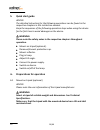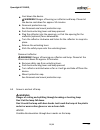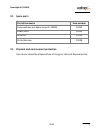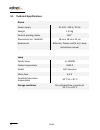Summary of VC-1000Q
Page 1
Copy of instruction manual vc-quarzlight 1000q.
Page 2: Inhalt
2 02/09 inhalt 1. How to understand the instruction manual .................................. 4 1.1 markings on the device ..................................................................... 4 1.2 markings in the manual ..................................................................... 4 2. Imp...
Page 3: Well.
Quarzlight vc-1000q 02/09 3 thank you very much for your confidence. We wish you much pleasure and success with your device. The walimex pro vc-quarzlight 1000q is a new developed continuous light and especially suitable for ambitious beginners and professional users in film and studio photography. ...
Page 4: Marking
4 02/09 1. How to understand the instruction manual 1.1 markings on the device this marking mean, that your device meets the safety requirements of all relevant european directives. This marking mean, that your device should be disposed in the local disposal points. 1.2 markings in the manual markin...
Page 5: Important Safety Notes
Quarzlight vc-1000q 02/09 5 2. Important safety notes warning risk of eye injury the optical radiation of the lamp could blind your eyes and lead to afterimages, if persons and animals look into the lamp directly. This could lead to injuries. Please avoid persons and animals looking into the lamp di...
Page 6: For You And Your Device.
6 02/09 humidity or moisture. A short-circuit can warm up the conductors, so that there isolation will melt or even melt thoroughly. This could lead to fire. Please just use the original cables, which are included in delivery. They are aligned for your device and guarantee the necessary safety for y...
Page 7: See
Quarzlight vc-1000q 02/09 7 don´t cover the ventilation slots of the device during operation. Please just use accessories and spare parts, which are not conform to the required specifications. See technical specifications . Lamps, which are damaged or deformed through heat, should be exchanged immed...
Page 8: Accessories.
8 02/09 please handle the lamp with care to avoid bursting. Don´t touch the lamp with bare hands. Just touch the lamp at the plastic socket or wear clean cotton gloves or use a clean cloth. Avoid touching the lamp accidentally when mounting or changing accessories. Please just use lamps, which compl...
Page 9: Overview About The Parts
Quarzlight vc-1000q 02/09 9 4. Overview about the parts a reflector b lamp c vc-quarzlight 1000q d ventilation slots e holder for tripod g tilt lever h unlocking lever for reflector a tappet switch power o/i b output controller c fuse holder for micro-fuse d e socket for power cord ventilation slots...
Page 10: Quick Start Guide
10 02/09 5. Quick start guide advice: the detailed instruction for the following operations can be found in the respective chapters in this instruction manual. Keep the sequences of the following operation steps when using the device for the first time to avoid damages on the device. Warning please ...
Page 11: Warning
Quarzlight vc-1000q 02/09 11 a locking lever b fixing knurl c tripod holder 1. Loose locking lever. 2. Open fixing knurl. 3. Mount the device on the tripod. 4. Tighten fixing knurl. 5. Close locking lever. 6.2 demount and mount protection cap warning danger of bursting of lamp make sure not to touch...
Page 12: Warning!
12 02/09 demount protection cap: remove safety cap from unlocking lever. Push back unlocking lever and keep pressed. Turn protection cap anticlockwise as far as it go and take off from the device. Release the unlocking lever. Mount protection cap: cool down the device. Warning! Fire danger through o...
Page 13: Warning!
Quarzlight vc-1000q 02/09 13 cool down the device. Warning! Danger of burning on reflector and lamp. Please let the device cool down for approx. 50 minutes. Demount protection cap. See demount and mount protection cap . Push back unlocking lever and keep pressed. Plug the reflector into the openings...
Page 14: Caution!
14 02/09 6. Switch off device. See switch on and off of device . 7. Disconnect from power supply: plug off power cord. 8. Cool down device. Caution! Danger of burning on lamp. Please cool down the device approx. 50 minutes. 9. Screw in lamp: screw in the lamp carefully. Snaps into place. Don´t touch...
Page 15: Operation Of The Device
Quarzlight vc-1000q 02/09 15 7. Operation of the device 7.1 adjust tilt angle 1. Open tilt lever. 2. Adjust the required tilt angle. 3. Tighten tilt lever. 7.2 switch the device on and off 1. Switch on device: set main switch power on i. The switch lights up. The device is ready for operation. If th...
Page 16: Transportation And Storage
16 02/09 8. Transportation and storage 1. Switch off device. See switch the device on and off . 2. Let the device cool down completely. Warning! Danger of burning through hot parts. Let the device cool down completely. 3. Demount reflector. See mount and demount reflector . 4. Demount power cord. 5....
Page 17: Solve Problems
Quarzlight vc-1000q 02/09 17 9. Solve problems problem possible reason remedy device is switched on, but has no function power cord is not plugged or plugged incorrect plug in the power cord correctly micro-fuse is defect change micro-fuse, see change micro- fuse lamp do not light up lamp is switche...
Page 18: 10.
18 02/09 10. Maintenance 10.1 continuous inspections what you should do? Before every operation with every change check all cables and plugs for damages. In case of damage: warning! Danger of electric shock and fire through short-circuit. The device should be repaired by an electrician immediately. ...
Page 19: Vc Quarzlight 1000Q
Quarzlight vc-1000q 02/09 19 vc quarzlight 1000q cleaning housing use a microfiber cloth to remove light and stubborn dirt lamp wipe off with dust brish or dry, soft cloth advice: don´t clean the lamp with water. Even small residues on the lamp could lead to bursting reflector remove dirt with a wet...
Page 20: 11.
20 02/09 advice: the fuse holder keeps a spare fuse. 1. Switch off device. See switch the device on and off . 2. Disconnect from power supply: unplug power cord. 3. Open fuse holder: use a small screwdriver to lift up the fuse holder carefully and slightly. 4. Pull out the fuse holder with your hand...
Page 21: 12.
Quarzlight vc-1000q 02/09 21 12. Spare parts part of the device item number lamp walimex pro spare lamp vc-1000q 15952 power cord 12914 reflector 13119 protection cap 13538 13. Disposal and environment protection your device should be disposed free of charge at the local disposal points..
Page 22: 14.
22 02/09 14. Technical specifications device power supply ac 220 - 230 v / 50 hz weight 1,53 kg vertical pivoting radius 180 ° dimensions incl. (hxwxd) 18 cm x 18 cm x 32 cm accessories reflector, power cord (4 m), lamp, instruction manual lamp quartz lamp 1 x 1000w colour temperature 3200 k socket ...
Page 23
10/08 foto walser gmbh & co. Kg gewerbering 26 86666 burgheim tel. +49 84 32 / 9489-0 fax. +49 84 32 / 9489 – 8333 email: info@foto-walser.De internet: www.Foto-walser.De.