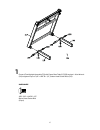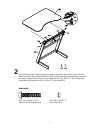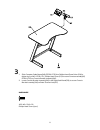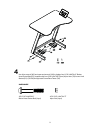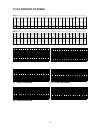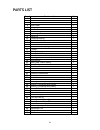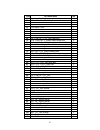- DL manuals
- Walkdesk
- Treadmill
- WTB100
- Owner's Manual
Walkdesk WTB100 Owner's Manual
Summary of WTB100
Page 2
1 attention this treadmill is intended for residential use only and is warranted for this application. Any other application voids this warranty in its entirety. Table of contents important safety instructions 2 important electrical instructions 3 grounding instructions 3 important operation instruc...
Page 3
2 important safety instructions warning - read all instructions before using this appliance. Danger - to reduce the risk of electric shock disconnect your treadmill from the electrical outlet prior to cleaning and/or service work. Warning - to reduce the risk of burns, fire, electric shock, or injur...
Page 4
3 important electrical instructions warning ! Never use a ground fault circuit interrupt (gfci) wall outlet with this treadmill. As with any appliance with a large motor, the gfci will trip often. Route the power cord away from any moving part of the treadmill including the elevation mechanism and t...
Page 5
4 important operation instructions never operate this treadmill without reading and completely understanding the results of any operational change you request from the computer. Understand that changes in speed and incline do not occur immediately. Set your desired work level on the computer console...
Page 6: Desk
5 desk assembly instructions !!Attention: important unpacking instructions. Please read before unpacking your folding treadmill!! Serious injury could occur if this folding treadmill is not unpacked properly. There is a velcro strap installed around the treadmill base that prevents the treadmill fro...
Page 7
6 connect fixed upright assembly(113) with frame base tube(l.R)(116) and use l allen wrench (141) to tighten 16 pcs of 3/8” × unc16 × 1/2”_button head socket bolts (135). Hardware #135. 3/8” × unc16 × 1/2” button head socket bolt (16 pcs) 1.
Page 8
7 lay deck board (120) on sliding upright assembly (114) with two nuts(121) to secure with desk board stand (115). Secure desk board stand (115) on sliding upright assembly(114) by using open end wrench (140) and allen wrench (141) to tighten 2pcs of 3/8” × unc16 × 1-3/4”_button head socket bolts (1...
Page 9
8 1. Slide computer cable(upper)(46) (dt520-yt55) use phillips head screw driver (139) to tighten 4 pcs of m5 × p0.8 × 12l_phillips head screw (112) to secure console assembly(66) dt520-yt55) on console bracket assembly(106). 2. Locate console bracket assembly(106) in the right desk board(120), to s...
Page 10
9 use allen wrench (142) and open end wrench (140) to tighten four 5/16”×unc18×2” button head socket bolts(70), together with four 5/16”×unc18×7t(mm) nyloc nuts (79) for two limit bracket(r.L) (118.119) through both frame base tubes (116). Hardware #70. 5/16”×unc18×2” button head socket bolt (4 pcs)...
Page 11
10 folding instructions do not attempt to move the unit unless it is in the folded and locked position. Be sure the power cord is secured to avoid possible damage. Use both handrails to maneuver the unit to the desired position. To fold the treadmill make certain the treadmill is at minimum incline....
Page 12: Console
11 operation of your console getting familiar with the control panel function button function button initial display when the power is turned on, main window will bright and show all parameter, then show the current software version, how many hours the treadmill has been in use and how many kilomete...
Page 13
12 function button enter: press “enter” button to set the parameter of count down. When the belt stop running which press and hold this button for 3 seconds to reset all data which is the parameter value of accumulating. Start/stop: press “st/sp” button to control start or stop training. Speed+: pre...
Page 14
13 to select a program: p1 ~ p5 (preset program) step 1. Press “ p (program) ” button to choose p0 (manual), p1 ~ p5, each program has a preset speed value. Step 2. Press enter button to set the count down time from 10:00 to 99:00, preset value is 20:00. You can adjust the value by pressing speed + ...
Page 15
14 p1-p5: percent of speed 14 kph------------------------------------------------------------------------------------------------------- prog 1 2 3 4 5 6 7 8 9 10 11 12 13 14 15 16 17 18 19 20 p_1 1.0 1.5 2.0 2.5 2.5 3.0 3.0 4.0 4.0 3.5 3.5 4.0 4.0 3.0 3.0 2.5 2.5 2.0 1.5 1.0 p_2 1.0 2.0 3.0 4.0 4.0...
Page 16
15 general maintenance belt/deck your treadmill uses a very high-efficient low-friction deck. Performance is maximized when the deck is kept as clean as possible. Use a soft, damp cloth, or paper towel, wipe the edge of the belt and the area between the belt edge and the frame. Also reach as far as ...
Page 17
16 treadbelt tracking adjustment the treadmill is designed so that the tread-belt remains reasonably centered while in use. It is normal for some belts to drift near one side while in use, depending on a user’s gait and if they favor one leg. But if during use the belt continues to move toward one s...
Page 18
17 belt/deck lubrication procedure do not lubricate with other than approved lubricant. Your treadmill comes with one tube of lubricant and extra tubes can be ordered directly from your authorized dealer. There are commercially available lube kits, but the only one currently approved is lube-n-walk....
Page 19
18 service checklist - diagnosis guide before contacting your dealer for aid, please review the following information. It may save you both time and expense. This list includes common problems that may not be covered under the treadmill’s warranty. Problem solution/cause display does not light 1. Te...
Page 20
19 exploded view diagram 19 exploded view diagram.
Page 21
20 parts list 20 parts list dwg # part description qty 1 main frame 1 2 frame base 1 3 seat slider 1 4 outer slider 1 5 link 1 6 link shaft 1 7 shaft bushing 2 8 fastening bracket 2 9 clevis pin 1 10 fastening bushing 1 11 dual torsion-spring 1 12 release lever 1 13 slide wheel , urethane 4 14 chenc...
Page 22
21 21 dwg part description qty 51 aluminum foot rail 2 52 Ø5.5 × 27 × 60 × 1t× 2.5h_concave washer 4 53 controller back plate 1 54 top motor cover plate 1 55 front motor cover 1 65 power cord 1 66 console assembly 1 67 bottom frame cover 1 68 3/8" × unc16 × 1-1/2"_hex head bolt 1 69 3/8" × unc16 × 1...
Page 23
22 22 dwg part description qty 106 console bracket assembly 1 107 brake tension knob 1 108 m8_bushing washer 1 110 107 × 60 × 1m/m_foam pad 1 111 Ø49 × 1m/m_foam pad 1 112 m5 × 12l_phillips head screw 4 113 fixed upright assembly 1 114 sliding upright assembly 1 115 desk board stand 1 116 frame base...