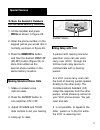- DL manuals
- Walker
- Telephone
- VCO
- Operating Instructions Manual
Walker VCO Operating Instructions Manual
Summary of VCO
Page 1
©ameriphone products are manufactured by walker, a division of plantronics, inc. 12082 western avenue, garden grove, ca 92841 (800) 874-3005 voice • (800) 772-2889 tty/tdd • (714) 897-4703 fax email: ameriphonecs@plantronics.Com website: www.Ameriphone.Com ®.
Page 2: Operating Instructions
Operating instructions ©ameriphone® vco 5280-2861 a 6/03 ∆ m06597 ® vco vco the “read and talk” telephone english franÇais espaÑol.
Page 3: Contents
Contents important safety instructions...............................................................................................................1 introducing the vco .........................................................................................................................4 warran...
Page 4: Important Safety
1 important safety instructions when using your telephone equipment, basic safety precautions should always be followed to reduce the risk of fire, electric shock and persons including the following: 1.Read and understand all instructions. 2.Follow all warnings and instructions marked on the telepho...
Page 5: Important Safety
2 important safety instructions apart. Opening or removing covers may expose you to dangerous voltages or other risks. Incorrect reassembly can cause electric shock when the appliance is subsequently used. 14. Unplug this product from the wall outlets and refer servicing to the manufacturer under th...
Page 6: Important Safety
3 important safety instructions label identifies certified equipment. This certification means that the equipment meets certain telecommunications network protective operational and safety requirements. The department does not guarantee that the equipment will operate to the user’s satisfaction. Bef...
Page 7: Help From Ameriphone
Help from ameriphone for help with using your vco, call our customer service department at 800-874-3005 please make sure your vco package includes the items shown in figure 1. 4 introducing the vco thank you for selecting the vco voice carry over amplified telephone from ameriphone. These operating ...
Page 8: Package Checklist
5 package checklist dialogue vco m1 a. A. A. A. A. Power relay rel mgs space auto ans signal m2 m3 m4 m5 select memory b x hold prog lo hi flash redial tone vol amplify a b c g h i t u v w x y p r s j k l m n o d e f q z ! $ () = " / ' + - , . ? : ; b. B. B. B. B. Operating instructions and quick gu...
Page 9: Features On The Vco
6 features on the vco ringer volume switch audio output jack a/c adapter and phone line connection tone/pulse switch relay button relay message button auto answer button lcd display screen signal indicator light memory button memory b button select button emergency button redial button flash button ...
Page 10: Setting Up Your Vco
Manual auto insert 4 aa batteries here press in here with a tip of a pen to open battery compartment 7 setting up your vco there are three steps involved in setting up your vco. • insert four aa rechargeable nicad batteries for back-up in case of ac power outage. • decide if you want the phone to si...
Page 11: For Wall Mounting
3. Lift the handset and listen for a dial tone. The phone is ready to use. For wall mounting 1. Slide the handset hook out of the base as shown in figure 6 and reverse its position so that the hook points up and will hold the handset when you hang up. 8 setting up your vco 2. Insert the tabs of the ...
Page 12: Setting Up Your Vco
9 setting up your vco 5. Angle the phone downward to feel for the lower protruding nail head. Insert the wall jack's nail head into the lower part of the phone's mounting bracket. 6. Once the lower nail head has been inserted, insert the upper nail head into the phone's bracket and slide the phone d...
Page 13: Important Instructions
10 important instructions using your vco incoming voice volume 1. Press the amplify button as shown in figure 8 to turn the incoming voice amplifier on or off. When amplify is on, the amplify indicator comes on. 2. Adjust the volume in the handset by moving the vol slide control in figure 9. With am...
Page 14: Using Your Vco
11 using your vco phone. If you do not pick up the phone at another extension in 3 minutes, the phone will disconnect. Last number redial to redial the last number dialed, lift the handset and press redial. The phone will redial up to 31 digits. Ringer volume 1. You can adjust the ringer volume as h...
Page 15: Important Instructions
12 important instructions using your vco flash press the flash button as shown in figure 14 to access the special services available from your local phone company such as call waiting and 3-way calling. Figure 14 - flash button e 0 # hold prog tone lo hi flash redial vol amplify *.
Page 16: Important Safety
13 important safety instructions special features unanswered call indicator if an incoming call is not answered by a person after 4 rings, the unanswered call indicator will flash. The light will continue to flash until the handset is lifted or ac power is disconnected. This feature does not require...
Page 17: Important Instructions
14 important instructions special features 3. Type your name (up to 30 letters) and press to save. (for number/letter, press key repeatedly until the desired number/letter appears on screen. Wait one second for cursor to advance to the next space. See section on “communicating in text telephone (tty...
Page 18: Important Safety
15 important safety instructions special features 4. The vco phone dials the emergency number (if programmed) and transmits this present message: "help! I am a vco user, pls respond by typing on a tty, and listen to me on ur phone, (your name), (your address), (your number) ga". 5. This message will...
Page 19: Important Instructions
16 important instructions programming the memory buttons you can automatically dial ten (10) programmed telephone numbers using the memory buttons shown in figure 24. Each button can be programmed (or reprogrammed using the same procedure) for a phone number up to 15 digits long. To program the firs...
Page 20: Important Safety
17 important safety instructions special features to store the second 5 numbers into the same memory locations: 1. Lift the handset and press prog as shown in figure 25. 2. Enter the phone number on the keypad just as you would dial it normally, as shown in figure 26. 3. Press the memory b button an...
Page 21: Important Instructions
18 important instructions special features follow these steps to make vco calls: 1. To make an outgoing vco call, lift the handset and push the “relay” button or direct dial 7-1-1, using your keypad. The communications assistant (ca) anounces in text mode, “ hi, vco call, pls ga”. 2. Press rel msg b...
Page 22: Important Safety
19 important safety instructions special features provide calling information by voice: 1. Dial from keypad or from relay memory. 2. The ca answers in voice (you can tell from the flickering of the signal indicator). Speak into the handset and tell the ca that you are a vco user and give the ca all ...
Page 23: Important Instructions
20 important instructions special features 2. Dial the number you're calling on the keypad (if you make a mistake, press prog to go back one space to erase the incorrect number), followed by pressing the * and # keys (this will type"ga".) 3. When connected, proceed with your call by reading and talk...
Page 24: Important Safety
21 important safety instructions special features 3. When the ca answers in text mode, press the desired memory button. If the number is stored as the second number in the memory, press memory b first and then the memory button. 4. The phone sends and dis plays this message on the screen; “i am a vc...
Page 25: Important Instructions
22 important instructions special features 4. Continue your conversation by reading and talking. We strongly advise you to tell your friends and associates to call you through the relay service using the voice relay number for their state. Communicating in text telephone (tty/tdd) mode making a tty ...
Page 26: Special Features
23 special features to type a tty message, use the keys of the keypad and their corresponding letters (i.E. Number 2 is also for letters a, b, and c). On the screen, watch the character above the cursor change as you repeatedly press the same key. When the desired letter is shown, wait one second fo...
Page 27: Important Instructions
24 important instructions special features lv a msg ga" to greet each caller. To turn on the answering machine: 1. Pick up the handset. 2. Press the auto ans button. The screen reads: “auto ans on 00 msg 1=read 2=erase 3=off”. The number of old messages previously received will be displayed until yo...
Page 28: Important Safety
25 important safety instructions special features retrieving messages remotely: 1. Call your vco from a text telephone, another vco, or a tty/ tdd pay phone. 2. When your vco answers, you will see the greeting message. 3. Type a backslash “ / ”, and your password if you've set one up. Then press the...
Page 29: Important Instructions
26 important instructions special features to use this port, plug in a compatible auxiliary cable and connect it to your assistive listening device. Speak into the handset when you use the audio output connection. Cochlear implant adapter cord: a cochlear adapter cord is available from ameriphone th...
Page 30: Important Safety
27 important safety instructions special features connecting to the q-90 printer the vco can be used with the q-90 printer from ameriphone. Attach the q-90 printer cable to the connector on the back of the vco. Connecting to the lvd and the q-90 printer the vco can be connected to both the lvd and t...
Page 31: Important Instructions
28 important instructions troubleshooting chart symptom screen remains blank no dial tone letters do not appear when pressing keypad no number dialed when memory button pressed nothing happens when relay is pressed garbled message on screen call cannot be dialed, or is dialed slowly vco does not hav...
Page 32: Important Safety
29 important safety instructions regulatory compliance part 68 of fcc rules information this equipment complies with part 68 of the fcc rules and the requirements adopted by the acta. On the bottom of this equipment is a label that contains, among other information, a product identifier in the forma...
Page 33: Important Instructions
30 important instructions believe it is necessary. The telephone company may make changes in its facilities, equipment, operations or procedures that could affect the operation of the equipment. If this happens the telephone company will provide advance notice in order for you to make necessary modi...
Page 34: Customer-Owned Coin/credit
31 customer-owned coin/credit card phones: to comply with state tariffs, the telephone company must be given notification prior to connection. In some states, the state public utility commission, public service commission or corporation commission must give prior approval of connection. Part 15 of f...
Page 35: Important Instructions
32 important instructions regulatory compliance (continued) (this increases the separation between the telephone equipment and the receiver.) 3.Connect the telephone equipment into an outlet on a circuit difference from that to which the television, radio, or other receiver is connected. 4.Consult t...
Page 36: Important Safety
33 important safety instructions regulatory compliance (continued) user to this equipment, or equipment malfunctions, may give the telecommunications company cause to request the user to disconnect the equipment. Users should ensure for their own protection that the electrical ground connections of ...
Page 37: Important Instructions
34 important instructions warranty this warranty applies only to ameriphone products that are purchased and used in the united states or canada. Ameriphone warrants the vco telephone against any defect in materials or workmanship for the period of one year from the date of purchase. If your ameripho...
Page 38: Important Safety
35 important safety instructions warranty prepay all shipping costs. We suggest you save the original package materials in the event you need to ship the vco. When shipping for warranty repair, include your name, address, phone number, proof of date of purchase, and a description of the problem. Aft...
Page 39: Important Instructions
36 important instructions specifications maximum gain high frequency (3 khz): 30 db wide band (300 to 3000 hz): 20 db tone control range full range: 300 to 3000hz using one slide control. Dimensions size: 9 1 /2 " x 7" x 3 1 /4 " weight: 2.52 lbs. Power requirements ac adapter: 9v, 300 ma 4 aa recha...