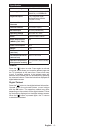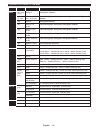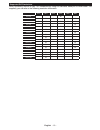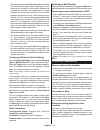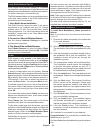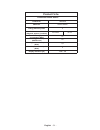- DL manuals
- Walker
- TV
- WP3214SMWI
- Operating Instructions Manual
Walker WP3214SMWI Operating Instructions Manual
Summary of WP3214SMWI
Page 1
Colour television with remote control operating instructions wp3214smwi be walker wise...Logon to www.Walker.Ie.
Page 2
English - 1 - contents safety information .................................................. 2 getting started ....................................................... 3 notifications & features & accessories .................. 3 remote control - 1 ................................................. 6 ...
Page 3
English - 2 - safety information in extreme weather (storms, lightning) and long inactivity periods (going on holiday) disconnect the tv set from the mains. The mains plug is used to disconnect tv set from the mains and therefore it must remain readily operable. This sign is present wherever there i...
Page 4: Getting Started
English - 3 - environmental information this television is designed to consume less energy to help save the environment. To reduce energy consumption, you should take the following steps: you can use the power save mode setting, located in the picture menu. If you set the power save mode as eco, the...
Page 5
English - 4 - tvcontrolswitch&operation 1. Standby on/off button 2. Tv/av button 3. Programme up/down buttons 4. Volume up/down buttons inserting the batteries into the remote lift the cover on the back of the remote gently. Insert two aaa batteries. Make sure the (+) and (-) signs match (observe co...
Page 6
English - 5 - specification tv broadcasting pal secam bg/i/dk/ll’ receiving channels vhf (band i/iii) - uhf (band u) - hyperband digital reception fully integrated digital terrestrial-cable-satellite tv(dvb-t/c/s2) number of preset channels 10000 channel indicator on screen display rf aerial input 7...
Page 7: Getting Started
English - 6 - getting started remote control - 1 note: the remote control range is approximately 7m / 23ft. Using my button 1 (*) this button’s main function is to run youtube link. However, if you want to change this function, you can press my button 1 for five seconds when on a desired source, cha...
Page 9: Getting Started
English - 8 - switching on/off to switch the tv on connect the power cord to the 220-240v ac 50 hz. Then the standby led lights up. To switch on the tv from standby mode either: • press the “ ” button, p+/- or a numeric button on the remote control. • press the “ ” or p/ch+/- button on the tv. The t...
Page 10
English - 9 - using satcodx feature you can perform satcodx operations using the satelite settings menu. In the satcodx menu, there are two options regarding to the satcodx. You can download or upload satcodx data. In order to perform these functions a usb device must be connected to the tv. You can...
Page 11
English - 10 - instant recording press record button to start recording an event instantly while watching a programme. You can press record button on the remote control again to record the next event on the epg. In this case, an osd will be displayed, indicating the programmed events for recording. ...
Page 12
English - 11 - quick menu the quick settings menu allows you to access some options quickly. This menu includes power save mode, picture mode, equalizer settings, favourites, sleep timer, followme tv, followme tv to dmr, cec rc passthrough and information booklet options. Press quick menu button on ...
Page 13
English - 12 - tv menu features and functions picture menu contents mode you can change the picture mode to suit your preference or requirements. Picture mode can be set to one of these options: cinema, game, sports, dynamic and natural. Contrast adjusts the light and dark values on the screen. Brig...
Page 14
English - 13 - sound menu contents volume adjusts the volume level. Equalizer selects the equalizer mode. Custom settings can be made only when in user mode. Balance adjusts whether the sound comes from the left or right speaker. Headphone sets headphone volume. Sound mode you can select a sound mod...
Page 15
English - 14 - audio description a norration track will be played for the blind or visually impaired audience. This feature is available only if the broadcaster supports it. Note: audio description sound feature is not available in recording or time shifting mode. Auto tv off sets the desired time f...
Page 16: General Tv Operation
English - 15 - using the channel list the tv sorts all stored stations in the channel list. You can edit this channel list, set favourites or set active stations to be listed by using the channel list options. Configuringparentalsettings to prohibit viewing of certain programmes, channels and menus ...
Page 17
English - 16 - software upgrade your tv is capable of finding and updating automatically via the broadcast signal. Software upgrade search via user interface on the main menu select settings and then other settings. Navigate to software upgrade and press ok button. In upgrade options menu select sca...
Page 18
English - 17 - av and hdmi signal compatibility source supported signals available ext (scart) pal o ntsc 60 o rgb 50/60 o secam o side av pal 50/60 o ntsc 60 o secam ypbpr 480i, 480p 60hz o 576i, 576p 50hz o 720p 50hz,60hz o 1080i 50hz,60hz o hdmi 1 hdmi 2 480i 60hz o 480p 60hz o 576i, 576p 50hz o ...
Page 19
English - 18 - supported file formats for usb mode media extension format notes video .Dat, .Mpg, .Mpeg mpeg1-2 1080p@30fps, 50mbit/sec .Ts, .Trp, .Tp, .M2ts mpeg2 , h.264, vc1, avs, mvc h.264:1080px2@25fps, 1080p@50fps mvc:1080p@ 24fps other: 1080p@30fps - 50mbit/sec .Vob mpeg2 1080p@30fps 50mbit/s...
Page 20
English - 19 - supported dvi resolutions when connecting device s to your tv’s connectors by using dvi converter cable(dvi to hdmi cable - not supplied), you can refer to the following resolution information. 56hz 60hz 66hz 70hz 72hz 75hz 640x400 þ 640x480 þ þ þ þ 800x600 þ þ þ þ þ 832x624 þ 1024x76...
Page 21: Connectivity
English - 20 - connectivity wired connectivity to connect to a wired network • you must have a modem/router connected to an active broadband connection. • ensure that nero media home software is installed to your pc (for dlna function). See “nero media home installation” section. • connect your pc t...
Page 22
English - 21 - • the frequency and channel differ depending on the area. • the transmission speed differs depending on the distance and number of obstructions between the transmission products, the configuration of these products, the radio wave conditions, the line traffic and the products that you...
Page 23
English - 22 - using dlna network service dlna (digital living network alliance) is a standard that eases the viewing process of digital electronics and makes them more convenient to use on a home network. For further information, visit www.Dlna.Org. The dlna standard allows you to view and play pho...
Page 24
English - 23 - internet portal(oem) hint: a broadband internet connection is required for high quality viewing. You must set the country and language data correctly in the first time installation for proper operation of the internet portal. Ensure the tv is connected to a wired/wireless(if available...
Page 25: Internet Browser
English - 24 - internet browser refresh previous next quick access home page address bar add history bookmarks zoom settings remote control shortcuts (zoom in-out/back/home) • to navigate the web browser, use the arrow buttons on the remote control. Press ok to continue. • after first time installat...
Page 26: Getting Started With Skype
English - 25 - getting started with skype make voice calls and video calls with skype on your tv. Select the skype app from the portal section to start a conversation. Follow the on screen instructions to see how to operate related features. Note • connect your supported webcam directly to the usb p...
Page 27
English - 26 - signin&signupnow to use the skype application, you need a skype account. You can create a skype account, using this app, in the ‘sign in & sign up now’ menu if you don’t already have one. If you already have a skype account, enter your name and password correctly. Select sign in and p...
Page 28
English - 27 - adding a contact by pressing the button select search contacts option. Enter full name, skype name or email address to find and add. Use remote control or virtual keyboard to enter keyword. Skype history can be seen in this section. To view recent history option, use p+ and p- buttons...
Page 29
English - 28 - actions select a person from contact list screen and press ok. Choose an action from the list and then press ok to start selected process. Voice and video call is ready for your use. If available you will see the thumbnail view of yours and other person’s. Help bar your contact list (...
Page 30
English - 29 - dialing phones call phones option is available if you have skype credit. Please buy the credit firstly. Afterward please select a country then enter a phone number which is you want to call. Entered telephone number can be saved by pressing yellow button. Press green button to start c...
Page 31
English - 30 - important instruction for your own safety read following instruction carefully before attempting to connect this unit to the mains supply. Mains (ac) operation the wires in the mains lead are coloured in accordance with the following code : important as the colours of the wires in the...
Page 32
English - 31 - product fiche commercial brand: walker product no. 10092348 model no. Wp3214smwi energyefficiencyclass a visible screen size (diagonal, approx.) (inch/cm) 32 inches 81 cm on mode average power consumption (watt) 41 annual energy consumption (kwh/annum) 59 standby power consumption (wa...
Page 33
50284210 executive house, red cow, naas road, dublin 22 rebuplic of ireland walker.