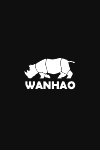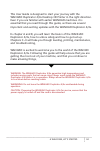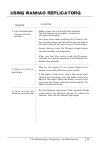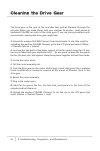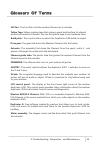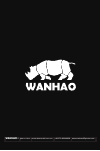- DL manuals
- WANHAO
- Printer
- Duplicator 4
- User Manual
WANHAO Duplicator 4 User Manual
Summary of Duplicator 4
Page 1
Duplicator 4 / 4x desktop 3d printer --------------------------- user manual ---------------------------.
Page 3
Table of contents ------------------------------------------------------------------------------------------------------------------------------------------ ----------------------------------------------------------------------------------------------------------------------------------------- a. We...
Page 4
Wanhao welcome let's get started.
Page 5
------------------------------------------------------------------------------------------------------------------------------------------ -------- this user guide is designed to start your journey with the wanhao duplicator 4/4x desktop 3d printer in the right direction. Even if you are familiar wi...
Page 6
Specifications -------------------------------------------------------------------------------------------------------------------------------------------- printing electrical print technology: the max printing size: layer resolution: positioning precision: filament diameter: nozzle diameter: fdm te...
Page 7
-------------------------------------------------------------------------------------------------------------------------------------------- ----------------------------------------------------------------------------------------------------------------------------------------- -------- how does it ...
Page 8: 4/4X
Wanhao setting up your wanhao duplicator 4/4x desktop 3 d printer.
Page 9
When you set up your wanhao duplicator 4/4x desktop 3d printer, remember that it was build and packaged very carefully at the wanhao factory. We hope you’ll take your time and be just as careful unpacking it and getting it set up. ---------------------------------------------------------------------...
Page 10
What’s in the box ----------------------------------------------------------------------------------------------------------------------------------------------- wanhao abs pla filaments (2kg) 2pc filament guide tube 2pc spool holder hex wrenches 1pc sd card build plate 1 pc 3m tape 1 pc glass with ...
Page 11
Specifications ---------------------------------------------------------------------------------------------------------------------------------------------- [1] gantry system [2] lcd panel [3] key pad [4] the eaded z-axis rod [5] build platform [6] filament guide tube [7] extruder cable [8] extrude...
Page 12: 4/4X
Unpacking your wanhao duplicator 4/4x ------------------------------------------------------------------------------------------------------------------------------------------- 1. Opening the box a. Place the wanhao duplicator 4/4x box on the ground. Open the box and remove the top cardboard sheet....
Page 13: 4/4X
Unpacking your wanhao duplicator 4/4x -------------------------------------------------------------------------------------------------------------------------------------------- 2. Removing the wanhao duplicator 4/4x from the box a. Open the plastic covering and firmly grasp the frame of the wanhao...
Page 14: 5. Freeing The Extruder
Installing build plate -------------------------------------------------------------------------------------------------------------------------------------------- 4. Installing the build plate never tear off the yellow kapton tape on the aluminium plate. You can either put the silicon glass onto th...
Page 15
--------------------------------------------------------------------------------------------------------------------------------------------- installing filament guide tube and spool holder 6. Installing the filament guide tube a. Locate the filament guide tube. Insert one end into the hole at the t...
Page 16: 9. Attaching The Usb Cable
Installing build plate ------------------------------------------------------------------------------------------------------------------------------------------------ 8. Mounting the filament spool a. Open the box containing the wanhao abs and pla filament. Remove the spool from its bag. B. Fit the...
Page 17
Power supply attaching power supply and powering on -------------------------------------------------------------------------------------------------------------------------------------------- 10. Attaching the power supply a. Locate the power supply cable. Attach the cable to the power supply. B. E...
Page 18
Startup process: leveling, loading, testing.
Page 19: The Lcd Keypad
After you power on the wanhao duplicator desktop 3d printer, the lcd panel will light up and display text. The lcd panel will now run the startup script. The startup script will guide you through leveling the build plate, loading wanhao pla filament, and creating your first build. The lcd keypad • f...
Page 20: Why Leveling Is Important
Installing build plate -------------------------------------------------------------------------------------------------------------------------------------------- after the initial welcome message, the lcd will display the fillowings: 1. Start printer the lcd display the items for operating. 2. Nav...
Page 21
Leveling the build plate ------------------------------------------------------------------------------------------------------------------------------------------------ 1.Make some room between the build plate and the nozzle when directed by the lcd screen, tighten each of the four knobs under the ...
Page 22: 3. Adjust Each Knob Again
Leveling the build plate -------------------------------------------------------------------------------------------------------------------------------------------- 2. Adjust the knobs as directed the script will prompt you to adjust the knobs individually. As you adjust each knob, make sure the a4...
Page 23
Leveling the build plate ---------------------------------------------------------------------------------------------------------------------------------------------- 5. Compare your printed raft with the following nozzle height checking diagram to ensure you have the correct nozzle height and fila...
Page 24
Leveling the build plate -------------------------------------------------------------------------------------------------------------------------------------------- note: if you have problems, or if you need to level your build plate again, you can use the up and down arrows to scroll through the t...
Page 25: What You Will Do
Loading pla filament -------------------------------------------------------------------------------------------------------------------------------------------- when you have completed the initial leveling tasks, the lcd menu will display the following text: “i am ready”. Before building, youmust l...
Page 26
Loading pla filament -------------------------------------------------------------------------------------------------------------------------------------------- 1. Detach the filament guide tube locate where the filament guide tube attaches to the top of the extruder. You must remove the filament g...
Page 27
Leveling the build plate -------------------------------------------------------------------------------------------------------------------------------------------- 3. Press the ok to begin heating the extruder 4. Press the "OK" to continue after the extruder reaches 220° c, the lcd panel will prom...
Page 28: 6. Stop Extrusion
C startup process: leveling, loading , testing --------------------------------------------------------------------------------------------------------------------------------------- -------- 27 leveling the build plate --------------------------------------------------------------------------------...
Page 29: 8. Remove The Extruded Pla
C startup process: leveling, loading , testing 28 ------------------------------------------------------------------------------------------------------------------------------------------ -------- leveling the build plate -----------------------------------------------------------------------------...
Page 30: 1. Locate The Sd Card
Making a test object from the sd card ---------------------------------------------------------------------------------------------------------------------------------------------- 1. Locate the sd card 2. Select a project from the sd card the wanhao duplicator package includes an sd card pre-loaded...
Page 31
Making an object with wanhao replicatorg.
Page 32
How to make an object using a computer and wanhao replicator g making an object with wanhao replicator g d making an object with wanhao replicator g ------------------------------------------------------------------------------------------------------------------------------------------- -------- 31.
Page 33
Using wanhao replicator g -------------------------------------------------------------------------------------------------------------------------------------------- replicator g is software that prepares 3d models for building and sends them to your wanhao duplicator desktop 3d printer for buildin...
Page 34
Using wanhao replicatorg -------------------------------------------------------------------------------------------------------------------------------------------- 2. Download an object from wanhao thingshares thingshares is a website where wanhao users and others can share design files. Thingshar...
Page 35: 3. Open Wanhao Replicator G
Using wanhao replicatorg -------------------------------------------------------------------------------------------------------------------------------------------- d making an object with wanhao replicator g 34 ---------------------------------------------------------------------------------------...
Page 36
D making an object with wanhao replicator g --------------------------------------------------------------------------------------------------------------------------------------- -------- 35 using wanhao replicatorg -----------------------------------------------------------------------------------...
Page 37
Using wanhao replicatorg --------------------------------------------------------------------------------------------------------------------------------------------- 4. Open the .Stl files in wanhao replicatorg a. Click on the file button.Navigate to the location of the file .Stl and select it. The...
Page 38: 4. Build From Sd Card
Using wanhao replicatorg -------------------------------------------------------------------------------------------------------------------------------------------- 4. Build from sd card 4a. Press the third button in the green bar to "build to file for use with sd card" and save the file as .X3g fo...
Page 39
Troubleshooting, diagnostics, and maintenance.
Page 40
This chapter describes basic troubleshooting and maintenance tasks for your wanhao duplicator4 desktop 3d printer. For details on more advanced troubleshooting and m aintenance tasks, go to wanhao3dprinter.Com/faq. E troubleshooting , diagnostics , and maintenance -----------------------------------...
Page 41
E troubleshooting , diagnostics , and maintenance 40 ------------------------------------------------------------------------------------------------------------------------------------------ -------- using wanhao replicatorg --------------------------------------------------------------------------...
Page 44
Cleaning the drive gear ------------------------------------------------------------------------------------------------------------------------------------------- the drive gear is the part of the extruder that pushes filament through the extruder. When you make things with your wanhao 3d printer ,...
Page 45
Glossary of terms ------------------------------------------------------------------------------------------------------------------------------------------- 24v fan : the fan that cools the wanhao filament as it extrudes. Yellow tape: yellow masking tape that makes a great build surface for objects...
Page 46
Motor wires : the bundle of electrical wires that provide power to the motor. Nozzle: the opening on the end of the extruder from which heated wanhao filament emerges to be spread onto the build plate。 plunger: a part of the extruder assembly. The mk9 plunger pushes the wanhao filament against the d...
Page 47
Contact us ------------------------------------------------------------------------------------------------------------------------------------------- --------------------------------------------------------------------- --------------------------------------------------------------------- ---------...
Page 48: Wanhao
Wanhao sales@wanhao3dprinter.Com made in china +86-579-82346658 www.Wanhao3dprinter.Com ®.