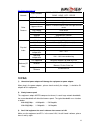- DL manuals
- Wansview
- IP Camera
- NC543
- User Manual
Wansview NC543 User Manual
B
B
S
S
e
e
r
r
i
i
e
e
s
s
—
—
—
—
W
W
a
a
t
t
e
e
r
r
p
p
r
r
o
o
o
o
f
f
M
M
o
o
d
d
e
e
l
l
B
B
S
S
e
e
r
r
i
i
e
e
s
s
—
—
—
—
W
W
a
a
t
t
e
e
r
r
p
p
r
r
o
o
o
o
f
f
M
M
o
o
d
d
e
e
l
l
N
N
C
C
5
5
4
4
3
3
N
N
C
C
5
5
4
4
3
3
W
W
N
N
U
U
s
s
e
e
r
r
M
M
a
a
n
n
u
u
a
a
l
l
U
V1.0
V1.0
C
C
5
5
4
4
3
3
N
N
C
C
5
5
4
4
3
3
W
W
U
s
s
e
e
r
r
M
M
a
a
n
n
u
u
a
a
l
l
Summary of NC543
Page 1
B b s s e e r r i i e e s s — — — — w w a a t t e e r r p p r r o o o o f f m m o o d d e e l l b b s s e e r r i i e e s s — — — — w w a a t t e e r r p p r r o o o o f f m m o o d d e e l l n n c c 5 5 4 4 3 3 n n c c 5 5 4 4 3 3 w w n n u u s s e e r r m m a a n n u u a a l l u v1.0 v1.0 c c 5 5 ...
Page 2: Index
Http://www.Wansview.Com 2 index 1 introduction ........................................................................................................................... 4 2 function and features ..................................................................................................... 4...
Page 3
Http://www.Wansview.Com 3 7.4.4 restore factory default..................................................................................................... 21 7.4.5 user browsing log............................................................................................................. 21 8 ce...
Page 4: 1 Introduction
Http://www.Wansview.Com 1 introduction the ip camera combines a high quality digital video camera with network connectivity and a powerful web server to bring clear video to your desktop from anywhere on your local network or over the internet. Your ip camera package should contain the following ite...
Page 5
Http://www.Wansview.Com 9 alarming record can be sent by email, ftp server. It also sends alarm info to the alarm server. 9 support three level of user authority. 9 support upgrading online. 9 a free ddns provided by manufacturer, and written in the device. 9 manufacture provides free software, supp...
Page 6: 4 Network Connecting
Http://www.Wansview.Com specification. 2) rj45 ethernet socket: rj45 ethernet socket is 10/100m self-adjust. The equipment can connect to all kinds of network equipments, such as hub, router, switch, etc. Note: factory setting ip is 192.168.0.178, the http port is 80, the username is admin, the pass...
Page 7
Http://www.Wansview.Com 7 getting the communication link fluency. 1) the pc and ip camera are in the same lan. If you want to use this pc to visit the ip camera, you need to make sure their ip address is at the same segment. Otherwise you need to do the reset of the ip camera’s ip address. For examp...
Page 8
Http://www.Wansview.Com 8 figure 4 if you have the firewall software in your pc, when you run the hsearch_en.Exe, it may pop up a window to say if you want to block this program or not, then you should choose not to block. Ip camera by default use fixed ip address 192.168.0.178 and fixed http port 8...
Page 9
Http://www.Wansview.Com 9 figure 5 5.2 visit ip camera we suggest using ie kernel browser to view the video (it can provide more functions), but user need to install player before viewing the video. Click “download and install player (first use)” link, it will popup dialogue box as figure 6, click r...
Page 10
Http://www.Wansview.Com 10 figure 7 1) menu column there are 2 kinds of menu, one is main menu, and the other is submenu. The main menu lies at the top of the interface, including view, network, alarm, maintain; submenu lies on the left of the interface, and different main menu is in line with diffe...
Page 11
Http://www.Wansview.Com 11 these buttons mean start video, stop, monitor, talk, record and snapshot. Click button to choose the functions. 5) ptz and video control if device has the pan/tilt, in pan/tilt control area, user can control the position according to the arrow sign: up, down, left, right, ...
Page 12
Http://www.Wansview.Com visited by them. If user wants to put several ip cameras into wan, every device should set the port forwarding. In order to distinguish these devices, every device should set a different port. If the port of the device is not 80, should add the port to ip address with colon t...
Page 13: 7 Other Settings
Http://www.Wansview.Com figure 10 the third party domain name is realized by analysis manner, the domain name will be displayed in the browser all the time when visit camera. If the port is not 80, the port number should be adding to the domain name with colon. Example: http://robbicam2.3322.Org:81 ...
Page 14
Http://www.Wansview.Com 14 figure 12 note: when the device is connected both wifi and wired, after it starts up, it will firstly connect to the wired network, if it can’t connect to it, then it will change to connect the wifi. The ip address and port is the same, either wireless or wired network. 7....
Page 15
Http://www.Wansview.Com 7.1.5 ddns setting please refer to the content in 6.2. 7.2 alarm settings 7.2.1 alarm setting 1) alarm detect user can select the motion detect to enable monitor a certain area, if anything happens in that area, it will trigger the alarm. In the motion detect sensibility, the...
Page 16
Http://www.Wansview.Com 7.2.2 mail service setting the device will send alarm email to the email address was filled in. Please do the mail settings properly fist, figure 16 is a mail setting page for your reference. After the setting, please click save and test to check if it works properly. If have...
Page 17
Http://www.Wansview.Com 7.2.3 ftp service setting figure 17 when alarming, device will snap and send the image to ftp server, please make sure the ftp setting is correct. Above figure 17 of ftp setting for your reference, click setting to store the setting info and click test to check the setting. A...
Page 18
Http://www.Wansview.Com 7.3 advanced 7.3.1 user setting there are three levels of authority; they are administrator/operator/visitor. Administrator have the highest authority, it can do any change to the settings. Operator account only can operate the ip camera, can’t do changes to the settings, and...
Page 19
Http://www.Wansview.Com figure 21 7.3.2 multi device setting figure 22 19.
Page 20
Http://www.Wansview.Com as figure 22, user can maximum add 9 devices to view the device simultaneously. Click refresh button to check the device in the lan. When click the device, will popup setting dialogue box and input the device info, as figure 23 and click save. After that, must click submit bu...
Page 21
Http://www.Wansview.Com 7.4.3 firmware upgrade the device runs 2 kinds of programmer, one is system firmware, the other is application firmware. They could be upgraded separately. Figure 26 7.4.4 restore factory default click “restore factory default”, it will pop up a dialogue to confirm if you rea...
Page 22: Centralization Control
Http://www.Wansview.Com 8 centralization control figure 28 ipcmonitor is a free software offered by factory, several devices on lan and wan can be browsed at the same time. The software also supports snap, video record, alarm and so on. The below figure 28 is the interface. For more information, pls...
Page 23: 10 Faq
Http://www.Wansview.Com 23 basic protocol tcp/ip、udp/ip、http、smtp、ftp、dhcp、 ddns、upnp、ntp、pppoe network other protocol 802.11b/g video control support motion detection support triggered actions email/ftp/external alarm/send message to alarm server user setting three levels date/ time setting support...
Page 24
Http://www.Wansview.Com 4) can find equipment via search software, but can’t visit if the ip address of ip camera and pc is not in the same network segment, you should change them on the same network segment before visit. Network segment is the first three number of ip address. If the ip address of ...
Page 25: 11 Fcc Statement
Http://www.Wansview.Com 25 11 fcc statement 1. This device complies with part 15 of the fcc rules. Operation is subject to the following two conditions: (1) this device may not cause harmful interference. (2) this device must accept any interference received, including interference that may cause un...