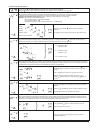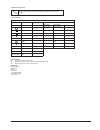Warmup OCC2 User Manual
Type OCC2
U S E R M A N U A L
57426 01/06 - (BJ)
Type: OCC2
1
BR929A09
R
A
B
C
F
E
D
G
Buttons
Display symbols
N
M
L
K
H
I
J
A:
B:
C:
D:
E:
F:
G:
Pin button
adjust of
clock
On/off
Reset to
factory
setting
Adjustment
down
OK -
accept
Adjustment
up
Display
H:
I:
J:
K:
L:
M:
N:
Clock
function
Manual
mode
Time and
temperature
Day number
Heating on
%
Monitoring
of switch-on
time
4-event symbol
1. Getting started
Introduction
The OCC 2 thermostat is capable of switching on your heating system at pre determined times on different days of the week. It is possible to set 4 periods
called events each day with different temperatures. From factory a default schedule is programmed suitable for most installations. Unless you change these
settings the thermostat will operate to this default program.
Working with lower temperatures during times that the room is unoccupied will lower your energy costs without reducing the comfort. The thermostat has an
adaptive function that automatically changes the start time of a heating period so that the desired temperature is reached at the time that you set. After 3
days the adaptive function has learned when the heating must be switched on.
Type OCC2-1991H1 has an external temperature sensor that is normally placed in the floor construction. In this configuration the thermostat controls the
temperature of the floor and not the temperature within the room.
Type OCC2-1999H1 has a built-in temperature sensor. In this configuration the thermostat controls the temperature of the room, and the external
temperature sensor should not be installed.
The thermostat has a pin button marked R, allowing you to reset the thermostat to factory settings. These are listed at the end of this manual with space for
you to record your own weekly schedule.
The display is backlit when operating the buttons. The heating element is switched off when the light is on in the display.
The heating system can be switched off on the built-in interrupter. The Microprocessor taking care of the time will still be supplied with power whereby time
and day will be maintained. When the heating is required and the thermostat is switched on, it will continue the 4-event programme based on present time
and day.
Setting the thermostat into operation
☞
☞
1-7
Press the UP (
) or DOWN (
) buttons to
select the correct time and press OK button (
).
Then press the UP (
) or DOWN (
) button to
select the correct day and press OK (
) button.
First time power is connected the clock and day will be flashing and must be set. If you need to
adjust the time of the thermostat at a later date, insert a pin into the hole
for setting of time
and day. Adjustment must be made for summer and winter time.
Wake
Night
Out
Home