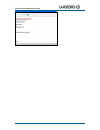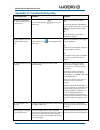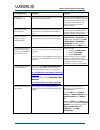- DL manuals
- Warpia
- Adapter
- SWP100A
- User Manual
Warpia SWP100A User Manual
Summary of SWP100A
Page 1
Wireless usb pc to tv audio/video adapter swp100a user guide.
Page 2
Wireless usb a/v adapter set user guide page 2 © 2011 source r&d. All rights reserved. All rights, title and interest, copyrights, patents, know-how, trade secrets and other intellectual property relating to this publication and to source r&d products are proprietary products of source r&d. The info...
Page 3: Table Of Contents
Wireless usb a/v adapter set user guide page 3 table of contents 1 what's in the package ..................................................................................... 4 2 positioning ....................................................................................................... 5 2.1...
Page 4: 1 What'S In The Package
Wireless usb a/v adapter set user guide page 4 1 what's in the package getting started guide software cd power supply unit a/v adapter pc adapter device adapter a/v base hdmi vga 3.5mm audio power.
Page 5: 2 Positioning
Wireless usb a/v adapter set user guide page 5 2 positioning 2.1 positioning the a/v adapter the wireless usb a/v adapter is designed for two possible mounting options: simple table placement – the audio/video base (a/v base) is placed on a flat horizontal surface, and the device adapter is connec...
Page 6
Wireless usb a/v adapter set user guide page 6 2.2 positioning the pc adapter to achieve best performance it is recommended to position the pc adapter in the upright position. Figure 1: pc in working mode - pc adapter in upright position when the laptop is not in use, the pc adapter can be rotated 9...
Page 7
Wireless usb a/v adapter set user guide page 7 3 software installation and first connection note : if your pc contains a previous wireless usb suite driver installation, please perform a proper uninstall procedure using the windows control panel . 1. Ensure that the pc adapter is unplugged from the ...
Page 8
Wireless usb a/v adapter set user guide page 8 5. If you select option 1: install directly from cd , the install wizard begins installing the wireless usb software. The installation process may include more than one stage to accommodate different drivers that are installed. Following the wireless us...
Page 9
Wireless usb a/v adapter set user guide page 9 8. When the wireless usb driver installation has completed, the display driver installation begins. Click i accept to approve the end-user license agreement and continue installation. 9. When the installation procedure has successfully finished, you are...
Page 10
Wireless usb a/v adapter set user guide page 10
Page 11
Wireless usb a/v adapter set user guide page 11 3.1 connect the pc adapter to the pc 1. Connect the wireless usb pc adapter to a high speed pc usb port. The system will automatically detect and install the drivers for the connected pc adapter 2. System tray icon turns red to indicate that the pc ada...
Page 12
Wireless usb a/v adapter set user guide page 12 4 wireless usb manager user interface the wireless usb manager allows you to monitor and control the available wireless usb devices and connections that are within range of the pc. 4.1 wireless usb manager system tray icon the wireless usb manager icon...
Page 13
Wireless usb a/v adapter set user guide page 13 table 1: context menu options menu option description wireless usb manager displays the main user interface, which displays a list of wireless usb devices that are available, and their connection status (connected, not connected, blocked) help opens th...
Page 14
Wireless usb a/v adapter set user guide page 14 table 2: wireless usb manager options menu option description host id displays the currently connected pc adapter id number connection quality: the following are the different states of the connection status icon which indicates the connection quality:...
Page 15
Wireless usb a/v adapter set user guide page 15 4.3 blocking or disassociating a device the wireless usb manager screen allows you to remove devices or to temporarily disable them from connecting to the host. To block a device temporarily, and prevent it from connecting to the host: right click the ...
Page 16
Wireless usb a/v adapter set user guide page 16 4.4 changing device names in the wireless usb manager the wireless usb manager screen allows you to modify the name of the device that appears in the connections list. To modify the device name: 1. Double-click the device name 2. Enter the text that yo...
Page 17
Wireless usb a/v adapter set user guide page 17 option description region: allows selecting the regulatory region: usa, europe, japan, korea, china current channel (read only) displays the current phy channel channel quality (read only) displays channel quality: excellent, very good, good, low, not ...
Page 18
Wireless usb a/v adapter set user guide page 18 5 using and configuring the a/v adapter the following are suggested work modes for connecting a display screen to the a/v adapter: mirror mode extend mode laptop with lid closed external display only note : on windows xp/vista, the display prop...
Page 19
Wireless usb a/v adapter set user guide page 19 note : mirror mode is not recommended for playing hd video. 5.1.2 using extend mode use the extend mode to display different content on each display screen. In extend mode, the display attached to the a/v adapter becomes an extended part of the windows...
Page 20
Wireless usb a/v adapter set user guide page 20 5.1.4 external display only when you want to use the external display only, you can close your main monitor and view movies on the external display attached to the a/v adapter. 5.2 configuring display in windows 7 5.2.1 setting mirror or extend mode in...
Page 21
Wireless usb a/v adapter set user guide page 21 to configure screen resolution, or any other display option, choose advanced . The following window will appear: figure 14 - windows 7 display settings to change any of the external display settings: 1. Select the appropriate display name in the displa...
Page 22
Wireless usb a/v adapter set user guide page 22 configuration option options available remarks screen resolution extend mode only color quality extend mode only screen rotation mirror and extend modes extend to extend mode only extend sets the extend mode mirror sets the mirror mode off disables the...
Page 23
Wireless usb a/v adapter set user guide page 23 the resolution, color depth and refresh rate of the primary screen are duplicated on the display connected to the a/v adapter. if the display connected to the a/v adapter supports a lower resolution than the primary display, the primary graphics de...
Page 24
Wireless usb a/v adapter set user guide page 24 when dragging a running process window such as a movie or other application from the main screen to the extended screen, it is recommended to pause or stop the running application first, and restart it in the extended screen. 5.3.2 configuring the di...
Page 25
Wireless usb a/v adapter set user guide page 25 5.3.2.3 adjusting screen resolution use the resolution slider to adjust the desired resolution of the display (see circle #2 in figure 14). 5.3.2.4 adjusting color level use the colors drop-down box to select a color complexity level (see circle #2 in ...
Page 26
Wireless usb a/v adapter set user guide page 26 5.4 optimizing wireless video display the following are suggested operating modes for best results in displaying video with the wireless usb a/v adapter. Additional suggestions can be found in appendix a: troubleshooting help. 5.4.1 use extend mode for...
Page 27
Wireless usb a/v adapter set user guide page 27 5.4.3 using optimize for video mode for best performance when using the wireless a/v adapter, use the optimize for video mode (if available). 5.4.4 setting aero desktop theme in vista for best performance when using the wireless a/v adapter with window...
Page 28
Wireless usb a/v adapter set user guide page 28 3. Select windows aero from the color scheme list , click ok to save the new setting. 5.4.5 recommended media player applications on vista wddm aero and windows xp (in extend mode), the a/v adapter can display media files and dvds using the following m...
Page 29
Wireless usb a/v adapter set user guide page 29 for office use, productivity, web browsing etc.: at least 1.6ghz atom or celeron processor and 512mb memory for full screen video, 720p playback etc.: at least 1.8ghz core2 duo processor and 1gb memory when using windows vista: for office use, ...
Page 30
Wireless usb a/v adapter set user guide page 30 in windows 7: 1. Right click the volume icon in the system tray and select open volume mixer. 2. In the volume mixer screen, under device , click speakers and select the usb pnp sound device from the drop down list. 3. Close the volume mixer screen to ...
Page 31: 6 Led Indications
Wireless usb a/v adapter set user guide page 31 6 led indications the following led indications allow you to see the operational status of the wireless usb adapters. Power: - off when no power is applied or adapter is not connected - momentary green when initially connected to usb port. Traffic — ra...
Page 32
Wireless usb a/v adapter set user guide page 32 appendix a: troubleshooting help problem/question symptoms solutions pc adapter is attached to pc, but i see the gray icon in system tray. Host show disconnected (gray) icon in system tray detach and re-attach pc adapter or exit from the wireless usb m...
Page 33
Wireless usb a/v adapter set user guide page 33 problem/question symptoms solutions movie playing performance is poor movie playing is jumpy or uneven or may get stuck due to weak wireless connection. Open the wireless usb manager and check the connection quality indication - adjust the distance and...
Page 34
Wireless usb a/v adapter set user guide page 34 problem/question symptoms solutions no audio on the remote speakers connected to the a/v adapter when you play a video and the audio part of the playback is heard from the pc speakers and not from the remote speakers. Make sure you have connected the r...
Page 35
Wireless usb a/v adapter set user guide page 35 problem/question symptoms solutions pairing with multiple hosts present – each pairing must correspond to a specific pc adapter (host) see also - appendix b: pairing procedure if more than a single pc adapter (host) has been attached to the pc at any t...
Page 36
Wireless usb a/v adapter set user guide page 36 appendix b: pairing procedure the pc adapter and device adapter in this set are already paired and do not require performing a pairing procedure. If you should need to perform pairing manually for any reason (e.G. Connecting to a new host pc adapter, o...
Page 37
Wireless usb a/v adapter set user guide page 37.