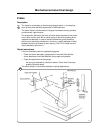- DL manuals
- Wascomat
- Washer
- EX-12 HI-TEK
- Operating & Maintenance Manual
Wascomat EX-12 HI-TEK Operating & Maintenance Manual
WARNING: ALL OPERATING AND MAINTENANCE PROCEDURES SHOWN ON THE NEXT
PAGE OF THIS MANUAL MUST BE FOLLOWED DAILY FOR PROPER OPERATION OF
YOUR WASCOMAT MACHINE.
PLEASE ENTER THE FOLLOWING INFORMATION AS IT APPEARS ON THE MACHINE(S)
DATA PLATE(S).
MAKE CERTAIN TO KEEP THIS MANUAL IN A SECURE PLACE FOR FUTURE
REFERENCE.
MACHINE TYPE OR MODEL
MACHINE SERIAL NUMBER(S)
ELECTRICAL CHARACTERISTICS: ________ VOLTS, _______ PHASE, ______ HZ.
OPERATING & MAINTENANCE MANUAL
EX-12 HI-TEK
EX-22 HI-TEK
From machine No. 91/6411- EX 12, 91/5875- EX 22
471 1562-62/01
95.38
Summary of EX-12 HI-TEK
Page 1
Warning: all operating and maintenance procedures shown on the next page of this manual must be followed daily for proper operation of your wascomat machine. Please enter the following information as it appears on the machine(s) data plate(s). Make certain to keep this manual in a secure place for f...
Page 2
Notice to: owners, operators and dealers of wascomat machines ii improper installation and inadequate maintenance, poor housekeeping and willful neglect or bypassing of safety devices may result in serious accidents or injury. To assure the safety of customers and/or operators of your machine, the f...
Page 3: Safety And Warnings Signs
Do not attempt to open door until program has finished and drum has stopped rotating. Warning ! If you need to order more safety or warning signs, call wascomat's parts department at 516-371-2000, or call your local dealer. 471 7651-17 caution 1. Do not open washer door until cycle is completed, ope...
Page 4: Contents
33 extract-o-matic ex 12, ex 22 hi-tek contents introduction ........................................................................................... 1 technical data ...................................................................................... 2 installation ...............................
Page 5: Introduction
1 0148 introduction the ex-hi-tek model washer/extractor has been developed to cover the heavy duty requirements of hotels, motels, nursing homes, hospitals, professional laundries, restaurants, airlines, steamships, schools, colleges and all on-premises laundries where flexibility and quick formula...
Page 6: Technical Data
2 ex-12 hi-tek dry load capacity up to 13,5 kg 30 lbs overall dimensions width 870 mm 34 1/4'’ depth 900 mm 35 15/16'’ height 1302 mm 51 1/4'’ net weight 290 kg 639 lbs dyn.Weight 120 lbs./sqft crated dimensions volume 1.25 m 3 44 cu.Ft weight 315 kg 695 lbs inner drum diameter 620 mm 24 7/16'’ dept...
Page 7: Technical Data
3 ex 22 hi-tek dry load capacity up to 22.5 kg 50 lbs overall dimensions width 1000 mm 39 3/8'’ depth 1102 mm 43 3/8'’ height 1412 mm 55 9/16'’ net weight 553 kg 1218 lbs dyn.Weight 157 lbs./sqft crated dimensions volume 2.05 m 3 72.3 cu.Ft weight 588 kg 1295 lbs inner drum diameter 750 mm 29 1/2'’ ...
Page 8: Technical Data
4 outline and dimensions a 870 34 1/4 1000 39 3/8 b 1302 51 1/4 1412 55 9/16 c 913 36 1102 43 3/8 d 792 31 3/16 906 35 3/32 e 121 4 3/4 196 7 3/4 f 625 24 5/8 630 24 13/16 g 570 22 1/2 560 22 h 480 18 15/16 610 24 j 1100 43 5/16 1210 47 5/8 k – – 320 12 5/8 l 240 9 1/2 240 9 1/2 m 120 4 3/4 120 4 3/...
Page 9: Installation
5 2 3 4 1247 1248 1249 installation the machine is delivered with expansion bolts and other items packed inside the drum. Shipping securities the machine is shipped with four large metal bracket bolted to the suspension legs, as well as a support between the pulley and the back plate. Prior to insta...
Page 10: Ex12
6 5 6 7 1250 0620 0621 mechanical installation • mark and drill two holes 3/8'' in (8 mm) in diameter and approximately 3 1/2'' in. (90 mm) deep according to the dimensions in figure 5. • place the machine in position. Never lift the machine by the door or handle. • check that the machine is level a...
Page 11: Installation
7 electrical installation although the machines are fitted with thermal overloads in the motor windings and separate fuses for the control circuit, a separate three- phase circuit breaker must be installed for all three-phase machines. For proper overcurrent protection, check the data plate at the r...
Page 12: Installation
8 11 12 13 1628 10 1252 0626 1641 installation water connection note all plumbing must conform to national and local plumbing codes. Incoming water lines do not require non-return valves, as the machine is already fitted with a siphon breaker. However, all incoming lines must be fitted with shut-off...
Page 13: Supply
9 connection of external liquid supply remove cover and cover support over the soap box. Bend all the way back the metal plate in compartment 3. Pull the knobs up and forward. 1. Loosen both knobs so that one side of the metal fingers underneath can slide under the top lid of the machine, within the...
Page 14: Installation
10 1. Drop the knob into the larger opening in the supply injector lid. 2. Tighten securely. Do not overtighten! Do not use pliers or other tools to tighten the knobs! 1. Stretch the multi-rubber ring b and select the correct size ring which will fit snuggly on the chemical tube you are using. Ring ...
Page 15: Electrical Connection
11 electrical connection at the rear side of the control unit are two quick connectors. When the machine is delivered connector a is connected. When using powder supply, change to connector b. Pump connection to the right of the incoming power terminal connection block is the connection for pumps. D...
Page 16: Electro-Lube Dispenser
12 electro-lube dispenser 2733 1m 2m 3m 6m 12m b on light o f f 2208 2207 24 important notice this machine is equipped with an automatic oiler, located at the right rear of the machine, which keeps it lubricated for long bearing and seal life. The amount of oil in the container is sufficient for app...
Page 17: Important:
13 25 26 27 1637 1639 1638 start-up and safety checklist before initial start-up of a wascomat washer- extractor, the following safety checks must be performed: • make sure that all electrical and plumbing connections have been made in accordance with applicable local codes. • use only flexible wate...
Page 18: Note
14 1640 28 function control check-out list in the machine cylinder, you will find the warranty registration card, a copy of the warranty policy and other pertinent material. The warranty card should be completed and sent to wascomat. All other items should be placed in a safe place for future refere...
Page 19: Safety Rules
15 safety rules • this machine is designed for water washing only. • machines must not be used by children. • all installation operations are to be carried out by qualified personnel. Licensed personnel are necessary for all electric power wiring. • the interlock of the door must be checked daily fo...
Page 20: General
16 1617 mechanical and electrical design general this machine is a free-swinging model i.E. The outer drum and motor bridge are suspended in the machine chassis via a spring suspension with a strong spring in each corner of the machine. Each spring has a shock absorber which dampens the movement of ...
Page 21: Frame
17 1618 frame description the frame is constructed on the free-swinging principle, i.E. The washing drum is freely and resiliently suspended in the fixed frame. The entire frame is constructed of u-shaped iron beams forming a stable and torsionally rigid structure. The suspension device for the drum...
Page 22: Drum With Bearings
18 0635 31 drum with bearings description the inner drum is journalled to the outer drum by two robust bearings in a bearing housing which is bolted to the rear plate. The bearing unit supports the drum without any support being needed at the front. Shaft seals of the v-type, as well as o-rings, sea...
Page 23: Safety Locking Device
19 safety locking device description the machine safety locking device includes a safety interlock system which prevents personal injury through the following precautions: • the machine cannot be started until the door is shut. • the door is automatically locked when the machine starts. • it is not ...
Page 24: Function
20 function if the machine has not been energised within the last three minutes, the door will remain unlocked. When the machine is energised the door will be locked if a program is activated or if the drum is rotating. Upon completion of a program the door will be unlocked automatically as soon as ...
Page 25: Fault Location
21 fault location door does not unlock conditions: wash program ended and drum at a standstill. Measure the voltage between the following points: 1. X93:2 - x93:3 should be 0 v dc. If the voltage is 220 v ac, check the rotation guard. 2. X193:1 - x193:2 should be 0 v dc. If the voltage is 220 v ac, ...
Page 26: Rotation Guard
22 rotation guard description the rotation guard checks that the machine is completely at a standstill before the door can be opened. When the drum has been at a standstill for approx. Two seconds the solenoid in the door lock is deactivated and the lock can be opened (provided that the machine has ...
Page 27: Control Unit
23 mechanical and electrical design 35 3310 control unit the control panel (1), mounted at the front, includes all components necessary for operating the machine, such as display window, control switches and a key-operated switch. The printed circuit board (2) with the microprocessed electronic time...
Page 28: Relays
24 relays the hi-tek models employ six relays. The relays control: • the reversing wash action of the wash motor (2 relays) • the distribution action of the wash motor • the extraction motor (3 relays) construction the body of the relay holding the stationary contacts is made of current-resistant pl...
Page 29: Drive Motors
25 37 38 0638 0639 drive motors description both motors, one for wash and distribution and one for extraction, are installed on the same motor bridge. The motors drive the drum and are mechanically connected to each other by v-belts. On the ex 22 there is also an electromechanical clutch. The motors...
Page 30
26 39 0640 repair instructions overheated motor, motor not running • wait till motor has cooled down. Motor thermal protection is automatically reset after approx. 30 minutes. Restart. • possible cause of motor protector releasing repeatedly: could be oversensitivity of thermal protector. Very noisy...
Page 31: Supply Injection Valve
27 41 0306 0307 40 supply injection valve construction this valve has a single-inlet with three outlets, each with its own solenoid coil. The body is made of heat-resistant polyamid plastic and the solenoids encased in water-tight plastic. The electrical connector terminals are spade lugs. A filter ...
Page 32
28 42 mechanical and electrical design 44 0308 0309 0310 43 repair instructions limescale can block the hole in the valve diaphragm and interfere with the function of the valve. It is therefore advisable to dismantle and clean the valve at certain regular intervals. The frequency depends on operatin...
Page 33: Inlet Valve Ex 22
29 45 46 47 0311 0368 0369 inlet valve ex 22 the water inlets have brass bodies with a larger cross section of the outlet in order to acheive a shorter filling time for the machine. Construction the valve housing is made of pressed brass. The spring-loaded plunger is made of stainless steel and loca...
Page 34: Soap Supply Box
30 0312 48 soap supply box the three-compartment soap supply box is located at the top of the machine. Viewed from the front, the compartments are marked with figures 1, 2 and 3. Compartment 1 and 2 are used for adding detergent directly to the wash. Compartment 3 is used for adding fabric softener....
Page 35: Drain Valve
31 0313 49 drain valve description the drain valve consists of a bracket (1), on which are mounted the motor and gear (2) and diaphragm (3). The rubber diaphragm is resistant to a water temperature up to 100 ° c (212•f). The installation of a lint trap is not necessary. The machine is equipped with ...
Page 36: General
32 0164 general the washing machine’s program operation is controlled by a microcomputer and the wash programs are stored in an electronic memory. Program controls are very exact and the wash programs can be easily adapted to the end user’s individual requirements. The machine is supplied with a num...
Page 37: Programming
33 0165 enter the information text allocate a program number turn the key to ''run'' answer the questions etc. . . Answer the questions turn the key to ''program'' select the sub-program select the sub-program programming - general description programming can be divided into two programming principl...
Page 38: Programming
34 using and old program as a background in this operation, an old program is selected as a background for the new one. The answers to the questions and the written texts can be changed to create a new program. Furthermore, sub- programs can be erased and new sub-programs entered in optional positio...
Page 39: Controls
35 controls the key switch turn the switch to the program position if the wash program is to be programmed or changed. If for any reason you wish to discontinue programming and start again, turn the switch to the run position and then back to program again. Any programming that you have done so far ...
Page 40: Programming
36 erase this button can be used in three different ways: • deleting a complete program. Press erase when the display window displays the adjacent text. A warning text will then be displayed. Press enter, enter the program number with the number keys and press enter again. • deleting a section of a ...
Page 41: Programming
37 yes, no, number keys these keys are used to answer the different questions which are found under each sub- program. All answers must be followed by pressing enter for the answer to be registered. Text the key for text is used for entering the explanatory text which is displayed when prog.Info. Is...
Page 42: Programming A New Program
38 programming a new program if you make a mistake or get stuck, there is always a final resort: turn the key to the run position and then to program again. Any programming you have carried out so far will be lost but other programs will not be affected. Turn the key turn the key to the program posi...
Page 43: Programming
39 programming answering questions the general principle for answering questions is the same for all sub-programs: • the cursor (the flashing square) is always to the right of line three in the display window. This means that it is the question on line three that is to be answered. • the list of que...
Page 44: Note:
40 the following is a summary of the different questions that can appear under the different buttons. Note: the question which are described do no apply to all machines. On certain types of machines, some of the values are programmed as standard values and need therefore not be answered. Pre wash, m...
Page 45: Programming
41 refilling level reset is value which regulates at which level water is to be refilled if the water level sinks while a wash is in progress. Example: the following values are programmed: • level: 130 units • level reset: 10 units this means that: • water is filled to level 130 at the beginning of ...
Page 46: Programming
42 water filling one or several water valves can be selected. If you decide to use hot and cold water, both valves will be open while filling is in progress. The hot water valve will be automatically closed if the pre-set temperature is exceeded. The valve will open again if the temperature drops be...
Page 47: Programming
43 press: 0196 0197 press: 0199 0198 82 84 programming 83 drain pause with signal if the question is answered with yes, the washing machine will stop before the sub-program starts and a buzzer will sound. Normal action/gentle action/distribution select the method of working while draining. Distribut...
Page 48: Programming
44 press: press: 0201 0202 programming programming complete • when ’’end of sequence’’ appears on the third line of the display window and all questions are answered, press edit down. • answer no to the question ’’end prog. Session y/n?’’ if there are more sub- programs to be answered. Answer yes if...
Page 49: Programming
45 press: 0203 0204 0205 0206 programming special cooling valve answer yes is there is a separate water valve use for cooling. If the answer is no, the standard cold water inlet is used. Gentle action answer yes if the machine is to operate on gentle action during cooling. The machine will operate o...
Page 50: …
46 … pulse: 0207 0208 0209 programming example: • on time 212-158 ° f (100-70 ° c) 8 seconds. • on time 158 ° f (70 ° c) - end 13 seconds. • end temp. 113 ° f (45 ° c). • wash temperature 194 ° f (90 ° c). The following takes place: • when the water in the drum reaches 194-158 ° f (90-70 ° c), the w...
Page 51: Programming
47 text each program can be provided with two types of informative text: • 1. A program name which is always displayed when the program is selected when washing. This text is programmed when the program number i selected. See under the heading ’’program names’’ later on in the manual. • 2. Informati...
Page 52: Programming
48 press: 0215 press: 0216 0217 programming times for normal action and gentle action the times for rotating and stationary drum during normal and gentle action can be programmed. All times can be selected within the range of 0-30 seconds with 1 second intervals. Press enter when ’’to end. Press ent...
Page 53: Programming
49 0218 0219 press: 0220 0221 press: programming program names you can now give the program a name which will be displayed when the program is selected during washing. The text can be up to 29 characters long. The way in which text is entered described under the heading ’’text’’ earlier in the manua...
Page 54: Programming
50 press: 0222 press: press: 0223 0224 0167 programming starting from a previously saved program if you make a mistake or get stuck, there is always a final resort: turn the key to the run position and then to program again. Any programming you may have carried out so far will be lost but other prog...
Page 55: Programming
51 press: ... Press: press: 0225 0226 0227 0228 press: programming the cursor will appear on the first line of this sub- program. Use edit up and edit down to move within the sub-program to reach the line(s) to be altered. Note enter is to be used only as an acknowledgement when sub-questions are to...
Page 56: Programming
52 number keys press: or or nej press: klar ra- dera press: fÖr- tvÄtt huvud- tvÄtt skÖlj. Av- lopp centr. Ned- kyln. Klar press: 0229 0230 0231 0232 programming no progr. Mode select sequence prewash 01 paus with buzzer y/n y normal action during filling y/n y gentle action during filling y/n n pro...
Page 57: Programming
53 altering text the text that is displayed when a program is selected and prog.Info is pressed can be altered. Go to the position between two sub-programs (see the section ’’looking through the program’’). Press text and enter. Any text that might have been programmed in the old program is displaye...
Page 58: Procedure For Use
54 0149 procedure for use all operations, including the programming of new wash programs are carried out from the control panel on the front of the machine. During normal use, the programming keys to the left of the panel are inoperative. The control panel comprises the following: • a display window...
Page 59: Procedure
55 preparation • sort the wash according to the washing instructions on the garment labels. Check that there are no foreign objects in the garments. Pull up zipper fasteners. • open the washing machine door, check that the drum is empty, insert the wash goods and close the door. Automatic washing th...
Page 60: Procedure
56 program information when a program has been selected and prog. Info. Is pressed, further information about the program is shown in the display window's bottom lines. Measuring the detergent five lights on the panel indicate which detergent compartments will be used, or supply signals provided dur...
Page 61: Procedure
57 starting the program press start/hold/rapid adv. Button. The wash cycle will commence and the display window will display wash information as shown in the figure below. Temporary stop • press start/hold/rapid adv.. All active functions (motor, filling with water and heating) are switched off. The...
Page 62: Procedure
58 0155 0157 procedure flush door lock prog. Info. ° c/ ° f programmed stop if there is a programmed stop in the program, the machine stops and a buzzer sounds. The buzzer is switched off by pressing start/ hold/rapid adv. The program is restarted by pressing the button again. Tumble drying after th...
Page 63: Procedure
59 132 0158 0159 0160 0161 manual washing • the lamps above the control buttons indicate that the function is active. Cold water, hot water and flush must be kept pressed to remain active. Other control buttons change function each time they are pressed. • lock the door by pressing door lock (the la...
Page 64: Procedure
60 procedure 139 0163 0152 0155 cold water low extr. Heat total time program number number of programs run 0158 137 drain closed motor flush prog. Info. Door lock ° c/ ° f 138 start hold/rapid adv. 140 hot water drain closed motor flush prog. Info. Door lock ° c/ ° f total runtime 0212 hours press s...
Page 65: Maintenance
61 maintenance preventive maintenance has been reduced to a minimum by the careful design of reliable components and material. However, the following, measures should be taken at regular intervals and in proportion to the hours of service. Important! Make certain that all electrical power to the mac...
Page 66: Service Information
62 service information fig. 143 service information the machine's electrical power connection cable shall be provided with a safety ground to avoid breakdowns in the machine's electronic program controls. If interference problems do occur, check first that the machine is properly grounded. The machi...
Page 67: Trouble-Shooting
63 trouble-shooting 1642 0642 trouble-shooting if machine does not start a check circuit breaker in the power feed line to the machine. B check door safety switches. C check glass cartridge fuses. D check for fault indication on display (see under the heading ''service information''). If water does ...
Page 68: Trouble-Shooting
64 trouble-shooting 1657 1646 if machine does not extract a check for fault indication on display (see under the heading "service information"). B check extract relays and relay coils for proper operation. If motor does not operate at wash speed a check for fault indication on display (see under the...
Page 69: Trouble-Shooting
65 trouble-shooting 1619 0646 1622 if machine runs slowly on wash speed or there is a slapping or thumping noise a replace v-belts if a metallic noise can be heard at rear of machine a tighten lock screw on pulley on motor shaft. If the door is leaking a check door gasket. If gasket is in good condi...
Page 70: Trouble-Shooting
66 trouble-shooting 1623 1643 if there is leaking around the glass a re-cement glass in door gasket, if worn. Replace door gasket if worn. If water does not enter the machine a check for fault indication on display (see under the heading "service information"). B check the value coils on inlet valve...
Page 71: Trouble-Shooting
67 trouble-shooting 1644 0651 if water continues to fill without stopping a check for incorrect programming. B check hose attached to level control unit on the printed circuit board. C check inlet valves for dirt underneath the valve diaphragm. To localize, shut off power. If water continues to flow...
Page 72: Note
68 if machine vibrates excessively a check the out-of-balance detector switch. B check the shock absorbers and the springs of the drum suspension. If safety fuse blows at the beginning of the cycle a replace fuse. B disconnect wires leading to the delay circuit of the door lock. Replace fuse and sta...