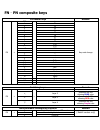WASD VP3 User Manual - Fn、pn Composite Keys
of
4
FN、PN composite keys
FN General keys
Remark
FN
+
ESC
`
Key code change
1
F1
2
F2
3
F3
4
F4
5
F5
6
F6
7
F7
8
F8
9
F9
0
F10
- _
F11
= +
F12
I
↑
J
←
K
↓
L
→
P
PrtSc
[ {
ScrLk
] }
Pause
Z
APP
H
Home
N
End
U
PgUp
O
PgDn
Backspace
Del
“ ’
Del
;:
Ins
Switching Layer
Remark
FN
+
M
=
Default
Spacebar left LED off
<,
Layer 2
Spacebar left LED
showing
BLUE
color.
>.
Layer 3
Spacebar left LED
showing
RED
color
?/
Layer 4
Spacebar left LED
showing
Purple
color
Monochromatic Backlighting Function
Remark
FN
+
X
Light on/off and swap LED mode
( Backlit version only)
C
Light down
V
Light up