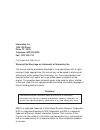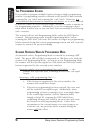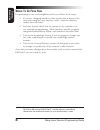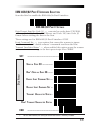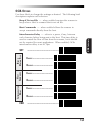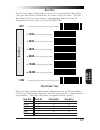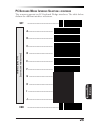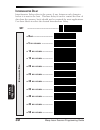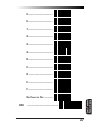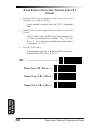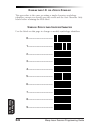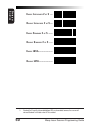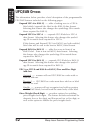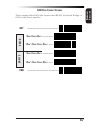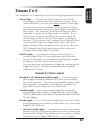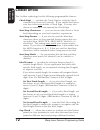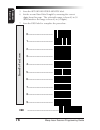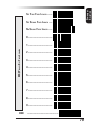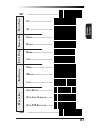- DL manuals
- Wasp
- Barcode Reader
- Bar Code Laser
- Programming Manual
Wasp Bar Code Laser Programming Manual
Summary of Bar Code Laser
Page 1
Laser programming guide laser programming guide laser programming guide informatics, inc. 1400 10th street plano, tx 75074 www.Waspbarcode.Com psc 31301 ¥ cover 8/27/99 1:45 pm page 1.
Page 2
Informatics, inc. 1400 10th street plano, tx 75074 telephone: (972) 881-5500 fax: (972) 516-1110 wasp and the wasp logo are trademarks of informatics, inc. Disclaimer part number r44-1568, rev. B this manual and the procedures described in it are copyrighted, with all rights reserved. Under copyrigh...
Page 3: Contents
I contents introduction ............................................................. 1 understanding the basics ........................................ 1 integrating peripherals with host systems ............. 1 changing interfaces ................................................. 2 customizing yo...
Page 4: Symbologies
Ii wasp laser scanner programming guide rs-232 rs-232 interface selection .................................... 16 sni rs-232 interface selection ............................. 16 hardware control................................................... 19 software control .....................................
Page 5: III
Iii codabar options .......................................................... 72 codabar check digit & variable length ................. 73 codabar start/stop character ................................ 74 codabar fixed length ............................................ 75 msi/plessey ................
Page 6: Notes
Notes iv wasp laser scanner programming guide.
Page 7: Ntroduction
1 g eneral i nformation i ntroduction this manual contains instructions for changing interfaces and bar codes for customizing the scanner's operation. Since the wasp laser scanner contains software enhancements and characteristics that set it apart from other scanners, it is recommended that this gu...
Page 8
2 wasp laser scanner programming guide g eneral i nformation c hanging i nterfaces to change a scanner's interface… hardware if necessary, replace the scanner's interface cable to match the new host terminal's connection requirements. To disconnect the cable from the scanner, insert a .050” hex driv...
Page 9
3 g eneral i nformation ocia • psc ocia • ncr 8-bit ocia • sni ocia • ncr 9-bit ocia rs-232 • psc rs-232 • sni rs-232 ibm • ibm 4683/84, 4693/94 port 5b • 4682/92 port e • ibm 4683/84, 4693/94 port 9a, 9b, 9c, 9e wand emulation keyboard wedge • i/f type a — pc/xt w/foreign keyboard • i/f type b — at...
Page 10
4 wasp laser scanner programming guide g eneral i nformation c ustomizing y our s canner o peration when enabling a new interface, it may be necessary to modify the original factory settings to match your specific host system's communication and symbology requirements. Check with your system adminis...
Page 11: Rogramming
5 g eneral i nformation p rogramming o verview this section describes how to set the scanner's programmable features. These features can be configured using the bar code labels contained in this manual or by using commands sent from the host. Refer to appendix a, additional information, for host pro...
Page 12
6 wasp laser scanner programming guide g eneral i nformation t he p rogramming s ession it is possible to program multiple features during a single programming session (a programming session is defined as the period of time between scanning the “set” label and scanning the “end” label). However, it ...
Page 13: ...
7 g eneral i nformation i f y ou m ake a m istake ... If, during a programming session, you find that you are unsure of the scanner's settings or wish to re-set the scanner's configuration, use the return to factory settings label on this page to return the scanner's configuration to the factory set...
Page 14
8 wasp laser scanner programming guide g eneral i nformation w here t o g o f rom h ere programming is easy and straightforward if you follow these steps: 1. If you are changing interfaces, first connect the scanner to the new host using the new interface cable. Scan the interface enable bar code la...
Page 15: Ibm 4683/84 • 4693/94 P
9 ibm i nterfaces ibm 4683/84 • 4693/94 p ort 5b i nterface s election scan this label to enable the ibm 468x port 5b interface. Ibm 4683/84 • 4693/94 p ort 5b s ettings data format: send as code 39 — converts bar codes data (upc/ean, add-ons, code 93, codabar, msi/plessey and code 128) into code 39...
Page 16: Ibm 4683/84 • 4693/94 P
10 wasp laser scanner programming guide ibm i nterfaces d ata f ormat ibm 4683/84 • 4693/94 p ort 9a, 9b, 9c, 9e i/f s election scan this label to enable the ibm 468x/9x port 9x interface. Ibm 4683/84 • 4693/94 p ort 9a, 9b, 9c, 9e s ettings data format: send as code 39 — converts bar codes data (up...
Page 17: Ibm 4682/92 P
11 ibm i nterfaces ibm 4682/92 p ort e i nterface s election scan this label to enable the ibm 468x/9x port e interface. Ibm 4682/92 p ort e s ettings data format: send as code 39 — converts bar codes data (upc/ean, add-ons, code 93, codabar, msi/plessey and code 128) into code 39 format before send...
Page 18: Ocia I
12 wasp laser scanner programming guide ocia i nterfaces ocia i nterface s election scan this label to enable the ocia interface. Ncr ocia e ight b it ( short format ) i nterface s election scan this label to enable the ncr ocia (short format) interface. Ncr ocia n ine b it ( long format ) i nterfac...
Page 19: Ocia O
13 ocia i nterfaces ocia o ptions use these labels to change the settings as desired. The following brief descriptions explain each selection. Beep if not on file — when enabled requires the scanner to beep when a label is scanned that is not on file. Host commands — when enabled allows the scanner ...
Page 20: Set
14 wasp laser scanner programming guide w and e mulation i nterface w and e mulation i nterface s election scan this label to enable the wand emulation interface. W and e mulation s ettings set ------------------------------------- s pace l ow , b ar h igh -------- s pace h igh , b ar l ow -------- ...
Page 21: --------------------------
15 w and e mulation i nterface l ow -------------------------- h igh -------------------------- t ransmit p re -n oise ---------- d on ' t t ransmit p re -n oise --- e nable ------------------------ d isable ----------------------- end ------------------------------------- go to the sections titled ...
Page 22: Rs-232
16 wasp laser scanner programming guide rs-232 i nterface rs-232 i nterface s election scan this label to enable the standard rs-232 interface. Sni rs-232 i nterface s election scan this label to enable the sni rs-232 interface. Rs-232 c ommunication p arameters this section contains the following r...
Page 23: Rs-232
17 rs-232 i nterface b aud r ate use the bar codes on this page to select the communications baud rate. Only one baud rate selection may be active at any one time. The last baud rate label you scan during a programming session will be the setting that is stored when you scan the end label. Set -----...
Page 24: Rs-232
18 wasp laser scanner programming guide rs-232 i nterface d ata f ormat s ettings the bar codes on this page can be used to select the data format configu- ration needed to communicate with your system. Set ------------------------------------- n one ------------------------- e ven -----------------...
Page 25: Rs-232
19 rs-232 i nterface h andshaking review your system documentation to identify handshaking requirements, and use these labels to change the settings if required. The following brief descriptions explain each selection. H ardware c ontrol cts/rts flow control — is hardware handshaking. The scanner ac...
Page 26: Rs-232
20 wasp laser scanner programming guide rs-232 i nterface h ardware c ontrol s oftware c ontrol x on /x off — this is software handshaking that allows the host to control data transmission. If the host sends an x off command to the scanner, the scanner will not send the bar code data until it receiv...
Page 27: Rs-232
21 rs-232 i nterface rs-232 ack/nak o ptions (q uick s can 6000 p lus only) several ack/nak parameters can be set for your quickscan 6000 plus scanner. Contact informatics, inc. If the specific ack/nak option you wish to set is not included in this section. Options for rs-232 ack/nak are: • disable ...
Page 28: Rs-232
22 wasp laser scanner programming guide rs-232 i nterface i ntercharacter d elay intercharacter delay refers to the pause, if any, between each character before it is sent to the host. This time delay is used to control the flow of data from the scanner, but it should not be required for most applic...
Page 29: Rs-232
23 rs-232 i nterface i ntercharacter d elay ( continued ) = 90 milliseconds ------------ = 100 milliseconds ---------- end ------------------------------------- i ntercharacter d elay.
Page 30: Pc K
24 wasp laser scanner programming guide k eyboard w edge i nterface this section contains the following pc keyboard wedge communication parameters in the order listed: k eyboard w edge c ommunication p arameters • interface selection • connect to laptop • caps lock settings • country modes • interch...
Page 31: (I/f) T
25 k eyboard w edge i nterface i nterface (i/f) t ype ( see table on previous page ) pc k eyboard w edge i nterface s election — continued the scanner supports ten pc keyboard wedge interfaces. The table below defines the different interface selections. Set ------------------------------------- a --...
Page 32: Pc K
26 wasp laser scanner programming guide k eyboard w edge i nterface c onnect to l aptop or pc s end c ontrol c haracters pc k eyboard w edge – c onnect to a l aptop /n o k eyboard a ttached if no keyboard is attached, the scanner must provide the acknowledge signal to the pc. In this case, enable th...
Page 33: Set
27 k eyboard w edge i nterface c aps l ock three caps lock settings are available; these are: • caps lock off — to send character data (to the host)in normal format. • caps lock on — to send character data (to the host) in reverse case: (a…z) = (a…z) (a…z) = (a…z) use this feature if your caps lock ...
Page 34: Set
28 wasp laser scanner programming guide k eyboard w edge i nterface c ountry m ode the following country/languages can be selected: • usa • france • portugal • japanese 106-key • belgium • germany • spain • britain • italy • sweden • denmark • norway • switzerland set -------------------------------...
Page 35: —
29 k eyboard w edge i nterface c ountry m ode — continued s pain ------------------------- s weden ----------------------- s witzerland ------------------ j apanese 106-k ey ----------- end ------------------------------------- c ountry m ode.
Page 36: Set
30 wasp laser scanner programming guide k eyboard w edge i nterface i ntercharacter d elay i ntercharacter d elay intercharacter delay refers to the pause, if any, between each character before it is sent to the host. This time delay is used to control the flow of data from the scanner, but it shoul...
Page 37: —
31 k eyboard w edge i nterface i ntercharacter d elay — continued = 55 milliseconds ------------ = 60 milliseconds ------------ = 65 milliseconds ------------ = 70 milliseconds ------------ = 75 milliseconds ------------ = 80 milliseconds ------------ = 85 milliseconds ------------ = 90 milliseconds...
Page 38: Abel
32 wasp laser scanner programming guide l abel t ransmit f ormat c onfig l abel t ransmit f ormat c onfiguration i tems (rs-232 and k eyboard w edge i nterfaces o nly ) if you need to send information in addition to label data, the scanner can be configured to transmit prefixes and/or suffixes as we...
Page 39
33 l abel t ransmit f ormat c onfig • non-symbology specific characters (1-2) as a prefix + label data + non-symbology specific characters (1-2) as a suffix c p c p + label data + c s c s • non-symbology specific characters (1-2) as a prefix + symbol- ogy specific characters (0-2) + label data + non...
Page 40: Set
34 wasp laser scanner programming guide l abel t ransmit f ormat c onfig s etting n on -s ymbology s pecific p refix ( es ) these characters will be added to the standard label format when your host system has specific and unique requirements for information added to the barcode label data before it...
Page 41: Set
35 l abel t ransmit f ormat c onfig s etting n on -s ymbology s pecific s uffix ( es ) these characters will be added to the standard label format when your system has specific and unique requirements for information added to the barcode label data before it is sent to the host. Suffix characters fo...
Page 42: A S
36 wasp laser scanner programming guide l abel t ransmit f ormat c onfig s etting a s ingle c haracter p refix or s uffix to set one ascii character as a prefix or suffix, follow steps one through four on the previous two pages (select prefix or suffix), then... 1. Scan the two digit hex code for th...
Page 43: ---------
37 l abel t ransmit f ormat c onfig 5 ----------------------------- 6 ----------------------------- 7 ----------------------------- 8 ----------------------------- 9 ----------------------------- a ----------------------------- b ----------------------------- c ----------------------------- d ------...
Page 44: Ascii C
38 wasp laser scanner programming guide l abel t ransmit f ormat c onfig ascii c haracter s et the table on this page shows a set of ascii characters and their correspond- ing hex values. The hex values in this table are needed for setting symbol- ogy specific label identifiers, as well as enabling ...
Page 45: I.D.)
39 l abel t ransmit f ormat c onfig s etting s ymbology s pecific l abel i dentifiers (l abel i.D.) symbology-specific label identifiers comprise one or two ascii characters that can precede or follow barcode label data as it is transmitted to the host. The host uses these characters as a means of d...
Page 46: I.D.)
40 wasp laser scanner programming guide l abel t ransmit f ormat c onfig s etting s ymbology s pecific l abel i dentifiers (l abel i.D.) c ontinued 4. Scan the label representing the symbology whose label identifier you wish to modify. In our example, we would scan the 'upc-a' symbology label. 5. Id...
Page 47: I.D. S
41 l abel t ransmit f ormat c onfig l abel i.D. S ymbology s election upc-a ---------------------- upc-a w /2 digit add - on ---- upc-a w /5 digit add - on ---- upc-a w /c128 add - on ----- upc-e ---------------------- upc-e w /2 digit add - on ---- upc-e w /5 digit add - on ---- upc-e w /c128 add -...
Page 48: I.D. S
42 wasp laser scanner programming guide l abel t ransmit f ormat c onfig l abel i.D. S ymbology s election c ontinued ean-13 w /2 digit add - on --- ean-13 w /5 digit add - on --- ean-13 w /c128 add - on --- c ode 39 --------------------- c odabar ---------------------- i nterleaved 2 of 5 ---------...
Page 49: I.D.
43 l abel t ransmit f ormat c onfig h ow to s et s ingle c haracter l abel i.D. If you only want a single character identifier, follow this modified proce- dure for setting label identifier. 1. Look at the ascii chart shown on page 38 and identify the ascii character and the corresponding hex code f...
Page 50: I.D.
44 wasp laser scanner programming guide l abel t ransmit f ormat c onfig d isabling l abel i.D. For a s pecific s ymbology this procedure is the same as setting a single character symbology identifier, except you should scan two zeros and the one character only labels before scanning the end label. ...
Page 51: ---------
45 l abel t ransmit f ormat c onfig a ----------------------------- b ----------------------------- c ----------------------------- d ---------------------------- e ----------------------------- f ----------------------------- o ne c haracter o nly --------- end -------------------------------------.
Page 52: Ymbologies
46 wasp laser scanner programming guide s ymbology s election s ymbologies symbology selection (bar code type) determines which symbologies the scanner will decode. The chart below shows the symbologies that are supported by each interface. Once you have identified the symbologies you wish to enable...
Page 53: Ymbology
47 s ymbology s election s ymbology o ptions o verview enable all symbologies — allows the scanner to auto-discriminate between all the symbologies in this list. Use this selection only if you must constantly read a wide variety of symbologies. Turn to the following pages for enabling additional sym...
Page 54: Note
48 wasp laser scanner programming guide s ymbology s election iata — is a special symbology subset of standard 2 of 5. Enabling iata selects this custom code as the active standard 2 of 5 symbology (superceding any other standard 2 of 5 features). Note standard 2 of 5 must be enabled before iata can...
Page 55: Ymbology
49 s ymbology s election s ymbology s election the bar code programming labels on the following pages allow you to enable or disable individual symbologies. Note if you enable a symbology that has additional features that should be set, turn to the pages that support that symbology and its pro- gram...
Page 56: 5 ---
50 wasp laser scanner programming guide s ymbology s election e nable i nterleaved 2 of 5 --- d isable i nterleaved 2 of 5 --- e nable s tandard 2 of 5 ----- d isable s tandard 2 of 5 ---- e nable iata 3 ---------------- d isable iata ---------------- 3 standard 2 of 5 must first be enabled before i...
Page 57: --------------
51 s ymbology s election e nable c odabar -------------- d isable c odabar ------------- e nable c ode 93 -------------- d isable c ode 93 ------------- e nable c ode 128 ------------ d isable c ode 128 4 ---------- e nable msi/p lessey --------- d isable msi/p lessey -------- end ------------------...
Page 58: Upc/ean O
52 wasp laser scanner programming guide s ymbology s election upc/ean o ptions the information below provides a brief description of the programmable upc/ean features included on the following pages. Expand upc-a to ean-13 — adds a leading zero to a upc-a label which 'expands' the label to the ean-1...
Page 59: Upc/ean E
53 s ymbology s election upc-e to upc-a e xpansion ean-8 to ean-13 e xpansion upc-a to ean-13 e xpansion upc-e to ean-13 e xpansion upc/ean e xpansion use these labels to enable or disable: • expand upc-a to ean-13 • expand ean-8 to ean-13 • expand upc-e to upc-a • expand upc-e to ean-13 set -------...
Page 60: & F
54 wasp laser scanner programming guide s ymbology s election t wo d igit & f ive d igit a dd -o ns upc/ean a dd -o ns if you need to scan upc or ean labels that include add-on codes, the selections on this page set the scanner's add-on feature. There are three add-on read modes available: optional,...
Page 61: Set
55 s ymbology s election p rice /w eight c heck d igit p rice /w eight c heck d igit the price/weight check digit selections allow you to specify whether the scanner should calculate an extra check digit based on a four or five-digit price/weight block and compare it with the price/weight check digi...
Page 62: Upc-A
56 wasp laser scanner programming guide s ymbology s election upc-a upc-e 0 xxxxx xxxxx nsd upc d ata f ormat s ettings these settings affect upc data format when rs-232 or ocia is the active interface. Number system digit (nsd) settings operate with rs-232 and keyboard wedge interfaces only. Set --...
Page 63: Ean-8
57 s ymbology s election ean-8 ean-13 ean d ata f ormat s ettings these settings affect ean data format when rs-232, keyboard wedge or ocia is the active interface. Set ------------------------------------- s end c heck d igit ------------ d on ' t s end c heck d igit ----- s end c heck d igit -----...
Page 64: Ode
58 wasp laser scanner programming guide s ymbology s election c ode 39 o ptions the code 39 symbology has the following programmable features: check digit — calculate the check digit to verify that the check digit contained in the barcode label is correct. If you enable this feature, your barcodes m...
Page 65: Ode
59 s ymbology s election c ode 39 ( continued ) use these labels to change the code 39 programmable features. Set ------------------------------------- d on ' t c ompute --------------- c ompute ---------------------- d on ' t t ransmit -------------- t ransmit --------------------- d on ' t transmi...
Page 66: Ode
60 wasp laser scanner programming guide s ymbology s election c ode 39 ( continued ) follow these steps to set code 39 minimum label length: 1. Identify the minimum length setting you want to make. The selectable range is 00 to 48 characters (note: for the ibm interface, the selectable range is 00 t...
Page 67: End
61 s ymbology s election 5 ----------------------------- 6 ----------------------------- 7 ----------------------------- 8 ----------------------------- 9 ----------------------------- end ------------------------------------- c ode 39 m inimum l abel l ength.
Page 68: Ode
62 wasp laser scanner programming guide s ymbology s election c ode 128 o ptions aim s ymbology id p refix the automatic identification manufacturers, inc. Of the united states (aim usa) have standardized the reporting of data sources from barcode reading devices. Sending the aim symbology prefix id...
Page 69: Nterleaved
63 s ymbology s election i nterleaved 2 of 5 the interleaved 2 of 5 symbology has the following programmable features: check digit — calculate the check digit to verify that the check digit contained in the barcode label is correct. If you enable this feature, your barcodes must contain a check digi...
Page 70: Set
64 wasp laser scanner programming guide s ymbology s election • set second fixed length — use this label to instruct the scanner that the next two programming labels you scan will define the second fixed label length. Again, this setting can be any even number of digits between 02 and 50 digits. (no...
Page 71: 5 F
65 s ymbology s election s etting i nterleaved 2 of 5 f ixed and m inimum l abel l engths all interfaces that are shipped with the standard factory configuration are set to read variable length labels. If you switch from variable to fixed length labels (by disabling variable lengths on the previous ...
Page 72: Set
66 wasp laser scanner programming guide s ymbology s election set ------------------------------------- s et f irst f ixed l ength ------ s et s econd f ixed l ength ---- n o s econd f ixed l ength ----- s et m inimum l abel l ength --- 0 ----------------------------- 1 -----------------------------...
Page 73: Tandard
67 s ymbology s election s tandard 2 of 5 the standard 2 of 5 symbology has the following programmable features: check digit — calculate the check digit to verify that the check digit contained in the bar code label is correct. If you enable this feature, your bar codes must contain a check digit. Y...
Page 74: Set
68 wasp laser scanner programming guide s ymbology s election • set second fixed length — use this label to instruct the scanner that the next two programming labels you scan will define the second fixed label length. Again, this setting can be any number of digits between 01 and 50 digits. (ibm int...
Page 75: 5 F
69 s ymbology s election s etting s tandard 2 of 5 f ixed and m inimum l abel l engths all interfaces that are shipped with the standard factory configuration are set to read variable length labels. If you switch from variable to fixed length labels, the default fixed label lengths are 14 digits and...
Page 76: 5 F
70 wasp laser scanner programming guide s ymbology s election s tandard 2 of 5 f ixed and m inimum l abel l engths set ------------------------------------- s et f irst f ixed l ength ------ s et s econd f ixed l ength ---- n o s econd f ixed l ength ----- s et m inimum l abel l ength --- 0 --------...
Page 77: 5 F
71 s ymbology s election s tandard 2 of 5 f ixed and m inimum l abel l engths 7 ----------------------------- 8 ----------------------------- 9 ----------------------------- end -------------------------------------.
Page 78: Odabar
72 wasp laser scanner programming guide s ymbology s election c odabar o ptions the codabar symbology has the following programmable features: check digit — calculate the check digit to verify the label's contents have been read correctly. If you enable this feature, your bar codes must include a ch...
Page 79: & V
73 s ymbology s election c odabar c heck d igit & v ariable l ength these programming labels determine whether you compute and send the check digit contents and enables variable length. If you want to set the scanner to read only fixed length labels, follow the procedures on the following pages. Set...
Page 80: Set
74 wasp laser scanner programming guide s ymbology s election c odabar s tart /s top c haracter these bar codes allow you to set the start/stop character format and trans- mission. Refer to your host user's manual to identify your system require- ments, then use these labels to select which characte...
Page 81: Set
75 s ymbology s election c odabar c odabar f ixed l ength most scanners shipped from the factory are set to read variable length labels for codabar. If you switch from variable to fixed length labels, the factory set fixed label lengths are 14 and 08. Follow the steps below to change these defaults....
Page 82: End
76 wasp laser scanner programming guide s ymbology s election 5. Scan the set second fixed length label. 6. Set the second fixed label length by scanning the correct digits from this page. The selectable range is from 03 to 50 (ibm interface the range is from 03 to 32 digits). 7. Scan the end label ...
Page 83: Msi/p
77 s ymbology s election msi/p lessey c heck d igit msi/plessey check digit options include: check digit calculation — calculate the check digit to verify the labels contents have been read correctly. If you enable this feature, your bar codes must include a check digit. You may also choose to trans...
Page 84: Msi/p
78 wasp laser scanner programming guide s ymbology s election msi/p lessey f ixed l ength you have the option of requiring msi/plessey labels to have one or two fixed length(s). To set fixed length(s) for msi/plessey labels: 1. Identify the fixed length setting(s) you wish to make. Fixed lengths can...
Page 85: ------
79 s ymbology s election s et f irst f ixed l ength ------ s et s econd f ixed l ength ---- n o s econd f ixed l ength ----- 0 ----------------------------- 1 ----------------------------- 2 ----------------------------- 3 ----------------------------- 4 ----------------------------- 5 -------------...
Page 86: Eneral
80 wasp laser scanner programming guide g eneral f eatures g eneral f eatures the following section contains the general features that are common to all interfaces. These features allow modification of the scanner's behavior to accomodate user preferences. G ood r ead b eeper s ettings these labels ...
Page 87: Set
81 g eneral f eatures set ------------------------------------- o ff -------------------------- o n --------------------------- e nable ------------------------ d isable ----------------------- n ormal ----------------------- l oud ------------------------- s hort ------------------------ m edium --...
Page 88: Note
82 wasp laser scanner programming guide g eneral f eatures r ead v erification wasp laser programming has been improved to allow selection of read verification "minimum read" requirements by symbology type, as well as universally. This means that the scanner needn't waste valuable time verifying hig...
Page 89: Set
83 g eneral f eatures r ead v erification by s ymbology to set the minimum read requirement for a desired symbology: 1. Scan the set label. 2. Scan one symbology label below to select the symbology to be verified. 3. Scan the label on the following page representing the amount of times you wish a ba...
Page 90: 5 ----
84 wasp laser scanner programming guide g eneral f eatures r ead v erification s ymbology t ype v erify r eads (a pplies to a ll s ymbologies a bove ) v erify i nterleaved 2 of 5 ---- v erify s tandard 2 of 5 ------ v erify c odabar --------------- v erify c ode 93 -------------- v erify c ode 128 -...
Page 91: Set
85 g eneral f eatures l ow p ower m ode wasp laser incorporates two optional low power modes to optimize power usage and extend scanner life. Note these features are only available with rs-232, wand emulation and keyboard wedge host interfaces. Warning do not use very low power mode in conjunction w...
Page 92: Set
86 wasp laser scanner programming guide g eneral f eatures d ebug m ode when enabled, this mode will cause any product labels that are read to be discarded with no attempt made to transmit them to a host. Any host scanning control will also be disabled while this option is in effect. This mode may b...
Page 93: Ppendix
87 a ppendix b t est b arcodes a ppendix a a dditional i nfo a ppendix a a dditional i nformation h ost p rogramming some interfaces and host systems include the ability to configure the scanner by sending commands to the scanner. Consult your host system manual for more infomation about this featur...
Page 94: Code 128
88 wasp laser scanner programming guide a ppendix b t est b arcodes code 128 code 128.Test code 39 code 39.Test interleaved 2 of 5 0123456789 codabar $99.95 code 93 code 93.Test upc-a 0 0 0 1 1 2 2 3 3 4 4 a ppendix b s ample b arcodes.
Page 95: Upc-A
89 a ppendix b t est b arcodes a ppendix a a dditional i nfo upc-a w /2 digit a dd - on 0 6 0 9 9 2 0 1 1 1 8 4 9 upc-a w / 5 digit a dd - on 0 0 8 0 2 9 5 1 0 4 1 6 9 0 0 0 upc-e 0 9 9 8 8 7 5 ean-8 (jan-8) 0 0 2 1 0 1 2 6 ean-13 (jan-13) 1 1 0 1 2 3 4 5 6 7 8 9 1 msi/p lessey 14476925.
Page 96: Notes
90 wasp laser scanner programming guide a ppendix b t est b arcodes notes.
Page 97
91 d e f a u l t f e a t u r e ibm 468x/9x port 5b ibm 468x/9x port 9x ocia ocia (sni) wand emulation rs-232 sni rs-232 keyboard wedge record your own default se general features audible signal enable enable enable enable enable enable enable enable power-up beep enable enable enable disable enable ...
Page 98
92 d e f a u l t f e a t u r e ibm 468x/9x port 5b ibm 468x/9x port 9x ocia ocia (sni) wand emulation rs-232 sni rs-232 keyboard wedge record your own default se wand em. Continued idle state n/a n/a n/a n/a idle low n/a n/a n/a transmit pre- noise n/a n/a n/a n/a enable n/a n/a n/a transmit c128 fu...
Page 99
93 d e f a u l t f e a t u r e ibm 468x/9x port 5b ibm 468x/9x port 9x ocia ocia (sni) wand emulation rs-232 sni rs-232 keyboard wedge record your own default se label transmit continued code 93 label i.D. N/a n/a n/a n/a n/a 2600 4c00 2600 code 128 label i.D. N/a n/a n/a n/a n/a 2300 4b00 2300 msi/...
Page 100
94 d e f a u l t f e a t u r e ibm 468x/9x port 5b ibm 468x/9x port 9x ocia ocia (sni) wand emulation rs-232 sni rs-232 keyboard wedge record your own default se code 39 continued c39 full ascii disable disable disable disable disable disable disable disable minimum label length 2 2 2 2 2 2 2 2 code...