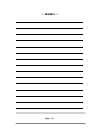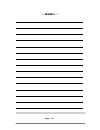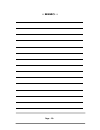- DL manuals
- Wasp
- Printer
- WRP8055
- User Manual
Wasp WRP8055 User Manual
Summary of WRP8055
Page 1
Wrp8055 ::: receipt printer user’s manual ::: all specifications are subjected to change without notice.
Page 2
Page - 1- table of contents 1. Parts identifications 2 2. Setting up the printer 3 2.1 unpacking 3 2.2 connecting the cables 4 2.3 loading the roll paper 7 2.4 dip switch setting 9 3. Control panel and other functions 13 3.1 control panel 13 3.2 error indicating 13 4. Self test 14 5. Hexadecimal dum...
Page 3
Page - 2- 1. Parts identifications.
Page 4
Page - 3- 2. Setting up the printer 2-1. Unpacking your printer box should include these items. If any items are damaged or missing, please contact your dealer for assistance. Adaptor (option) interface cable (option).
Page 5
Page - 4- 2-2. Connecting the cables you can connect up the cables required for printing to the printer. They all connect to the connector panel on the back of the printer, which is shown below : before connecting any of the cables, make sure that both the printer and the computer are turned off..
Page 6
Page - 5- 2-2-1. Interface connector - serial interface pin signal i/o description 2 txd output printer transmit data line rs-232c level 3 rxd input printer receive data line rs-232c level 4, 20 dtr output printer handshake to host line rs-232c level 6 dsr input data send ready 1, 7 gnd - system gro...
Page 7
Page - 6- - centronics parallel interface pin signal i/o description 1 strobe- input synchronize signal data received 2~9 data0~7 input/output data bit transmitted 0 ~7 10 ack- output data receiving completed. 11 busy output impossible to print of data receiving 12 pe output paper empty 13 select ou...
Page 8
Page - 7- 2-3. Loading the roll paper notes: be sure to use paper rolls that meet the specifications. Do not use paper rolls that have the paper glued to the core because the printer cannot detect the paper end correctly. (turn off power switch) ? Turn off power switch. 1. Make sure that the printer...
Page 9
Page - 8- 5. Be sure to note the correct direction that the paper comes off the roll. 6. Pull out a small amount of paper, as shown. Then, close the cover. 7. Tear off the paper as shown..
Page 10
Page - 9- 2-4. Dip switch setting the wrp8055 is set up at the factory to be appropriate for almost all users. It does, however, offer some settings for users with special requirements . It has dip switches that allow you to change communication setting, such as handshaking and parity check, as well...
Page 11
Page - 10- paper low detect (? 1) sw functions on off 6 paper low detect do not detect (? 1) the detecting function of [paper low] is an option. Please set dip switch (2-6) [off] if you don ’t need any option. If dip switch is [on] without any special option purpose. Printer detects [paper is low] a...
Page 12: Caution:
Page - 11- emulation functions sw-4 sw-5 epson (tm-88) off off paper low detect (? 1) sw functions on off 6 paper low detect do not detect (? 1) the detecting function of [paper low] is an option. Please set dip switch (2-6) [off] if you don ’t need any option. If dip switch is [on] without any spec...
Page 13: Caution:
Page - 12- the new settings take e ffect when you turn on the printer. ? Caution: when the paper is jammed with cutter, the top cover might be stuck. In this case, repeat power on and off several times. If the top cover is still stuck, please follow the steps to release the papers from jamming. 1. M...
Page 14
Page - 13- 3. Control panel and other functions. 3-1. Control panel you can control the basic paper feeding operations of the printer with the button on the control panel. The indicator lights help you to monitor the printe r ’s status. Control panel button the button can be disabled by the esc c 5 ...
Page 15: 5. Hexadecimal Dump
Page - 14- 4. Self test the self-test lets you know if your printer is operating properly. It checks the control circuits, printer mechanisms, print quality, rom version and dip switch settings. This test is independent of any other equipment or software. Running the self test 1. Make sure the print...
Page 16
Page - 15- 6. Specifications important! When using a printer power supply other than optional ac adaptor (ht -u1135, lse 9901b2460), be sure that the following cautions are observed. Use a power supply of dc 24v ± 10% and more than 1.5a. Be careful about installing the printer in an area where there...
Page 17
Page - 16- 7. Command list no. Command functions remarks 1 ht horizontal tab 2 lf print and line feed 3 cr print and carriage return 4 ff print end position label to start printing 5 can cancel print data in page mode 6 dle eot real-time status transmission 7 dle enq real-time request to printer 8 d...
Page 18
Page - 17- 49 gs h select printing position of hri characters 50 gs i transmit printer id 51 gs l set left margin 52 gs p set horizontal and vertical motion units 53 gs v cut paper 54 gs w set printing area width 55 gs \ set relative vertical print position in page mode 56 gs a enable/disable automa...
Page 19
Page - 18- :: memo ::.
Page 20
Page - 19- :: memo ::.
Page 21
Page - 20- :: memo ::.