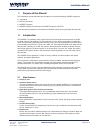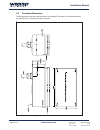- DL manuals
- Wassp
- Sonar
- WMB-3250
- Installation Manual
Wassp WMB-3250 Installation Manual
Summary of WMB-3250
Page 1
Doc. P/n: wsp-009-005 version: v1.1 issue date: june 2012 installation manual wmb-3250 doc. P/n: wsp-009-005 version: v1.5 issue date: october 2013.
Page 2
Doc. P/n: wsp-009-005 version: v1.5 issue date: october 2013 www.Wassp.Com page 2 of 73 installation manual warnings, cautions and notes warnings, cautions, and notes are indicated by the following icons throughout this manual: a warning indicates that if the instruction is not heeded, the action ma...
Page 3: Contents
Doc. P/n: wsp-009-005 version: v1.5 issue date: october 2013 www.Wassp.Com page 3 of 73 installation manual contents 1. Purpose of this manual 2. Introduction 2.1 main features ..............................................................................................................................
Page 4
Doc. P/n: wsp-009-005 version: v1.5 issue date: october 2013 www.Wassp.Com page 4 of 73 installation manual 10. Commissioning 10.1 dockside tests .............................................................................................................................................................
Page 5
Doc. P/n: wsp-009-005 version: v1.5 issue date: october 2013 www.Wassp.Com page 5 of 73 installation manual 1. Purpose of this manual this installation manual describes the procedures to install the following wassp equipment: ► transducer ► btxr (transceiver) ► wassp processor ► wasspsoftwareandfirm...
Page 6
Doc. P/n: wsp-009-005 version: v1.5 issue date: october 2013 www.Wassp.Com page 6 of 73 installation manual ► computer based profile storage. Acomputer-basedsystemmeansthewasspcangenerateandstoreverydetailedseafloor profiles. ► 160 khz operating frequency. Operatingatafrequencyof160khzprovideshighse...
Page 7
Doc. P/n: wsp-009-005 version: v1.5 issue date: october 2013 www.Wassp.Com page 7 of 73 installation manual 31.07.13 4 23. 11. 11 added usb jw sr figure 1. A fully functional wassp system. 3. System configuration.
Page 8
Doc. P/n: wsp-009-005 version: v1.5 issue date: october 2013 www.Wassp.Com page 8 of 73 installation manual figure 2. Basic installation flow t ransducer ► mount the transducer ► mount the transducer cable gland see “5. Transducer” on page 9 bt x r ► mount the btxr ► connect btxr to transducer see “...
Page 9
Doc. P/n: wsp-009-005 version: v1.5 issue date: october 2013 www.Wassp.Com page 9 of 73 installation manual 5. Transducer 5.1 transducer type thewasspsystemusesatransducerintendedtobeeitherpolemountedorflushmounted inside the hull through a suitable opening to allow the bottom face of the transducer...
Page 10
Doc. P/n: wsp-009-005 version: v1.5 issue date: october 2013 www.Wassp.Com page 10 of 73 installation manual 5.2 transducer dimensions the drawing below gives the overall dimensions of the wassp transducer. The recommended cut- out dimensions for a mounting plate are also shown. Figure 3. Transducer...
Page 11
Doc. P/n: wsp-009-005 version: v1.5 issue date: october 2013 www.Wassp.Com page 11 of 73 installation manual wmbt-160f-ct type transducer wmbt-160f-ct type transducer 120° beam angle 200 meters 100 meters depth avoid mounting another transducer in the vicinity of the wassp transducer, especially alo...
Page 12
Doc. P/n: wsp-009-005 version: v1.5 issue date: october 2013 www.Wassp.Com page 12 of 73 installation manual 5.3.2 pole mounting the transducer can be used with a temporary mounting assembly. The assembly would typically incorporate transducer, position and motion sensors, and be deployed on a rigid...
Page 13
Doc. P/n: wsp-009-005 version: v1.5 issue date: october 2013 www.Wassp.Com page 13 of 73 installation manual 5.4 transducer mounting - general considerations the transducer is mounted on the hull below the water line or as a rigid structure attached to the hull, normally using a permanent sea chest....
Page 14
Doc. P/n: wsp-009-005 version: v1.5 issue date: october 2013 www.Wassp.Com page 14 of 73 installation manual figure 7. Gland assembly outline and dimensions 80 wsp-002-080 (alloy) wsp-002-081 (plastic) cut away of gland transducer cable gland nut gland packing ring gland pipe hull plate gland pipe f...
Page 15
Doc. P/n: wsp-009-005 version: v1.5 issue date: october 2013 www.Wassp.Com page 15 of 73 installation manual transducer cable gland nut steel washer gland packing ring gland pipe hull plate gland pipe flange lock screw cut away of gland gland lock nut lock plate gasket above hull gasket below hull v...
Page 16
Doc. P/n: wsp-009-005 version: v1.5 issue date: october 2013 www.Wassp.Com page 16 of 73 installation manual note colour code for transmit cable conductors: white, black and green. 5.5.2 transducer cable installation the transducer cable consists of seven cat-5 cables and one screened pair for the t...
Page 17
Doc. P/n: wsp-009-005 version: v1.5 issue date: october 2013 www.Wassp.Com page 17 of 73 installation manual rj-45 plug pin number cat 5 conductor colour 1 orange 2 orange / white 3 green 4 green / white 5 blue 6 blue / white 7 brown 8 brown / white case screen / drain wire (solder) thecat5ecablesus...
Page 18: View
Doc. P/n: wsp-009-005 version: v1.5 issue date: october 2013 www.Wassp.Com page 18 of 73 installation manual 6. Btxr to p view side view drawing not to scale all sizes in millimeters 19 19 49 7 53 5 45 6 172. 5 24. 5 front view 221. 5 180 w assp pc sensor 24 v st atus power transducer (t ransmitter)...
Page 19
Doc. P/n: wsp-009-005 version: v1.5 issue date: october 2013 www.Wassp.Com page 19 of 73 installation manual 6.2 btxr installation 6.2.1 btxr installation considerations for maintenance purposes, the pcb assembly can be removed from the case in situ. Always leave at least 600 mm clearance at the fac...
Page 20
Doc. P/n: wsp-009-005 version: v1.5 issue date: october 2013 www.Wassp.Com page 20 of 73 installation manual figure 12. Transducer to btxr cable connections 3-pin plug transmitter connection transmitter cable 7 receiver cables 24 volt dc power supply socket cat5ethernet cable socket figure 13. Btxr ...
Page 21
Doc. P/n: wsp-009-005 version: v1.5 issue date: october 2013 www.Wassp.Com page 21 of 73 installation manual 6.2.3 power to btxr 24 v dc power is input to the btxr from the vessel’s power supply through the connector on the btxr’s faceplate end cover marked 24 v. Thepowerinputusesaswitchcraft-en32-w...
Page 22
Doc. P/n: wsp-009-005 version: v1.5 issue date: october 2013 www.Wassp.Com page 22 of 73 installation manual 6.2.3.1 transmitter cable socket assembly if the transmitter cable socket needs to be disassembled, use the locking ring tightening tool supplied with the btxr to loosen the locking ring. To ...
Page 23
Doc. P/n: wsp-009-005 version: v1.5 issue date: october 2013 www.Wassp.Com page 23 of 73 installation manual 7. Wassp processor due to changes in technology and advanced software updates, the requirements of the wassp processoraredynamic.Assuch,thissectiondoesnotcontainspecificdetailspertainingtothe...
Page 24
Doc. P/n: wsp-009-005 version: v1.5 issue date: october 2013 www.Wassp.Com page 24 of 73 installation manual 7.3 software installation your wassp processor comes preloaded with the wassp application software. ► wassp gui used for user interaction and control ► processing module used for signal proce...
Page 25
Doc. P/n: wsp-009-005 version: v1.5 issue date: october 2013 www.Wassp.Com page 25 of 73 installation manual 7.3.2 compensation files (characterised systems only) ifyoursystemhasbeencharacterised,therearecompensationfilesavailableforyourtransducerand btxr.Thecompensationfilesspecifictoyoursystemarea...
Page 26
Doc. P/n: wsp-009-005 version: v1.5 issue date: october 2013 www.Wassp.Com page 26 of 73 installation manual 1 start up wassp application a. The wassp processor application software self loads on system start up. If no dongle is found, a dongle error box appears on the screen. Ensureadonglehasbeenpl...
Page 27
Doc. P/n: wsp-009-005 version: v1.5 issue date: october 2013 www.Wassp.Com page 27 of 73 installation manual gps opto coupler nmea rs232 heading sensor motion sensor opto coupler nmea rs232 rs232 wassp processor 8. Sensors the wassp system requires position, heading, attitude, heave, speed and time ...
Page 28
Doc. P/n: wsp-009-005 version: v1.5 issue date: october 2013 www.Wassp.Com page 28 of 73 installation manual 8.2 wassp transfer task settings connect the sensors to the pc via the serial cables. Once the sensors are turned on, the wassptransfertaskcanbeconfiguredtoreadthenmeasentenceoutputfromeachof...
Page 29
Doc. P/n: wsp-009-005 version: v1.5 issue date: october 2013 www.Wassp.Com page 29 of 73 installation manual 1 with the wassp program running, click the ship setup icon on the menu task bar. The ship setup options window opens. 2 click the nmea tab. 3 a. Select the sensor category on the left. B. Se...
Page 30
Doc. P/n: wsp-009-005 version: v1.5 issue date: october 2013 www.Wassp.Com page 30 of 73 installation manual 1 wire the pps line from your device to the cts pin of any one of the com ports availble on the wassp processor (pin 8 on a standard db9). 2 open the rts/cts tab of the wassp transfer task, a...
Page 31
Doc. P/n: wsp-009-005 version: v1.5 issue date: october 2013 www.Wassp.Com page 31 of 73 installation manual nmea/rs232 sentence description pfecatt true heading, pitch, roll (furuno proprietary sentence) gga globalpositioningsystem(gps)fixdata. Gll geographic position, latitude and longitude hdg ma...
Page 32
Doc. P/n: wsp-009-005 version: v1.5 issue date: october 2013 www.Wassp.Com page 32 of 73 installation manual 9. Hydrographic software integration 9.1 hypack® integration with wassp / hypack ® integration, the wmb-3250 acts as a realtime data acquisition system and sends raw angles and depths to hypa...
Page 33
Doc. P/n: wsp-009-005 version: v1.5 issue date: october 2013 www.Wassp.Com page 33 of 73 installation manual 9.1.1.3 network thewasspprocessorhasanonboardethernetnetworkconnectionwhichshouldbe connecteddirectlytothebtxrandasecondethernetnetworkconnectiontobeuseddirectly to connect to the hypack ® pc...
Page 34
Doc. P/n: wsp-009-005 version: v1.5 issue date: october 2013 www.Wassp.Com page 34 of 73 installation manual 3 add a gps device and select this for position update (also speed or anything else this device is providing you). Set any offsets and connection settings as per normal. Test the gps configur...
Page 35
Doc. P/n: wsp-009-005 version: v1.5 issue date: october 2013 www.Wassp.Com page 35 of 73 installation manual 9 the hypack ® system talks on an ethernet network to the wassp system. The wassp software always uses the port 18007. The internet address should be the address of the 2nd ethernet network o...
Page 36
Doc. P/n: wsp-009-005 version: v1.5 issue date: october 2013 www.Wassp.Com page 36 of 73 installation manual 9.1.3 data collection you will need to enable hypack ® output from the wmb-3250 gui. Do this by opening the processing tab under ship setup, and ticking the enable checkbox under third party ...
Page 37
Doc. P/n: wsp-009-005 version: v1.5 issue date: october 2013 www.Wassp.Com page 37 of 73 installation manual ensurethatboatinfoisselectedandiftheconnectionsucceedsbutsomedataisnotupdating thereareafewpossibilities.Checkthedeviceselectionusedbyhysweep,undernormal conditions it would be expected that ...
Page 38
Doc. P/n: wsp-009-005 version: v1.5 issue date: october 2013 www.Wassp.Com page 38 of 73 installation manual 10. Commissioning commissioning should be performed by a trained wassp technician immediately after installation of the system. The commissioning procedures are designed to be carried out in ...
Page 39
Doc. P/n: wsp-009-005 version: v1.5 issue date: october 2013 www.Wassp.Com page 39 of 73 installation manual 10.1 dockside tests thefirstpartofthecommissioningproceduresrequiresanumberof dockside teststoconfirm that the wassp system is installed and operating correctly, before actually taking to sea...
Page 40
Doc. P/n: wsp-009-005 version: v1.5 issue date: october 2013 www.Wassp.Com page 40 of 73 installation manual figure 34. Ship measurements diagram r tx x axis gps x (+) tx x (-) gps gps tx r gps z (-) tx z (+) tx depth displacement z axis y axis r tx gps y (-) tx y (+) gps stern negative bow positive...
Page 41
Doc. P/n: wsp-009-005 version: v1.5 issue date: october 2013 www.Wassp.Com page 41 of 73 installation manual 10.1.2 commissioning step 2: channel gain start the btxr and run the wassp program. See “7.4 wassp software operation” on page26.Withthebtxron,configuredandconnectedcorrectly,thesystemshould ...
Page 42
Doc. P/n: wsp-009-005 version: v1.5 issue date: october 2013 www.Wassp.Com page 42 of 73 installation manual figure 35. I/q bar graphs showing good reading figure 36. I / q bar graphs showing problems i/q bars with channel x disconnected gain slider channel letters i/q bars with channel c noisy.
Page 43
Doc. P/n: wsp-009-005 version: v1.5 issue date: october 2013 www.Wassp.Com page 43 of 73 installation manual figure 37. A typical channel signal function diagram 10.1.3 commissioning step 3: channel signal function the scope tab on the remote diagnostics utilities shows a voltage graph of signals re...
Page 44
Doc. P/n: wsp-009-005 version: v1.5 issue date: october 2013 www.Wassp.Com page 44 of 73 installation manual 10.1.4 commissioning step 4: array geometry depending on the depth in the dock it may be necessary to start the sea-trial before this test can be completed fully but overt problems should be ...
Page 45
Doc. P/n: wsp-009-005 version: v1.5 issue date: october 2013 www.Wassp.Com page 45 of 73 installation manual 10.1.5 commissioning step 5: electrical noise open a sonar display as a full screen display. See section “5.1 sonar view” on page 33 of the operator manual. On the menu task bar, set the rang...
Page 46
Doc. P/n: wsp-009-005 version: v1.5 issue date: october 2013 www.Wassp.Com page 46 of 73 installation manual figure 41. System with significant electrical noise noise seen as a constant torch beam which moves with vessel motion. Noise could fade in and out down this line depending on the frequency. ...
Page 47
Doc. P/n: wsp-009-005 version: v1.5 issue date: october 2013 www.Wassp.Com page 47 of 73 installation manual 10.1.6 commissioning step 6: heading (yaw) offset wassp will operate better with a source of true heading. If magnetic heading is the only heading available then enter the magnetic deviation ...
Page 48
Doc. P/n: wsp-009-005 version: v1.5 issue date: october 2013 www.Wassp.Com page 48 of 73 installation manual figure 44. Tide configuration settings 10.1.7 commissioning step 7: tide configuration the tides page under the system configuration utility menu can be used to view current tide offsets. Tid...
Page 49
Doc. P/n: wsp-009-005 version: v1.5 issue date: october 2013 www.Wassp.Com page 49 of 73 installation manual figure 45. Swap roll check box 10.2 sea trials the second part of the commissioning procedures requires taking the vessel on a short sea trial. This requires the vessel to leave the dock and ...
Page 50
Doc. P/n: wsp-009-005 version: v1.5 issue date: october 2013 www.Wassp.Com page 50 of 73 installation manual 10.2.3 sea trial - commissioning step 10: side lobe levels before this test can be done the wassp system must be operating at the correct power level. Set the wassp system to use automatic po...
Page 51
Doc. P/n: wsp-009-005 version: v1.5 issue date: october 2013 www.Wassp.Com page 51 of 73 installation manual figure 46. Side lobe levels full side lobe suppression too much minimisation no minimisation light minimisation first set the minimisation to 0. Then move it up to 1000, 2000,3000,4000 to get...
Page 52
Doc. P/n: wsp-009-005 version: v1.5 issue date: october 2013 www.Wassp.Com page 52 of 73 installation manual 10.2.4 sea trial - commissioning step 11 : sound speed sound speed varies with temperature so this changes throughout the year. Use a temperature sensor to set the sound speed if possible. Ot...
Page 53
Doc. P/n: wsp-009-005 version: v1.5 issue date: october 2013 www.Wassp.Com page 53 of 73 installation manual 10.2.4.2 option 2: surface temperature correction (nmea) ifnmeamtwisbeingreceived,thiswillbeshownnexttothe use nmea mtw option. Set the screen display (user interface) to sonar view. In ship ...
Page 54
Doc. P/n: wsp-009-005 version: v1.5 issue date: october 2013 www.Wassp.Com page 54 of 73 installation manual 10.2.5 sea trial - commissioning step 12: beam width reduction the usable area of the swath may be limited due to reduced beam width caused by low temperatures,turbulentflow,aeration,highseas...
Page 55
Doc. P/n: wsp-009-005 version: v1.5 issue date: october 2013 www.Wassp.Com page 55 of 73 installation manual 10.2.6 sea trial - commissioning step 13 : gps time delay (required) mostgpssourcesusedinconjunctionwithwasspwillhaveasignificant delay between when the ship passes through a position and tha...
Page 56
Doc. P/n: wsp-009-005 version: v1.5 issue date: october 2013 www.Wassp.Com page 56 of 73 installation manual (- late / + early ) 2 x delta (fast speed in knots) - (slow speed in knots) 10.2.6.2 test 2: for use with dgps the advantage of this approach over the previous test is it will eliminate pitch...
Page 57
Doc. P/n: wsp-009-005 version: v1.5 issue date: october 2013 www.Wassp.Com page 57 of 73 installation manual 10.2.7.2 manual roll patch test use the local chart and local knowledge to identify a spot for the roll patch test – ideally aflatareabetween20-40m–shallowerthan10mwillmakeithardtogetanaccura...
Page 58
Doc. P/n: wsp-009-005 version: v1.5 issue date: october 2013 www.Wassp.Com page 58 of 73 installation manual 4 usethenavigatorprofiletoolstomeasurethedepthdisplacementbetweentheedges of the swath on one side. This value is d. It will help to stop pinging while making the measurement so that the swat...
Page 59
Doc. P/n: wsp-009-005 version: v1.5 issue date: october 2013 www.Wassp.Com page 59 of 73 installation manual figure 53. Pitch corrections w d/2 α d tan( α) = -d/(2w) α = tan-1 (-d/2) if object moves as above the sign is negated otherwise remove the -ve sign from this equation. Enterthecalculatedvalu...
Page 60
Doc. P/n: wsp-009-005 version: v1.5 issue date: october 2013 www.Wassp.Com page 60 of 73 installation manual 10.2.9 sea trial - commissioning step 16 : setting sidescan gain limit on the sidescan view, adjust the sidescan gain and sidescan gain threshold to a level that showsgoodseafloordefinition. ...
Page 61
Doc. P/n: wsp-009-005 version: v1.5 issue date: october 2013 www.Wassp.Com page 61 of 73 installation manual note: recording raw data using the data recorder at this point will provide evidence of the systems performance immediately after commissioning. This can help identify the source of failures ...
Page 62
Doc. P/n: wsp-009-005 version: v1.5 issue date: october 2013 www.Wassp.Com page 62 of 73 installation manual 11. Configuring wmb-3250 network settings by default, your wassp system uses network tcp for inter-application communication. Wmb-3250 software provides a method for transferring bathymetry d...
Page 63
Doc. P/n: wsp-009-005 version: v1.5 issue date: october 2013 www.Wassp.Com page 63 of 73 installation manual 12. Software / firmware upgrade software / firmware upgrades can be supplied on a cd, usb memory stick or via download from the internet. The upgrade procedure is as follows: 1 close all open...
Page 64
Doc. P/n: wsp-009-005 version: v1.5 issue date: october 2013 www.Wassp.Com page 64 of 73 installation manual 5 the default is to create a start menu shortcut folder named wassp. Click next 6 the default is to create a desktop icon. Click next 7 click install software will install. 8 thedefaultistoha...
Page 65
Doc. P/n: wsp-009-005 version: v1.5 issue date: october 2013 www.Wassp.Com page 65 of 73 installation manual 10 upgrade window for btxr. This program will automatically upgrade the btxrfirmwaretotheversionsuppliedwith the install that has just completed..
Page 66
Doc. P/n: wsp-009-005 version: v1.5 issue date: october 2013 www.Wassp.Com page 66 of 73 installation manual 13. Troubleshooting installer notes.
Page 67
Doc. P/n: wsp-009-005 version: v1.5 issue date: october 2013 www.Wassp.Com page 67 of 73 installation manual 14. Appendix a - part numbers 14.1 wassp-ct system — standard supply table 1 lists the equipment and cabling shipped with a standard wassp-ct type system. Table 1 – standard equipment: multib...
Page 68
Doc. P/n: wsp-009-005 version: v1.5 issue date: october 2013 www.Wassp.Com page 68 of 73 installation manual 15. Appendix b - remote diagnostics utilities 15.1 open remote diagnostics utilities to open the remote diagnostic utility: allprogams>wassp>diagnosticsorfromthedesktop click listen button to...
Page 69
Doc. P/n: wsp-009-005 version: v1.5 issue date: october 2013 www.Wassp.Com page 69 of 73 installation manual 15.4 bar graph the bar graph gives a visual representation of the strength of each channel of data received by the multibeam system. This is shownasmagnitude,inyellow, aswellasi&qdatainredand...
Page 70
Doc. P/n: wsp-009-005 version: v1.5 issue date: october 2013 www.Wassp.Com page 70 of 73 installation manual 15.5 detections the detections window shows correctedanduncorrectedseafloor returns. 15.6 nav received navigation data from the sensorscanbeverified. 15.7 nmea data byenabling‘logdata’,rawnme...
Page 71
Doc. P/n: wsp-009-005 version: v1.5 issue date: october 2013 www.Wassp.Com page 71 of 73 installation manual dvi video outputs 4-way serial cable otherethernet (3rd party / network) btxrethernetport 16.2 iei tank-700 (q3 2012) 16. Appendix c - specific wassp processor information this section contai...
Page 72
Doc. P/n: wsp-009-005 version: v1.5 issue date: october 2013 www.Wassp.Com page 72 of 73 installation manual 16.3 mxe5301/enl (q4 2012) dvi-d video output vga video output btxrethernet(#1) otherethernet (3rd party / network) power supply dc in 4-way serial cable power button dvi-i (dual video output...
Page 73: Www.Wassp.Com
65 gaunt street westhaven auckland 1010 new zealand po box 5849 auckland 1141 wassp ltd. Reserve the right to change this manual without notice. The information in this manual may not, in whole or in part, be copied, reproduced, photocopied, translated, or reduced to any electronic medium or machine...