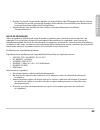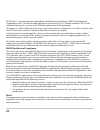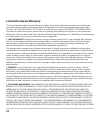- DL manuals
- Watchguard
- Wireless Access Point
- AP AP102
- Quick Start Manual
Watchguard AP AP102 Quick Start Manual
Summary of AP AP102
Page 1
Quick start guide watchguard ® ap ap102 watchguard® technologies, inc. Guide de démarrage rapide kurzanleitung guida introduttiva guía rápida guia de início rápido 快速設定手冊.
Page 2: Package Contents
1. Loosen the two screws on the rear cover of the ap device and remove the cover. 2. If you plan to use an ac power adapter, remove the plug from the right gasket opening. Then, connect the power adapter and push the cord into the right gasket opening. Note: if you use poe, do not remove the plug fr...
Page 3: Engl
Engl ish pair the ap device you can now pair the watchguard ap device with a firebox or xtm device. 1. Use policy manager or the fireware xtm web ui to edit the firebox or xtm device configuration. 2. Select network > gateway wireless controller. 3. Enable the gateway wireless controller, and save t...
Page 4: 为
1. 拧松 ap 设备后盖上的两个螺钉,卸下后盖。 2. 如果您打算使用交流电源适配器,请取下右侧密封口的塞子。然后,连接电 源适配器并将线缆推入右侧密封口。注意:如果您使用 poe,请勿取下右侧 密封口的塞子。 3. 请连接以太网线缆并将其插入左侧密封口。 4. 将密封盖置于密封口上并将其推入到位。 5. 装上 ap 设备盖,然后拧紧螺钉。 6. 将以太网线缆的另一端连接到网络。 7. 连接电源。 这时设备处于开机状态。在启动期间,设备正面的 灯会呈琥珀色闪烁;设备准备就绪后,该指示 灯呈绿色常亮状态。 为 watchguard ap 设备分配 ip 地址 可通过两种方式为 watchgua...
Page 5: 简
简 体 中文 ap 设备配对 现在,您可以将 watchguard ap 设备与 firebox 或 xtm 设备配对。 1. 使用 policy manager 或 fireware xtm web 用户界面编辑 firebox 或 xtm 设备的配置。 2. 选择 network> gateway wireless controller。 3. 启用“gateway wireless controller”,并将配置保存到 firebox 或 xtm 设备。 4. 在“gateway wireless controller”配置中,找到 access points 选项卡,然后单击 ref...
Page 6: Contenu De L'Emballage
1. Dévissez les deux vis situées sur le panneau arrière du périphérique ap et retirez le panneau. 2. Si vous comptez utiliser un adaptateur secteur, retirez la prise de l'orifice droit de l'ouverture jointée. Ensuite, branchez l'adaptateur secteur et insérez le cordon dans l'orifice droit de l'ouver...
Page 7: Fra
Fra nç ais associer le périphérique ap vous pouvez maintenant associer le périphérique watchguard ap à un périphérique xtm. 1. Utilisez policy manager ou l'interface web fireware xtm pour modifier la configuration du périphérique xtm. 2. Sélectionnez network > gateway wireless controller. 3. Activez...
Page 8: Paketinhalt
1. Lösen sie die zwei schrauben an der abdeckung auf der rückseite des ap-geräts, und entfernen sie die abdeckung. 2. Wenn sie einen wechselstromadapter verwenden möchten, ziehen sie den stecker aus der rechten dichtungsöffnung. Schließen sie dann den stromadapter an, und drücken sie das kabel in di...
Page 9: Koppeln Des Ap-Geräts
D eu ts ch koppeln des ap-geräts sie können jetzt das watchguard ap-gerät mit einem firebox- oder xtm-gerät koppeln. 1. Verwenden sie den policy manager oder die webbenutzeroberfläche von fireware xtm zum bearbeiten der firebox- oder xtm-gerätekonfiguration. 2. Wählen sie network > gateway wireless ...
Page 10: Contenuti Pacchetto
1. Allentare le due viti sul coperchio posteriore del dispositivo ap e rimuoverlo. 2. Se si ha intenzione di inserire un adattatore per l’alimentazione cc, rimuovere la presa dall’apertura destra della guarnizione. In seguito, collegare l’adattatore dell’alimentazione e inserire il cavo nell’apertur...
Page 11: Ita
Ita lia no associazione del dispositivo ap a questo punto si può associare il dispositivo watchguard ap a un dispositivo firebox o xtm. 1. Usare policy manager o l’interfaccia utente web di fireware xtm per modificare la configurazione del dispositivo firebox o xtm. 2. Selezionare network > gateway ...
Page 12: Watchguard Ap
1. Ap デバイスの背面カバーの2本のネジを緩め、カバーを取り外します。 2. Ac 電源アダプタを使用する場合は、右のガスケット開口部からプラグを取り外します。 その後、電源アダプタを接続して、右側のガスケット開口部にケーブルを押し込み ます。注意︰poeを使用する場合は、右のガスケット開口部からプラグを取り外さな いでください。 3. イーサネット・ケーブルを接続し、左のガスケット開口部にケーブルを押し込みま す。 4. ガスケット開口部にガスケット・カバーを被せ、所定の位置に押し込みます。 5. Ap デバイスのカバーを取り付け、ネジを締めます。 6. イーサネット・ケーブルのもう一方...
Page 13: 日本
日本 語 ap デバイスのペアリング 以上の操作で、watchguard apデバイスをfireboxまたはxtmデバイスでペアリングすることができます。 1. Policy manager またはfireware xtmのウェブuiを使って、fireboxまたはxtmデバイスの設定を編集しま す。 2. [network] > [gateway wireless controller] の順に選択します。 3. Gateway wireless controller を有効にして、fireboxまたはxtmデバイスに設定を保存します。 4. Gateway wireless controll...
Page 14: Watchguard Ap 장치 연결
1. Ap 장치의 후방 덮개에 있는 나사 두 개를 풀고 덮개를 제거합니다. 2. Ac 전원 어댑터를 사용하려면 오른쪽 개스킷 구멍에서 플러그를 제거합니다. 그런 다음, 전원 어댑터를 연결하고 코드를 오른쪽 개스킷 입구로 밀어 넣습니다. 참고: poe를 사용하는 경우에는 오른쪽 개스킷 구멍에서 플러그를 제거하지 마십시오. 3. 이더넷 케이블을 연결하고 케이블을 왼쪽 개스킷 구멍으로 밀어 넣습니다. 4. 개스킷 입구 위에 개스킷 덮개를 놓고 제자리에 끼워 넣습니다. 5. Ap 장치 덮개를 다시 장착하고 나사를 조입니다. 6. 이더넷 케...
Page 15: Ap 장치 페어링
한 국어 ap 장치 페어링 이제 watchguard ap 장치를 firebox 또는 xtm 장치와 페어링할 수 있습니다. 1. Policy manager 또는 fireware xtm web ui를 사용하여 firebox 또는 xtm 장치 구성을 편집합니다. 2. Network > gateway wireless controller를 선택합니다. 3. Gateway wireless controller를 사용 설정하고 구성을 firebox 또는 xtm 장치에 저장합니다. 4. Gateway wireless controller 구성의 ac...
Page 16: Contenidos Del Paquete
1. Afloje los dos tornillos ubicados en la cubierta posterior del dispositivo ap y retire la cubierta. 2. Si planea usar un adaptador de alimentación ca, retire el enchufe de la apertura de la junta derecha. Luego, conecte el adaptador de alimentación y empuje el cable dentro de la apertura de la ju...
Page 17: Espa
Espa ño l configure como pares el dispositivo ap ahora puede establecer como pares el dispositivo watchguard ap y un dispositivo firebox o xtm. 1. Use la función policy manager o la interfaz web de fireware xtm para editar la configuración del dispositivo firebox o xtm. 2. Seleccione network > gatew...
Page 18: Conteúdo Da Embalagem
1. Solte os dois parafusos na tampa traseira do dispositivo ap e remova a tampa. 2. Se você pretende usar um adaptador de corrente ca, remova o plug da abertura da vedação direita. Em seguida, conecte o adaptador de corrente e passe o cabo pela abertura da vedação direita. Nota: se você usa poe, não...
Page 19: Por
Por tu guê s parear o dispositivo ap agora você pode parear um dispositivo watchguard ap com um dispositivo firebox ou xtm. 1. Use o policy manager ou a interface de usuário na web do fireware xtm para editar as configurações do dispositivo firebox ou xtm. 2. Selecione network > gateway wireless con...
Page 20: Watchguard Ap 裝置
1. 鬆開 ap 裝置後蓋上的兩個螺絲,並拿起背蓋。 2. 若欲使用 ac 電源轉接器,請拿起右方墊片開口的塞子。接著,連接電源轉接器,並將電源線 插入右方墊片開口。注意:若使用 poe,請不要拿起右方墊片開口的塞子。 3. 連接乙太網路線並將網路線插入左方墊片開口。 4. 蓋上墊片上蓋,並推至定位。 5. 蓋上 ap 裝置背蓋,並將螺絲鎖緊。 6. 將乙太網路線的另一端與網路連線。 7. 連接電源供應器。 裝置的電源開啟,裝置前方的 燈號於裝置開機時會閃爍黃光,裝置就緒時則長亮綠光。 指派 ip 位址至 watchguard ap 裝置 watchguard ap 裝置能以 2 種方式取得 ...
Page 21: Ap 裝置
繁 體 中文 配對 ap 裝置 您可以開始將 watchguard ap 裝置與 firebox 或 xtm 裝置配對。 1. 使用原則管理員或 fireware xtm 網頁使用介面來編輯 firebox 或 xtm 裝置的設定。 2. 選取 network > gateway wireless controller。 3. 啟用 gateway wireless controller,並將設定儲存至 firebox 或 xtm 裝置。 4. 在 gateway wireless controller 設定中,於 access points 索引標籤中按一下 refresh 以搜尋 ap 裝...
Page 22
Product safety certifications the watchguard product is safety certified under the following standards: • can/csa-c22.2 no.60950-1-07+a1:2011 • iec 60950-22 1st edition • ul 60950-1:2007 r12.11 • en 60950-1:2006+a11+a1+a12 (2nd edition) • en 60950-22:2006 • ip66 rated safety warning • do not place o...
Page 23: Rtifi
Ce rtifi ca ti on s 22 • stecken sie niemals gegenstände jeglicher art in die schlitze oder Öffnungen des geräts stecken. Der kontakt mit einem spannungsführenden punkt oder das kurzschließen eines bauteils kann zu einem brand oder elektrischen schlag führen. • beim entfernen oder installieren eines...
Page 24
23 federal communication commission interference statement this equipment has been tested and found to comply with the limits for a class b digital device, pursuant to part 15 of the fcc rules. These limits are designed to provide reasonable protection against harmful interference in a residential i...
Page 25: Rtifi
Ce rtifi ca ti on s 24 (iv) users should also be advised that high-power radars are allocated as primary users (i.E. Priority users) of the bands 5250-5350 mhz and 5650-5850 mhz and that these radars could cause interference and/or damage to le-lan devices. Avertissement: le guide d’utilisation des ...
Page 26
25 Česky [czech] watchguard tímto prohlašuje, že tento ap102 je ve shodě se základními požadavky a dalšími příslušnými ustanoveními směrnice 1999/5/es. Dansk [danish] undertegnede watchguard erklærer herved, at følgende udstyr ap102 overholder de væsentlige krav og øvrige relevante krav i direktiv 1...
Page 27: Rtifi
Ce rtifi ca ti on s 26 slovensky [slovak] watchguard týmto vyhlasuje, že ap102 spĺňa základné požiadavky a všetky príslušné ustanove- nia smernice 1999/5/es. Suomi [finnish] watchguard vakuuttaa täten että ap102 tyyppinen laite on direktiivin 1999/5/ey oleellisten vaatimusten ja sitä koskevien direk...
Page 28
27 en 301 489-17 - electromagnetic compatibility and radio spectrum matters (erm); electromagnetic compatibility (emc) standard for radio equipment and services; part 17: specific conditions for 2,4 ghz wideband transmission systems and 5 ghz high performance rlan equipment this device is a 5ghz wid...
Page 29: Rtifi
France (i) les dispositifs fonctionnant dans la bande 5150-5250 mhz sont réservés uniquement pour une utilisation à l’intérieur afin de réduire les risques de brouillage préjudiciable aux systèmes de satellites mobiles utilisant les mêmes canaux; (ii) de plus, les utilisateurs devraient aussi être a...
Page 30
29 korea 사용자안내문 기 종 별 사 용 자 안 내 문 a 급 기기 (업무용방송통신기자재) 이 기기는 업무용(a 급) 전자파적합기기로서 판매자 또는 사용자는 이 점을 주의하시기 바 라며, 가정외의 지역에서 사용하는 것을 목적 으로 합니다. After sales information: it login joeun #1402, 14f yongsungbiztel 314-1 woori-venturetownii 3f, 82-29 hangangro-2ga yongsangu seoul, korea seoul, seou 140-750 seou...
Page 31: Rtifi
Ce rtifi ca ti on s 30
Page 32: Limited Hardware Warranty
31 limited hardware warranty this limited hardware warranty (the “warranty”) applies to the enclosed hardware product, not including any associated software, which is licensed pursuant to a separate end-user license agreement and warranty (the “product”). By using the product, you (either an individ...
Page 33
32 product liability, strict liability or other theory, and any obligation, liability, right, claim or remedy for loss or damage to, or caused by or contributed to by, the product). 4. Limitation and liability. Watchguard’s liability (whether arising in contract (including warranty), tort (including...
Page 34
Address: 505 fifth avenue south, suite 500, seattle, wa 98104 web: www.Watchguard.Com • u.S. Sales: 1.800.734.9905 • international sales: +1.206.613.0895 © 2014 watchguard technologies, inc. All rights reserved. Watchguard, the watchguard logo, fireware, and livesecurity are registered trademarks of...