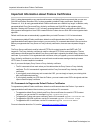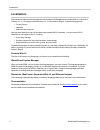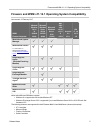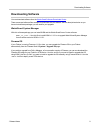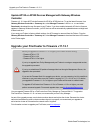Fireware v11.12.1 release notes supported devices firebox t10, t30, t50, t70, m200, m300, m400, m440, m500, m4600, m5600 xtm 3, 5, 8, 800, 1500, and 2500 series xtm 25, xtm 26, xtm 1050, xtm 2050 fireboxv, xtmv, firebox cloud, watchguard ap release date: 22 february 2017 release notes revision: 15 m...
Important information about firebox certificates sha-1 is being deprecated by many popular web browsers, and watchguard recommends that you now use sha-256 certificates. Because of this, we have upgraded our default firebox certificates. Starting with fireware v11.10.4, all newly generated default f...
Before you begin release notes 3 before you begin before you install this release, make sure that you have: l a supported watchguard firebox or xtm device. This device can be a watchguard firebox t10, t30, t50, t70, xtm 2 series (models 25 and 26 only), 3 series, 5 series, 8 series, 800 series, xtm ...
Localization this release includes localized management user interfaces (wsm application suite and web ui) current as of fireware v11.11. Ui changes introduced since v11.11 may remain in english. Supported languages are: l french (france) l japanese l spanish (latin american) note that most data inp...
Fireware and wsm v11.12.1 operating system compatibility release notes 5 fireware and wsm v11.12.1 operating system compatibility last revised: 15 february 2017 wsm/ firewarecomponent microsoft windows 7, 8, 8.1, 10 (32-bit& 64-bit) microsoft windows server 2012& 2012r2 (64-bit) microsoft windows se...
L safari ios 6 and later l chrome v29 and later 1 microsoft exchange server 2007, 2010, and 2013 are supported. 2 terminal services support with manual or single sign-on authentication operates in a microsoft terminal services or citrix xenapp 4.5, 5.0, 6.0, 6.5 and 7.6 environment. 3 native (cisco)...
Fireware and wsm v11.12.1 operating system compatibility release notes 7 active directory 1 ldap radius 2 securid 2 firebox (firebox-db) local authentication mobile vpn with ipsec/shrew soft 3 – mobile vpn with ipsec/watchguard client (ncp) mobile vpn with ipsec for ios and mac os x native vpn clien...
1. Active directory support includes both single domain and multi-domain support, unless otherwise noted. 2. Radius and securid support includes support for both one-time passphrases and challenge/response authentication integrated with radius. In many cases, securid can also be used with other radi...
Downloading software release notes 9 downloading software you can download software from the watchguard software downloads center . There are several software files available for download with this release. See the descriptions below so you know what software packages you will need for your upgrade....
If you have… select from these fireware os packages firebox m5600 firebox_os_m4600_m5600_11_12_1.Exe firebox_m4600_m5600_11_12_1.Zip firebox m4600 firebox_os_m4600_m5600_11_12_1.Exe firebox_m4600_m5600_11_12_1.Zip xtm 2500 series xtm_os_xtm800_1500_2500_11_12_1.Exe xtm_xtm800_1500_2500_11_12_1.Zip x...
Downloading software release notes 11 if you have… select from these fireware os packages firebox t50 firebox_os_t30_t50_11_12_1.Exe firebox_t30_t50_11_12_1.Zip firebox t30 firebox_os_t30_t50_11_12_1.Exe firebox_t30_t50_11_12_1.Zip firebox t10 firebox_os_t10_11_12_1.Exe firebox_t10_11_12_1.Zip fireb...
Mobile vpn with ipsec client for windows and mac there are several available files to download. Shrew soft client l shrew soft client 2.2.2 for windows - no client license required. Watchguard ipsec mobile vpn clients the current watchguard ipsec mobile vpn client is version 12.10. There are no upda...
Upgrade notes release notes 13 l configure ftp-proxy, http-proxy, https-proxy policies l configure dns and outgoing packet-filter policies l enable licensed security services — application control, gateway antivirus, webblocker, intrusion prevention service, reputation enabled defense, botnet detect...
Upgrade to fireware v11.12.1 before you upgrade to fireware v11.12.1, your firebox must be running: - fireware xtm v11.7.5 - fireware xtm v11.8.4 - fireware xtm v11.9 or higher if you try to upgrade from policy manager and your firebox is running an unsupported version, the upgrade is prevented. If ...
Upgrade to fireware v11.12.1 release notes 15 upgrade notes for xtmv you cannot upgrade an xtmv device to fireboxv. For fireware v11.11 and higher, the xtmv device is a 64-bit virtual machine. You cannot upgrade an xtmv device from fireware v11.10.X or lower to fireware v11.11 or higher. Instead, yo...
Upgrade to fireware v11.12.1 from web ui if your firebox is running fireware v11.10 or later, you can upgrade the fireware os on your firebox automatically from the system > upgrade os page. If your firebox is running v11.9.X or earlier, use these steps to upgrade: 1. Before you begin, save a local ...
Update ap devices release notes 17 update ap devices with the release of fireware v11.12.1, we are also releasing new ap firmware for ap100/102, ap200, and ap300 devices. The process to update to new ap firmware changed recently. Please review this section carefully for important information about u...
Update ap120 or ap320 devices managed with gateway wireless controller fireware v11.12.1 does not include firmware for ap120 or ap320 devices. To get the latest firmware, from gateway wireless controller > summary tab, select manage firmware. Look for 8.0.564 and select download to download the new ...
Downgrade instructions release notes 19 downgrade instructions downgrade from wsm v11.12.1 to wsm v11.X if you want to revert from v11.12.1 to an earlier version of wsm, you must uninstall wsm v11.12.1. When you uninstall, choose yes when the uninstaller asks if you want to delete server configurati...
Downgrade restrictions see this knowledge base article for a list of downgrade restrictions. When you downgrade the fireware os on your firebox or xtm device, the firmware on any paired ap devices is not automatically downgraded. We recommend that you reset the ap device to its factory-default setti...
Enhancements and resolved issues in fireware v11.12.1 release notes 21 l pppoe link monitor now works correctly when you use both link monitor ping and tcp with domain names selected. [92506] l the bovpn new gateway endpoint menu now correctly displays the local external interface drop- down list as...
Authentication l active directory authentication no longer allows concurrent connections from user names that differ only in case. [67433] l the session table now correctly displays users that authenticate with sso. [92759] certificates l ca manager now correctly prevents the generation of a certifi...
Known issues and limitations release notes 23 known issues and limitations known issues for fireware v11.12.1 and its management applications, including workarounds where available, can be found on the technical search > knowledge base tab. To see known issues for a specific release, from the produc...
Technical assistance release notes 24.