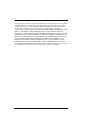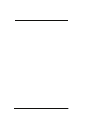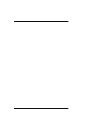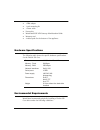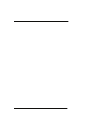- DL manuals
- Watchguard
- Network Router
- Firebox SSL Core
- Hardware Manual
Watchguard Firebox SSL Core Hardware Manual
Summary of Firebox SSL Core
Page 1
Firebox ® ssl core hardware guide firebox® ssl vpn gateway.
Page 2
2 copyright and patent information copyright© 1998 - 2005 watchguard technologies, inc. All rights reserved. Watchguard, the watchguard logo, firebox livesecurity, and any other mark listed as a trademark in the “terms of use” portion of the watchguard web site that is used herein are either registe...
Page 3
Limited hardware warranty firebox® ssl core hardware guide 3 components. However, you agree not to look to watchguard for, and hereby release watchguard from any liability for, performance of, enforcement of, or damages or other relief on account of, any such warranties or any breach thereof. 2. Rem...
Page 4
4 then the remainder shall have full force and effect and the invalid provision shall be modified or partially enforced to the maximum extent permitted by law to effectuate the purpose of this warranty. This is the entire agreement between watchguard and you relating to the product, and supersedes a...
Page 5
Declaration of conformity firebox® ssl core hardware guide 5 declaration of conformity.
Page 6
6 fcc certification this device has been tested and found to comply with limits for a class a digital device, pursuant to part 15 of the fcc rules. Operation is subject to the following two conditions: this device may not cause harmful interference. This device must accept any interference received,...
Page 7
Vcci notice class a ite firebox® ssl core hardware guide 7 vcci notice class a ite caution: danger of explosion if battery is incorrectly replaced. Replace only with the same or equivalent type rec- ommended by the manufacturer. Dispose of used batteries according to the manufacturer’s instructions....
Page 8
8.
Page 9
Firebox® ssl core hardware guide 9 contents limited hardware warranty ............................................2 declaration of conformity ...............................................5 fcc certification ..............................................................6 ce notice ....................
Page 10
10
Page 11
Firebox® ssl core hardware guide 11 firebox® ssl core hardware guide the watchguard® firebox® ssl is an integrated security device designed to deliver ssl vpn capability to remote users. The device is packaged in a 1u rack-mountable form factor for space-saving installation. For information on insta...
Page 12
12 • 1 db9 adapter • 1 rack-mounting kit • 1 power cable • license key • watchguard ssl vpn gateway administration guide • warranty card • 4 rubber pads for the bottom of the appliance hardware specifications the following table shows the specific hardware specifications for the firebox ssl core. En...
Page 13
Hardware description firebox® ssl core hardware guide 13 • securely rack-mounted • placed in a secured environment, such as a locked lan room, or similar space, to prevent physical compromise by unprivileged personnel • connected to conditioned power to prevent damage caused by power spikes and othe...
Page 14
14 the photograph below shows a close-up of the left side of the indicator panel. From the left, the indicators are as follows: front panel display the lcd screen displays firebox ssl status information. Use the buttons to change the information that appears. Lcd console buttons lcd buttons are used...
Page 15
Hardware description firebox® ssl core hardware guide 15 serial port (console) an db9 connector for the serial port. This port has a cover that you need to remove to access the port. The photograph below shows a close-up of the right side of the indicator panel. From the left, the indicators and con...
Page 16
16 firebox® ssl core rear view the rear view of the firebox ssl core has the ac receptacle and power switch. Ac receptacle accepts the detachable ac power cord supplied with the firebox ssl core. The power supply for the firebox ssl is a watchguard standard auto-sensing ac power supply. Power switch...
Page 17
Installing the hard drive firebox® ssl core hardware guide 17 n ote the hard drive is not a hot swap device. Failure to turn the firebox off before installing the hard drive can result in damage to the hard drive. 2 on the front right side of the firebox, look for the door covering the hard drive sl...
Page 18
18 4 with your thumbs, press the two tabs in the center of the hard drive tray outward slightly to release the tray arms. Pull the arms gently until they are fully open. 5 remove the tray by pulling on the arms until the tray slides out of the firebox. Keep the tray in a safe place. If you ever remo...
Page 19
Removing the hard drive firebox® ssl core hardware guide 19 *the door covering the hard drive slot on the front of the firebox closes fully. 10 turn the firebox power on. If the firebox does not successfully boot, turn the firebox power off and check to make sure that the hard drive is fully inserte...
Page 20
20