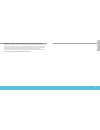- DL manuals
- Watchguard
- Network Router
- Firebox T10-D
- Quick Start Manual
Watchguard Firebox T10-D Quick Start Manual
Summary of Firebox T10-D
Page 1
Quick start guide firebox ® t10-d hw models: ds2ae3 watchguard® technologies, inc. Guide de démarrage rapide kurzanleitung guida introduttiva.
Page 2
2 3 activate your firebox 1. Go to www.Watchguard.Com/activate 2. Log in to your watchguard account, or create a new account*. *if you create a new account, return to www.Watchguard.Com/activate after you finish the account creation process. 3. Type the serial number for your device. 4. During activ...
Page 3
4 5 computer internet your network internet classic activation setup 1. Connect your firebox and power it on make sure your computer is configured to use dhcp. When you connect to the firebox, it will assign an ip address on the 10.0.1.0/24 network. 2. Connect to the web ui a. Go to https://10.0.1.1...
Page 4
6 7 • inspects outgoing ftp, http, and https traffic • uses licensed security services to protect the trusted and optional networks next steps congratulations! You have finished basic setup of your firebox. You can use the web ui to view and edit your configuration and to manage and monitor your fir...
Page 5
8 9 reset the device to factory-default settings if you ever need to, you can restore your firebox to its factory-default settings. For example, if you do not know the administrator account passphrase or you want to start over with a new configuration, you can reset your device. Make sure you back u...
Page 6
10 11 configuration rapiddeploy quickstart 1. Branchement et mise sous tension de votre appliance firebox assurez-vous que les ordinateurs de votre réseau sont configurés pour utiliser le protocole dhcp. Lorsque vous installez votre appliance firebox, elle attribue une adresse ip sur le réseau 10.0....
Page 7
12 13 après avoir exécuté l'assistant de configuration web, votre appliance firebox présente une configuration de base : • autorisation des connexions sortantes ftp, ping, dns, tcp et udp. • blocage de tout le trafic non demandé en provenance du réseau externe. • inspection du trafic sortant ftp, ht...
Page 8
14 15 indicateurs d'état vdsl/adsl : lors de la négociation des liaisons dsl, les indicateurs vdsl et adsl clignotent. Lorsque la liaison est établie, l'indicateur s'allume pour indiquer adsl (en jaune) ou vdsl (en vert). Mode : indique l'état de la connexion du réseau externe. Si l'appareil peut se...
Page 9
16 17 setup mit rapiddeploy-schnellstart 1. Firebox anschließen und einschalten stellen sie sicher, dass die computer in ihrem netzwerk für die verwendung von dhcp konfi- guriert sind. Wenn sie ihre firebox installieren, wird eine ip-adresse im netzwerk 10.0.1.0/24 zugewiesen. 2. Verbindung zum web-...
Page 10
18 19 • prüfung von ausgehendem ftp-, http- und https-datenverkehr • verwendung lizenzierter sicherheitsdienste zum schutz vertrauenswürdiger und optionaler netzwerke weitere schritte herzlichen glückwunsch! Sie haben das basis-setup für ihre firebox abgeschlossen. Über das web-interface können sie ...
Page 11
20 21 gerät auf werkseinstellungen zurücksetzen falls erforderlich, lassen sich jederzeit die werkseinstellungen ihrer firebox wiederherstellen. Sie können ihr gerät beispielsweise zurücksetzen, wenn sie das kennwort für das administratorkonto nicht mehr wissen oder wenn sie ein setup mit einer neue...
Page 12
22 23 la tua rete internet ita lia no impostazione di rapiddeploy quickstart 1. Collegamento e accensione di firebox assicurati che i computer collegati alla rete siano configurati per utilizzare il protocollo dhcp. Quando installi il tuo firebox, questo assegnerà al computer un indirizzo ip nella s...
Page 13
24 25 passaggi successivi congratulazioni! L’installazione di base di firebox è completata. Per visualizzare e modificare la configurazione in uso e per gestire e monitorare firebox, utilizza l’interfaccia di gestione via web. In alternativa, è possibile scaricare e installare watchguard system mana...
Page 14
Ce rtifi ca ti on s 27 26 ripristino delle impostazioni di fabbrica del dispositivo se necessario, è possibile ripristinare le impostazioni di fabbrica di firebox. Per esempio, è possibile reimpostare il dispositivo se non si conosce la passphrase dell’account administrator o si desidera riavviare c...
Page 15
28 ce rtifi ca ti on s 29 • verdecken sie nicht die lüftungsöffnungen. Diese Öffnungen verhindern eine Überhitzung der maschine • stecken sie niemals gegenstände jeglicher art in die schlitze oder Öffnungen des geräts stecken. Der kontakt mit einem spannungsführenden punkt oder das kurzschließen ein...
Page 16
30 ce rtifi ca ti on s 31 ce notice: the ce symbol on your watchguard technologies equipment indicates that it is in compliance with the electromagnetic compatibility (emc) directive and the low voltage directive (lvd) of the european union (eu).Rohs statement the member states of the european union...
Page 17
33 32 declaration of conformity watchguard technologies, inc. 505 fifth ave. South, suite 500 seattle, wa 98104-‐3892 usa watchguard technologies inc. Hereby declares that the product listed below conform to the european union directives and standards identified in this declaration. Product(s): wat...
Page 18
35 34 limited hardware warranty this limited hardware warranty (the “warranty”) applies to the enclosed hardware product, not including any associated software, which is licensed pursuant to a separate end-user license agreement and warranty (the “product”). By using the product, you (either an indi...
Page 19
36 address: 505 fifth avenue south, suite 500, seattle, wa 98104 web: www.Watchguard.Com • u.S. Sales: 1.800.734.9905 • international sales: +1.206.613.0895 © 2014 watchguard technologies, inc. All rights reserved. Watchguard, the watchguard logo, fireware, and livesecurity are registered trademarks...