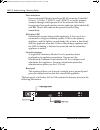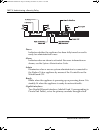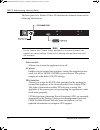- DL manuals
- Watchguard
- Software
- Firebox V10
- Hardware Manual
Watchguard Firebox V10 Hardware Manual
Summary of Firebox V10
Page 1
Firebox ™ vclass v10, v60, v80, v100 hardware guide vcontoller ™ 4.0 vclasshardwareguide.Book page i monday, december 16, 2002 11:25 am.
Page 2
Ii watchguard firebox vclass notice to users information in this guide is subject to change without notice. Companies, names, and data used in examples herein are fictitious unless otherwise noted. No part of this guide may be reproduced or transmitted in any form or by any means, electronic or mech...
Page 3
Hardware guide iii this product includes cryptographic software written by eric young (eay@cryptsoft.Com). This product includes software written by tim hudson (tjh@cryptsoft.Com). © 1995-1998 eric young (eay@cryptsoft.Com) all rights reserved. This package is an ssl implementation written by eric y...
Page 4
Iv watchguard firebox vclass 1. Ownership and license. The software product is protected by copyright laws and international copyright treaties, as well as other intellectual property laws and treaties. This is a license agreement and not an agreement for sale. All title and copyrights in and to the...
Page 5
Hardware guide v from course of performance, course of dealing, or usage of trade, any warranty of noninfringement, any warranty that the software product will meet your requirements, any warranty of uninterrupted or error-free operation, any obligation, liability, right, claim or remedy in tort, wh...
Page 6
Vi watchguard firebox vclass vclasshardwareguide.Book page vi monday, december 16, 2002 11:25 am.
Page 7
Hardware guide vii contents package contents ........................................................... 1 front and back views ....................................................... 3 physical specifications ................................................... 11 components of the firebox vclass se...
Page 8
Viii watchguard firebox vclass vclasshardwareguide.Book page viii monday, december 16, 2002 11:25 am.
Page 9
Hardware guide 1 chapter 1 hardware descriptions this chapter provides a visual tour of the external hardware features of the watchguard® firebox® vclass security appliances, focusing on the buttons, leds, interfaces, ports, and outlets for the following models: • firebox v10 • firebox v60 • firebox...
Page 10
Part v: administering a security policy 2 watchguard firebox vclass solaris, and linux. The cd also provides electronic versions of the complete user documentation set. Watchguard firebox v60 and v80 security appliance • one power cord • one red, crossover 10/100 baset ethernet cable • three green, ...
Page 11
Front and back views hardware guide 3 front and back views the v10 model the front panel of a firebox v10 appliance contains the indicators shown in the following illustration. The leds on the front panel are as follows: power illuminates when the appliance has been turned on. Alarm illuminates when...
Page 12
Part v: administering a security policy 4 watchguard firebox vclass data interfaces two ethernet interfaces (rj-45 connectors) labeled 0 and 1, act as the primary data interfaces. Incorporated into each ethernet interface are two indicator lights labeled 10 and 100. These leds indicate the speed of ...
Page 13
Front and back views hardware guide 5 n ote in the event of a power failure, this security appliance, if left connected to the power source, automatically restarts itself after electrical power has been restored. You do not have to unplug and then reconnect the appliance to the power source. The v60...
Page 14
Part v: administering a security policy 6 watchguard firebox vclass data interfaces four accelerated, ethernet interfaces (rj-45 connectors) labeled 0 (private), 1 (public), 2 (dmz1), and 3 (dmz2) act as the primary conduits through which passes all of the network data traffic. Incorporated into eac...
Page 15
Front and back views hardware guide 7 ac power enables you to connect the appliance (using the supplied power cord) to a 100 to 240vac (50/60hz) power source. N ote do not connect any firebox vclass appliance to a source of power that supplies the wrong voltage. Doing so will damage the appliance an...
Page 16
Part v: administering a security policy 8 watchguard firebox vclass power indicates whether the appliance has been fully turned on and is ready for administration or use. Alarm indicates when an alarm is activated. For more information on alarms, see the system administration guide. Admin illuminate...
Page 17
Front and back views hardware guide 9 network traffic passes. These interfaces are multi-mode, but they do not support 10/100 communications. On each side of the two gigabit interfaces are three leds labeled rx, tx, and link. The link led is lit when a connection is active. The rx led blinks steadil...
Page 18
Part v: administering a security policy 10 watchguard firebox vclass the back panel of a firebox vclass 100 includes the features shown in the following illustration.L n ote do not connect any firebox vclass appliance to a source of power that supplies the wrong voltage. Doing so will damage the app...
Page 19
Physical specifications hardware guide 11 n ote in the event of a power failure, this security appliance, if left connected to the power source, will automatically restart itself after electrical power has been restored. You do not have to press either the power button on the front or the power supp...
Page 20
Part v: administering a security policy 12 watchguard firebox vclass appliance. After this is done, you can change a few key settings and have a fully functional appliance in location and ready for use. For more information, see firebox vclass user guide. N ote this manual refers to the accelerated ...