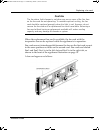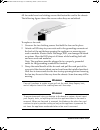- DL manuals
- Watchguard
- Software
- Firebox Vclass V200
- Hardware Manual
Watchguard Firebox Vclass V200 Hardware Manual
Summary of Firebox Vclass V200
Page 1
Firebox ® v200 hardware guide vcontroller ™ 4.0 v200hardwareguide.Book page i wednesday, march 5, 2003 9:40 am.
Page 2
Ii watchguard firebox v200 fcc certification this device has been tested and found to comply with limits for a class a digital device, pursuant to part 15 of the fcc rules. Operation is subject to the following two conditions: • this device may not cause harmful interference. • this device must acce...
Page 3
Hardware guide iii vcci notice class a ite v200hardwareguide.Book page iii wednesday, march 5, 2003 9:40 am.
Page 4
Iv watchguard firebox v200 declaration of conformity v200hardwareguide.Book page iv wednesday, march 5, 2003 9:40 am.
Page 5
Hardware guide v firebox v200 limited hardware warranty this limited hardware warranty (the "warranty") applies to the enclosed firebox v200 hardware product, not including any associated software which is licensed pursuant to a separate end-user license agreement and warranty (the "product"). By us...
Page 6
Vi watchguard firebox v200 product and by using the product you agree to these terms. No change or modification of this agreement will be valid unless it is in writing, and is signed by watchguard. Notice to users information in this guide is subject to change without notice. Companies, names, and d...
Page 7
Hardware guide vii exemplary, or consequential damages (including, but not limited to, procurement of substitute goods or services; loss of use, data, or profits; or business interruption) however caused and on any theory of liability, whether in contract, strict liability, or tort (including neglig...
Page 8
Viii watchguard firebox v200 v200hardwareguide.Book page viii wednesday, march 5, 2003 9:40 am.
Page 9
Hardware guide ix contents chapter 1 hardware description ............................... 1 package contents ........................................................... 1 firebox v200 front panel ................................................. 2 line cards ............................................
Page 10
X watchguard firebox v200 v200hardwareguide.Book page x wednesday, march 5, 2003 9:40 am.
Page 11
Hardware guide 1 chapter 1 hardware description this chapter provides a visual tour of the external hardware features of the watchguard ® firebox ® v200 security appliance, focusing on the buttons, leds, interfaces, ports, and outlets. Package contents the firebox v200 appliance is packaged with: • ...
Page 12
2 watchguard firebox v200 firebox v200 front panel this illustration of a firebox v200 security appliance’s front panel shows the two fan cards, two line cards, and one host card. Line cards the front of each line card includes the following: monitor port a single db-9 connector provides direct cons...
Page 13
Firebox v200 front panel hardware guide 3 diag led reserved for future use. Link led when lit, indicates that the cable is plugged in correctly. Tx led blinks if the appliance is sending a data packet. Rx led blinks if the appliance is receiving a data packet. Tx gigabit port port for outgoing data....
Page 14
4 watchguard firebox v200 fan cards status leds if the lights appear green, the fans are working properly; if red, the fans are not working properly. Power supply status leds if the lights appear green, the power supply is functioning correctly; if red, the power supply is not functioning correctly....
Page 15
Firebox v200 back panel hardware guide 5 firebox v200 back panel the back panel of a firebox v200 security appliance includes the following: filter reserved for future use. Ac input module enables you to use the supplied power cords to connect the appliances two power supplies to a 100 to 240vac (50...
Page 16
6 watchguard firebox v200 power supply modules source of power for appliance. Each power supply has a fault led and power good led which indicates the status of the power supply. Grounding connector used to attach an esd wrist strap so you can safely channel static electricity. W arning under normal...
Page 17
Firebox v200 back panel hardware guide 7 if both power supplies are plugged in and power is lost to one power supply, the unit will continue to operate on the secondary power supply. V200hardwareguide.Book page 7 wednesday, march 5, 2003 9:40 am.
Page 18
8 watchguard firebox v200 v200hardwareguide.Book page 8 wednesday, march 5, 2003 9:40 am.
Page 19
Hardware guide 9 chapter 2 replacing the watchguard firebox v200 hardware under normal circumstances, you do not need to open the firebox v200 appliance, and watchguard recommends that you do not. However, one of the appliance’s major components might occasionally need to be replaced. This appendix ...
Page 20
10 watchguard firebox v200 removing line cards the firebox v200 has two line cards, which are installed from the front side of the appliance. These cards are not redundant or hot-swappable. You must complete a system shutdown in cli or vcontroller and turn off the appliance before you replace the li...
Page 21
Removing line cards hardware guide 11 c aution c aution you must properly shutdown the system and turn off the power switch on the rear of the unit before removing a line card. Failure to do so could cause file corruption or damage to the board or system. 2 attach an esd strap to your wrist and to t...
Page 22
12 watchguard firebox v200 replacing the line cards use the following procedure to replace a line card: 1 attach an esd strap to your wrist and to the grounding connector at the back of the unit before opening the appliance or removing any card or module. Electro-static discharge, esd, can damage th...
Page 23
Replacing a fan card hardware guide 13 c aution c aution the fan status light changes to red when any one or more of the five fans on the fan card are not operating. To maintain optimal cooling, the fan card should be replaced promptly when the light is red. However, do not remove the fan card until...
Page 24
14 watchguard firebox v200 all fan cards have two latching screws that fasten the card to the chassis. The following figure shows the screws when they are unlatched. To replace a fan card: 1 unscrew the two latching screws that hold the fan card in place. 2 attach an esd strap to your wrist and to t...
Page 25
Replacing a power supply module hardware guide 15 4 unpack the replacement card (fan1 or fan2) and make sure the openings in the replacement card match the ones in the inoperative card. The fans on each card must be in the same position. 5 line up the fan card with the serial number sticker at the t...
Page 26
16 watchguard firebox v200 c aution c aution do not run the appliance with only one power supply inserted. Leaving one power supply slot open removes emi shielding and changes the airflow from the cooling fans, which could damage the board or system. You insert the power supply modules into two hori...
Page 27
Replacing a power supply module hardware guide 17 c aution c aution you must properly shutdown the system software before you turn off the power switch on the rear of the unit. Failure to do so, could cause file corruption or damage to the board or system. 2 attach an esd strap to your wrist and to ...
Page 28
18 watchguard firebox v200 v200hardwareguide.Book page 18 wednesday, march 5, 2003 9:40 am.
Page 29
Hardware guide 19 index a ac power port 5 admin light 4 alarm light 4 appliances and power failures 6 opening or assembling 6, 9 c cards removing 9 certification, fcc ii console port 3 e ethernet ports 2 f fan cards removing 9 replacing 12 fcc certification ii firebox v200 assembling 9 opening 6 ope...