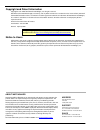Watchguard SSL 560 Hardware Manual - Limited Hardware Warranty
Hardware Guide
9
Legal and Regulatory Information
Limited Hardware Warranty
This Limited Hardware Warranty (the “Warranty”) applies to the enclosed hardware product, not including any
associated software which is licensed pursuant to a separate end-user license agreement and warranty (the
“Product”). BY USING THE PRODUCT, YOU (either an individual or a single entity) AGREE TO THE TERMS
HEREOF. If you do not agree to these terms, please return this package, along with proof of purchase, to the
authorized dealer from which you purchased it for a full refund. WatchGuard Technologies, Inc.
(“WatchGuard”) and you agree as set forth below or on the reverse side of this card, as applicable:
1. LIMITED WARRANTY. WatchGuard warrants that upon delivery and for one (1) year thereafter (the
“Warranty Period”): (a) the Product will be free from material defects in materials and workmanship,
and (b) the Product, when properly installed and used for its intended purpose and in its intended
operating environment, will perform substantially in accordance with WatchGuard applicable
specifications.
This warranty does not apply to any Product that has been: (i) altered, repaired or modified by any party
other than WatchGuard except for the replacement or inclusion of specified components authorized
in and performed in strict accordance with documentation provided by WatchGuard; or (ii) damaged
or destroyed by accidents, power spikes or similar events or by any intentional, reckless or negligent
acts or omissions of any party. You may have additional warranties with respect to the Product from
the manufacturers of Product components. However, you agree not to look to WatchGuard for, and
hereby release WatchGuard from any liability for, performance of, enforcement of, or damages or other
relief on account of, any such warranties or any breach thereof.
2. REMEDIES. If any Product does not comply with the WatchGuard warranties set forth in Section 1
above, WatchGuard will, following receipt of the product you claim is defective and at its option, either
(a) repair the Product, or (b) replace the Product; provided, that you will be responsible for returning
the Product and for all costs of shipping and handling. Repair or replacement of the Product shall not
extend the Warranty Period. Any Product, component, part or other item replaced by WatchGuard
becomes the property of WatchGuard. WatchGuard shall not be responsible for return of or damage to
any software, firmware, information or data contained in, stored on, or integrated with any returned
Products.
3. DISCLAIMER AND RELEASE. THE WARRANTIES, OBLIGATIONS AND LIABILITIES OF WATCHGUARD, AND
YOUR REMEDIES, SET FORTH IN PARAGRAPHS 1 AND 2 ABOVE ARE EXCLUSIVE AND IN SUBSTITUTION
FOR, AND YOU HEREBY WAIVE, DISCLAIM AND RELEASE ANY AND ALL OTHER WARRANTIES,
OBLIGATIONS AND LIABILITIES OF WATCHGUARD AND ALL OTHER RIGHTS, CLAIMS AND REMEDIES
YOU MAY HAVE AGAINST WATCHGUARD, EXPRESS OR IMPLIED, ARISING BY LAW OR OTHERWISE, WITH