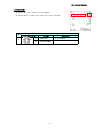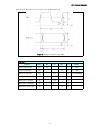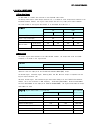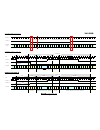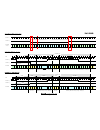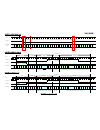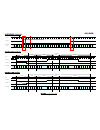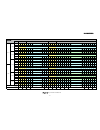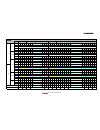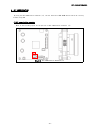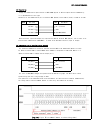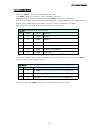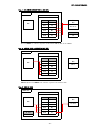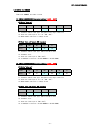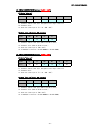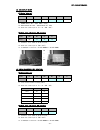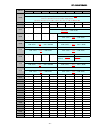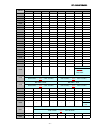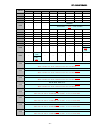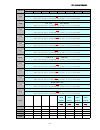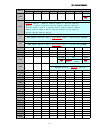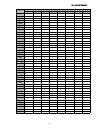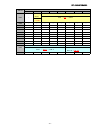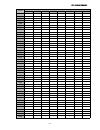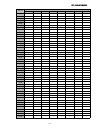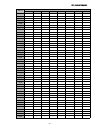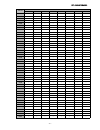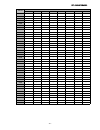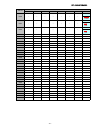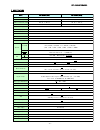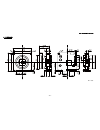- DL manuals
- Watec
- Digital Camera
- WAT-910BD
- Hardware Manual
Watec WAT-910BD Hardware Manual
Summary of WAT-910BD
Page 1
Wat-910bd h/w manual ver.1.10 jul. 01, 2016 wat-910bd watec co.,ltd. H/w manual.
Page 2
Wat-910bd h/w manual history 1.10 2016.07.01 format(eia and ccir) *p.23 resistor value change from 220k[ohm] to 4.7k[ohm]. Same change is in fig.6-3. Ver. No. Date changes remark first edition correct: p.34 manual gain bit range correct: p.34 hsblc window h/v size address correct: p.41 bpc level bit...
Page 3
Wat-910bd h/w manual 1. Introduction 2. Legal disclaimer 3. Overview 4. Description of parts 4.1 power input 4.2 video output 4.3 dc iris lens control 4.4 video iris lens control 4.5 gpio(motion detect) 4.6 osd control 5. Digital video out 5.1 electrical characteristics 5.2 digital output format 6. ...
Page 4
Wat-910bd h/w manual this manual is to explain the hardware features of the wat-910bd. Description requiring electrical knowledge needed to properly use the camera is included in the contents of this document. Please read this document carefully, and use and/or install the camera after full understa...
Page 5
Wat-910bd h/w manual the name and function of each parts are as follows. When wiring, please be careful of the following pin arrangement and connect correctly. Name parts shape (fig.4-2) dc iris lens adjustment vr description 4. Description of parts (fig.4-1) location of functional connectors vr1 ad...
Page 6
Wat-910bd h/w manual (fig.4-3) connector pin function jst jst jst i/o spi sld (active l) ⑭ ① spi sda ④ gnd (common) gnd (common) o o gnd ③ gnd i i gnd (common) gnd o o gnd(common) - o o gnd o o o o o o o gnd - o - o gnd o gnd ⑪ data 2 j7 spi communication bm04b-srss ⑫ data 1 ⑬ data 0(lsb) ⑥ data 7(m...
Page 7
Wat-910bd h/w manual (fig.4-3) connector pin function (continued) parts shape name parts no. Pin no. Manufacturer gnd i/o description i i i i i up down bm06b-ghs-tbt ① gnd(common) ② right left jst set j8 osd ctl. (5key interface) ④ ⑥ ③ ⑤ ① - 4 -.
Page 8
Wat-910bd h/w manual 4.1 power input (1) input voltage recommended supply voltage range and the absolute maximum ratings are as follows. Normally, we recommend to use wat-910bd in "supply voltage range(recommended) ". Using in range of "supply voltage range(capable)", the camera may be not damaged. ...
Page 9
Wat-910bd h/w manual 4.2 video output an analog video output terminal of 75 ohm impedance. 75 ohm termination is needed in the video signal receiver equipment. Description video gnd(common) (fig.4-6) video output parts shape(pin no.) pin name ① video output ② j2 75 ohm impedance j2: video output ① -...
Page 10
Wat-910bd h/w manual 4.3 dc iris lens control this connector is used to connect a dc iris lens. When connecting the lens, be careful to wire after confirming the pin assignments. (1) wiring to the lens pin assignments of jeita standard iris connector and j3 connector terminal have one-to-one corresp...
Page 11
Wat-910bd h/w manual 4.4 video iris lens control this connector is used to connect a video iris lens. When connecting the lens, be careful to wire after confirming the pin assignments. (1) wiring to the lens pin assignments of jeita recommended iris connector and j4 connector terminal have one-to-on...
Page 12
Wat-910bd h/w manual 4.5 gpio(motion detect) when using motion detection function of wat-910bd, it is possible to output the detection results from gpio connector. For information about how to set up and use the motion detection feature, please refer to the osd manual. Pin name osd setting motion de...
Page 13
Wat-910bd h/w manual 4.6 osd control in order to operate the osd, either a remote controller (rc-01) or electrical contacts(circuit) is required. The terminals of the j8 are pulled up with resistors inside of the camera. To move cursor and/or select a item on osd, input the l pulse in each terminals...
Page 14
Wat-910bd h/w manual digital video data can be output via the digital video output connector (j6) on the wat-910bd. Use the osd menu or the spi communication to switch the digital video data output on/off. (1) operation by osd from the [setup] menu, select [functions], from the [functions] menu, swi...
Page 15
Wat-910bd h/w manual each pin of the j6 connector is connected directly to the camera's dsp through a resistor. (3.3[v] cmos level output. Does not go through buffer/driver.) the pinouts for each pin and a simplified circuit diagram are shown below. Parts no. J6 ① ③ digital video output ④ digital cl...
Page 16
Wat-910bd h/w manual the electrical characteristics for each pin are as described below. (fig.5-5) waveform and sybols (dck, data) output low voltage vol (fig.5-6) electrical characteristic table (dck, data) parameter symbol output high voltage min typ voh 2.4 tdl max 0.4 v iol = -6ma ioh = 6ma v re...
Page 17
Wat-910bd h/w manual (1)video data format the wat-910bd is a camera that conforms to the eia/ccir video format. The analog video output (video output connector:j2) is a composite video output which conforms to the eia/ccir standard, however, the digital video output does not fully comply with these ...
Page 18
Wat-910bd h/w manual (3)output timing for digital data the effective image data is outputs the luminance data and color difference data in y/cb/cr=4:2:2 format. (the output sequence is repeated in the cb,y,cr,y,… sequence) since the wat-910bd is a monochrome camera, the cb,cr data are all 80[h]. The...
Page 19
Wat-910bd h/w manual (1) eia odd field(fld1) v blanking timing h blanking v blanking d7-d0 out (line #) ① eia even field(fld2) active video line dck h blanking v blanking ② eia odd field(fld1) blanking line dck h blanking v blanking 80 10 ff 0 eav code h blk data(cb,cr:80[h],y:10[h]) 300[byte] sav c...
Page 20
Wat-910bd h/w manual (2) eia even field(fld2) v blanking timing h blanking v blanking d7-d0 out (line #) ③ eia odd field(fld1) active video line dck h blanking v blanking ④ eia even field(fld2) blanking line dck h blanking v blanking 10 ff 0 eav code h blk data(cb,cr:80[h],y:10[h]) 300[byte] sav cod...
Page 21
Wat-910bd h/w manual (3) ccir odd field(fld1) v blanking timing h blanking v blanking d7-d0 out (line #) ⑤ ccir even field(fld2) active video line dck h blanking v blanking ⑥ ccir odd field(fld1) blanking line dck h blanking v blanking 7[dck] 7[dck] (fig 5-12a) line data format (ccir) 38 6[dck] 35 3...
Page 22
Wat-910bd h/w manual (4) ccir even field(fld1) v blanking timing h blanking v blanking d7-d0 out (line #) ⑦ ccir odd field(fld1) active video line dck h blanking v blanking ⑧ ccir even field(fld2) blanking line dck h blanking v blanking ⑦ ⑧ 26[line] 7[dck] 348 349 350 351 fld1(odd fld) fld2(even fld...
Page 23
Wat-910bd h/w manual → y755 y756 → 907 y3 y4 y753 y754 → → → → → 10 80 909 908 y1 y2 759 760 910 → → → → → → 1512 10 10 10 80 10 1511 1507 1508 1509 1510 80 80 10 80 80 10 → pixel# 757 758 5 1813 1814 1815 1816 1817 7 80 0 0 ec 80 10 1 2 6 3 v blk video v blk video v blk 524 525 ↓ 283 3 4 1818 1 2 f...
Page 24
Wat-910bd h/w manual 10 10 (fig.5-14) digital data format(ccir) 1482 1483 1484 1485 1486 80 80 80 10 80 10 1814 1815 1816 80 10 80 0 80 10 80 10 80 10 80 10 y736 80 line# eav(4byte) h blanking data(330byte) sav(4byte) ↓ (v blanking data) y736 80 80 10 80 80 80 y738 y4 1810 1811 ff 0 ↓ 80 f1 10 80 10...
Page 25
Wat-910bd h/w manual by using the spi communication connector (j7), various functions of wat-910bd can be controlled directly, without using osd. (1) spi communication connector refer to the following figure for the position of spi communication connector (j7). 6. Spi communication (fig.6-1) spi com...
Page 26
Wat-910bd h/w manual the pin arrangement and the outline circuit diagram of each pin are shown below. All pins of j7 connector are directly wired to camera dsp through the bead. (emi231-234, inductor for high frequency.3.3[v], cmos logic input/output. There are no buffers/drivers.) and the varistor ...
Page 27
Wat-910bd h/w manual (1) preparation though the communication specification of wat-910bd applies to spi bus specification fundamentally, it is implemented as 3 wire type. Connection of the communication port of external mcu (master) and a camera (slave) is made as follows. Spi sld ss (l active) spi ...
Page 28
Wat-910bd h/w manual (3) command and timing chart(spi read command) in the case of read command, after sending the address of the needed data from external mcu to camera dsp (master -> slave), it is outputted to external mcu from camera dsp (slave -> master). So, gpio of external mcu is used as mosi...
Page 29
Wat-910bd h/w manual (fig.6-7) n byte read command (master to slave and slave to master timing chart) (fig.6-6) 1 byte read command (master to slave and slave to master timing chart) - 26 -.
Page 30
Wat-910bd h/w manual (4) actual wave form of "spi read command" - 27 -.
Page 31
Wat-910bd h/w manual camera ctl-command is executed by inside mcu on camera dsp. "ctl-command processing" is doing by "indirect parameter accessing". Camera mcu check the indirect registers to fetch ctl-command, and execute it immediately. Thus, to control camera and/or to read/write camera paramete...
Page 32
Wat-910bd h/w manual step.1: ctl-command send(ext.Mcu -> cam dsp) set ctl-command to indirect registers from external mcu by spi write command. Step.2: command latch and execution(cam mcu) cam mcu capture ctl-command from indirect registers and execute them. Step.3: check st code external mcu extern...
Page 33
Wat-910bd h/w manual after command execution, camera mcu set execution results in indirect registers. For checking the end of ctl-comman execution , external mcu should do spi read and check data in st(0x3b) register. If st code is 55, it means "command execution normally end" of ctl-command. In thi...
Page 34
Wat-910bd h/w manual "camera ctl-command" are shown in below. (1) camera parameter read1(parameter address: 0x400 - 0x4ff ) spi write "data set" *1: parameter address lower byte. Assignable value range is 00 to ff. *2: check sum (lower byte of "c1 + c2 + adr + dat") *in read command, dat value is al...
Page 35
Wat-910bd h/w manual (3) camera parameter write1(address: 0x400 - 0x4ff ) spi write "data set" *1: parameter address lower byte. Assignable value range is 00 to ff. *2: parameter value. *3: check sum (lower byte of "c1 + c2 + adr + dat") spi read "data set"(camera mcu response) *1: parameter address...
Page 36
Wat-910bd h/w manual (5) area display on/off spi write "data set" *1: window select( blc = 0x00, hsblc = 0x01) *2: area display on: 0x01 / area display off: 0x00 *3: check sum (lower byte of "c1 + c2 + adr + dat") spi read "data set"(camera mcu response) *1: parameter value.(same as spi write data.)...
Page 37
Wat-910bd h/w manual (7) camera parameter save spi write "data set" spi read "data set"(camera mcu response) *1: st code(aa:in execution 55:exec.Normally a5:exec.Error) *by executing this command, the parameter values that have been changed will be kept even after power on/off cycle. 00 *1 symbol ...
Page 38
Wat-910bd h/w manual please do not change the bit or the byte data with the notation of "-" among following tables. (camera operation will not be guaranteed.) the default value can be found in red underlined (or, with notation of default) in the table. 0x09:off(e:1/60,c:1/50), 0x0a:fl, 0x0b:1/250, *...
Page 39
Wat-910bd h/w manual 0x417 - - - manual gain(agc off gain) 0x01:6(db) … 0x24:41(db) - - - - - - 0x420 - - - - - - - 3 0x415 - - - 0x416 - 0x419 - 0x00:0(left) … 0x02 … 0x07:7(right) 2 1 0 0x01:1(min) … 0x04 … 0x08:8(max) - - - - - - - - - - - 0x423 0x41a hsblc window v size hsblc window h size - - -...
Page 40
Wat-910bd h/w manual 0x43d - - - - - - - - - - 7 6 5 2 1 4 3 - - address bit - - - - - 0 - 0x432 - - - - - - - 0x431 - - - - - 0x435 - - - 0x433 - - - - - - 0x434 - - - - - - - - - - - - - 0x436 - - - - - - 0x437 - - 0x438 - - - - - - - - 0x439 - - - - - - - 0x43a - - - - - - - - - - - - - - - - - 0...
Page 41
Wat-910bd h/w manual - - - 0x464 motion area3 sensitivity 0x465 motion area4 sensitivity 0x463 motion area2 sensitivity 0x462 - 1:on view 0x32:0, 0x31:1 … 0x28:10 … 0x1e:20 … 0x14:30 … 0x0b:39, 0x0a:40 - - - - - - 0x460 motion 0:off 1:on motion area1 sensitivity motion 0:off - - - - 0x469 motion are...
Page 42
Wat-910bd h/w manual - 0x47b - - - - - - - - 0x47a - - - 0x479 - - - - - - - - 0x478 - - - - - - 0x477 - - - - - - - 0:off 0:off - - - - motion area4 v size 0x01:(min) … 0x28 … 0x90:(max) *note that the sum of "v position" and "v size" is not to exceed 0x90. 0x473 motion area4 start v position 0x01:...
Page 43
Wat-910bd h/w manual - - - - - - - - - 0x4a7 - 0x4a4 - - - - - - - - - 0x4a6 - - - - - - 0x4a5 - - - - - - - - - - 0x4a3 - - - - - - - - - - 0x4a2 - - - - - - 0x4a1 - - - - - 0x4a0 - - - - - 0x49f - - - - - - - - - - - - - - - - - - - 0x49e - - - 0x49d - - - - - 0x49c - - - - - 0x49b - - - - - - - -...
Page 44
Wat-910bd h/w manual 2 1 0 7 6 - - - - - - - - - - - - - - 0x4c5 - - - - - - - - - 0x4c6 - - 0x4c4 - - - - - 0x4c3 - - - 0x4c2 - - - - - 0x4c1 - - - - - 0x4c0 - - - - - - - - - - - - - - - - - - - 0x4bf - - - 0x4be - - - - - 0x4bd - - - - - 0x4bc - - - - - - - - - - - - - - - - - - 0x4bb - - - - 0x4...
Page 45
Wat-910bd h/w manual 0x4f2 - - - - - - - - - - - - 0x4f1 - - - 0x4f0 - - - - - - - - - 0x4ef - - - - - - - - - - - 0x4ee - - - - - - 0x4ed - - - - - 0x4ec - - - - - 0x4eb - - - - - - - - - - - - - - - - - - - 0x4ea - - - 0x4e9 - - - - - 0x4e8 - - - - - 0x4e7 - - - - - - - - - - - - - - - - - - - 0x4...
Page 46
Wat-910bd h/w manual *1: eia version only. 2 1 0 0x4fe bpc level bpc fld 0x01:1 … 0x03:3 … 0x04:4 0x00:x4, 0x01:x8, 0x02:x16, 0x03:x32, 0x04:x64 - address bit 7 6 5 4 3 - 0x4fd - - - - - - - - - - - - - 0x4fa - - - - 0x4fc - - - - - - - - - - - - 0x4fb - 0x4f9 - - - - - - - 0x4f8 - - - - - 0x4f5 0x4...
Page 47
Wat-910bd h/w manual 1 - - - - - - 0x50a - - - - - - - - - - 0x509 - - - - - - 0x508 - - - - - - 0x506 - - - - - - - - - - 0x505 - - - - - 0x503 - - - 0x504 - - - 0x502 - - - - - - 0x501 - - - - - - - 0x500 - - - - - - - - - - - - - - - - - - 7 6 5 - - - - - - - - - - - - - - - - address 4 3 2 bit 0...
Page 48
Wat-910bd h/w manual - - 4 3 2 1 0 - - 0x52e - - - - - - - - - - 0x52f - - - - - - 0x530 - - - - - - 0x531 - - - - - - - - - - 0x532 - - - - - - - - - - 0x533 - - - - - - 0x534 - - - - - - 0x535 - - - - - - - - - - 0x536 - - - - - - - - - - 0x537 - - - - - - 0x538 - - - - - - 0x539 - - - - - - - - -...
Page 49
Wat-910bd h/w manual 0 - - - - - - - bit 7 6 5 4 - - 1 3 - - - - 2 0x55c - - - address 0x55d - - - - - - - - - - - - - - 0x560 - - 0x55f - - - - - - - - 0x55e - - - - - - 0x561 - - - - - - - 0x565 - 0x563 0x564 - - - - - 0x566 - 0x567 - - - 0x562 - - - - - - - - - - 0x568 - - - - - - - - - - - - - -...
Page 50
Wat-910bd h/w manual 0 3 - - - - - - address 7 6 5 bit 0x59a 2 1 - - - 4 - - 0x58a - - - - 0x58b - - - - - - - - - - 0x58c - - - - 0x58d - - - - - - - - - - 0x58e - - - - 0x58f - - - - - - - - - - 0x590 - - - - - - - - - - 0x591 - - - - - - 0x592 - - - - - - 0x593 - - - - - - - - - - 0x594 - - - - -...
Page 51
Wat-910bd h/w manual 0 address bit 7 6 5 4 3 2 1 - - 0x5b8 - - - - - - - - - - 0x5b9 - - - - - - 0x5ba - - - - - - 0x5bb - - - - - - - - - - 0x5bc - - - - - - - - - - 0x5bd - - - - - - 0x5be - - - - - - 0x5bf - - - - - - - - - - 0x5c0 - - - - - - - - - - 0x5c1 - - - - - - 0x5c2 - - - - - - 0x5c3 - -...
Page 52
Wat-910bd h/w manual 0 address bit 7 6 5 4 1 - - 3 2 0x5e4 - - - 0x5e3 - - - - 0x5e1 - - - - - - - - - - - - 0x5e5 - - - - - - 0x5e6 - - - - - - 0x5e7 - - - - - - - - - - 0x5e8 - - - - - - - - - - 0x5e9 - - - - - - 0x5ea - - - - - - 0x5eb - - - - - - - - - - 0x5ec - - - - - - - - - - 0x5ed - - - - -...
Page 53
Wat-910bd h/w manual the following pages are example of the camera parameter change by spi communication. In the examples, agc mode is changed by using the method of 3wire spi communication. (1)sample code this sample source code is installed in and tested on "r8c/1b" mcu made by renesas. Therefore,...
Page 54
Wat-910bd h/w manual // etc. Void wait_ms(unsigned int) ; void wait_nop(void) ; // ---- main loop -------------------------------------------------------- void main(void) { int i ; // loop counter // initialize mcu // inhibit interrupt(int0) int0en = 0 ; prc0 = 1 ; hra00 = 1 ; cm06 = 0 ; wait_nop() ...
Page 55
Wat-910bd h/w manual wait_ms(10) ; // 5ms waite sw_s_c[i+1] = p1 ; // read one more if (sw_s_c[i] == sw_s_c[i+1]){ i++ ; }else{ i = 0 ; } } // if sw status equal 3 times, check previous sw status. // if it is not equal, key input was changed and stable. If(sw_status != sw_s_c[3]){ sw_status = sw_s_c...
Page 56
Wat-910bd h/w manual break ; case 0x1b: // 5key left retv = blc_area_off() ; break ; case 0x17: // 5key right retv = blc_area_on() ; break ; case 0x0f: // 5key set // agc mode change retv = agc_mode() ; break ; default: retv = true ; // nothing to do break ; } return retv ; } unsigned char agc_mode(...
Page 57
Wat-910bd h/w manual send_buff[7] = 0xaa ; return spi_write_3w(0x36, 8) ; } unsigned char blc_area_on(void) { send_buff[2] = 0x01 ; send_buff[3] = 0x00 ; send_buff[4] = 0x00 ; send_buff[5] = 0x01 ; // blc area on send_buff[6] = 0x02 ; send_buff[7] = 0xaa ; return spi_write_3w(0x36, 8) ; } unsigned c...
Page 58
Wat-910bd h/w manual //---------------------------------------------------------------------- // function: spi_write_3w // // spi write send_buff[0...(w_byte-1)] // in case of indirect access, it must w_adr = 0x36 and w_byte = 8. // in case of 3wire, it need change gpio(miso/mosi) direction // input...
Page 59
Wat-910bd h/w manual spi_read_3w(0x3b, 1) ; // st code read wait_ms(1) ; // 1ms wait } if( read_buff[0] == 0x55){ // 0x55 means exec.Normally return true ; }else{ return false ; } } //---------------------------------------------------------------------- // function: spi_read_3w // // spi write read...
Page 60
Wat-910bd h/w manual i ++ ; // next byte wait_nop() ; } // spi read start pd3_3 = 0 ; // set port direction miso(input) wait_nop() ; wait_nop() ; wait_nop() ; wait_nop() ; i = 0 ; while( i // loop r_byte times j = 0 ; // reset bit counter read_buff[i] = 0x00 ; // clear buffer while(j // 8bit receive...
Page 61
Wat-910bd h/w manual (2)sample waveform e.G. Change agc mode ( mid -> hi ) by using spi(3wire) communucation. *1 *2 *3 *4 *5 step *1: send "camera parameter read1 command" to indirect registers(camera: address 0x36 - 0x3b) to get "agc mode: address=0x401" parameter from camera. Following wave form i...
Page 62
Wat-910bd h/w manual ss → sclk → mosi/mis0 → ← retry and get st code = exec.Normally. Step *3: by using "spi read command", get "agc mode: address=0x401" parameter value from camera. Ss → sclk → mosi/mis0 → "agc mode: address=0x401, bit 4-3" is 2. It means "agc mode = mid". To change agc mode = hi, ...
Page 63
Wat-910bd h/w manual step *5: send "spi read command" to get and check st code(address:0x3b). Ss → sclk → mosi/mis0 → exec.Normally (lsb first) (msb first) 1110 1110 0000 1010 0000 1010 mosi data 5 0 0 5 miso data 7 7 - 60 -.
Page 64
Wat-910bd h/w manual 7. Specifications x256(field:default x8) - 1/100000(sec) shutter more than 52db (agc=6db, γ=1.0) osd (on screen display) operated by 5key interface unit cell size synchronizing system number of total pixels s/n function settings model pick-up element operating/storage humidity l...
Page 65
Wat-910bd h/w manual unit:(mm) 8. Dimensions - 62 -.