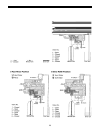- DL manuals
- Water Boss
- Water System
- 960
- Installating And Operation Manual
Water Boss 960 Installating And Operation Manual
Summary of 960
Page 1
Water conditioning control system dealer installation, operation and maintenance manual series 255 valve / 960 control.
Page 2
2 table of contents introduction . . . . . . . . . . . . . . . . . . . . . . . . . . . 3 installation . . . . . . . . . . . . . . . . . . . . . . . . . . . . 5 location selection water line connection drain line connection brine line connection brine tank overflow connection placing conditioner into...
Page 3
3 introduction the model 960 control provides sophisticated, demand-based water conditioning by incorporating a microprocessor and a water meter to electronically monitor the amount of water used daily. This fully programmable control allows you to fine tune the conditioner’s operation to meet your ...
Page 4
4 control face plate indicates control valve position. • no dynamic seals that could cause leakage through wear or fatigue. • control accepts noryl brass manifold or modular bypass valve without modification, offering complete versatility and easy plumbing for any installation. • brining control val...
Page 5
5 installation all plumbing must conform to local codes. Inspect the unit carefully for carrier shortage or shipping damage. Location selection the following considerations must be taken into account when selecting the location for the water conditioning system. • locate the system as close to a dra...
Page 6
6 water pressure at the conditioner is not less than 40 psi (2.8 bar). You may elevate an additional 2 feet (61 cm) for each additional 10 psi (0.7 bar). Where drain line is elevated but empties into a drain below the level of the control valve, form a 7-inch (18-cm) loop at the far end of the line ...
Page 7
7 5. Add water to the brine tank (initial fill). With a bucket or hose, add approximately 4 gallons (15 liters) of water to the brine tank. If the tank has a salt platform above the bottom of the tank, add water until the level is approximately 1 inch (25 mm) above the platform. Figure 7 - air check...
Page 8
8 note that some parameters have a single unit of measure option such as the rinse time which is only entered in minutes. Other parameters have dual units such as salt amount which can be entered in pounds or kilograms. To select which units are active, look for a comment in the notes column of tabl...
Page 9
9 note: if the calculation for the system capacity exceeds 9999 gallons (99.99 cubic meters) (p5, capacity, divided by p3, hardness,) the control will display 9999 (99.99) for capacity until the water usage has dropped the remaining capacity below that number. When water is flowing through the syste...
Page 10
10 level ii parameters (table 3) the level ii parameters are p6 through p19 in table 3. The operation and maintenance manual for this product does not mention these parameters, so the end user does not normally have access to these values. To access level ii parameters, simultaneously press and hold...
Page 11
11 table 3 - programming parameters parameter name description range of values minimum increments default units of measure notes p6 refill controller 1 to 99 1 33 enter the value molded into the end of the refill controller. P7 brine draw value 1 to 99 1 25 select number from table 4 and enter that ...
Page 12
12 brine draw value parameter p7 is used by the control to calculate the brine draw time. The default value of 25 was selected for a “b” injector with low water pressure or an “a” injector with moderate water pressure. If this does not match your installation, press the set button and enter a new va...
Page 13
13 automatic regeneration there are two ways to have the control automatically start a regeneration: calendar override or having the control monitor the water usage. Calendar override this feature is set in parameter p14. It can be set for one to 30 days. If it is set to zero, this feature is disabl...
Page 14
14 service removing the control complete the following steps to remove the control module for servicing: 1. Unplug the wall-mount transformer. 2. Shut off the water supply or put the bypass valve(s) into bypass position. 3. Remove the rear cover by pushing back on the tab provided on the cover, figu...
Page 15
15 8. To remove the valve, remove the screw in the locking bar, figure 15. Figure 15 figure 16 9. Apply downward hand pressure on the control and pull the locking bar out, figure 16. 10. Using a rocking motion, lift the control from the tank adapter. If the o-ring seals come off with the control, pu...
Page 16
16 4. Remove the meter adapter. Be careful not to misplace any of the o-rings. 5. Use a needle-nose pliers to grasp one of the four vanes of the gland, figure 18, and pull straight out to remove the gland from the adapter. Figure 18 6. Carefully remove the turbine wheel from the housing. Use a tooth...
Page 17
17 specifications 255 valve with 960 control hydrostatic test pressure . . . . . . . . . . . . . . . . . . . . . . . . . . . . . . . . . . . . . . . . . . . . . . . . . . . . . . . . 300 psi (20.69 bar) working pressure. . . . . . . . . . . . . . . . . . . . . . . . . . . . . . . . . . 20 to 127 psi...
Page 18
18 pressure graphs tested with 3/4-inch brass manifold bar bar bar.
Page 19
19 control valving identification flow diagrams brine (1) inlet (2) bypass (4) outlet (3) rinse drain (5) backwash/drain (6) valve disc operation.
Page 20
20
Page 22
22 valve body and tank adapter module *not shown code part no. Description qty. Code part no. Description qty. 1 1000238 valve assembly w/o flow controls 1 9 injector cap with o-ring 1 2 1000824 camshaft, standard, one-piece 1 1000217 “a” cap 3 1000827 valve cover, black 1 1000218 “b” cap 4 brine re...
Page 23
23 meter adapter, bypass valve, piping boss, and wall-mount transformer inlet outlet drain.
Page 24
24 splicing the low voltage transformer cord 1. Strip insulation from wire 5/16 inch (8 mm) from wire end. 2. Insert stripped wire into barrel of connector and crimp. For best results, crimp twice per wire as shown in figure 19. Splice connectors or extension wire is not supplied. They are available...
Page 25
25 troubleshooting alarms the model 960 continuously monitors itself and sounds an alarm if it detects something wrong. The alarm is a beep that is on for one second and then off for nine seconds. When the alarm sounds, the display shows the letters “err” with a number from 1 to 4. Table 5 lists err...
Page 26
26 table 6 - troubleshooting procedures problem possible cause solution 1. Capacity display stays at 9999 even though there is water usage. A. Total system capacity was calculated to be a value greater than 9999. A. As the water usage continues, the remaining capacity will drop below 9999 and then o...
Page 27
27 problem possible cause solution 10. Continuous regeneration. Camshaft does not stop at the end of regeneration. A. Broken projection on drive gear. B. Defective switch. A. Replace control. B. Replace control. 11. Control does not regenerate automatically or when regen button is depressed. A. Tran...
Page 28
© copyright 2000, 1999, 1997 osmonics, inc. Printed in the usa p/n 1017933 rev. C problem possible cause solution 15. Brine tank overflow. A. Brine valve disc 1 held open. B. Valve disc 2 not closed during brine draw, causing brine refill. C. Air leak in brine line to air check. D. Salt setting too ...