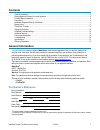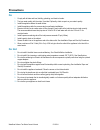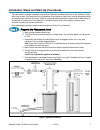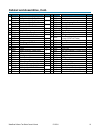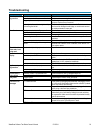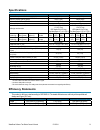- DL manuals
- Water Boss
- Water Dispenser
- PRO180
- Owner's Manual And Installation Manual
Water Boss PRO180 Owner's Manual And Installation Manual
M
M
O
O
D
D
E
E
L
L
S
S
P
P
R
R
O
O
1
1
8
8
0
0
A
A
N
N
D
D
P
P
R
R
O
O
P
P
L
L
U
U
S
S
3
3
8
8
0
0
O
O
W
W
N
N
E
E
R
R
’
’
S
S
M
M
A
A
N
N
U
U
A
A
L
L
A
A
N
N
D
D
I
I
N
N
S
S
T
T
A
A
L
L
L
L
A
A
T
T
I
I
O
O
N
N
G
G
U
U
I
I
D
D
E
E
V
V
E
E
R
R
S
S
I
I
O
O
N
N
1
1
.
.
0
0
—
—
T
T
W
W
O
O
-
-
B
B
U
U
T
T
T
T
O
O
N
N
Summary of PRO180
Page 1
M m o o d d e e l l s s p p r r o o 1 1 8 8 0 0 a a n n d d p p r r o o p p l l u u s s 3 3 8 8 0 0 o o w w n n e e r r ’ ’ s s m m a a n n u u a a l l a a n n d d i i n n s s t t a a l l l l a a t t i i o o n n g g u u i i d d e e v v e e r r s s i i o o n n 1 1 . . 0 0 — — t t w w o o - - b b u u ...
Page 2: 10 Year Limited Warranty
10 year limited warranty to whom warranty is extended this warranty is issued to the original owner at the original location site and is not transferable to other sites or to subsequent owners of the system. To place the equipment under warranty, the warranty registration card must be completed and ...
Page 3: Contents
Contents general information .......................................................................................................................................................3 getting maximum efficiency from the appliance ...........................................................................
Page 4
Waterboss softener two-button owner’s manual 5/12/2011 4 getting maximum efficiency from the appliance to achieve the maximum benefit and performance from this appliance, familiarize yourself with this manual and the appliance. 1. The salt level should always be at least 1/3 full. Refill the salt wh...
Page 5
Checklist before installation refer to this checklist before installation. Water quality—if the water supply contains sand, sulfur, bacteria, iron bacteria, tannins, algae, oil, acid, or other unusual substances, pre-treat the water to remove these contaminants before the water supply enters the app...
Page 6: Precautions
Precautions do 1. Comply with all state and local, building, plumbing, and electrical codes. 2. Test your water quality with the strips, if provided. Optionally, obtain a report on your water’s quality. 3. Install the appliance before the water heater. 4. Install the appliance after the pressure tan...
Page 7
Installation steps and start-up procedures the water softener is capable of treating a combination of undesirable constituents (such as iron, dirt, sediment, chlorine, and/or lead) in water. See specifications for the capabilities of your appliance. Install, set up, and use the appliance within the ...
Page 8
Waterboss softener two-button owner’s manual 5/12/2011 8 installation steps and start-up procedures, cont. G. For most installations, install the appliance after the pressure tank and any water filter appliance or water meter and before the water heater unless otherwise recommended. Contact the help...
Page 9
Installation steps and start-up procedures, cont. Step 5 connect drain line the drain line carries away the backwash water as part of the regeneration cycle. A. Connect the drain line to the drain end cap (see figure 5) with a minimum 5/8-inch i.D. Tubing (supplied). The size cannot be reduced. 1. T...
Page 10
Installation steps and start-up procedures, cont. Step 8 plug in the transformer a. Connect the transformer power cord to the back of the controller. (see figure 6.) b. Plug the transformer into an appropriate outlet. C. Ensure that the outlet selected is not operated by an on/off switch. Step 9 set...
Page 11: Bypass Valve
Bypass valve your appliance is equipped with a bypass valve. The bypass valve can isolate the appliance should the appliance malfunction or leak. It can also permit the use of untreated water for watering plants, shrubs, or lawns. The bypass is located on the main control valve. See figure 6. To eng...
Page 12: Two-Button Controller
Waterboss softener two-button owner’s manual 5/12/2011 12 two-button controller this appliance features a two-button controller with an lcd display. The controller can be used to view the appliance’s status, perform regenerations, and change settings. See figure 7. The controller must be set up corr...
Page 13: Two-Button Controller, Cont.
Two-button controller, cont. Controller part function indicator shows the controller settings and used to indicate status during programming. Hd blinks when setting the water hardness value. S blinks when choosing a salt setting. Options (s1), (s2), or (sa) will also display. Blinks when setting tim...
Page 14: Setting The Controller
Setting the controller step 1 determine the controller setting number a. For municipal water, call the water department to determine the hardness and ph of your water supply. B. For well water, use the hardness test strips provided with your appliance, or have a sample of your untreated water tested...
Page 15: Advanced Customer Settings
Advanced customer settings most customers will want to use the factory default settings, so no changes are necessary. However, you can reset the controller settings if the factory default settings are not suitable for your needs. If at any time you wish to change the units to metric or restore the c...
Page 16
Advanced customer settings, cont. Step 3 set time of regeneration a. Both the and the r indicator will blink and the display reads 02 for the default regeneration time of 2:00 a.M. B. Press the r button to cycle through values 00 to 23 representing the desired time of regeneration on a 24-hour c...
Page 17: Additional Features
Additional features the controller also has the capability of operating in metric units and of restoring factory defaults. To access these features, follow these steps. Step 1 accessing additional features a. Press and hold the p and r buttons at the same time for about 6 seconds. The display shoul...
Page 18: Cabinet And Assemblies
Cabinet and assemblies figure 10: cabinet and assemblies waterboss softener two-button owner’s manual 5/12/2011 18.
Page 19
Cabinet and assemblies, cont. Part # description quantity part # description quantity 1 180115 salt port lid—model pro180 1 24 90217 drive motor 1 380115 salt port lid—model proplus380 25 93891 1/4-inch hex nut 2 2 180110 valve cover—model pro180 1 26 93238 drive gear 1 380110 valve cover—model prop...
Page 20: Troubleshooting
Troubleshooting problem possible cause solution no salt in brine cabinet add salt drain line is pinched, frozen, or restricted straighten, thaw, or unclog the drain line clogged injector assembly remove injector cap and clean nozzle and throat with a wooden toothpick. Replace throat if removed no so...
Page 21: Specifications
Waterboss softener two-button owner’s manual 5/12/2011 21 specifications pro180 proplus380 maximum compensated hardness–gpg (mg/l) 70 (1200) 100 (1710) maximum capacity–grains (grams) 18000 (1166) 38000 (2462) maximum ferrous iron reduction 1 10 ppm 1 10 ppm 1 minimum ph (standard units) 7 7 media t...
Page 22: Notes
Notes.
Page 23: Notes
Notes.
Page 24: Waterboss
Waterboss ® has these third-party listings: in business since 1956 www.Waterbosspro.Com 4343 south hamilton road, groveport, oh 43125 litho usa ©2011 #180380 rv0511hqwi.