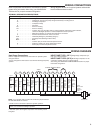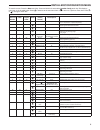Water Furnace TP32W03 Installation And Operating Instructions Manual
Thermostat with Automatic
Heat/Cool Changeover Option
PART NO. 37-7194C
Replaces 37-7194B
1045
Heat Pump Installation and Operating Instructions
APPLICATIONS
SPECIFICATIONS
Electrical Rating:
Battery Power . . . . . . . . . . . . . . . . . . . . . . . . . . mV to 30 VAC, NEC Class II, 50/60 Hz or DC
Input-Hardwire . . . . . . . . . . . . . . . . . . . . . . . . . 20 to 30 VAC
Terminal Load . . . . . . . . . . . . . . . . . . . . . . . . . . . . . 1 .5A per terminal, 2 .5A maximum all terminals combined
Setpoint Range . . . . . . . . . . . . . . . . . . . . . . . . . . . . 45 to 99°F (7 to 37°C)
Differential (Single Stage) . . . . . . . . . . . . . . . . . . . . Heat 0 .6°F; Cool 1 .2°F
Differential (Multi-Stage) . . . . . . . . . . . . . . . . . . . . . Heat 0 .6°F; Cool 1 .2°F
Differential (Heat Pump) . . . . . . . . . . . . . . . . . . . . . Heat 1 .2°F; Cool 1 .5°F
Operating Ambient . . . . . . . . . . . . . . . . . . . . . . . . . . 32°F to +105°F (0 to +41°C)
Operating Humidity . . . . . . . . . . . . . . . . . . . . . . . . . 90% non-condensing max .
Shipping Temperature Range . . . . . . . . . . . . . . . . . -40 to +150°F (-40 to +65°C)
Dimensions Thermostat . . . . . . . . . . . . . . . . . . . . . . 4-9/16"H x 5-13/16"W x 1-3/16"D
CAUTION
!
To prevent electrical shock and/or equipment damage,
disconnect electric power to system at main fuse or
circuit breaker box until installation is complete.
ATTENTION: MERCURY NOTICE
This product does not contain mercury . However, this
product may replace a product that contains mercury .
Mercury and products containing mercury must not be
discarded in household trash . Do not touch any spilled
mercury . Wearing non-absorbent gloves, clean up any spilled
mercury and place in a sealed container . For proper disposal
of a product containing mercury or a sealed container of
spilled mercury, place it in a suitable shipping container .
Refer to http://thermostat-recycle .org for location to send
the product containing mercury .
Programming Choices
Non-Programmable
5/1/1 Day
7 Day
FAILURE TO READ AND FOLLOW ALL INSTRUCTIONS
CAREFULLY BEFORE INSTALLING OR OPERATING THIS
CONTROL COULD CAUSE PERSONAL INJURY AND/OR
PROPERTY DAMAGE.
THERMOSTAT APPLICATION GUIDE
Description
Heat Pump (No Aux . or Emergency Heat)
Yes
Heat Pump (with Aux . or Emergency Heat)
Yes
Systems with up to 3 Stages Heat, 2 Stages Cool
Yes
Heat Only Systems
Yes
Cool Only Systems
Yes
Wired Remote Temperature Sensor (Indoor/Outdoor)
Yes
Dual Fuel Feature (Heat Pump Mode)
Yes
Save this instructions for future use!
Index
Page
Installation
2
Wiring Connections
3
Wiring Diagram
3
Thermostat Quick Reference
4
Installer Configuration Menu
5
Operating Your Thermostat
8
Programming
8
Troubleshooting
12