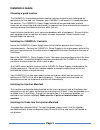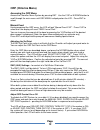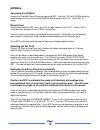Summary of Chemflo Plus
Page 1
User manual chemflo plus water management system.
Page 2: Contents
Contents what is in the box 2 how it works 3 initial pool balance 4 basic requirements – the pool owner 5 installation guide & diagrams 6 front panel 9 navigating the menu system 11 timer menu 12 orp menu 14 ph menu 15 status indicator, warnings and safety shutdowns 17 maintenance 19 troubleshooting...
Page 3: Page 1
Page 1 what’s in the box? • mounting brackets; top and bottom • multi-electrode (probe) • chemflo+ power supply and mains cable • tubing • dualperistaltic pump module • user manual • injection manifold • mounting hardware (raw plugs, screws and paper template) important safety measures: • always add...
Page 4: Page 2
Page 2 how it works: the chemflo+ continuously analyses pool water chemistry while your pool system is running. The base model has two dosing pumps that dose liquid chlorine and acid to the pool water flow in response to the water analysis from the probe. The chemflo+ can also be used to control a s...
Page 5: Page 3
Page 3 initial pool balance before you begin using the chemflo+ make sure your pool water is balanced as follows: chlorine if it is a new installation, add enough chlorine (liquid or granular) to achieve a reading of 3ppm on an appropriate test kit. Stabiliser – needs to be 50ppm if the pool is outd...
Page 6: Page 4
Page 4 basic requirements – the pool owner your chemflo+ maintains pool water biological safety by controlling the ph and the orp (sanitation level). It achieves this by dosing the necessary chemicals into the pool in a controlled manner. The chemical drums must be checked on a regular basis – empty...
Page 7: Page 5
Page 5 installation guide choosing a good location the chemflo+ is manufactured from weather resistant materials and is designed for operation in full sun and rain. However, your chemflo+ will benefit if it is protected from the weather. The chemflo+ power supply should not be mounted close to where...
Page 8: Page 6
Page 6.
Page 9: Page 7
Page 7 chemical drums position the chemical drums in a safe and secure location, preferably about 2 metres from the chemflo+ ® . Ensure you have the right chemicals for your pool and that chemicals have been diluted if necessary. Always take great care when dealing with the chemicals. Installing the...
Page 10: Page 8
Page 8 the chemflo+ front panel operational buttons on button turn the system on manually press the on button once to switch the chemflo+ and the pool pump on manually. The chemflo+ will default back to auto and turn itself off automatically at the end of the next programmed filter cycle (and this t...
Page 11: Page 9
Page 9 chemflo+ display line 1 shows the current time and the mode of operation. In the example above, line 1, tells you that the time is 3:27pm and the chemflo+ is operating in “normal automatic mode” note that the chemflo+ displays the time using a 24 hour clock. Line 2 shows timer information. In...
Page 12: Page
Page 10 timer menu setting the time once you have installed your chemflo+ and turned it on, you will need to set the correct time on the chemflo+ ’s 24 hour clock. First, access the menu system by pressing the ent button. The lcd will display the word timer menu. Select this by pressing the ent butt...
Page 13: Page
Page 11 running times we recommend your system be operated for at least 4 hours per day and always run the system when using the pool. As sunlight destroys chlorine, it is recommended that the chemflo+ be run mostly in the evening. Chlorine is added for sanitation but the filter is needed to remove ...
Page 14: Page
Page 12 orp (chlorine menu) accessing the orp menu access the chemflo+ menu system by pressing ent. Use the y/up or n/down button to scroll through the main menu until orp menu is displayed on the lcd. Press ent to select. Manual feed having accessed the orp menu, the lcd will ask “manual feed y/n?”...
Page 15: Page
Page 13 ph menu accessing the ph menu access the chemflo+ menu system by pressing ent. Use the y/up or n/down button to scroll through the main menu until ph menu is displayed on the lcd. Press ent to select. Manual feed having accessed the orp menu, the lcd will ask “manual feed y/n?”. Press y/up t...
Page 16: Page
Page 14 adjust ph system on or off to disable the ph system (or re-enable it if it has been disabled) you need to access the ph menu and work your way through the manual feed, adjust set point and calibrate probe questions – pressing the n/down button in response to each question. The lcd will then ...
Page 17: Page
Page 15 possible causes include: • manual overdosing (superchlorination) • faulty peristaltic pump • the multi-electrode (probe) may require cleaning (see page 19 for details) • low ph (too much pool acid) • high total dissolved solids (tds) there is no simple way to reduce high chlorine levels quic...
Page 18: Page
Page 16 maintenance like all equipment the chemflo+ will look better and last longer if it is maintained and operated in accordance with these instructions. The chemflo+ power supply the power supply has been design for operation in full sun and weather. However, it will benefit from being under cov...
Page 19: Page
Page 17 trouble-shooting if there appears to be low or no chlorine residual: 1. Check stabiliser level is 40ppm – 60ppm. Add if necessary and wait for it to dissolve. 2. Have you added any chemical additives recently? 3. Check pool for phosphates and remove if necessary 4. Is the unit turned on and ...
Page 20: Page
Page 18.