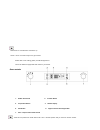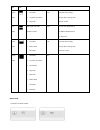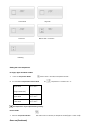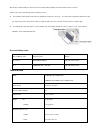- DL manuals
- Waterline
- Oven
- PPMFM60SS
- Instructions For Installation And Use Manual
Waterline PPMFM60SS Instructions For Installation And Use Manual
Summary of PPMFM60SS
Page 1
Multifunction oven.
Page 2: Using This Manual
Instructions for installation and use using this manual this owner’s manual contains important information on safety and instructions intended to assist you in the operation and maintenance of your appliance. Please take the time to read this owner’s manual before using your oven and keep this book ...
Page 3
The appliance should be powered down before replacing the lamp to avoid the possibility of electric shock. During oven operation, the interior surfaces become very hot. Safety during operation this oven has been designed only for the cooking of household foods. During use, the oven interior surfaces...
Page 4
Only use the temperature probe recommended for this oven. Ensure that the appliance is switched off before replacing the lamp to avoid the possibility of electric shock. If a cooking time is not entered, the oven will shut itself off after the lengths of time indicated below. Child safety always pla...
Page 5
Caution: items of interest to children should not be stored in an appliance, in cabinets above an appliance or on the backsplash. Children climbing on an appliance to reach items could be seriously injured. Do not clean the appliance while it is still hot. Some cleaners produce noxious fumes when ap...
Page 6
● whenever the door is separated from the oven, the clips should be fl ipped open. ● do not use harsh abrasive cleaners or sharp metal scrapers to clean the oven door glass since they can cascratch the surface, which may resulting in shattering of the glass. ● when the door is mounted, removing some ...
Page 7
Splashes. Note that deposits of spices, syrups and similar substances are not removed by this process. These should be removed by hand with a mild solution of hot water and washing-up liquid applied with a soft brush. ● remove all accessories from the oven. ● set the oven to conventional function. ●...
Page 8
Remove the protective vinyl from the door after installation. Safety instructions for the installe r installation must guarantee protection against exposure to electrically live parts. Installing into a low cabinet.
Page 9
Connecting to the mains power supply electrical connections must be made as per the connection plate fixed to the back of the appliance by an lectrical fitter who must ensure that the appliance has been connected up in accordance with fitting instructions and local regulations. Connecting to the mai...
Page 10: Parts And Features
Installing into a high cabinet observe minimum clearance requirements. The oven should be slid into place at the proper angle of alignment. Parts and features oven.
Page 11
Shelf levels are numbered from the bottom up. Levels 4 and 5 are used mainly for the grill function. Please refer to the cooking guides provided throughout this manual to determine appropriate shelf levels for your dishes. Oven controls 1. Divider select knob 2. Function button 3. Temperature button...
Page 12
By turning this knob. Special features the oven comes equipped with the following special features. ● divider modes: when the divider inserted, the appliance’s divider facility enables independent cooking in two separated partitions, enhancing energy efficiency and convenience for use. ● probe ( an ...
Page 13
Display and the oven control will beep. Accessories the following accessories are provided with your oven. 1. Wire grill , for dishes, cake tins, roast- ing and grilling trays. 2. Wire roast , for roasting. 3.Baking tray , for cakes and biscuits. 4.Deep pan , and roasting or collecting meat juices o...
Page 14
If you hear two beeps after inserting the divider, that means you can use divider function. When you take off the divder, two beeps means this fuction can not be used. The baking tray, deep pan and wire grill should be inserted correctly into the side runners. When taking out the cooked foods from t...
Page 15
The surface. Trays and pans placed on level 1 should clear the bottom surface of the oven by at least 2 cm. Using the accessories divider, probe , wire grill, baking tray and deep pan positioning the divider insert the divider into level 3 of the oven. Positioning the probe insert the probe into the...
Page 16
Cooling fan during cooking, it is normal for the vent to release hot air from the front of the oven. ● the cooling fan will also continue to operate after the oven has been in use. It will turn off when the internal cabinet temperature has dropped to 110 °c or after 22 minutes. Before you begin sett...
Page 17
4. Wipe the front of the appliance with a damp cloth. Check that the clock is set correctly. Remove accessories and operate the oven at the convec- tion setting at 200 °c for 1 hour before using. There will be a distinctive odor; this is normal, but ensure your kitchen is well ventilated during this...
Page 18
(you can preheat the oven in the current mode, “conventional”, or in “top-heat +convection”mode) before you begin ( continued ) 2. Top heat + convection suggested temperature: 190 °c this setting should be used when cooking cakes placed on one shelf and biscuits that must be well browned or crispy o...
Page 19
Food item shelf level temperature ( ℃ ) accessory time(min) pork on bone (1000g) drop oil,add salt&pepper 3/2 180-200 wire grill with products baking tray (for juice catching) 50-65 pork shoulder in foil (1000-1500g) better marinate meat 3/2 180-230 baking tray 60-120 whole chicken (700-1500g) drop ...
Page 20
Sugar(drop on sugar water).Make a small cut & put onside the cut 10- 15g chocolate, 5-10g nuts bake apples 5-8pc x 150-200g take out the hearts, add sugar in. Put in a pan with water 3 200-220 wire grill 15-25 cutlets from minced meat (300-600g) drop oil 3 195 baking tray 18-25 meat roll with fillin...
Page 21
Before you begin ( continued ) 5. Small grill suggested temperature: 240 °c this setting is for grilling smaller amounts of fl at foods, such as steaks, schnitzels, fi sh and toast, placed in the middle of the tray. Only the top inside element are on in this mode. Before starting to cook you should pr...
Page 22
Food item shelf level temperature( ℃ ) accessory time(min) camembert for frying, frozen (2x75g-4x75g) put in cold oven (before preheat) 3 200 wire grill 10-12 tomato-mozzarella baguettes (french bread) (with ham, with salami) frozen 3/2 200 wire grill /baking tray (for juice catching) 15-20 fish fin...
Page 23
Suggested temperature: 190 °c the bottom heat + convection mode is for recipes calling for a moist topping and a crisp base, as with foods like pizzas, quiches lorraine, german-style open fruitcakes and cheese-cakes. Before starting to cook you should preheat the oven. (you can preheat the oven in t...
Page 24
Use a pan yeast dough pies witn filling (600-1000g) brush egg yolk 3 180-200 baking tray 20-30 7. Twin convection in the models of ovens where the twin convection function is, one can cook 2 dishes with 2 different modes at the same time, using the divider. For example, you can cook apple pie puttin...
Page 25
Before you begin ( continued ) 8. Probe upper oven meat or fish steaks (400-800g) drop oil,add salt&pepper 4 top-heat+ convection 180-200 baking tray with wire roast on top 15-35 lower oven puff pastry small pie with filling frozen (300-600g) brush egg yolk,putin cold oven (before preheat) 1 bottom ...
Page 26
Oven use setting the divider mode for upper, twin and lower modes, insert the divider at the “off” position of divider select knob . For single mode, remove the divider at the 6 chops 40-45total 165 ℃ 75 ℃ ham canned, butt, shank (1360 to 2270g) (fully cooked) 14-18 165 ℃ 60 ℃ lamb bone-in boneless ...
Page 27
“off” position. And then turn the divider select knob to select the mode you want. For further details, see the table below. 1 turn the divider select knob to select the desired partition. 2 press the function button and hold for about 3 seconds. 3 turn the time / temp/ function control knob to sele...
Page 28
Upper mode the divider should be inserted. Off off upper mode 1. Convection 2. Top heat+ convection 3. Large grill yes this mode saves energy and time when cooking small amounts of food. Twin mode both upper and lower partition function yes you can cook two dishes at two different temperatures at th...
Page 29
Convection top heat + convection large grill lower mode the divider should be inserted. Convection bottom heat + convection oven use(continued) twin mode the upper and lower modes operate at the same time. It is possible to set which mode activates fi rst. When one of the dishes has fi nished cooking ...
Page 30
Conventional large grill small grill bottom heat + convection defrosting setting the oven temperature in single, upper and lower modes 1 press the temperature button and hold for about 2 seconds,the tempreture will flash . 2 turn the time / temp/function control knob to adjust the temperature in inc...
Page 31
2 turn the time / temp control knob to adjust the temperature in increments of 5 °c. 3 press the upper and lower exchange button , the tempreture will flash (lower or upper mode). 4 .Turn the time / temp control knob to adjust the temperature in increments of 5 °c. Upper mode (large & grill) 160 ℃ -...
Page 32
End times for the upper and lower modes can be selected using the time button 、 the upper and lower exchange button and the time / temp /function control knob. 1.Press the time button several times untill the end time icon and the three digits on the display begin to flash ( upper or lower ) . 2.Tur...
Page 33
1.Press the time button several times untill the cook time icon and the three digits on the display begin to flash ( upper or lower ) . 2.Turn the time / temp/function control knob to set the desired cook time. 3.Press the upper and lower exchange button , the cook time icon and the three digits on ...
Page 34
1 press the time button and upper and lower exchange button at the same time and hold for 1 seconds. Icon will appear in the display . 2 press the time button and upper and lower exchange button at the same time and hold for 3 seconds again to unlock . When locked, all buttons and knobs except the d...
Page 35
3.Rotate the door by approximately 70 ° until the hinges can be taken out completely from the hinge holes. Attaching the door 1. With the clips still fl ipped open, align the door hinges into the hinge holes. 2. Rotate the door toward the horizontal line and fl ip the clips closed. Disassembling the d...
Page 36
Clean the sheets with warm water or washing-up liquid and polish dry with a soft clean cloth. Assembling the door reassemble the door by following the above procedures backwards. Changing the lamp danger of electric shock! Before replacing the oven light bulb, take the following steps: ● switch off ...
Page 37: Warranty & Service
Depositing oils from your fi ngers on to the surface of the bulb. 3. Replace the glass cover. Warranty & service faqs and troubleshooting what should i do if the oven doesn’t heat up? Check to see if one of the following actions resolves the issue: ● the oven may not be switched on. Switch the oven o...
Page 38: Technical Data
What should i do after heating for some time, the oven stops heating suddenly and all the electic parts do not work? Check to see if one of the following actions resolves the issue: ● the automatic protect system works when the tempreture inside oven is very high. You should ask an prfessional techn...
Page 39
Meaning of crossed –out wheeled dustbin: do not dispose of electrical appliances as unsorted municipal waste, use separate collection facilities. Contact you local government for information regarding the collection systems available. If electrical appliances are disposed of in landfills or dumb, ha...