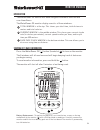WaterRower GX Manual
01
INTRODUCTION
The WaterRower GX Monitor has been designed to balance function with
user friendliness.
The WaterRower GX monitor display consists of three windows.
TOTAL WINDOW is at the top. This shows your total time, total distance in
meters and total calories.
CURRENT WINDOW is the middle window. This shows your current stroke
rate (in strokes per minute), current speed in miles per hour, and in split
time per 500 meters.
RACE PACE COACH WINDOW is the bottom window. This one allows you to
do a race using time or distance.
STARTING OUT / BASIC INFORMATION
Press the WaterRower GX ( ) button (located at
D
) to turn on the monitor.
The 3 windows will all read zero and will begin keeping track of data once
you begin rowing.
To reset monitor information, press and hold the button.
The monitor will shut off after 5 minutes of not being used.
A
B
C
E
E
time
per
500m
miles
per
hour
total meters
total
total
time
meters
calories
time
strokes per minute
D
A
B
C
Battery Replacement
- To replace the batteries, unscrew the two screws on the top
and bottom of the monitor (
E
) with a Phillips head screwdriver. Carefully remove the
monitor and lift the inset battery pack out of the foot board. The monitor is powered by
two AA batteries.
MONITOR MANUAL