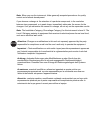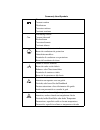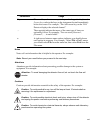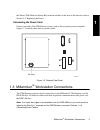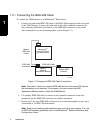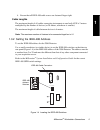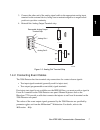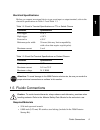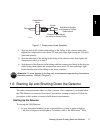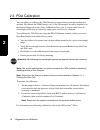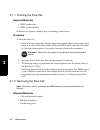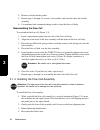- DL manuals
- Waters
- Security Sensors
- 2996
- Operator's Manual
Waters 2996 Operator's Manual
Summary of 2996
Page 1
Waters 2996 pda detector operator’s guide 34 maple street milford, ma 01757 71500023202, revision c.
Page 2
Notice the information in this document is subject to change without notice and should not be construed as a commitment by waters corporation. Waters corporation assumes no responsibility for any errors that may appear in this document. This document is believed to be complete and accurate at the ti...
Page 3
Note: when you use the instrument, follow generally accepted procedures for quality control and methods development. If you observe a change in the retention of a particular compound, in the resolution between two compounds, or in peak shape, immediately determine the reason for the changes. Until y...
Page 4
Caution: use caution when working with any polymer tubing under pressure: • always wear eye protection when near pressurized polymer tubing. • extinguish all nearby flames. • do not use tefzel tubing that has been severely stressed or kinked. • do not use tefzel tubing with tetrahydrofuran (thf) or ...
Page 5
Precauzione: prestare attenzione durante le operazioni con i tubi di polimero sotto pressione: • indossare sempre occhiali da lavoro protettivi nei pressi di tubi di polimero pressurizzati. • estinguere ogni fonte di ignizione circostante. • non utilizzare tubi tefzel soggetti a sollecitazioni ecces...
Page 6
Caution: the user shall be made aware that if the equipment is used in a manner not specified by the manufacturer, the protection provided by the equipment may be impaired. Attention : l’utilisateur doit être informé que si le matériel est utilisé d’une façon non spécifiée par le fabricant, la prote...
Page 7
Caution: to avoid possible electrical shock, power off the instrument and disconnect the power cord before servicing the instrument. Attention : afin d’éviter toute possibilité de commotion électrique, mettez hors tension l’instrument et débranchez le cordon d’alimentation de la prise avant d’effect...
Page 8
Commonly used symbols direct current courant continu gleichstrom corrente continua corriente continua alternating current courant alternatif wechselstrom corrente alternata corriente alterna protective conductor terminal borne du conducteur de protection schutzleiteranschluss terminale di conduttore...
Page 9
Caution, risk of electric shock (high voltage) attention, risque de commotion électrique (haute tension) vorsicht, elektroschockgefahr (hochspannung) precauzione, rischio di scossa elettrica (alta tensione) precaución, peligro de descarga eléctrica (alta tensión) caution, risk of needle-stick punctu...
Page 10
2996 pda detector information intended use the waters ® 2996 pda detector can be used for in-vitro diagnostic testing to analyze many compounds, including diagnostic indicators and therapeutically monitored compounds. When you develop methods, follow the “protocol for the adoption of analytical meth...
Page 11: Preface
Table of contents xi preface ................................................................................................................ Xix chapter 1 installation ........................................................................................................... 1 1.1 installation site...
Page 12: Chapter 4
Xii table of contents 3.2 replacing the lamp ........................................................................................ 25 3.3 replacing the fuses......................................................................................... 27 chapter 4 principles of the 2996 pda detector o...
Page 13: Appendix A
Table of contents xiii appendix a detector specifications ................................................................................... 51 appendix b spare parts ........................................................................................................ 53 appendix c mobile phase ...
Page 14
Xiv table of contents.
Page 15: List Of Figures
List of figures xv 1-1 waters 2996 pda detector dimensions.................................................... 2 1-2 detector rear panel ................................................................................... 3 1-3 example of ieee-488 cable connections.......................................
Page 16
Xvi list of figures.
Page 17: List Of Tables
List of tables xvii 1-1 site requirements ..................................................................................... 1 1-2 event in terminal specifications on ttl or switch closure................... 9 1-3 event out terminal specifications on contact closure ........................... 9 ...
Page 18
Xviii list of tables.
Page 19
Xix preface the waters 2996 pda detector operator’s guide describes the procedures for installing, maintaining, and troubleshooting the waters ® 2996 pda detector. It also describes detector optics and the principles of spectral contrast used in the millennium® 32 software for analyzing the data fro...
Page 20
Xx all tasks required to use the millennium 32 software. Included as part of the millennium 32 software. Millennium 32 software getting started guide: provides an introduction to the millennium 32 system. Describes the basics of how to use millennium 32 software to acquire data, develop a processing...
Page 21
Xxi notes notes call out information that is helpful to the operator. For example: note: record your result before you proceed to the next step. Attentions attentions provide information about preventing possible damage to the system or equipment. For example: cautions cautions provide information e...
Page 22
Xxii.
Page 23
Installation site requirements 1 1 chapter 1 installation the waters ® 2996 photodiode array (pda) detector operates in any standard laboratory environment. The detector requires electrical power, sample and waste fluidic lines, and either the millennium® 32 or masslynx™ workstations. Optional conne...
Page 24
2 installation 1 figure 1-1 waters 2996 pda detector dimensions 1.2 power connections ensure that power connections for the 2996 pda detector are made according to the procedures that follow. Operating voltage the 2996 pda detector has a universal input power supply that requires no voltage adjustme...
Page 25
Millennium 32 workstation connections 3 1 the waters 2996 detector startup kit) in the fuse holder in the rear of the detector (refer to section 3.3, replacing the fuses). Connecting the power cord connect one end of the 2996 detector power cord to the rear panel power receptacle (figure 1-2) and th...
Page 26
4 installation 1 1.3.1 connecting the ieee-488 cable to connect the 2996 detector to a millennium 32 workstation: 1. Connect one end of the ieee-488 cable to the ieee-488 receptacle on the rear panel of the 2996 detector. Connect the other end of the cable (stackable connector for daisy-chaining add...
Page 27
Millennium 32 workstation connections 5 1 4. Ensure that all ieee-488 cable screws are fastened finger-tight. Cable lengths the maximum length of all cables connecting instruments to one buslac/e is 2 meters multiplied by the number of devices (or 20 meters, whichever is smaller). The maximum length...
Page 28
6 installation 1 1.4 non-ieee-488 communication connections non-ieee-488 communication connections on the 2996 detector include: • analog outputs – the 2996 detector provides two, unattenuated, 1 volt-per absorbance-unit analog output channels to integrators, chart recorders, or other components. • ...
Page 29
Non-ieee-488 communication connections 7 1 3. Connect the other end of the analog signal cable to the appropriate analog input terminal on the external device, being sure to maintain negative-to-negative and positive-to-positive continuity. 4. Reinstall the analog output terminal strip. Figure 1-5 a...
Page 30
8 installation 1 required materials • small flat-blade screwdriver • one electrical insulation stripping tool • event signal cables (included in the waters 2996 detector startup kit) procedure to connect the 2996 detector to an external event input or output device: pull off the event terminal strip...
Page 31
Fluidic connections 9 1 electrical specifications before you connect an external device to an event input or output terminal, refer to the electrical specifications in table 1-2 and table 1-3. 1.5 fluidic connections required materials • 5/16-inch open-end wrench • 0.009-inch (0.23 mm) id stainless ...
Page 32
10 installation 1 • stainless steel tubing cutter or scribing file • pliers, plastic-covered, or with cloth • compression screw assemblies, three procedure to make fluidic connections to the 2996 detector: 1. Measure the lengths of tubing needed to connect: • the column outlet to the 2996 detector i...
Page 33
Starting up and shutting down the detector 11 1 figure 1-7 compression screw assembly 4. Seat one end of the column outlet tubing in the fitting of the column outlet, then tighten the compression screw about 3/4-turn past finger-tight (using the 5/16-inch open-end wrench). 5. Seat the other end of t...
Page 34
12 installation 1 note: use only thoroughly degassed hplc-grade solvents. Gas in the mobile phase may form bubbles in the flow cell and cause the detector to fail the reference energy diagnostic. 2. Flush the detector for 10 minutes or until no bubbles appear in the outlet line. 3. Press the 0/1 (of...
Page 35
Starting up and shutting down the detector 13 1 shutting down the detector to shut down the 2996 detector: 1. If the mobile phase contains buffers, set the solvent delivery system or pump to deliver 1 ml/min of hplc-grade water for 10 minutes. Otherwise, set the solvent delivery system or pump to de...
Page 36
14 installation 1.
Page 37
Diagnostics 15 2 chapter 2 diagnostics and calibration the waters 2996 photodiode array detector automatically runs a series of internal diagnostics upon start up. The indicator leds on the front of the detector and messages at the millennium 32 workstation show the results of the start up internal ...
Page 38
16 diagnostics and calibration 2 status light blinks and lamp light on failed startup diagnostics reseat and check alignment of flow cell. Flush the flow cell (section 3.1.1, flushing the flow cell). Insufficient energy reaching photodiode array because of air bubble, or dirty flow cell can cause sh...
Page 39
User-initiated diagnostics 17 2 2.2 user-initiated diagnostics note: the system administrator can restrict access to the 2996 detector diagnostics by disabling user access to run samples. For details, refer to the millennium 32 help . There are two types of user-initiated pda diagnostic tests: • int...
Page 40
18 diagnostics and calibration 2 2.3 pda calibration you can adjust, or calibrate, the 2996 detector to ensure that wavelength readings are accurate. Recalibrate the 2996 detector only if the wavelength accuracy diagnostic (in the internal diagnostics tests) fails. Calibration allows you to correct ...
Page 41
Flow cell maintenance 19 3 chapter 3 maintenance this chapter covers maintenance of the waters 2996 photodiode array detector flow cell, lamp, and fuse. 3.1 flow cell maintenance the flow cell requires maintenance when: • the reference spectrum changes. • the cell fluid leaks out of the drain tube. ...
Page 42
20 maintenance 3 3.1.1 flushing the flow cell required materials • hplc-grade water • hplc-grade methanol if the flow cell requires cleaning, first try flushing it with solvent. Procedure to flush the flow cell: 1. Select a solvent compatible with the samples and mobile phases that you have been usi...
Page 43
Flow cell maintenance 21 3 procedure to remove the 2996 detector flow cell: 1. Set the flow to 0.0 ml/min. 2. Power off the solvent delivery system or pump to avoid exposure to chemicals. 3. Use the 5/16-inch wrench to disconnect the fluidic lines at the front of the detector. 4. Lift up the 2996 de...
Page 44
22 maintenance 3 figure 3-2 flow cell and fluidic connections assemblies 3.1.3 disassembling and cleaning the flow cell required materials • torx™ t10 screwdriver • small, flat-blade screwdriver • lens tissue or nonparticulating swab stop attention: the lens surface finish and the alignment of the l...
Page 45
Flow cell maintenance 23 3 • hplc-grade methanol • belleville spring washer • flow cell gasket • powder-free gloves procedure to disassemble and clean the flow cell (and lenses): 1. Use the torx t10 screwdriver to remove the three screws that secure one of the lens holder assemblies (figure 3-3). Fi...
Page 46
24 maintenance 3 4. Remove and discard the gasket. 5. Repeat steps 1 through 4 to remove, disassemble, and clean the other lens holder assembly. 6. Use methanol and a nonparticulating swab to clean the flow cell body. Reassembling the flow cell to reassemble the flow cell (figure 3-3): 1. Insert a r...
Page 47
Replacing the lamp 25 3 5. Replace the front cover. 6. Flush the flow cell (section 3.1.1, flushing the flow cell). 3.2 replacing the lamp replace the lamp in the 2996 detector when either of the following conditions exists: • the sampling rate requires an excessively long exposure time (more than 1...
Page 48
26 maintenance 3 required materials • slotted head screwdriver • powder-free gloves procedure to replace the lamp: 1. Power off the 2996 detector, disconnect the power cord, and allow the lamp to cool for at least 15 minutes. 2. Lift up the front panel cover and pull it away from the chassis. 3. Ope...
Page 49
Replacing the fuses 27 3 4. Use a slotted head screwdriver to unscrew the two mounting screws. 5. Grip the metal base of the lamp, pull the lamp out, and set it aside. Do not pull the wires to remove the lamp. 6. Carefully unpack the replacement lamp. 7. While wearing powder-free gloves and holding ...
Page 50
28 maintenance 3 3. Squeeze the two side clips on the fuse block while you pull out the block. 4. Remove the fuses from the block, then install the new fuses. 5. Position the fuse block with the small tab pointing down, then push in the block until the side clips engage. 6. Connect the power cord, t...
Page 51
2996 detector optics 29 4 chapter 4 principles of the 2996 pda detector optics to use the millennium 32 pda software effectively, you must be familiar with the principles of operation of the optics and electronics of the waters 2996 pda detector. 4.1 2996 detector optics the 2996 detector is an ultr...
Page 52
30 principles of the 2996 pda detector optics 4 figure 4-1 optics assembly light path table 4-1 describes the optics assembly components in the 2996 detector. Table 4-1 optics assembly components component function lamp and lamp optics focuses light from the deuterium source lamp via a mirror throug...
Page 53
Resolving spectral data 31 4 4.2 resolving spectral data the ability to distinguish similar spectra depends on photodiode spacing and the bandwidth of the light striking the photodiode. The bandwidth of the light striking the photodiodes depends on the aperture width. The aperture width determines: ...
Page 54
32 principles of the 2996 pda detector optics 4 figure 4-2 benzene spectrum at 1.2 nm resolution 4.3 measuring light at the photodiode the 2996 photodiode array detector measures the amount of light striking the photodiode array to determine the absorbance of the sample in the flow cell. The array c...
Page 55
Measuring light at the photodiode 33 4 figure 4-3 photodiodes discharged by light the 2996 detector measures the amount of current required to recharge each photodiode. The current is proportional to the amount of light transmitted through the flow cell over the interval specified by the diode expos...
Page 56
34 principles of the 2996 pda detector optics 4 3. Sequentially recharges and reads the current required to recharge all the remaining 510 photodiodes 4. Waits approximately 45 msec before beginning the recharge-and-reading sequence with diode 1 after all diodes have been recharged and read. You set...
Page 57
Computing absorbance data points 35 4 note: changing exposure times within a set of samples can cause changes in baseline noise. Be aware that increasing the exposure time parameter has the potential to saturate the photodiodes. A longer exposure time may cause the 2996 detector to lose the signal a...
Page 58
36 principles of the 2996 pda detector optics 4 beer’s law the relationship between the quantity of light of a particular wavelength arriving at the photodiode and the concentration of the sample passing through the flow cell is described by the beer-lambert law (commonly called beer’s law). Beer’s ...
Page 59
Computing absorbance data points 37 4 dark current photodiodes lose charge over time even when they are not exposed to light. The amount of charge lost is called dark current. At the start of a chromatographic run, the 2996 detector closes the shutter to take a dark current reading for each diode. T...
Page 60
38 principles of the 2996 pda detector optics 4 4.4.2 resolution the data reported by the 2996 detector to the millennium 32 database can be the average of a number of data points. After calculating absorbance, the detector averages absorbance values based on: • spectral resolution • sample rate ave...
Page 61
Computing absorbance data points 39 4 the data sent to the millennium 32 software database. A noise filter of 1 second is the default value, which provides a good signal-to-noise ratio for most chromatographic separations. Note the following with regard to filtering data: • the noise filter is a dig...
Page 62
40 principles of the 2996 pda detector optics 4.
Page 63
Comparing absorbance spectra 41 5 chapter 5 spectral contrast theory this chapter explains the theory behind the spectral contrast technique, which is used to compare uv/vis absorbance spectra collected by the 2996 detector. Spectral contrast makes use of the fact that different compounds have diffe...
Page 64
42 spectral contrast theory 5 figure 5-1 comparing spectra of two compounds 5.2 representing spectra as vectors the spectral contrast technique uses vectors to quantify differences in the shapes of spectra. Spectral contrast converts baseline-corrected spectra to vectors and then compares the vector...
Page 65
Representing spectra as vectors 43 5 5.2.1 vectors derived from two wavelengths the spectral contrast algorithm uses vectors to characterize spectra (figure 5-2). To understand the vector principle, consider two vectors (figure 5-2) based on the spectra depicted in figure 5-1. Figure 5-2 plotting ve...
Page 66
44 spectral contrast theory 5 uses absorbances from multiple wavelengths to form a vector in an n-dimensional vector space, where n is the number of wavelengths from the spectrum. To compare two spectra, the spectral contrast technique forms a vector for each spectrum in an n-dimensional space. The ...
Page 67
Spectral contrast angles 45 5 figure 5-3 spectra with a large spectral contrast angle spectra with similar shapes in figure 5-4, the absorbance spectra of two compounds, a and b, are similar, and therefore, have a small spectral contrast angle (3.0°). N o rm a lized a b sor bance wavelength (nm) com...
Page 68
46 spectral contrast theory 5 figure 5-4 spectra with a small spectral contrast angle differences between spectra of the same compound small but significant differences between absorbance spectra can occur because of factors other than those due to the absorbance properties of different compounds. F...
Page 69
Undesirable effects 47 5 figure 5-5 absorbance spectra of a compound at two concentrations 5.4 undesirable effects shape differences between absorbance spectra can be caused by one or more of the following undesirable effects: • detector noise • photometric error caused by high sample concentration ...
Page 70
48 spectral contrast theory 5 5.4.2 photometric error at high absorbances (generally greater than 1 au), a combination of effects can produce slight departures (about 1%) from beer’s law due to photometric error. Although photometric errors at this level may have a negligible effect on quantitation,...
Page 71
Undesirable effects 49 5 figure 5-6 effects of ph and solvent concentration on the absorbance spectrum of p -aminobenzoic acid wavelength (nm) a bso rb an ce abs orb anc e wavelength (nm) ph 6.9 ph 5.1 ph 3.1 effect of concentration effect of ph note position of maxima can be shifted..
Page 72
50 spectral contrast theory 5.
Page 73
Detector specifications 51 a appendix a detector specifications table a-1 lists the 2996 pda detector specifications. Table a-1 2996 detector specifications item specification dimensions width: 11.5 in. (29 cm) depth: 24 in. (61 cm) height: 8.5 in. (22 cm) weight 31.5 lbs (14.3 kg) wavelength range ...
Page 74
52 detector specifications a.
Page 75
Spare parts 53 b appendix b spare parts the spare parts listed in table b-1 are recommended for customer installation. Damage incurred by performing unauthorized work on your 2996 detector may invalidate certain warranties. Table b-1 spare parts item part number flow cell, standard wat057919 flow ce...
Page 76
54 spare parts b.
Page 77
Mobile phase absorbance 55 c appendix c mobile phase absorbance this appendix lists the absorbances at several wavelengths for commonly used mobile phases. Choose your mobile phase carefully to reduce baseline noise. The best mobile phase for your application is one that is transparent at the chosen...
Page 78
56 mobile phase absorbance c acids and bases acetic acid, 1% 2.61 2.63 2.61 2.43 2.17 0.87 0.14 0.01 — hydrochloric acid, 0.1% 0.11 0.02 — — — — — — — phosphoric acid, 0.1% — — — — — — — — — trifluoroacetic acid 1.20 0.78 0.54 0.34 0.22 0.06 — — diammonium phosphate, 50 mm 1.85 0.67 0.15 0.02 — — — ...
Page 79
Mobile phase absorbance 57 c potassium phosphate, monobasic (kh 2 po 4 ), 10 mm 0.03 — — — — — — — — potassium phosphate, dibasic, (k 2 hpo 4 ), 10 mm 0.53 0.16 0.05 0.01 — — — — — sodium acetate, 10 mm 1.85 0.96 0.52 0.30 0.15 0.03 — — — sodium chloride, 1 m 2.00 1.67 0.40 0.10 — — — — — sodium cit...
Page 80
58 mobile phase absorbance c waters pic ® reagents pic a, 1 vial/l 0.67 0.29 0.13 0.05 0.03 0.02 0.02 0.02 0.02 pic b6, 1 vial/l 2.46 2.50 2.42 2.25 1.83 0.63 0.07 — — pic b6, low uv, 1 vial/l 0.01 — — — — — — — — pic d4, 1 vial/l 0.03 0.03 0.03 0.03 0.02 0.02 0.02 0.02 0.02 0.01 detergents bri j 35...
Page 81: Index
Index 59 i n d e x a absorbance maximum 48 mobile phase 55 photometric error 48 solvent change effects 49 waters 2996 calculations 35, 37 acquisition auto exposure parameter 34 exposure time parameter 34 analog output specifications 6, 7 aperture width 31 auto exposure parameter 34 b beer’s law 36, ...
Page 82
60 index i n d e x i iec-rated fuses 2 inputs 6, 8, 9 installation electrical 2 fluidic 10 site selection 1 instrument method auto exposure parameter 34 exposure time parameter 34 l lamp hardware theory 30 replacement 25, 26 m maintenance flow cell 19 fuse 27 lamp 25 pda detector 19–28 match angle, ...
Page 83
Index 61 i i n d e x spectrum match, spectral shape differences 47 start up, procedure 11 t terminal strip connections 7, 8 diagram 8 threshold angle 47 troubleshooting 15–18 tubing, cutting 10 u undesirable effects, shape differences 47 v vectors derived from multiple wavelengths 44 derived from tw...
Page 84
62 index i n d e x.