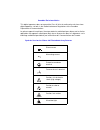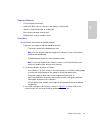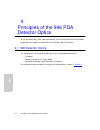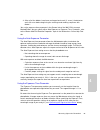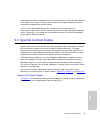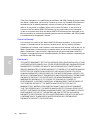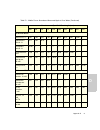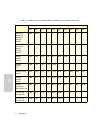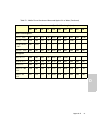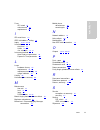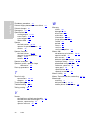- DL manuals
- Waters
- Security Sensors
- 996
- Operator's Manual
Waters 996 Operator's Manual
Summary of 996
Page 1
Waters 996 pda detector operator’s guide 34 maple street milford, ma 01757 053021tp, revision 0
Page 2
Notice the information in this document is subject to change without notice and should not be construed as a commitment by waters corporation. Waters corporation assumes no responsibility for any errors that may appear in this document. This manual is believed to be complete and accurate at the time...
Page 3
Attention: this is a highly sensitive instrument. Read this user's manual before using the instrument. When you use the instrument, follow generally accepted procedures for quality control and methods development. If you observe a change in the retention of a particular compound, in the resolution b...
Page 4
Canadian emissions notice this digital apparatus does not exceed the class a limits for radio noise emissions from digital apparatus set forth in the radio interference regulations of the canadian department of communications. Le présent appareil numérique n’émet pas de bruits radioélectriques dépas...
Page 5
Table of contents 5 how to use this guide..................................................................... 10 chapter 1 installation ....................................................................................... 14 1.1 installation site requirements ........................................
Page 6
6 table of contents chapter 3 maintenance .................................................................................... 33 3.1 flow cell maintenance.......................................................... 33 3.1.1 flushing the flow cell ............................................... 33 3.1...
Page 7
Table of contents 7 5.3 spectral contrast angles ...................................................... 57 5.4 nonidealities ......................................................................... 60 5.4.1 detector noise ........................................................... 60 5.4.2 photomet...
Page 8
Table of contents 8 1-1 waters 996 pda detector dimensions .......................................... 15 1-2 detector rear panel ...................................................................... 16 1-3 example of ieee-488 cable connections ..................................... 17 1-4 locating t...
Page 9
Table of contents 9 1-1 site requirements ........................................................................ 14 1-2 event in (inject start) terminal specifications on ttl or switch closure .................................................................... 21 1-3 event out terminal specificat...
Page 10
10 how to use this guide how to use this guide purpose of this guide the waters 996 pda detector operator’s guide describes the procedures for installing, maintaining, and troubleshooting the waters ® 996 pda detector. It also describes detector optics and the principles of spectral contrast used in...
Page 11
How to use this guide 11 related documentation the table below lists other guides related to the waters 996 pda detector operator’s guide. Appendix a, detector specifications provides the specifications of the waters 996 pda detector. Appendix b, spare parts provides a list of recommended and option...
Page 12
12 how to use this guide related adobe™ acrobat reader documentation for detailed information about using the adobe acrobat reader, refer to the adobe acrobat reader online guide. This online guide covers procedures such as viewing, navigating and printing electronic documentation from adobe acrobat...
Page 13
How to use this guide 13 • underlined, blue color textindicates hypertext cross-references to a specific chapter, section, subsection, or sidehead. Clicking this topic using the hand symbol automatically brings you to this topic within the electronic document. Right-clicking and selecting go back fr...
Page 14
14 installation 1 1 installation the waters ® 996 photodiode array (pda) detector operates in any standard laboratory environment. The detector requires electrical power, sample and waste fluidic lines, and the millennium® 32 workstation. Optional connections on the detector rear panel allow communi...
Page 15
1 power connections 15 figure 1-1 waters 996 pda detector dimensions 1.2 power connections ensure that power connections for the 996 pda detector are made according to the procedures that follow. Operating voltage the 996 pda detector has a universal input power supply that requires no voltage adjus...
Page 16
16 installation 1 connecting the power cord connect one end of the 996 detector power cord to the rear panel power receptacle ( figure 1-2 ) and the other end to a power outlet. Figure 1-2 detector rear panel 1.3 millennium 32 workstation connections the 996 detector requires signal connections to t...
Page 17
1 millennium 32 workstation connections 17 to connect the 996 detector to a millennium 32 workstation: 1. Connect one end of the ieee-488 cable to the ieee-488 receptacle on the rear panel of the 996 detector. Connect the other end of the cable (stackable connector for daisy-chaining additional inst...
Page 18
18 installation 1 1.3.2 setting the ieee-488 address to set the ieee-488 address for the 996 detector: 1. Use a small screwdriver (or similar device) to set the dip switches on the detector rear panel ( figure 1-4 ) to the ieee-488 address of the 996 detector. The address must be a number from 2 to ...
Page 19
1 non-ieee-488 communication connections 19 1.4 non-ieee-488 communication connections non-ieee-488 communication connections on the 996 detector include: • analog outputs – the 996 detector provides two, unattenuated, 1 volt-per absorbance-unit analog output channels to integrators, chart recorders...
Page 20
20 installation 1 figure 1-5 analog output terminals 2. Insert the bare wires at one end of an analog signal cable into the positive ( + ) and negative (–) terminals of analog out 1 (see figure 1-5 ). Tighten the two screws to secure the + and – wires. 3. Connect the other end of the analog signal c...
Page 21
1 non-ieee-488 communication connections 21 the values of the event output signals generated by the 996 detector are specified by parameter values set from the millennium 32 workstation. For details, refer to the “waters 996 detector properties” topic in the millennium 32 online help find tab. Elect...
Page 22
22 installation 1 making event input/output connections to connect the 996 detector to an external event input or output device: 1. Pull off the event input/output terminal strip from the rear panel ( figure 1-6 ). This simplifies the following steps. Figure 1-6 event input/output terminal strip 2. ...
Page 23
1 fluidic connections 23 required materials • 5/16-inch open-end wrench • 0.009-inch (0.23 mm) i.D. Stainless steel tubing (in startup kit) • stainless steel tubing cutter or scribing file • pliers, plastic-covered, or with cloth • compression screw assembles, three procedure to make fluidic connect...
Page 24
24 installation 1 figure 1-7 compression screw assembly 4. Bottom one end of the column outlet tubing in the fitting seat of the column outlet, then tighten the compression screw about 3/4-turn past finger-tight (using the 5/16-inch open-end wrench). 5. Bottom the other end of the tubing in the fitt...
Page 25
1 startup/shutdown 25 note: use only thoroughly degassed hplc-grade solvents. Gas in the mobile phase may form bubbles in the flow cell and cause the detector to fail the reference energy diagnostic. 2. Flush the detector for 10 minutes or until no bubbles appear in the outlet line. 3. Press the 0/1...
Page 26
26 installation 1 shutdown to shut down the 996 detector: 1. If the mobile phase contains buffers, set the solvent delivery system or pump to deliver 1 ml/min of hplc-grade water for 10 minutes. Otherwise, set the solvent delivery system or pump to deliver 1 ml/min of degassed methanol for 10 minute...
Page 27
Startup diagnostics 27 2 2 diagnostics and calibration the waters 996 photodiode array detector automatically runs a series of internal diagnostics upon start up. The indicator lights on the front of the detector and messages at the millennium 32 workstation show the results of the start up internal...
Page 28
28 diagnostics and calibration 2 figure 2-1 996 pda detector indicator lights table 2-1 996 detector troubleshooting symptom possible cause corrective action status light off no power. 1. Check line cord connections. 2. Check outlet for power. Blown fuse. Replace fuse (see section 3.3, replacing the...
Page 29
Startup diagnostics 29 2 status light blinks and lamp light on failed startup diagnostics. Insufficient energy reaching photodiode array because of air bubble or dirty flow cell can cause shutter diagnostic to fail. Flush the flow cell (see section 3.1.1, flushing the flow cell ). Flush the flow cel...
Page 30
30 diagnostics and calibration 2 2.2 user-initiated diagnostics there are two types of user-initiated pda diagnostic tests: • internal tests – tests run by the instrument firmware that help you determine the source of a malfunction. These tests do not require connections to external devices. • inter...
Page 31
Pda calibration 31 2 you can run all user-initiated diagnostics from quickset in the millennium 32 software. For more information on quickset and pda diagnostics, refer to the “pda diagnostics window” topic in the millennium 32 online help find tab. If you encounter a problem that you cannot trouble...
Page 32
32 diagnostics and calibration 2 to prepare for calibration: 1. Set the pump to deliver 1 ml/min of degassed methanol for 10 minutes. If methanol is not miscible with the previous solvent, flush with a miscible sovent before switching to methanol. 2. If you have been using buffers, flush with hplc-q...
Page 33
Flow cell maintenance 33 3 3 maintenance this chapter covers maintenance of the waters 996 photodiode array detector flow cell, lamp, and fuse. Caution: to avoid the possibility of electric shock, do not remove the 996 detector power supply covers. The power supply does not contain user-serviceable ...
Page 34
34 maintenance 3 to flush the flow cell: 1. Select a solvent compatible with the samples and mobile phases that you have been using. If you have been using buffers, flush with hplc-grade water for 10 minutes at 1 ml/min, then switch to a low-surface-tension solvent such as methanol. Attention: ensur...
Page 35
Flow cell maintenance 35 3 figure 3-1 flow cell access door 6. Use the phillips screwdriver to loosen the two thumbscrews that hold the flow cell assembly to the optics bench and the thumbscrew that secures the bracket holding the fluidic connections, then detach the bracket ( figure 3-2 ). Figure 3...
Page 36
36 maintenance 3 7. Pull the flow cell assembly and fluidic connection bracket gently toward you to remove it from the detector ( figure 3-3 ). Figure 3-3 flow cell and fluidic connections assemblies 3.1.3 disassembling and cleaning the flow cell the lens surface finish and the alignment of the lens...
Page 37
Flow cell maintenance 37 3 required materials • torx t10 screwdriver • small, flat-blade screwdriver • lens tissue or nonparticulating swab • hplc-grade methanol • belleville spring washer • flow cell gasket procedure to disassemble and clean the flow cell (and lenses): 1. Use the torx t10 screwdriv...
Page 38
38 maintenance 3 attention: solvents other than methanol may damage a disassembled flow cell. In normal use, the gasket protects the lens holder from solvents. 3. Use a lens tissue or a nonparticulating swab to wipe the lens with methanol. 4. Remove and discard the gasket. 5. Repeat steps 1 through ...
Page 39
Replacing the lamp 39 3 6. Replace the front cover. 7. Flush the flow cell (refer to section 3.1.1, flushing the flow cell ). 3.2 replacing the lamp replace the lamp in the 996 detector when either of the following conditions exists: • intensity is low enough that sensitivity is not sufficient for y...
Page 40
40 maintenance 3 figure 3-5 lamp access door 4. Examine the lamp usage indicator ( figure 3-6 ). Figure 3-6 lamp usage indicator lamp status tp01461 lamp access door thumbtabs tp01466 lamp usage indicator.
Page 41
Replacing the lamp 41 3 note: if lamp intensity is low, but the lamp has not been used for 1000 hours, you may be able to increase lamp intensity by cleaning the flow cell (see section 3.1, flow cell maintenance ). Absorbance by the mobile phase also affects the apparent lamp intensity. For example,...
Page 42
42 maintenance 3 figure 3-7 lamp power cord and mounting screws 5. Use the torx t20 screwdriver to unscrew the two t20 lamp mounting screws. 6. Grip the metal base of the lamp, pull the lamp out, and set it aside. 7. Carefully unpack the replacement lamp. 8. While wearing powder-free gloves and hold...
Page 43
Replacing the fuses 43 3 3.3 replacing the fuses replace the fuses under the conditions indicated in the troubleshooting table (see section 2.1, startup diagnostics ). The 996 detector requires two 4 a, 250 v fuses (5 mm × 20 mm). Caution: to avoid electrical hazards, power off the 996 detector and ...
Page 44
44 principles of the 996 pda detector optics 4 4 principles of the 996 pda detector optics to use the millennium 32 pda software effectively, you must be familiar with the principles of operation of the optics and electronics of the waters 996 pda detector. 4.1 996 detector optics the 996 detector i...
Page 45
996 detector optics 45 4 figure 4-1 optics assembly light path table 4-1 describes the optics assembly components in the 996 detector. Table 4-1 optics assembly components component function lamp and lamp optics focuses light from the deuterium source lamp through a beamsplitter to the flow cell. Be...
Page 46
46 principles of the 996 pda detector optics 4 4.2 resolving spectral data the ability to distinguish similar spectra depends on photodiode spacing and the bandwidth of the light striking the photodiode. The bandwidth of the light striking the photodiodes depends on the aperture width. The aperture ...
Page 47
Measuring light at the photodiode 47 4 the aperture creates a narrow beam that reflects from the grating to the photodiode array. The wavelength that strikes a particular diode depends on the angle of reflection from the grating. Figure 4-2 shows an absorbance spectrum of benzene obtained from the 9...
Page 48
48 principles of the 996 pda detector optics 4 figure 4-3 photodiodes discharged by light the 996 detector measures the amount of current required to recharge each photodiode. The current is proportional to the amount of light transmitted through the flow cell over the interval specified by the diod...
Page 49
Measuring light at the photodiode 49 4 4. After all of the diodes have been recharged and read (11 msec), the detector waits 39 msec before beginning the recharge-and-reading sequence with diode 1. You set the exposure time parameter in the general tab of the 996 pda instrument method editor. You ca...
Page 50
50 principles of the 996 pda detector optics 4 optimizing the signal-to-noise ratio to optimize signal-to-noise ratios, choose an acquisition wavelength range that includes only the wavelengths of interest and over which the mobile phase absorbs minimally (see appendix d, mobile phase absorbance ). ...
Page 51
Computing absorbance data points 51 4 beer’s law applies only to well-equilibrated dilute solutions. It assumes that the refractive index of the sample remains constant, that the light is monochromatic, and that no stray light reaches the detector element. As concentration increases, the chemical an...
Page 52
52 principles of the 996 pda detector optics 4 reference spectrum immediately after the dark current measurement and before any components are eluted, the 996 detector records a reference spectrum. The reference spectrum is a measure of lamp intensity and mobile phase absorbance over the interval sp...
Page 53
Computing absorbance data points 53 4 averaging chromatographic data based on sample rate sample rate is the number of data points per second reported to the millennium 32 database. The number of times the photodiodes are read during the sample rate interval is dependent on the exposure time. For ex...
Page 54
54 spectral contrast theory 5 5 spectral contrast theory this chapter explains the theory behind the spectral contrast technique, which is used to compare uv/vis absorbance spectra collected by the 996 detector. Spectral contrast makes use of the fact that different compounds have differently shaped...
Page 55
Representing spectra as vectors 55 5 figure 5-1 comparing spectra of two compounds 5.2 representing spectra as vectors the spectral contrast technique uses vectors to quantify differences in the shapes of spectra. Spectral contrast converts baseline-corrected spectra to vectors and then compares the...
Page 56
56 spectral contrast theory 5 5.2.1 vectors derived from two wavelengths the spectral contrast algorithm uses vectors to characterize spectra ( figure 5-2 ). To understand the vector principle, consider two vectors ( figure 5-2 ) based on the spectra depicted in figure 5-1 . Figure 5-2 plotting vect...
Page 57
Spectral contrast angles 57 5 to compare two spectra, the spectral contrast technique forms a vector for each spectrum in an n-dimensional space. The two spectral vectors are compared mathematically to compute the angle between the two vectors. Just as in the 2-wavelength comparison, a spectral cont...
Page 58
58 spectral contrast theory 5 figure 5-3 spectra with a large spectral contrast angle spectra with similar shapes in figure 5-4 , the absorbance spectra of two compounds, a and b, are similar, and therefore, have a small spectral contrast angle (3.0°). N o rm al iz e d ab sor b an ce wavelength (nm)...
Page 59
Spectral contrast angles 59 5 figure 5-4 spectra with a small spectral contrast angle differences between spectra of the same compound small but significant differences between absorbance spectra can occur because of factors other than those due to the absorbance properties of different compounds. F...
Page 60
60 spectral contrast theory 5 figure 5-5 absorbance spectra of a compound at two concentrations 5.4 nonidealities shape differences between absorbance spectra can be caused by one or more of the following nonideal phenomena: • detector noise • photometric error caused by high sample concentration • ...
Page 61
Nonidealities 61 5 5.4.2 photometric error at high absorbances (generally greater than 1 au), a combination of effects can produce slight departures (about 1%) from beer’s law due to photometric error. Although photometric errors at this level may have a negligible effect on quantitation, they can b...
Page 62
62 spectral contrast theory 5 figure 5-6 effects of ph and solvent concentration on the absorbance spectrum of p-aminobenzoic acid wavelength (nm) 200 220 240 260 280 300 320 340 ph 6.9 ph 5.1 ph 3.1 nh+ 3 nh2 nh2 cooh cooh effect of ph p - aminobenzoic acid cooh 200 220 240 260 280 300 320 340 effe...
Page 63
A appendix a 63 appendix a detector specifications table a-1 lists the waters 996 pda detector specifications. Table a-1 996 detector specifications item specification dimensions 11.5 × 22 inches (29 × 56 cm) weight 31 lbs (14.3 kg) wavelength range 190 to 800 nm wavelength accuracy ±1 nm linearity ...
Page 64
Appendix b 64 b appendix b spare parts the spare parts listed in table b-1 are those parts recommended for customer installation. Damage incurred by performing unauthorized work on your 996 detector may invalidate certain warranties. Table b-1 spare parts item part number flow cell, standard wat0579...
Page 65
Appendix c 65 c appendix c warranty information this appendix includes information on: • limited express warranty • shipments, damages, claims, and returns c.1 limited express warranty waters ® corporation provides this limited express warranty (the warranty) to protect customers from nonconformity ...
Page 66
66 appendix c c third-party component, (c) modification of the waters 996 pda detector by anyone other than waters corporation, (d) failure by customer to install any standard enhancement in accordance with an update procedure, release of firmware or any operating system release, (e) any willful or ...
Page 67
Appendix c 67 c warranty service warranty service is performed at no charge and at waters’ option in one of three ways: • a service representative is dispatched to the customer facility. • the product is repaired at a waters repair facility. • replacement parts with appropriate installation instruct...
Page 68
68 appendix c c warranty period the warranty period begins when the product is installed or, in the case of a customer installation, 15 days after shipment from waters. In no case does the warranty period extend beyond 15 months from date of shipment. If an item is replaced during its warranty perio...
Page 69
Appendix c 69 c c.2 shipments, damages, claims, and returns shipments as all shipments are made free on board (fob) shipping point, we suggest insurance be authorized on all shipments. Instruments and major components are packed and shipped via surface, unless otherwise required. Supplies and/or rep...
Page 70
70 appendix d d appendix d mobile phase absorbance this appendix provides a list of the absorbances at several wavelengths for commonly used mobile phases. Choose your mobile phase carefully to reduce baseline noise. The best mobile phase for your application is one that is transparent at the chosen...
Page 71
Appendix d 71 d acids and bases acetic acid, 1% 2.61 2.63 2.61 2.43 2.17 0.87 0.14 0.01 — hydrochloric acid, 0.1% 0.11 0.02 — — — — — — — phosphoric acid, 0.1% — — — — — — — — — triufluoroacetic acid 1.20 0.78 0.54 0.34 0.22 0.06 — — diammonium phosphate, 50 mm 1.85 0.67 0.15 0.02 — — — — — triethyl...
Page 72
72 appendix d d potassium phosphate, monobasic (kh 2 po 4 ), 10 mm 0.03 — — — — — — — — potassium phosphate, dibasic, (k 2 hpo 4 ), 10 mm 0.53 0.16 0.05 0.01 — — — — — sodium acetate, 10 mm 1.85 0.96 0.52 0.30 0.15 0.03 — — — sodium chloride, 1 m 2.00 1.67 0.40 0.10 — — — — — sodium citrate, 10 mm 2...
Page 73
Appendix d 73 d waters pic reagents pic a, 1 vial/l 0.67 0.29 0.13 0.05 0.03 0.02 0.02 0.02 0.02 pic b6, 1 vial/l 2.46 2.50 2.42 2.25 1.83 0.63 0.07 — — pic b6, low uv, 1 vial/l 0.01 — — — — — — — — pic d4, 1 vial/l 0.03 0.03 0.03 0.03 0.02 0.02 0.02 0.02 0.02 0.01 detergents bri j 35, 1% 0.06 0.03 ...
Page 74
Index 74 i d e x n a absorbance maximum 61 mobile phase 70 photometric error 61 solvent change effects 62 waters 996 calculations 50 , 52 acquisition auto exposure parameter 49 exposure time parameter 49 address, setting 18 analog output specifications 19 , 21 aperture width 47 auto exposure paramet...
Page 75
Index 75 i i d e x n fuses iec-rated 15 maintenance 43 replacement 43 i iec-rated fuses 15 ieee-488 address, setting 18 inputs 19 , 21 , 22 , 22 installation electrical 15 fluidic 23 site selection 14 , 14 instrument method auto exposure parameter 49 exposure time parameter 49 l lamp hardware theory...
Page 76
76 index i d e x n shutdown, procedure 26 solvent angle, photometric error effects 61 solvent changes 61 spare parts 64 specifications analog output 19 , 21 event inputs 21 event outputs 21 waters 996 63 spectra derived vectors 56 , 56 spectral shape differences 60 vectors 55 spectral contrast deriv...