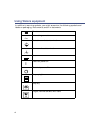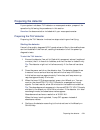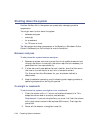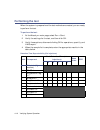- DL manuals
- Waters
- Laboratory Equipment
- nanoACQUITY UPLC
- Quick Start Manual
Waters nanoACQUITY UPLC Quick Start Manual
Summary of nanoACQUITY UPLC
Page 1
Nanoacquity uplc system quick start guide 71500097503/revision d copyright © waters corporation 2006. All rights reserved. C o r p o r a t i o n.
Page 2: Copyright Notice
Copyright notice © 2006 waters corporation. Printed in the united states of america and ireland. All rights reserved. This document or parts thereof may not be reproduced in any form without the written permission of the publisher. The information in this document is subject to change without notice...
Page 3
Iii customer comments please contact us if you have questions, suggestions for improvements, or find errors in this document. Your comments will help us improve the quality, accuracy, and organization of our documentation. You can reach us at tech_comm@waters.Com. Waters corporation 34 maple street ...
Page 4: Operating This Device
Iv operating this device when operating this device, adhere to standard quality control procedures and the following equipment guidelines. Attention: changes or modifications to this unit not expressly approved by the party responsible for compliance could void the user’s authority to operate the eq...
Page 5
V caution: use caution when working with any polymer tubing under pressure: • always wear eye protection when near pressurized polymer tubing. • extinguish all nearby flames. • do not use tubing that has been severely stressed or kinked. • do not use nonmetallic tubing with tetrahydrofuran (thf) or ...
Page 6
Vi attenzione: prestare attenzione durante l’utilizzo dei tubi di polimero pressurizzati: • indossare sempre occhiali da lavoro protettivi nei pressi di tubi di polimero pressurizzati. • estinguere ogni fonte di ignizione circostante. • non utilizzare tubi soggetti che hanno subito sollecitazioni ec...
Page 7
Vii.
Page 8
Viii caution: the user shall be made aware that if the equipment is used in a manner not specified by the manufacturer, the protection provided by the equipment may be impaired. Attention: l’utilisateur doit être informé que si le matériel est utilisé d’une façon non spécifiée par le fabricant, la p...
Page 9
Ix caution: to protect against fire hazard, replace fuses with those of the same type and rating. Attention: remplacez toujours les fusibles par d’autres du même type et de la même puissance afin d’éviter tout risque d’incendie. Vorsicht: zum schutz gegen feuergefahr die sicherungen nur mit sicherun...
Page 10
X caution: to avoid possible electrical shock, disconnect the power cord before servicing the instrument. Attention: afin d’éviter toute possibilité de commotion électrique, débranchez le cordon d’alimentation de la prise avant d’effectuer la mainte- nance de l’instrument. Vorsicht: zur vermeidung v...
Page 11
Xi observing safety precautions observe all safety precautions while servicing, repairing, installing, and operating the instrument. Failing to do so violates safety standards and intended use of the instrument. Waters corporation assumes no liability for failure to comply with these precautions. Pr...
Page 12: Using Waters Equipment
Xii using waters equipment in addition to warning symbols, you might encounter the following symbols and labels on packaging, instruments, and/or in documents. Direct current alternating current protective conductor terminal frame or chassis terminal fuse electrical power on electrical power off kee...
Page 13
Xiii safety and electromagnetic equipment compatibility united states – fcc rules this device complies with part 15 of the fcc rules. Operation is subject to the following two conditions: (1) this device may not cause harmful interference, and (2) this device must accept any interference received, i...
Page 14
Xiv waters products carry a safety label from an nrtl to show compliance. The particular safety standard with which waters complies is ul 61010a-1: electrical equipment for laboratory use; part 1: general requirements. Canada – spectrum management this class b digital apparatus complies with canadia...
Page 15
Xv nanoacquity uplc system information intended use use the waters ® nanoacquity uplc system for analyzing compounds and introducing separated sample components into a mass spectrometer. The waters nanoacquity uplc system is not intended for use in diagnostic procedures. When you develop methods, fo...
Page 16
Xvi.
Page 17: Table of Contents
Table of contents xvii operating this device .......................................................................................... Iv observing safety precautions ........................................................................... Xi using waters equipment .................................
Page 18
Xviii table of contents sample manager ................................................................................................ 1-7 sample consumption guidelines...................................................................... 1-8 heating and trapping module ...............................
Page 19
Table of contents xix conditioning the column .............................................................................. 2-23 shutting down the system ............................................................................ 2-24 between analyses..................................................
Page 20
Xx table of contents.
Page 21: System Overview
1-1 1 system overview instruments and components the waters ® nanoacquity uplc™ system is designed for capillary-to- nano-scale separations. Its sensitivity, resolution, and reproducibility well suit it for biomarker discovery and proteomics applications, including protein identification and charact...
Page 22
1-2 system overview • waters masslynx™ chromatography and mass spectrometry software • nanoacquity uplc console, which provides control, status, and advanced diagnostic information in a graphical display waters nanoacquity uplc system: the system is optimized for high-resolution separations at preci...
Page 23: Nanoacquity Operating Modes
1-3 smaller-column diameters require lower flow rates, which can encourage extra-column bandspreading. The system counters this with precise injection volume capacity and gradient formation, optional detector flow cell volume, and low-volume connection tubing. Waters offers nanoacquity uplc columns ...
Page 24
1-4 system overview for typical operating conditions, use the following table as a starting point. Direct injection the direct injection mode is used to inject sample directly onto an analytical column. The trap valve stays in the “elute” position, which routes all flow through the analytical column...
Page 25
1-5 two-pump trapping with two-pump trapping, the sample manager loads the sample into the sample loop. A dedicated trapping pump in the auxiliary solvent manager (pump a) then loads the sample onto the trapping column. With the htm (heating and trapping module) valve in the waste position, unwanted...
Page 26
1-6 system overview nanoacquity binary solvent manager the nanoacquity binary solvent manager is a high-pressure pump that moves solvent through the system. It provides steady (pulse-free) solvent flow at flow rates ranging from 0.20 to 5.00 µ l/min (under closed loop control) or to 100.0 µ l/min (u...
Page 27: Auxiliary Solvent Manager
1-7 auxiliary solvent manager the nanoacquity auxiliary solvent manager incorporates two isocratic, high-pressure pumps that move solvent through the system and provide steady (pulse-free) solvent flow. • pump a is for sample loading. • pump b is for nanolockspray lock-mass addition, two-pump trappi...
Page 28
1-8 system overview sample consumption guidelines sample consumption varies depending on your system configuration and injection mode. Sample consumption guidelines system configuration injection mode requested sample size ( µ l) sample consumed ( µ l) maximum injection volume ( µ l) a loop: 2 µ l n...
Page 29
1-9 heating and trapping module the heating and trapping module is attached to the sample manager and serves as its top cover. The heating and trapping module’s column tray can accommodate a nano tee and any analytical waters column up to 300 microns internal diameter and 250 mm length. The column c...
Page 30: Tuv Optical Detector
1-10 system overview you can select several types of columns for the nanoacquity system. • analytical columns can have an i.D. Of 75 to 300 µ m and a length of 10 to 25 cm. A nanoacquity beh c18 column has particles of 1.7 µ m. Alternative particle sizes are available with symmetry ® c18 columns (3....
Page 31: Masslynx Data System
1-11 lct premier™ the waters lct premier is a benchtop mass spectrometer that uses a high resolution, orthogonal acceleration (oa), time-of-flight (tof) design to enable automated exact mass measurements. The instrument provides information on elemental composition, structural characteristics (throu...
Page 32
1-12 system overview.
Page 33: Preparing System Hardware
2-1 2 preparing system hardware powering-on the system powering-on the system entails starting each system module, the nanoacquity workstation, and the masslynx software. 1. Press the power switch on the top, left-hand side of each module’s door. Each module beeps three times and runs a series of st...
Page 34: Monitoring Startup Tests
2-2 preparing system hardware the power and status leds change as follows: • each led shows red for a few seconds, except for the power leds. • during initialization, these leds flash green: – auxiliary solvent manager’s flow led – binary solvent manager’s flow led – sample manager’s run led – detec...
Page 35
2-3 status leds flow led (auxiliary and binary solvent managers) the flow led, to the right of the power led on the front panels of the auxiliary and binary solvent managers, indicates the flow status. Run led (sample manager) the run led, to the right of the power led on the sample manager’s front ...
Page 36
2-4 preparing system hardware preparing the auxiliary solvent manager for optimal performance of the nanoacquity uplc system, you must prepare the solvent manager for operation. Preparing the auxiliary solvent manager includes • priming the seal wash. • priming the auxiliary solvent manager. Caution...
Page 37
2-5 requirements: • to maintain the efficiency of the auxiliary solvent manager, and to obtain accurate, reproducible chromatograms, use only hplc-grade (or higher) quality solvents, water, and additives. For details, see the nanoacquity uplc system operator’s guide. • solvent a must be aqueous and ...
Page 38
2-6 preparing system hardware recommendations: • seal wash should contain no more than 10% organic solvent. • before priming the plunger seals, ensure the solvent reservoir contains sufficient solvent for priming and use. Required materials • tubing adapter (startup kit) • 30-ml syringe (startup kit...
Page 39
2-7 priming the auxiliary solvent manager priming, a timed operation, replaces solvent in the path from the reservoir to the auxiliary solvent manager. During priming, the vent valve moves to vent position to ensure minimal backpressure. Prime the auxiliary solvent manager when performing these task...
Page 40
2-8 preparing system hardware preparing the binary solvent manager for optimal performance of the nanoacquity uplc system, you must prepare the solvent manager for operation. Preparing the solvent manager includes these tasks: • priming the seal wash • priming the binary solvent manager requirements...
Page 41
2-9 recommendations: • seal wash should contain no more than 10% organic solvent. • before priming the plunger seals, ensure the solvent reservoir contains sufficient solvent for priming and use. Required materials • tubing adapter (startup kit) • 30-ml syringe (startup kit) • seal-wash solution • p...
Page 42
2-10 preparing system hardware priming the binary solvent manager priming, a timed operation, replaces solvent in the path from the reservoirs to the vent valve, not including the flow control module. During priming, the vent valve moves to vent position to ensure minimal backpressure. The flow rate...
Page 43
2-11 prime a/b solvents dialog box: 3. Select solvent a1 or b1. 4. In the time (min) box, specify the number of minutes from 0.10 through 999.99. The default value is 1.0 minute. Recommendation: 2.0 minutes. 5. Click start. 6. When finished, repeat as needed for b1 and for all solvents in use..
Page 44
2-12 preparing system hardware preparing the sample manager prepare the sample manager for operation after you prepare the solvent managers. Preparing the sample manager involves these steps: • priming the sample and wash syringes • characterizing the seal • characterizing the needle and sample loop...
Page 45
Preparing the sample manager 2-13 suggested wash solvents: • strong wash solvent — 50 to 100% acetonitrile/water or methanol/acetonitrile (with 0.1% formic acid) • weak wash solvent — 100% water, or 0 to 25% acetonitrile or methanol (with 0.1% formic acid); initial conditions of the gradient or isoc...
Page 46
2-14 preparing system hardware priming the sample manager during the priming process the sample needle fills with solvent, the solvent changes, and/or air is purged from the lines. You prime the sample needle and/or sample syringe to accomplish these tasks: • prepare the sample manager for operation...
Page 47
Preparing the sample manager 2-15 to prime the sample manager: 1. In the nanoacquity uplc console, select sample manager from the system tree. 2. Click control > prime syringes. Alternative: right-click in the masslynx sample manager control panel, and then click prime syringes. Prime syringes dialo...
Page 48
2-16 preparing system hardware tip: priming the system washes the sample needle, so whenever you prime the system, you can omit this procedure. Recommendations: • do not use buffered solvents as wash solvents. • match the types of organic species in the wash solvents to those in the chromatographic ...
Page 49
Preparing the sample manager 2-17 tip: using both a weak and strong wash solvent increases the wash time and solvent consumption because the system must be fully cleansed of the strong solvent before starting the next injection. 4. In the weak wash box, specify the volume for the weak wash solvent. ...
Page 50
2-18 preparing system hardware to characterize the needle seal: 1. In the nanoacquity uplc console, select sample manager from the system tree. 2. Click maintain > characterize > needle seal. 3. In the characterize needle seal dialog box, click start. The calibrate seal operation begins, and the sam...
Page 51
Preparing the sample manager 2-19 2. Click maintain > characterize > needle and loop volumes. 3. In the characterize needle and loop volumes dialog box, click start. 4. Click results. • if the needle fails the test, check all fittings for leaks. Also, check the needle to see if it is bent, broken, o...
Page 52
2-20 preparing system hardware positioning the sample plate: 4. Slide the tray into the sample manager until it clicks into place. 5. Close the sample compartment door. A mechanism on the door ensures the plates are positioned correctly when the door closes. Caution: the plates must be positioned co...
Page 53: Preparing The Detector
Preparing the detector 2-21 preparing the detector if your system includes a tuv detector or mass spectrometer, prepare it for operation by following the procedures in this section. See also: the documentation included with your mass spectrometer. Preparing the tuv detector preparing the tuv detecto...
Page 54
2-22 preparing system hardware recording sample and reference energies after you install the detector or perform maintenance operations, like changing the lamp or flow cell, complete the procedures in this section to verify that the detector optics and electronics work properly. To record sample and...
Page 55: Conditioning The Column
Preparing the detector 2-23 conditioning the column conditioning the column involves running a solvent gradient through it without injecting samples or running the events table. The run time for conditioning the column should equal the gradient table run time. Tips: • flush new columns with high org...
Page 56: Shutting Down The System
2-24 preparing system hardware shutting down the system caution: buffers left in the system can precipitate, damaging module components. You might want to shut down the system • between analyses • overnight • for a weekend • for 72 hours or more tip: set system shutdown parameters in the masslynx sh...
Page 57
Shutting down the system 2-25 3. The heating and trapping module can operate overnight but should be shut down over the weekend. More than 72 hours (long-term) to shut down the system long-term or indefinitely: 1. Follow the preceding procedure for overnight or weekend shutdown. 2. After flushing th...
Page 58
2-26 preparing system hardware.
Page 59: Configuring System Software
3-1 3 configuring system software configuring masslynx requirements: • masslynx software must be installed. • you must be assigned administrator privileges to configure the instrument control option pack (icop). You must start the application and select system modules to configure masslynx: to start...
Page 60
3-2 configuring system software to select modules in the nanoacquity system: 1. In the masslynx window, click inlet method. Inlet method window: 2. Select tools > instrument configuration..
Page 61
3-3 inlet configuration window: 3. Click configure. 4. In the welcome screen of the inlet configuration wizard, click next. 5. In the select pump dialog box, select waters acquity, and then click next. 6. In the select auto sampler dialog box, select waters acquity, and then click next. 7. In the se...
Page 62
3-4 configuring system software instrument control option pack dialog box (select window): 3. Select acquity binary solvent manager, acquity sample manager, and acquity tuv detector, and then click next. A progress bar appears at the bottom of the dialog box. Requirement: you must select acquity tuv...
Page 63: Masslynx
Starting the nanoacquity uplc console from masslynx 3-5 starting the nanoacquity uplc console from masslynx the nanoacquity uplc console is a software application that replaces the keypads and small display screens traditionally found on the fronts of system instruments. It provides a convenient way...
Page 64: Configuring Events
3-6 configuring system software configuring events besides making the signal connections, you must configure the events in masslynx. To configure events: 1. In the masslynx window, click inlet method. 2. Select tools > instrument configuration. 3. Click events & triggering, and then click next. 4. S...
Page 65: Verifying System Operation
4-1 4 verifying system operation this chapter explains how to run a gradient performance test to verify that the system is operating properly. The sample you use to verify the system is included in the system startup kit. Before you begin this procedure, the system must be set up and configured as d...
Page 66
4-2 verifying system operation requirement: to prevent contamination, always use powder-free nitrile gloves when handling components of the nanoacquity system. Caution: never change directly between immiscible eluents or between buffered solutions and organic eluents. Immiscible eluents form emulsio...
Page 67: Preparing The Sample
4-3 6. Submerge the b1 line in the solvent b reservoir bottle with 0.1% formic acid/acetonitrile. 7. Place the solvent b reservoir bottle in the solvent tray. Preparing the sample the verification test uses the massprep peptide standard to verify that your system is operating correctly. The mixture ...
Page 68: Preparing The System
4-4 verifying system operation to prepare the sample: 1. Pipette 1.0 ml (0.95 ml of 0.1% formic acid/water you mixed in the previous section and 0.050 ml of 0.1% formic acid/acetonitrile mobile phase) into the vial containing the peptides mixture. 2. Cap the sample vial, and vortex-mix the sample fo...
Page 69
4-5 c. Prime the sample and wash syringes 20 cycles. D. Characterize the system volume. Tip: characterizing the system volume is critical to acceptable sample manager performance. 4. If either the trap or analytical column are new, flush them as follows. 5. Connect the analytical column outlet to th...
Page 70: Creating The Test Methods
4-6 verifying system operation creating the test methods follow the steps below to create the methods, setting the parameter values to match those reflected in the accompanying screen representations. This method is designed as a rapid test procedure implementing a 150- µ m id column at high flow ra...
Page 71
Creating the test methods 4-7 binary solvent manager instrument parameters (trapping tab): tip: the instrument comment field is limited to 500 characters. This ensures correct spacing when generating reports. Recommended trapping parameters (with a 5-microliter loop): • flow rate: 15 µ l/min • %a: 9...
Page 72
4-8 verifying system operation 2. Set these parameters in the sample manager instrument method. Sample manager instrument parameters:.
Page 73
Creating the test methods 4-9 3. If your system includes a tuv detector, set these parameters in the tuv detector instrument method. 4. Save the instrument method. 5. Create a sample list composed of six 1-µl injections of the peptides mixture and one 1-µl injection of the blank mobile phase. Tip: t...
Page 74: Performing The Test
4-10 verifying system operation performing the test when the system is prepared and the test methods are created, you are ready to perform the test. To perform the test: 1. At the masslynx main page, select run > start. 2. Verify the settings for the test, and then click ok. 3. Verify these options,...
Page 75
Performing the test 4-11 5. Review the gradient performance report. The system verification test result is “passing” when these conditions are realized: • the peaks are symmetrical, integrated, and identified correctly. (compare the chromatogram on the report to the sample chromatogram, below, to de...
Page 76
4-12 verifying system operation.