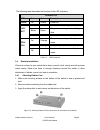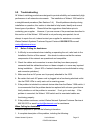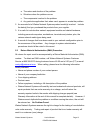1 2 operating manual psl1008 and es1008 switch switch with eight 10/100base-tx ports plus one fiber 100base-fx port psl1008-tx psl1008-msc psl1008-mst psl1008-mtrj psl1008-ssc-30 es1008-tx es1008-msc es1008-mst es1008-mtrj es1008-ssc-30 corporate headquaters manufacturing/customer service 5001 ameri...
Waters network systems user’s manual page 2 psx/es1008 models table of contents 1.0 specifications .........................................................................................3 2.0 package contents ..................................................................................5 3.0 i...
Waters network systems user’s manual page 3 psx/es1008 models 1.0 specifications operational characteristics: mac address table: 2k switching mode: store-and-forward memory buffer size: 768kb performance: non-blocking wire speed dip switch for full and half duplex setting dip switch for vlan setting...
Waters network systems user’s manual page 4 psx/es1008 models mechanical: enclosure: rugged high-strength sheet metal suitable for stand-alone, wall or tabletop mounting cooling method: convection cooled physical characteristics: psl1008 dimensions: 9.75 x 5.25 x 1.5 in (165 x 92 x 25mm) weight: 2 l...
Waters network systems user’s manual page 5 psx/es1008 models 2.0 package contents examine the shipping container for obvious damage prior to installing this product. Notify the carrier of any damage that you believe occurred during shipment. Ensure that the items listed below are included. If an it...
Waters network systems user’s manual page 6 psx/es1008 models while simultaneously providing the 100mbps bandwidth required for multimedia applications. All rj45 ports support auto mdi/mdix . Ethernet switching technology dramatically boosted the total bandwidth of a network, eliminated congestion p...
Waters network systems user’s manual page 7 psx/es1008 models 3.2 hardware description front panel the front panel of the fiber 1008 switch consists of 8 auto-sensing 10/100mbps rj45 ports and one 100-basefx fiber. The led indicators are also located on the front panel of the switch. Figure 3-2 psx-...
Waters network systems user’s manual page 8 psx/es1008 models the following table describes the function of the led indicators: ethernet port led satus color description power on green power on on green the port is connecting with the device blinks green the port is receiving or transmitting data. L...
Waters network systems user’s manual page 9 psx/es1008 models 3.42 power on connect the power cord to the ac power socket on the rear panel of the switch. Check the power indicator on the front panel to see if power is properly supplied. 4.0 network applications this section provides samples of netw...
Waters network systems user’s manual page 10 psx/es1008 models 4.1 dip-switch setup the dip-switch is used to configure the modes for vlan and duplex modes. Dip switch settings are described in the following table. No. Function description on: enable the vlan function on each port 1 vlan off: disabl...
Waters network systems user’s manual page 11 psx/es1008 models segment application for large networks with large data packets that are constantly processed, the 1008 switch is suitable for connection to the lan backbone. The 1008 switch can be directly connected to pcs, workstations, and servers. Th...
Waters network systems user’s manual page 12 psx/es1008 models 5.0 troubleshooting all waters’ switching products are designed to provide reliability and consistently high performance in all network environments. The installation of waters’ 1008 switch is a straightforward procedure (see sections 3-...
Waters network systems user’s manual page 13 psx/es1008 models a. The nature and duration of the problem b. Situations when the problem occurs c. The components involved in the problem d. Any particular application that, when used, appears to create the problem 2. An accurate list of waters network ...
Waters network systems user’s manual page 14 psx/es1008 models 5.3 shipping and packaging information should you need to ship the unit back to waters network systems, please follow these instructions: package the unit carefully. It is recommended that you use the original container if available. Uni...
Waters network systems user’s manual page 15 psx/es1008 models 6.0 warranty waters network systems’ warranty statement waters network systems’ products are warranted against defects in materials and workmanship. The warranty period for each product will be provided upon request at the time of purcha...
Waters network systems user’s manual page 16 psx/es1008 models note: warranty period for any and all external power supplies is one (1) year from date of purchase. Except for the express warranty set forth above, waters network systems grants no other warranties, expressed or implied, by statute or ...