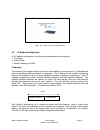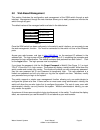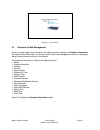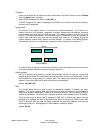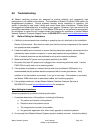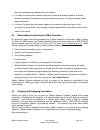- DL manuals
- Waters Network Systems
- Switch
- GSM 2124
- Operating manual
Waters Network Systems GSM 2124 Operating manual
12
OPERATING MANUAL
GSM2116 and GSM 2124
Managed Switch with either 16 or 24 10/100/1000Base-TX ports
Plus two slots for 1000Base-SX or LX fiber
CORPORATE
HEADQUATERS
MANUFACTURING/CUSTOMER
SERVICE
5001 American Blvd. W., Suite 605
945 37
th
Avenue, NW
Bloomington, MN 55437
Rochester, MN 55901
Phone: 800.441.5319
Phone: 800.328.2275
Phone: 952.831.5603
Phone: 507.252.1951
Fax: 952.831.5605
Fax: 507.285.1952
Web site:
http://www.watersnet.com
Summary of GSM 2124
Page 1
12 operating manual gsm2116 and gsm 2124 managed switch with either 16 or 24 10/100/1000base-tx ports plus two slots for 1000base-sx or lx fiber corporate headquaters manufacturing/customer service 5001 american blvd. W., suite 605 945 37 th avenue, nw bloomington, mn 55437 rochester, mn 55901 phone...
Page 2
Waters network systems user’s manual page 2 gsm-2116 and gsm-2124 table of contents 1.0 specifications ........................................................................................................................... 4 2.0 package contents......................................................
Page 3
Waters network systems user’s manual page 3 gsm-2116 and gsm-2124 5.21 802.1x c onfiguration ..................................................................................................... 84 5.22 a larm c onfiguration ..............................................................................
Page 4
Waters network systems user’s manual page 4 gsm-2116 and gsm-2124 1.0 specifications operational characteristics mac address table: 8k switching mode: store-and-forward memory buffer size: gsm2116: 272kb gsm2124: 400kb jumbo frame support performance non-blocking wire speed auto negotiation auto-mdi...
Page 5
Waters network systems user’s manual page 5 gsm-2116 and gsm-2124 emi/safety compliance fcc part 15 class a & ce mark approval network cable connectors rj45 shielded female ports 10/100mbps: cat5 utp or better mm or sm with lc connectors power supply internal power supply input voltage 100 to 240 va...
Page 6
Waters network systems user’s manual page 6 gsm-2116 and gsm-2124 2.0 package contents examine the shipping container for obvious damage prior to installing this product. Notify the carrier of any damage that you believe occurred during shipment. Ensure that the items listed below are included. If a...
Page 7
Waters network systems user’s manual page 7 gsm-2116 and gsm-2124 ieee802.1q-in-q nested vlan support full-duplex flow control (ieee802.3x) and half-duplex backpressure supports online plug/unplug of sfp modules extensive front-panel diagnostic leds; system: power, tp ports 1-16 or 1-24: link/act, 1...
Page 8
Waters network systems user’s manual page 8 gsm-2116 and gsm-2124 3.3 hardware description there are sixteen 10/100/1000 copper and two sfp fiber ports for optional removable modules on the front panel of the switch. The leds, located on the left side of the front panel, contains a power led indicat...
Page 9
Waters network systems user’s manual page 9 gsm-2116 and gsm-2124 the following table provides the status and description of the leds: led color function system led power green lit when +5v dc power is on and good cpu led green blinks when cpu is active 10/100/1000ethernet tp port 1 to 16 or 1 to 24...
Page 10
Waters network systems user’s manual page 10 gsm-2116 and gsm-2124 3.6 installation choose a surface for your switch that is clean, smooth and near a power outlet. Make sure that there is enough clearance around the switch to allow attachment of cables, power cord and air circulation. 1. Plug in the...
Page 11
Waters network systems user’s manual page 11 gsm-2116 and gsm-2124 the following table describes the cable and devices’ bit-time delay (round trip): 1000base-x tp, fiber 100base-tx tp 100base-fx fiber round trip delay: 4096 round trip delay: 512 cat5 11.12/m cat5 1.12/m fiber cable: 1.0/m fiber 10.1...
Page 12
Waters network systems user’s manual page 12 gsm-2116 and gsm-2124 1. As a member of a vlan, you cannot be a member of a vlan in another switch. 2. As a member of a vlan, you cannot access a member of another vlan. 3. The switch manager has to assign different names for each vlan group at one switch...
Page 13
Waters network systems user’s manual page 13 gsm-2116 and gsm-2124 4.0 network applications there are three ways to access switch management functions: 1. Rs-232 serial port connection (cli) 2. Telnet 3. Web note: before accessing management functions through telnet or the web, you must modify the i...
Page 14
Waters network systems user’s manual page 14 gsm-2116 and gsm-2124 4.2 configuring ip, subnet mask and default gateway the default settings for your switch are listed in the following table: default value gsm2116/gsm2124 ip address 192.168.1.1 subnet 255.255.255.0 default gateway 192.168.1.254 table...
Page 15
Waters network systems user’s manual page 15 gsm-2116 and gsm-2124 once you have set the ip address of the switch, you must save the configuration. The cli command is: save start . A detailed list of cli commands can be found in section 6.0. 4.3 configuring the switch via the web you can configure a...
Page 16
Waters network systems user’s manual page 16 gsm-2116 and gsm-2124 figure 4.3 - login screen via a web browser 4.4 ip address assignment for ip address configuration, the following three parameters are required: ip address subnet mask default gateway and dns. Ip address: the address of the network d...
Page 17
Waters network systems user’s manual page 17 gsm-2116 and gsm-2124 class a: address is less than 126.255.255.255. There are a total of 126 networks can be defined because the address 0.0.0.0 is reserved for default route and 127.0.0.0/8 is reserved for loopback function. 0 class b: ip address range ...
Page 18
Waters network systems user’s manual page 18 gsm-2116 and gsm-2124 subnet mask is the sub-division of a class-based network or a cidr block. The subnet is used to determine how to split an ip address to the network prefix and the host address in bitwise basis. It is designed to utilize the ip addres...
Page 19
Waters network systems user’s manual page 19 gsm-2116 and gsm-2124 prefix length no. Of ip matched no. Of addressable ip /32 1 - /31 2 - /30 4 2 /29 8 6 /28 16 14 /27 32 30 /26 64 62 /25 128 126 /24 256 254 /23 512 510 /22 1024 1022 /21 2048 2046 /20 4096 4094 /19 8192 8190 /18 16384 16382 /17 32768...
Page 20
Waters network systems user’s manual page 20 gsm-2116 and gsm-2124 connected to the switch. Use the same network address and append your host address. Figure 4.4 – ip configuration first, ip address: as shown in the figure 4.4, enter “192.168.1.1”, for instance. An ip address such as 192.168.1.X mus...
Page 21
Waters network systems user’s manual page 21 gsm-2116 and gsm-2124 5.0 web based management this section illustrates the configuration and management of the gsm switch through a web interface. Management through the web interface allows you to easily access and monitor the switch through any port. T...
Page 22
Waters network systems user’s manual page 22 gsm-2116 and gsm-2124 figure 5.1 – login screen 5.1 overview of web management once you have logged into the switch, the opening screen displays the system information . On the left side of the screen, the function tree for all of the management functions...
Page 23
Waters network systems user’s manual page 23 gsm-2116 and gsm-2124 figure 5.2 – system information the top of the screen displays the front panel of the switch. The linked ports will be displayed in green and the ports that are not connected will be dark. The optional modules will display a cover pl...
Page 24
Waters network systems user’s manual page 24 gsm-2116 and gsm-2124 automatically log out if there has been no activity during the time you choose. There is also an option for off . If off is selected, the management screen will remain on. The left side of the screen displays the main menu tree for t...
Page 25
Waters network systems user’s manual page 25 gsm-2116 and gsm-2124 5.2 system information function name: system information function description: show the basic system information. Parameter description: model name: the model name of this device. System description: describes the device. “l2 managed...
Page 26
Waters network systems user’s manual page 26 gsm-2116 and gsm-2124 device port: show all types and numbers of the port in the switch. Ram size: the size of the dram in this switch. Flash size: the size of the flash memory in this switch. 5.3 ip configuration ip configuration is one of the most impor...
Page 27
Waters network systems user’s manual page 27 gsm-2116 and gsm-2124 ip address: users can configure the ip settings and enter new values if the dhcp function is set to disable . Click the apply button to update. When dhcp is disabled, the default is 192.168.1.1 . If dhcp is enabled, this field is com...
Page 28
Waters network systems user’s manual page 28 gsm-2116 and gsm-2124 5.4 time configuration the switch provides a manual and automatic method to set the system time via ntp. Manual setting is simple. Input “year”, “month”, “day”, “hour”, “minute” and “second” within the valid value range indicated in ...
Page 29
Waters network systems user’s manual page 29 gsm-2116 and gsm-2124 since it passed over. The switch supports valid configurable daylight saving time is –5 ~ +5 step one hour. The zero for this parameter means it need not have to adjust current time, equivalent to in-act daylight saving. You don’t ha...
Page 30
Waters network systems user’s manual page 30 gsm-2116 and gsm-2124 figure 5.5 – system time setting 5.5 account configuration only the administrator can create, modify or delete the username and password. The administrator can modify other guest identities’ password without confirming the password. ...
Page 31
Waters network systems user’s manual page 31 gsm-2116 and gsm-2124 5.6 management policy through the management security configuration, the manager can perform the setup to control the switch and limit user to access the switch. The following rules are provided for the management of the switch: rule...
Page 32
Waters network systems user’s manual page 32 gsm-2116 and gsm-2124 switch, the ip range of the user could be accepted or denied by the switch, a user port can be allowed or not allowed to connect with the switch, or the way the switch is controlled when connected by via http, telnet or snmp. Figure ...
Page 33
Waters network systems user’s manual page 33 gsm-2116 and gsm-2124 5.7 virtual stack function name: virtual stack function description: virtual stack management (vsm) is the group management function. Vsm configuration automatically groups switches in the same lan. One switch among the group will be...
Page 34
Waters network systems user’s manual page 34 gsm-2116 and gsm-2124 figure 5.8 – virtual stack configuration parameter description: state: used for the activation or de-activation of vsm. Default is enable . Role: the role that the switch would like to play in virtual stack. Two types of roles, inclu...
Page 35
Waters network systems user’s manual page 35 gsm-2116 and gsm-2124 5.8 port configuration port configuration includes the following functions: 5.8.1 port status the port status function gathers the current status for all ports. The information is displayed by the order of port number, link status, p...
Page 36
Waters network systems user’s manual page 36 gsm-2116 and gsm-2124 displays the port number. The number is 1 – 16 or 24. Ports 15 (23) and 16 (24) may be fiber modules. Media: shows the media type used in all ports. Ports 15 (23) and 16 (24) are optional modules, which support either fiber or utp me...
Page 37
Waters network systems user’s manual page 37 gsm-2116 and gsm-2124 figure 5.11 – detailed port information parameter description of port 15 (23) and port 16 (24) connector type: displays the connector type (utp, sc, st, lc, etc.) fiber type: displays the fiber mode (multimode or singlemode). Tx cent...
Page 38
Waters network systems user’s manual page 38 gsm-2116 and gsm-2124 displays the current temperature of sfp module. Vcc: displays the working dc voltage of sfp module. Mon1(bias) ma: displays the bias current of sfp module. Mon2(tx pwr): displays the transmit power of sfp module. Mon3(rx pwr): displa...
Page 39
Waters network systems user’s manual page 39 gsm-2116 and gsm-2124 transmitted and received via this port. When disabled, the port is blocked and no traffic can be transmitted through this port. Port state is configurable by the user. If you set a port’s state to disable , then that port cannot pass...
Page 40
Waters network systems user’s manual page 40 gsm-2116 and gsm-2124 function name: simple counter function description: displays the summary counting of each port’s traffic, including tx byte, rx byte, tx packet, rx packet, tx collision and rx error packet. Parameters description: tx byte: total tran...
Page 41
Waters network systems user’s manual page 41 gsm-2116 and gsm-2124 range is three to ten seconds. The refresh interval is used to set the update frequency. Default update time is three seconds. Function name: detail counter function description: displays the detailed counting number of each port’s t...
Page 42
Waters network systems user’s manual page 42 gsm-2116 and gsm-2124 rx 128-255 bytes: number of 127 ~ 255-byte frames in good and bad packets received. Rx 256-511 bytes: number of 256 ~ 511-byte frames in good and bad packets received. Rx 512-1023 bytes: number of 512 ~ 1023-byte frames in good and b...
Page 43
Waters network systems user’s manual page 43 gsm-2116 and gsm-2124 tx drops: number of frames dropped due to excessive collision, late collision, or frame aging. Tx fifo drops: number of frames dropped due to the lack of transmitting buffer. 5.9 mirror configuration function name: mirror configurati...
Page 44
Waters network systems user’s manual page 44 gsm-2116 and gsm-2124 5.10 bandwidth management function name: bandwidth management function description: bandwidth management function is used to set up the limit of ingress and egress bandwidth for each port. Note: each port on the switch has a 16kb pac...
Page 45
Waters network systems user’s manual page 45 gsm-2116 and gsm-2124 5.11 qos (quality of service) configuration the switch provides the following powerful qos functions: per port priority vlan tag priority ip tos classification ip tcp/udp port classification ip diffserve classification with qos confi...
Page 46
Waters network systems user’s manual page 46 gsm-2116 and gsm-2124 set high priority or low priority for each port respectively. Figure 5.18 – per port priority function name: vlan tag priority function description: in vlan tag, there are three bits belonging to priority. According to these three bi...
Page 47
Waters network systems user’s manual page 47 gsm-2116 and gsm-2124 port: set the ports 1~16 (24) respectively to allow the vlan tag qos function to work. Use select all to set all the ports at the same time. Bit 0, bit 1, bit 2: according to the arrangement of vlan-tagged priority, eight types of tr...
Page 48
Waters network systems user’s manual page 48 gsm-2116 and gsm-2124 according to the arrangement of bit 5 ~ bit 7 in tos field of ip header, eight types of traffic can be formed, including 0 0 0, 0 0 1, 0 1 0, 0 1 1, 1 0 0, 1 0 1, 1 1 0 and 1 1 1. Class: set high priority or low priority for each por...
Page 49
Waters network systems user’s manual page 49 gsm-2116 and gsm-2124 there are two modes for selection, including low and high. Default class (all other tcp/udp ports): there are two modes for selection, including low and high. Port: you can set the ports 1~16 (24) respectively to allow the special td...
Page 50
Waters network systems user’s manual page 50 gsm-2116 and gsm-2124 simple mode: select simple to return to the screen that all l4 port number will disappear (see figure 5-22). Function name: ip diffserv classification function description: in the late 1990s, the ietf redefined the meaning of the 8-b...
Page 51
Waters network systems user’s manual page 51 gsm-2116 and gsm-2124 figure 5.23 – ip differentiated services 5.12 snmp configuration any network management system (nms) running the simple network management protocol (snmp) can manage devices equipped with the snmp agent, provided that the management ...
Page 52
Waters network systems user’s manual page 52 gsm-2116 and gsm-2124 the community name for each function works independently. Each function has its own community name. The community name for get only works for the get function and can’t be applied to other function such as set and trap. Default snmp ...
Page 53
Waters network systems user’s manual page 53 gsm-2116 and gsm-2124 5.13 igmp snooping igmp snooping is used to establish the multicast groups to forward multicast packets to member ports. Igmp snooping avoids wasting the bandwidth while ip multicast packets are running over the network. A switch tha...
Page 54
Waters network systems user’s manual page 54 gsm-2116 and gsm-2124 active: in active mode, igmp snooping will periodically issue the membership query message to all attached hosts and gather the membership report message to update the database of the multicast table. This also reduces the unnecessar...
Page 55
Waters network systems user’s manual page 55 gsm-2116 and gsm-2124 1~4094. Port: the switch supports two options for managed valid port range, including any and custom . Default is any . You can select the ports that you would like them to be worked and restricted in the allowed group configuration ...
Page 56
Waters network systems user’s manual page 56 gsm-2116 and gsm-2124 which may seek its nms, boot server, dhcp server and predefined connections in case the whole building or block loses power. When this happens, the switch has to be rebooted. Switches or other network devices on the lan will try thei...
Page 57
Waters network systems user’s manual page 57 gsm-2116 and gsm-2124 port-based: port-based vlan is defined by port. Any packet coming in or out from any one port of a port-based vlan will be accepted. No filtering criterion applies in port-based vlan. The only criterion is the physical port you conne...
Page 58
Waters network systems user’s manual page 58 gsm-2116 and gsm-2124 groups a vlan with port 16 (24), thus, fifteen (twenty three) groups consisting of two members are formed. Ports 15 (23) and 16 (24): except port 15 (23) and port 16 (24), the switch ports cannot transmit packets with each other. Eac...
Page 59
Waters network systems user’s manual page 59 gsm-2116 and gsm-2124 figure 5.31 – tag-based group add group: create a new tag-based vlan. Input the vlan name and the vid. Configure the sym-vlan function and choose the member by selecting the check box beside the port number. Press apply so the settin...
Page 60
Waters network systems user’s manual page 60 gsm-2116 and gsm-2124 delete group: press delete to remove the selected group entry from the tag-based group table. Figure 5.33 – tag-based group edit a group: select a group entry and select edit. This allows you to modify the group’s description, sym- v...
Page 61
Waters network systems user’s manual page 61 gsm-2116 and gsm-2124 figure 5.34 – port-based group add group: create a new port-based vlan. Input the vlan name and choose the group member by selecting the check box beside the port number. Select apply so the setting will take effect. Figure 5.35 – po...
Page 62
Waters network systems user’s manual page 62 gsm-2116 and gsm-2124 figure 5.36 – port-based group edit a group: to edit a group entry, use edit . This allows you to modify a group‘s description and member set. 5.16.4 tag rule function name: tag rule function description: with the vlan tag rule setti...
Page 63
Waters network systems user’s manual page 63 gsm-2116 and gsm-2124 port checks to see if it is a member of the vlan. For example, if port 1 receives a tagged packet with vid=100 (vlan name=vlan100), and if rule 1 is enabled, the switch will check if port 1 is a member of vlan100. If it is, the recei...
Page 64
Waters network systems user’s manual page 64 gsm-2116 and gsm-2124 function description: displays the static or dynamic learning mac entry and the state for the selected port. Parameter description: port: select the port. Search: set up the mac entry. The default is ??-??-??-??-??-?? Mac: displays t...
Page 65
Waters network systems user’s manual page 65 gsm-2116 and gsm-2124 figure 5.38 – mac table information function name: mac table maintenance function description: this function allows the user to set up the processing mechanism of the mac table. An idle mac address exceeding mac address age-out time ...
Page 66
Waters network systems user’s manual page 66 gsm-2116 and gsm-2124 figure 5.39 – mac maintenance function name: static forward function description: static forward is a function that allows the user in the static forward table to access a specified port of the switch. The static forward table associ...
Page 67
Waters network systems user’s manual page 67 gsm-2116 and gsm-2124 figure 5.40 – static forwarding mac function name: static filter function description: static filter is a function that denies the packet forwarding if the packet’s mac address is listed in the filtering static filter table. Maintain...
Page 68
Waters network systems user’s manual page 68 gsm-2116 and gsm-2124 figure 5.41 – static filtering mac function name: mac alias function description: mac alias function is used to assign mac address an english name. This will help identify which mac address belongs to a user in the illegal access rep...
Page 69
Waters network systems user’s manual page 69 gsm-2116 and gsm-2124 figure 5.42 – mac alias parameter description: mac address: six-byte ethernet hardware address and usually expressed by hex and separated by hyphens. For example, 00 – 40 - c7 - d6 – 00 - 01 alias: mac alias name you assign. Note: if...
Page 70
Waters network systems user’s manual page 70 gsm-2116 and gsm-2124 5.18 gvrp configuration gvrp is an application based on the generic attribute registration protocol (garp), mainly used to automatically and dynamically maintain the group membership information of the vlans. Gvrp provides the vlan r...
Page 71
Waters network systems user’s manual page 71 gsm-2116 and gsm-2124 default: 60 centisecond. Leave all time: a registered device will be de-registered at the end of this time period. If someone still issues a new join, then a registration will be kept in the switch. Valid range: 1000-5000 unit time, ...
Page 72
Waters network systems user’s manual page 72 gsm-2116 and gsm-2124 gvrp actions. They are garp packets. Figure 5.44 – gvrp counter parameter description: received: total gvrp packets: total gvrp bpdu received by the gvrp application. Invalid gvrp packets: number of invalid garp bpdu received by the ...
Page 73
Waters network systems user’s manual page 73 gsm-2116 and gsm-2124 number of garp bpdu with leave all message transmitted by the garp application. Joinempty message packets: number of garp bpdu with join empty message transmitted by the garp application. Joinin message packets: number of garp bpdu w...
Page 74
Waters network systems user’s manual page 74 gsm-2116 and gsm-2124 figure 5.45 – gvrp vlan group information 5.19 spanning tree configuration (stp) configuration the spanning tree protocol (stp) is a standardized method (ieee 802.1d) used to avoid loops in switched networks. When stp is enabled, onl...
Page 75
Waters network systems user’s manual page 75 gsm-2116 and gsm-2124 displays port number connected to root bridge with the lowest path cost. Root path cost: displays the path cost between the root port and the designated port of the root bridge. Current max. Age: displays the current root bridge maxi...
Page 76
Waters network systems user’s manual page 76 gsm-2116 and gsm-2124 5.19.2 stp configuration stp includes rapid spanning tree protocol (rstp). Stp has six parameters to be configured. These parameters are described below. Function name: stp configuration function description: set the following spanni...
Page 77
Waters network systems user’s manual page 77 gsm-2116 and gsm-2124 compatible with stp (802.1d). Figure 5.47 – stp configuration 5.19.3 stp port configuration function name: stp port setting function description: in the stp port setting, one item selection and five parameters are available for setup...
Page 78
Waters network systems user’s manual page 78 gsm-2116 and gsm-2124 configured path cost: the range is 0 – 200,000,000. If the path cost is set to zero, the stp will get the recommended value resulted from auto-negotiation of the link accordingly and display this value in the field of path cost statu...
Page 79
Waters network systems user’s manual page 79 gsm-2116 and gsm-2124 figure 5.48 – stp port configuration 5.20 trunking configuration the port trunking configuration is used to configure the settings of link aggregation. More than one port can be bundled with the same speed, full duplex and the same m...
Page 80
Waters network systems user’s manual page 80 gsm-2116 and gsm-2124 form a “logic trunked port”. Using static trunk on both end of a link is strongly recommended. Low speed links will stay in “not ready” state when using static trunk to aggregate with high speed links. The switch supports a maximum o...
Page 81
Waters network systems user’s manual page 81 gsm-2116 and gsm-2124 active lacp: this field is only available when a port’s trunking method is lacp. Active: an active lacp port begins to send lacpdu to its link partner as soon as the lacp protocol entity takes control of this port. Passive: a passive...
Page 82
Waters network systems user’s manual page 82 gsm-2116 and gsm-2124 own aggregator id is the same as its own port number. Method: displays the method a port uses to aggregate with other ports. Member ports: displays all member ports of an aggregator (port). Ready ports: displays only the ready member...
Page 83
Waters network systems user’s manual page 83 gsm-2116 and gsm-2124 entity and can’t be set through management. Trunk status: displays the trunk status of a single member port.”---“ means “not ready” figure 5.51 – aggregator 3 information function name: lacp system priority function description: used...
Page 84
Waters network systems user’s manual page 84 gsm-2116 and gsm-2124 5.21 802.1x configuration 802.1x port-based network access control provides a method to restrict users to access network resources via authenticating user’s information. This restricts users from gaining access to the network resourc...
Page 85
Waters network systems user’s manual page 85 gsm-2116 and gsm-2124 the authenticator to perform authentication message exchange or access the network from the uncontrolled port. Figure 5.53 figure 5.53 represents a typical configuration; a single supplicant, an authenticator and an authentication se...
Page 86
Waters network systems user’s manual page 86 gsm-2116 and gsm-2124 figure 5.54 illustrates the procedure of 802.1x authentication. There are steps for the login based on 802.1x port access control management. The protocol used in the right side is eapol and the left side is eap. 1. At the initial st...
Page 87
Waters network systems user’s manual page 87 gsm-2116 and gsm-2124 figure 5.55 – 802.1x authentication the type of authentication supported in the switch is multihost 802.1x. In this mode, once a supplicant is authorized, the devices connected to this port can access the network resources. 802.1x po...
Page 88
Waters network systems user’s manual page 88 gsm-2116 and gsm-2124 function name: 802.1x state setting function description: this function is used to configure the global parameters for radius authentication in 802.1x port security application. Parameter description: radius server: radius server ip ...
Page 89
Waters network systems user’s manual page 89 gsm-2116 and gsm-2124 port number: indicate which port is selected to configure the 802.1x operation mode. 802.1x mode: 802.1x operation mode. There are two options, including disable and multihost mode. Default is disable. Disable the chosen port acts as...
Page 90
Waters network systems user’s manual page 90 gsm-2116 and gsm-2124 the current 802.1x status of the port. In disable mode, this field is disabled. 802.1x with multihost mode: select 802.1x with multihost mode for a port. With the function 802.1x port mode configuration, devices can access the networ...
Page 91
Waters network systems user’s manual page 91 gsm-2116 and gsm-2124 reauthmax (1-10): the number of authentication attempts that is permitted before the port becomes unauthorized. Default: 2 txperiod (1-65535 s): a time period to transmitted eapol pdu between the authenticator and the supplicant. Def...
Page 92
Waters network systems user’s manual page 92 gsm-2116 and gsm-2124 figure 5.59 – port parameter setting.
Page 93
Waters network systems user’s manual page 93 gsm-2116 and gsm-2124 5.22 alarm configuration function name: events configuration function description: the trap events configuration function is used to enable the switch to send out trap information while pre-defined trap events occur. The switch provi...
Page 94
Waters network systems user’s manual page 94 gsm-2116 and gsm-2124 function name: email/sms configuration function description: alarm configuration is used to configure the recipients of the alarm message via email or sms, or both. The method is dependent on the settings. An email address or a mobil...
Page 95
Waters network systems user’s manual page 95 gsm-2116 and gsm-2124 5.23 configuration the switch supports three copies of configurations, including the default configuration, working configuration and user configuration for your configuration management. The three copies are described below: note : ...
Page 96
Waters network systems user’s manual page 96 gsm-2116 and gsm-2124 5.23.1 save/restore function name: save as start configuration function description: save the current configuration as a start configuration file in flash memory. Figure 5.63 – configuration screen function name: save as user configu...
Page 97
Waters network systems user’s manual page 97 gsm-2116 and gsm-2124 restore default configuration function can retrieve the factory setting to replace the start configuration. If the factory settings are restored, the ip address of the switch will be restored to 192.168.1.1. Figure 5.65 – restore con...
Page 98
Waters network systems user’s manual page 98 gsm-2116 and gsm-2124 function name: restore user configuration function description: restore user configuration function retrieves the previous confirmed working configuration stored in the flash memory to update start configuration. When restoring the c...
Page 99
Waters network systems user’s manual page 99 gsm-2116 and gsm-2124 figure 5.68 – configure export/import screen 5.24 diagnostics three functions, including diagnostics, loopback test and ping test are available for device self-diagnostics. Each of them will be described in detail in the following se...
Page 100
Waters network systems user’s manual page 100 gsm-2116 and gsm-2124 figure 5.69 - diagnostics function name: loopback test function description: in the loopback test function, there are two loopback tests -- internal loopback test and external loopback test. The former test function will not send th...
Page 101
Waters network systems user’s manual page 101 gsm-2116 and gsm-2124 function description: ping test function is a tool for detecting whether or not the target device is making a connection through the icmp protocol which submits report messages. The switch provides ping test function to let you know...
Page 102
Waters network systems user’s manual page 102 gsm-2116 and gsm-2124 figure 5.72 – tftp server assignment 5.26 log data this function displays the log data. The switch provides system log data for users. There are nineteen private trap logs and five public trap logs. The switch supports a total 120 l...
Page 103
Waters network systems user’s manual page 103 gsm-2116 and gsm-2124 parameter description: no.: displays the order number of the traps. Time: displays the time of the trap. Events: displays the trap event name. Auto upload enable: switch the enabled or disabled status of the auto upload function. Up...
Page 104
Waters network systems user’s manual page 104 gsm-2116 and gsm-2124 figure 5.74 – firmware upgrade 5.28 reboot there are a few ways to reboot the switch, including power up, hardware reset and software reset. You can press the reset button in the front panel to reset the switch. After upgrading soft...
Page 105
Waters network systems user’s manual page 105 gsm-2116 and gsm-2124 figure 5.75 - reboot 5.29 logout you can manually logout by using logout function. You can also configure the switch to logout automatically. Function name: logout function description: the switch provides and automatic logout to pr...
Page 106
Waters network systems user’s manual page 106 gsm-2116 and gsm-2124 6.0 operation of cli management section 4 of this manual provides detailed information for console connection to the switch. This section provides detailed syntax and examples for cli management. 6.1 login the command-line interface...
Page 107
Waters network systems user’s manual page 107 gsm-2116 and gsm-2124 6.2 commands of cli to see the commands of the mode, please input “ ? ” after the prompt, then all commands will be listed in the screen. All commands can be divided into two categories, including global commands and local commands....
Page 108
Waters network systems user’s manual page 108 gsm-2116 and gsm-2124 command syntax description argument possible value when you use help , all commands are displayed. This command will help you distinguish between local and global commands. History history displays the list of commands you have been...
Page 109
Waters network systems user’s manual page 109 gsm-2116 and gsm-2124 command syntax description argument possible value current configuration into the non-volatile flash as the user- defined configuration. Local commands 802.1x set max- request set max- request range> this command sets the number of ...
Page 110
Waters network systems user’s manual page 110 gsm-2116 and gsm-2124 command syntax description argument possible value set servertimeout set servertimeout this command sets a timer used by the backend authentication state machine to determine timeout conditions in the exchanges between the authentic...
Page 111
Waters network systems user’s manual page 111 gsm-2116 and gsm-2124 command syntax description argument possible value del del used to delete an existing account : existing user account none modify modify used to modify the username and password of an existing account : existing user account none sh...
Page 112
Waters network systems user’s manual page 112 gsm-2116 and gsm-2124 command syntax description argument possible value show show used to display the configuration of an alarm event none none show (alarm) show alarm is used to display the configuration of trap, sms or email none none > del phone- num...
Page 113
Waters network systems user’s manual page 113 gsm-2116 and gsm-2124 command syntax description argument possible value settings for bandwidth config-file export start export start used to run the export start function none none export user- conf export-user conf used to export user-conf function non...
Page 114
Waters network systems user’s manual page 114 gsm-2116 and gsm-2124 command syntax description argument possible value registrar mode of an existing gvrp group per port can be changed. Group you have created using the vid. Available range 1 to 4094 1~4094 set applicant set applicant participant> use...
Page 115
Waters network systems user’s manual page 115 gsm-2116 and gsm-2124 command syntax description argument possible value number of the port available from 1 to 16 (24) show group show group used to display the gvrp groups none none hostname hostname hostname used to set the hostname of the switch :hos...
Page 116
Waters network systems user’s manual page 116 gsm-2116 and gsm-2124 command syntax description argument possible value entry format: 00-02-03-04- 05-06 address set set used to set the mac alias entry. ; mac address, format: 00-02-03-04- 05-06 mac alias name, max 15 characters none show show used to ...
Page 117
Waters network systems user’s manual page 117 gsm-2116 and gsm-2124 command syntax description argument possible value entry format 00-02-03-04- 05-06 :vlan id. 0, 1- 4094. Vid must be zero if vlan mode is not tag-based address : 0, 1- 4094 show filter show filter used to display the static filter t...
Page 118
Waters network systems user’s manual page 118 gsm-2116 and gsm-2124 command syntax description argument possible value s(nmp) or t(elnet) or any [ ] no default and must be set show show used to show the specific management policy record none none max-pkt-len set len set len used to set the maximum l...
Page 119
Waters network systems user’s manual page 119 gsm-2116 and gsm-2124 command syntax description argument possible value port 16 (24) enable flow- control enable flow- control used to enable the flow control function of the port :syntax 1, 5- 7, available from 1 to 16 (24) : 1~16 (24) enable state ena...
Page 120
Waters network systems user’s manual page 120 gsm-2116 and gsm-2124 command syntax description argument possible value tcp/udp ports) 1:high, 0:low :special tcp/udp class. 1:high, 0:low set default set default used to set priority class of the packets that qos doesn’t affect : class of service setti...
Page 121
Waters network systems user’s manual page 121 gsm-2116 and gsm-2124 command syntax description argument possible value 4: prioritize web browsing, email, ftp transfers and news 5: prioritize streaming audio/video 6: prioritize databases (oracle, ibm db2, sql, microsoft) set tos set tos range> range>...
Page 122
Waters network systems user’s manual page 122 gsm-2116 and gsm-2124 command syntax description argument possible value priority> time> delay> stp priority must be a multiple of 4096, available from 0 to 61440 : available from 1 to 10 : available from 6 to 40 : available from 4 to 30. Note: 2*(forwar...
Page 123
Waters network systems user’s manual page 123 gsm-2116 and gsm-2124 command syntax description argument possible value tffp set server set server used to set the ip address of the tffp server : the ip address of the tffp server : tffp server ip show show used to display information of the tffp serve...
Page 124
Waters network systems user’s manual page 124 gsm-2116 and gsm-2124 command syntax description argument possible value adopt the static link aggregation; lacp: adopt the dynamic link aggregation-link aggregation control protocol : 1-16 (24) : active: set the lacp to active mode; passive: set the lac...
Page 125
Waters network systems user’s manual page 125 gsm-2116 and gsm-2124 command syntax description argument possible value 5-7, available from 7 to 8, only for metro mode vlan set port-group set port-group used to add or edit a port- based vlan group : port-vlan name : syntax 1, 5- 7, available from 1 t...
Page 126
Waters network systems user’s manual page 126 gsm-2116 and gsm-2124 command syntax description argument possible value master, slave: act as slave slave show show used to display the configuration of the virtual stack. None none.
Page 127
Waters network systems user’s manual page 127 gsm-2116 and gsm-2124 7.0 maintenance the possible causes for a no link led status are as follows: the attached device is not powered on the cable may not be the correct type or is faulty the installed building premise cable is faulty the port may be fau...
Page 128
Waters network systems user’s manual page 128 gsm-2116 and gsm-2124 8.0 troubleshooting all waters’ switching products are designed to provide reliability and consistently high performance in all network environments. The installation of waters’ proswitch gsm switch is a straightforward procedure. S...
Page 129
Waters network systems user’s manual page 129 gsm-2116 and gsm-2124 that you purchased the products from your supplier. 3. It is useful to include other network equipment models and related hardware, including personal computers, workstations, terminals and printers; plus, the various network media ...
Page 130
Waters network systems user’s manual page 130 gsm-2116 and gsm-2124 waters network systems attention: customer service 945 37 th avenue, nw rochester, mn 55901.
Page 131
Waters network systems user’s manual page 131 gsm-2116 and gsm-2124 9.0 warranty waters network systems’ warranty statement waters network systems’ products are warranted against defects in materials and workmanship. The warranty period for each product will be provided upon request at the time of p...