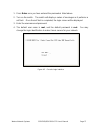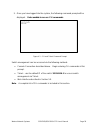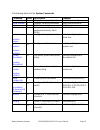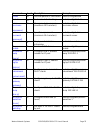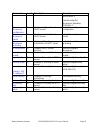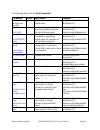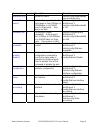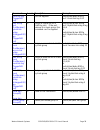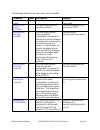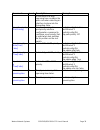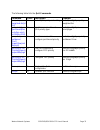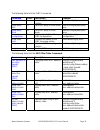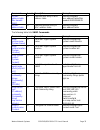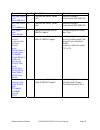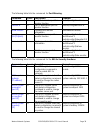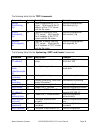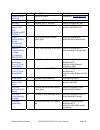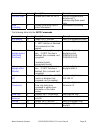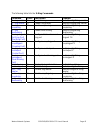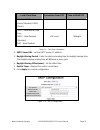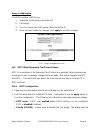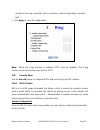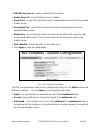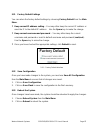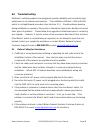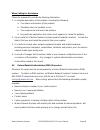- DL manuals
- Waters Network Systems
- Switch
- GSM1009-1SFP
- Operating Manual
Waters Network Systems GSM1009-1SFP Operating Manual
1
2
OPERATING MANUAL
GSM2109 and GSM1009-1SFP Switch
Managed Switch with Eight 10/100/1000Base-TX Ports
Plus One Mini GBIC slot for 1000Base-SX or LX fiber
or one 10/100/1000Base-TX port
CORPORATE
HEADQUATERS
MANUFACTURING/CUSTOMER
SERVICE
5001 American Blvd. W., Suite 605
945 37
th
Avenue, NW
Bloomington, MN 55437
Rochester, MN 55901
Phone: 800.441.5319
Phone: 800.328.2275
Phone: 952.831.5603
Phone: 507.252.1951
Fax: 952.831.5605
Fax: 507.285.1952
Web site:
http://www.watersnet.com
Summary of GSM1009-1SFP
Page 1
1 2 operating manual gsm2109 and gsm1009-1sfp switch managed switch with eight 10/100/1000base-tx ports plus one mini gbic slot for 1000base-sx or lx fiber or one 10/100/1000base-tx port corporate headquaters manufacturing/customer service 5001 american blvd. W., suite 605 945 37 th avenue, nw bloom...
Page 2
Waters network systems gsm2109/gsm1009-sfp user’s manual page 2 table of contents 1.0 specifications ...................................................................................................5 2.0 package contents.................................................................................
Page 3
Waters network systems gsm2109/gsm1009-sfp user’s manual page 3 5.8 backup configuration ........................................................................................ 48 5.9 system event log ............................................................................................. 48 5...
Page 4
Waters network systems gsm2109/gsm1009-sfp user’s manual page 4 5.30 security menu.................................................................................................. 81 5.30.1 802.1x radius...................................................................................................
Page 5
Waters network systems gsm2109/gsm1009-sfp user’s manual page 5 1.0 specifications operational characteristics: mac address table: 8k switching mode: store-and-forward bandwidth: up to 18gbps system throughput: up to 26.7mbps (64bytes packet length) memory buffer size: 1mb performance: non-blocking ...
Page 6
Waters network systems gsm2109/gsm1009-sfp user’s manual page 6 ieee 802.1w ieee 802.1d ieee 802.1p ieee 802.1q ieee 802.1x emi/safety compliance: fcc class a, ce, ul cul, ce/en60950 network cable connectors rj45 shielded female ports 10/100mbps: cat5 utp or better multimode: lc singlemode: lc power...
Page 7
Waters network systems gsm2109/gsm1009-sfp user’s manual page 7 physical characteristics: dimensions: 8.5 x 5.5 x 1.75 in (216 x 140 x 45mm) weight: 2 lbs (.91kg) gsm1009-1sfp: dimensions: 11 x 10.5 x 2 in (279 x 267 x 51mm) weight: 3.7lbs (1.68kg) warranty: limited lifetime.
Page 8
Waters network systems gsm2109/gsm1009-sfp user’s manual page 8 2.0 package contents examine the shipping container for obvious damage prior to installing this product. Notify the carrier of any damage that you believe occurred during shipment. Ensure that the items listed below are included. If an ...
Page 9
Waters network systems gsm2109/gsm1009-sfp user’s manual page 9 the switch will automatically detect the speed of connected devices to accommodate 10, 100, 1000mbps on the rj45 ports. All rj45 ports support the auto mdi/mdix function. With the built-in web-based management functionality, managing an...
Page 10
Waters network systems gsm2109/gsm1009-sfp user’s manual page 10 automatic mdi/mdix crossover for each 10/100base-tx port console port on front side for system configuration half-duplex mode for backpressure full-duplex for flow control store-and-forward switching architecture automatic ...
Page 11
Waters network systems gsm2109/gsm1009-sfp user’s manual page 11 vlan port based vlan double tag vlan for management ieee802.1q tag vlan. Static vlan groups up to 256 dynamic vlan groups up to 2048 vlan id can be assigned from 1 to 4094. Gvrp function supports 256 groups. Quality of service port bas...
Page 12
Waters network systems gsm2109/gsm1009-sfp user’s manual page 12 dhcp dhcp client, dhcp relay and dhcp server. Dhcp server provides port based and system based ip pool. Packet filter broadcast storm packet filter by 5%, 10%, 15% and 25%. System log provide 1000 log entries and supports remote storag...
Page 13
Waters network systems gsm2109/gsm1009-sfp user’s manual page 13 3.3.2 web-based management the switch provides an embedded html web site residing in flash memory. It offers advanced management features and allow users to manage the switch from anywhere on the network through a standard browser such...
Page 14
Waters network systems gsm2109/gsm1009-sfp user’s manual page 14 hardware ports one slot for mini gbic nine 10/100/1000 auto mdi/mdix 10/100base-tx connections. Mdi allows you to connect to another hub or switch and mdix allows you to connect to a workstation or pc. Therefore, auto mdi/mdix mean...
Page 15
Waters network systems gsm2109/gsm1009-sfp user’s manual page 15 3.6.1 attaching rubber feet 1. Make sure the mounting surface on the bottom of the switch is free of grease and dust. 2. Remove adhesive backing from the rubber feet. 3. Apply the rubber feet to each corner on the bottom of the switch....
Page 16
Waters network systems gsm2109/gsm1009-sfp user’s manual page 16 switch via a direct connection to the rs-232 console port. This port is a female db-9 connector. You will have access to all of the management functions of the switch from the console connection. Connecting a terminal or pc to the cons...
Page 17
Waters network systems gsm2109/gsm1009-sfp user’s manual page 17 1. Press enter once you have entered the parameters listed above. 2. Turn on the switch. The switch will display a series of messages as it performs a self test. Once the self test is completed, the login screen will be displayed. 3. E...
Page 18
Waters network systems gsm2109/gsm1009-sfp user’s manual page 18 5. Once you have logged into the system, the following command prompt will be displayed. Enter enable to access cli commands. Figure 4.3 – cli and telnet command prompt switch management can be accessed via the following methods: • con...
Page 19
Waters network systems gsm2109/gsm1009-sfp user’s manual page 19 4.2 cli commands to use the cli commands, enter enable once you have logged into the switch. The following table lists the command level of the cli commands. Command description prompt access method exit method user exec this command i...
Page 20
Waters network systems gsm2109/gsm1009-sfp user’s manual page 20 f)# command (with a specific interface) while in the global configuration mode commands set list – used in next table user exec e privileged exec p global configuration g vlan database v interface configuration i.
Page 21
Waters network systems gsm2109/gsm1009-sfp user’s manual page 21 the following table lists the system commands. Command level description example show config e displays switch configuration switch>show config show terminal p displays console information switch>show terminal menu e enters menu mode s...
Page 22
Waters network systems gsm2109/gsm1009-sfp user’s manual page 22 command level description example reload g halt and perform a cold restart switch(config)#reload default g restore to default settings switch(config)#default admin username [username] g changes a login username. (maximum 10 characters)...
Page 23
Waters network systems gsm2109/gsm1009-sfp user’s manual page 23 command level description example fastethernet 2 switch(config-if)# dhcpserver ipbinding 192.168.1.1 show dhcpserver configuration p displays configuration of dhcp server switch#show dhcpserver configuration show dhcpserver clients p d...
Page 25
Waters network systems gsm2109/gsm1009-sfp user’s manual page 25 command level description example broadcast-only broadcast frame” switch(config-if)#bandwidth type broadcast-only bandwidth in [value] i set interface input bandwidth. Rate range is from 100kbps to 102400kbps or to 256000 kbps for giga...
Page 26
Waters network systems gsm2109/gsm1009-sfp user’s manual page 26 the following table lists the trunk commands. Command level description example aggregator priority [1~65535] g set port group system priority switch(config)#aggregator priority 22 aggregator activityport [port numbers] g set activity ...
Page 28
Waters network systems gsm2109/gsm1009-sfp user’s manual page 28 command level description example trunk-link tag [taggedvid list] can’t be applied. Switch(vlan)#vlan 8021q port 3 trunk-link tag 3-20 vlan 8021q port [portnumber] hybrid-link untag [untaggedvid] tag [taggedvid list] v assign a hybrid ...
Page 29
Waters network systems gsm2109/gsm1009-sfp user’s manual page 29 the following table lists the spanning tree commands. Command level description example spanning-tree enable g enable spanning tree switch(config)#spanning- tree enable spanning-tree priority [0~61440] g configure spanning tree priorit...
Page 30
Waters network systems gsm2109/gsm1009-sfp user’s manual page 30 command level description example in the event of a loop, spanning tree considers the path cost when selecting an interface to place into the forwarding state. Stp-path- priority [port priority] i use the spanning-tree port-priority in...
Page 32
Waters network systems gsm2109/gsm1009-sfp user’s manual page 32 the following table lists the igmp commands. Command level description example igmp enable g enables igmp snooping function switch(config)#igmp enable igmp-query auto g set igmp query to auto mode switch(config)#igmp-query auto igmp-qu...
Page 33
Waters network systems gsm2109/gsm1009-sfp user’s manual page 33 command level description example no mac- address-table filter hwaddr [mac] g remove filter entry of mac address table switch(config)#no mac-address-table filter hwaddr 000012348678 no mac- address-table g remove dynamic entry of mac a...
Page 34
Waters network systems gsm2109/gsm1009-sfp user’s manual page 34 command level description example name ] snmpv3 user [user name] group [group name] password [authentication password] [privacy password] g configure the user profile for snmpv3 agent. Privacy password can be left empty. Switch(config)...
Page 35
Waters network systems gsm2109/gsm1009-sfp user’s manual page 35 command level description example no snmp-server host [host-address] g remove the snmp server host. Switch(config)#no snmp-server 192.168.1.50 no snmp-server host [host-address] g remove the snmp server host. Switch(config)#no snmp-ser...
Page 36
Waters network systems gsm2109/gsm1009-sfp user’s manual page 36 the following table lists the commands for port mirroring. Command level description example monitor rx g set rx destination port for monitor function switch(config)#monitor rx monitor tx g set tx destination port for monitor function ...
Page 37
Waters network systems gsm2109/gsm1009-sfp user’s manual page 37 command level description example 8021x system nasid [words] g the 802.1x system nasid global configuration command is used to change the nas id switch(config)# 8021x system nasid test1 8021x misc quietperiod [sec.] g the 802.1x misc q...
Page 38
Waters network systems gsm2109/gsm1009-sfp user’s manual page 38 the following table lists the tftp commands. Command level description example backup flash:backup_ cfg g save configuration to tftp server. Must specify the ip address of the tftp server and the file name. Switch(config)#backup flash:...
Page 39
Waters network systems gsm2109/gsm1009-sfp user’s manual page 39 command level description example [index] [email address] receipt of alerts rcptemail 1 alert@test.Com show smtp p display smtp information switch#show smtp no smtp g disable smtp function switch(config)#no smtp event device-cold- star...
Page 40
Waters network systems gsm2109/gsm1009-sfp user’s manual page 40 command level description example no event smpt i disable port event for smtp switch(config)#interface fastethernet 3 switch(config-if)#no event smtp show systemlog p display system log client & server information switch#show systemlog...
Page 41
Waters network systems gsm2109/gsm1009-sfp user’s manual page 41 the following table lists the x-ring commands. Command level description example x - ring enable g enable x-ring switch(config)#xring enable x - ring master g enable ring master switch(config)#xring master x - ring couplering g enable ...
Page 42
Waters network systems gsm2109/gsm1009-sfp user’s manual page 42 5.0 web based management this section covers the functions of web based management. There is an embedded html web site residing in flash memory in the cpu board of the switch. Web based management provides advanced management features ...
Page 43
Waters network systems gsm2109/gsm1009-sfp user’s manual page 43 5.1 - web management opening screen 5.3 system information use the system information menu to configuration the following system information: system name - assign a name for the switch. The maximum length is 64 bytes. system descri...
Page 44
Waters network systems gsm2109/gsm1009-sfp user’s manual page 44 5.2 - system information screen 5.4 ip address configuration this menu allows you to change the ip address for the switch as well as reconfigure ip settings. Once the ip address has been set, the switch must be rebooted. dhcp - disab...
Page 45
Waters network systems gsm2109/gsm1009-sfp user’s manual page 45 5.3 – ip configuration 5.5 dhcp server dynamic host configuration protocol (dhcp) is a protocol for assigning dynamic ip addresses to devices on a network. With dynamic addressing, a device may have a different ip address every time it...
Page 46
Waters network systems gsm2109/gsm1009-sfp user’s manual page 46 gateway - the gateway of your network. dns – the domain name server ip address of your network. lease time (sec) – specifies in seconds the time period that the system will reset the dynamic ip assignment. Figure 5.4 - dhcp serve...
Page 47
Waters network systems gsm2109/gsm1009-sfp user’s manual page 47 figure 5.6 - port and ip bindings screen 5.6 tftp transaction the tftp transaction screen allows you to update the switch firmware, restore eeprom value or backup current eeprom value. 1. Start the tftp server. 2. Copy the new firmware...
Page 48
Waters network systems gsm2109/gsm1009-sfp user’s manual page 48 2. Enter the correct restore file name. 3. Click apply to proceed. Figure 5-8 - restore configuration screen 5.8 backup configuration this menu allows you to save the current eeprom value from the switch to the tftp server. 1. Enter th...
Page 49
Waters network systems gsm2109/gsm1009-sfp user’s manual page 49 3. Click apply. 4. Click reload to refresh the events log. 5. Click clear to clear the current events log. 5.10 – system log configuration 5.10 smtp configuration the system can be configured to send an alert to an email account when s...
Page 50
Waters network systems gsm2109/gsm1009-sfp user’s manual page 50 confirm password - confirm password rcpt email address 1 ~ 6 – up to six email accounts can be assigned to receive the alert. click apply. 5.12 - smtp configuration screen 5.11 event configuration the event configuration allows y...
Page 51
Waters network systems gsm2109/gsm1009-sfp user’s manual page 51 5.11 - event configuration screen port event selection – there are three choices for per port events and per port smtp events. Disabled indicates that no event is selected. O link up - the system will produce a log message when port ...
Page 52
Waters network systems gsm2109/gsm1009-sfp user’s manual page 52 5.12 sntp use this menu to configure the simple network time protocol (sntp) settings. The sntp synchronizes the switch clock with the internet. 1. Sntp client – set the sntp function to enable or disable. Sntp is disabled by default. ...
Page 53
Waters network systems gsm2109/gsm1009-sfp user’s manual page 53 local time zone conversion from utc time at 12:00 utc ala - alaskan standard -9 hours 3 am haw - hawaiian standard -10 hours 2 am nome, alaska -11 hours 1 am cet - central european fwt - french winter met - middle european mewt - middl...
Page 54
Waters network systems gsm2109/gsm1009-sfp user’s manual page 54 local time zone conversion from utc time at 12:00 utc standard gst guam standard, ussr zone 9 idle - international date line nzst - new zealand standard nzt - new zealand +12 hours midnight table 5.1 – time zone information 4. Sntp sev...
Page 55
Waters network systems gsm2109/gsm1009-sfp user’s manual page 55 5.13 ip security the final option for network security is the ip security configuration. This function allows you to assign up to ten ip addresses that have permission to access the switch through the web browser. This function adds an...
Page 56
Waters network systems gsm2109/gsm1009-sfp user’s manual page 56 5.13 – ip security mode 5.14 user authentication the user authentication screenallows you to change the authentication login name and password for security. 1. User name – type in the new user name. The default user name is root. 2. Pa...
Page 57
Waters network systems gsm2109/gsm1009-sfp user’s manual page 57 5.15 port menu options the port menu provides information about the ports as well as options for port configuration. 5.16 port statistics the port statistics screen provides a view of the current port information. This screen provides ...
Page 58
Waters network systems gsm2109/gsm1009-sfp user’s manual page 58 5.15 - port statistics screen 5.17 port control in the port control menu, you can view port status for each port. port – select the port to be configured. state - current port status. The port can be set to disable or enable mode. ...
Page 59
Waters network systems gsm2109/gsm1009-sfp user’s manual page 59 5.16 - port control configuration 5.18 single port information by clicking on a single port on the switch panel at the top of the web management screen, single port information will be displayed. 5.17 - single port information screen 5...
Page 60
Waters network systems gsm2109/gsm1009-sfp user’s manual page 60 the link to that link aggregation group and enable its transmission and reception functions. Link aggregation allows you to group up to eight consecutive ports into a single dedicated connection. This feature can expand bandwidth to a ...
Page 61
Waters network systems gsm2109/gsm1009-sfp user’s manual page 61 figure 5.18 – port trunk aggregator setting once the lacp aggregator has been configured, the information can be displayed through the aggregator information screen. Note: the trunk function does not support gvrp and x-ring. 5.19 - agg...
Page 62
Waters network systems gsm2109/gsm1009-sfp user’s manual page 62 dynamic lacp trunking. A link with two passive lacp ports will not perform dynamic lacp trunking because both ports are waiting for the lacp protocol packet from the opposite device. The active status will be created automatically if y...
Page 63
Waters network systems gsm2109/gsm1009-sfp user’s manual page 63 click apply to confirm the settings. 5.21 - port mirroring screen 5.22 rate limiting rate limiting allows you to set up the bandwidth rate and packet limitation type per port. ingress limit packet type – select the packet type to b...
Page 64
Waters network systems gsm2109/gsm1009-sfp user’s manual page 64 5.22 - rate limiting screen 5.23 protocol menu the protocol menu includes the following functions: vlan rapid spanning tree protocol (rstp) simple network management protocol (snmp) quality of service (qos) internet group management pr...
Page 65
Waters network systems gsm2109/gsm1009-sfp user’s manual page 65 5.24 vlan configuration virtual local area networks (vlans) are logical network groups that limit the broadcast domain. Vlans allows you to isolate network traffic so only members of the vlan receive traffic from the other vlan members...
Page 66
Waters network systems gsm2109/gsm1009-sfp user’s manual page 66 other information about the packet, such as the protocol. 5.24 – vlan configuration 1. Click add to create a new vlan group. 2. Enter the group name and vlan id. 3. Select the members of the vlan group. 4. Click apply. 5. The vlans wil...
Page 67
Waters network systems gsm2109/gsm1009-sfp user’s manual page 67 for configuration. Once 802.1q is enabled, all the ports on the switch belong to default vlan, vid is 1. The default vlan cannot be deleted. Gvrp allows automatic vlan configuration between the switch and nodes. If the switch is connec...
Page 68
Waters network systems gsm2109/gsm1009-sfp user’s manual page 68 group configuration to edit the existing vlan group: 1. Select the vlan group in the table list. 2. Click apply. 3. You can change the vlan group name and vlan id. 4. Once you have made the changes, click apply to save the changes. 5.2...
Page 69
Waters network systems gsm2109/gsm1009-sfp user’s manual page 69 lowest value has the highest priority and is selected as the root. If you change the value, you must reboot the switch to assign the new path priority number. The value must be multiple of 4096 according to the protocol standard rule. ...
Page 70
Waters network systems gsm2109/gsm1009-sfp user’s manual page 70 5.25.2 rstp port configuration the path cost and priority of every port can be configured through this option. 1. Select the port from the port column. A. Path cost – the cost of the path to the other bridge from the transmitting bridg...
Page 71
Waters network systems gsm2109/gsm1009-sfp user’s manual page 71 5.28 - rstp port configuration 5.26 snmp configuration simple network management protocol (snmp) is the protocol developed to manage nodes (servers, workstations, routers, switches and hubs etc.) on an ip network. Snmp enables network ...
Page 72
Waters network systems gsm2109/gsm1009-sfp user’s manual page 72 information • read/write – enables requests accompanied by this string to display mib-object information and set mib objects click add. to remove the community string, select the community string to be removed, and click remove. Yo...
Page 73
Waters network systems gsm2109/gsm1009-sfp user’s manual page 73 to remove the community string, select the community string to be removed and click remove. 5.30 – trap configuration 5.26.3 snmp v3 configuration to configure the snmp v3 function, the following tasks should be done. See figure 5.31...
Page 74
Waters network systems gsm2109/gsm1009-sfp user’s manual page 74 group name – set up the group name. click add to add the group information. click remove to remove group information. Configure snmp v3 access table context prefix – set up the context name. group name – set up the group se...
Page 75
Waters network systems gsm2109/gsm1009-sfp user’s manual page 75 5.32 – snmp v3 interface figure 5.31 – snmp v3 interface.
Page 76
Waters network systems gsm2109/gsm1009-sfp user’s manual page 76 5.27 qos configuration use the qos configuration menus to configure the following: qos policy priority setting per port priority setting cos tos qos policy and priority type qos policy – select the qos policy rule. • 8,4,2,...
Page 77
Waters network systems gsm2109/gsm1009-sfp user’s manual page 77 5.32 – qos configuration.
Page 78
Waters network systems gsm2109/gsm1009-sfp user’s manual page 78 port based priority use this screen to configure the priority level per port. port 1 ~ 9 – each port has four priority levels – high, middle, low and lowest. click apply to save the configuration. Cos configuration use this screen ...
Page 79
Waters network systems gsm2109/gsm1009-sfp user’s manual page 79 message description query a message sent from the querier (igmp router or switch) asking for a response from each host belonging to the multicast group. Report a message sent by a host to the querier to indicate that the host wants to ...
Page 80
Waters network systems gsm2109/gsm1009-sfp user’s manual page 80 5.29 x-ring x-ring provides a faster redundant recovery than the spanning tree topology. The action is similar to stp and rstp, but the algorithms that are used are not the same. To use the x-ring topology, the x-ring function must be ...
Page 81
Waters network systems gsm2109/gsm1009-sfp user’s manual page 81 standby or back up connection that is activated in case the operating connection fails. click apply to save the configuration. 5.34 - x-ring interface note: when the x-ring function is enabled, rstp must be disabled. The x-ring funct...
Page 82
Waters network systems gsm2109/gsm1009-sfp user’s manual page 82 ieee 802.1x protocol - enable or disable 802.1x protocol. radius server ip - set the radius server ip address. server port - set the udp destination port for authentication requests to the specified radius server. accounting po...
Page 83
Waters network systems gsm2109/gsm1009-sfp user’s manual page 83 disable - the specified port is required to be held in the authorized state click apply to save the configuration. 5.36 – 802.1x per port setting interface miscellaneous configuration quiet period - set the period during which th...
Page 84
Waters network systems gsm2109/gsm1009-sfp user’s manual page 84 re-authenticated. select apply to save the configuration. 5.37 – 802.1x miscellaneous configuration 5.30.2 mac address table the mac address table menu allows you to add a static mac address. The static mac address will remain in the...
Page 85
Waters network systems gsm2109/gsm1009-sfp user’s manual page 85 5.38 – static mac address interface mac filtering by filtering mac addresses, you can enhance the security on your network. The mac filtering screen allows you to add and delete mac addresses. To add a mac address for filtering: 1. Mac...
Page 86
Waters network systems gsm2109/gsm1009-sfp user’s manual page 86 5.39 – filter mac address interface all mac addresses you can view the mac address and the related devices’ mac address connected to the port. 1. Selectthe port. 2. The selected port for static mac address information will be displayed...
Page 87
Waters network systems gsm2109/gsm1009-sfp user’s manual page 87 5.31 factory default settings you can return the factory default settings by choosing factory default from the main menu. Keep current ip address setting – you may either keep the current ip address or reset the ip to the default ip ad...
Page 88
Waters network systems gsm2109/gsm1009-sfp user’s manual page 88 6.0 troubleshooting all waters’ switching products are designed to provide reliability and consistently high performance in all network environments. The installation of waters’ 2109 and 1009 switch is a straightforward procedure (see ...
Page 89
Waters network systems gsm2109/gsm1009-sfp user’s manual page 89 when calling for assistance please be prepared to provide the following information. 1. A complete description of the problem, including the following: a. The nature and duration of the problem b. Situations when the problem occurs c. ...
Page 90
Waters network systems gsm2109/gsm1009-sfp user’s manual page 90 warranty-repaired units to the sender with shipping charges prepaid (see warranty information at the end of this manual for complete details). However, if waters cannot duplicate the problem or condition causing the return, the unit wi...
Page 91
Waters network systems gsm2109/gsm1009-sfp user’s manual page 91 7.0 warranty waters network systems’ warranty statement waters network systems’ products are warranted against defects in materials and workmanship. The warranty period for each product will be provided upon request at the time of purc...
Page 92
Waters network systems gsm2109/gsm1009-sfp user’s manual page 92 promedia converters 3 years from date of manufacture (see note) note: warranty period for any and all external power supplies is one (1) year from date of purchase. Except for the express warranty set forth above, waters network system...