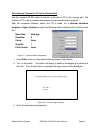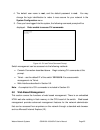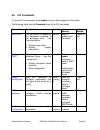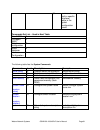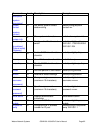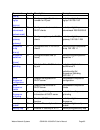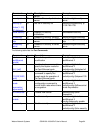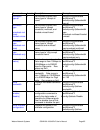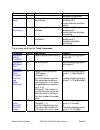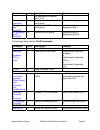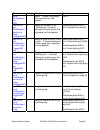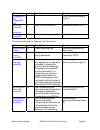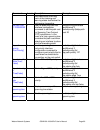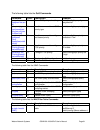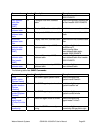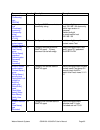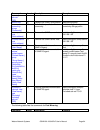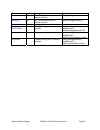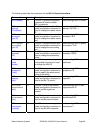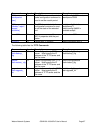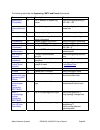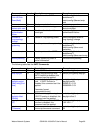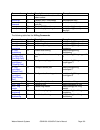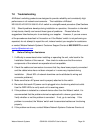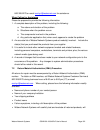- DL manuals
- Waters Network Systems
- Switch
- GSM2109-1009-8PoE
- Operating Manual
Waters Network Systems GSM2109-1009-8PoE Operating Manual
1
2
OPERATING MANUAL
GSM2109-1009-8PoE Switch
Managed Switch with Eight 10/100/1000Base-TX Ports
Plus One Mini GBIC slot for 1000Base-SX or LX fiber
or one 10/100/1000Base-TX port
Eight PoE Ports
CORPORATE
HEADQUATERS
MANUFACTURING/CUSTOMER
SERVICE
5001 American Blvd. W., Suite 605
945 37
th
Avenue, NW
Bloomington, MN 55437
Rochester, MN 55901
Phone: 800.441.5319
Phone: 800.328.2275
Phone: 952.831.5603
Phone: 507.252.1951
Fax: 952.831.5605
Fax: 507.285.1952
Web site:
http://www.watersnet.com
Summary of GSM2109-1009-8PoE
Page 1
1 2 operating manual gsm2109-1009-8poe switch managed switch with eight 10/100/1000base-tx ports plus one mini gbic slot for 1000base-sx or lx fiber or one 10/100/1000base-tx port eight poe ports corporate headquaters manufacturing/customer service 5001 american blvd. W., suite 605 945 37 th avenue,...
Page 2
Waters network systems gsm2109-1009-8poe user’s manual page 2 table of contents 1.0 specifications ......................................................................................................5 2.0 package contents ...............................................................................
Page 3
Waters network systems gsm2109-1009-8poe user’s manual page 3 5.10 system event log ............................................................................................... 33 5.11 system event log – smtp configuration ........................................................... 34 5.12 event ...
Page 4
Waters network systems gsm2109-1009-8poe user’s manual page 4 5.31 power over ethernet (poe).................................................................................. 76 5.32 factory default settings ...................................................................................... 78 5....
Page 5
Waters network systems gsm2109-1009-8poe user’s manual page 5 1.0 specifications operational characteristics: mac address table: 8k switching mode: store-and-forward bandwidth: up to 18gbps system throughput: up to 26.7mbps (64bytes packet length) memory buffer size: 1mb performance: non-blocking wi...
Page 6
Waters network systems gsm2109-1009-8poe user’s manual page 6 poe specifications: poe enable/disable power limit by classification (enable/disable pd power classification) power limit by management (enable power feeding priority) per port power feeding priority setting power through ports 1-8: posit...
Page 7
Waters network systems gsm2109-1009-8poe user’s manual page 7 power supply: input voltage 90 to 240 vac, 50 to 60hz power consumption 138watts maximum operating environment: ambient temperature: 32° to 113°f (0° to 45°c) storage: -40° to 158°f (-40°to 70°c) ambient relative humidity: 5% to 95% (non-...
Page 8
Waters network systems gsm2109-1009-8poe user’s manual page 8 2.0 package contents examine the shipping container for obvious damage prior to installing this product. Notify the carrier of any damage that you believe occurred during shipment. Ensure that the items listed below are included. If an it...
Page 9
Waters network systems gsm2109-1009-8poe user’s manual page 9 poe ports eliminates the need to run 110/220 vac power to other devices on the lan. The same cat5 ethernet cable that carries data to each device can also deliver power over the same cable. This allows greater flexibility in the location ...
Page 10
Waters network systems gsm2109-1009-8poe user’s manual page 10 reducing the collision domain to a single switch-port, the need for carrier sensing was eliminated. Third, by using the store-and-forward technology’s approach of inspecting each packet to intercept corrupt or redundant data, switching e...
Page 11
Waters network systems gsm2109-1009-8poe user’s manual page 11 802.1p cos per port 4 queues port based vlan 802.1q vlan 802.3ad port trunk with lacp stp/rstp qos • port based / tag based • ipv4 tos/ipv4, ipv6 diffserve port mirror and bandwidth control 802.1x user authentication gvrp and mvr functio...
Page 12
Waters network systems gsm2109-1009-8poe user’s manual page 12 3.2 software features rfc standard rfc2233 mibii, rfc 1157 snmp mib, rfc 1493 bridge mib, rfc 2674 vlan mib, rfc 2665 ethernet like mib, rfc1215 trap mib, rfc 2819 rmon mib, private mib, rfc2030 sntp, rfc 2821 smtp, rfc 1757 rmon1 mib, r...
Page 13
Waters network systems gsm2109-1009-8poe user’s manual page 13 port security supports ingress and egress mac address filter and static source mac address lock. Port mirror global system supports 3 mirroring types: “rx, tx and both packet”. The maximum of port mirror entries is 8. Bandwidth control i...
Page 14
Waters network systems gsm2109-1009-8poe user’s manual page 14 configuration upload and download support binary format configuration file for system quick configuration. Spanning tree ieee802.1d spanning tree ieee802.1w rapid spanning tree x-ring provides x-ring, dual homing and coupling ring. Provi...
Page 15
Waters network systems gsm2109-1009-8poe user’s manual page 15 3.3.1 console and telnet management console management is done through the rs-232 console port. Use the rs-232 cable supplied in your package to connect directly to a workstation from your switch. Use the default ip 192.168.16.1 to use t...
Page 16
Waters network systems gsm2109-1009-8poe user’s manual page 16 figure 3.2 - front panel rear panel a three-pronged ac power plug is located on the rear panel of the switch. The switch operates in the range 100-240v ac, 50-60hz. Figure 3.3 - rear panel hardware ports one slot for mini gbic one 10/100...
Page 17
Waters network systems gsm2109-1009-8poe user’s manual page 17 3.5 led indicators the following table provides the status and description of the leds. The leds provide a real-time indication of systematic operation status. Led status color description on green power on power off no power inputs on g...
Page 18
Waters network systems gsm2109-1009-8poe user’s manual page 18 dust. 2. Remove adhesive backing from the rubber feet. 3. Apply the rubber feet to each corner on the bottom of the switch. 3.6.2 power on connect the power cord to the ac power socket on the rear panel of the switch. Check the power ind...
Page 19
Waters network systems gsm2109-1009-8poe user’s manual page 19 4.0 network applications this section provides samples of network topology in which the switches can be used. This model switch is generally used as a desktop, workgroup or edge segment switch. The switch has been designated as a segment...
Page 20
Waters network systems gsm2109-1009-8poe user’s manual page 20 x-ring application the x-ring protocol is supported which helps the network to recover from network connection failures within 300ms or less, therefore, making the network more reliable. The x-ring algorithm is similar to spanning tree p...
Page 21
Waters network systems gsm2109-1009-8poe user’s manual page 21 coupling ring application there may be more than one x-ring group in the network. The coupling ring function can connect each x-ring for redundant backup. It ensures the transmission between two ring groups, therefore reducing failure. F...
Page 22
Waters network systems gsm2109-1009-8poe user’s manual page 22 figure 4.4 – dual homing application small workgroup application the gsm2109 and 1009-8poe switches are designed to be desktop size switches that provide an ideal solution for a small workgroup or classroom environment. The switch can be...
Page 23
Waters network systems gsm2109-1009-8poe user’s manual page 23 segment bridge both switch models provide power to the powered devices that follow the ieee 802.3af standard on the network. This solves the problem of position limitation, so the network device can be installed in a more convenient loca...
Page 24
Waters network systems gsm2109-1009-8poe user’s manual page 24 connecting a terminal or pc to the console port use the supplied rs-232 cable to connect a terminal or pc to the console port. The terminal or pc to be connected must support the terminal emulation program. After the connection between s...
Page 25
Waters network systems gsm2109-1009-8poe user’s manual page 25 4. The default user name is root , and the default password is root . You may change the login identification to make it more secure for your network in the system configuration menu. 5. Once you have logged into the system, the followin...
Page 26
Waters network systems gsm2109-1009-8poe user’s manual page 26 the web based management supports ie 6.0. It is based on java applets with an aim to reduce network bandwidth consumption, enhance access speed and present an easy viewing screen. 5.1 workstation settings for web management before the ma...
Page 27
Waters network systems gsm2109-1009-8poe user’s manual page 27 figure 5.1 - web management login screen 5.3 system information use the system menu to configuration the following system information: system name - assign a name for the switch. The maximum length is 64 bytes. System description - displ...
Page 28
Waters network systems gsm2109-1009-8poe user’s manual page 28 figure 5.2 - system information screen 5.4 ip address configuration this menu allows you to change the ip address for the switch as well as reconfigure ip settings. Once the ip address has been set, the switch must be rebooted. Dhcp - di...
Page 29
Waters network systems gsm2109-1009-8poe user’s manual page 29 dns2 - dns2 is the backup for dns1. If the dns1 cannot function, the dns2 will replace dns1. Figure 5.3 – ip configuration 5.5 dhcp server dynamic host configuration protocol (dhcp) is a protocol for assigning dynamic ip addresses to dev...
Page 30
Waters network systems gsm2109-1009-8poe user’s manual page 30 high ip address - high ip address is the last of the dynamic ip numbers to be assigned. In the example listed above, the high ip address would be 192.168.1.200. Subnet mask - the dynamic ip assigned range for subnet mask. Gateway - the g...
Page 31
Waters network systems gsm2109-1009-8poe user’s manual page 31 5.6 port and ip binding the switch allows you to assign a specific ip address that is in the dynamic ip range to a specific port. When the device is connecting to the port and requests a dynamic ip assignment, the system will assign the ...
Page 32
Waters network systems gsm2109-1009-8poe user’s manual page 32 figure 5.7 - update firmware screen 5.8 restore configuration you can restore the eeprom value from the tftp server. Before restoring, you must load the image file on the tftp server so the switch can download the flash image. 1. Fill in...
Page 33
Waters network systems gsm2109-1009-8poe user’s manual page 33 figure 5.9 - backup configuration screen 5.10 system event log the system event log – syslog configuration allows you to configure the switch so you can collect and view system events. 1. Select the syslog client mode : client only, serv...
Page 34
Waters network systems gsm2109-1009-8poe user’s manual page 34 figure 5.10 – system event log note: when the syslog client mode is set as client only , the system event log will only be sent to the client logged into the switch. When the syslog client mode is set to server only , the system log will...
Page 35
Waters network systems gsm2109-1009-8poe user’s manual page 35 password – enter the password for the email account. Confirm password – enter the password again for confirmation. Rcpt email address 1~ 6 – up to six email accounts can be assigned to receive the alerts. Figure 5.11 – smtp configuration.
Page 36
Waters network systems gsm2109-1009-8poe user’s manual page 36 5.12 event configuration the event configuration allows you to select smtp events. When selected events occur, the system will send out the log information or alerts. Per port log and smtp events can also be selected. The four event type...
Page 37
Waters network systems gsm2109-1009-8poe user’s manual page 37 figure 5.12 – system event log 5.13 sntp configuration use this menu to configure the simple network time protocol (sntp) settings. The sntp synchronizes the switch clock with the internet. Sntp client – set the sntp function to enable o...
Page 38
Waters network systems gsm2109-1009-8poe user’s manual page 38 local time zone conversion from utc time at 12:00 utc november time zone - 1 hour 11am oscar time zone -2 hours 10 am adt - atlantic daylight -3 hours 9 am ast - atlantic standard edt - eastern daylight -4 hours 8 am est - eastern standa...
Page 39
Waters network systems gsm2109-1009-8poe user’s manual page 39 local time zone conversion from utc time at 12:00 utc ussr zone 1 bt - baghdad, ussr zone 2 +3 hours 3 pm zp4 - ussr zone 3 +4 hours 4 pm zp5 - ussr zone 4 +5 hours 5 pm zp6 - ussr zone 5 +6 hours 6 pm wast - west australian standard +7 ...
Page 40
Waters network systems gsm2109-1009-8poe user’s manual page 40 daylight saving period – enter the beginning and ending time for daylight savings time. Both will be different in every year. Daylight saving offset (mins) – for non-us and european countries, specify the amount of time for daylight savi...
Page 41
Waters network systems gsm2109-1009-8poe user’s manual page 41 note: remember to execute save configuration to save the new settings. 5.14 – ip security settings.
Page 42
Waters network systems gsm2109-1009-8poe user’s manual page 42 5.15 user authentication user authentication is used to modify login user name and password: user name – key in the new user name. The default is root . Password - key in the new password. The default is root . Confirm password - retype ...
Page 43
Waters network systems gsm2109-1009-8poe user’s manual page 43 oversize, crc align errors, fragments and jabber packets) tx abort packet - counts the aborted packet during transmission packet collision – counts the dropped packets tx bcast packet – counts the broadcasted packets rx mcast packet – co...
Page 44
Waters network systems gsm2109-1009-8poe user’s manual page 44 device exceeds the input data rate of another device, the receiving device will send a pause frame which halts the transmission of the sender for a specified period of time. When disabled, the receiving device will drop the packet if the...
Page 45
Waters network systems gsm2109-1009-8poe user’s manual page 45 5.18 port trunking the link aggregation control protocol (lacp) provides a standardized means for exchanging information between partner systems. The systems have to reach an agreement on the identity of the link aggregation group to whi...
Page 46
Waters network systems gsm2109-1009-8poe user’s manual page 46 figure 5.18 – port trunk aggregator setting.
Page 47
Waters network systems gsm2109-1009-8poe user’s manual page 47 5.19 aggregator information once the lacp aggregator has been configured, the information can be displayed through the aggregator information screen. Group information – displays the trunk group id port member – displays the members of t...
Page 48
Waters network systems gsm2109-1009-8poe user’s manual page 48 5.20 state activity once the lacp aggregator has been configured, you can configure the port state activity. Port state activity can be set to active or passive . Active – port automatically sends lacp protocol packets passive – port doe...
Page 49
Waters network systems gsm2109-1009-8poe user’s manual page 49 o both – rx and tx packet source port – select the ports to be monitored. All monitored port traffic will be copied to the mirror port. You can select a maximum of 10 monitor ports in the switch. You can choose the port to monitor in onl...
Page 50
Waters network systems gsm2109-1009-8poe user’s manual page 50 5.22 rate limiting rate limiting allows you to set up the bandwidth rate and packet limitation type per port. Ingress limit packet type – select the packet type to be filtered. The packet types include four types of packets: all, broadca...
Page 51
Waters network systems gsm2109-1009-8poe user’s manual page 51 5.23 protocol menu the protocol menu includes the following functions: vlan rapid spanning tree protocol (rstp) simple network management protocol (snmp) quality of service (qos) internet group management protocol (igmp) x-ring 5.23.1 vl...
Page 52
Waters network systems gsm2109-1009-8poe user’s manual page 52 5.23.2 port based vlan configuration when a port is configured in a vlan, packets can travel only among members of the same vlan group. All unselected ports belong to another single vlan. If the port-based vlan is enabled, vlan-tagging i...
Page 53
Waters network systems gsm2109-1009-8poe user’s manual page 53 figure 5.25 – port based add interface 1. Enter the group name and the vlan id. 2. Use the add button to add the selected port into the right field to group these members to be a vlan group. 3. Use the remove button to remove vlans. 4. C...
Page 54
Waters network systems gsm2109-1009-8poe user’s manual page 54 figure 5.26 – port based edit/delete interface 1. Use the delete button to delete the vlan. 2. Use the edit button to modify a group name, vlan id or to add/remove members of the existing vlan group. 5.23.3 802.1q vlan the ieee 802.1q sp...
Page 55
Waters network systems gsm2109-1009-8poe user’s manual page 55 1. To enable the gvrp protocol, check box to enable gvrp protocol. 2. Select the ports to be configured. 3. There are three link types. Access link trunk link hybrid link 4. Assign the untagged vid . 5. Assign the tagged vid . 6. Click a...
Page 56
Waters network systems gsm2109-1009-8poe user’s manual page 56 group configuration to edit the existing vlan group: 1. Select the vlan group in the table list. 2. Click apply . Figure 5.28 – group configuration screen 3. You can change the vlan group name and vlan id. 4. Once you have made the chang...
Page 57
Waters network systems gsm2109-1009-8poe user’s manual page 57 figure 5.29 – group configuration screen 5.24 rstp (rapid spanning tree protocol ) menu the rapid spanning tree protocol (rstp) is an evolution of the spanning tree protocol and provides faster spanning tree convergence once a topology c...
Page 58
Waters network systems gsm2109-1009-8poe user’s manual page 58 between 6 through 40. Hello time (1-10) - determines how often the switch broadcasts its hello message to other switches to check rstp current status. Enter a value between 1 through 10. Forward delay time (4-30) - the number of seconds ...
Page 59
Waters network systems gsm2109-1009-8poe user’s manual page 59 priority - decide which port should be blocked by priority in lan. Enter a number 0 through 240. The value of priority must be a multiple of 16. Admin p2p - some of the rapid state transactions that are possible within rstp are dependent...
Page 60
Waters network systems gsm2109-1009-8poe user’s manual page 60 figure 5.31 – rstp – port configuration 5.25 snmp configuration simple network management protocol (snmp) is the protocol developed to manage nodes (servers, workstations, routers, switches and hubs etc.) on an ip network. Snmp enables n...
Page 61
Waters network systems gsm2109-1009-8poe user’s manual page 61 information • read/write – enables requests accompanied by this string to display mib-object information and set mib objects click add . To remove the community string, select the community string to be removed, and click remove . You ca...
Page 62
Waters network systems gsm2109-1009-8poe user’s manual page 62 click add - to save the settings. To remove the community string, select the community string to be removed and click remove . The default community string cannot be removed. Figure 5.33 – snmp trap configuration 5.25.3 snmpv3 configurat...
Page 63
Waters network systems gsm2109-1009-8poe user’s manual page 63 configure snmp v3 group table . Security name (user id) – assign the user name that you set up in user table. Group name – set up the group name. Click add to add the group information. Click remove to remove group information. Configure...
Page 64
Waters network systems gsm2109-1009-8poe user’s manual page 64 figure 5.34 – snmp v3 interface.
Page 65
Waters network systems gsm2109-1009-8poe user’s manual page 65 5.26 qos configuration use the qos configuration menus to configure the following: qos policy priority setting per port priority setting cos tos qos policy and priority type qos policy – select the qos policy rule. • 8,4,2,1 weight fair ...
Page 66
Waters network systems gsm2109-1009-8poe user’s manual page 66 figure 5.35 – qos configuration port based priority use this section of the screen to configure the priority level per port. Ports 1 ~ 9 – each port has four priority levels – high, middle, low and lowest. Click apply to save the configu...
Page 67
Waters network systems gsm2109-1009-8poe user’s manual page 67 cos configuration use this section of the screen to set the cos priority level. Cos priority - set the cos priority level 0~7: high, middle, low, lowest. Click apply to save the configuration. Tos configuration use this section of the sc...
Page 68
Waters network systems gsm2109-1009-8poe user’s manual page 68 message description query a message sent from the querier (igmp router or switch) asking for a response from each host belonging to the multicast group. Report a message sent by a host to the querier to indicate that the host wants to be...
Page 69
Waters network systems gsm2109-1009-8poe user’s manual page 69 5.28 x-ring x-ring provides a faster redundant recovery than the spanning tree topology. The action is similar to stp and rstp, but the algorithms that are used are not the same. To use the x-ring topology, the x-ring function must be en...
Page 70
Waters network systems gsm2109-1009-8poe user’s manual page 70 o coupling port - select the member port. O control port - select the switch as the master switch in the coupling ring. Enable dual homing – dual homing only works when x-ring is enabled. To enable the dual homing function, set up one po...
Page 71
Waters network systems gsm2109-1009-8poe user’s manual page 71 figure 5.37 - x-ring interface note: when the x-ring function is enabled, rstp must be disabled. The x-ring function cannot exist at the same time as rstp. Remember to save configuration so the new settings will be saved if the switch lo...
Page 72
Waters network systems gsm2109-1009-8poe user’s manual page 72 specified radius server. Shared key - set an encryption key to be used during authentication sessions with the specified radius server. This key must match the encryption key used on the radius server. Nas, identifier - set the identifie...
Page 73
Waters network systems gsm2109-1009-8poe user’s manual page 73 figure 5.39 – 802.1x per port setting interface miscellaneous configuration quiet period - set the period during which the port doesn’t try to acquire a supplicant. Tx period - set the period the port waits for retransmit (next eapol pdu...
Page 74
Waters network systems gsm2109-1009-8poe user’s manual page 74 figure 5.40 – 802.1x miscellaneous configuration 5.30 mac address table the mac address table uses mac addresses to ensure port security. Static mac address the static mac address menu allows you to add a static mac address. The static m...
Page 75
Waters network systems gsm2109-1009-8poe user’s manual page 75 figure 5.41 – static mac address interface filtering mac address by filtering mac addresses, you can enhance the security on your network. The mac filtering screen allows you to add and delete mac addresses. To add a mac address for filt...
Page 76
Waters network systems gsm2109-1009-8poe user’s manual page 76 figure 5.42 – all mac address interface 5.31 power over ethernet (poe) the following list describes the poe settings for the switch. Maximum power available - displays the maximum watts. Actual power consumption – real-time total power c...
Page 77
Waters network systems gsm2109-1009-8poe user’s manual page 77 rate is within the window of the pd signatures, the device is considered to be discovered. Start – the system initializes and resets successfully. Click add to apply changes. Port – displays the index of poe ports. Enable state – poe is ...
Page 78
Waters network systems gsm2109-1009-8poe user’s manual page 78 figure 5.43 – poe settings 5.32 factory default settings you can return the factory default settings by choosing factory default from the main menu . Keep current ip address setting – you may either keep the current ip address or reset t...
Page 79
Waters network systems gsm2109-1009-8poe user’s manual page 79 5.33 save configuration once you have made changes to the system, you must use save all configuration from the main menu to ensure that all changes are saved. 1. Click on save configuration . 2. Click on save to save the configuration to...
Page 80
Waters network systems gsm2109-1009-8poe user’s manual page 80 6.0 cli commands to use the cli commands, enter enable once you have logged into the switch. The following table lists the command level of the cli commands. Command description prompt access method exit method user exec this command is ...
Page 81
Waters network systems gsm2109-1009-8poe user’s manual page 81 f)# command (with a specific interface) while in the global configuration mode commands set list – used in next table user exec e privileged exec p global configuration g vlan database v interface configuration i the following table list...
Page 82
Waters network systems gsm2109-1009-8poe user’s manual page 82 command level description example description [system description] system contact [system contact] g set switch system contact window string switch(config)#system contact xxx show system-info e show system information switch>show system-...
Page 83
Waters network systems gsm2109-1009-8poe user’s manual page 83 command level description example [low ip] dhcpserver highip [high ip] g configures high ip address number for ip pool switch(config)# dhcpserver highip 192.168.1.50 dhcpserver subnetmask [subnet mask] g configures subnet mask for dhcp c...
Page 84
Waters network systems gsm2109-1009-8poe user’s manual page 84 command level description example server security telnet g enables ip security of telnet server switch(config)#security telnet security ip [index(1..10)] [ip address] g set the ip security list switch(config)#security ip 1.192.168.1.55 s...
Page 85
Waters network systems gsm2109-1009-8poe user’s manual page 85 command level description example bandwidth type all i set interface ingress limit frame type to “accept all frame” switch(config)#interface fastethernet 2 switch(config-if)#bandwidth type all bandwidth type broadcast-mul ticast- flooded...
Page 86
Waters network systems gsm2109-1009-8poe user’s manual page 86 command level description example interface configuration show interface status i displays the actual status of the interface switch(config)#interface fastethernet 2 h(config-if)#show interface status show interface accounting i displace...
Page 87
Waters network systems gsm2109-1009-8poe user’s manual page 87 command level description example list separate by a comma (ex.2, 3, 6) show aggregator p displays the information of trunk group switch#show aggregator no aggregator lacp [groupid] g disable the lacp function of trunk group switch(confi...
Page 88
Waters network systems gsm2109-1009-8poe user’s manual page 88 command level description example name [groupname] vid [vid] group. If there is no group, this command can’t be applied. Vid 22 vlan 8021q port [portnumber] access-link untag [untaggedvid] v assign an access link for vlan by port. If the...
Page 89
Waters network systems gsm2109-1009-8poe user’s manual page 89 command level description example [untaggedvid] tag [taggedvid list] trunk 3 hybrid-link untag 5 tag 6-8 show vlan [groupid] or show vlan v show vlan information switch(vlan)#show vlan 23 no vlan group [groupid] v delete port based group...
Page 90
Waters network systems gsm2109-1009-8poe user’s manual page 90 command level description example time determines how long each of the listening and learning states last before the port begins forwarding. Stp-path-cost [1~200000000 ] i use the spanning-tree cost interface configuration command to set...
Page 92
Waters network systems gsm2109-1009-8poe user’s manual page 92 command level description example able static hwaddr 000012345678 mac-address- table filter hwaddr [mac] g configure filter mac address table. Switch(config)#mac-address-tab le filter hwaddr 000012348678 show mac- address-table p display...
Page 94
Waters network systems gsm2109-1009-8poe user’s manual page 94 command level description example included] sub-oid [oid] show snmp p displays the snmp configuration switch#show snmp no snmp community- strings [community] g remove the specified community. Switch(config)#no snmp community-strings publ...
Page 95
Waters network systems gsm2109-1009-8poe user’s manual page 95 command level description example monitor rx g set rx destination port for monitor function switch(config)#monitor rx monitor tx g set tx destination port for monitor function switch(config)#monitor tx show monitor p displays port monito...
Page 96
Waters network systems gsm2109-1009-8poe user’s manual page 96 the following table lists the commands for the 802.1x security functions . Command level description example 8021x enable g the 802.1x global configuration command is used to enable 802.1x protocols. Switch(config)# 8021x enable 8021x sy...
Page 100
Waters network systems gsm2109-1009-8poe user’s manual page 100 command level description example to obtain more information of the index number show sntp p displays sntp information switch#show sntp show sntp timezone p displays index number of time zone list switch#show sntp timezone no sntp g dis...
Page 101
Waters network systems gsm2109-1009-8poe user’s manual page 101 7.0 troubleshooting all waters’ switching products are designed to provide reliability and consistently high performance in all network environments. The installation of waters’ m s1008-2g-4poe/psx1008-2g-4poe switch is a straightforwar...
Page 102
Waters network systems gsm2109-1009-8poe user’s manual page 102 800.328.2275 or email carolynl@watersnet.Com for assistance. When calling for assistance please be prepared to provide the following information. 1. A complete description of the problem, including the following: a. The nature and durat...
Page 103
Waters network systems gsm2109-1009-8poe user’s manual page 103 repair products that are under warranty at no charge, and will return the warranty-repaired units to the sender with shipping charges prepaid (see warranty information at the end of this manual for complete details). However, if waters ...
Page 104
Waters network systems gsm2109-1009-8poe user’s manual page 104 8.0 warranty waters network systems’ warranty statement waters network systems’ products are warranted against defects in materials and workmanship. The warranty period for each product will be provided upon request at the time of purch...
Page 105
Waters network systems gsm2109-1009-8poe user’s manual page 105 delivery chosen by waters network systems. A product’s lifetime ends when service and repair for the product can no longer be obtained from the original manufacturer or its direct successor or assignee. Specific warranty by product fami...
Page 106
Waters network systems gsm2109-1009-8poe user’s manual page 106 price. In no event shall waters network systems be liable for the cost of procurement of substitute goods by the customer or for any conseqential or incidental damages for breach or warranty. Software: waters warrants that the software ...
Page 107
Waters network systems gsm2109-1009-8poe user’s manual page 107 remedies are exclusive and are in lieu of all other warranties or conditions, express or implied, either in fact or by operation of law, statutory or otherwise, including warranties or conditions of merchantability and fitness for a par...
Page 108
Waters network systems gsm2109-1009-8poe user’s manual page 108 fax number: 952.831.5605.