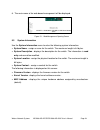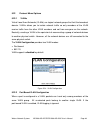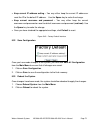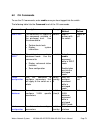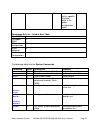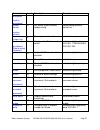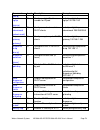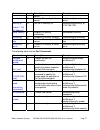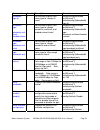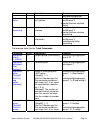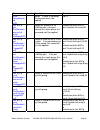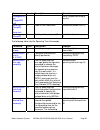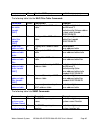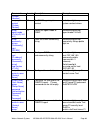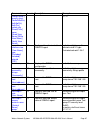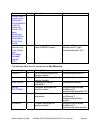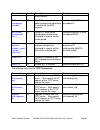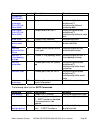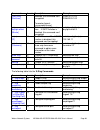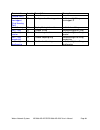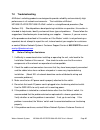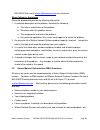- DL manuals
- Waters Network Systems
- Switch
- MS1008-2G-4POE
- Operating Manual
Waters Network Systems MS1008-2G-4POE Operating Manual
1
2
OPERATING MANUAL
MS1008-2G-4POE/PSX1008-2G-4PoE Switch
Managed Switch with Eight 10/100/1000Base-TX Ports
Plus One Mini GBIC slot for 1000Base-SX or LX fiber
or one 10/100/1000Base-TX port
Four PoE Ports
CORPORATE
HEADQUATERS
MANUFACTURING/CUSTOMER
SERVICE
5001 American Blvd. W., Suite 605
945 37
th
Avenue, NW
Bloomington, MN 55437
Rochester, MN 55901
Phone: 800.441.5319
Phone: 800.328.2275
Phone: 952.831.5603
Phone: 507.252.1951
Fax: 952.831.5605
Fax: 507.285.1952
Web site:
http://www.watersnet.com
Summary of MS1008-2G-4POE
Page 1
1 2 operating manual ms1008-2g-4poe/psx1008-2g-4poe switch managed switch with eight 10/100/1000base-tx ports plus one mini gbic slot for 1000base-sx or lx fiber or one 10/100/1000base-tx port four poe ports corporate headquaters manufacturing/customer service 5001 american blvd. W., suite 605 945 3...
Page 2
Waters network systems ms1008-2g-4poe/psx1008-2g-4poe user’s manual page 2 table of contents 1.0 specifications ......................................................................................................5 2.0 package contents ..................................................................
Page 3
Waters network systems ms1008-2g-4poe/psx1008-2g-4poe user’s manual page 3 5.10 system event log menu ..................................................................................... 30 5.11 smtp configuration.........................................................................................
Page 4
Waters network systems ms1008-2g-4poe/psx1008-2g-4poe user’s manual page 4 5.31 factory default settings ...................................................................................... 71 5.32 save configuration ....................................................................................
Page 5
Waters network systems ms1008-2g-4poe/psx1008-2g-4poe user’s manual page 5 1.0 specifications operational characteristics: mac address table: 8k switching mode: store-and-forward bandwidth: up to 18gbps system throughput: up to 26.7mbps (64bytes packet length) memory buffer size: 1mb performance: no...
Page 6
Waters network systems ms1008-2g-4poe/psx1008-2g-4poe user’s manual page 6 ieee 802.1w ieee 802.1d ieee 802.1p ieee 802.1q ieee 802.1x emi/safety compliance: fcc class a, ce, ul cul, ce/en60950 network cable connectors rj45 shielded female ports 10/100mbps: cat5 utp or better multimode: lc singlemod...
Page 7
Waters network systems ms1008-2g-4poe/psx1008-2g-4poe user’s manual page 7 gsm2109: dimensions: 8.5 x 5.5 x 1.75 in (216 x 140 x 45mm) weight: 2 lbs (.91kg) gsm1009-1sfp: dimensions: 11 x 10.5 x 2 in (279 x 267 x 51mm) weight: 3.7lbs (1.68kg) warranty: limited lifetime.
Page 8
Waters network systems ms1008-2g-4poe/psx1008-2g-4poe user’s manual page 8 2.0 package contents examine the shipping container for obvious damage prior to installing this product. Notify the carrier of any damage that you believe occurred during shipment. Ensure that the items listed below are inclu...
Page 9
Waters network systems ms1008-2g-4poe/psx1008-2g-4poe user’s manual page 9 the ninth port can be used for 1000base-sx fiber connectivity or for 10/100/1000base-tx connectivity. Four of the 10/100base-tx ports provide power over ethernet (poe) connectivity. The poe ports eliminates the need to run 11...
Page 10
Waters network systems ms1008-2g-4poe/psx1008-2g-4poe user’s manual page 10 eliminating congestion problems inherent with the carrier sense multiple access with the collision detection (csma/cd) protocol and greatly reduced unnecessary transmissions. This revolutionized networking. First, by allowin...
Page 11
Waters network systems ms1008-2g-4poe/psx1008-2g-4poe user’s manual page 11 5.6gbps switch bandwidth igmp snooping gvrp function 802.1x user authentication 802.1p cos per port 4 queues port based vlan 802.1q vlan 802.3ad port trunk with lacp stp/rstp qos • port based / tag based • ...
Page 12
Waters network systems ms1008-2g-4poe/psx1008-2g-4poe user’s manual page 12 3.2 software features rfc standard rfc2233 mibii, rfc 1157 snmp mib, rfc 1493 bridge mib, rfc 2674 vlan mib, rfc 2665 ethernet like mib, rfc1215 trap mib, rfc 2819 rmon mib, private mib, rfc2030 sntp, rfc 2821 smtp, rfc 1757...
Page 13
Waters network systems ms1008-2g-4poe/psx1008-2g-4poe user’s manual page 13 port security supports ingress and egress mac address filter and static source mac address lock. Port mirror global system supports 3 mirroring types: “rx, tx and both packet”. The maximum of port mirror entries is 8. Bandwi...
Page 14
Waters network systems ms1008-2g-4poe/psx1008-2g-4poe user’s manual page 14 configuration upload and download support binary format configuration file for system quick configuration. Spanning tree ieee802.1d spanning tree ieee802.1w rapid spanning tree x-ring provides x-ring, dual homing and couplin...
Page 15
Waters network systems ms1008-2g-4poe/psx1008-2g-4poe user’s manual page 15 3.3.1 console and telnet management console management is done through the rs-232 console port. Use the rs-232 cable supplied in your package to connect directly to a workstation from your switch. Use the default ip 192.168....
Page 16
Waters network systems ms1008-2g-4poe/psx1008-2g-4poe user’s manual page 16 figure 3.2 - front panel rear panel a three-pronged ac power plug is located on the rear panel of the switch. The switch operates in the range 100-240v ac, 50-60hz. Figure 3.3 - rear panel hardware ports one slot for mini ...
Page 17
Waters network systems ms1008-2g-4poe/psx1008-2g-4poe user’s manual page 17 3.5 led indicators the following table provides the status and description of the leds. The leds provide a real-time indication of systematic operation status. Led status color description power on green power on on green th...
Page 18
Waters network systems ms1008-2g-4poe/psx1008-2g-4poe user’s manual page 18 3.6.1 attaching rubber feet 1. Make sure the mounting surface on the bottom of the switch is free of grease and dust. 2. Remove adhesive backing from the rubber feet. 3. Apply the rubber feet to each corner on the bottom of ...
Page 19
Waters network systems ms1008-2g-4poe/psx1008-2g-4poe user’s manual page 19 segment application for enterprise networks where large data packets are constantly processed, this switch is suitable for department users to connect to the corporate backbone. The switch automatically learns node addresses...
Page 20
Waters network systems ms1008-2g-4poe/psx1008-2g-4poe user’s manual page 20 poe the four-port poe switch provides power to the powered devices that follow the ieee 802.3af standard on the network. The following figure provides an example of a network application for poe. Figure 4.3 – poe switch with...
Page 21
Waters network systems ms1008-2g-4poe/psx1008-2g-4poe user’s manual page 21 connecting a terminal or pc to the console port use the supplied rs-232 cable to connect a terminal or pc to the console port. The terminal or pc to be connected must support the terminal emulation program. After the connect...
Page 22
Waters network systems ms1008-2g-4poe/psx1008-2g-4poe user’s manual page 22 3. Enter the user name and password. 4. The default user name is root, and the default password is root. You may change the login identification to make it more secure for your network in the system configuration menu. 5. On...
Page 23
Waters network systems ms1008-2g-4poe/psx1008-2g-4poe user’s manual page 23 5.0 web based management this section covers the functions of web based management. There is an embedded html web site residing in flash memory in the cpu board of the switch. Web based management provides advanced managemen...
Page 24
Waters network systems ms1008-2g-4poe/psx1008-2g-4poe user’s manual page 24 6. The main menu of for web based management will be displayed. Figure 5.1 - web management opening screen 5.3 system information use the system information menu to enter the following system information: system name - ass...
Page 25
Waters network systems ms1008-2g-4poe/psx1008-2g-4poe user’s manual page 25 figure 5.2 - system information screen 5.4 ip configuration this menu allows you to change the ip address for the switch as well as reconfigure ip settings. Once the ip address has been set, the switch must be rebooted. Dhcp...
Page 26
Waters network systems ms1008-2g-4poe/psx1008-2g-4poe user’s manual page 26 figure 5.3 – ip configuration 5.5 dhcp server dynamic host configuration protocol (dhcp) is a protocol for assigning dynamic ip addresses to devices on a network. With dynamic addressing, a device may have a different ip add...
Page 27
Waters network systems ms1008-2g-4poe/psx1008-2g-4poe user’s manual page 27 subnet mask - the dynamic ip assigned range for subnet mask. gateway - the gateway of your network. dns – the domain name server ip address of your network. lease time (sec) – specifies in seconds the time period tha...
Page 28
Waters network systems ms1008-2g-4poe/psx1008-2g-4poe user’s manual page 28 5.6 port and ip bindings the switch allows you to assign a specific ip address that is in the dynamic ip range to a specific port. When the device is connecting to the port and requests a dynamic ip assignment, the system wi...
Page 29
Waters network systems ms1008-2g-4poe/psx1008-2g-4poe user’s manual page 29 figure 5.7 - update firmware screen 5.8 restore configuration you can restore the eeprom value from the tftp server: 1. Fill in the tftp server ip address. 2. Enter the correct restore file name. 3. Click apply to proceed. F...
Page 30
Waters network systems ms1008-2g-4poe/psx1008-2g-4poe user’s manual page 30 figure 5.9 - backup configuration screen 5.10 system event log menu the system event log menu allows you to configure the switch so you can collect and view system events. 1. Select the system log mode: client only, server o...
Page 31
Waters network systems ms1008-2g-4poe/psx1008-2g-4poe user’s manual page 31 figure 5.10 – system log configuration 5.11 smtp configuration the system can be configured to send an alert to an email account when specific events occur. The following options can be configured for event notification: e...
Page 32
Waters network systems ms1008-2g-4poe/psx1008-2g-4poe user’s manual page 32 confirm password - confirm password rcpt email address 1 ~ 6 – up to six email accounts can be assigned to receive the alert. 5.11 - smtp configuration screen 5.12 event configuration the event configuration allows you t...
Page 33
Waters network systems ms1008-2g-4poe/psx1008-2g-4poe user’s manual page 33 figure 5.12 - event configuration screen port event selection – there are three choices for per port events and per port smtp events. Disabled indicates that no event is selected. O link up - the system will produce a log ...
Page 34
Waters network systems ms1008-2g-4poe/psx1008-2g-4poe user’s manual page 34 5.13 sntp configuration use this menu to configure the simple network time protocol (sntp) settings. The sntp synchronizes the switch clock with the internet. sntp client – set the sntp function to enable or disable. Sntp ...
Page 35
Waters network systems ms1008-2g-4poe/psx1008-2g-4poe user’s manual page 35 local time zone conversion from utc time at 12:00 utc ala - alaskan standard -9 hours 3 am haw - hawaiian standard -10 hours 2 am nome, alaska -11 hours 1 am cet - central european fwt - french winter met - middle european m...
Page 36
Waters network systems ms1008-2g-4poe/psx1008-2g-4poe user’s manual page 36 local time zone conversion from utc time at 12:00 utc standard gst guam standard, ussr zone 9 idle - international date line nzst - new zealand standard nzt - new zealand +12 hours midnight table 5.1 – time zone information ...
Page 37
Waters network systems ms1008-2g-4poe/psx1008-2g-4poe user’s manual page 37 5.14 ip security ip security allows you to assign ten specific ip addresses that have permission to access the switch through the web browser for secure switch management. The following lists the functions for ip security: ...
Page 38
Waters network systems ms1008-2g-4poe/psx1008-2g-4poe user’s manual page 38 5.15 user authentication user authentication is used to modify login user name and password: user name – key in the new user name. The default is root. password - key in the new password. The default is root. confirm p...
Page 39
Waters network systems ms1008-2g-4poe/psx1008-2g-4poe user’s manual page 39 5.17 port control menu the section of this screen is used to configure each port. The bottom section displays the current settings for each port. port - select the port that you want to configure. state - current port st...
Page 40
Waters network systems ms1008-2g-4poe/psx1008-2g-4poe user’s manual page 40 to view the status of a single port, click on the port displayed on the switch panel at the top of your web management screen. Single port information will be displayed as shown in figure 5.18. Figure 5.18 – single port stat...
Page 41
Waters network systems ms1008-2g-4poe/psx1008-2g-4poe user’s manual page 41 5.18 port trunking the link aggregation control protocol (lacp) provides a standardized means for exchanging information between partner systems. The systems have to reach an agreement on the identity of the link aggregation...
Page 42
Waters network systems ms1008-2g-4poe/psx1008-2g-4poe user’s manual page 42 figure 5.19 – port trunk aggregator setting once the lacp aggregator has been configured, the information can be displayed through the aggregator information screen. Figure 5.20 - aggregator information screen.
Page 43
Waters network systems ms1008-2g-4poe/psx1008-2g-4poe user’s manual page 43 5.19 state activity once the lacp aggregator has been configured, you can configure the port state activity. Port state activity can be set to active or passive. active – port automatically sends lacp protocol packets pa...
Page 44
Waters network systems ms1008-2g-4poe/psx1008-2g-4poe user’s manual page 44 o both – rx and tx packet source port – select the ports to be monitored. All monitored port traffic will be copied to the mirror port. You can select a maximum of 10 monitor ports in the switch. You can choose the port to...
Page 45
Waters network systems ms1008-2g-4poe/psx1008-2g-4poe user’s manual page 45 5.21 rate limiting rate limiting allows you to set up the bandwidth rate and packet limitation type per port. ingress limit packet type – select the packet type to be filtered. The packet types include all types of packets...
Page 46
Waters network systems ms1008-2g-4poe/psx1008-2g-4poe user’s manual page 46 5.22 protocol menu options 5.22.1 vlans virtual local area networks (vlans) are logical network groups that limit the broadcast domain. Vlans allows you to isolate network traffic so only members of the vlan receive traffic ...
Page 47
Waters network systems ms1008-2g-4poe/psx1008-2g-4poe user’s manual page 47 in order for an end station to send packets to different vlans, it has to be either capable of sending tagged or attached to a vlan-aware bridge that is capable of classifying and tagging the packet with a different vlan id ...
Page 48
Waters network systems ms1008-2g-4poe/psx1008-2g-4poe user’s manual page 48 figure 5.26 – vlan configuration screen 5. The vlans will be displayed. 6. Use the delete button to remove vlans. 7. Use the edit button to modify existing vlans. 5.22.3 802.1q vlan the ieee 802.1q specification covers tagge...
Page 49
Waters network systems ms1008-2g-4poe/psx1008-2g-4poe user’s manual page 49 on a trunk link are vlan-tagged. A hybrid link can carry both vlan-tagged frames and untagged frames. The technique of 802.1q tagging inserts a 4-byte tag, including the vlan id of the destination port—pvid in the frame. Wit...
Page 50
Waters network systems ms1008-2g-4poe/psx1008-2g-4poe user’s manual page 50 figure 5.27 – vlan 802.1q configuration screen group configuration to edit the existing vlan group: 1. Select the vlan group in the table list. 2. Click apply. Figure 5.28 – group configuration screen.
Page 51
Waters network systems ms1008-2g-4poe/psx1008-2g-4poe user’s manual page 51 3. You can change the vlan group name and vlan id. 4. Once you have made the changes, click apply to save the changes. Figure 5.29 – group configuration screen 5.23 rstp (rapid spanning tree protocol) menu rstp is an evoluti...
Page 52
Waters network systems ms1008-2g-4poe/psx1008-2g-4poe user’s manual page 52 max age (6-40) - the number of seconds a bridge waits without receiving stp configuration messages before attempting a reconfiguration. Enter a value between 6 through 40. hello time (1-10) - determines how often the swi...
Page 53
Waters network systems ms1008-2g-4poe/psx1008-2g-4poe user’s manual page 53 5.23.2 port configuration the rstp port configuration allows you to set the path cost and priority of each port. Figure 5.31 – rstp – port configuration 1. Select the port from the port column. A. Path cost – the cost of the...
Page 54
Waters network systems ms1008-2g-4poe/psx1008-2g-4poe user’s manual page 54 include stp mathematic calculation. False includes the stp mathematic calculation. 5. Click apply. 5.24 snmp configuration simple network management protocol (snmp) is the protocol developed to manage nodes (servers, worksta...
Page 55
Waters network systems ms1008-2g-4poe/psx1008-2g-4poe user’s manual page 55 figure 5.32 – snmp configuration 5.24.2 trap configuration a trap manager is a management station that receives traps or system alerts generated by the switch. If a trap manager is not defined, no traps received. Create a tr...
Page 56
Waters network systems ms1008-2g-4poe/psx1008-2g-4poe user’s manual page 56 figure 5.33 – trap configuration 5.24.3 snmpv3 configuration to configure the snmp v3 function, the following tasks should be done. See figure 5.32 – snmp v3 configuration interface. Configure the context table. assign the...
Page 57
Waters network systems ms1008-2g-4poe/psx1008-2g-4poe user’s manual page 57 configure snmp v3 group table. security name (user id) – assign the user name that you set up in user table. group name – set up the group name. click add to add the group information. click remove to remove group in...
Page 58
Waters network systems ms1008-2g-4poe/psx1008-2g-4poe user’s manual page 58 figure 5.34 – snmp v3 interface.
Page 59
Waters network systems ms1008-2g-4poe/psx1008-2g-4poe user’s manual page 59 5.25 qos configuration use the qos configuration menus to configure the following: qos policy priority setting per port priority setting cos tos qos policy and priority type qos policy – select the qos policy rul...
Page 60
Waters network systems ms1008-2g-4poe/psx1008-2g-4poe user’s manual page 60 figure 5.35 – qos configuration port based priority use this section of the screen to configure the priority level per port. port 1 ~ g1 & g2 – each port has four priority levels – high, middle, low and lowest. click app...
Page 61
Waters network systems ms1008-2g-4poe/psx1008-2g-4poe user’s manual page 61 tos configuration use this section of the screen to set the tos priority level. tos priority - the system provides 0~63 tos priority levels. Each level has four types of priority – high, mid, low, and lowest. The default v...
Page 62
Waters network systems ms1008-2g-4poe/psx1008-2g-4poe user’s manual page 62 igmp configuration igmp is disabled by default. Use the igmp configuration menu to enable igmp. Ip multicast addresses range from 224.0.0.0 to 239.255.255.255. igmp protocol - enable or disable the igmp protocol. igmp qu...
Page 63
Waters network systems ms1008-2g-4poe/psx1008-2g-4poe user’s manual page 63 the switch can be set as the ring master or slave. The ring master has the rights to negotiate and send commands to other switches in the x-ring group. If there are two or more switches are in master mode, then the software ...
Page 64
Waters network systems ms1008-2g-4poe/psx1008-2g-4poe user’s manual page 64 figure 5.37 - x-ring interface note: when the x-ring function is enabled, rstp must be disabled. The x-ring function cannot exist at the same time as rstp. 5.28 security menu use the security menu to configure 802.1x and por...
Page 65
Waters network systems ms1008-2g-4poe/psx1008-2g-4poe user’s manual page 65 shared key - set an encryption key to be used during authentication sessions with the specified radius server. This key must match the encryption key used on the radius server. nas, identifier - set the identifier for th...
Page 66
Waters network systems ms1008-2g-4poe/psx1008-2g-4poe user’s manual page 66 figure 5.39 – 802.1x per port setting interface miscellaneous configuration quiet period - set the period during which the port doesn’t try to acquire a supplicant. tx period - set the period the port waits for retransmi...
Page 67
Waters network systems ms1008-2g-4poe/psx1008-2g-4poe user’s manual page 67 figure 5.40 – 802.1x miscellaneous configuration 5.29 mac address table in addition to the 802.1x security, the port security configuration uses mac addresses to ensure additional port security. Static mac address the port s...
Page 68
Waters network systems ms1008-2g-4poe/psx1008-2g-4poe user’s manual page 68 figure 5.41 – static mac address interface max filtering by filtering mac addresses, you can enhance the security on your network. The mac filtering screen allows you to add and delete mac addresses. To add a mac address for...
Page 69
Waters network systems ms1008-2g-4poe/psx1008-2g-4poe user’s manual page 69 figure 5.42 – filter mac address interface all mac addresses you can view the mac address and the related devices’ mac address connected to the port. 1. Selectthe port. 2. The selected port for static mac address information...
Page 70
Waters network systems ms1008-2g-4poe/psx1008-2g-4poe user’s manual page 70 figure 5.43 – all mac address interface 5.30 power over ethernet (poe) the following list describes the poe settings for the switch. maximum power available - displays the maximum watts. actual power consumption – real-t...
Page 71
Waters network systems ms1008-2g-4poe/psx1008-2g-4poe user’s manual page 71 enable state – poe is enabled by default. You can check this box to disable the poe function to the port. power limit from – choose the power limit method. O classification: the system will limit the power supply to the ...
Page 72
Waters network systems ms1008-2g-4poe/psx1008-2g-4poe user’s manual page 72 keep current ip address setting – you may either keep the current ip address or reset the ip to the default ip address. Use the space key to make the change. keep current username and password – you may either keep the c...
Page 73
Waters network systems ms1008-2g-4poe/psx1008-2g-4poe user’s manual page 73 6.0 cli commands to use the cli commands, enter enable once you have logged into the switch. The following table lists the command level of the cli commands. Command description prompt access method exit method user exec thi...
Page 74
Waters network systems ms1008-2g-4poe/psx1008-2g-4poe user’s manual page 74 f)# command (with a specific interface) while in the global configuration mode commands set list – used in next table user exec e privileged exec p global configuration g vlan database v interface configuration i the followi...
Page 75
Waters network systems ms1008-2g-4poe/psx1008-2g-4poe user’s manual page 75 command level description example description [system description] system contact [system contact] g set switch system contact window string switch(config)#system contact xxx show system-info e show system information switch...
Page 76
Waters network systems ms1008-2g-4poe/psx1008-2g-4poe user’s manual page 76 command level description example [low ip] dhcpserver highip [high ip] g configures high ip address number for ip pool switch(config)# dhcpserver highip 192.168.1.50 dhcpserver subnetmask [subnet mask] g configures subnet ma...
Page 77
Waters network systems ms1008-2g-4poe/psx1008-2g-4poe user’s manual page 77 command level description example server security telnet g enables ip security of telnet server switch(config)#security telnet security ip [index(1..10)] [ip address] g set the ip security list switch(config)#security ip 1.1...
Page 78
Waters network systems ms1008-2g-4poe/psx1008-2g-4poe user’s manual page 78 command level description example bandwidth type all i set interface ingress limit frame type to “accept all frame” switch(config)#interface fastethernet 2 switch(config-if)#bandwidth type all bandwidth type broadcast-mul ti...
Page 79
Waters network systems ms1008-2g-4poe/psx1008-2g-4poe user’s manual page 79 command level description example interface configuration show interface status i displays the actual status of the interface switch(config)#interface fastethernet 2 h(config-if)#show interface status show interface accounti...
Page 80
Waters network systems ms1008-2g-4poe/psx1008-2g-4poe user’s manual page 80 command level description example list separate by a comma (ex.2, 3, 6) show aggregator p displays the information of trunk group switch#show aggregator no aggregator lacp [groupid] g disable the lacp function of trunk group...
Page 81
Waters network systems ms1008-2g-4poe/psx1008-2g-4poe user’s manual page 81 command level description example name [groupname] vid [vid] group. If there is no group, this command can’t be applied. Vid 22 vlan 8021q port [portnumber] access-link untag [untaggedvid] v assign an access link for vlan by...
Page 82
Waters network systems ms1008-2g-4poe/psx1008-2g-4poe user’s manual page 82 command level description example [untaggedvid] tag [taggedvid list] trunk 3 hybrid-link untag 5 tag 6-8 show vlan [groupid] or show vlan v show vlan information switch(vlan)#show vlan 23 no vlan group [groupid] v delete por...
Page 83
Waters network systems ms1008-2g-4poe/psx1008-2g-4poe user’s manual page 83 command level description example time determines how long each of the listening and learning states last before the port begins forwarding. Stp-path-cost [1~200000000 ] i use the spanning-tree cost interface configuration c...
Page 85
Waters network systems ms1008-2g-4poe/psx1008-2g-4poe user’s manual page 85 no igmp-query g disable igmp query switch#no igmp-query the following table lists the mac/filter table commands. Command level description example mac-address-ta ble static hwaddr [mac] i configure static mac address table. ...
Page 89
Waters network systems ms1008-2g-4poe/psx1008-2g-4poe user’s manual page 89 the following table lists the commands for the 802.1x security functions. Command level description example 8021x enable g the 802.1x global configuration command is used to enable 802.1x protocols. Switch(config)# 8021x ena...
Page 90
Waters network systems ms1008-2g-4poe/psx1008-2g-4poe user’s manual page 90 command level description example server timeout. 8021x misc maxrequest [number] g the 802.1x misc max request global configuration command is used to set the max requests. Switch(config)# 8021x misc maxrequest 3 8021x misc ...
Page 91
Waters network systems ms1008-2g-4poe/psx1008-2g-4poe user’s manual page 91 the following table lists the systemlog, smtp and events commands. Command level description example systemlog ip [ip address] g set ip address of system log server switch(config)#systemlog ip 192.168.1.100 systemlog mode [c...
Page 93
Waters network systems ms1008-2g-4poe/psx1008-2g-4poe user’s manual page 93 command level description example [start time] [end time] disabled, this command can’t be applied. Parameter format: [yyyymmdd-hh:mm] 20060101-01:01 20060202-01-01 sntp daylight-offset [minute] g set offset of daylight savin...
Page 94
Waters network systems ms1008-2g-4poe/psx1008-2g-4poe user’s manual page 94 command level description example [control port] x - ring homingport [dual homing port] g configure dual homing port switch(config)#xring homingport 3 show x - ring p display x-ring information switch#show xring no x - ring ...
Page 95
Waters network systems ms1008-2g-4poe/psx1008-2g-4poe user’s manual page 95 7.0 troubleshooting all waters’ switching products are designed to provide reliability and consistently high performance in all network environments. The installation of waters’ ms1008-2g-4poe/psx1008-2g-4poe switch is a str...
Page 96
Waters network systems ms1008-2g-4poe/psx1008-2g-4poe user’s manual page 96 800.328.2275 or email carolynl@watersnet.Com for assistance. When calling for assistance please be prepared to provide the following information. 1. A complete description of the problem, including the following: a. The natu...
Page 97
Waters network systems ms1008-2g-4poe/psx1008-2g-4poe user’s manual page 97 repair products thatare under warranty at no charge, and will return the warranty-repaired units to the sender with shipping charges prepaid (see warranty information at the end of this manual for complete details). However,...
Page 98
Waters network systems ms1008-2g-4poe/psx1008-2g-4poe user’s manual page 98 8.0 warranty waters network systems’ warranty statement waters network systems’ products are warranted against defects in materials and workmanship. The warranty period for each product will be provided upon request at the t...
Page 99
Waters network systems ms1008-2g-4poe/psx1008-2g-4poe user’s manual page 99 systems. Returned product accompanied with the issued rma number and prepaid shipping will be repaired or replaced by waters network systems. Repaired or replaced products will be returned at no cost to the original buyer an...
Page 100
Waters network systems ms1008-2g-4poe/psx1008-2g-4poe user’s manual page 100 waters network systems’ liability under the warranty shall be limited to product repair, or replacement of the buyer’s purchase price. In no event shall waters network systems be liable for the cost of procurement of substi...
Page 101
Waters network systems ms1008-2g-4poe/psx1008-2g-4poe user’s manual page 101 will make reasonable efforts to prove compatibility, except where the non-compatibility is caused by a “bug” or defect in the third party’s product. Warranties exclusive: if a waters product does not operate as warranted ab...
Page 102
Waters network systems ms1008-2g-4poe/psx1008-2g-4poe user’s manual page 102 the sale, installation, maintenance, use, performance, failure, or interruption of its products, even if waters or its authorized reseller has been advised of the possibility of such damages. Nothing herein shall have the e...