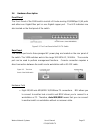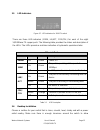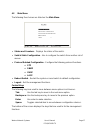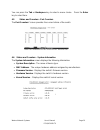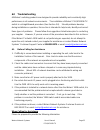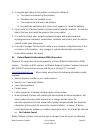- DL manuals
- Waters Network Systems
- Network Router
- MS1008-TX
- Operating Manual
Waters Network Systems MS1008-TX Operating Manual
1
2
OPERATING MANUAL
PSX1008-TX and MS1008-TX Switch
Managed Switch with Eight 10/100Base-TX Ports
CORPORATE HEADQUATERS
MANUFACTURING/CUSTOMER SERVICE
5001 American Blvd. W., Suite 605
945 37
th
Avenue, NW
Bloomington, MN 55437
Rochester, MN 55901
Phone: 800.441.5319
Phone: 800.328.2275
Phone: 952.831.5603
Phone: 507.252.1951
Fax: 952.831.5605
Fax: 507.285.1952
Web site:
http://www.watersnet.com
Summary of MS1008-TX
Page 1
1 2 operating manual psx1008-tx and ms1008-tx switch managed switch with eight 10/100base-tx ports corporate headquaters manufacturing/customer service 5001 american blvd. W., suite 605 945 37 th avenue, nw bloomington, mn 55437 rochester, mn 55901 phone: 800.441.5319 phone: 800.328.2275 phone: 952....
Page 2
Waters network systems user’s manual page 2 psx/ms1008-tx table of contents 1.0 specifications ...............................................................................................5 2.0 package contents ..........................................................................................
Page 3
Waters network systems user’s manual page 3 psx/ms1008-tx 4.16 edit / delete a vlan group......................................................................... 24 4.17 priority configuration ................................................................................... 24 4.18 mac address co...
Page 4
Waters network systems user’s manual page 4 psx/ms1008-tx 5.9 filter database ............................................................................................ 40 5.9.1 igmp snooping...................................................................................... 40 5.9.2 static mac ...
Page 5
Waters network systems user’s manual page 5 psx/ms1008-tx 1.0 specifications operational characteristics: mac address table: 8k switching mode: store-and-forward memory buffer size: 2mb performance: non-blocking wire speed (up to 3.8gbps) management features: web-based, telnet and console snmp port ...
Page 6
Waters network systems user’s manual page 6 psx/ms1008-tx power consumption 17 watts maximum operating environment: ambient temperature: 32° to 113°f (0° to 45°c) storage: -40° to 158°f (-40°to 70°c) ambient relative humidity: 10% to 90% (non-condensing) mechanical: enclosure: rugged high-strength s...
Page 7
Waters network systems user’s manual page 7 psx/ms1008-tx 2.0 package contents examine the shipping container for obvious damage prior to installing this product. Notify the carrier of any damage that you believe occurred during shipment. Ensure that the items listed below are included. If an item i...
Page 8
Waters network systems user’s manual page 8 psx/ms1008-tx ethernet switching technology dramatically boosted the total bandwidth of a network, eliminating congestion problems inherent with the carrier sense multiple access with the collision detection (csma/cd) protocol and greatly reduced unnecessa...
Page 9
Waters network systems user’s manual page 9 psx/ms1008-tx 3.2 software features snmp rfc 1157 snmp, rfc 1213 mib ii, rfc 1643 ethernet like, rfc 1493 bridge mib, rfc 1757 rmon1, lantech enterprise mib, rfc 1215 trap management web management (ie) local console (rs-232 on rear side) telnet trunk ieee...
Page 10
Waters network systems user’s manual page 10 psx/ms1008-tx 3.3 management methods the 1008 switch series supports following management methods: console and telnet management web-based management snmp network management 3.3.1 console and telnet management console management is done through the ...
Page 11
Waters network systems user’s manual page 11 psx/ms1008-tx 3.4 hardware description front panel the front panel of the 1008 switch consists of 8 auto-sensing 10/100mbps rj45 ports and either one gigabit fiber port or one gigabit copper port. The led indicators are also located on the front panel of ...
Page 12
Waters network systems user’s manual page 12 psx/ms1008-tx 3.5 led indicators figure 3-7. Led indicators for 1008-tx switch there are three led-indicators (100m, lk/act, fdx/col) for each of the eight 10/100base-tx copper ports. The following table provides the status and description of the leds. Th...
Page 13
Waters network systems user’s manual page 13 psx/ms1008-tx attachment of cables, power cord and air circulation. 3.6.1 attaching rubber feet 1. Make sure mounting surface on the bottom of the switch is free of grease and dust. 2. Remove adhesive backing from the rubber feet. 3. Apply the rubber feet...
Page 14
Waters network systems user’s manual page 14 psx/ms1008-tx 4.0 network applications this section provides samples of network topology in which the 1008 switch can be used. The 1008 series of switches are generally used as a desktop, workgroup or edge segment switch. Desktop application the 1008 seri...
Page 15
Waters network systems user’s manual page 15 psx/ms1008-tx segment application for enterprise networks where large data packets are constantly processed, this switch is suitable for department users to connect to the corporate backbone. Figure 4-2 segment application the 1008 switch can be directly ...
Page 16
Waters network systems user’s manual page 16 psx/ms1008-tx connecting a terminal or pc to the console port figure 4-4. Connecting the 1008 switch to a terminal via rs-232 cable use the supplied rs-232 cable to connect a terminal or pc to the console port. The terminal or pc to be connected must supp...
Page 17
Waters network systems user’s manual page 17 psx/ms1008-tx 4.2 main menu the following five choices are listed on the main menu: status and counters –displays the status of the switch. switch static configuration - use to configure the switch from another set of menus. protocol related configu...
Page 18
Waters network systems user’s manual page 18 psx/ms1008-tx 4.3 status and counters press the tab or backspace key to make your selection, and press enter. 4.4 status and counters - port status the port status’ screen displays the status of all of the ports. type - displays the port speed for each ...
Page 19
Waters network systems user’s manual page 19 psx/ms1008-tx you can press the tab or backspace key to select a menu choice. Press the enter key to select item. 4.5 status and counters - port counters the port counters’ screen provides the current status of the switch 4.6 status and counters - system ...
Page 20
Waters network systems user’s manual page 20 psx/ms1008-tx 4.7 switch static configuration the switch static configuration (on the main menu) menu provides the following options: 4.8 administration configuration the administration configuration (from the switch configuration menu) menu provides the ...
Page 21
Waters network systems user’s manual page 21 psx/ms1008-tx 4.9 device information the device information menu provides the following information: 4.10 ip configuration the ip configuration menu allows you to assign an appropriate ip address. 1. Select edit to configure all items. 2. When you have co...
Page 22
Waters network systems user’s manual page 22 psx/ms1008-tx enabled – you can disable or enable the port control. auto negotiate – you can enable or disable auto negotiation per port. speed/duplex config – ports 1-8 can be set to 100mbps or 10mbps speed. Port 9 can only be set to 1000mbps and s...
Page 23
Waters network systems user’s manual page 23 psx/ms1008-tx 4.14 vlan configuration the vlan configuration menu can be accessed from the switch static configuration menu. Vlans are disabled by default. Once you have enabled vlans, you may choose between the following: 802.1q 802.1q with gvrp po...
Page 24
Waters network systems user’s manual page 24 psx/ms1008-tx mode: • un-tagged: assign untagged to the port. • tagged: assign tagged to the port. • no: the port is not a member of this vlan group. 4.16 edit / delete a vlan group to edit or delete a vlan group, use the following instructions. 1. Sele...
Page 25
Waters network systems user’s manual page 25 psx/ms1008-tx these options represent the number of high priority packets sent before one low priority packet is sent. For example, 2 high: 1 low means that the switch sends two high priority packets before sending one low priority packet. Note: remember ...
Page 26
Waters network systems user’s manual page 26 psx/ms1008-tx individual vlans. Type the vid to associate with the mac address. 5. Press esc to return to the action menu line. 6. Select save to save all configure values. Edit static mac address 1. Select edit to modify a static mac address. 2. Choose t...
Page 27
Waters network systems user’s manual page 27 psx/ms1008-tx 4.19 filtering mac addresses edit filtering mac addresses 1. Select edit to modify a static filtering address. 2. Choose the mac address that you want to modify and then press enter. 3. Press edit to modify all the items. 4. Press esc to ret...
Page 28
Waters network systems user’s manual page 28 psx/ms1008-tx mac age interval broadcast storm filtering bridge transmit delay bound 4.21 port security a port in security mode will be “locked” which means no new addresses can be learned. Only the incoming packets with smacalready existing in the ...
Page 29
Waters network systems user’s manual page 29 psx/ms1008-tx 4.22 mac age interval use this option to enter the number of seconds that an inactive mac address remains in the switch’s address table. The valid range is 300~765 seconds. Default is 300 seconds. 4.23 broadcast storm filtering this option i...
Page 30
Waters network systems user’s manual page 30 psx/ms1008-tx the valid range is 1~255 ms. 4.25 protocol related configuration the protocol related configuration is accessed from the main menu. The following functions can be set in the protocol related configuration menu: stp – disabled by default. O...
Page 31
Waters network systems user’s manual page 31 psx/ms1008-tx 4.28 system options the following settings can be made from the system options menu. system name – enter a name to be used for the switch. system contact – enter the name of contact person or organization. system location – enter the l...
Page 32
Waters network systems user’s manual page 32 psx/ms1008-tx aggregated at the same time. If lacp is set to static trunking group, the additional ports are on standby and able to aggregate if a work port fails. If it is set to local static trunking group, the number must be the same as group ports. No...
Page 33
Waters network systems user’s manual page 33 psx/ms1008-tx note: if you are using win2000 with the service pack 2 function, the web management function will be not be displayed correctly if the ie is below version 5.5. 5.1 accessing management functions through the web in order to use the management...
Page 34
Waters network systems user’s manual page 34 psx/ms1008-tx 5.4 port statistics the following information provides a view of the current status of the unit. Displayed below is a single port counter: 5.5 administrator the administrator functions: ip address – you can modify the ip address from this ...
Page 35
Waters network systems user’s manual page 35 psx/ms1008-tx o firmware version – displays the switches firmware version. O hardware version – displays the switches firmware version. O kernel version – displays the default eeprom value. advanced switch settings – the following switch settings are di...
Page 36
Waters network systems user’s manual page 36 psx/ms1008-tx enable delay bound – this setting limits the low priority packets queuing time in switch. The default max delay time is 255ms. If the low priority packet that stays in switch exceeds the max delay time, it will be sent. The valid range is ...
Page 37
Waters network systems user’s manual page 37 psx/ms1008-tx o speed setting -you can set 100mbps or 10mbps speed (port 1 ~ port 8). O duplex setting - set full-duplex or half-duplex mode. O flow control setting – flow control function is set to enable or disable. link aggregation – trunking provide...
Page 38
Waters network systems user’s manual page 38 psx/ms1008-tx 1. Group id - a link aggregation can be created across two or more ports. Select the group id and then click on get. 2. Lacp – if enabled, the group is the lacp static trunking group. If it is disabled, the group is the local static trunking...
Page 39
Waters network systems user’s manual page 39 psx/ms1008-tx 5.8 state activity the state activity screen provides the following information: active (select)- the port automatically sends lacp protocol packets. passive (no select)- the port does not automatically send the lacp protocol packets, an...
Page 40
Waters network systems user’s manual page 40 psx/ms1008-tx 5.9 filter database 5.9.1 igmp snooping the following topologies shown below indicate how the igmp query works within a network: 1. 2. 3. The 1008 switch supports ip multicast. By enabling igmp (internet group management protocol) protocol, ...
Page 41
Waters network systems user’s manual page 41 psx/ms1008-tx the ports to detect igmp queries and report packets and manage ip multicast traffic through the switch. Igmp uses the following three fundamental types of messages: message description query a message sent from the query (igmp router or swit...
Page 42
Waters network systems user’s manual page 42 psx/ms1008-tx incoming packets with static mac already existing in the address table can be forwarded normally. You can disable the port from learning any new mac addresses, and then use the static mac addresses screen to define a list of mac addresses th...
Page 43
Waters network systems user’s manual page 43 psx/ms1008-tx allows you to isolate network traffic so only members of the vlan receive traffic from the same vlan members. Basically, creating a vlan from a switch is logically equivalent of reconnecting a group of network devices to another layer 2 swit...
Page 44
Waters network systems user’s manual page 44 psx/ms1008-tx 5.10.1 basic vlan setting to create a vlan and add tagged member ports: 1. From the main menu, select administrator. 2. Select vlan configuration. 3. Click the add button. 4. Type a name for the new vlan. 5. Type a vid (between 2-4094). (the...
Page 45
Waters network systems user’s manual page 45 psx/ms1008-tx ingress filtering ingress filtering allows frames belonging to a specific vlan to be forwarded if the port belongs to that vlan. The 1008 switch has two ingress filtering rules: ingress filtering rule 1: forward only packets with vid match...
Page 46
Waters network systems user’s manual page 46 psx/ms1008-tx 3. Review spanning tree information about the root bridge from the following screen. The following table describes the spanning tree parameters. Parameter description priority you can change the priority value which is a value used to identi...
Page 47
Waters network systems user’s manual page 47 psx/ms1008-tx forward delay time you can change forward delay time, which is the number of seconds a port waits before changing from its spanning-tree protocol learning and listening states to the forwarding state. Enter a number 4 through 30. The followi...
Page 48
Waters network systems user’s manual page 48 psx/ms1008-tx 5.12 port mirroring port mirroring is a method used to monitor traffic in switched networks. Traffic through ports can be monitored by one specific port. That is, traffic goes in or out monitored ports will be duplicated into mirror port. Th...
Page 49
Waters network systems user’s manual page 49 psx/ms1008-tx 3. Contact - enter the name of a person or organization. 4. Click the apply button. Community strings: serve as passwords and can be entered as one of the following. read only: enables requests accompanied by this string to display mib-obj...
Page 50
Waters network systems user’s manual page 50 psx/ms1008-tx 5.14 security manager the security manager allows you to modify your user name and password. The default login is: default user name: root default password: root 5.15 tftp update firmware the following menu options provide system control...
Page 51
Waters network systems user’s manual page 51 psx/ms1008-tx 5.17 tftp backup configuration use this page to set tftp server ip address. You can save current eeprom value from here, then go to the tftp restore configuration page to restore the eeprom value..
Page 52
Waters network systems user’s manual page 52 psx/ms1008-tx 5.18 reset system to return the switch to the default configuration, use the reset system menu. 5.19 reboot the switch must be rebooted so the defaults are restored..
Page 53
Waters network systems user’s manual page 53 psx/ms1008-tx 6.0 troubleshooting all waters’ switching products are designed to provide reliability and consistently high performance in all network environments. The installation of waters’ psx/ms1008-tx switch is a straightforward procedure (see sectio...
Page 54
Waters network systems user’s manual page 54 psx/ms1008-tx 1. A complete description of the problem, including the following: a. The nature and duration of the problem b. Situations when the problem occurs c. The components involved in the problem d. Any particular application that, when used, appea...
Page 55
Waters network systems user’s manual page 55 psx/ms1008-tx units under warranty. Testing and repair of product that is not under warranty will result in a customer (user) charge. 6.3 shipping and packaging information should you need to ship the unit back to waters network systems, please follow the...
Page 56
Waters network systems user’s manual page 56 psx/ms1008-tx 7.0 warranty waters limited product warranty limited warranty waters network systems’ warranty statement waters network systems’ products are warranted against defects in materials and workmanship. The warranty period for each product will b...
Page 57
Waters network systems user’s manual page 57 psx/ms1008-tx specific warranty by product family is as follows: proswitch-fixport: limited lifetime proswitch-flexport: limited lifetime proswitch-gs series limited lifetime proswitch-lite: 3 years from date of manufacture (see note) proswitch-poe series...
Page 58
Waters network systems user’s manual page 58 psx/ms1008-tx no warranty that its software products will work in combination with any hardware or applications software products provided by third parties, that the operation of the software products will be uninterrupted or error free, or that all defec...