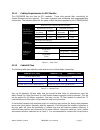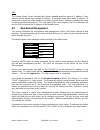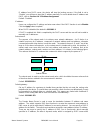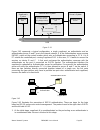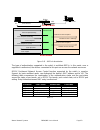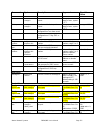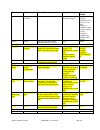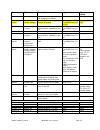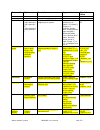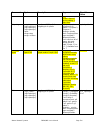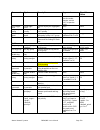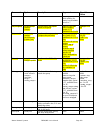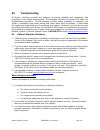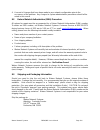- DL manuals
- Waters Network Systems
- Switch
- ProSwitch 2800M
- Operating Manual
Waters Network Systems ProSwitch 2800M Operating Manual
12
OPERATING MANUAL
ProSwitch 2800M/MR
Managed Modular Fiber and Copper Switch Chassis
CORPORATE HEADQUATERS
MANUFACTURING/CUSTOMER SERVICE
7401 Metro Blvd., Suite 560
945 37
th
Avenue, NW
Edina, MN 55439
Rochester, MN 55901
Phone: 800.441.5319
Phone: 800.328.2275
Phone: 952.831.5603
Phone: 507.252.1951
Fax: 952.831.5605
Fax: 507.285.1952
Web site:
http://www.watersnet.com
Summary of ProSwitch 2800M
Page 1
12 operating manual proswitch 2800m/mr managed modular fiber and copper switch chassis corporate headquaters manufacturing/customer service 7401 metro blvd., suite 560 945 37 th avenue, nw edina, mn 55439 rochester, mn 55901 phone: 800.441.5319 phone: 800.328.2275 phone: 952.831.5603 phone: 507.252....
Page 2
Waters network systems 2800m/mr user’s manual page 2 table of contents 1.0 specifications ........................................................................................................................... 4 2.0 package contents ..................................................................
Page 3
Waters network systems 2800m/mr user’s manual page 3 5.16 t runking c onfiguration ................................................................................................. 75 5.17 802.1 x c onfiguration ...........................................................................................
Page 4
Waters network systems 2800m/mr user’s manual page 4 1.0 specifications operational characteristics mac address table: 8k switching mode: store-and-forward memory buffer size: 256kb packet buffer 128kb control buffer performance non-blocking wire speed auto negotiation auto-mdix back pressure flow c...
Page 5
Waters network systems 2800m/mr user’s manual page 5 gvrp port mirroring port trunking flow control port security static mac address security tftp software upgrade capability emi/safety compliance fcc class a & ce mark approval cable connectors copper: rj45 shielded female ports 10/100mbps: cat5 utp...
Page 6
Waters network systems 2800m/mr user’s manual page 6 operating environment ambient temperature: 32° to 104°f (0° to 40°c) storage: -68° to 158°f (20° to 70°c) ambient humidity: 32% to 104% (non-condensing) mechanical enclosure: rugged high-strength sheet metal suitable for stand alone or rack mounta...
Page 7
Waters network systems 2800m/mr user’s manual page 7 2.0 package contents examine the shipping container for obvious damage prior to installing this product. Notify the carrier of any damage that you believe occurred during shipment. Ensure that the items listed below are included. If an item is mis...
Page 8
Waters network systems 2800m/mr user’s manual page 8 supports a snapshot of the system information upon login port mirror function static trunk function supports 802.1q vlan with 256 entries user management limited to three users; only first admin can configure device dhcp broadcasting s...
Page 9
Waters network systems 2800m/mr user’s manual page 9 3.5 hardware description figure 3.1 - 2800m switches with copper and fiber modules power indication led fast ethernet port led set mode: act/fdx/spd gigabit dual media port: sfp/tp fiber port status: link ledset button ledset button is used to cha...
Page 10
Waters network systems 2800m/mr user’s manual page 10 3.6 leds the following table provides the status and description of the leds: led color function system led cpurun green blinks when cpu is on and good power green switch is receiving power act green lit when ledset set on active mode fdx green l...
Page 11
Waters network systems 2800m/mr user’s manual page 11 3.7 rear panel located on the rear panel is the rs-232 db-9 interface which is used for switch management configuration. 3.8 installation choose a surface for your switch that is clean, smooth and near a power outlet. Make sure that there is enou...
Page 12
Waters network systems 2800m/mr user’s manual page 12 3.11.1 cabling requirements for sfp module the gsm2800m has four slots for sfp modules. These slots provide fiber connectivity for gigabit ethernet and are optional. The switch supports both multimode and singlemode fiber connectivity. The follow...
Page 13
Waters network systems 2800m/mr user’s manual page 13 the level 1 switch. This generally applies if no vlan or other special requirements are applied. Example 1: all switch ports are in the same local area network. All ports can access each other (see figure 3.4). If vlan is enabled and configured, ...
Page 14
Waters network systems 2800m/mr user’s manual page 14 3. The switch manager has to assign different names for each vlan group at one switch. Case 2b: port-based vlan (see figure 3.6) this is an example of how vlans can be set up between two switches. 1. Vlan1 members cannot access vlan2, vlan3 and v...
Page 15
Waters network systems 2800m/mr user’s manual page 15 4.0 access to management functions there are three ways to access switch management functions: 1. Rs-232 serial port connection (cli) 2. Telnet 3. Web note: before accessing management functions through telnet or the web, you must modify the ip a...
Page 16
Waters network systems 2800m/mr user’s manual page 16 4.2 configuring ip, subnet mask and default gateway the default settings for your switch are listed in the following table: default value gsm2800m/mr ip address 192.168.1.1 subnet 255.255.255.0 default gateway 192.168.1.254 table 4-1 you may eith...
Page 17
Waters network systems 2800m/mr user’s manual page 17 before you are able to communicate with the switch, you must know the ip address of the switch. The default ip setting for the 2800m is: ip = 192.168.1.100 subnet mask = 255.255.255.0 default gateway = 192.168.1.253 once you know the ip add...
Page 18
Waters network systems 2800m/mr user’s manual page 18 network identifier identifies the network on which the host resides, while the host identifier identifies the particular host on the given network. The host identifier must be unique in the same lan. Each class has its own network range between t...
Page 19
Waters network systems 2800m/mr user’s manual page 19 class c: ip address range between 192.0.0.0 and 223.255.255.255. Each class c network has a 24-bit network prefix followed 8-bit host address. There are 2,097,152 (2^21)/24 networks able to be defined with a maximum of 254 (2^8 –2) hosts per netw...
Page 20
Waters network systems 2800m/mr user’s manual page 20 in this diagram, the subnet mask with 25-bit long, 255.255.255.128, contains 126 members in the sub-netted network. The length of network prefix equals the number of the bit with 1s in that subnet mask. With this, you can easily count the number ...
Page 21
Waters network systems 2800m/mr user’s manual page 21 according to the scheme above, a subnet mask 255.255.255.0 will partition a network with the class c. This means there will be a maximum of 254 effective nodes existing in this sub-netted network and is considered a physical network in an autonom...
Page 22
Waters network systems 2800m/mr user’s manual page 22 dns: the domain name server translates the human readable machine name to ip address. Every machine on the internet has a unique ip address. A server generally has a static ip address. To connect to a server, the client needs to know the ip of th...
Page 23
Waters network systems 2800m/mr user’s manual page 23 figure 5.1 – login screen 5.1 overview of web management once you have logged into the switch, the opening screen displays the system information. On the left side of the screen, the function tree for all of the management functions is displayed....
Page 24
Waters network systems 2800m/mr user’s manual page 24 figure 5.2 – system information the top of the screen displays the front panel of the switch. The linked ports will be displayed in green and the ports that are not connected will be dark. The optional modules will display a cover plate if no mod...
Page 25
Waters network systems 2800m/mr user’s manual page 25 figure 5.3 – port detail information figure 5.3 shows basic information of the selected port. You will be able to view port status, traffic status and bandwidth rating for egress and ingress respectively. On the left-top corner, there is a pull-d...
Page 26
Waters network systems 2800m/mr user’s manual page 26 the following list is the full function tree for web user interface. Port dncp boot vlan system snmp igmp snooping mac table gvrp root stp trunk 802.1x alarm configuration security bandwidth qos diagnostics tftp server log firmware upgrade reboot...
Page 27
Waters network systems 2800m/mr user’s manual page 27 5.2 system information function name: system information function description: show the basic system information. Parameter description: model name: the model name of this device. System description: describes the device. “3 slot, 24 fe + 2 gbe d...
Page 28
Waters network systems 2800m/mr user’s manual page 28 it is the ethernet mac address of the management agent in this switch. Device port: show all types and numbers of the port in the switch. Ram size: the size of the dram in this switch. Flash size: the size of the flash memory in this switch. 5.3 ...
Page 29
Waters network systems 2800m/mr user’s manual page 29 ip address from dhcp server, the device will stop the booting process. If the field is set to “disable”, you will have to input the ip address manually. For more details about ip address and dhcp, refer to section 4.4 - ip address assignment. Def...
Page 30
Waters network systems 2800m/mr user’s manual page 30 dhcp is enabled. Dns can help you easily remember the mnemonic address name with the meaningful words in it. No assignment of dns address is made by default. Default: 0.0.0.0 5.4 time configuration the switch provides a manual and automatic metho...
Page 31
Waters network systems 2800m/mr user’s manual page 31 of hours, according to the starting date and the ending date. For example, if you set the daylight saving to be one hour, when the time passes over the starting time, the system time will be increased one hour after one minute at the time since i...
Page 32
Waters network systems 2800m/mr user’s manual page 32 figure 5.5 – system time setting 5.5 account configuration only the administrator can create, modify or delete the username and password. The administrator can modify passwords without confirming the password. Guest users can modify their own pas...
Page 33
Waters network systems 2800m/mr user’s manual page 33 figure 5.6 – account configuration 5.6 management policy through the management security configuration, the manager can perform the setup to control the switch and limit user to access the switch. The following rules are provided for the manageme...
Page 35
Waters network systems 2800m/mr user’s manual page 35 ip range: the switch supports two kinds of options for managed valid ip range, including any and custom. Default is any. Custom allows you to assign an effective ip range. The valid range is 0.0.0.0~255.255.255.255. Incoming port: the switch supp...
Page 36
Waters network systems 2800m/mr user’s manual page 36 the device of the group will be shown as the station address (the last number of ip address) + device name on the button (e.G. 196_ces2326b). If no corresponding device exists, it will show ”-- --“. Once the devices join the group successfully, t...
Page 37
Waters network systems 2800m/mr user’s manual page 37 figure 5.9 – virtual stack configuration 5.8 port configuration port configuration includes the following functions: status simple counter detail counter port configuration configuration.
Page 38
Waters network systems 2800m/mr user’s manual page 38 5.8.1 port status the port status function gathers the current status for all ports. The information is displayed by the order of port number, link status, port state, auto-negotiation status, speed/duplex and flow control. If a fiber module is i...
Page 39
Waters network systems 2800m/mr user’s manual page 39 displays an active or inactive port. If the link is connected to a working device, the link will show that is it up; otherwise, it will show down. This is determined by the hardware on both devices of the connection. No default value. State: disp...
Page 40
Waters network systems 2800m/mr user’s manual page 40 figure 5.11 – port detail parameter description of port 25 and port 26: connector type: displays connector type (utp, sc, st, lc, etc.) fiber type: display the fiber mode (multi or singlemode) tx central wavelength: displays the fiber optical tra...
Page 41
Waters network systems 2800m/mr user’s manual page 41 temperature: displays the current temperature of the sfp module. Vcc: displays the working dc voltage of sfp module. Mon1(bias) ma: displays the bias the installed sfp module. Mon2(tx pwr): displays the transmit power of sfp module. Mon3(rx pwr):...
Page 42
Waters network systems 2800m/mr user’s manual page 42 displays the fiber mode, multi or singlemode. Fiber cable (for fiber module only): displays the cable type, two wires, single wire. Wavelength (for fiber module only): displays the wavelength of the light transmitted in the fiber ( 850nm, 1310nm)...
Page 43
Waters network systems 2800m/mr user’s manual page 43 traffic can pass even if it linked up. Default: enable. Speed/duplex: set the speed and duplex of the port. In speed, 10/100mbps baud rate is available for fast ethernet, gigabit module in port 25, 26. If the media is 1gbps fiber, it is always 10...
Page 44
Waters network systems 2800m/mr user’s manual page 44 the number of the packets received. Tx packet: the number of the packets transmitted. Tx packet: the number of the packets received. Tx collision: number of collisions. Rx error packet: number of bad packets received. Figure 5.14 – simple counter...
Page 45
Waters network systems 2800m/mr user’s manual page 45 figure 5.15 – detail counter each data field is 20-digits. If the counting overflows, the counter will be reset and counting will be restarted. The data is updated based on the time interval defined by the user. The valid range is three to ten se...
Page 46
Waters network systems 2800m/mr user’s manual page 46 rx unicast packets: displays the number of received unicast packets rx broadcast packets: displays the number of received broadcast packets. Rx multicast packets: displays the number of received multicast packets. Rx pause packets: displays the n...
Page 47
Waters network systems 2800m/mr user’s manual page 47 packets 512-1023 octets: number of 512 ~ 1023-byte frames from good and bad packets received. Packets 1024- 1522 octets: number of 1024-1522-byte frames from good and bad packets received. Tx packets: the number of packets transmitted. Tx octets:...
Page 48
Waters network systems 2800m/mr user’s manual page 48 5.9 snmp configuration any network management system (nms) running the simple network management protocol (snmp) can manage devices equipped with the snmp agent, provided that the management information base (mib) is installed correctly on the ma...
Page 49
Waters network systems 2800m/mr user’s manual page 49 trap: there are six trap hosts supported. Each of them has its own community name and ip address and is user-definable. To set up a trap host means to create a trap manager by assigning an ip address to host the trap message. In other words, the ...
Page 50
Waters network systems 2800m/mr user’s manual page 50 figure 5.17 – dhcp boot 5.11 igmp snooping igmp snooping is used to establish the multicast groups to forward multicast packets to member ports. Igmp snooping avoids wasting the bandwidth while ip multicast packets are running over the network. A...
Page 51
Waters network systems 2800m/mr user’s manual page 51 figure 5.18 – igmp snooping configuration function name: igmp snooping status function description: igmp is used to snoop the status of ip multicast groups and display its associated information in both tagged vlan and non-tagged vlan networks. B...
Page 52
Waters network systems 2800m/mr user’s manual page 52 displays vlan id for each multicast group. Member port: displays member ports that join each multicast group. Function name: allowed group function description: the allowed group function allows igmp snooping to set up the ip multicast table base...
Page 53
Waters network systems 2800m/mr user’s manual page 53 add: a new entry of allowed group configurations can be created after the parameters as mentioned above had been setup by choosing add. Edit: the entry also can be modified by choosing edit. Delete: the entry of allowed group configuration can be...
Page 54
Waters network systems 2800m/mr user’s manual page 54 symmetric vlan: symmetric vlan follows an ingress rule (rule 1, the ingress filtering rule 1 is “forward only packets with vid matching this port’s configured vid”.). For example, if port 1 receives a tagged packet with vid=100 (vlan name=vlan100...
Page 55
Waters network systems 2800m/mr user’s manual page 55 function description: displays the information of existing tag-based vlan groups. You can also easily create, edit and delete a tag-based vlan group by choosing the add, edit or delete functions. Users can add a new vlan group by inputting a new ...
Page 56
Waters network systems 2800m/mr user’s manual page 56 add group: input the vlan name, vid and then choose the member by clicking the check box beside the port no. To create a new tag-based vlan. The parameter of untag stands for an egress rule of the port. If you check box beside the port no., outgo...
Page 57
Waters network systems 2800m/mr user’s manual page 57 select a group entry and choose edit to modify a group’s description, member and untag settings. 5.12.3 pvid function name: pvid function description: in pvid setting, user can input vid number to each port. The range of vid number is from 1 to 4...
Page 58
Waters network systems 2800m/mr user’s manual page 58 drop untag: drop untagged frame. You can configure a given port to accept all frames (tagged and untagged) or just receive tagged frames. If the former is the case, then the packets with tagged or untagged will be processed. If the later is the c...
Page 59
Waters network systems 2800m/mr user’s manual page 59 add group: create a new port-based vlan. Input the vlan name and choose the member by clicking the check box beside the port no. Choose apply save the setting. Figure 5.26 – port-based vlan delete group: choose delete to remove the selected group...
Page 60
Waters network systems 2800m/mr user’s manual page 60 select a group entry and select edit. This allows you to modify the group’s setting. 5.13 mac table mac table configuration includes the following functions: mac table information mac table maintenance static forward static filter mac alias funct...
Page 61
Waters network systems 2800m/mr user’s manual page 61 the mac address of the searched entry. Port: the port that exists in the searched mac entry. Vid: vlan group that mac entry exists. State: display the method that this mac entry is built. It may show dynamic mac or static mac. Figure 5.28 – mac t...
Page 62
Waters network systems 2800m/mr user’s manual page 62 to these two ports. This value cannot be configured. Figure 5.29 – mac maintenance function name: static setting function description: the function of static is used to configure mac’s manners inside of the switch. Three kinds of manners are incl...
Page 63
Waters network systems 2800m/mr user’s manual page 63 figure 5.30 – static mac parameter description: mac: mac is six-byte long ethernet hardware address and usually expressed by hex and separated by hyphens. For example, 00 – 19 – b6 – c5 – 00 – 01 vid: vlan identifier. This will be filled only whe...
Page 64
Waters network systems 2800m/mr user’s manual page 64 function name: mac alias function description: mac alias function is used to let you assign a mac address a plain english name. This will help you tell which mac address belongs to which user in the illegal access report. At the initial time, it ...
Page 65
Waters network systems 2800m/mr user’s manual page 65 parameter description: mac address: mac address is a six-byte long ethernet hardware address and usually expressed by hex and separated by hyphens. For example, 00 – 19 – b6 – c5 – 00 – 02 alias: mac alias name you assign. Note: if there are too ...
Page 66
Waters network systems 2800m/mr user’s manual page 66 the function of gvrp config is used to configure each port’s gvrp operation mode. There are seven parameters to be configured which are described below. Parameter description: gvrp state setting: this function allows you to enable or disable the ...
Page 67
Waters network systems 2800m/mr user’s manual page 67 disabled: in this mode, the switch dynamic vlan will be created when this port received gvrp pdu. The default setting is normal. Enabled: in this mode, the switch does not create dynamic vlan when this port received gvrp pdu. Except received dyna...
Page 68
Waters network systems 2800m/mr user’s manual page 68 joinin message packets: number of garp bpdu with join in message received by the garp application. Leaveempty message packets: number of garp bpdu with leave empty message received by the garp application. Empty message packets: number of garp bp...
Page 69
Waters network systems 2800m/mr user’s manual page 69 refresh: refresh function allows you to see current gvrp group status. Figure 5.34– gvrp group information 5.15 spanning tree configuration (stp) configuration the spanning tree protocol (stp) is a standardized method (ieee 802.1d) used to avoid ...
Page 70
Waters network systems 2800m/mr user’s manual page 70 designated root: displays the root bridge id of this network segment. If this switch is a root bridge, the designated root will show this switch’s bridge id. Designated priority: displays the current root bridge priority. Root port: displays port...
Page 71
Waters network systems 2800m/mr user’s manual page 71 figure 5.35 – stp status 5.15.2 configuration stp includes rapid spanning tree protocol (rstp). Stp has six parameters to be configured. These parameters are described below. Function name: stp configuration function description: set the followin...
Page 72
Waters network systems 2800m/mr user’s manual page 72 when the gsm switch is the root bridge, the whole lan will apply the number set by the switch as their maximum age time. When a bridge received a bpdu originating from the root bridge and if the message age conveyed in the bpdu exceeds the max. A...
Page 73
Waters network systems 2800m/mr user’s manual page 73 5.15.3 stp port configuration function name: stp port setting function description: in the stp port setting, one item selection and five parameters are available for setup. You can disable and enable each port. You can set path cost and priority ...
Page 74
Waters network systems 2800m/mr user’s manual page 74 default is 128. Admin edge port: if you select yes, this port will be an edge port. An edge port is a port connected to a device that knows nothing about stp or rstp. Usually, the connected device is an end station. Edge ports will immediately tr...
Page 75
Waters network systems 2800m/mr user’s manual page 75 5.16 trunking configuration the port trunking configuration is used to configure the settings of link aggregation. More than one port can be bundled with the same speed, full duplex and the same mac to be a single logical port. The logical port a...
Page 76
Waters network systems 2800m/mr user’s manual page 76 function name: port setting/status function description: port setting/status is used to configure the trunk property of each and every port in the switch system. Parameter description: method: this determines the method a port uses to aggregate w...
Page 77
Waters network systems 2800m/mr user’s manual page 77 status: this field represents the trunking status of a port which uses a trunking method other than “none”. It also represents the management link status of a port which uses the “none” trunking method. “---“ means “not ready” figure 5.38 – trunk...
Page 78
Waters network systems 2800m/mr user’s manual page 78 figure 5.39 – aggregator view function name: lacp detail (lacp aggregator detailed information) function description: displays the detailed information of the lacp trunking group. Parameter description: actor: the switch you are using to view lac...
Page 79
Waters network systems 2800m/mr user’s manual page 79 figure 5.40 – lacp system priority function name: lacp system priority function description: used to set the priority of the lacp system id. Lacp will only aggregate together the ports whose peer link partners are all on a single system. Each sys...
Page 80
Waters network systems 2800m/mr user’s manual page 80 before the devices or workstations can access the network resources through the ports under 802.1x control, the devices or workstations must send an authentication request to the authenticator. The authenticator passes the request to the authenti...
Page 81
Waters network systems 2800m/mr user’s manual page 81 figure 5.41 figure 5.42 represents a typical configuration; a single supplicant, an authenticator and an authentication server. B and c are in the internal network, d is the authentication server running radius, switch at the central location whi...
Page 82
Waters network systems 2800m/mr user’s manual page 82 2. Either authenticator or supplicant can initiate the message exchange. If supplicant initiates the process, it sends eapol-start packet to the authenticator pae and authenticator will immediately respond eap-request/identity packet. 3. The auth...
Page 83
Waters network systems 2800m/mr user’s manual page 83 figure 5.43 – 802.1x authentication the type of authentication supported in the switch is multihost 802.1x. In this mode, once a supplicant is authorized, the devices connected to this port can access the network resources. 802.1x port-based netw...
Page 84
Waters network systems 2800m/mr user’s manual page 84 function name: 802.1x state setting function description: this function is used to configure the global parameters for radius authentication in 802.1x port security application. Parameter description: radius server: radius server ip address for a...
Page 85
Waters network systems 2800m/mr user’s manual page 85 indicate which port is selected to configure the 802.1x operation mode. Mode: 802.1x operation mode. There are three options, including disable, normal and advanced. Default is disable. Disable the chosen port acts as a plain port, which means 80...
Page 86
Waters network systems 2800m/mr user’s manual page 86 802.1x with multihost mode: with the function 802.1x port mode configuration, devices can access the network through this port once the authenticator is authorized. The port status will display the following screen. If the port is granted to acce...
Page 87
Waters network systems 2800m/mr user’s manual page 87 forceauthorized: the controlled port remains in the authorized state. Auto: the controlled port is set to be in authorized state or unauthorized state depends on the result of the authentication exchange between the authentication server and the ...
Page 88
Waters network systems 2800m/mr user’s manual page 88 figure 5.47 – port parameter setting 5.18 alarm configuration function name: events configuration function description: the trap events configuration function is used to enable the switch to send out trap information while pre-defined trap events...
Page 89
Waters network systems 2800m/mr user’s manual page 89 figure 5.48 – trap events configuration function name: email/sms configuration function description: alarm configuration is used to configure the recipients of the alarm message via email or sms, or both. The method is dependent on the settings. ...
Page 90
Waters network systems 2800m/mr user’s manual page 90 mobile phone 1-6: additional mobile phone numbers that would like to receive the alarm message. Figure 5.49 – alarm configuration 5.19 configuration the switch supports three copies of configurations, including the default configuration, working ...
Page 91
Waters network systems 2800m/mr user’s manual page 91 figure 5.50 – configuration screen.
Page 92
Waters network systems 2800m/mr user’s manual page 92 5.19.1 save/restore function name: save as start configuration function description: save the current configuration as a start configuration file in flash memory. Figure 5.51 – configuration screen function name: save as user configuration functi...
Page 93
Waters network systems 2800m/mr user’s manual page 93 function name: restore default configuration (includes default ip address) function description: restore default configuration function can retrieve the factory setting to replace the start configuration. If the factory settings are restored, the...
Page 94
Waters network systems 2800m/mr user’s manual page 94 function name: restore user configuration function description: restore user configuration function retrieves the previous confirmed working configuration stored in the flash memory to update start configuration. When restoring the configuration,...
Page 95
Waters network systems 2800m/mr user’s manual page 95 figure 5.56– restore user configuration 5.20 security function name: mirror configuration function description: the mirror configuration is used to monitor the traffic of the network. For example, port a and port b are monitoring port and monitor...
Page 96
Waters network systems 2800m/mr user’s manual page 96 figure 5.57 – mirror configuration function name: isolated group function description: the isolated group function allows the port to be independent of other ports in the isolated group,. Communication is not possible between these ports. But, th...
Page 97
Waters network systems 2800m/mr user’s manual page 97 figure 5.58 – isolated group function name: restricted group function description: the function of the restricted group is to decide the direction of transmitting packets for the specific port. The packets received by the port with the “ingress” ...
Page 98
Waters network systems 2800m/mr user’s manual page 98 figure 5.59 – restricted group 5.21 bandwidth management function name: ingress bandwidth setting function description: ingress bandwidth setting function is used to set the limit of ingress bandwidth for each port. Figure 5.60 – ingress bandwidt...
Page 99
Waters network systems 2800m/mr user’s manual page 99 parameter description: port no.: choose the port number. Valid ports are 1~26. Rate: rate is used to set the limit of ingress bandwidth for the port. Incoming traffic will be discarded if the rate exceeds the value you set up in data rate field. ...
Page 100
Waters network systems 2800m/mr user’s manual page 100 function name: storm setting function description: the bandwidth storm function is used to set up the limit of ingress and egress bandwidth for each port. Figure 5.62 – bandwidth storm control parameter description: storm type: disable: disable ...
Page 101
Waters network systems 2800m/mr user’s manual page 101 5.22 qos (quality of service) configuration the switch supports the following five qos functions: mac priority 802.1p priority ip tos priority diffserv dscp priority port based priority (vip port) packets in the vip port will have highest transm...
Page 102
Waters network systems 2800m/mr user’s manual page 102 the qos functions as we mentioned above can be enabled at the same time. But, the following precedence will decide whether these functions work or not. enable both vip and tos o choose priorities of vip and tos. enable both vip and dscp o ch...
Page 103
Waters network systems 2800m/mr user’s manual page 103 figure 5.63 – qos global setting function name: vip port setting function description: when the port is set as vip port, the packets enter this port and will have highest transmitting priority. For example, as you choose port 2 is vip port, simu...
Page 104
Waters network systems 2800m/mr user’s manual page 104 figure 5.64 – vip port.
Page 105
Waters network systems 2800m/mr user’s manual page 105 function name: 802.1p setting function description: this function will affect the priority of the vlan tag. Based on priority of vlan tag, it can handle up to eight priorities. Priorities can map to four queues (queue 0~3) and possess different ...
Page 106
Waters network systems 2800m/mr user’s manual page 106 function name: d-type tos function description: ip tos priority affects the tos fields of the ip header it has an 8-bit service type field that specifies how the datagram should be handled. The field could be divided into the following subfields...
Page 107
Waters network systems 2800m/mr user’s manual page 107 figure 5.66 – tos delay mapping function name: t-type tos function description: ip tos priority affects the tos fields of the ip header. It has an 8-bit service type field that specifies how the datagram should be handled. The field could be div...
Page 108
Waters network systems 2800m/mr user’s manual page 108 tos throughput priority mapping: each priority can select queue 0 ~ queue 3. By default, priority 0 is mapped to queue 0, priority 1 is mapped to queue 0, priority 2 is mapped to queue 1, priority 3 is mapped to queue 1, priority 4 is mapped to ...
Page 109
Waters network systems 2800m/mr user’s manual page 109 parameter description: tos reliability priority mapping: each priority can select queue 0 ~ queue 3. In default, priority 0 is mapped to queue 0, priority 1 is mapped to queue 0, priority 2 is mapped to queue 1, priority 3 is mapped to queue 1, ...
Page 110
Waters network systems 2800m/mr user’s manual page 110 function name: m-type tos function description: ip tos priority affects the tos fields of the ip header. It has an 8-bit service type field that specifies how the datagram should be handled. The field can be divided into the following subfields:...
Page 111
Waters network systems 2800m/mr user’s manual page 111 function name: dscp setting function description: in the late 1990s, the ietf redefined the meaning of the 8-bit service type field to accommodate a set of differentiated services (ds). Under the differentiated services interpretation, the first...
Page 112
Waters network systems 2800m/mr user’s manual page 112 5.23 diagnostics three functions, including diagnostics, loopback test and ping test are available for device self-diagnostics. Each of them will be described in detail in the following sections. Function name: diagnostics function description: ...
Page 113
Waters network systems 2800m/mr user’s manual page 113 link partner. If the switch is not connected to active network devices, i.E. The ports are link down, the switch will report the port numbers failed. If they all are working, ok is displayed. Note: when you choose either of these tests, there wi...
Page 114
Waters network systems 2800m/mr user’s manual page 114 figure 5.73 - ping test 5.24 tftp server function name: trivial file transfer protocol (tftp) server function description: set up ip address of tftp server. Parameter description: specify the ip address of the tftp server. Once you have entered ...
Page 115
Waters network systems 2800m/mr user’s manual page 115 5.25 log this function displays the log data. The switch provides system log data for users. There are eighteen private trap logs and five public trap logs. The switch supports a total 120 log entries. For more details on log items, please refer...
Page 116
Waters network systems 2800m/mr user’s manual page 116 5.26 firmware upgrade a software upgrade tool is used to upgrade the software functions and to fix or improve the functionality of the switch. The switch provides a tftp client for software upgrade which is done through the network connection. F...
Page 117
Waters network systems 2800m/mr user’s manual page 117 5.27 reboot there are a few ways to reboot the switch, including power up, hardware reset and software reset. You can press the reset button in the front panel to reset the switch. After upgrading software, changing ip configuration or modifying...
Page 118
Waters network systems 2800m/mr user’s manual page 118 5.28 logout you can manually logout by using logout function. You can also configure the switch to logout automatically. Function name: logout function description: the switch provides and automatic logout to prevent unauthorized users from usin...
Page 119
Waters network systems 2800m/mr user’s manual page 119 6.0 operation of cli management section 4 of this manual provides detailed information for console connection to the switch. This section provides detailed syntax and examples for cli management. 6.1 login the command-line interface (cli) is a t...
Page 120
Waters network systems 2800m/mr user’s manual page 120 6.2 commands of cli to see the commands of the mode, please input “?” after the prompt, then all commands will be listed in the screen. All commands can be divided into two categories, including global commands and local commands. The following ...
Page 121
Waters network systems 2800m/mr user’s manual page 121 the following table lists the cli commands and descriptions. Command syntax description argument possible value global commands end end return to top mode none none exit exit returns to previous mode none none help help displays available comman...
Page 122
Waters network systems 2800m/mr user’s manual page 122 command syntax description argument possible value order to use the current configuration if the switch is rebooted. Save user save user use this command to save the current configuration as the user-defined configuration. This command saves you...
Page 123
Waters network systems 2800m/mr user’s manual page 123 command syntax description argument possible value becomes unauthorized. : max. Value, range 1-10 default is 2 set reauthperiod set reauthperiod this command sets a constant that defines a non zero number of seconds between periodic reauthentica...
Page 124
Waters network systems 2800m/mr user’s manual page 124 command syntax description argument possible value show state show state displays the radius server configuration none none account commands add add used to create a new guest user. When a new guest user is created, the new password must be ente...
Page 125
Waters network systems 2800m/mr user’s manual page 125 command syntax description argument possible value syntax 1, 5-7 set sms set sms used to enable the sms of the events : set the range of sms, syntax 1, 5-7 1~23 set trap set trap used to enable the trap of events : set the range of sms, syntax 1...
Page 126
Waters network systems 2800m/mr user’s manual page 126 command syntax description argument possible value 26 : 0-1000 : 0- 1000 set storm-rate set storm-rate used to set the storm-rate of the port : syntax 1, 5- 7, available from 1 to 5 : 0-1000 ; 1 to 5 : 0- 1000 show show used to display all curre...
Page 127
Waters network systems 2800m/mr user’s manual page 127 command syntax description argument possible value gvrp disable disable used to disable the gvrp function none none enable enable used to enable the gvrp function none none group group number> used to modify a gvrp group’s setting. The applicant...
Page 128
Waters network systems 2800m/mr user’s manual page 128 command syntax description argument possible value show config show config to display the gvrp configuration none none show counter show counter used to display the counter number of the port : port number available from 1 to 26 : available from...
Page 129
Waters network systems 2800m/mr user’s manual page 129 command syntax description argument possible value tffp. Mac-table > del del used to delete the mac alias entry ; mac address, format: 00-02-03-04- 05-06 :mac address set set used to set the mac alias entry. ; mac address, format: 00-02-03-04- 0...
Page 130
Waters network systems 2800m/mr user’s manual page 130 command syntax description argument possible value 4094 : which queue you want to set, from 0 to 3; :forwarding rule, from 0 to 2 0:static 1:drop destination address matches 2:drop source address matches : forwarded destination port, from 1 to 2...
Page 131
Waters network systems 2800m/mr user’s manual page 131 command syntax description argument possible value [ ] [] a(ccept) or d(eny) any [ ] 1 or 1- 8 or 1, 3-5 or any [ ] h(ttp), s(nmp), t(elnet) or any [ ] no default; must be set show show used to show the specific management policy record none non...
Page 132
Waters network systems 2800m/mr user’s manual page 132 command syntax description argument possible value information (including simple and detailed port counter) disable flow- control disable flow- control used to disable the flow control function of the port : syntax 1, 5- 7, available from 1 to 1...
Page 133
Waters network systems 2800m/mr user’s manual page 133 command syntax description argument possible value enable qos enable qos used to enable qos function none none enable tos enable tos used to enable tos none none set dscp set discp [] [ 1] [] { } used to set ip dscp qos weighting for 4 queues :q...
Page 134
Waters network systems 2800m/mr user’s manual page 134 command syntax description argument possible value (24) : class of service setting. 1: high, 0:low set pri-tag set pri-tag [] [] [] range>range> used to set 802.1p qos weighting for 4 queues :queue level, q0:queue 0; q1: queue 1: 12:queue 2; q3:...
Page 135
Waters network systems 2800m/mr user’s manual page 135 command syntax description argument possible value you don't need to use all of queues, but must assign queues in order (from low queue to high queue). Syntax: 1,2 or 2,5-7, available from 0 to 7. Set vip set vip >port_range> used to set vip por...
Page 136
Waters network systems 2800m/mr user’s manual page 136 command syntax description argument possible value set set used to set the function of the restricted group : ingress group port; range syntax: 1,5-7, available from 0 to 26 : egress group port; range syntax: 1,5-7, available from 0 to 26 set in...
Page 137
Waters network systems 2800m/mr user’s manual page 137 command syntax description argument possible value delay -1)>=maxage max age> =2*(hello time +1) set port set port cost> used to set the port information of stp : syntax 1, 5- 7, available from 1 to 26 : 0, 1- 200000000. The value zero means aut...
Page 138
Waters network systems 2800m/mr user’s manual page 138 command syntax description argument possible value start day (01-31) hh: daylight saving start hour (01-23) mm: daylight saving end month (01-12) dd: daylight saving end day (01-31) hh: daylight saving end hour (00-23) mm: (01-12) dd: (01-31) hh...
Page 139
Waters network systems 2800m/mr user’s manual page 139 command syntax description argument possible value active: set the lacp to active mode; passive: set the lacp to passive mode show aggtr- view show aggtr- view used to display the aggregator list none none show lacp- config show lacp- config use...
Page 140
Waters network systems 2800m/mr user’s manual page 140 command syntax description argument possible value : which priority you want to set, available from 0 to 7 set port-group set port-group used to add or edit a port- based vlan group : port-vlan name : syntax 1, 5-7, available from 1 to 26 : 1 to...
Page 141
Waters network systems 2800m/mr user’s manual page 141 command syntax description argument possible value vs disable disable used to disable the virtual stack none none enable enable used to enable the virtual stack none none set gid set gid used to set the group id : group id :a-z, a-z, 0-9 set rol...
Page 142
Waters network systems 2800m/mr user’s manual page 142 7.0 maintenance the possible causes for a no link led status are as follows: the attached device is not powered on the cable may not be the correct type or is faulty the installed building premise cable is faulty the port may be faulty...
Page 143
Waters network systems 2800m/mr user’s manual page 143 8.0 troubleshooting all waters’ switching products are designed to provide reliability and consistently high performance in all network environments. The installation of waters’ proswitch gsm switch is a straightforward procedure. Should problem...
Page 144
Waters network systems 2800m/mr user’s manual page 144 4. A record of changes that have been made to your network configuration prior to the occurrence of the problem. Any changes to system administration procedures should all be noted in this record. 8.2 return material authorization (rma) procedur...
Page 145
Waters network systems 2800m/mr user’s manual page 145 9.0 warranty waters network systems’ warranty statement waters network systems’ products are warranted against defects in materials and workmanship. The warranty period for each product will be provided upon request at the time of purchase. Unle...