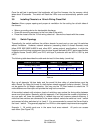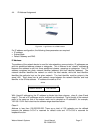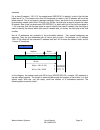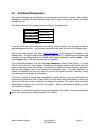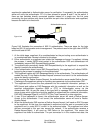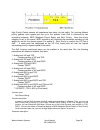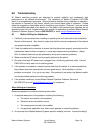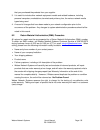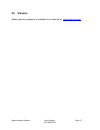- DL manuals
- Waters Network Systems
- Switch
- PS-2126M-POE
- Operating Manual
Waters Network Systems PS-2126M-POE Operating Manual
12
OPERATING MANUAL
PS-2126M-POE Switch
Managed Switch with Twenty Four 10/100Base-TX PoE Ports
Plus Two Mini GBIC Slots for 1000Base-SX or LX Fiber Connectivity
Or
10/100/1000Base-TX Copper Connectivity
CORPORATE
HEADQUATERS
MANUFACTURING/CUSTOMER
SERVICE
5001 American Blvd. W., Suite 605
945 37
th
Avenue, NW
Bloomington, MN 55437
Rochester, MN 55901
Phone: 800.441.5319
Phone: 800.328.2275
Phone: 952.831.5603
Phone: 507.252.1951
Fax: 952.831.5605
Fax: 507.285.1952
Web site:
http://www.watersnet.com
Summary of PS-2126M-POE
Page 1
12 operating manual ps-2126m-poe switch managed switch with twenty four 10/100base-tx poe ports plus two mini gbic slots for 1000base-sx or lx fiber connectivity or 10/100/1000base-tx copper connectivity corporate headquaters manufacturing/customer service 5001 american blvd. W., suite 605 945 37 th...
Page 2
Waters network systems user’s manual page 2 ps-2126m-poe table of contents 1.0 specifications ........................................................................................................................... 4 2.0 package contents...............................................................
Page 3
Waters network systems user’s manual page 3 ps-2126m-poe 5.20.2 r estore d efault c onfiguration ......................................................................................... 90 5.20.3 c onfiguration f ile .....................................................................................
Page 4
Waters network systems user’s manual page 4 ps-2126m-poe 1.0 specifications operational characteristics mac address table 8k switching mode store-and-forward memory buffer size 256kb 128k control memory performance non-blocking wire speed auto negotiation auto-mdix back pressure flow control for hal...
Page 5
Waters network systems user’s manual page 5 ps-2126m-poe emi/safety compliance: fcc part 15 class a & ce mark approval poe specifications: endpoint with 48vdc power through rj45 pins 1, 2, 3 and 6 poe-pse activity led indicator 185 watts of total power (up to 15.4 watts for 12 ports and up to 7.7 wa...
Page 6
Waters network systems user’s manual page 6 ps-2126m-poe 2.0 package contents examine the shipping container for obvious damage prior to installing this product. Notify the carrier of any damage that you believe occurred during shipment. Ensure that the items listed below are included. If an item is...
Page 7
Waters network systems user’s manual page 7 ps-2126m-poe • poe – pse status and activity led indicator 3.2 software features the following lists management highlights of the ps-2126m-poe switch: provides the status of each port and allows for port configuration supports per port traffic monitoring c...
Page 8
Waters network systems user’s manual page 8 ps-2126m-poe 3.3 hardware description figure 3.1 - front view of ps-2126m-poe figure 3.1 shows the front view of the ps-2126m-poe switch. The switch chassis has twenty four poe 10/100base-tx ports and two dual media slots. Those slots can be used as 10/100...
Page 9
Waters network systems user’s manual page 9 ps-2126m-poe the following table provides the status and description of the leds. Led color function system led cpurun green cpu is on and good power green ac power is on and good act green ledset set on active mode fdx green ledset set on full-duplex mode...
Page 10
Waters network systems user’s manual page 10 ps-2126m-poe 3.4 optional sfp modules the following lists the sfp modules that are available for this switch: sfp-1000sx-lc – multimode fiber transceiver with lc connector sfp-1000lx-lc-10 – singlemode (10km) fiber transceiver with lc connector sfp-1000lx...
Page 11
Waters network systems user’s manual page 11 ps-2126m-poe once the self test is performed, the bootloader will load the firmware into the memory, which takes about 30 seconds. The switch will flash the leds once and automatically perform a self test. 3.9 installing chassis to a 19-inch wiring closet...
Page 12
Waters network systems user’s manual page 12 ps-2126m-poe figure 3.3 - no vlan configuration diagram if vlan is enabled and configured, each node in the network that can communicate with each other directly is contained in the same vlan area. In example 2, the vlan area is defined by the configured ...
Page 13
Waters network systems user’s manual page 13 ps-2126m-poe 1. As a member of a vlan, you cannot be a member of a vlan in another switch. 2. As a member of a vlan, you cannot access a member of another vlan. 3. The switch manager has to assign different names for each vlan group at one switch. Case 2b...
Page 14
Waters network systems user’s manual page 14 ps-2126m-poe 4.0 network applications there are three ways to access switch management functions: 1. Rs-232 serial port connection (cli) 2. Telnet 3. Web note: before accessing management functions through telnet or the web, you must modify the ip address...
Page 15
Waters network systems user’s manual page 15 ps-2126m-poe 1. Once you have logged into the switch, you will see the following screen. Figure 4.1 – login screen 2. To set the ip address of the switch, use the following commands: syntax: set ip description: to set the system ip address, subnet mask an...
Page 16
Waters network systems user’s manual page 16 ps-2126m-poe 4.3 configuring the switch via the web you can configure and monitor the switch through: cli web browser snmp manager. The user interface for snmp is not covered at this time. Before you are able to communicate with the switch, you must know ...
Page 17
Waters network systems user’s manual page 17 ps-2126m-poe 4.4 ip address assignment figure 4.3 - login screen via a web browser for ip address configuration, the following three parameters are required: ip address subnet mask default gateway and dns. Ip address: the address of the network device is ...
Page 18
Waters network systems user’s manual page 18 ps-2126m-poe 0 class b: ip address range between 128.0.0.0 and 191.255.255.255. Each class b network has a 16-bit network prefix followed 16-bit host address. There are 16,384 (2^14)/16 networks able to be defined with a maximum of 65534 (2^16 –2) hosts p...
Page 19
Waters network systems user’s manual page 19 ps-2126m-poe networks. For a class b network, 128.1.2.3, the subnet mask 255.255.0.0 in default, in which the first two bytes are all 1s. This means more than 60 thousands of nodes in flat ip address will be at the same network. This is too large to manag...
Page 20
Waters network systems user’s manual page 20 ps-2126m-poe prefix length no. Of ip matched no. Of addressable ip /32 1 - /31 2 - /30 4 2 /29 8 6 /28 16 14 /27 32 30 /26 64 62 /25 128 126 /24 256 254 /23 512 510 /22 1024 1022 /21 2048 2046 /20 4096 4094 /19 8192 8190 /18 16384 16382 /17 32768 32766 /1...
Page 21
Waters network systems user’s manual page 21 ps-2126m-poe connected to the switch. Use the same network address and append your host address. Figure 4.4 – ip configuration ip address: for example, as shown in the figure 4.4 192.168.1.1 . An ip address in the range of 192.168.1.X must be set on your ...
Page 22
Waters network systems user’s manual page 22 ps-2126m-poe 5.0 web based management this section illustrates the configuration and management of the switch through a web interface. Management through the web interface allows you to easily access and monitor the switch through any port. The default va...
Page 23
Waters network systems user’s manual page 23 ps-2126m-poe figure 5.1 – login screen 5.1 overview of web management once you have logged into the switch, the opening screen displays the system information . On the left side of the screen, the function tree for all of the management functions is displ...
Page 24
Waters network systems user’s manual page 24 ps-2126m-poe figure 5.2 displays the system information screen. Figure 5.2 – system information the top of the screen displays the front panel of the switch. The linked ports will be displayed in green and the ports that are not connected will be dark. Th...
Page 25
Waters network systems user’s manual page 25 ps-2126m-poe on the left-top corner, there is a pull-down list for auto logout. For additional switch security, an auto-logout function is available to protect you from illegal users if you don’t logout of the management functions when you are finished. T...
Page 26
Waters network systems user’s manual page 26 ps-2126m-poe 5.2 system information function name: system information function description: displays the basic system information. Parameter description: model name: the model name of the device. System description: describes the device. 24-port 10/100bas...
Page 27
Waters network systems user’s manual page 27 ps-2126m-poe it is the mac address of the management agent in this switch. Device port: displays the types and number of ports in the switch. Ram size: the size of the dram in this switch. Flash size: the size of the flash memory in this switch. 5.3 ip co...
Page 28
Waters network systems user’s manual page 28 ps-2126m-poe dhcp, refer to section 4.4 - ip address assignment . Default: disabled ip address: users can configure the ip settings and enter new values if users set the dhcp function to “disable”. Click the apply button to update. When dhcp is disabled, ...
Page 29
Waters network systems user’s manual page 29 ps-2126m-poe 5.4 time configuration the switch provides a manual and automatic method to set the system time via ntp. Manual setting is simple. Input “year”, “month”, “day”, “hour”, “minute” and “second” within the valid value range indicated in each item...
Page 30
Waters network systems user’s manual page 30 ps-2126m-poe over the ending time, the system time will be decreased one hour after one minute at the time since it passed over. The switch supports valid configurable day light saving time is –5 ~ +5 step one hour. The zero for this parameter means it ne...
Page 31
Waters network systems user’s manual page 31 ps-2126m-poe figure 5.5 – system time setting 5.5 account configuration only the administrator can create, modify or delete the username and password. The administrator can modify other guest identities’ password without confirming the password. Guest-equ...
Page 32
Waters network systems user’s manual page 32 ps-2126m-poe 5.6 management policy through the management security configuration, the manager can perform the setup to control the switch and limit user to access the switch. The following rules are provided for the management of the switch: rule 1: if no...
Page 33
Waters network systems user’s manual page 33 ps-2126m-poe who are unable to connect to the switch (deny). Some restrictions also can be placed on the mode used to connect to the switch. For example, vlan vid is able to be accepted or denied by the switch, the ip range of the user could be accepted o...
Page 34
Waters network systems user’s manual page 34 ps-2126m-poe as have been setup. Use the edit/create button. Delete: removes the existed entry of management security configuration from the management security table. 5.7 virtual stack function name: virtual stack function description: virtual stack mana...
Page 35
Waters network systems user’s manual page 35 ps-2126m-poe virtual stack is disabled by default. Figure 5.8 – virtual stack parameter description: state: used for the activation or de-activation of vsm. Role: the role that the switch would like to play in virtual stack. Two types of roles, including ...
Page 36
Waters network systems user’s manual page 36 ps-2126m-poe 5.8 port configuration port configuration includes the following functions: 5.8.1 port status the port status function gathers the current status for all ports. The information is displayed by the order of port number, link status, port state...
Page 37
Waters network systems user’s manual page 37 ps-2126m-poe port no: displays the port number. The number is 1 – 26. Ports 25 and 26 may be fiber sfp modules. Media: shows the media type used in all ports. Ports 25 and 26 are optional sfp modules, which support fiber gigabit ethernet. Since the fiber ...
Page 38
Waters network systems user’s manual page 38 ps-2126m-poe default: none tx pause: tx pause determines whether the port transmits the pause frame or not. If on is displayed , the port will send the pause frame; otherwise, the port will not send the pause frame. Default: none figure 5.11 – port detail...
Page 39
Waters network systems user’s manual page 39 ps-2126m-poe vendor sn (serial number): displays the serial number assigned by the manufacturer. Date code: displays the date this module was made. Temperature: displays the current temperature of module. Vcc: displays the working dc voltage of module. Mo...
Page 40
Waters network systems user’s manual page 40 ps-2126m-poe speed/duplex flow control. Parameter description: state: the communication capability of the port is enabled or disabled. When enabled, traffic can be transmitted and received via this port. When disabled, the port is blocked and no traffic c...
Page 41
Waters network systems user’s manual page 41 ps-2126m-poe figure 5.13 – simple counter function name: simple counter function description: displays the summary counting of each port’s traffic, including tx byte, rx byte, tx packet, rx packet, tx collision and rx error packet. Parameters description:...
Page 42
Waters network systems user’s manual page 42 ps-2126m-poe each data field is 20-digits. If the counting overflows, the counter will be reset and counting will be restarted. The data is updated based on the time interval defined by the user. The valid range is three to ten seconds. The refresh interv...
Page 43
Waters network systems user’s manual page 43 ps-2126m-poe total transmitted bytes. Tx high priority packets: number of tx packets classified as high priority. Tx low priority packets: number of tx packets classified as low priority. Tx broadcast: shows the counting number of the transmitted broadcas...
Page 44
Waters network systems user’s manual page 44 ps-2126m-poe number of short frames ( rx oversize: number of long frames (according to max_length register) with valid crc. Rx fragments: number of short frames ( rx jabber: number of long frames(according to max_length register) with invalid crc. Rx drop...
Page 45
Waters network systems user’s manual page 45 ps-2126m-poe 5.9 poe function function name: poe status function description: displays information for poe figure 5.15 – poe status parameter description: vmain: the volt is supplied by the poe. Imain: the sum of the current supplied by every port. Pconsu...
Page 46
Waters network systems user’s manual page 46 ps-2126m-poe overload port off: the switch will stop supplying poe power to the port if the attached pd exceeds the class setting. Short circuit port off: the switch will stop supplying power to the port if it detects a short circuit in the pd linked to t...
Page 47
Waters network systems user’s manual page 47 ps-2126m-poe priority: three options are offered for the user to choose, including normal , low and high . Default is normal . The switch will stop supplying the power to the port based on the order of the priority low Æ normal Æ high in case total power ...
Page 48
Waters network systems user’s manual page 48 ps-2126m-poe community name is user-definable with a maximum length of 15 characters and is case sensitive. No blank spaces are permitted in the community name string. Any printable character is allowed. The community name for each function works independ...
Page 49
Waters network systems user’s manual page 49 ps-2126m-poe 5.11 dhcp boot the dhcp boot function is used to spread the request broadcast packet into a bigger time frame to prevent the traffic congestion due to broadcast packets from many network devices which may seek its nms, boot server, dhcp serve...
Page 50
Waters network systems user’s manual page 50 ps-2126m-poe 5.12 igmp snooping igmp snooping is used to establish the multicast groups to forward multicast packets to member ports. Igmp snooping avoids wasting the bandwidth while ip multicast packets are running over the network. A switch that does no...
Page 51
Waters network systems user’s manual page 51 ps-2126m-poe in the active mode, igmp snooping will periodically issue the membership query message to all attached hosts and gather the membership report message to update the database of the multicast table. This also reduces the unnecessary multicast t...
Page 52
Waters network systems user’s manual page 52 ps-2126m-poe vid: the switch supports two options for managing a valid vlan vid: any and custom . The default is any . Custom allows you to fill in vid number. The valid vid range is 1~4094. Port: the switch supports two options for managing a valid port ...
Page 53
Waters network systems user’s manual page 53 ps-2126m-poe named pvlan-1 contains port members ports 1, 2, 3 & 4, and if you are connected to port 1, you can communicate with port 2-4. If you are connected to port 5, you cannot communicate with those ports. Each port-based vlan must be assigned a gro...
Page 54
Waters network systems user’s manual page 54 ps-2126m-poe 5.13.2 tag-based group function name: tag-based group configuration function description: displays tag-based vlan groups. Use this option to create, edit and delete a tag-based vlan groups. Add a new vlan group by inputting a new vlan name an...
Page 55
Waters network systems user’s manual page 55 ps-2126m-poe add group: input the vlan name and vid. Choose the member by clicking the check box beside the port number to create a new tag-based vlan. The parameter of untag stands for an egress rule for the port. If you select the check box beside the p...
Page 56
Waters network systems user’s manual page 56 ps-2126m-poe edit a group: select a group entry and select edit. This allows you to modify the group’s description, member and untagged settings. 5.13.3 pvid function name: pvid function description: in the pvid setting, you can input a range of vid numbe...
Page 57
Waters network systems user’s manual page 57 ps-2126m-poe drop untag: drop untagged frame. You can configure a port to accept all frames (tagged and untagged) or just receive tagged frames. If the former is the case, then the packets with tagged or untagged will be processed. If the later is the cas...
Page 58
Waters network systems user’s manual page 58 ps-2126m-poe figure 5.27 – port-based vlan delete group: use delete to remove the selected group entry from the port-based group table. Figure 5.28 – port-based group edit a group: to edit a group entry, use edit . This allows you to modify a group‘s desc...
Page 59
Waters network systems user’s manual page 59 ps-2126m-poe 5.14 mac table mac table configuration gathers many functions, including mac table information, mac table maintenance, static forward, static filter and mac alias, which cannot be categorized to some function type. They are described below. F...
Page 60
Waters network systems user’s manual page 60 ps-2126m-poe displays the method for this mac entry. It may show “dynamic mac” or “static mac”. Figure 5.29 – mac table information function name: mac table maintenance function description: this function allows the user to set up the processing mechanism...
Page 61
Waters network systems user’s manual page 61 ps-2126m-poe learning limit: set up the maximum amount of mac addresses that each port can learn. Valid value of learning limit for ports 1~24 ranges from 0-8191. For ports 25 and port 26, only the fixed value 8192 is assigned to these two ports and you c...
Page 62
Waters network systems user’s manual page 62 ps-2126m-poe parameter description: mac: six-byte ethernet hardware address and usually expressed by hex and separated by hyphens. For example, 00 – 40 - c7 - d6 – 00 - 01 vid: vlan identifier. This will be filled only when tagged vlan is used. Valid rang...
Page 63
Waters network systems user’s manual page 63 ps-2126m-poe figure 5.32 – mac alias parameter description: mac address: six-byte ethernet hardware address and usually expressed by hex and separated by hyphens. For example, 00 – 40 - c7 - d6 – 00 - 01 alias: assigned mac alias name. Note: if there are ...
Page 64
Waters network systems user’s manual page 64 ps-2126m-poe 5.15 gvrp configuration gvrp is an application based on the generic attribute registration protocol (garp), mainly used to automatically and dynamically maintain the group membership information of the vlans. Gvrp provides the vlan registrati...
Page 65
Waters network systems user’s manual page 65 ps-2126m-poe used to declare the leave time in unit of centisecond. Valid time range: 60 –300 centisecond, default: 60 centisecond. Leave all time: a registered device will be de-registered at the end of this time period. If someone still issues a new joi...
Page 66
Waters network systems user’s manual page 66 ps-2126m-poe function description: gvrp counters are divided into received and transmitted categories which allows you monitor the gvrp actions. They are garp packets. Figure 5.34 – gvrp counter parameter description: received: total gvrp packets: total g...
Page 67
Waters network systems user’s manual page 67 ps-2126m-poe leaveall message packets: number of garp bpdu with leave all message transmitted by the garp application. Joinempty message packets: number of garp bpdu with join empty message transmitted by the garp application. Joinin message packets: numb...
Page 68
Waters network systems user’s manual page 68 ps-2126m-poe figure 5.35 – gvrp vlan group information 5.16 spanning tree configuration (stp) configuration the spanning tree protocol (stp) is a standardized method (ieee 802.1d) used to avoid loops in switched networks. When stp is enabled, only one pat...
Page 69
Waters network systems user’s manual page 69 ps-2126m-poe designated priority: displays the current root bridge priority. Root port: displays port number connected to root bridge with the lowest path cost. Root path cost: displays the path cost between the root port and the designated port of the ro...
Page 70
Waters network systems user’s manual page 70 ps-2126m-poe figure 5.36 – stp status 5.16.2 stp configuration stp includes rapid spanning tree protocol (rstp). Stp has six parameters to be configured. These parameters are described below. Function name: stp configuration function description: set the ...
Page 71
Waters network systems user’s manual page 71 ps-2126m-poe will treat the root bridge as malfunctioning and issue a topology change notification (tcn) bpdu to all other bridges. All bridges in the lan will re-calculate to determine who the root bridge is. The valid value of max. Age is 6 ~ 40 seconds...
Page 72
Waters network systems user’s manual page 72 ps-2126m-poe learning knowledge. Learning state indicates this port can now contribute its learning knowledge but cannot forward packets. Forwarding state indicates this port can both contribute its learning knowledge and forward packets normally. Note : ...
Page 73
Waters network systems user’s manual page 73 ps-2126m-poe point link. If the parameter is configured to auto, rstp will use the duplex mode resulting from the auto-negotiation. If it goes into half-duplex, the port will not transit to forwarding state. If it is set as true, the port is treated as po...
Page 74
Waters network systems user’s manual page 74 ps-2126m-poe ⎯ operating in half-duplex mode ⎯ aggregate the ports with different data rates static trunk: ports using static trunk as their trunk method can choose their unique static group id (also 1~3, this static group id can be the same with another ...
Page 75
Waters network systems user’s manual page 75 ps-2126m-poe group: ports choosing the same trunking method other than “none” must be assigned a unique group number (i.E. Group id, valid value is from 1 to eight) so they can aggregate with each other. Active lacp: this field is only available when a po...
Page 76
Waters network systems user’s manual page 76 ps-2126m-poe function name: aggregator view function description: to display the current port trunking information from the aggregator point of view. Parameter description: aggregator: displays the aggregator id (from 1 to 26) of every port. Every port is...
Page 77
Waters network systems user’s manual page 77 ps-2126m-poe mac address: displays the mac address of a system id. Port: displays the port number of an lacp port id. Key: displays the key value of the aggregator. The key value is determined by the lacp protocol entity and can’t be set through managemen...
Page 78
Waters network systems user’s manual page 78 ps-2126m-poe figure 5.42 – lacp system configuration 5.18 802.1x configuration 802.1x port-based network access control provides a method to restrict users to access network resources via authenticating user’s information. This restricts users from gainin...
Page 79
Waters network systems user’s manual page 79 ps-2126m-poe controlled port remains in the authorized state until re-authentication fails. A port acting as an authenticator is thought to be two logical ports, a controlled port and an uncontrolled port. A controlled port can only pass packets when the ...
Page 80
Waters network systems user’s manual page 80 ps-2126m-poe supplicant’s credentials to authentication server for verification. If successful, the authentication server will notify the authenticator. Pc a is then allowed to access b and c via the switch. If there are two switches directly connected to...
Page 81
Waters network systems user’s manual page 81 ps-2126m-poe supplicant and the devices connected to this port won’t be allowed to access the network. 10. When the supplicant issues an eap-logoff message to authentication server, the active port being used is set to unauthorized. Figure 5.45 -802.1x au...
Page 82
Waters network systems user’s manual page 82 ps-2126m-poe function name: 802.1x state setting function description: this function is used to configure the global parameters for radius authentication in 802.1x port security application. Parameter description: radius server: radius server ip address f...
Page 83
Waters network systems user’s manual page 83 ps-2126m-poe parameter description: port number: indicate which port is selected to configure the 802.1x operation mode. 802.1x mode: 802.1x operation mode. There are two options, including disable and multihost mode. Default is disable. Disable the chose...
Page 84
Waters network systems user’s manual page 84 ps-2126m-poe port status: the current 802.1x status of the port. In disable mode, this field is disabled. 802.1x with multihost mode: select 802.1x with multihost mode for a port. With the function 802.1x port mode configuration, devices can access the ne...
Page 85
Waters network systems user’s manual page 85 ps-2126m-poe default: auto reauthmax (1-10): the number of authentication attempts that is permitted before the port becomes unauthorized. Default: 2 txperiod (1-65535 s): a time period to transmitted eapol pdu between the authenticator and the supplicant...
Page 86
Waters network systems user’s manual page 86 ps-2126m-poe figure 5.49 – port parameter setting 5.19 alarm configuration function name: events configuration function description: the trap events configuration function is used to enable the switch to send out trap information while pre-defined trap ev...
Page 87
Waters network systems user’s manual page 87 ps-2126m-poe poe: poe failure figure 5.50 – trap events configuration function name: email/sms configuration function description: alarm configuration is used to configure the recipients of the alarm message via email or sms, or both. The method is depend...
Page 88
Waters network systems user’s manual page 88 ps-2126m-poe figure 5.51 – alarm configuration 5.20 configuration the switch supports three copies of configurations, including the default configuration, working configuration and user configuration for your configuration management. The three copies are...
Page 89
Waters network systems user’s manual page 89 ps-2126m-poe figure 5.52 - configuration 5.20.1 configuration file function name: save as start configuration function description: save the current configuration as a start configuration file in flash memory. Figure 5.53 – configuration – save start.
Page 90
Waters network systems user’s manual page 90 ps-2126m-poe function name: save as user configuration function description: save the current configuration as a user configuration file in flash memory. Figure 5.54 – configuration – save user 5.20.2 restore default configuration function name: restore d...
Page 91
Waters network systems user’s manual page 91 ps-2126m-poe function name: restore default configuration (excludes current ip address) function description: restore default configuration function can retrieve the factory setting to replace the start configuration. However, by using this restore, the s...
Page 92
Waters network systems user’s manual page 92 ps-2126m-poe 5.20.3 configuration file function name: config file function description: use this function to back up or reload the configuration files of save as start or save as user via tftp. Parameter description: export file path: export start: export...
Page 93
Waters network systems user’s manual page 93 ps-2126m-poe 5.21 security function name: mirror configuration function description: mirror configuration is used to monitor network traffic. For example, if port a and port b are used as the monitoring port and monitored port respectively, the traffic re...
Page 94
Waters network systems user’s manual page 94 ps-2126m-poe network administrator to immediately find a port that is causing the occurrence of looping problems in the network. Parameter description: mode: used for the activation or de-activation of isolated group function. The default is disabled. Iso...
Page 95
Waters network systems user’s manual page 95 ps-2126m-poe figure 5.61 – restricted group 5.22 bandwidth management function name: ingress bandwidth setting function description: the ingress bandwidth setting function is used to set the limit of ingress bandwidth for each port. Parameter description:...
Page 96
Waters network systems user’s manual page 96 ps-2126m-poe rate: set the limit of egress bandwidth for the chosen port. Packet transmission will be delayed if the rate exceeds the value you set in the data rate field. Traffic may be lost if the egress buffers run full. The format of the packets is li...
Page 97
Waters network systems user’s manual page 97 ps-2126m-poe storm rate : sets up the limit of bandwidth for storm type you choose. Valid value of the storm rate ranges from 1-100 with the minimum unit of 1. Only integers are acceptable. The default is 100. Figure 5.63 – bandwidth storm control 5.23 qu...
Page 98
Waters network systems user’s manual page 98 ps-2126m-poe high priority packet streams will experience less delay into the switch. For handing different priority packets, each egress port has up to four queues. Each qos is influenced by two scheduling schemes, wrr (weighted round robin) and strict p...
Page 99
Waters network systems user’s manual page 99 ps-2126m-poe qos mode: you must enable the qos mode in order for the qos function to become effective. The default is disabled. Priority control: click the check box ( ; ) for 802.1p, tos, or dscp qos. Click apply. Scheduling method: there are two schedul...
Page 100
Waters network systems user’s manual page 100 ps-2126m-poe figure 5.65 – vip port function name: 802.1p setting function description: this function will affect the priority of vlan tag. Based on priority of the vlan tag , 0~8 priorities can map up to four queues of the switch (queue 0~3) and possess...
Page 101
Waters network systems user’s manual page 101 ps-2126m-poe function name: d-type tos function description: ip tos priority affects the tos fields of the ip header. It has an 8-bit service type field that specifies how the datagram should be handled. The field could be divided into the following six ...
Page 102
Waters network systems user’s manual page 102 ps-2126m-poe function name: t-type tos function description: ip tos priority affects the tos fields of the ip header. It has an 8-bit service type field that specifies how the datagram should be handled. The field can be divided into the following six su...
Page 103
Waters network systems user’s manual page 103 ps-2126m-poe function name: r-type tos function description: the ip tos priority affects the tos fields of the ip header it has an 8-bit service type field that specifies how the datagram should be handled. The field can be divided into the following six...
Page 104
Waters network systems user’s manual page 104 ps-2126m-poe the ip tos priority affects the tos fields of ip header. It has an 8-bit service type field that specifies how the datagram should be handled. The field can be divided into the following six subfields: precedence (3 bits), d-type (delay prio...
Page 105
Waters network systems user’s manual page 105 ps-2126m-poe parameter description: dscp priority mapping: 64 types of priority traffic can be set. You can set queues 0~3. By default, priority 0~15 are mapped to queue 0, priority 16~31 are mapped to queue 1, priority 32~47 are mapped to queue 0, prior...
Page 106
Waters network systems user’s manual page 106 ps-2126m-poe function description: diagnostics provides a set of basic system diagnosis. Diagnostics provides tests to see if the system in working order. The basic system check includes eeprom test, uart test, dram test and flash test. Figure 5.72 - dia...
Page 107
Waters network systems user’s manual page 107 ps-2126m-poe figure 5.73 – loopback test function name: ping test function description: ping test function is a tool for detecting whether or not the target device is making a connection through the icmp protocol which submits report messages. The switch...
Page 108
Waters network systems user’s manual page 108 ps-2126m-poe 5.25 tftp server function name: trivial file transfer protocol (tftp) server function description: set up ip address of tftp server. Parameter description: specify the ip address of the tftp server. Once you have entered the ip of the tftp s...
Page 109
Waters network systems user’s manual page 109 ps-2126m-poe function name: log data function description: the trap log data displays the log items including all snmp private trap events, snmp public traps and user logs occurred in the system. In the report table, no., time and events are three fields...
Page 110
Waters network systems user’s manual page 110 ps-2126m-poe 5.27 firmware upgrade a software upgrade tool is used to upgrade the software functions and to fix or improve the functionality of the switch. The switch provides a tftp client for software upgrade which is done through the network connectio...
Page 111
Waters network systems user’s manual page 111 ps-2126m-poe 5.28 reboot there are a few ways to reboot the switch, including power up, hardware reset and software reset. You can press the reset button in the front panel to reset the switch. After upgrading software, changing ip configuration or modif...
Page 112
Waters network systems user’s manual page 112 ps-2126m-poe parameter description: auto logout: default is on (three minutes). If no action is taken within three minutes, the switch will logout automatically. Figure 5.79 - logout.
Page 113
Waters network systems user’s manual page 113 ps-2126m-poe 6.0 operation of cli management section 4 of this manual provides detailed information for console connection to the switch. This section provides detailed syntax and examples for cli management. 6.1 login the command-line interface (cli) is...
Page 114
Waters network systems user’s manual page 114 ps-2126m-poe 6.2 commands of cli to see the commands of the mode, please input “ ? ” after the prompt, then all commands will be listed in the screen. All commands can be divided into two categories, including global commands and local commands. The foll...
Page 115
Waters network systems user’s manual page 115 ps-2126m-poe the following table lists the cli commands and descriptions. Command syntax description argument possible value global commands end end return to top mode none none exit exit returns to previous mode none none help help displays available co...
Page 116
Waters network systems user’s manual page 116 ps-2126m-poe command syntax description argument possible value order to use the current configuration if the switch is rebooted. Save user save user use this command to save the current configuration as the user-defined configuration. This command saves...
Page 117
Waters network systems user’s manual page 117 ps-2126m-poe command syntax description argument possible value becomes unauthorized. : max. Value, range 1-10 default is 2 set reauthperiod set reauthperiod this command sets a constant that defines a non zero number of seconds between periodic reauthen...
Page 118
Waters network systems user’s manual page 118 ps-2126m-poe command syntax description argument possible value show state show state displays the radius server configuration none none account commands add add used to create a new guest user. When a new guest user is created, the new password must be ...
Page 119
Waters network systems user’s manual page 119 ps-2126m-poe command syntax description argument possible value syntax 1, 5-7 set sms set sms used to enable the sms of the events : set the range of sms, syntax 1, 5-7 1~24 set trap set trap used to enable the trap of events : set the range of sms, synt...
Page 120
Waters network systems user’s manual page 120 ps-2126m-poe command syntax description argument possible value 12 : 0-1000 : 0- 1000 enable storm- rate enable storm- rate used to set the storm-rate of the port : syntax 1, 5- 7, available from 1 to 12 : 0-1000 ; 1 to 12 : 0- 1000 show show used to dis...
Page 121
Waters network systems user’s manual page 121 ps-2126m-poe command syntax description argument possible value gvrp disable disable used to disable the gvrp function none none enable enable used to enable the gvrp function none none group group number> used to modify a gvrp group’s setting. The appli...
Page 122
Waters network systems user’s manual page 122 ps-2126m-poe command syntax description argument possible value show config show config to display the gvrp configuration none none show counter show counter used to display the counter number of the port : port number : available from 1 to 8 show group ...
Page 123
Waters network systems user’s manual page 123 ps-2126m-poe command syntax description argument possible value tffp. Mac-table > del del used to delete the mac alias entry ; mac address, format: 00-02-03-04- 05-06 :mac address set set used to set the mac alias entry. ; mac address, format: 00-02-03-0...
Page 124
Waters network systems user’s manual page 124 ps-2126m-poe command syntax description argument possible value characters del del used to remove the static mac entry : mac address, format 00-02-03-04- 05-06 :vlan id. 0, 1- 4094. Vid must be zero if vlan mode is not tag-based : mac address : 0, 1- 409...
Page 125
Waters network systems user’s manual page 125 ps-2126m-poe command syntax description argument possible value [ ] h(ttp), s(nmp) or t(elnet) or any [ ] no default and must be set show show used to show the specific management policy record none none max-pkt-len set len set len used to set the maximu...
Page 126
Waters network systems user’s manual page 126 ps-2126m-poe command syntax description argument possible value enable flow- control enable flow- control used to enable the flow control function of the port :syntax 1, 5- 7, available from 1 to 12 : 1~12 enable state enable state used to enable the com...
Page 127
Waters network systems user’s manual page 127 ps-2126m-poe command syntax description argument possible value tcp/udp class. 1:high, 0:low set default set default used to set priority class of the packets that qos doesn’t affect : class of service setting 1:high, 0:low : 1 or 0 set diffserv set diff...
Page 128
Waters network systems user’s manual page 128 ps-2126m-poe command syntax description argument possible value 6: prioritize databases (oracle, ibm db2, sql, microsoft) set tos set tos range> range> used to set class of ports on ip tos qos :, syntax: 1, 5-7, available from 1 to 12: tos precedence fie...
Page 129
Waters network systems user’s manual page 129 ps-2126m-poe command syntax description argument possible value : available from 6 to 40 : available from 4 to 30. Note: 2*(forward delay -1)>=maxage max age> =2*(hello time +1) delay>: 4 to 30 set port set port cost> used to set up the port information ...
Page 130
Waters network systems user’s manual page 130 ps-2126m-poe command syntax description argument possible value set daylightsaving set daylightsaving used to set daylight saving time hr:daylight saving hour, range -5 to +5 mm: daylight saving start month (01-12) dd: daylight saving start day (01-31) h...
Page 131
Waters network systems user’s manual page 131 ps-2126m-poe command syntax description argument possible value to active mode; passive: set the lacp to passive mode show aggtr- view show aggtr- view used to display the aggregator list none none show lacp- detail show lacp- detail used to display the ...
Page 133
Waters network systems user’s manual page 133 ps-2126m-poe 7.0 maintenance the possible causes for a no link led status are as follows: the attached device is not powered on the cable may not be the correct type or is faulty the installed building premise cable is faulty the port may be faulty 7.1 e...
Page 134
Waters network systems user’s manual page 134 ps-2126m-poe 8.0 troubleshooting all waters’ switching products are designed to provide reliability and consistently high performance in all network environments. The installation of waters’ proswitch ps-2126m switch is a straightforward procedure. Shoul...
Page 135
Waters network systems user’s manual page 135 ps-2126m-poe that you purchased the products from your supplier. 3. It is useful to include other network equipment models and related hardware, including personal computers, workstations, terminals and printers; plus, the various network media types bei...
Page 136
Waters network systems user’s manual page 136 ps-2126m-poe 8.3 shipping and packaging information should you need to ship the unit back to waters network systems, please follow these instructions: package the unit carefully. It is recommended that you use the original container if available. Units s...
Page 137
Waters network systems user’s manual page 137 ps-2126m-poe 9.0 warranty waters’ warranty statement is available on our web site at: www.Watersnet.Com ..