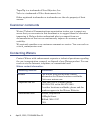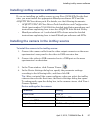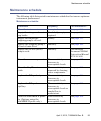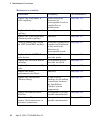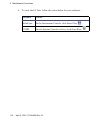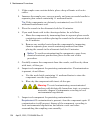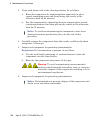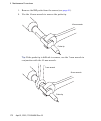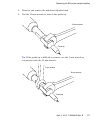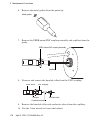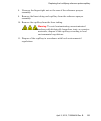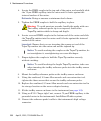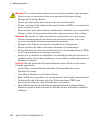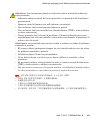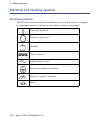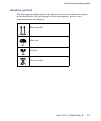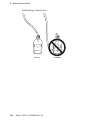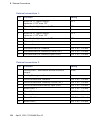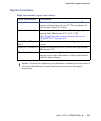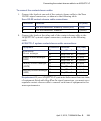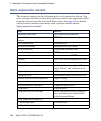- DL manuals
- Waters
- Laboratory Equipment
- Xevo G2-XS QTof
- Overview And Maintenance Manual
Waters Xevo G2-XS QTof Overview And Maintenance Manual
Summary of Xevo G2-XS QTof
Page 1
Waters xevo g2-xs qtof overview and maintenance guide 715004496/revision b copyright © waters corporation 2015 all rights reserved.
Page 2
Ii april 2, 2015, 715004496 rev. B.
Page 3: Copyright Notice
April 2, 2015, 715004496 rev. B iii general information copyright notice © 2014 – 2015 waters corporation. Printed in the united states of america and in ireland. All rights reserved. This document or parts thereof may not be reproduced in any form without the written permission of the publisher. Th...
Page 4: Customer Comments
Iv april 2, 2015, 715004496 rev. B tapertip is a trademark of new objective, inc. Valco is a trademark of valco instruments, inc. Other registered trademarks or trademarks are the sole property of their owners. Customer comments waters’ technical communications organization invites you to report any...
Page 5: Safety Considerations
April 2, 2015, 715004496 rev. B v safety considerations some reagents and samples used with waters instruments and devices can pose chemical, biological, or radiological hazards (or any combination thereof). You must know the potentially hazardous effects of all substances you work with. Always foll...
Page 6
Vi april 2, 2015, 715004496 rev. B spilled solvents hazard flammable solvents hazard when using flammable solvents, ensure that a stream of nitrogen continuously flushes the instrument’s source, and the nitrogen supply pressure remains above 400 kpa (4.0 bar, 60 psi) . You must also install a gas-fa...
Page 7
April 2, 2015, 715004496 rev. B vii high temperature hazard mass spectrometer high temperature hazard: warning: the source ion block, located behind the source enclosure assembly, can become hot. To avoid burn injuries, ensure the source heater is turned off and the ion block is cool before performi...
Page 8
Viii april 2, 2015, 715004496 rev. B high voltage hazard hazards associated with removing an instrument from service when you remove the instrument from use to repair or dispose of it, you must decontaminate all of its vacuum areas. These are the areas in which you can expect to encounter the highes...
Page 9: Safety Advisories
April 2, 2015, 715004496 rev. B ix procedures for contaminated vessels and sharps. To avoid contamination by carcinogens, toxic substances, or biohazards, you must wear chemical-resistant gloves when handling or disposing of used oil. Bottle placement prohibition fcc radiation emissions notice chang...
Page 10: Applicable Symbols
X april 2, 2015, 715004496 rev. B operating the xevo g2-xs qtof when operating the xevo ® g2-xs qtof, follow standard quality-control (qc) procedures and the guidelines presented in this section. Applicable symbols symbol definition manufacturer date of manufacture authorized representative of the e...
Page 11: Audience and Purpose
April 2, 2015, 715004496 rev. B xi audience and purpose this guide is intended for operators of varying levels of experience. It provides an overview of the instrument, and explains how to prepare it, change its modes of operation, and maintain it. Intended use of the xevo g2-xs qtof waters designed...
Page 12: Quality Control
Xii april 2, 2015, 715004496 rev. B quality control routinely run three qc samples that represent subnormal, normal, and above-normal levels of a compound. If sample trays are the same or very similar, vary the location of the qc samples in the trays. Ensure that qc sample results fall within an acc...
Page 13: Emc Considerations
April 2, 2015, 715004496 rev. B xiii emc considerations canada spectrum management emissions notice this class a digital product apparatus complies with canadian ices-001. Cet appareil numérique de la classe a est conforme à la norme nmb-001. Ism classification: ism group 1 class a this classificati...
Page 14: Ec Authorized Representative
Xiv april 2, 2015, 715004496 rev. B ec authorized representative waters corporation stamford avenue altrincham road wilmslow sk9 4ax uk telephone: +44-161-946-2400 fax: +44-161-946-2480 contact: quality manager.
Page 15: Table of Contents
April 2, 2015, 715004496 rev. B xv general information .................................................................................... Iii copyright notice .................................................................................................. Iii trademarks ............................
Page 16
Xvi april 2, 2015, 715004496 rev. B lockspray source and ionization modes ..................................................... 31 electrospray ionization (esi) ............................................................................ 32 atmospheric pressure chemical ionization (apci) ..............
Page 17
April 2, 2015, 715004496 rev. B xvii rebooting the mass spectrometer .................................................................. 53 leaving the mass spectrometer ready for operation ................................ 54 emergency shutdown of the mass spectrometer ..................................
Page 18
Xviii april 2, 2015, 715004496 rev. B selecting and configuring the nanolockspray source ............................ 71 deploying the sprayer platform adjuster assembly .................................. 72 adjusting the sprayer tip position ............................................................
Page 19
April 2, 2015, 715004496 rev. B xix operating the source isolation valve .......................................................... 107 removing o-rings and seals .......................................................................... 110 cleaning the instrument case ................................
Page 20
Xx april 2, 2015, 715004496 rev. B replacing the esi probe tip and gasket ..................................................... 171 removing the esi probe tip and gasket ......................................................... 171 fitting the esi probe tip and gasket ..................................
Page 21
April 2, 2015, 715004496 rev. B xxi replacing the mass spectrometer’s air filters ........................................... 219 replacing the air filter inside the front door.................................................. 219 replacing the air filters on the sides of the instrument ...............
Page 22
Xxii april 2, 2015, 715004496 rev. B connecting the edwards oil-free roughing pump ................................... 280 making the electrical connections to the edwards oil-free roughing pump . 283 connecting to the nitrogen gas supply ....................................................... 284 c...
Page 23: Waters Xevo G2-Xs Qtof
April 2, 2015, 715004496 rev. B 23 1 waters xevo g2-xs qtof overview this chapter describes the instrument, including its controls, sources, and intellistart™ fluidics system. Contents: topic page waters xevo g2-xs qtof................................................................. 24 lockspray so...
Page 24: Waters Xevo G2-Xs Qtof
1 waters xevo g2-xs qtof overview 24 april 2, 2015, 715004496 rev. B waters xevo g2-xs qtof the xevo ® g2-xs qtof mass spectrometry (ms) system is a hybrid, quadrupole, orthogonal acceleration, time-of-flight (tof) mass spectrometer operated by waters ® informatics software. One of the following hig...
Page 25: Intellistart Technology
Waters xevo g2-xs qtof april 2, 2015, 715004496 rev. B 25 intellistart technology intellistart technology monitors instrument performance and reports when it is ready for use. The console software automatically mass calibrates the mass spectrometer and displays performance readbacks to enable simpli...
Page 26: Acquity Xevo G2-Xs
1 waters xevo g2-xs qtof overview 26 april 2, 2015, 715004496 rev. B acquity xevo g2-xs qtof uplc/ms systems the waters xevo g2-xs qtof is compatible with the following systems: • acquity uplc ® • acquity uplc h-class, and h-class bio • acquity uplc i-class • acquity uplc m-class • acquity upc 2® if...
Page 27
Waters xevo g2-xs qtof april 2, 2015, 715004496 rev. B 27 waters acquity xevo g2-xs qtof uplc/ms system: note: an acquity uplc i-class system is illustrated. See page 26 for information about other acquity uplc systems supported by the xevo g2-xs qtof. Sample organizer (optional) solvent tray xevo g...
Page 28
1 waters xevo g2-xs qtof overview 28 april 2, 2015, 715004496 rev. B acquity uplc m-class system the acquity uplc m-class system includes a binary solvent manager, auxiliary solvent manager, sample manager, column heater, sample organizer, detectors, and a specialized acquity uplc m-class column. Wa...
Page 29: Software and Data System
Waters xevo g2-xs qtof april 2, 2015, 715004496 rev. B 29 software and data system you can use masslynx software or unifi software to control the mass spectrometer. Both masslynx software and unifi software enable these major operations: • configuring the system • creating lc, ms, and ms/ms methods ...
Page 30
1 waters xevo g2-xs qtof overview 30 april 2, 2015, 715004496 rev. B unifi software unifi software integrates mass spectrometry, uplc chromotography, and informatics data workflows into one system. See unifi software user documentation and online help for more information about using unifi software..
Page 31
Lockspray source and ionization modes april 2, 2015, 715004496 rev. B 31 lockspray source and ionization modes the lockspray source uses lock-mass correction to acquire exact mass data. The analyte is introduced into the source through a probe. A reference flow containing a compound of known mass fl...
Page 32
1 waters xevo g2-xs qtof overview 32 april 2, 2015, 715004496 rev. B electrospray ionization (esi) in esi, a strong electrical charge is applied to the eluent as it emerges from a nebulizer. The droplets that compose the resultant aerosol undergo a reduction in size (solvent evaporation). As solvent...
Page 33: Ionization (Esci)
Lockspray source and ionization modes april 2, 2015, 715004496 rev. B 33 the mobile phase react with the reagent ions at atmospheric pressure and typically become protonated (in the positive ion mode) or deprotonated (in the negative ion mode). The sample and reagent ions then pass through the sampl...
Page 34
1 waters xevo g2-xs qtof overview 34 april 2, 2015, 715004496 rev. B nanolockspray source and ionization modes the nanolockspray source allows esi in the flow rate range of 5 to 1,000 nl/min. For a given sample concentration, the ion currents for similar experiments approximate those in normal flow ...
Page 35
Nanolockspray source and ionization modes april 2, 2015, 715004496 rev. B 35 xevo g2-xs qtof fitted with nanolockspray source: options shown in the following table are available for the spraying capillary. Spraying capillary options: option description universal nanoflow™ nebulizer sprayer for flow ...
Page 36: Combined Appi/apci Source
1 waters xevo g2-xs qtof overview 36 april 2, 2015, 715004496 rev. B combined appi/apci source atmospheric pressure photoionization (appi) uses photons generated by a discharge uv lamp (~10.2 ev) to produce sample ions from vaporized lc eluent. Direct photoionization of the sample molecule occurs wh...
Page 37: Ionkey Source
Ionkey source april 2, 2015, 715004496 rev. B 37 ionkey source the ionkey source performs uplc separation inside the source of the mass spectrometer. The source precisely positions the ikey™ separation device and integral emitter in the mass spectrometer. All fluid, electronic connections (heater an...
Page 38: Intellistart Fluidics System
1 waters xevo g2-xs qtof overview 38 april 2, 2015, 715004496 rev. B intellistart fluidics system the intellistart fluidics system is built into the instrument and controls how the system delivers sample to the source. System connections differ according to whether you use a lockspray, nanolockspray...
Page 39
Intellistart fluidics system april 2, 2015, 715004496 rev. B 39 intellistart fluidics system physical layout the intellistart fluidics system comprises the components shown in the following figure. Intellistart fluidics system components: a b c a b c a b c a b c lockspray selector valve sample selec...
Page 40: System Operation
1 waters xevo g2-xs qtof overview 40 april 2, 2015, 715004496 rev. B the intellistart fluidics system consists of these components: • a sample delivery system composed of a pump, sample selector valve, and a diverter valve used for lc and probe connections. • a lockspray system, composed of a pump c...
Page 41: Ion Optics
Ion optics april 2, 2015, 715004496 rev. B 41 ion optics the mass spectrometer’s ion optics operate in the following sequence: 1. Samples from the lc or instrument’s solvent delivery system are introduced at atmospheric pressure into the ionization source. 2. The ions pass through the sample cone an...
Page 42
1 waters xevo g2-xs qtof overview 42 april 2, 2015, 715004496 rev. B ion optics overview: detector isolation valve lockspray sprayer xs collision cell quadrupole tof housing reflectron sample cone pdre™ lens stepwave ion guide sample sprayer pusher to vacuum pump to vacuum pumps transfer lenses.
Page 43: Leak Sensors
Leak sensors april 2, 2015, 715004496 rev. B 43 leak sensors leak sensors in the instrument’s drip trays continuously monitor for liquid leaks. A leak sensor stops all solvent flow when it detects approximately 1.5 ml of accumulated leaked liquid in the reservoir that surrounds it. At the same time,...
Page 44
1 waters xevo g2-xs qtof overview 44 april 2, 2015, 715004496 rev. B.
Page 45: Preparing The Mass
April 2, 2015, 715004496 rev. B 45 2 preparing the mass spectrometer for operation this chapter explains how to start up and shut down the mass spectrometer. Contents: topic page starting the mass spectrometer ...................................................... 46 preparing the intellistart fluid...
Page 46
2 preparing the mass spectrometer for operation 46 april 2, 2015, 715004496 rev. B starting the mass spectrometer the waters xevo g2-xs qtof is compatible with several types of acquity uplc systems. See page 26 for details of which acquity uplc systems are compatible. If you do not use one of these ...
Page 47
Starting the mass spectrometer april 2, 2015, 715004496 rev. B 47 6. Allow 4 minutes for the pc to initialize. Tip: the power and status leds change as follows: • during initialization, the binary solvent manager’s and sample manager’s status led flashes green. • after the instruments successfully p...
Page 48: Calibration
2 preparing the mass spectrometer for operation 48 april 2, 2015, 715004496 rev. B verifying the instrument’s state of readiness when the mass spectrometer is in good operating condition, the power and status leds show constant green. You can view any error messages in the intellistart software (mas...
Page 49
Preparing the intellistart fluidics system april 2, 2015, 715004496 rev. B 49 flow rates for the xevo g2-xs qtof system the xevo g2-xs qtof system can run at high flow rates. To optimize desolvation, and thus sensitivity, run the system at appropriate gas flows and desolvation temperatures. Preparin...
Page 50
2 preparing the mass spectrometer for operation 50 april 2, 2015, 715004496 rev. B to install the reservoir bottles: 1. Remove the reservoir bottle caps. 2. Screw each onto the mass spectrometer, as shown below. 3. For each reservoir bottle, ensure that the ends of the solvent delivery tubes are clo...
Page 51
Preparing the intellistart fluidics system april 2, 2015, 715004496 rev. B 51 to install the low-volume vials : 1. If a standard reservoir bottle is fitted, remove it. 2. Screw each low-volume adaptor into the manifold and finger-tighten it. 3. Screw each low-volume vial into the adaptor. 4. For eac...
Page 52
2 preparing the mass spectrometer for operation 52 april 2, 2015, 715004496 rev. B adjusting the solvent delivery tube positions for correct operation of the intellistart fluidics system, you must adjust each solvent delivery tube so that its end is close to, but does not touch, the bottom of the re...
Page 53: Purging The Pump
Rebooting the mass spectrometer april 2, 2015, 715004496 rev. B 53 purging the pump each time you replace a solution bottle, you must purge the pump with the solution that you are going to use next. See the mass spectrometer’s online help for details. Requirement: ensure that the end of the tubing i...
Page 54
2 preparing the mass spectrometer for operation 54 april 2, 2015, 715004496 rev. B leaving the mass spectrometer ready for operation when you are not using the instrument, stop the lc flow, and put the instrument in source standby mode, to conserve energy and reduce nitrogen consumption (see the onl...
Page 55: Configuring The Lockspray
April 2, 2015, 715004496 rev. B 55 3 configuring the lockspray source this chapter explains how to configure the lockspray source for the following ionization modes: • esi (electrospray ionization) • apci (atmospheric pressure ionization) • esci (combined electrospray and atmospheric pressure ioniza...
Page 56
3 configuring the lockspray source 56 april 2, 2015, 715004496 rev. B configuring the lockspray source the following table summarizes how you configure the lockspray source for the various ionization modes. Configuring the lockspray source: ionization mode probe type corona pin fitted? Esi esi no ap...
Page 57: Configuring For Esi Mode
Configuring for esi mode april 2, 2015, 715004496 rev. B 57 configuring for esi mode to operate in esi mode, you must fit the esi probe to the lockspray source enclosure. For more information about using esi mode, see the xevo g2-xs qtof system online help. Installing the esi probe required material...
Page 58
3 configuring the lockspray source 58 april 2, 2015, 715004496 rev. B 3. With the probe label facing you, carefully slide the esi probe into the hole in the probe adjuster assembly, ensuring that the probe location dowel aligns with the location hole in the probe adjuster assembly. Tp03129 location ...
Page 59
Configuring for esi mode april 2, 2015, 715004496 rev. B 59 esi probe, mounted on the lockspray source enclosure: 4. Tighten the probe locking ring to secure the probe in place. Tip: an automatic pressure test is performed when the probe is correctly seated in position. 5. Connect the esi probe’s ca...
Page 60
3 configuring the lockspray source 60 april 2, 2015, 715004496 rev. B 8. Secure the union with a peek finger-tight nut and ferrule. Recommendation: to reduce peak broadening, use 0.004-inch id tubing for sample flow rates ≤ 1.2 ml/min; use 0.005-inch id tubing for sample flow rates >1.2 ml/min. Requ...
Page 61: Removing The Esi Probe
Configuring for esi mode april 2, 2015, 715004496 rev. B 61 removing the esi probe required materials chemical-resistant, powder-free gloves to remove the esi probe: 1. Prepare the instrument for working on the source (see page 99 ). 2. Disconnect the fluidics tubing from the esi probe. 3. Disconnec...
Page 62: Configuring For Apci Mode
3 configuring the lockspray source 62 april 2, 2015, 715004496 rev. B configuring for apci mode to operate in apci mode, you must fit the ionsabre ii probe to the lockspray source enclosure. For more information on using apci mode, see the xevo g2-xs qtof system online help. Installing the ionsabre ...
Page 63
Configuring for apci mode april 2, 2015, 715004496 rev. B 63 1. Prepare the instrument for working on the source (see page 99 ). 2. With the probe label facing you, carefully slide the ionsabre ii probe into the hole in the probe adjuster assembly, ensuring that the probe location dowel aligns with ...
Page 64
3 configuring the lockspray source 64 april 2, 2015, 715004496 rev. B 3. Tighten the probe locking ring to secure the probe in place. Tip: an automatic pressure test is performed when the probe is correctly seated in position. Ionsabre ii probe mounted on the source enclosure: 4. Open the access doo...
Page 65
Configuring for apci mode april 2, 2015, 715004496 rev. B 65 5. Using tubing ≥ 0.004-inch id, connect port 2 (the top port) of the diverter valve to the ionsabre ii probe. Recommendation: to reduce peak broadening, use 0.004-inch id tubing for sample flow rates ≤ 1.2 ml/min; use 0.005-inch id tubing...
Page 66: Configuring For Esci Mode
3 configuring the lockspray source 66 april 2, 2015, 715004496 rev. B configuring for esci mode to operate the instrument in esci mode, you must fit an esi probe and corona pin to the lockspray source enclosure, (see page 33 , page 61 , and page 103 ). The system, with the esi probe installed and co...
Page 67: Source
April 2, 2015, 715004496 rev. B 67 4 configuring the nanolockspray source the nanolockspray electrospray ion-source enables the optimized co-introduction of sample and lock-mass compound directly into the ion source. At low flow rates, this feature provides authenticated, exact-mass measurement in b...
Page 68
4 configuring the nanolockspray source 68 april 2, 2015, 715004496 rev. B overview of the nanolockspray source nanolockspray source: the nanolockspray source enclosure holds two nanoflow sprayers positioned orthogonally, with respect to one another. The sample flows through one sprayer, and the lock...
Page 69: Sample Sprayer
Overview of the nanolockspray source april 2, 2015, 715004496 rev. B 69 schematic of the nanolockspray source: spray indexing permits acquisition of sample and lockspray data in separate data channels, and the baffle design ensures negligible cross-talk between the two sprays. The lockspray data are...
Page 70: Nanoflow Gas Supply
4 configuring the nanolockspray source 70 april 2, 2015, 715004496 rev. B nanoflow gas supply the supply pressure for nebulizer gas flowing to the sample sprayer is electronically controlled, from 0 bar to 2 bar. The optimum pressure is sprayer-dependent, but typically lies between 0.3 bar and 1.0 b...
Page 71
Selecting and configuring the nanolockspray source april 2, 2015, 715004496 rev. B 71 selecting and configuring the nanolockspray source the universal nanoflow sprayer is installed as standard equipment on the nanolockspray source. For installation and maintenance details, see the waters universal n...
Page 72
4 configuring the nanolockspray source 72 april 2, 2015, 715004496 rev. B deploying the sprayer platform adjuster assembly to move the sprayer platform out of the source: 1. Install the sprayer's safety cover, if necessary (see the figure on page 68 ). 2. Unscrew the thumbscrew on the front of the s...
Page 73
Adjusting the sprayer tip position april 2, 2015, 715004496 rev. B 73 adjusting the sprayer tip position to adjust the tip position: 1. Using the x-, y-, and z-position adjuster controls on the adjuster assembly, move the sample-sprayer tip close to the sampling cone and baffle (see the photo on pag...
Page 74: Setting Up The Camera
4 configuring the nanolockspray source 74 april 2, 2015, 715004496 rev. B setting up the camera to set up the camera: 1. Click , to open the camera control dialog box. Camera control view of sprayers and sample cone: 2. To focus on the sample sprayer, rotate the camera’s focusing ring (see the figur...
Page 75
Optional glass-capillary sprayer april 2, 2015, 715004496 rev. B 75 optional glass-capillary sprayer the glass-capillary sprayer is designed for use with metal-coated borosilicate glass capillaries. The glass capillaries allow extremely low flow rates (less than 100 nl/min). You only use the glass c...
Page 76
4 configuring the nanolockspray source 76 april 2, 2015, 715004496 rev. B.
Page 77: Installing and Removing The
April 2, 2015, 715004496 rev. B 77 5 installing and removing the ionkey source the ionkey source performs uplc separation inside the source of the mass spectrometer. (see “ionkey source” on page 37 .) for further information, see the acquity uplc m-class system guide (part number 715003588) and the ...
Page 78: Installing The Ionkey Source
5 installing and removing the ionkey source 78 april 2, 2015, 715004496 rev. B installing the ionkey source the ionkey source enclosure comprises the ikey-separation-device docking port, the ikey-separation-device locking handle, a reference probe, and a microscope camera. In addition, a replacement...
Page 79
Installing the ionkey source april 2, 2015, 715004496 rev. B 79 to install the ionkey source: 1. Prepare the instrument for working on the source (see page 99 ) . 2. Remove the probe from the currently installed source: • if you are removing an esi probe, see page 61 . • if you are removing an ionsa...
Page 80
5 installing and removing the ionkey source 80 april 2, 2015, 715004496 rev. B 5. Loosen the two thumbscrews that secure the infill panel to the onboard fluidics panel. 6. Remove the infill panel from the instrument, and store it in a safe location. A b c a b c a b c a b c infill panel onboard fluid...
Page 81
Installing the ionkey source april 2, 2015, 715004496 rev. B 81 7. Fit the cable management bracket to the instrument, as follows: a. Position the cable management bracket so that the vertical cutout is aligned with the upper and lower tabs on the instrument. B. Partially insert the upper-right sect...
Page 82
5 installing and removing the ionkey source 82 april 2, 2015, 715004496 rev. B requirement: the thumbscrews must be installed with the screw thread uppermost, as shown in the following figure. 10. Using two hands, fit the ionkey source enclosure to the two supporting studs on the source adaptor hous...
Page 83
Installing the ionkey source april 2, 2015, 715004496 rev. B 83 ionkey source connections: 14. Connect the data/power cable to the pspi connector on the rear of the µsample manager, and use a screwdriver to firmly tighten the connector screws. Data/power cable to pspi connector on µsample manager fl...
Page 84
5 installing and removing the ionkey source 84 april 2, 2015, 715004496 rev. B source connections to mass spectrometer: 15. Connect the high voltage cable (white) to the high voltage supply outlet on the mass spectrometer. 16. Connect the reference-probe high voltage cable (green) to the reference-p...
Page 85
Installing the ionkey source april 2, 2015, 715004496 rev. B 85 18. Identify each fluid line by the part numbers printed on its shrink-wrap tubing. 19. Guide each fluid line through the fluid-line aperture. Fluid line aperture: tip: in the following steps, when connecting the fluid lines for the ion...
Page 86
5 installing and removing the ionkey source 86 april 2, 2015, 715004496 rev. B µsample manager injection valve: 20. Connect the fluid-inlet line to port 6 on the injection valve of the µsample manager. 21. Connect the fluid-infusion line to port 2 on the diverter valve of the mass spectrometer. 22. ...
Page 87
Installing ionkey source software april 2, 2015, 715004496 rev. B 87 installing ionkey source software if you are installing an ionkey source on your xevo g2-xs qtof for the first time, you must install the appropriate masslynx software scn and the acquity m-class driver pack. For details, see the f...
Page 88: Removing The Ionkey Source
5 installing and removing the ionkey source 88 april 2, 2015, 715004496 rev. B removing the ionkey source you can remove the ionkey source, and replace it with a conventional interface. Alternative: if you are using the ionkey source with an acquity uplc m-class system mounted on an m-class cart fit...
Page 89
Removing the ionkey source april 2, 2015, 715004496 rev. B 89 to remove the ionkey source: 1. Prepare the instrument for working on its source (see page 99 ). 2. Remove the ikey separation device from the docking port (see the ionkey/ms system guide, part number 715004028). 3. Quit the masslynx soft...
Page 90
5 installing and removing the ionkey source 90 april 2, 2015, 715004496 rev. B.
Page 91: Maintenance Procedures
April 2, 2015, 715004496 rev. B 91 6 maintenance procedures this chapter provides the maintenance guidelines and procedures necessary to maintain the instrument’s performance. Keep to a maintenance schedule, and perform maintenance as required and described in this chapter. Contents: topic page main...
Page 92
6 maintenance procedures 92 april 2, 2015, 715004496 rev. B replacing the ionsabre ii probe sample capillary ...................... 184 replacing the lockspray reference probe capillary....................... 191 replacing the nanolockspray reference-probe tapertip emitter or capillary ................
Page 93: Maintenance Schedule
Maintenance schedule april 2, 2015, 715004496 rev. B 93 maintenance schedule the following table lists periodic maintenance schedules that ensure optimum instrument performance. Maintenance schedule: procedure frequency for information... Clean the instrument case. As required. See page 111 . Empty ...
Page 94
6 maintenance procedures 94 april 2, 2015, 715004496 rev. B replace the ionsabre ii probe capillary. When sensitivity decreases to unacceptable levels or sample flow is inconsistent. See page 184. Replace the lockspray probe capillary. Annually. See page 191 . Replace the nanolockspray reference pro...
Page 95: Spare Parts
Spare parts april 2, 2015, 715004496 rev. B 95 spare parts to ensure that your system operates as designed, use only waters quality parts ® . Visit www.Waters.Com/wqp for information about waters quality parts, including how to order them..
Page 96
6 maintenance procedures 96 april 2, 2015, 715004496 rev. B troubleshooting with connections insight connections insight ® is an “intelligent” device management (idm) web service that enables waters to provide proactive service and support for the acquity uplc system. To use connections insight, you...
Page 97: Safety and Handling
Safety and handling april 2, 2015, 715004496 rev. B 97 safety and handling adhere to the following safety considerations when performing maintenance procedures: warning: to avoid personal contamination with biologically hazardous, toxic, or corrosive materials, and to avoid spreading contamination t...
Page 98
6 maintenance procedures 98 april 2, 2015, 715004496 rev. B see appendix a for safety advisory information. Notice: to avoid damaging the ikey separation device, observe these precautions: • handle the device with care; the component parts are fragile. • do not subject the device to pressures that e...
Page 99
Preparing the instrument for working on the source april 2, 2015, 715004496 rev. B 99 preparing the instrument for working on the source for safety reasons, you must follow the procedure below before working on the source (for example, when changing the probe, installing or removing the corona pin, ...
Page 100
6 maintenance procedures 100 april 2, 2015, 715004496 rev. B removing and refitting the source enclosure before performing certain maintenance procedures, or fitting the optional dual-mode appi/apci, apgc, or ionkey source to the instrument, you must remove the lockspray or nanolockspray source encl...
Page 101
Removing and refitting the source enclosure april 2, 2015, 715004496 rev. B 101 4. Disconnect the probe adjuster and options cables from the instrument’s connectors. 5. Pull the source enclosure release (located at the bottom, right-hand side) outward, and swing open the enclosure. 6. Using both han...
Page 102
6 maintenance procedures 102 april 2, 2015, 715004496 rev. B fitting the source enclosure to the instrument required materials chemical-resistant, powder-free gloves to fit the source enclosure to the instrument: 1. Using both hands, fit the source enclosure to the two supporting studs on the source...
Page 103
Installing and removing the corona pin april 2, 2015, 715004496 rev. B 103 installing and removing the corona pin for apci, esci, and dual-mode appi/apci operation, you must fit a corona pin to the source. Installing the corona pin in the source required materials chemical-resistant, powder-free glo...
Page 104
6 maintenance procedures 104 april 2, 2015, 715004496 rev. B 3. Remove the blanking plug from the corona pin mounting contact. Tip: store the blanking plug in a safe location. Corona pin mounting contact: warning: to avoid puncture injury, handle the corona pin with care. Its tip is sharp. Tp03130 c...
Page 105
Installing and removing the corona pin april 2, 2015, 715004496 rev. B 105 4. Fit the corona pin to its mounting contact, ensuring that the corona pin is securely mounted and that its tip aligns with the sample-cone orifice. Corona pin: 5. Close the source enclosure. 6. Look through the source windo...
Page 106
6 maintenance procedures 106 april 2, 2015, 715004496 rev. B removing the corona pin from the source required materials chemical-resistant, powder-free gloves to remove the corona pin from the source: 1. Prepare the instrument for working on the source (see page 99 ). 2. Pull the source enclosure re...
Page 107
Operating the source isolation valve april 2, 2015, 715004496 rev. B 107 operating the source isolation valve you must close the source isolation valve to isolate the source from the instrument vacuum system for certain maintenance procedures. Required materials chemical-resistant, powder-free glove...
Page 108
6 maintenance procedures 108 april 2, 2015, 715004496 rev. B 3. Close the source isolation valve by moving its handle counterclockwise, to the vertical position. Tp03130 isolation valve handle in closed position.
Page 109
Operating the source isolation valve april 2, 2015, 715004496 rev. B 109 to open the source isolation valve after completing a maintenance procedure: 1. Open the source isolation valve by moving its handle clockwise, to the horizontal position. 2. Close the source enclosure. Warning: to avoid person...
Page 110: Removing O-Rings and Seals
6 maintenance procedures 110 april 2, 2015, 715004496 rev. B removing o-rings and seals when performing certain maintenance procedures, you must remove o-rings or seals from instrument components. An o-ring removal kit is provided with the instrument. O-ring removal kit: to remove an o-ring: use the...
Page 111: Cleaning The Instrument Case
Cleaning the instrument case april 2, 2015, 715004496 rev. B 111 cleaning the instrument case use a soft cloth, dampened with water, to clean the outside surfaces of the mass spectrometer. Notice: to avoid abrading the surfaces of the instrument, do not use abrasives or solvents when cleaning them..
Page 112
6 maintenance procedures 112 april 2, 2015, 715004496 rev. B emptying the nitrogen exhaust-trap bottle inspect the nitrogen exhaust-trap bottle in the instrument exhaust line daily, and empty it before it is more than approximately 10% full. Nitrogen exhaust-trap bottle: required materials chemical-...
Page 113
Emptying the nitrogen exhaust-trap bottle april 2, 2015, 715004496 rev. B 113 to empty the nitrogen exhaust-trap bottle: 1. To stop the lc flow, follow the action below for your software: 2. Pull the source enclosure release (located at the bottom, right-hand side) outward, and swing open the enclos...
Page 114
6 maintenance procedures 114 april 2, 2015, 715004496 rev. B 8. To start the lc flow, follow the action below for your software: software action masslynx in the instrument console, click start flow . Unifi on the system console tool bar, click start flow ..
Page 115: Pump
Maintaining the roughing pump april 2, 2015, 715004496 rev. B 115 maintaining the roughing pump you can use the mass spectrometer with an oerlikon leybold oil-filled roughing pump or an edwards xds46i oil-free roughing pump. • for information on connecting the oerlikon leybold roughing pump to the m...
Page 116
6 maintenance procedures 116 april 2, 2015, 715004496 rev. B gas ballasting the oerlikon leybold roughing pump the roughing pump draws large quantities of solvent vapors that condense in the pump oil, diminishing pumping efficiency. Gas ballasting purges condensed contaminants from the oil. Gas ball...
Page 117
Maintaining the oerlikon leybold oil-filled roughing pump april 2, 2015, 715004496 rev. B 117 inspecting the roughing pump oil level this procedure does not apply to an edwards oil-free roughing pump. To ensure correct operation of the roughing pump, do not operate it with the oil level below the mi...
Page 118
6 maintenance procedures 118 april 2, 2015, 715004496 rev. B 3. Allow the oil to settle in the pump. 4. Use the 12-mm allen wrench to unscrew and remove the pump’s oil filler plug. 5. Using the funnel, add vacuum oil, type leybonol lvo110, into the oil filler aperture until the oil reaches the maxim...
Page 119
Maintaining the oerlikon leybold oil-filled roughing pump april 2, 2015, 715004496 rev. B 119 8. Start the mass spectrometer (see page 46 ). Tips: after you add oil to the pump, the following situations can occur: • the oil level drops slightly during the first month of operation. • the oil changes ...
Page 120
6 maintenance procedures 120 april 2, 2015, 715004496 rev. B replacing the roughing pump’s oil and oil demister elements replace the roughing pump’s oil and oil demister elements annually. Note: this procedure is not required for an edwards oil-free roughing pump. Required materials • chemical-resis...
Page 121
Maintaining the oerlikon leybold oil-filled roughing pump april 2, 2015, 715004496 rev. B 121 to drain the roughing pump’s oil: 1. Place the container for catching used oil under the pump’s drain plug (see the figure on page 115 ). 2. Use the 12-mm allen wrench to unscrew and remove the roughing pum...
Page 122
6 maintenance procedures 122 april 2, 2015, 715004496 rev. B to fill the roughing pump with oil: 1. Using the funnel, pour 1 liter of vacuum oil, type leybonol lvo110, into the oil filler aperture. Requirement: use only vacuum oil, type leybonol lvo110. Tip: after you add the oil, the level appearin...
Page 123
Maintaining the oerlikon leybold oil-filled roughing pump april 2, 2015, 715004496 rev. B 123 to remove the roughing pump’s oil demister element: 1. Use the 6-mm allen wrench to remove the 4 bolts securing the exhaust flange to the roughing pump. 2. Using both hands, carefully remove the exhaust fla...
Page 124
6 maintenance procedures 124 april 2, 2015, 715004496 rev. B 3. Use the 10-mm wrench to remove the nut that secures the oil demister element to the exhaust flange. 4. Holding the oil demister element slightly elevated, to prevent the loss of the spring, remove its flange. Tp02686 securing nut spring...
Page 125
Maintaining the oerlikon leybold oil-filled roughing pump april 2, 2015, 715004496 rev. B 125 5. Remove the spring from the oil demister element. 6. Dispose of the oil demister element in accordance with local environmental regulations. To fit the new oil demister element: 1. Fit the spring to the n...
Page 126
6 maintenance procedures 126 april 2, 2015, 715004496 rev. B 3. Use the 10-mm wrench to fit and tighten the nut that secures the oil demister element to the exhaust flange. 4. Ensure that the inscription “top” is at the top of the oil demister element, and, using both hands, carefully fit the oil de...
Page 127
Cleaning the source components april 2, 2015, 715004496 rev. B 127 to prepare for operation after changing the roughing pump’s oil and oil demister element: 1. Connect the power cords for the mass spectrometer and the roughing pump to the main power source. 2. Start the mass spectrometer (see page 4...
Page 128
6 maintenance procedures 128 april 2, 2015, 715004496 rev. B cleaning the sampling cone assembly you can remove the sampling cone assembly, which comprises the sample cone, o-ring, and cone gas nozzle, for cleaning without venting the instrument. Removing the sampling cone assembly from the source r...
Page 129
Cleaning the sampling cone assembly april 2, 2015, 715004496 rev. B 129 1. Close the source isolation valve (see page 107 ). 2. Grasp the cone gas nozzle handle, and use it to rotate the sampling cone assembly 90°, moving the handle from the vertical to horizontal position. 3. Slide the sampling con...
Page 130
6 maintenance procedures 130 april 2, 2015, 715004496 rev. B disassembling the sampling cone assembly required materials • chemical-resistant, powder-free gloves • combined 2.5-mm allen wrench and cone extraction tool to disassemble the sampling cone assembly: 1. Retrieve the combined 2.5-mm allen w...
Page 131
Cleaning the sampling cone assembly april 2, 2015, 715004496 rev. B 131 2. Slide the collar to the end of the tool. 3. Insert the collar in the sample cone. Notice: to avoid damaging the sample cone, which is fragile, do not place it on its tip; always place it on its flanged base. Collar.
Page 132
6 maintenance procedures 132 april 2, 2015, 715004496 rev. B 4. Rotate and lift the tool and collar to remove the sample cone from the cone gas nozzle. 5. Remove the o-ring from the sample cone. 6. If the o-ring shows signs of deterioration or damage, dispose of it in accordance with local environme...
Page 133
Cleaning the sampling cone assembly april 2, 2015, 715004496 rev. B 133 cleaning the sample cone and cone gas nozzle required materials • chemical-resistant, powder-free gloves. • appropriately sized glass vessels in which to completely immerse components when cleaning. Use only glassware not previo...
Page 134
6 maintenance procedures 134 april 2, 2015, 715004496 rev. B 1. If the sample cone contains debris, place a drop of formic acid on its orifice. 2. Immerse the sample cone, cone gas nozzle, and cone gas nozzle handle in separate glass vessels containing 1:1 methanol/water. Tip: if the components are ...
Page 135
Cleaning the sampling cone assembly april 2, 2015, 715004496 rev. B 135 assembling the sampling cone assembly required materials chemical-resistant, powder-free gloves to assemble the sampling cone assembly: 1. Fit the cone gas nozzle handle to the cone gas nozzle, and turn the handle clockwise to t...
Page 136
6 maintenance procedures 136 april 2, 2015, 715004496 rev. B fitting the sampling cone assembly to the source required materials chemical-resistant, powder-free gloves to fit the sampling cone assembly to the source: warning: to avoid personal contamination with biologically hazardous, toxic, or cor...
Page 137
Cleaning the sampling cone assembly april 2, 2015, 715004496 rev. B 137 1. Ensure that the source isolation valve is in the closed position (see page 107 ). 2. Hold the sampling cone assembly so that the cone gas nozzle handle is oriented horizontally and at the top, and then slide the sampling cone...
Page 138
6 maintenance procedures 138 april 2, 2015, 715004496 rev. B cleaning the ion block assembly clean the ion block assembly if cleaning the sample cone and cone gas nozzle fails to increase signal sensitivity. Removing the ion block assembly from the source assembly required materials • chemical-resis...
Page 139
Cleaning the ion block assembly april 2, 2015, 715004496 rev. B 139 3. Remove the source enclosure (see page 100 ). Rationale: removing the source enclosure aids access to the ion block assembly. 4. Close the source isolation valve (see page 108 ). 5. Use the combined 2.5-mm allen wrench and cone ex...
Page 140
6 maintenance procedures 140 april 2, 2015, 715004496 rev. B 6. Remove the ion block assembly from the peek ion block support. Tp03131 ion block assembly peek ion block support.
Page 141
Cleaning the ion block assembly april 2, 2015, 715004496 rev. B 141 disassembling the source ion block assembly required materials • chemical-resistant, powder-free gloves • combined 2.5-mm allen wrench and cone extraction tool • o-ring removal kit to disassemble the ion block assembly: 1. Ensure th...
Page 142
6 maintenance procedures 142 april 2, 2015, 715004496 rev. B 4. Use the combined 2.5-mm allen wrench and cone extraction tool to loosen the 2 captive screws securing the ion block cover plate. Important: to ensure correct operation of the ion block assembly after reassembly, • do not remove the samp...
Page 143
Cleaning the ion block assembly april 2, 2015, 715004496 rev. B 143 6. Grasp the isolation valve, and pull it out of the ion block. 7. Use the o-ring removal kit to carefully remove the isolation valve o-ring (see page 110 ). 8. If the isolation valve o-ring shows signs of deterioration or damage, d...
Page 144
6 maintenance procedures 144 april 2, 2015, 715004496 rev. B 9. Use the combined 2.5-mm allen wrench and cone extraction tool to loosen the captive peek terminal block securing screw. Notice: to avoid damaging the wires of the heater cartridge assembly, do not bend or twist them when removing the as...
Page 145
Cleaning the ion block assembly april 2, 2015, 715004496 rev. B 145 10. Carefully remove the peek terminal block and ceramic heater mounting block, complete with heater cartridge assembly, from the ion block. Tip: you can invert the ion block assembly to facilitate this process. Peek terminal block ...
Page 146
6 maintenance procedures 146 april 2, 2015, 715004496 rev. B 11. Use the o-ring removal kit to carefully remove the cover seal from the ion block (see page 110 ). 12. Use the o-ring removal kit to carefully remove the cone gas o-ring from the ion block. 13. If the cover seal or cone gas o-ring shows...
Page 147
Cleaning the ion block assembly april 2, 2015, 715004496 rev. B 147 cleaning the ion block components required materials • chemical-resistant, powder-free gloves. • appropriately sized glass vessels in which to completely immerse components when cleaning. Use only glassware not previously cleaned wi...
Page 148
6 maintenance procedures 148 april 2, 2015, 715004496 rev. B 3. If you used formic acid in the cleaning solution, do as follows: a. Rinse the components by immersing them separately in glass vessels containing water and then placing the vessels in the ultrasonic bath for 20 minutes. B. Dry the compo...
Page 149
Cleaning the ion block assembly april 2, 2015, 715004496 rev. B 149 assembling the source ion block assembly required materials • chemical-resistant, powder-free gloves • combined 2.5-mm allen wrench and cone extraction tool • isopropyl alcohol in small container • 1:1 methanol/water • lint-free clo...
Page 150
6 maintenance procedures 150 april 2, 2015, 715004496 rev. B 7. Fit the isolation valve to the ion block assembly, so that it is in the closed position. 8. Fit the ion block cover plate to the ion block assembly, and then use the combined 2.5-mm allen wrench and cone extraction tool to tighten the 2...
Page 151
Cleaning the ion block assembly april 2, 2015, 715004496 rev. B 151 fitting the ion block assembly to the source assembly required materials • chemical-resistant, powder-free gloves • combined 2.5-mm allen wrench and cone extraction tool to fit the ion block assembly to the source assembly: 1. Fit t...
Page 152
6 maintenance procedures 152 april 2, 2015, 715004496 rev. B cleaning the stepwave ion guide assembly clean the stepwave ion guide assembly if cleaning the ion block and isolation valve fails to increase signal sensitivity. Handling the stepwave ion guide assembly removing the ion block support from...
Page 153
Cleaning the stepwave ion guide assembly april 2, 2015, 715004496 rev. B 153 3. Use the 3-mm allen wrench to unscrew and remove the 4 screws securing the peek ion block support to the adaptor housing. 4. Remove the peek ion block support from the adaptor housing. 5. Use the o-ring removal kit to car...
Page 154
6 maintenance procedures 154 april 2, 2015, 715004496 rev. B removing the stepwave assembly from the source assembly required materials • chemical-resistant, powder-free gloves • seal breaker and locator tool • stepwave assembly removal and insertion tool recommendation: when not in use, store the s...
Page 155
Cleaning the stepwave ion guide assembly april 2, 2015, 715004496 rev. B 155 seal breaker and locator tool: seal breaker and locator tool positioned on the adaptor housing: pin lip handle seal breaker and locator tool adaptor housing ion guide cap.
Page 156
6 maintenance procedures 156 april 2, 2015, 715004496 rev. B 2. Push firmly on the seal breaker and locator tool’s handle, to lever the stepwave assembly slightly out of the adaptor housing. Rationale: moving the assembly in this manner releases it from a seal located inside the instrument. 3. With ...
Page 157
Cleaning the stepwave ion guide assembly april 2, 2015, 715004496 rev. B 157 5. Remove the stepwave ion guide assembly from the stepwave removal and insertion tool. 6. Using both hands, fit the source enclosure to the two supporting studs on the source adaptor housing. 7. Close the source enclosure....
Page 158
6 maintenance procedures 158 april 2, 2015, 715004496 rev. B disassembling the stepwave ion guide assembly required materials • chemical-resistant, powder-free gloves • combined 2.5-mm allen wrench and cone extraction tool • o-ring removal kit to disassemble the stepwave ion guide assembly: 1. Use t...
Page 159
Cleaning the stepwave ion guide assembly april 2, 2015, 715004496 rev. B 159 2. Separate the first and second ion guide assemblies. 3. Remove the brown peek gasket from the second ion guide assembly. First ion guide assembly second ion guide assembly brown peek gasket second ion guide assembly.
Page 160
6 maintenance procedures 160 april 2, 2015, 715004496 rev. B 4. Remove the o-ring from the differential pumping aperture on the second ion guide assembly (see page 110 ). 5. If the o-ring shows signs of deterioration or damage, dispose of it in accordance with local environmental regulations. Warnin...
Page 161
Cleaning the stepwave ion guide assembly april 2, 2015, 715004496 rev. B 161 cleaning the stepwave ion guide assembly required materials • chemical-resistant, powder-free gloves. • two 250-ml measuring cylinders in which to completely immerse the first ion guide and second ion guide assemblies when ...
Page 162
6 maintenance procedures 162 april 2, 2015, 715004496 rev. B to clean the first ion guide and second ion guide pcb assemblies: 1. Bend a peek or ptfe tube into a hook shape. 2. Use the hook to carefully suspend the first ion guide pcb assembly in the glass vessel so that the bottom of the assembly d...
Page 163
Cleaning the stepwave ion guide assembly april 2, 2015, 715004496 rev. B 163 4. Repeat step 1 through step 3 for the second ion guide pcb assembly, placing the hook through one of the support rod holes. 5. Place the vessels containing the first ion guide and second ion guide pcb assemblies in the ul...
Page 164
6 maintenance procedures 164 april 2, 2015, 715004496 rev. B 12. Carefully pour away and discard the deionized water from both vessels, retaining the ion guide pcb assemblies in each vessel. 13. Fill both vessels with isopropyl alcohol, ensuring that each ion guide pcb assembly is immersed completel...
Page 165
Cleaning the stepwave ion guide assembly april 2, 2015, 715004496 rev. B 165 assembling the stepwave ion guide assembly required materials • chemical-resistant, powder-free gloves • combined 2.5-mm allen wrench and cone extraction tool • new o-ring • peek gasket • two stepwave assembly securing scre...
Page 166
6 maintenance procedures 166 april 2, 2015, 715004496 rev. B 2. Fit the brown peek gasket to the second ion guide assembly. Important: ensure that the gasket is orientated correctly. 3. Align the first ion guide assembly with the second ion guide assembly. 4. Use the combined, 2.5-mm, allen wrench a...
Page 167
Cleaning the stepwave ion guide assembly april 2, 2015, 715004496 rev. B 167 fitting the stepwave assembly to the source assembly required materials • chemical-resistant, powder-free gloves • seal breaker and locator tool • stepwave assembly removal and insertion tool to fit the stepwave assembly to...
Page 168
6 maintenance procedures 168 april 2, 2015, 715004496 rev. B 5. With the stepwave removal and insertion tool’s cutout uppermost, insert the stepwave removal and insertion tool’s pins into the ion block support screw holes above and below the aperture in the pumping block assembly. 6. Inserting your ...
Page 169
Cleaning the stepwave ion guide assembly april 2, 2015, 715004496 rev. B 169 8. Invert the seal breaker and locator tool, and position it over the end of the stepwave assembly. 9. Push firmly on the seal breaker and locator tool until the tool’s face contacts the adaptor housing. Rationale: this ful...
Page 170
6 maintenance procedures 170 april 2, 2015, 715004496 rev. B fitting the ion block support to the source required materials • chemical-resistant, powder-free gloves • 3-mm allen wrench • new seals and o-rings to fit the peek ion block support to the source: 1. Ensure that the grooves for the peek io...
Page 171
Replacing the esi probe tip and gasket april 2, 2015, 715004496 rev. B 171 replacing the esi probe tip and gasket replace the esi probe tip if a blockage occurs in the internal metal sheathing through which the stainless steel capillary passes, or if the probe tip is damaged. Removing the esi probe ...
Page 172
6 maintenance procedures 172 april 2, 2015, 715004496 rev. B 1. Remove the esi probe from the source (see page 61 ). 2. Use the 10-mm wrench to remove the probe tip. Tip: if the probe tip is difficult to remove, use the 7-mm wrench in conjunction with the 10-mm wrench. Probe tip 10-mm wrench probe t...
Page 173
Replacing the esi probe tip and gasket april 2, 2015, 715004496 rev. B 173 3. Remove the metal gasket from the probe tip. 4. Dispose of the metal gasket in accordance with local environmental regulations. 5. If the probe tip is damaged, dispose of it in accordance with local environmental regulation...
Page 174
6 maintenance procedures 174 april 2, 2015, 715004496 rev. B fitting the esi probe tip and gasket required materials • chemical-resistant, powder-free gloves • 10-mm wrench • new metal gasket to fit the esi probe tip and gasket: 1. Fit the new metal gasket into the probe tip. 2. Fit the probe tip ov...
Page 175
Replacing the esi probe sample capillary april 2, 2015, 715004496 rev. B 175 replacing the esi probe sample capillary replace the stainless steel sample capillary in the esi probe if it becomes irreversibly blocked, or if it becomes contaminated or damaged. Removing the existing capillary required m...
Page 176
6 maintenance procedures 176 april 2, 2015, 715004496 rev. B 2. Use the combined 2.5-mm allen wrench and cone extraction tool to remove the 3 probe end cover retaining screws. 3. Remove the end cover and gasket from the probe assembly. End cover retaining screws end-cover nebulizer adjuster knob gas...
Page 177
Replacing the esi probe sample capillary april 2, 2015, 715004496 rev. B 177 4. Unscrew and remove the nebulizer adjuster knob. 5. Use the 10-mm wrench to remove the probe tip. Tip: if the probe tip is difficult to remove, use the 7-mm wrench in conjunction with the 10-mm wrench. Probe tip 10-mm wre...
Page 178
6 maintenance procedures 178 april 2, 2015, 715004496 rev. B 6. Remove the metal gasket from the probe tip. 7. Remove the peek union/unf coupling assembly and capillary from the probe. 8. Unscrew and remove the knurled collar from the unf coupling. 9. Remove the knurled collar and conductive sleeve ...
Page 179
Replacing the esi probe sample capillary april 2, 2015, 715004496 rev. B 179 tip: use the 8-mm wrench, to steady the unf coupling when loosening the locknut. 11. Unscrew the finger-tight peek union from the unf coupling. 12. Remove the ferrule and ptfe liner sleeve from the capillary. 13. Remove the...
Page 180: Installing The New Capillary
6 maintenance procedures 180 april 2, 2015, 715004496 rev. B installing the new capillary required materials • chemical-resistant, powder-free gloves • combined 2.5-mm allen wrench and cone extraction tool • 10-mm wrench • needle-nose pliers • lc pump • hplc-grade (or better) 1:1 acetonitrile/water ...
Page 181
Replacing the esi probe sample capillary april 2, 2015, 715004496 rev. B 181 to install the new capillary: 1. Use the sharp knife or peek tubing cutter to cut an approximately 60-cm (24-inches) length of red peek tubing. Requirement: cut the tubing perpendicular to its horizontal axis. 2. Insert one...
Page 182
6 maintenance procedures 182 april 2, 2015, 715004496 rev. B 6. Screw the unf coupling into the peek union, finger-tight only. 7. Gently tug on the capillary, testing to ensure that it stays in place. 8. Use the 7-mm wrench to tighten the locknut against the peek union until the union can no longer ...
Page 183
Replacing the esi probe sample capillary april 2, 2015, 715004496 rev. B 183 15. Carefully push the peek union/unf coupling assembly and capillary into the probe assembly so that the locating pin on the unf coupling is fully engaged in the locating slot at the head of the probe assembly. 16. Fit the...
Page 184
6 maintenance procedures 184 april 2, 2015, 715004496 rev. B cleaning the ionsabre ii probe tip clean the ionsabre ii probe tip when you detect buffer buildup on the probe tip or when the signal intensity weakens. See the mass spectrometer’s online help for further details. To clean the ionsabre ii ...
Page 185
Replacing the ionsabre ii probe sample capillary april 2, 2015, 715004496 rev. B 185 to remove the existing capillary: 1. Remove the probe from the source (see page 65 ). 2. Retrieve the combined 2.5-mm allen wrench and cone extraction tool from its storage location on the source adapter housing. 3....
Page 186
6 maintenance procedures 186 april 2, 2015, 715004496 rev. B 4. Remove the end cover and gasket. 5. Unscrew and remove the nebulizer adjuster knob. 6. Remove the peek union/unf coupling assembly and capillary from the probe. Tip: the peek union used with the ionsabre ii probe is notched on one of it...
Page 187: Installing The New Capillary
Replacing the ionsabre ii probe sample capillary april 2, 2015, 715004496 rev. B 187 7. Use the 7-mm wrench to loosen the locknut. 8. Unscrew the finger-tight peek union from the unf coupling. 9. Remove the ferrule from the capillary. 10. Remove the capillary from the unf coupling. 11. Dispose of th...
Page 188
6 maintenance procedures 188 april 2, 2015, 715004496 rev. B to install the new capillary: 1. Use the sharp knife or peek tubing cutter to cut an approximately 60-cm (24-inches) length of red peek tubing. Requirement: cut the tubing perpendicular to its horizontal axis. 2. Insert one end of the red,...
Page 189
Replacing the ionsabre ii probe sample capillary april 2, 2015, 715004496 rev. B 189 requirement : use a unf coupling with no grooves, which is appropriate for the ionsabre ii probe. 4. Use the needle-nose pliers to slide a new ferrule onto the capillary. 5. Insert the capillary in the peek union, a...
Page 190
6 maintenance procedures 190 april 2, 2015, 715004496 rev. B 15. Carefully push the peek union/unf coupling assembly and capillary into the probe assembly so that the locating pin on the unf coupling is fully engaged in the locating slot at the head of the probe assembly. 16. Fit the nebulizer adjus...
Page 191
Replacing the lockspray reference probe capillary april 2, 2015, 715004496 rev. B 191 replacing the lockspray reference probe capillary replace the lockspray reference probe capillary if it becomes blocked, and you cannot clear it, or if it becomes contaminated or damaged. When replacing the referen...
Page 192
6 maintenance procedures 192 april 2, 2015, 715004496 rev. B to remove the existing capillary: 1. Prepare the instrument for working on the source (see page 99 ). 2. If an esi probe is fitted to the source, remove it from the source (see page 61 ). 3. Pull the source enclosure release (located at th...
Page 193
Replacing the lockspray reference probe capillary april 2, 2015, 715004496 rev. B 193 8. Unscrew the finger-tight nut on the rear of the reference sprayer assembly. 9. Remove the liner tubing and capillary from the reference sprayer assembly. 10. Remove the capillary from the liner tubing. 11. Dispo...
Page 194: Installing The New Capillary
6 maintenance procedures 194 april 2, 2015, 715004496 rev. B installing the new capillary required materials • chemical-resistant, powder-free gloves • 4-mm wrench • spares kit for the reference probe assembly • extender tool for the sealtight nut (included in the spares kit) to install the new capi...
Page 195
Replacing the lockspray reference probe capillary april 2, 2015, 715004496 rev. B 195 4. Loosely tighten the black sealtight nut onto the peek union, to hold the liner tube in place. 5. From the other end of the liner tube, carefully push the capillary into the tube until you see it emerge through t...
Page 196
6 maintenance procedures 196 april 2, 2015, 715004496 rev. B 10. Carefully thread the capillary through the probe-tip support on the reference-sprayer assembly. Reference-sprayer assembly: 11. Use the finger-tight peek nut and ferrule to attach the free end of the liner tube to the rear of the probe...
Page 197: Emitter Or Capillary
Replacing the nanolockspray reference-probe tapertip emitter or capillary april 2, 2015, 715004496 rev. B 197 replacing the nanolockspray reference-probe tapertip emitter or capillary replace the nanolockspray reference-probe tapertip™ emitter or capillary if either is irreversibly blocked, contamin...
Page 198
6 maintenance procedures 198 april 2, 2015, 715004496 rev. B 6. Using the combined, 2.5-mm allen wrench and cone extraction tool, unscrew the three fixing screws from the top of the nanolockspray reference probe. 7. Remove the nanolockspray reference probe from the probe adjuster assembly. 8. Unscre...
Page 199
Replacing the nanolockspray reference-probe tapertip emitter or capillary april 2, 2015, 715004496 rev. B 199 9. Unscrew the capillary peek coupler, and remove the capillary from the union. 10. Where appropriate, remove the protective peek sleeve from the capillary for reuse. 11. Dispose of the capi...
Page 200
6 maintenance procedures 200 april 2, 2015, 715004496 rev. B to install the new tapertip emitter and capillary: 1. If the preset position of the union was not disturbed when you removed the tapertip emitter and capillary, go to step 2. If the position of the union was disturbed: a. Using the 1.5-mm ...
Page 201
Replacing the nanolockspray reference-probe tapertip emitter or capillary april 2, 2015, 715004496 rev. B 201 5. Tighten the peek coupler to hold the capillary in place. 6. Locate a second peek coupler in the bottom end of the union, and slide the tapertip emitter into the union until it butts again...
Page 202
6 maintenance procedures 202 april 2, 2015, 715004496 rev. B replacing the ionkey reference-probe capillary replace the ionkey reference-probe tapertip emitter or capillary if either is irreversibly blocked, contaminated, or damaged. Removing the ionkey reference probe required materials • chemical-...
Page 203
Replacing the ionkey reference-probe capillary april 2, 2015, 715004496 rev. B 203 6. Using the combined, 2.5-mm allen wrench and cone extraction tool, unscrew the three fixing screws from the top of the ionkey reference probe. 7. Remove the ionkey reference probe from the probe adjuster assembly. 8...
Page 204
6 maintenance procedures 204 april 2, 2015, 715004496 rev. B 9. Unscrew the capillary peek coupler, and remove the capillary from the union. 10. Where appropriate, remove the protective peek sleeve from the fused silica capillary for reuse. 11. Dispose of the capillary and tapertip emitter, observin...
Page 205
Replacing the ionkey reference-probe capillary april 2, 2015, 715004496 rev. B 205 to install the new tapertip emitter and capillary: 1. If the preset position of the union was not disturbed when you removed the tapertip emitter and capillary, go to step 2. If the position of the union was disturbed...
Page 206
6 maintenance procedures 206 april 2, 2015, 715004496 rev. B 4. Locate the peek coupler in the top end of the union, and carefully slide the 75-µm peek capillary into the union until it butts against the internal surface of the union. Rationale: doing so ensures a minimum dead volume. 5. Tighten the...
Page 207
Cleaning or replacing the corona pin april 2, 2015, 715004496 rev. B 207 cleaning or replacing the corona pin required materials • chemical-resistant, powder-free gloves • needle-nose pliers • hplc-grade (or better) methanol • lint-free tissue • lapping film • corona pin to clean or replace the coro...
Page 208
6 maintenance procedures 208 april 2, 2015, 715004496 rev. B 3. If you are replacing the corona pin, dispose of the old pin in accordance with local environmental regulations. 4. Install the corona pin in the source (see page 103 ). Replacing the ionsabre ii probe heater replace the ionsabre ii prob...
Page 209
Replacing the ionsabre ii probe heater april 2, 2015, 715004496 rev. B 209 2. Gripping the probe heater as shown, carefully pull it off the probe assembly. 3. Dispose of the probe heater in accordance with local environmental regulations. Notice: to avoid damaging the probe heater’s electrical conne...
Page 210
6 maintenance procedures 210 april 2, 2015, 715004496 rev. B fitting the new ionsabre ii probe heater required materials • chemical-resistant, powder-free gloves • ionsabre ii probe heater to fit the new ionsabre ii probe heater: 1. Use the probe adjuster knob to adjust the capillary so that it prot...
Page 211
Replacing the ion block source heater april 2, 2015, 715004496 rev. B 211 replacing the ion block source heater replace the ion block source heater if it fails to heat the ion block when the instrument is pumped-down (evacuated). Required materials • chemical-resistant, powder-free gloves • needle-n...
Page 212
6 maintenance procedures 212 april 2, 2015, 715004496 rev. B 3. Use the combined 2.5-mm allen wrench and cone extraction tool to loosen the 2 captive screws securing the ion block cover plate. 4. Remove the ion block cover plate. 5. Use the combined 2.5-mm allen wrench and cone extraction tool to lo...
Page 213
Replacing the ion block source heater april 2, 2015, 715004496 rev. B 213 6. Carefully remove the peek terminal block and ceramic heater mounting block, complete with heater cartridge assembly, from the ion block. Tip: you can invert the ion block assembly to facilitate this process. 7. Use the comb...
Page 214
6 maintenance procedures 214 april 2, 2015, 715004496 rev. B 9. Use the needle-nose pliers to gently grasp the heat-shrink tubing on the heater cartridge assembly, and slide the assembly out of the ceramic heater mounting block. 10. Dispose of the heater cartridge assembly. 11. Use the needle-nose p...
Page 215: Enclosure Seals
Replacing the lockspray source’s assembly seals april 2, 2015, 715004496 rev. B 215 replacing the lockspray source’s assembly seals note: you do not need to replace the nanolockspray source’s assembly seals; this section relates to the lockspray source only. To avoid excessive leakage of solvent vap...
Page 216
6 maintenance procedures 216 april 2, 2015, 715004496 rev. B 3. Use the o-ring removal kit to carefully remove the following seals from the source enclosure: • source enclosure seal • nebulizer gas seal • desolvation gas seal probe adjuster nebulizer gas seal probe adjuster assembly probe seal.
Page 217: Probe Seals
Replacing the lockspray source’s assembly seals april 2, 2015, 715004496 rev. B 217 4. Dispose of all the seals in accordance with local environmental regulations. Fitting the new source enclosure and probe adjuster assembly probe seals required materials • chemical-resistant, powder-free gloves • w...
Page 218
6 maintenance procedures 218 april 2, 2015, 715004496 rev. B to fit the new source enclosure and probe adjuster assembly probe seals: 1. Ensure that all the grooves for seals are free from dirt and debris. Tip: if contamination is present, use 1:1 methanol/water, applied to a lint-free cloth, to car...
Page 219
Replacing the mass spectrometer’s air filters april 2, 2015, 715004496 rev. B 219 replacing the mass spectrometer’s air filters replacing the air filter inside the front door required materials • needle-nose pliers • new filter to replace the air filter inside the front door: 1. Open the access door...
Page 220
6 maintenance procedures 220 april 2, 2015, 715004496 rev. B 3. Remove the filter cover from the instrument. 4. Lift the filter, vertically, from its slot in the instrument. Tip: if necessary, use the needle-nose pliers to grasp the filter. 5. Dispose of the filter. 6. Fit the new filter into the in...
Page 221
Replacing the mass spectrometer’s air filters april 2, 2015, 715004496 rev. B 221 replacing the air filters on the sides of the instrument air filters are located on both sides of the instrument. These filters are retained by louvered panels, which you must remove to access the filters. Filter panel...
Page 222
6 maintenance procedures 222 april 2, 2015, 715004496 rev. B required materials • m4 pozidriv ® screwdriver • new filters to replace the air filters on the sides of the instrument: 1. Use the m4 pozidriv screwdriver to remove the screws securing the louvered panel to the instrument enclosure. 2. Rem...
Page 223
Replacing the intellistart fluidics tubing april 2, 2015, 715004496 rev. B 223 replacing the intellistart fluidics tubing in the event of a blockage in the tubing connections between the intellistart fluidics system components, you must replace the tubing. The following procedures explain how to rep...
Page 224: Configuration)
6 maintenance procedures 224 april 2, 2015, 715004496 rev. B replacing intellistart fluidics tubing (standard configuration) intellistart fluidics system physical layout: the flow sensor and grounded union are optional fittings if you fit the lockspray source. They are, however, standard fittings if...
Page 225
Replacing intellistart fluidics tubing (standard configuration) april 2, 2015, 715004496 rev. B 225 removing the intellistart fluidics tubing this procedure explains how to remove the intellistart fluidics tubing, and disconnect the probe tubing at the diverter valve or grounded union. Required mate...
Page 226
6 maintenance procedures 226 april 2, 2015, 715004496 rev. B plumbing the intellistart fluidics lockspray system this section explains how to plumb the lockspray system. Tubing schematic for the lockspray system: tubing dimensions (lockspray system): port number connection id (inch) od (inch) color ...
Page 227
Replacing intellistart fluidics tubing (standard configuration) april 2, 2015, 715004496 rev. B 227 required materials • chemical-resistant, powder-free gloves. • the xevo g2-xs qtof fluidics tubing and fitting kit. Tip: this kit contains components for both the sample and lockspray system plumbing....
Page 228
6 maintenance procedures 228 april 2, 2015, 715004496 rev. B 1. Open the access doors to the intellistart fluidics system. 2. Using a peek nut, super flangeless™ ferrule, and stainless steel ring, connect the blue, 1/16-inch, 300-mm, peek tubing from the lockspray pump to port 7 on the lockspray sel...
Page 229
Replacing intellistart fluidics tubing (standard configuration) april 2, 2015, 715004496 rev. B 229 3. Using a long finger-tight fitting, connect orange, 1/16-inch, 680-mm, peek tubing from port 1 of the lockspray selector valve, through tubing guide a, and into reservoir bottle a. Requirement: as t...
Page 230
6 maintenance procedures 230 april 2, 2015, 715004496 rev. B 4. Using a long finger-tight fitting, connect orange, 1/16-inch, 680-mm, peek tubing from port 2 of the lockspray selector valve to the reference reservoir bottle or orange, 1/16-inch, 1,000-mm, peek tubing to the external reference bottle...
Page 231
Replacing intellistart fluidics tubing (standard configuration) april 2, 2015, 715004496 rev. B 231 7. Using a long finger-tight fitting, connect 1/16-inch, 1,000-mm, natural-color peek tubing to port 5 of the lockspray selector valve, and thread the tubing into the waste port. Tip: the liquid waste...
Page 232
6 maintenance procedures 232 april 2, 2015, 715004496 rev. B 10. Connect the 1/32-in, 6-40 valco™ compression fitting assembly. Long finger-tight peek nut and 1/32-inch, peek ferrule: 1/32-inch, 6-40 valco compression fitting assembly: a b c a b c a b c waters a b c flow sensor.
Page 233
Replacing intellistart fluidics tubing (standard configuration) april 2, 2015, 715004496 rev. B 233 11. Using a 1/32-inch, valco component fitting assembly, connect the red, 1/32-inch, 60-mm, peek tubing between the flow sensor and the grounded union, where you use a use a short finger-tight nut and...
Page 234
6 maintenance procedures 234 april 2, 2015, 715004496 rev. B 12. Connect the grounded union to the lockspray source’s reference probe. • for the lockspray source, use 1/16-inch peek tubing connected as follows: – at the grounded union end, use a long finger-tight fitting. Long finger-tight fitting: ...
Page 235
Replacing intellistart fluidics tubing (standard configuration) april 2, 2015, 715004496 rev. B 235 plumbing the intellistart fluidics sample delivery system this section explains how to plumb the sample delivery system for standard flow applications. For low flow, acquity uplc m-class applications,...
Page 236
6 maintenance procedures 236 april 2, 2015, 715004496 rev. B required materials • chemical-resistant, powder-free gloves • the xevo g2-xs qtof fluidics tubing and fitting kit tip: this kit contains components for both the sample and lockspray system’s plumbing. To plumb the analyte system: 1. Open t...
Page 237
Replacing intellistart fluidics tubing (standard configuration) april 2, 2015, 715004496 rev. B 237 a. Slide the peek nut, super flangeless ferrule, and stainless steel ring over the pump end of the steel tubing. B. Insert the tubing in the pump, and tighten the fittings. C. At the sample selector v...
Page 238
6 maintenance procedures 238 april 2, 2015, 715004496 rev. B 3. Using a long finger-tight fitting, connect 1/16-inch, 1,000-mm, natural-colored peek tubing to port 1 of the sample selector valve, and thread the tubing into the waste port. Long finger-tight fitting: tip: the liquid waste system colle...
Page 239
Replacing intellistart fluidics tubing (standard configuration) april 2, 2015, 715004496 rev. B 239 4. Using a long finger-tight fitting, connect orange, 1/16-inch, 1,000-mm, peek tubing from port 2 of the sample selector valve to the wash bottle. Requirement: push the tubing to the bottom of the wa...
Page 240
6 maintenance procedures 240 april 2, 2015, 715004496 rev. B 7. Using two long finger-tight fittings, connect the red, 1/16-inch, 200-mm, peek tubing from port 3 of the sample selector valve to port 3 of the diverter valve. 8. Using a long finger-tight fitting, connect 1/16-inch, 1,000-mm, natural-c...
Page 241: Nanolockspray Operation
Plumbing the sample fluidics delivery system for nanolockspray operation april 2, 2015, 715004496 rev. B 241 9. Connect port 2 of the diverter valve to the source probe, observing the relevant procedure: • for the esi probe, see page 57 . • for the ionsabre ii probe, see page 62 . 10. Close the acce...
Page 242
6 maintenance procedures 242 april 2, 2015, 715004496 rev. B required materials • chemical-resistant, powder-free gloves • the xevo g2-xs fluidics tubing and fitting kit tip: this kit contains components for both the sample and nanospray system’s plumbing. • needle-nose pliers tubing dimensions (sam...
Page 243
Plumbing the sample fluidics delivery system for nanolockspray operation april 2, 2015, 715004496 rev. B 243 to plumb the analyte system: requirement: you must finger tighten all peek fittings. 1. Open the access door to the intellistart fluidics system. 2. Using the stainless steel tubing, connect ...
Page 244
6 maintenance procedures 244 april 2, 2015, 715004496 rev. B a. Slide the peek nut, stainless steel ring, and super flangeless ferrule over the pump end of the steel tubing. B. Insert the tubing in the pump, and tighten the fittings. C. At the sample selector valve, screw the natural-color peek fema...
Page 245
Plumbing the sample fluidics delivery system for nanolockspray operation april 2, 2015, 715004496 rev. B 245 3. Using a long finger-tight fitting, connect 1/16-inch, 1,000-mm, natural-colored peek tubing to port 1 of the sample selector valve, and thread the tubing into the waste port. Long finger-t...
Page 246
6 maintenance procedures 246 april 2, 2015, 715004496 rev. B 5. Using a long finger-tight fitting, connect orange 1/16-inch, 680-mm, peek tubing from port 4 of the sample selector valve, through tubing guide a, and into reservoir bottle a. Requirement: as the tubing emerges from the tubing guide, th...
Page 247
Plumbing the sample fluidics delivery system for nanolockspray operation april 2, 2015, 715004496 rev. B 247 7. Using two long finger-tight fittings, connect the red 1/16-inch, 200-mm, peek tubing from port 3 of the sample selector valve to port 3 of the diverter valve. 8. Using a long finger-tight ...
Page 248
6 maintenance procedures 248 april 2, 2015, 715004496 rev. B 9. Connect port 2 of the diverter valve to the source probe, observing the relevant procedure for the esi probe (see page 57 ). 10. Close the access doors to the intellistart fluidics system. Important: ensure that the tubing does not beco...
Page 249
Replacing the fluid lines of the ionkey source april 2, 2015, 715004496 rev. B 249 replacing the fluid lines of the ionkey source if a fluid line becomes damaged, replace it, to ensure optimal performance. Each line is supplied with a pre-fitted peek connector assembly at the point where it connects...
Page 250: Removing A Fluid Line
6 maintenance procedures 250 april 2, 2015, 715004496 rev. B tip: you can use these part numbers to identify each line when it is disconnected from the source. Part numbers are embossed on the shrink-wrap below the ferrule assembly. Removing a fluid line required materials • chemical-resistant, powd...
Page 251
Replacing the fluid lines of the ionkey source april 2, 2015, 715004496 rev. B 251 fluid-line connector plate location: 3. Trace back the fluid line you want to replace, and then disconnect it from the port on the acquity m-class system, or from the diverter valve on the mass spectrometer. Important...
Page 252: Installing A Fluid Line
6 maintenance procedures 252 april 2, 2015, 715004496 rev. B installing a fluid line required materials • chemical-resistant, powder-free gloves • fluid line assembly to install a fluid line: 1. Prepare the instrument for working on its source (see page 99 ). 2. Open the source enclosure door, and t...
Page 253
Replacing the fluid lines of the ionkey source april 2, 2015, 715004496 rev. B 253 5. Route the loose (unfitted) end of the fluid line through the fluid-line aperture and out of the source enclosure. Tip: you can open and close the aperture by pulling and releasing the captive aperture assembly as s...
Page 254
6 maintenance procedures 254 april 2, 2015, 715004496 rev. B cleaning the ionkey source and connectors required materials • chemical-resistant, powder-free gloves • lint-free tissue • water • isopropanol or methanol • source of clean, pressurized air during normal operation, the ionkey source does n...
Page 255
Cleaning the ionkey source and connectors april 2, 2015, 715004496 rev. B 255 to remove buildup from electronic connectors: 1. Open the source door. 2. From the back, gently direct a stream of air from a clean source across the electronic connectors. Note: to prevent contaminating the inside of the ...
Page 256
6 maintenance procedures 256 april 2, 2015, 715004496 rev. B.
Page 257: Safety Advisories
April 2, 2015, 715004496 rev. B 257 a safety advisories waters instruments and devices display hazard symbols that alert you to the hidden dangers associated with a product’s operation and maintenance. The symbols also appear in product manuals where they accompany statements describing the hazards ...
Page 258: Warning Symbols
A safety advisories 258 april 2, 2015, 715004496 rev. B warning symbols warning symbols alert you to the risk of death, injury or seriously adverse physiological reactions associated with an instrument’s use or misuse. Heed all warnings when you install, repair, or operate any waters instrument or d...
Page 259: Specific Warnings
Warning symbols april 2, 2015, 715004496 rev. B 259 specific warnings the following warnings (both symbols and text) can appear in the user manuals of particular instruments and devices and on labels affixed to them or their component parts. Burst warning this warning applies to waters instruments a...
Page 260
A safety advisories 260 april 2, 2015, 715004496 rev. B mass spectrometer shock hazard the following warning applies to all waters mass spectrometers. The following warning applies to certain mass spectrometers when they are in operate mode. Mass spectrometer flammable solvents warning this warning ...
Page 261
Warning symbols april 2, 2015, 715004496 rev. B 261 biohazard warning the following warning applies to waters instruments and devices that can process material containing biohazards, which are substances that contain biological agents capable of producing harmful effects in humans. Biohazard and che...
Page 262: Notices
A safety advisories 262 april 2, 2015, 715004496 rev. B notices notices appear where an instrument or device can be subject to use or misuse that can damage it or compromise a sample’s integrity. The exclamation point symbol and its associated statement alert you to such risk. Prohibition symbol pro...
Page 263: Devices
Warnings that apply to all waters instruments and devices april 2, 2015, 715004496 rev. B 263 warnings that apply to all waters instruments and devices when operating this device, follow standard quality-control procedures and the equipment guidelines in this section. Attention: changes or modificat...
Page 264
A safety advisories 264 april 2, 2015, 715004496 rev. B warning: use caution when working with any polymer tubing under pressure: • always wear eye protection when near pressurized polymer tubing. • extinguish all nearby flames. • do not use tubing that has been severely stressed or kinked. • do not...
Page 265
Warnings that apply to all waters instruments and devices april 2, 2015, 715004496 rev. B 265 attenzione: fare attenzione quando si utilizzano tubi in materiale polimerico sotto pressione: • indossare sempre occhiali da lavoro protettivi nei pressi di tubi di polimero pressurizzati. • spegnere tutte...
Page 266
A safety advisories 266 april 2, 2015, 715004496 rev. B 警告: 当有压力的情况下使用管线时,小心注意以下几点: • 当接近有压力的聚合物管线时一定要戴防护眼镜。 • 熄灭附近所有的火焰。 • 不要使用已经被压瘪或严重弯曲的管线。 • 不要在非金属管线中使用四氢呋喃或浓硝酸或浓硫酸。 • 要了解使用二氯甲烷及二甲基亚枫会导致非金属管线膨胀,大大降低管线的耐压能力。 경고 : 가압 폴리머 튜브로 작업할 경우에는 주의하십시오 . • 가압 폴리머 튜브 근처에서는 항상 보호 안경을 착용하십시오 . • 근처의 화기를 모두 끄십시오 ...
Page 267
Warnings that apply to all waters instruments and devices april 2, 2015, 715004496 rev. B 267 warning: the user shall be made aware that if the equipment is used in a manner not specified by the manufacturer, the protection provided by the equipment may be impaired. Attention: l’utilisateur doit êtr...
Page 268
A safety advisories 268 april 2, 2015, 715004496 rev. B warnings that address the replacing of fuses the following warnings pertain to instruments equipped with user-replaceable fuses. If the fuse types and ratings appear on the instrument: warning: to protect against fire, replace fuses with those ...
Page 269
Warnings that address the replacing of fuses april 2, 2015, 715004496 rev. B 269 if the fuse types and ratings do not appear on the instrument: warning: to protect against fire, replace fuses with those of the type and rating indicated in the “replacing fuses” section of the maintenance procedures c...
Page 270: Electrical Symbols
A safety advisories 270 april 2, 2015, 715004496 rev. B electrical and handling symbols electrical symbols the following electrical symbols and their associated statements can appear in instrument manuals and on an instrument’s front or rear panels. Electrical power on electrical power off standby d...
Page 271: Handling Symbols
Electrical and handling symbols april 2, 2015, 715004496 rev. B 271 handling symbols the following handling symbols and their associated statements can appear on labels affixed to the packaging in which instruments, devices, and component parts are shipped. Keep upright! Keep dry! Fragile! Use no ho...
Page 272
A safety advisories 272 april 2, 2015, 715004496 rev. B.
Page 273: External Connections
April 2, 2015, 715004496 rev. B 273 b external connections this appendix describes the mass spectrometer’s external connections. Warning: the mass spectrometer is heavy. To avoid injury, use suitable machinery and the supplied harness to lift it. Notice: • contact waters technical service before mov...
Page 274: Connections
B external connections 274 april 2, 2015, 715004496 rev. B mass spectrometer: external wiring and vacuum connections the instrument’s rear panel connectors are shown below. Requirement: the two switches above the roughing pump connector are for use by waters service engineers only; they must be kept...
Page 275: Pump
Connecting the oerlikon leybold oil-filled roughing pump april 2, 2015, 715004496 rev. B 275 connecting the oerlikon leybold oil-filled roughing pump note: to connect the alternative oil-free roughing pump, see page 280 . Oerlikon leybold oil-filled roughing pump: inlet port exhaust port electrical ...
Page 276
B external connections 276 april 2, 2015, 715004496 rev. B required materials • chemical-resistant, powder-free gloves • 7-mm nut driver • sharp knife the following items are included in the xevo g2-xs installation kit: • nw25 center rings • nw25 clamps • 12.7-mm clear pvc exhaust tubing • pvc hose ...
Page 277
Connecting the oerlikon leybold oil-filled roughing pump april 2, 2015, 715004496 rev. B 277 2. Install the pump within two degrees of horizontal. To ensure proper ventilation, observe the minimum clearances shown in the following figure. 3. Orient the pump so that you can easily access its oil-leve...
Page 278
B external connections 278 april 2, 2015, 715004496 rev. B 9. Using an nw25 center ring, attach the 12.7-mm clear pvc exhaust tubing to the roughing pump oil exhaust filter port nw25 nozzle fitting, and then secure the connection with an nw25 clamp, tightening it with the 7-mm nut driver. Important:...
Page 279: Oil-Filled Roughing Pump
Connecting the oerlikon leybold oil-filled roughing pump april 2, 2015, 715004496 rev. B 279 12. Inspect the oil level in the pump, and, if necessary, add oil (see page 117 ). Important: to ensure correct operation of the roughing pump, do not operate the pump with an oil level below 30% of the pump...
Page 280
B external connections 280 april 2, 2015, 715004496 rev. B connecting the edwards oil-free roughing pump the oil-free roughing pump is an alternative to the oil-filled roughing pump. To connect the oil-filled roughing pump, see page 275 . Required materials • chemical-resistant, powder-free gloves •...
Page 281
Connecting the edwards oil-free roughing pump april 2, 2015, 715004496 rev. B 281 to connect the oil-free roughing pump: 1. Locate the pump in an area where the ambient temperature is 12 to 40 ºc (54 to 104 ºf). 2. Install the pump within ten degrees of horizontal. 3. To ensure proper ventilation, i...
Page 282
B external connections 282 april 2, 2015, 715004496 rev. B 6. Using an nw25 center ring, attach the nw25/nw40 adaptor to the mass spectrometer vacuum port, and then secure the connection with an nw25 clamp, tightening it with the 7-mm nut driver. 7. Using an nw40 center ring, connect the free end of...
Page 283: Roughing Pump
Connecting the edwards oil-free roughing pump april 2, 2015, 715004496 rev. B 283 making the electrical connections to the edwards oil-free roughing pump roughing pump connections: to make the electrical connections for the oil-free roughing pump: 1. Connect the roughing pump power cord to the main ...
Page 284
B external connections 284 april 2, 2015, 715004496 rev. B connecting to the nitrogen gas supply required materials • chemical-resistant, powder-free gloves • 6-mm (¼-in) ptfe tubing (included in the xevo g2-xs installation kit) • nitrogen regulator (not supplied) to connect the nitrogen gas supply:...
Page 285
Connecting to the collision cell gas supply april 2, 2015, 715004496 rev. B 285 requirement: the nitrogen must be dry and oil-free, with a purity of at least 95%. 3. Connect the free end of the 6-mm ptfe tubing to the nitrogen regulator. 4. Set the nitrogen regulator to 6.5 to 7.0 bar, (94 to 102 ps...
Page 286
B external connections 286 april 2, 2015, 715004496 rev. B connecting the nitrogen exhaust line required materials • chemical-resistant, powder-free gloves • sharp knife • nitrogen exhaust-trap bottle • 4-mm and 12-mm ptfe tubing (included in the xevo g2-xs installation kit) to connect the nitrogen ...
Page 287
Connecting the nitrogen exhaust line april 2, 2015, 715004496 rev. B 287 nitrogen exhaust-trap bottle: 2. Cut a length of 4-mm tubing long enough to connect the instrument to the nitrogen exhaust-trap bottle. 3. Connect one end of the tubing to the pilot valve port on the instrument’s rear panel. 4....
Page 288
B external connections 288 april 2, 2015, 715004496 rev. B 6. Connect one end of the tubing to the exhaust port on the instrument’s rear panel. 7. Connect the free end of the tubing to the inlet port on the nitrogen exhaust-trap bottle. 8. Cut a second length of 12-mm tubing long enough to connect t...
Page 289
Connecting liquid waste lines april 2, 2015, 715004496 rev. B 289 1. Place a suitable waste container below the mass spectrometer. 2. Slide a drain line over the barbed fitting of the drain (located at the bottom, left-hand side of the mass spectrometer, and on the base of the bottle tray). 3. Route...
Page 290
B external connections 290 april 2, 2015, 715004496 rev. B positioning of drain tube: tp01807 correct incorrect.
Page 291: No Acquity Lc)
Connecting the workstation (systems with no acquity lc) april 2, 2015, 715004496 rev. B 291 connecting the workstation (systems with no acquity lc) before connecting the workstation to the instrument, set up the workstation according to its accompanying instructions. Locate the workstation within 3 ...
Page 292
B external connections 292 april 2, 2015, 715004496 rev. B connecting ethernet cables (systems with acquity lc) requirement: use shielded network cables with the mass spectrometer to ensure compliance with fcc limits. To make ethernet connections: 1. Connect one end of one shielded ethernet cable to...
Page 293
Input/output signal connectors april 2, 2015, 715004496 rev. B 293 input and output connector locations: input/output signal connector configuration: external connections 2 10 1 external connections 1 10 1 system activity 1 2 3 4 5 6 7 8 9 10 + - event in 1 external connections 1 not used ce interlo...
Page 294
B external connections 294 april 2, 2015, 715004496 rev. B external connections 1: pin function rating 1 event in 1+, digital signal, optimum +3.3v max +5v +5 v 2 event in 1-, digital ground, 0v 0 v 3 not used 4 event in 2+, digital signal, optimum +3.3v max +5v +5 v 5 event in 2-, digital ground, 0...
Page 295: Signal Connections
Input/output signal connectors april 2, 2015, 715004496 rev. B 295 signal connections mass spectrometer signal connections: signal connections description analog out used for analog-chart-output functionality. The output voltage range is 0 to 2 v. The resolution of the voltage output is 12 bits. Gas...
Page 296
B external connections 296 april 2, 2015, 715004496 rev. B to make signal connections: 1. Determine the signal connection location from the silk-screened label on the rear panel of each instrument. 2. Attach the positive and negative leads of the signal cable to the connector. 3. Slide the clamp (wi...
Page 297
Input/output signal connectors april 2, 2015, 715004496 rev. B 297 5. Insert the connector with the signal cable into the connection cover, position the clamp over the cable leads, and tighten the clamp into place with the second self-tapping screw. 6. Place the second connection cover over the firs...
Page 298
B external connections 298 april 2, 2015, 715004496 rev. B connecting the contact-closure cable to an acquity lc the contact-closure cable connects the mass spectrometer’s gas fail interlock signal connectors to the acquity lc system’s stop flow in signal connectors. This connection ensures that flo...
Page 299
Connecting the contact-closure cable to an acquity lc april 2, 2015, 715004496 rev. B 299 to connect the contact-closure cable: 1. Connect the leads at one end of the contact-closure cable to the xevo g2-xs’s signal connectors, as shown in the following table. 2. Connect the leads at the other end o...
Page 300
B external connections 300 april 2, 2015, 715004496 rev. B connecting to the electricity source the mass spectrometer requires a separate, grounded electricity source. The ground connection in the electrical outlet must be common and connected near the system. To connect to the electricity source: r...
Page 301: Ionkey Source
Connecting the camera for the nanolockspray source or ionkey source april 2, 2015, 715004496 rev. B 301 connecting the camera for the nanolockspray source or ionkey source the camera for both the nanolockspray™ and ionkey™ source is connected to the workstation pc by means of a usb converter. To con...
Page 302
B external connections 302 april 2, 2015, 715004496 rev. B 4. Select “include this location in the search”, then: • for masslynx ® , browse to c:\masslynx\usbcameradriver. • for unifi ® , browse to c:\program files\waters\unifi\usbcameradriver. 5. Click next. Result: the software loads. 6. Click fin...
Page 303: Compatible Solvents
April 2, 2015, 715004496 rev. B 303 c materials of construction and compatible solvents preventing contamination for information about preventing contamination, refer to controlling contamination in ultra performance lc/ms and hplc/ms systems (part number 715001307), which you can download from the ...
Page 304: Items Exposed to Solvent
C materials of construction and compatible solvents 304 april 2, 2015, 715004496 rev. B items exposed to solvent the items that appear in the following table can be exposed to solvent. You must evaluate the safety issues if the solvents used in your application differ from the solvents typically use...
Page 305
Solvents used to prepare mobile phases april 2, 2015, 715004496 rev. B 305 solvents used to prepare mobile phases these solvents are the most common ingredients used to prepare mobile phases for reverse-phase lc/ms (api): • water • methanol • acetonitrile • formic acid ( • acetic acid ( • ammonium a...
Page 306
C materials of construction and compatible solvents 306 april 2, 2015, 715004496 rev. B.