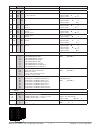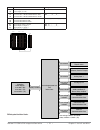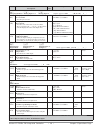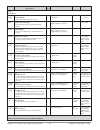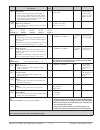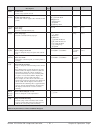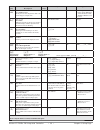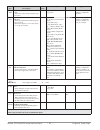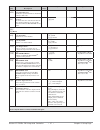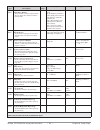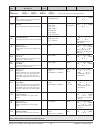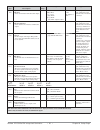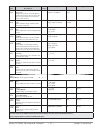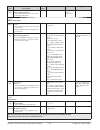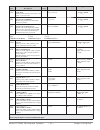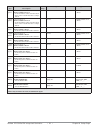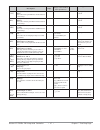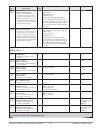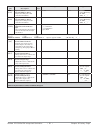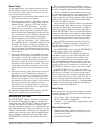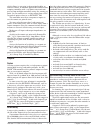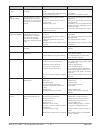- DL manuals
- Watlow
- Controller
- EZ-ZONE PM Series
- User Manual
Watlow EZ-ZONE PM Series User Manual - Table of Contents
Wa t l o w E Z - Z O N E
®
P M I n t e g r a t e d C o n t r o l l e r
•
1 •
Ta b l e o f C o n t e n t s
TC
Table of Contents
Chapter 1: Overview . . . . . . . . . . . . . . . . . . . . . . . . . . . . . . . . . . . . .2
Standard Features and Benefits . . . . . . . . . . . . . . . . . . . . . . . . . . . . . . . 2
Chapter 2: Install and Wire . . . . . . . . . . . . . . . . . . . . . . . . . . . . . . . . .8
Chapter 3: Keys and Displays . . . . . . . . . . . . . . . . . . . . . . . . . . . . . . 24
Chapter 4: Home Page . . . . . . . . . . . . . . . . . . . . . . . . . . . . . . . . . . . 26
Chapter 5: Operations Page . . . . . . . . . . . . . . . . . . . . . . . . . . . . . . . 28
Chapter 6: Setup Page . . . . . . . . . . . . . . . . . . . . . . . . . . . . . . . . . . . 33
Chapter 7: Profiling Page . . . . . . . . . . . . . . . . . . . . . . . . . . . . . . . . . 45
Chapter 8: Factory Page . . . . . . . . . . . . . . . . . . . . . . . . . . . . . . . . . . 49
Chapter 9: Features . . . . . . . . . . . . . . . . . . . . . . . . . . . . . . . . . . . . . 53
Chapter 10: Appendix . . . . . . . . . . . . . . . . . . . . . . . . . . . . . . . . . . . 66
Troubleshooting Alarms, Errors and Control Issues . . . . . . . . . . . . . . 66
Ordering Information for Integrated Controller Models . . . . . . . . . . . . 71
Declaration of Conformity . . . . . . . . . . . . . . . . . . . . . . . . . . . . . . . . . . . 76
Summary of EZ-ZONE PM Series
Page 1
0600-0059-0000 rev. C made in the u.S.A. March 2008 $15.00 user’s manual registered company winona, minnesota usa iso 9001 iso 9001 total 3 year warranty cus cust to om mer er s sa atisf tisfa acti ctio on n ez-zone ® pm integrated controller models 1241 bundy boulevard., winona, minnesota usa 55987...
Page 2
Safety information we use note, caution and warning symbols through- out this book to draw your attention to important operational and safety information. A “note” marks a short message to alert you to an important detail. A “caution” safety alert appears with informa- tion that is important for pro...
Page 3: Table of Contents
Wa t l o w e z - z o n e ® p m i n t e g r a t e d c o n t r o l l e r • 1 • ta b l e o f c o n t e n t s tc table of contents chapter 1: overview . . . . . . . . . . . . . . . . . . . . . . . . . . . . . . . . . . . . .2 standard features and benefits . . . . . . . . . . . . . . . . . . . . . . . ....
Page 4: Chapter 1: Overview
Wa t l o w e z - z o n e ® p m i n t e g r a t e d c o n t r o l l e r • 2 • c h a p t e r 1 o v e r v i e w chapter 1: overview 1 the ez-zone ® pm takes the pain out of solving your thermal loop requirements. Watlow’s ez-zone ® pm controllers offer options to reduce system complexity and the cost o...
Page 5
Wa t l o w e z - z o n e ® p m i n t e g r a t e d c o n t r o l l e r • 3 • c h a p t e r 1 o v e r v i e w a conceptual view of the pm the flexibility of the pm’s software and hardware al- lows a large range of configurations. Acquiring a bet- ter understanding of the controller’s overall function...
Page 6
Wa t l o w e z - z o n e ® p m i n t e g r a t e d c o n t r o l l e r • 4 • c h a p t e r 1 o v e r v i e w ez-zone ® pm integrated model 1/16 din with a current transformer — input/output (no communications options 2 to 3) universal sensor input, configuration communications, red/green 7-segment d...
Page 7
Wa t l o w e z - z o n e ® p m i n t e g r a t e d c o n t r o l l e r • 5 • c h a p t e r 1 o v e r v i e w ez-zone ® pm integrated model 1/16 din with remote set point — input/output (no communications options 2 to 3) universal sensor input, configuration communications, red/green 7-segment displa...
Page 8
Wa t l o w e z - z o n e ® p m i n t e g r a t e d c o n t r o l l e r • 6 • c h a p t e r 1 o v e r v i e w ez-zone ® pm integrated model 1/16 din with a limit — input/output (no communications options 2 to 3) universal sensor input, configuration communications, red/green 7-segment display supervi...
Page 9
Wa t l o w e z - z o n e ® p m i n t e g r a t e d c o n t r o l l e r • 7 • c h a p t e r 1 o v e r v i e w ez-zone ® pm integrated model 1/16 din with expanded communications — input/output universal sensor input, configuration communications, red/green 7-segment display supervisory & power board ...
Page 10: Chapter 2:
Wa t l o w e z - z o n e ® p m i n t e g r a t e d c o n t r o l l e r • 8 • c h a p t e r 2 i n s t a l l a n d w i r e l1 k1 j1 l2 k2 t1 s1 r1 l3 k3 j3 l4 k4 t2 s2 r2 98 99 cf cd ce b5 d6 d5 15.8 mm (0.62 in) 101.6 mm (4.00 in) 53.3 mm (2.10 in) 53.3 mm (2.10 in) 51.2 mm (2.02 in) side front top b...
Page 11: Installation
Wa t l o w e z - z o n e ® p m i n t e g r a t e d c o n t r o l l e r • 9 • c h a p t e r 2 i n s t a l l a n d w i r e installation case retention collar panel bezel gasket 1. Make the panel cutout using the mounting tem- plate dimensions in this chapter. Insert the case assembly into the panel cu...
Page 12
Wa t l o w e z - z o n e ® p m i n t e g r a t e d c o n t r o l l e r • 1 0 • c h a p t e r 2 i n s t a l l a n d w i r e returning the controller to its case 1. Ensure that the orientation of the controller is correct and slide it back into the housing. Note: the controller is keyed so if it feels...
Page 13
Wa t l o w e z - z o n e ® p m i n t e g r a t e d c o n t r o l l e r • 1 1 • c h a p t e r 2 i n s t a l l a n d w i r e slot a slot b output terminal function configuration 1 2 3 4 x1 w1 y1 x3 w3 y3 common (any switched dc output can use this common.) dc- (open collector) dc+ switched dc/open col...
Page 14
Wa t l o w e z - z o n e ® p m i n t e g r a t e d c o n t r o l l e r • 1 2 • c h a p t e r 2 i n s t a l l a n d w i r e slot c terminal function configuration 98 99 power input: ac or dc+ power input: ac or dc- all cc ca cb standard bus or modbus rtu eia-485 common standard bus or modbus rtu eia-...
Page 15
Wa t l o w e z - z o n e ® p m i n t e g r a t e d c o n t r o l l e r • 1 3 • c h a p t e r 2 i n s t a l l a n d w i r e Ó warning: use national electric (nec) or other country-specific standard wiring and safety practices when wiring and connecting this controller to a power source and to elec- t...
Page 16
Ó warning: use national electric (nec) or other country-specific standard wiring and safety practices when wiring and connecting this controller to a power source and to elec- trical sensors or peripheral devices. Failure to do so may result in damage to equip- ment and property, and/or injury or lo...
Page 17
Wa t l o w e z - z o n e ® p m i n t e g r a t e d c o n t r o l l e r • 1 5 • c h a p t e r 2 i n s t a l l a n d w i r e Ó warning: use national electric (nec) or other country-specific standard wiring and safety practices when wiring and connecting this controller to a power source and to elec- t...
Page 18
Ó warning: use national electric (nec) or other country-specific standard wiring and safety practices when wiring and connecting this controller to a power source and to elec- trical sensors or peripheral devices. Failure to do so may result in damage to equip- ment and property, and/or injury or lo...
Page 19
Wa t l o w e z - z o n e ® p m i n t e g r a t e d c o n t r o l l e r • 1 7 • c h a p t e r 2 i n s t a l l a n d w i r e Ó warning: use national electric (nec) or other country-specific standard wiring and safety practices when wiring and connecting this controller to a power source and to elec- t...
Page 20
Ó warning: use national electric (nec) or other country-specific standard wiring and safety practices when wiring and connecting this controller to a power source and to elec- trical sensors or peripheral devices. Failure to do so may result in damage to equip- ment and property, and/or injury or lo...
Page 21
Wa t l o w e z - z o n e ® p m i n t e g r a t e d c o n t r o l l e r • 1 9 • c h a p t e r 2 i n s t a l l a n d w i r e Ó warning: use national electric (nec) or other country-specific standard wiring and safety practices when wiring and connecting this controller to a power source and to elec- t...
Page 22
Ó warning: use national electric (nec) or other country-specific standard wiring and safety practices when wiring and connecting this controller to a power source and to elec- trical sensors or peripheral devices. Failure to do so may result in damage to equip- ment and property, and/or injury or lo...
Page 23
Wa t l o w e z - z o n e ® p m i n t e g r a t e d c o n t r o l l e r • 2 1 • c h a p t e r 2 i n s t a l l a n d w i r e Ó warning: use national electric (nec) or other country-specific standard wiring and safety practices when wiring and connecting this controller to a power source and to elec- t...
Page 24
Ó warning: use national electric (nec) or other country-specific standard wiring and safety practices when wiring and connecting this controller to a power source and to elec- trical sensors or peripheral devices. Failure to do so may result in damage to equip- ment and property, and/or injury or lo...
Page 25
Wa t l o w e z - z o n e ® p m i n t e g r a t e d c o n t r o l l e r • 2 3 • c h a p t e r 2 i n s t a l l a n d w i r e Ó warning: use national electric (nec) or other country-specific standard wiring and safety practices when wiring and connecting this controller to a power source and to elec- t...
Page 26
Wa t l o w e z - z o n e ® p m i n t e g r a t e d c o n t r o l l e r • 2 4 • c h a p t e r 3 k e y s a n d d i s p l a y s watlow ® ez-zone chapter 3: keys and displays 3 infinity key ˆ press to back up one lev- el, or press and hold for two seconds to return to the home page. Advance key ‰ advanc...
Page 27: Navigating The Ez-Zone
Wa t l o w e z - z o n e ® p m i n t e g r a t e d c o n t r o l l e r • 2 5 • c h a p t e r 3 k e y s a n d d i s p l a y s navigating the ez-zone ® pm integrated controller watlow ® [``ai] [`set] ez-zone ® [``70] [``72] watlow ez-zone home page from anywhere: press the infinity key ˆ for two secon...
Page 28: Chapter 4: Home Page
Wa t l o w e z - z o n e ® p m i n t e g r a t e d c o n t r o l l e r • 2 6 • c h a p t e r 4 h o m e p a g e chapter 4: home page 4 custom menu number home page display (defaults) parameter name settings custom menu display (defaults) parameter page and menu 1 upper display (value only) active pro...
Page 29
Wa t l o w e z - z o n e ® p m i n t e g r a t e d c o n t r o l l e r • 2 7 • c h a p t e r 4 h o m e p a g e display parameter name description setting range default appears if [attn] attention an active message will cause the display to toggle between the normal settings and the active message in...
Page 30: Chapter 5: Operations Page
Wa t l o w e z - z o n e ® p m i n t e g r a t e d c o n t r o l l e r • 2 8 • c h a p t e r 5 o p e r a t i o n s p a g e 5 chapter 5: operations page to go to the operations page from the home page, press both the up ¿ and down ¯ keys for three sec- onds. [``ai] will appear in the upper display an...
Page 31
Wa t l o w e z - z o n e ® p m i n t e g r a t e d c o n t r o l l e r • 2 9 • c h a p t e r 5 o p e r a t i o n s p a g e display parameter name description set- tings range default appears if [``ai] [```1] [```2] [oper] [``ai] [``ai] analog input menu analog input 1 or analog input 2 (input 2 appe...
Page 32
Wa t l o w e z - z o n e ® p m i n t e g r a t e d c o n t r o l l e r • 3 0 • c h a p t e r 5 o p e r a t i o n s p a g e display parameter name description set- tings range default appears if [loop] [oper] loop menu [`r;en] [ r;en] loop remote enable switch control to the remote set point. [``no] ...
Page 33
Wa t l o w e z - z o n e ® p m i n t e g r a t e d c o n t r o l l e r • 3 1 • c h a p t e r 5 o p e r a t i o n s p a g e display parameter name description set- tings range default appears if [``db] [ db] loop dead band set the offset to the proportional band. With a negative value, both heating a...
Page 34
Wa t l o w e z - z o n e ® p m i n t e g r a t e d c o n t r o l l e r • 3 2 • c h a p t e r 5 o p e r a t i o n s p a g e display parameter name description set- tings range default appears if [p;str] {p.Str] profile status profile start select a step or profile to load. 1 to 40 0 (none) always [p;...
Page 35: Chapter 6: Setup Page
Wa t l o w e z - z o n e ® p m i n t e g r a t e d c o n t r o l l e r • 3 3 • c h a p t e r 6 s e t u p p a g e 6 chapter 6: setup page home page setup page parameters [~~p~] ň [~~sp] Æ [~`a1] ň [~set] ‰Æ [~~~1] ň [~~ai] ‰Æ È [~sen] ‰Æ [~lin] ‰Æ [`rt;l] ‰Æ [`s;lo] ‰Æ [`s;hi] ‰Æ [`r;lo] ‰Æ [`r;hi...
Page 36
Wa t l o w e z - z o n e ® p m i n t e g r a t e d c o n t r o l l e r • 3 4 • c h a p t e r 6 s e t u p p a g e to go to the setup page from the home page, press both the up ¿ and down ¯ keys for six seconds. [``ai] will appear in the upper display and [`set] will appear in the lower display. • pre...
Page 37
Wa t l o w e z - z o n e ® p m i n t e g r a t e d c o n t r o l l e r • 3 5 • c h a p t e r 6 s e t u p p a g e dis- play parameter name description set- tings range default appears if [`p;el] [ p.El] input (1 or 2) process error low if the process value drops below this value, it will trigger an i...
Page 38
Wa t l o w e z - z o n e ® p m i n t e g r a t e d c o n t r o l l e r • 3 6 • c h a p t e r 6 s e t u p p a g e dis- play parameter name description set- tings range default appears if [`leu] [ leu] digital input (5 or 6) level select what action will be interpreted as a true state. [high] high [lo...
Page 39
Wa t l o w e z - z o n e ® p m i n t e g r a t e d c o n t r o l l e r • 3 7 • c h a p t e r 6 s e t u p p a g e dis- play parameter name description set- tings range default appears if sp;ll [sp.Ll] limit set point limit low clamp the operational limit low maximum setting to this value. -1999.000 -...
Page 40
Wa t l o w e z - z o n e ® p m i n t e g r a t e d c o n t r o l l e r • 3 8 • c h a p t e r 6 s e t u p p a g e dis- play parameter name description set- tings range default appears if [fail] [fail] loop input error failure select what the controller outputs will do when an input error switches con...
Page 41
Wa t l o w e z - z o n e ® p m i n t e g r a t e d c o n t r o l l e r • 3 9 • c h a p t e r 6 s e t u p p a g e dis- play parameter name description set- tings range default appears if [otpt] [```1] [```2] [```3] [```4] [`set] [otpt] [otpt] [otpt] [otpt] output menu output 1 output 2 output 3 outpu...
Page 42
Wa t l o w e z - z o n e ® p m i n t e g r a t e d c o n t r o l l e r • 4 0 • c h a p t e r 6 s e t u p p a g e dis- play parameter name description set- tings range default appears if [``fn] [ fn] output (1 to 4) function select what function will drive this output. [`off] off [heat] heat [cool] c...
Page 43
Wa t l o w e z - z o n e ® p m i n t e g r a t e d c o n t r o l l e r • 4 1 • c h a p t e r 6 s e t u p p a g e dis- play parameter name description set- tings range default appears if [`a;hy] [ a.Hy] alarm (1 to 4) hysteresis set the hysteresis for an alarm. This de- termines how far into the safe...
Page 44
Wa t l o w e z - z o n e ® p m i n t e g r a t e d c o n t r o l l e r • 4 2 • c h a p t e r 6 s e t u p p a g e dis- play parameter name description set- tings range default appears if [`c;si] [ c.Si] current source output instance select which output instance the current transformer will monitor. ...
Page 45
Wa t l o w e z - z o n e ® p m i n t e g r a t e d c o n t r o l l e r • 4 3 • c h a p t e r 6 s e t u p p a g e dis- play parameter name description set- tings range default appears if [p;typ] [p.Typ] global profile type set the profile startup to be based on a set point or a process value. [stpt] ...
Page 46
Wa t l o w e z - z o n e ® p m i n t e g r a t e d c o n t r o l l e r • 4 4 • c h a p t e r 6 s e t u p p a g e dis- play parameter name description set- tings range default appears if [ip;f3] [ip.F3] communications 2 ip fixed address part 3 set the ip address of this controller. Each device on the...
Page 47: Chapter 7: Profiling Page
Wa t l o w e z - z o n e ® p m i n t e g r a t e d c o n t r o l l e r • 4 5 • c h a p t e r 7 p r o f i l i n g p a g e chapter 7: profiling page 7 home page profi ling page steps step types [~~p~] ˆ [~~sp] ‰ [~~p1] ˆ [file] ‰ [~~`1] [``p1] ˆ ‰ [~~ti] ˆ [s;typ] ‰ [tg;sp] ‰ [hour] ‰ [min] ‰ [`sec] ‰ ...
Page 48: How to Start A Profile
Wa t l o w e z - z o n e ® p m i n t e g r a t e d c o n t r o l l e r • 4 6 • c h a p t e r 7 p r o f i l i n g p a g e the profiling page allows you to enter your ramp and soak profile information. To go to the profiling page from the home page, press the advance key ‰ for three seconds, until [pr...
Page 49
Wa t l o w e z - z o n e ® p m i n t e g r a t e d c o n t r o l l e r • 4 7 • c h a p t e r 7 p r o f i l i n g p a g e display parameter name description set- tings range (integer values for mod- bus in parentheses.) default appears if [hour] [hour] step type parameters hours select the hours (plu...
Page 50
Wa t l o w e z - z o n e ® p m i n t e g r a t e d c o n t r o l l e r • 4 8 • c h a p t e r 7 p r o f i l i n g p a g e display step type description parameters in step type profiling parameters appear if the controller includes profiling (pm6 r _ _ _-_ _ _ _ a _ _). [``ti] [ ti] step types time a ...
Page 51: Chapter 8: Factory Page
Wa t l o w e z - z o n e ® p m i n t e g r a t e d c o n t r o l l e r • 4 9 • c h a p t e r 8 f a c t o r y p a g e to go to the factory page from the home page, press and hold both the advance ‰ and infinity ˆ keys for six seconds. • press the advance key ‰ to move through the parameter prompts. •...
Page 52
Wa t l o w e z - z o n e ® p m i n t e g r a t e d c o n t r o l l e r • 5 0 • c h a p t e r 8 f a c t o r y p a g e dis- play parameter name description set- tings range default appears if [cust] [```1] [``20] [fcty] [cust] [cust] custom menu custom 1 custom 20 [`par] [ par] custom menu parameter 1...
Page 53
Wa t l o w e z - z o n e ® p m i n t e g r a t e d c o n t r o l l e r • 5 1 • c h a p t e r 8 f a c t o r y p a g e dis- play parameter name description set- tings range default appears if [rloc] [rloc] lockout menu read lockout security set the read security clearance level. The user can access th...
Page 54
Wa t l o w e z - z o n e ® p m i n t e g r a t e d c o n t r o l l e r • 5 2 • c h a p t e r 8 f a c t o r y p a g e dis- play parameter name description set- tings range default appears if [ip;a3] [ip.A3] diagnostics menu ip actual address part 3 display the third part of this controller's ip addre...
Page 55: Chapter 9: Features
Wa t l o w e z - z o n e ® p m i n t e g r a t e d c o n t r o l l e r • 5 3 • c h a p t e r 9 f e a t u r e s 9 chapter 9: features saving and restoring user settings . . . . . . . . . . . . . . . . . . . . . . . . . . 54 programming the home page . . . . . . . . . . . . . . . . . . . . . . . . . ....
Page 56
Wa t l o w e z - z o n e ® p m i n t e g r a t e d c o n t r o l l e r • 5 4 • c h a p t e r 9 f e a t u r e s saving and restoring user settings recording setup and operations parameter settings for future reference is very important. If you uninten- tionally change these, you will need to program ...
Page 57
Wa t l o w e z - z o n e ® p m i n t e g r a t e d c o n t r o l l e r • 5 5 • c h a p t e r 9 f e a t u r e s manual tuning in some applications, the autotune process may not provide pid parameters for the process characteris- tics you desire. If that is the case, you may want to tune the controlle...
Page 58
Wa t l o w e z - z o n e ® p m i n t e g r a t e d c o n t r o l l e r • 5 6 • c h a p t e r 9 f e a t u r e s 3. Initiate an autotune. (see autotuning in this chapter.) when autotuning is complete, the pid parameters should provide good control. As long as the loop is in the adaptive control mode, ...
Page 59
Wa t l o w e z - z o n e ® p m i n t e g r a t e d c o n t r o l l e r • 5 7 • c h a p t e r 9 f e a t u r e s set electrical offset to 0 and electrical slope to 1 to restore factory calibration. Filter time constant filtering smoothes an input signal by applying a first-order filter time constant t...
Page 60
Wa t l o w e z - z o n e ® p m i n t e g r a t e d c o n t r o l l e r • 5 8 • c h a p t e r 9 f e a t u r e s which allows its set point to be manipulated by an external source. A common application would use one ramping controller with a set-point retransmit out- put to ramp multiple controllers u...
Page 61
Wa t l o w e z - z o n e ® p m i n t e g r a t e d c o n t r o l l e r • 5 9 • c h a p t e r 9 f e a t u r e s retransmit source output scale range high range low scale high scale low set the range of the process output with scale low [`s;lo] and scale high [`s;hi]. Scale the re- transmit source to ...
Page 62
Wa t l o w e z - z o n e ® p m i n t e g r a t e d c o n t r o l l e r • 6 0 • c h a p t e r 9 f e a t u r e s time te mperature 40% sensor break 2 minutes locks in output power 0% set point actual temperature output power power 100% input error latching [`i;er] (setup page, ana- log input menu) det...
Page 63
Wa t l o w e z - z o n e ® p m i n t e g r a t e d c o n t r o l l e r • 6 1 • c h a p t e r 9 f e a t u r e s in an application with one output assigned to heating and another assigned to cooling, each will have a separate proportional parameter. The heating parameter takes effect when the process ...
Page 64
Wa t l o w e z - z o n e ® p m i n t e g r a t e d c o n t r o l l e r • 6 2 • c h a p t e r 9 f e a t u r e s when the dead band value is a negative val- ue, both heating and cooling outputs are active when the temperature is near the set point. Time te mperature negative dead band set point heat o...
Page 65
Wa t l o w e z - z o n e ® p m i n t e g r a t e d c o n t r o l l e r • 6 3 • c h a p t e r 9 f e a t u r e s set point time temperature temperature ramps to set point at a set rate degrees per minute alarms alarms are activated when the output level, process value or temperature leaves a defined r...
Page 66
Wa t l o w e z - z o n e ® p m i n t e g r a t e d c o n t r o l l e r • 6 4 • c h a p t e r 9 f e a t u r e s alarm silencing if alarm silencing is on the operator can disable the alarm output while the controller is in an alarm state. The process value or temperature has to enter the normal operat...
Page 67
Wa t l o w e z - z o n e ® p m i n t e g r a t e d c o n t r o l l e r • 6 5 • c h a p t e r 9 f e a t u r e s using lockout to secure settings if unintentional changes to parameter settings might raise safety concerns or lead to downtime, your can use the lockout feature to make them more secure. E...
Page 68: Chapter 10: Appendix
Wa t l o w e z - z o n e ® p m i n t e g r a t e d c o n t r o l l e r • 6 6 • a p p e n d i x troubleshooting alarms, errors and control issues indication description possible cause(s) corrective action alarm won’t clear or reset alarm will not clear or reset with keypad or digital input • alarm la...
Page 69
Wa t l o w e z - z o n e ® p m i n t e g r a t e d c o n t r o l l e r • 6 7 • a p p e n d i x indication description possible cause(s) corrective action [li;h1] limit high [li;h2] sensor input above high limit set point • temperature is greater than limit set point • limit outputs latch and require...
Page 70
Wa t l o w e z - z o n e ® p m i n t e g r a t e d c o n t r o l l e r • 6 8 • a p p e n d i x indication description possible cause(s) corrective action process doesn’t con- trol to set point process is unstable or never reaches set point • controller not tuned correctly • perform autotune or manua...
Page 71: Specifications
Wa t l o w e z - z o n e ® p m i n t e g r a t e d c o n t r o l l e r • 6 9 • a p p e n d i x specifications line voltage/power • 85 to 264v Å (ac), 47 to 63 hz • 12 to 40v Î (dc); 20 to 28vÅ (ac), 47 to 63 hz • 10va maximum power consumption • data retention upon power failure via nonvolatile memo...
Page 72
Wa t l o w e z - z o n e ® p m i n t e g r a t e d c o n t r o l l e r • 7 0 • a p p e n d i x solid-state relay • 0.5 a @ 24 to 264v Å (ac) maximum, opto-isolated, without con- tact suppression; maximum off-state leakage current: 105 micro- amperes electromechanical relay, form a • 5 a, 24 to 240v ...
Page 73
Wa t l o w e z - z o n e ® p m i n t e g r a t e d c o n t r o l l e r • 7 1 • a p p e n d i x controller p m 6 __ __ __ __ - __ __ __ __ a __ __ ez-zone ® integrated controller models universal sensor input, configuration communications tru-tune+ ® adaptive tune, red-green 7-segment displays packag...
Page 74: Index
Wa t l o w e z - z o n e ® p m i n t e g r a t e d c o n t r o l l e r • 7 2 • a p p e n d i x [`a;bl] alarm blocking 41, 64 [ac;lf] ac line frequency 42, 62 [ac;sp] active set point 32 [ad;m] address modbus 43 [`ad;s] address standard bus 43 [a;dsp] alarm display 41 [`a;hi] alarm high set point 31,...
Page 75
Wa t l o w e z - z o n e ® p m i n t e g r a t e d c o n t r o l l e r • 7 3 • a p p e n d i x 35, 39, 40 [``op] open loop set point 31 [`o;tb] output time base 35, 40 [otpt] output menu 39 [`o;ty] output type 39 [p;ac1] profi le action request 27 [p;ac1] profi le action request, home page 26 [p;acr...
Page 76
Wa t l o w e z - z o n e ® p m i n t e g r a t e d c o n t r o l l e r • 7 4 • a p p e n d i x deviation alarms 63 diagnostics menu 51 factory page 49 digital input/output menu 29, 35 operations page 28 setup page 33 digital inputs 3 digital input function 3, 42 digital input specifi cations 69 digi...
Page 77
Wa t l o w e z - z o n e ® p m i n t e g r a t e d c o n t r o l l e r • 7 5 • a p p e n d i x output menu 39 setup page 33 output power scaling 59 output state 29 output type 39 p, q p3t armor sealing system 2 parameter 1 to 20 50 parity 43 part number 51 percent units indicator light 24 process al...
Page 78: Declaration of Conformity
Wa t l o w e z - z o n e ® p m i n t e g r a t e d c o n t r o l l e r • 7 6 • a p p e n d i x declaration of conformity series ez zone pm watlow winona, inc. 1241 bundy blvd. Winona, mn 55987 usa declares that the following product: designation: series ez zone pm (panel mount) model numbers: pm (3 ...
Page 80: How to Reach Us
How to reach us corporate headquarters watlow electric manufacturing company 12001 lackland road st. Louis, mo 63146 sales: 1-800-watlow2 manufacturing support: 1-800-4watlow email: info@watlow.Com website: www.Watlow.Com from outside the usa and canada: tel: +1 (314) 878-4600 fax: +1 (314) 878-6814...